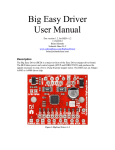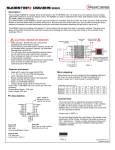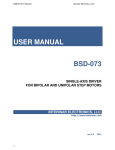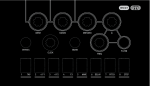Download Big Easy Driver User Manual
Transcript
Big Easy Driver User Manual Doc version 1.1, for BED v1.1 5/18/2011 Brian Schmalz Schmalz Haus LLC www.schmalzhaus.com/BigEasyDriver [email protected] PRELIMINARY Description The Big Easy Driver (BED) is a major revision of the Easy Driver stepper driver board. The BED takes power and control signals (STEP and DIRECTION) and produces the signals necessary to step a 0A to 2Amp bi-polar stepper motor. The BED uses an Allegro A4983 or A4988 driver chip. Figure 1: Big Easy Driver v1.1 Hook Up The BED has holes for both .100 headers as well as 3.5mm screw terminals. Either or both can be used to connect to the BED however you want. You can put female or male headers in the .100” holes or solder wires directly to the holes. The minimum number of connections to the BED is 7 – four stepper wires, Power, Gnd and Step. All others are optional. Note that there are two ground connections – one next to the power input, and one next to the step input. Typically these will connect to the power supply ground and the signal ground (from the microcontroller) respectively. Top Edge Connections Motor: Connect the four wires from the motor to the four motor connections on the BED. The two “A” connections should connect to one coil, and the “B” connections to the other coil. Power: Connect the power input (+8 to +30V filtered DC) to the M+ connection, and GND from the power supply to the GND connection. Bottom Edge Connections ENABLE: This input is pulled down on the board with a 20K Ohm resistor. You can leave it disconnected, or you can drive it from your microcontroller. When low, the driver chip is enabled and the motor is energized. When high, the driver chip is still enabled, but all of the final motor drive circuits are disabled and so no current will flow to the motor. MS1, MS2, MS3: These inputs are all tied high with 20K Ohm resistors. They set the microstep setting. Use the following table to know how to control the microstep settings: MS1 MS2 MS3 Microstep Resolution Excitation Mode L L L Full Step 2 Phase H L L Half Step 1-2 Phase L H L Quarter Step W1-2 Phase H H L Either Step 2W1-2 Phase H H H Sixteenth Step 4W1-2 Phase RST: (Reset) This input is tied high with a 20K Ohm resistor on the BED. If this signal is pulled low, the motor driver circuits are shut off, and the driver is reset. Only when this input is high will the driver chip enable the motor driver circuits and pay attention to the STEP input. SLEEP: This input is tied high with a 20K Ohm resistor on the BED. To put the driver chip into a lower power mode (motor driver circuits shut off, charge pump shut down, etc.) pull this input low. When coming out of sleep, allow at least 1ms before sending STEP pulses. VCC: This is an output from the BED’s voltage regulator. The voltage regulator takes the motor input voltage, and provides 5V (or 3.3V) for the logic inputs of the driver chip. You can normally use about 85mA from this pin, although the higher the motor input voltage is, the hotter the voltage regulator chip will get as you pull more current from this pin. See the jumper configuration section below to switch this to 3.3V output. GND: This is one of two ground connections on the BED. The other is on the topside next to the M+ power input. Both grounds are internally tied together on the BED. This is a good place to tie the ground of your microcontroller. STEP: This input is tied high with a 20K Ohm resistor on the BED. Each rising edge of this input will cause the stepper driver to advance one step in the direction specified by the DIR input. The STEP input must be high for at least 1us, and low for at least 1us. DIR: This input is tied high with a 20K Ohm resistor on the BED. When a STEP pulse is received, the driver chip looks at this input to determine which direction to take the step. When high, the motor will turn counterclockwise, and when low, the motor will turn clockwise. Figure 2: BED v1.1 Connection Placement Diagram Jumper Configuration There are two jumpers on the BED – APWR (Alternate Power) and 3/5V. They are located in the upper left corner of the BED. NOTE: On the v1.1 of the BED these two jumpers have their silk screen labels reversed. APWR (Alternate Power) – This jumper is normally closed (connected). If you cut the trace between the two pads, the BED’s voltage regulator chip is disconnected from the circuit, and you can then use the VCC connection on the bottom edge of the board as an input, to power your BED with whatever logic level voltage you want to. (3.0V to 5.5V is the accepted range.) You might choose this option if you wish to power your BED’s logic level circuits with an external power source. This jumper is labeled SJ1 in the schematic. 3/5V – This jumper is normally open (dis-connected). You can switch the BED to use 3.3V for its logic level circuits by soldering this jumper closed. You would do this if you wanted to interface your BED to a 3.3V microcontroller for example. This jumper is labeled JS2 in the schematic. Current Limit Set Potentiometer The BED includes a very small pot to allow for the adjustment of the maximum current level through the windings of the motor. On the board, this pot is labeled CUR ADJ. Turning the pot clockwise decreases the maximum current, and turning it counterclockwise increases the maximum current. If your BED uses .22 ohm sense resistors: The range of the pot produces maximum motor currents from around 0mA (fully clockwise) to 2.4A (fully counterclockwise). If your BED uses .11 ohm sense resistors: The range of the pot produces maximum motor currents from around 0mA (fully clockwise) to 5A (fully counterclockwise). Now, the driver can’t supply 5A, so the full range of the pot won’t be used. The TP1 testpoint can be used to measure the voltage on the CUR_REF net, which the driver chip uses to determine the maximum current through the motor. See the driver chip datasheet for the formula for converting this voltage into a max current setting. Power LED There is a yellow LED near the lower left corner of the BED labeled PWR. This LED will light any time there is 5V or 3.3V being supplied to the driver chip. If this LED goes off while there is still power being applied to the M+ and GND power inputs, then the voltage regulator chip has either become too hot and shut down, or has detected a short from VCC to GND and has shut off. If the LED turns on and off, then either the M+ power is turning on and off, or the voltage regulator chip is overheating and power cycling to try and stay cool Heat Dissipation The Big Easy Driver can supply up to about 1.4A/phase of current at room temperature. This is due to the four layer construction of the board and the way the board is laid out. When driving high currents, the entire board will act as a heatsink, including the connectors and anything the board is connected to. The driver chip has excellent over temperature protection, so no damage can be done to the driver chip by running the board too hot – it will simply cut out until the chip temperature returns to normal (less than about 150C). Adding a small heatsink (like Newark 43M6428) and/or using a small fan to cool the drive chip can allow currents in excess of 2A/phase. Motor Wiring [coming soon] Specifications The specifications of the Big Easy Driver are the same as for the Allegro A4983 or A4988 stepper driver chip (depending upon which is installed on the board). This includes a maximum of 2A/phase, 16th, 8th, ¼, ½ and full step modes, 3.3V or 5V logic inputs (jumper selectable). Schematic Parts Placement This user manual is only an overview. For more information about the technical details of how the BED drives the stepper motor, please see the official Allegro A4983 or A4988 driver datasheet. www.allegromicro.com License This document, and the entire BED design, are released under the Creative Commons Attribution 3.0 US License. This means that you may use it for whatever purpose you want, including commercial use, but you MUST give the original author (Brian Schmalz) proper attribution.