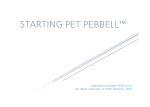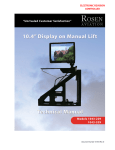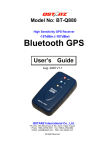Download User Manual
Transcript
User Manual I-Safe™ 28 Globally Certified, Intrinsically Safe, Super-Rugged Smartphone CONTENTS User Introduction/Important Product Information/Certifications.......................................................... 3 Precautions for Safe Usage ....................................................................................................................... 4 Know your Handset .................................................................................................................................... 5 LED Indicators & Keypad Navigation ....................................................................................................... 6 Phone & Memory Setup ............................................................................................................................. 7 Charging the Battery .................................................................................................................................. 9 Soft Reset ................................................................................................................................................... 10 First Start Up & Basic Operations ............................................................................................................. 11 Phone Operations ..................................................................................................................................... 14 Connecting to Your Computer ............................................................................................................... 15 Before Entering Ex-Environment – Silicone Jacket………………………………………………………….16 Specifications ............................................................................................................................................ 17 Regulatory Compliance .......................................................................................................................... 18 General Safety Information ..................................................................................................................... 18 Maintenance and Repair ........................................................................................................................ 20 Battery Information ................................................................................................................................... 21 AC Adapter Precautions ......................................................................................................................... 22 Contact Information................................................................................................................................. 24 Airo Wireless I-Safe™ 28 User Guide (ARW-DPU-0002-01) 2 USER INTRODUCTION Congratulations on your purchase of this Airo Wireless I-Safe™ 28 smartphone. Airo Wireless takes safety very seriously, and this document contains the usage and safety instructions necessary for proper use of your new phone in explosive atmospheres. This User Guide contains important information regarding safe usage which must be followed to prevent injury, loss of life, and destruction of infrastructure. The guide is designed to protect the user from potential serious consequences. Neglecting to follow these instructions may violate regulations, or laws. For example, the device should ALWAYS have the silicon jacket present when in an intrinsically safe environment. Airo Wireless is serious about providing “Safe tools for smart operators,” but cannot be held responsible for any losses, or any direct or indirect damages caused by improper use of these tools. Also, please be aware that technical data herein is subject to change without notice. Changes, errors and misprints may not be used as a basis for any claim for damages and the English version controls, although every effort has been made to provide accurate translation. Visit the Airo website at www.airowireless.com for the most up-to-date version of this document. VERY IMPORTANT PRODUCT INFORMATION Charge the handset only in safe, explosive free environments using the appropriate Airo charger. Do not remove the silicon jacket. Be sure the black rubber I/O plug is closed while in use. Wired ear buds can only be used outside explosive areas (unless the headset is certified IS). CERTIFICATIONS The I-Safe 28A complies with the international standards for Intrinsic Safety: • • EU ATmosphères EXplosives (ATEX) Directive IEC System for Certification to Standards relating to Equipment for use in Explosive Atmospheres (IECEx System) ATEX – II 2 G Ex ib IIB T3 Gb IECEx – Ex ib IIB T3 Gb Airo Wireless I-Safe™ 28 User Guide (ARW-DPU-0002-01) 3 PRECAUTIONS FOR SAFE USAGE Use of this phone assumes that the operator observes the conventional safety regulations and has read and understands the user guide, safety instructions and certification. Follow these precautions. Do Not Remove the Silicon Jacket from the Device Charge the handset only outside any ex-hazardous area in safe, explosive free places, using the appropriate Airo charger or other equipment approved by Airo. • Change and charge the battery only in safe, explosive free areas • Charge phone in an area free of dust, and humidity. • The battery may be charged only at temperatures in between 0°C and 45°C. • Use only accessories approved by Airo to avoid damaging the electronics. • Use only the supplied Airo battery or Airo spare batteries. • Leave spare batteries in safe, explosive free areas. Critical Precautions: • Be sure the black rubber end plug is closed while in use. • Wired ear buds can only be used outside explosive areas (unless the headset is certified IS) • The phone must be protected from exposure to acids or bases. • The phone must be protected from crushing, dropping, stabbing and other impacts. • The phone must be protected from the effects of long-term UV exposure. • The phone must only be taken into zone 1 or 2 areas, NOT zone zero. • USB connection should only be made only in safe, explosive free areas. • Un-screw and open the phone only in safe, explosive free areas. • Be sure gaskets are in good shape when replacing the battery. • Keep all batteries away from heat sources that my damage or ignite the batteries. • Keep abrasives and sharps away from the touch screen. • Avoid exposing phone to strong magnetic fields, like around induction ovens or microwaves. • Return the device for service. Only authorized personnel are allowed to repair the phone. • Observe laws about use of mobile phones while operating a vehicle, in hospitals, in airplanes. Airo Wireless will not assume liability for damages caused by inappropriate use of the phone, or disregard for the Precautions for Safe Usage. Airo Wireless I-Safe™ 28 User Guide (ARW-DPU-0002-01) 4 KNOW YOUR HANDSET 1. LCD Touch Screen 2. Volume Up/Down Button 3. Push-To-Talk Button 4. Rubber Protective Plug * 5. Earphone Jack ** 6. Soft Reset Button*** 7. USB Power Connector 8. Microphone 9. Keypad 1 10 9 2 3 7 12 4 10. LED Indicators 5 11 6 4 11. Battery Cover 12. Camera Aperture 13. Speaker 13 14. Stylus 14 15. Power Button 16. EButton Emergency/Man-Down (Service Requires Agreement) 16 15 * Plug must be closed while in use, to maintain intrinsic safety and waterproofness ** Earphones are not for use in explosive atmospheres ***Soft Reset instructions on page 10 Airo Wireless I-Safe™ 28 User Guide (ARW-DPU-0002-01) 5 8 LED Indicators Notification LED Flashing LED indicates a system message, missed phone call, email, etc. GSM LED Flashing LED indicates connection to your wireless network. Solid LED indicates data communication. GPS LED Flashing LED indicates GPS is active. Charging LED Flashing LED indicates battery is charging properly. Solid LED indicates a fully charged battery. 1. Windows® Start Button 2. Left Soft Button 3. Initiate Call / Send Button 4. Navigation Button 5. OK Button 6. Right Soft Button 7. End Button 8. Numeric Keypad Airo Wireless I-Safe™ 28 1 5 6 2 7 3 4 User Guide (ARW-DPU-0002-01) 8 6 PHONE & MEMORY SETUP Do not set up phone while in an Intrinsically Safe environment. Before charging or using your handset, you may want to install a SIM card to allow the handset to connect to a mobile telephone network and make phone calls. You may also want to install a 2 Gigabyte microSD card to increase the amount of the memory available on the device. A SIM card from a network operator that operates a GSM network will allow phone calls and data transport around the world. This handset will not operate on CDMA networks. Remove Silicon Jacket. Insert the SIM Card & optional Micro SD Card 1. \Place handset with battery facing up, and loosen the four battery cover screws by turning them counter-clockwise with the special Airo screwdriver supplied with your handset. (Do not overly loosen the screws. The screws are designed to stay in the cover when loose.) 2. Detach the battery cover from your handset. 3. Open the SIM cage by inserting your thumbnail into the and carefully pushing away from you, until you hear and feel the cage door click, then carefully lift the edge. slot 4. If you have a MicroSD memory card, open the SD cage by inserting your thumbnail into the slot and pushing to the right lightly until you until you hear and feel the cage door “pop,” then lift the edge. If you do not have an SD card, skip to step #6 on the next page. Airo Wireless I-Safe™ 28 User Guide (ARW-DPU-0002-01) 7 5. Insert the SD card into the SD cage with the gold contacts pointing down. Be certain that the card is held flat against the cage, within the cage teeth. 6. Insert the SIM card into the SIM cage with the notched corner positioned as shown. Be certain that the card is held flat against the cage, within the cage teeth. 7. Close the SD cage by inserting your thumbnail into the slot and pushing down and to the left lightly until you hear and feel the cage door click shut. 8. Close the SIM cage by inserting your thumbnail into the slot and pushing down and toward you lightly until you hear and feel the cage door click shut. 9. Carefully re-attach the battery pack with the (4) screws. Using the Airo screwdriver, tighten the screws clockwise until the cover fits snuggly. (Attaching the back securely is critical to maintaining intrinsic safety of the handset. Over-tightening the screws or not using the Airo screwdriver may damage or strip the screws and/or back cover, resulting in a poor seal.) Do not use handset in an explosive atmosphere if the battery is not seated properly. Airo Wireless I-Safe™ 28 User Guide (ARW-DPU-0002-01) 8 Airo Wireless I-Safe™ 28 User Guide (ARW-DPU-0002-01) 9 CHARGING THE HANDSET For initial use, you need to charge your Airo I-Safe™ 28 for approximately four hours using only the purpose built Airo charger. (Using non-certified charging devices may damage the electronics and will void your warranty.) First install the interchangeable clip plug to the AC adapter. The clip plug locks into place as shown below. Your handset includes a plug suitable for: US. (UK / AU / EU available upon request) Second, open the I/O Plug at the bottom of the handset and do the following: 1. Connect the Micro USB cable into the MicroUSB connector on the bottom of the device 2. Connect the AC adapter cable into an electrical outlet Airo Wireless I-Safe™ 28 User Guide (ARW-DPU-0002-01) 10 Charging Best Practices Leave the handset plugged in until the Charging LED indicator turns solid orange. The fourth LED indicator down on the right of the touch screen is the Charging LED. It lights up orange to signify that the AC power cord is connected well. During charging, this orange colored Charging LED flashes to indicate the device is charging. When the battery is fully charged, this Charging LED indicator turns solid orange. After Charging, Remember to Securely Close the I/O Plug to maintain intrinsic safety, keep out dirt, and maintain water resistance. SOFT RESET In order to do a soft reset, open the I/O plug at the bottom of the handset. The reset button is in between the audio jack and the microUSB connector. Using the Stylus, firmly push the button. The handset will reboot and all stored data and loaded applications will remain intact. Airo Wireless I-Safe™ 28 User Guide (ARW-DPU-0002-01) 11 FIRST STARTUP For initial use, you need to charge your Airo I-Safe™ 28 for approximately (4) hours using only the purpose built Airo charger. A stylus has been provided for ease of using your LCD touchscreen. To Start the Device: Hold the power button to wake the device. Boot up can take 20-25 seconds. The Home screen (shown at left) appears. Your device is now ready for use. If your network operator provides a SIM with a Personal Identification Number (PIN) you may need to enter the PIN to establish a connection with the network. It is a good idea to write that PIN down for safe keeping PIN: _________________________________ BASIC OPERATIONS Sleeping - Your handset will automatically sleep after a period of inactivity. It will still receive calls and data, but conserves power while sleeping. To wake the device, push the power button. Touchscreen - Use your finger or the stylus to navigate and select objects on the screen. Actions - The touchscreen allows several types of command actions including: • • • Tapping to select options Dragging to scroll the screen up/down or side to side Tap and hold to see a list of available actions for that item Airo Wireless I-Safe™ 28 User Guide (ARW-DPU-0002-01) 12 Navigation Bar The navigation bar is located on the top of the screen. It shows status icons for the battery, volume, and data connectivity as well as time. Notification icons for system alarms and reminders are also displayed here. Home Screen This screen shows you information such as your appointments, active tasks, unread messages, wireless carrier, active programs, time, and connection status. This screen is also where you’re taken when you press the OK button on your handset. Icons may vary depending on your service p rov i d er ’ s pl an an d i n stal l e d progr ams . Command Bar Use the command bar at the bottom of the screen to perform various program tasks. The command bar includes the Windows access button, menu names, action buttons and the input Selector button. Airo Wireless I-Safe™ 28 User Guide (ARW-DPU-0002-01) 13 Start Menu Tapping the Windows icon on the Home Screen, or pressing the Windows soft key on your key pad opens the program menu. This screen also provides access to any installed software. Note: EButton is an additional service offered by Airo Wireless. The user is responsible for any and all damages and liabilities caused by malware downloaded when using the network functions of the phone. For additional information on types of programs contact Airo by visiting: http://www.airowireless.com/contact/ Airo Wireless I-Safe™ 28 User Guide (ARW-DPU-0002-01) 14 PHONE OPERATIONS There are three ways to place a call: 1. 2. Keypad: Press the green CALL handset button and dial the desired number, or scroll down to the previously saved number. Press the green CALL button again to initiate the call. 3. Home Screen: Simply dial the desired number, then press the green CALL handset button to start a call. 4. Phone Screen: Tap PHONE on the command bar then enter the desired number and tap the TALK button on your touch screen. To receive a call, simply press the green CALL handset button, or the green TALK touchscreen button. To end a call, simply press the red END handset button, or the red END touchscreen button. Airo Wireless I-Safe™ 28 User Guide (ARW-DPU-0002-01) 15 CONNECTING TO YOUR COMPUTER Start by determining which Windows operating system you are using. To determine your version of Windows and whether it is 32-bit or 64-bit, click: 1. 2. 3. “Start,” then Right-click “Computer,” and then Click “System Properties”... The version is listed after System Type. Windows 7, 8, 8.1: • • A fully-automated download should prompt when the device is connected to the computer for the first time. If a download does not prompt, please download and install the latest Windows Mobile Device Center o Go to http://support.microsoft.com/kb/931937 Connect to Your Computer 1. Connect the USB sync cable into the bottom of your handset 2. Plug the USB sync cable into a USB port on your computer Follow the on-screen instructions to establish a connection between the device and the computer. If your computer does not respond after connecting the handset to the computer, tap “Settings”- “Connections” – “USB” to PC, and then clear "Enable advanced network functionality". Airo Wireless I-Safe™ 28 User Guide (ARW-DPU-0002-01) 16 BEFORE USING IN EX-ENVIRONMENT Before the handset can enter an Ex-environment, the Silicone Jacket needs to be placed on the handset. First ensure the I/O plug at the bottom of the phone is seated properly. Next insert the phone into the bottom cavity of the Jacket as shown: Slide the handset toward the top of the Jacket until it fits snug as shown: Pull the bottom of the Jacket around the phone and ensure a snug, even fit. Airo Wireless I-Safe™ 28 User Guide (ARW-DPU-0002-01) 17 SPECIFICATIONS CPU Marvell® XScale PXA270 624 MHz; Instruction Set ARMv5TE Memory SDRAM - 128MB; Flash ROM - 128MB; 2GB microSD option Display 2.8” Thin Film Transistor Liquid Crystal Display (TFT LCD) Audio Enhanced audio with noise cancellation; speakerphone; 3.5mm jack Mobile Connectivity GSM/GPRS/EDGE: Quad band, 850/900/1800/1900MHz UMTS/HSPA+: Five band, 800/850/900/1900/2100MHz GSM/GPRS/EDGE, 3GPP release 99/4 UMTS/HSPA+, 3GPP release 6/7 Wi-Fi IEEE 802.11 b/g/n; QoS Support for VoIP applications GPS U-blox GPS/A-GPS Receiver (cold start -148dBm/hot start -157dBm) Hardware Connectivity Micro USB connector Bluetooth: Class I, II, III v4.0 LED Indicators Notification, GPS, GSM, Charging Dimensions Length: 143.5mm; Width: 68.3mm; Depth: 24.4mm 35.3mm with battery Weight: 296g Battery Rechargeable lithium-ion Rating - 3.7V, 1960 mAh Charge temperature range: 0 º - 45º C Discharge temperature range: -20 º - 60º C Push-to-Talk Optional - OMA PoC PTT Private Clients Available Included Accessories: AC Charger, Stylus-2, Screwdriver, USB cord, Earbud (non-IS) Airo Wireless I-Safe™ 28 User Guide (ARW-DPU-0002-01) 18 REGULATORY COMPLIANCE CE (Conformité Européenne) Notice The I-Safe 28 is certified to be CE compliant and bear the marking. The CE marking states that the product is assessed before being placed on the market and meets EU safety, health and environmental protection requirements. GENERAL SAFETY INFORMATION When Boarding an Aircraft • • • • CE regulations prohibit using your device while in the air. Turn your all of your wireless modules off before take-off. Most airline regulations prohibit the on-board use of portable PCs (and all other portable electronic devices that could potentially emit stray RF energy), particularly during take-offs and landings, to prevent any possible interference with the reception of signals by airborne electronic navigational devices. Always request and obtain prior consent and approval of an authorized airline representative before using your device aboard an aircraft. Always follow the instructions of the airline representative whenever using your device aboard an aircraft, to prevent any possible interference with airborne electronic equipment. When Inside Hospitals and Other Health Care Facilities • • Turn the wireless modules off in healthcare facilities when any regulations posted in these areas instruct you to do so. Hospitals or healthcare facilities may be using equipment that could be sensitive to external RF energy. Always comply with posted prohibitions of the use of RF-emitting devices in hospitals and other medical facilities. Failure to follow such directives could result in the interference with medical equipment and/or devices. When Around Pacemakers The Health Industry Manufacturers Association recommends that a minimum separation of six (6”) must be maintained between your device and a pacemaker to avoid potential interference with the pacemaker. These recommendations are consistent with the independent research and recommendations of Wireless Technology Research. Never come closer than six (6”) to a person with a heart pacemaker implant when using this device. Failure to do so could result in interference with the function of the pacemaker. Airo Wireless I-Safe™ 28 User Guide (ARW-DPU-0002-01) 19 When Wearing a Pacemaker • • • You should ALWAYS keep the device more than six inches from their pacemaker when the device is turned ON. You should not carry the device in a breast pocket. If you have any reason to suspect that interference is taking place, turn all of your wireless modules OFF immediately. When Wearing Hearing Aids Some digital wireless phones may interfere with some hearing aids. In the event of such interference, you may want to consult your service provider (or call the customer service line to discuss alternatives). When Using Other Medical Devices If you use any other personal medical device, consult the manufacturer of your device to determine if they are adequately shielded from external RF energy. Your physician may be able to assist you in obtaining this information. When in Motor Vehicles • • • • • RF signals may affect improperly installed or inadequately shielded electronic systems in motor vehicles. Check with the manufacturer or its representative regarding your vehicle. You should also consult the manufacturer of any equipment that has been added to your vehicle. Never use your device while driving an automobile or any other moving vehicle. Always pull out of traffic and come to a stop in a legally permissible and safe location before using your device. Failure to do so could result in serious bodily injury traffic accidents. Never place your device on the passenger seat or any place else in the car where it can become a projectile during a collision or stop. An air bag inflates with great force. DO NOT place objects, including both installed and portable wireless equipment, in the area over the air bag or in the air bag deployment area. If in- vehicle wireless equipment is improperly installed and the air bag inflates, serious injury could result. Talking on your phone while driving is extremely dangerous, and is illegal in some states. Remember, safety comes first. Check the laws and regulations on the use of phones in the areas where you drive. Always obey them. If you must use the phone function while driving, please: o Give full attention to driving. Driving safely is your first responsibility. o Use hands-free features by attaching the single earbud headset. o Pull off the road and park before making/answering a call, if driving conditions so require. o Never use your device while walking. Usage while walking could result in bodily injury caused by attention to automobile traffic or other pedestrian hazards. Airo Wireless I-Safe™ 28 User Guide (ARW-DPU-0002-01) 20 When Using Earbuds or Earphones • • Never use the Airo accessory earbuds in explosive areas. They are not intended for use in explosive areas and are only included because legally Airo must supply a hands free option. Never raise the sound volume level too high when using your device with earphones. An excessive sound volume level could cause damage to your hearing. MAINTENANCE & REPAIR INSTRUCTIONS Your Airo I-Safe™ 28 resists water very well, so feel free to clean it occasionally to remove dirt and grime that might otherwise be abrasive on the screen. Always use Airo authorized accessories and optional devices when operating this device, as the use of incompatible auxiliary equipment or unauthorized accessories could result in fire, electric shock or other bodily injury, and will also void your warranty. Never attempt to disassemble, repair or make any modification to your device. Disassembly, modification or any attempt at repair could cause bodily injury or property damage, as well as damage to the device itself. Never touch the liquid that might leak from a broken liquid crystal display. Contact with this liquid could cause a skin rash. If the crystal-display liquid should come into contact with the skin or clothing, wash it immediately with clean water. If there is a problem with the handset, or it appears to need repair, please contact your vendor or consult the service center. Airo Wireless I-Safe™ 28 User Guide (ARW-DPU-0002-01) 21 BATTERY INFORMATION Your device is not a toy. Never allow children to play with your device. Misuse, rough, or improper handling of your device by children could result in serious bodily injury related to any of the enumerated safety warnings in this user guide. In addition, always keep all accessories and components out of reach of small children as small parts might present a choking hazard. Seek immediate medical attention if choking occurs or if any small part has been swallowed. This device is equipped with a removable and rechargeable Lithium ion battery. When a replacement is needed, please request the dealer from whom your device was purchased to assist you. Use only manufacturer-approved batteries. CAUTION: DANGER OF EXPLOSION IF BATTERY IS INCORRECTLY REPLACED. REPLACE ONLY WITH THE SAME OR EQUIVALENT TYPE RECOMMENDED BY THE MANUFACTURER, DISPOSE OF USED BATTERIES ACCORDING TO THE MANUFACTURER’S INSTRUCTIONS. Battery Pack Reminders • • • • • • • • • • Use the battery only for its intended purpose. Replace only with Airo specified intrinsically safe battery. Use of another battery may present a risk of EXPLOSION, FIRE, or high temperatures. Never expose the battery terminals to any other metal object, as this can short- circuit the battery. When not in use, store the battery uncharged in a cool, dark, dry place. The battery is a self-contained unit. Do not attempt to open its case. Battery operating time gradually decreases. You may need to buy a new battery. Never dispose of the battery with ordinary waste. Never dispose of a battery in a fire. Dispose of used batteries in accordance with local regulations. Recycle. Lithium ion batteries are recyclable. When you replace your built-in battery, please request the repair center to recycle the batter in accordance with RBRC standards. Airo Wireless I-Safe™ 28 User Guide (ARW-DPU-0002-01) 22 AC ADAPTER PRECAUTIONS • • • • • • • • • • • • • • • • • • • • • Never attempt to disassemble or repair an AC adapter, and never alter the power cables or plugs as exposure to electric shock hazards may result. Always contact an authorized Airo service center, if repair or replacement is required. If the plug will not fit into the available outlet, have a proper outlet installed by a qualified electrician. Improper connection can result in the risk of electric shock. Never allow the AC adapter to come into contact with water or any other liquid or water in contact with AC adapter can create a risk of fire or electric shock. Always use an authorized Airo AC adapter to avoid any risk of fire or damage to your device or battery. Bodily injury or property damage may occur as a result of the use of an unauthorized and incompatible AC adapter. Never use an AC adapter if it has a damaged or worn power cord or plug. The use of damaged or worn power cords or plugs could result in electric shock, burns or fire. Contact an authorized Airo service center immediately to obtain a suitable replacement. Never attempt to connect or disconnect the power plug with damp or wet hands. Connecting or disconnecting the power plug with damp or wet hands could result in an electric shock. In order to avoid the risk of electric shock, always unplug the AC adapter from the power source before cleaning. Always use a soft dry cloth to clean the equipment, after it has been unplugged. Never attempt to use an unauthorized AC adapter with your device in order to avoid any risk of bodily injury or property damage. Since unauthorized accessories have different specifications, they may be incompatible with your device. Always locate the power supply cable in an area where it will not be stepped on, tripped over, or otherwise subjected to damage or stress. Never place heavy objects on the power supply cable, as this could result in damage to the cable. Never bend or twist a power supply cable, and never pull it in an attempt to remove the AC adapter or accessory plug from a socket. Always grasp the AC adapter or the accessory plug directly when unplugging the power supply cable in order to avoid damaging the cable. Always ensure the power plug pins are clean and free of dust or other foreign materially wiping the pins with a clean dry cloth. Dust or other foreign material accumulation on the power plug pins could cause fire. Be certain to insert the power plug deeply into a socket. Failure to do so could cause a fire and an electric shock. Always disconnect the AC adapter from the power source when it is not in use. Never place an AC adapter on a wooden surface (or any other surface that could be marred by exposure to heat) while it is in use. Since the surface temperature of the AC adapter increases during normal use, always rest it on a suitable heat-insulating material. Never cover the AC adapter with any object while it is in use, and never place it adjacent to a heat source. An excessive temperature increase could detrimentally affect performance. Never place the power supply cable near a heat source, as damage to the cord or to its insulation could result. Always use a surge protector when utilizing the AC adapter during an electrical storm. Otherwise, a power surge could result in the loss of stored data. Always use a surge protector when utilizing the AC adapter near an electrical noise source such as high voltage line or power source. Otherwise, a power surge could result in Airo Wireless I-Safe™ 28 User Guide (ARW-DPU-0002-01) 23 • • • loss of stored data. In order to avoid any possibility of a fire, always insert the power plug into a household electric outlet supplying 240V AC. When traveling abroad, use the appropriate adapter as supplied. Failure to do so could cause a fire. Never drop the AC adapter or subject it to severe shock. This may cause ignition or electric shock, as well as damage to the adapter. Airo Wireless I-Safe™ 28 User Guide (ARW-DPU-0002-01) 24 From the entire team at Airo Wireless, we hope you enjoy your I-Safe™ 28. Copyright © 2012-2013 Airo Wireless, LLC. All Rights Reserved. Airo™, Airo Wireless™, I-Safe™, eButton™ marks, images, and symbols are the exclusive properties of Airo Wireless LLC and the stylized “a” is a trademark of Airo Wireless LLC, registered with the US Patent and Trademark Office. This and other marks may be pending in other countries as well. The “a®” including components or features thereof and/or associated software are protected by copyright, international treaties, and various patents pending. All other brands, product names, company names, trademarks and service marks are the properties of their respective owners. While every effort has been made to achieve technical accuracy, information in this document is subject to change without notice and does not represent a commitment on the part of Airo Wireless, LLC or any of its subsidiaries, affiliates, agents, licensors, or resellers. For the most current Resources information and warnings, visit www.airowireless.com There are no warranties, expressed or implied, with respect to the content of this document. Find all certifications on our website: http://www.airowireless.com/resources/i-safe-28-certifications Airo Wireless 1545 Peachtree Street NE Suite 300 Atlanta, GA 30309 USA +1.404.526.9700 www.airowireless.com Airo Wireless I-Safe™ 28 User Guide (ARW-DPU-0002-01) 25