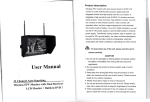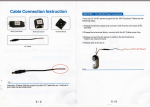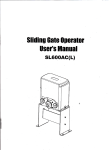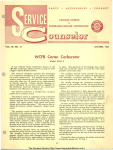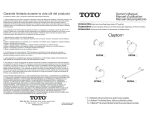Download Page 1 3 4 ich S `JH 8. 5 CI tv V. to` i l Pl. w dea Remrd` V .2 I 3 Z. de
Transcript
u° Ⅱ
∷
ρ⒈R∷ 夺”啥蟒呤∷
¢∷
0ntrOI
p妗 $。
"。
l’
nⅢ
艹ρ
∞耐°
亠0凼 oW放"dl⑴
ch so
°
挠浠
邕℃变鹫
"。
⒐ ,l姣 ˇ订心:Ca峦
∞
Quick Guide
~Y~tORu躐
FlM Wi梵 ll freedo咖 no$hoot
A铲
絷
y“
$uufl;)。
浊
'
ρi“
l¢
∷∷∷
j吖 “饣
∷
κ∷
"9氵
Ro$ρ “
丨
~ˇ
:Ⅱ
灬
C奶 氵
、
冫
(Rese/・
ReseRed~、,愀 浴n)
〈
钅
。0n,u◇ → ∷
wi戋 hp铟 $$iΦ 锇
Di$CIaimer
治da me:Ⅱ af豳玉y be分 fε u各 n旷 he pr° 。oo o0Quad◇ o姒 e吹 th・ˉp⒑ duc】 、no目 $u盹 汾e・ Qf ρ
窍op睁 undg】 h◇ 欲臼e◇
8ˇ u§ ng t扣 s
vn∞ nduCt a河 ∞ n聆 l,l
ρr0duc】 ,ˇ ◆u卜 ◇ρ。y仑 翁仰eo扪 ‘ 0仑 4往 mm and蕉 窘灬廴 钔旧1y◇ k卜 εVo r氵 氵艹灬l翎 η⌒咖y奶 Ⅱ众寮ree u愈 y◇ u afe碎 9p。n“ 灬ε brˇ 戗;r伪"ε
ge⒗ u氵 →t椭 s∞ ・艹刂£t。 门、
wb“ Ou$艹 g奄
|雨 d灬 G恣 ,oⅡ d圮 r sny cGnsoqu◇ n◇ es th臼 咚 研 Yo◆ 钔 「
ˇ⒗r pufr,c,$。 S攵 hat臼 fC pio氵 εf and n accor0ε n∞ w议 h∶ hO
^i◇app"c仗 b丨 ◇ or$od§ r弘 守sA宵 ε 丫
t兮 frn$8η d臼 ny
η傍ˇ W、 ak◇ 纽ˇ孩欣ab e
1Anˇ ”a・ l“ ¢i另 d芯 domefts$u劭 ◇¢ 0ch8冖 ge w饮 hou笑 pnoΓ nou◇ o:efef t◇ Hˇ p佞 R廴 IslK、 vWI・ V ae◇ Co η奶「Vlo|okε stˇ O6⒗ n
pI。 。
se灬ad龄 is。
9^:ε
;↓ ◆
hno⒗ gy r◇
↑忿Iˇ es
3紊呐 由∝妯ms氵 。”odo“
兮汴黟←1・Jl6no|忄 焐rs,:e炻 uon。 “h$~sJa|讲 兮廴
o|oVs hnε uGqo v¢ $妯 冖
,“ l栖 O◇ V/G时 ol d啪 ge狄 O omon奋
ρ咬
-l∷
∷
丨 丨∷
°匚二:iI9
∷
二△蛉∷
ll・
I・
d№ 呤n衤 vO「 $⒗ n⒌ Ch呐 钅∞ 。
c油 or・
sh创
・
令←IⅡ 命Ⅰ
pⅡ Njo
'0|。
`钭
-I tteF、
$命
蔡∷
”∷
ˇ|§ Ⅱ灬邵 0、 ˇue,甲 Jl“
t7⒈
(8⒈
∷
{9卜
(10}
(【
{lF呤 0e蛉 淹∷∷
∶
杏∷
Fsl亡 -礴
^JGe茹
(氵
∷
⒈M0t0F
t∷
leat0r
3⒈ Fron“ 挤
¢
4⒈ 0每 ”奁
【
田C念 oθ
∷∷∷
⒈$l∷∷Qu食 d¢ op1or B容 tte扌 旷
∷丨:lTaⅡ
l0吞 夂
∷
∷ I” 嫒
∷∷
∷0|
Ⅱ
∷
∷∷
∷
Ⅱ
∷∷∷∷
∷∷
∷
∷
∷
⒈0q∷ ⒈卩审;蜂 Fy L仓 Vel⒈ 0∷ p∷ §。
惫” n⒈ p泠 play ∷
∷
q∷
丨
猊晋∶
;;蕊古髹罗γ
l蚤
;:∶
l↓
I}
嬲橄‖
AEE AP9User ManuaI
V1.02015,4
PIease rθ ad this it User ManuaI"carefuⅡ y before using AP9.
‘
。
Conventions
EXcept when speo丨 ncaⅡ y
stated‘
aⅡ
/\P9features described in this manual are for Quadcopter0peratng Modes
△№雨町
(1)When instaⅢ ng the prope"ers,rotate the propel|ers st冖
cuy in the lock d订 ecuon speci】
ssib|e damage
(2)When remoⅥ ng lhe ρ
roρ e"ers・ rotate the prope‖ ers slrcuy h the un ock d″
ed by lhe mark,and D0N0T aρ
p丨
yt° °much
force in orderto avoid
p°
ec刂 on sρ
eo】 ed bythe mark,in orderlo aVdd
ρossi创 e damage
oVe了VleW
AP9is a highˉ tech eIectronio
stable aeΓ
ρroduct
integra刂 ng night c° ntrol syslem Thecomera oan be mounted With a Camera frame,xJvhich he|ps you eas"y cap1ure c|ear and
ia|Videos and ρ
hotos
1 κit Contents
Before usingt
ease check a"items inside the kit boX
ρ丨
ⅡⅡⅡ
∶
No.
1
1
Quadcopter
2
Proρ e"ers
Quanl∷
1
砷
ρcs
2pCs Wkh b丨 ack nuts;
2ρ aIrs
2ρ Cs Wkh gray nuts
3
Transml廿er
1 pCs
AEE s50/s51/s60/s71/s70/
Q45camera oage
4
(m° unted° n
the quadc0pter
before de"very)
5
camera cage
6
Quadcoρ ter Baueγ
oM51s/0M6Qs/OR60s/0R71s/
1 set
s40and other series of cameras
can bθ mounted(Camera sha川
be purchased separately)
1set
1
ρCs
Goρ rO G3cameras can be mounted
Quadcoρ ter ρower suppIy
7
Quadcopter Battery
8
100钅 ⒕0V50/eOHz
1 pcs
Charger
1pCs WrenChˉ 〈
for
disassembⅡ ng propeⅡ er)and
Too丨 s
1ρ
Cs screWd"ver(for assemding
prope"er guard)
9
AA batteries
4pcs
Manuals
1 pcs
Propeller Guards
1se1
For Transn】 iter poWer suρ pIy
lndud丨
AP9User Manual,AP9
4pcs Proρ eller Guards
1 pos
CD
ng∶
Quick sta砣 Guide,DiscIaimer
(° ptionaI)
● Acoesso"es y° u have received may vary due to di矸 erent ρroduct customiza】 ons PaCkage oontents are sublectto change w⒒
Possesses re{evant AP9informa刂
hout further n°
on
犭。e
2 Quadcopter Introduction
Adopting comρ aCtintegrated design,AP9proVidos eXceⅡ
ent】 ight control and aerlal photography f0r outdoorIOWˉ
fo"ow simple in$ta"ation steps before fⅡ ght and taking aeriaI photos
nexible° perating ρ
rocedures,stable and re"ab|e performanoe氵
η
AP91s idea|for amateur or oommeroia丨
Ⅱ钟鞴
"#拇
Transm tter wⅡ h2loys刂 cks,muⅡ 卜
Channe
拦
蛔
mot° r&Propd怆 rl
〈
3Ps mode
、ormal rnode
vith the transmi饮
er Featuring s"η ple and
ph° tography
Ⅱ°
"。
Power unⅡ
akitude orlarge indoor sρ aces YOu only need to
Υou Can controlthe quadcopterin rea卜 time fashionˇ
。。。
FⅡ ght
ContrOI system
ReceIVer
EsC〈 Electronic speed Control)
Camera Cage
Transmitter
Figure2
Preparations before fⅡ ght
Refer to the folbWing forin$taⅢ ng oomponents and preˉ l呛 ht quadoopter check
1 Preparing Batteries
Ensure aⅡ deVioe batteHes are fuⅡ y cha四 ed before opera刂
ng AEE AP9
Ⅺ汾挡
Ⅲce"Ⅱ ∷
Ι∷∷i磁 滋
∵
龊
Transmiter
=ii篌
oad4AA
bateries for p° wer supply
auad∞ pter
3harge quodcopter baterles for p° wer supply、
The foⅡ
pply∷
∮
oWing instruc1ions are forthe quadoopter battery
1,1 Quadcopter Battery∶ ntroduction
△ e quadcopter ba廿 ery〈 Flgure3)is
of111V on丨 y
usθ
a spec∶ fca"y deggned ba廿 ery for AP9w1h charge and discharge managementfunCtionali△ with5300mAh Capacity andˇ
o"age
the dedicated quadcopter battery oharger(Figure4)provided by AEE,for charging
Figure3
Figure3
shod ρress the Ba△ ery LeVeI Cheok bu廿 on(F∶ gure5) Ba淡 ery
|C竭 ‘than tWo bars
Figure4
Leve丨
y dispIays approρ riate bottery IeveI PIease fuⅡ y charge the ba廿 ery if"ls
LCD segment DIsp∶ 臼
Ba⒒ eγ Leˇ eI
(se(冫
ment Dis口 ay)
BaItery Leˇ el
Chθ ok bu“ on
Figure5
蘸
age.ε
Om
Battery spec:fica☆ ions
勤 膨 禹 ‖後够Ⅲ撼黝牒
|{巢
鬈
蓬
鬈
簦
錾
乡
Ξ
重
耋
髦
Ξ
奏
∷
5300mAh
)apacity
3harging ambienttemperature
D治 charging
)harge/discharge ambient rolatiVe hun、
PIeθ se
o°
C¨ 50°
C
ˉ
20° C-50° C
ambient temperature
(80%
idity
carefu"y read and stHOtly com口 y wⅡ h th。 manual before u$e Users take fullresponsibⅡ 讫y匆 r any problems caused due to faⅡ ure to fo"oW instrtlCtons
1,2 Charging the QuadGopter ba钍 ery
(1)C° nnectthe chargerto an AC power source〈
100ˇ 240Ⅵ
WhⅡ e charging,the ba仗ery chargerindicatortums red
ls)When the ba戗 ery chargerindicatortums green,the ba廿
50/60Hz) Please use a power adapte1if necessary
(勾
ery ls fuIˇ
charged口 sconneCtthe
oharger and ba扌 ery when charg"gis com剜 ete
Figure6
犭.3 Quadcopter8attery lnstaⅡ
ation
Push the ba廿 ery lnto the battery∞ mpadmentin tPle correct dⅡ ection(Hgure7)ARer Rhe battery is prclpedy instal⒗ d,θ
ba廿 ery
“
d忆 r sound wⅢ
be heard,indioa刂 ng thatthe
has been fa$tened
Aρ inoorroCt{y installed ba廿
ery may
● Bad oontact
●AfFect night safety
●lnabⅢ ty
to take ofF
Figure7
1.4 Caut∶
on
(1)D° n° t direCtly puⅡ outthe batteryˇ ȟen the Quadcopteris switChed on as it may damage the
ρower supρ ly connectoⅡ
2)F° rlong term storage,discharge the battery to40%~5o%powe∴ and store in a speoifled battery box Discharge/charge the ba佼
〈
ery once every three months to
ma∶ ntain battery"fe,
(3)RepIace the ba仗 ery a炅 er"has been discharged over300time$ Comp|etely disCharge a ba佼 ery priorto disposal
(4)Replace the battery if your ourrent ba廿 ery swe"s up oris damagedin any Way,to avoid lre and explosi°
n
(5)D° not charge eXpanded° r damaged batte"es
lO)Pay a廿 enuon w|Ⅱ e charging ba廿 eoes to prevent acoidents Always chorge ba嵌 e"es on a non刊 ammable surface,and never near any lammable mateHals
l,)Battery safety ls extremdy imponant Please refertO Disddmerfor more precauuons
攀榭扌
aeθ .oBm
2 PrepaHng the QuadGopter
The quadcopterlndudes a buⅡ
ght controI system and motors etc,
⒈∶
n】 ∶
2.1 Introduction
[1】
[2】
[31
41
【
[51
7】
【
81
【
[91
r1o1
!61
11
【彳
Figure8
【1】 Propel怡 rs
41Camera Cage
【
7】 l。
【
"lndlcator
【10】 Batteγ 1evel
2,2 FⅡ
【31FΓ °nt lndioator
6】 Quadc° pter Battery
【
21M° tor
【
【51Landing Gear
8】 P° wer switCh
【
t91Rear Indicator
【111Ba哎 ery Leve|Check button
LCD segment D|sp丨 ay
ght Control system
AEE AP9is equipped With AEE1ight comtFoI system to proVide imcredible ease of use and stabⅡ
Ⅱ彡ln
descend,ro"and pitch,Ⅱ
ns
a丨
so suρ po皮 s fa"sθ fe protecgon,ba⒒ eγ
leve丨
alarms and otherfuncti°
addit∶ on
:un雨 on∷ |≡ 缈∷
ste拙 Ⅲ0Ⅲ pC,Fl+拙 竹
ModtIIes
βˇ
Master Contro"er
)ore module ofthe night c°
GPs&Compass
Jsed for positioning and naVigaⅡ
ndicator
ndicates current qight c。 ntrol systen1status Used to naˇ
2,3 FⅡ
to suρ poding bas∶ C1ight rnaneuVers such as clirnb,
ntrol system,Connects and contrOIs a"modules togethe△
on
gate during night】
丨
ight
ghtInd:cator
There are threθ FⅡ ghtIndicators,nameIy,the Frclnt indicato1Rearindioator and Ta∶ l lndicato匚
Ⅱll be on The Frontindi∞ toris green and the Rearindi∞
tor∶
When the Quadoop把 rs、ˇ
"ch is turned on,the
LED F"ght lndicators
s red(H° reafter use Gree冂 ′
Red∶ nd∶ catorto desc1be FronVRearindicators
respeouVely)
菰
m
aee.ε ①
Ta"IndiCator
Rear lndicator
FIgure9
AP9LED F"ght:nd∶ cators
M0DE
GPs normal
GPs faⅡ ed
WARNlNG&ERR0R
1sl Levellow battery alarm
2nd|evellow battery a|arm
Compass abnormal
Accelerometer abnorma丨
Gyro abnormaI
GPs Module abnormal
Barometer abnormal
Comρ ass ca"bration entered
Comρ ass
calibratIon started
Cornρ a$s oaⅡ bration successfuI
Compass ca"bra刂 on FaⅡ ed
●In case a seHous error occurs,the TaⅡ
LED lndicator contlnues b"nking in red When acceIerometer,GPs,oompas$or other abno"η aI s1atus occurs,please
re饴 rto the soluⅡ ons of Common Troub丨 eshooting
l雠
aoo。
oom
2,4Insta"the Camera Frame
Tw° types ofcamera frame oan be mounted on AP9quadcopter1 s50/s51∫
s60/s71/s70`oM51s`0M60s/oR60s/OR71S/s40and otIler se"es ofc台 meras oan be
mounted in Q452G3Cameras can be mountedin Q44:
2.4,1InstaⅡ
the Connector a"d Camera Cage:
(1)lnstallthe cage seat onto the quadoopter and lock the screWs,as shown:n Fig 1o(a)
g 10(b冫
(2)丨 nstaⅡ the camera秆 ame onto the cage seat and Iock the sCreWs,as shownin F∶
Flgure10lb)
Figure10
2.4.1InstaI1the ConneCtor and Camera Cage:
(1)lnsta"the oamera into the camera oage`as sho、
vn in Fig 11(a);reverse instaⅡ
a1on sha"be av0ided,
⑵ Makθ sure the camera㈣ nsta"ed in correCt direCtbn.and then lock the∞ mera∞ ge∞ ve1as shownln Fo11lb)
Note:The aboVe figure is for Q45oamera cage;the same operation steps aIso apply to Q44
Figure11(a)
F垴 ureii(b)
3 Preparing PropeⅡ ers
AEE AP9adopts10ˉ inch prope"ers,With bIaCk and gray color pfopeller nuts Propθ Ⅱ
ers are consumabIe items.PIease purchase these accessor∶
es seρ arateIy,if
necessary
3.1 1ntroduct:on
P” pol∷ IeFs
{罩
辜
Ξ
葑∶
需锸葑i
|∶
Ol・ ayIi糨
i觞
Ⅱ
添
Blac麻
(硼 l扯 |=i翩
DIagram
A占 sembIy
Location
ach to tIle motor shaR WⅡ
`Ⅱ
lnsta"aton Location
m LOck叩
syn,bol Desc"ption
窃
hout"P"mark
吣 tach
ghten ρ
Ⅱ
№peller h曲 忑d眙 面on
vdock Loo$en propdbr"m谂 dre⒍ ion
0^。
to the motor shaft With"P"mark
aθ e.oom
3,2 AssembⅡ ng PropeⅡ ers
(As shown below)Preρ are铷 vo ρroρ el|ers wⅡ h gray nuts and MO w1h blaok nuts A廿 aCh propeⅡ ers WⅡ h gray nuts to motor shafts Wthout"P"marks,and a△
propeⅡ ers、 Vith
black nuts to motor shafls W"h"P"marks
ach
Πghten prope"ers as perthe appropriate locking direction
FIgure12
(1)PropeⅡ ers are des|gned to sel仁 tghten during fligh⒈ therefore dp not】 ghten them excessiveIy DO not use glue on the threads
(2)Ensure propellers are auached in the correct posⅡ
ion The quodoopter oannot1y properly ifthe propeⅡ ers are insta"ed∶ ncoⅡ ectIy Wear protecⅡ Ve gloVes WhⅡ e
insta"ing as propeⅡ ers are very thin
βnd rnay cause accidental scratohes
3.3 DisassembⅡ ng PropeⅡ ers
』k Assh。
wn as h the F g町 e13,preVent m⒍ o`rotat on by us ng
the au× il|ary wrench or your hand,then rernove propeⅡ
er by turn;ng
towards the unlook direction
Figure冂 3
3.4 Precaut∶ 0ns
(1)Check whether propeⅡ ers and motors are hstal怆 d correCuy and frm|y before eVery甜 ght
2)Ensure that all proρ eⅡ ers are in good c° ndition before eaoh night Replace aged,chipρ ed or broken prope"ers
〈
l3〉
TO av° id inlury stand cIear of and do nottouch propeIlers or motors When they are spinning
gina{AEE prope"ers for a better and safer羽 ight eXpe“ enoe
Ⅱ
(4)0n!y use°
dng:
△ №∶
(1)When insta‖ ng the prop引
lers‘
rotate the proρ dlers str dIy in the lock diec犭 on§ pecifed
by the mark,and DO N0T apply too much force in orderto avod
0ssib丨 e damage
ρ
(2)When remoV;ng the propelbrs,rotate the propeⅡ
ers stHctly in the unlock direction speci吊
ed by the mark,h orderto avo|d possl引 e damage
4 PrepaHng the Transn1itter
AEE AP9冂⒎ansmiteris pai⒃
d with the Quadcopter reoeiver before deⅡ
ve⒐ The1△ ansmitteris setto V s mode by defau⒒
鳙
¤oe。 oom
4.1 Introduction
I31
I6】
I7I
【12】
I101
【11】
I141
[13)
oζ
l
[15】
Figure14
2I3ˉpos"Ion
【
【513-position sWitch s4
【9】 Ba廿 eγ Comρ a汶 ment
tor
I6】 Tramsmi扌 er PowerInd汜 宅
I10】 Le鼠
313ˉ pos"on switch s2
【
【71status ind∶ ∞tor
switch s1
[11Antenna
JoysuCk Cup&DoWn"Cont∞ ls
I413ˉ pos仙 on switch s3
81Ph° to
【
s饷耐ng&vld∞ re∞ rding indCator
ThrottIe,"Left&Rlghf con1rOIs Υaw)
13】 Video stop Bu廿 on(Reserved
Right J° ys刂 °
k CLe】 &Right” cont⒑ Is ROl|,"FrC nt&Back m controls Pkoh)
I121strap Hole
【
【161Transm"ter Power swⅡ ch
【14]strap Hole(Reservod fundion) 【151Airb° rne shutter Bu住 on〈 Reserved funo刂 on)
Warning:TO avoid accidentalI叫 ury,sTAND CLEAR ofand D0N0T touch propeⅡ ers or motors when operaung Transmi廿 e∴
【11】
funGtion〉
Functlon de】 nkion f0rtoggIe switch s1~s4as below∶
∶
N° rmal】 oht 2^∩ Reserved
3ρ osⅢ ons,
1彳 oκ
3ρ osⅢ ons,
10κ :JOystlCk∞ Ibratlon0κ
2熟
for future uρ
`【
grading 32θ Reserved forfuture upgrading
Reserved functlonl3LJ,∶ C创 bramg JOystlCk
d圮 ∞
~o`:茫
⑶
肭帆da佗d∞ 汛
肾
狂
亻
a"able on AP9
s4
`ote:This function is not aˇ
⒊posⅢ ons, 1GPs0∶ GPs
m° de 2,"Rm《 D∶
N°
rma|mode 3 NVLL∶
nuⅡ
(reserved)
4.2status Indicator on Transmi钍 er
Vpon startup ofthe quadcopte1you can judge the quadcoρ
ind忆 ators,hduding
ter status according to the status indicator on the Transmi】
lfrom len to。 ght卜 transmi饿 er p° wer lndicator-red;status indiCatorˉ
te∴
As shoWn in Fig 15∶ there are three
three color〈red/green/bIue冫 Phot°
shoo1ng&vld∞
recording indicator
-green
Remote ControI lndicators
Designa刂 on
Doˇˇ
erIndicator
status ind⒗ ator〈 thre⒐ co|or)
ght/Green Ⅱ
ght/Blue light
Rθ d Ⅱ
Funotlonal
status
ght翻
Red Ⅱ
Rθ
′
<翻 孛拿
蕊酆
`ideo recording
ndicator
ghto/Green Ⅱ
ght鑫 /BIue light鹚
d Ⅱ
Ⅵ
RM mode∶
PoWer on
冫
hoto shooung&
bIue
ght簸
3reen Ⅱ
ght(oonⅡ nu° us)
Ⅱ
ght-ˉ >red Ⅱ
>green丨
ghtˉ ˉ
3Ps mode:green Ⅱ
Remaining on
阝atel"te
ight
searcⅢ ng suc∞ ssfu9
ght-)red Ⅱ
ght lsate"ite searching
3Ps mode∶ green Ⅱ
oi丨
闷RM¨ )GPs
Remaining on
GPs¨ >NRM
RomaInIng on
ed)
sateⅡ 丨
te searching succe$sful∶
>g冖 een∶ ight
ghtˉ ˉ
bIue Ⅱ
sateⅡ ite searGhing faⅡ ed∶ bIue丨 ight-ˉ
)red丨 ight
Figure15
soteⅡ
3ateⅡ
(1)When Trans"itter ba廿 ery ρ
°weris low,a Warn∶ ng alert sounds
(2)When Quad∞ pter battery poWer引 o叽 a Waming ale砣 also sounds
9¢
¤1
)bIuθ Iight
ite searching successfuI∶ green"ghtˉ ˉ
)b|ue∶ ight
ite searching fa"ed:red lightˉ ˉ
DN¨ )oFF
aeo.cOⅢ
4,3 P0WerIng on the Transn1i位 0r
(1)L° ad four AA batteHes丨 nto the battery compartment Pay atten刂 on to posluve and negafVe directions
nt
(2)set s1and s2sw:tChes to the upperˉ most ρ
osi】 0n and plaCe both ioystlcks臼 tthe mid-p° ∶
(3)Toggh0ower sw tch to0Np° s"on,to switCh on the△ansmi廿 e∴
teris poWered on
←)The powerindicator remains0N in red color afterthe TransmⅡ
●Ensure transn1itterl batteries haVe suf「 cient charge before eaoh use Ifthere is low vo⒒
batte"es in1m0diate|y
●Be sure to remoVe ba∮ edes from transnη
w陌
耐 呷
WⅡ l promptI° w
poWer Warning P丨 ease repIaCe
∶
n case oflong忄 erm storage
Make铷
re not诂 眦
"№
whe,l咿
p⒃ 洌 ¨
rat ng△ m蛔 № 匚
4.4Antenna Orientation
Keep↑ he transn、
廿er
leted ba技 e冖 es and folIow ba廿 ery instructions for disposal or reCyoⅡ ng
●Remove deρ
Ξ 鱼
itter
age,the Transn1∶
i廿
er antenna pointing skyWard,and ensure there are no obstacles beWeen Transn∩
i泶
er
er ahd reoeiVer antennas,to ensure maXimum transn1∶ 廿
range during flight
Antenna
For maXimum range and re"abiⅡ 够 Transmittef antenna shouId point skyward
WⅡ h no obstructions between it and the reoeiVer antenna on Quadcopte∴
《
囤缡
0bstructions lllay cause you to lose Contro|ofthe quadcoptei Ensure mob"e
dev∶ ce
h0lder and Repeater do not block the antenna
Figure16
4。
5 0perat:ng tho Transn1:tter
J°
ˇs刂 ck at center`neutmⅡ
Gontroljoys刂 cks oftransm tter are atthe Central posⅡ
Joyst:ck deviation d∶ stance:the distance the Transn勹
i廿
bn
erjoys】 ck deViates from its center positi°
n
「
Fa槲
瀹藤毳璩塑簪鲜澉
/e吐 iCal rnovements on the IeRjoystlck Control
Iuadcopter elevat∶ on
’
ush the|eftjoystick up to ascend and down to
Jesoend
Ⅳhen bothjoys刂 Cks
are Centered〈 neutral)‘ the
1uadoopter w"IhoV仓 rin pbce lheightls automa】 ca"y
,et〉
’
ush the lefLjoystck upwards beyond the center
|neutraI)pos“ ion to take of (Push the leftjoys刂 ok
,loWly to prevent sudden and unexpected eleVauon冫
''〃
Λ
Hoozontal moVements on the le△
joysⅠ ok,contro埝
khe
rudde∴
Push le展 to rotate quadCopter counterolockˇ
ghtfor
Ⅱ
oloCkWise f the loys刂
ˇ
ise
and
ck ls centered,the
quadcopter】 ies in the same direcⅠ on Without rotat∶ ng
Thθ joystiok con1ro丨 s the quadcoρ
teΓ
.s rotatlng
veboi、 ”The m° re the loysfok ls moVed the fastertlle
quadcopter W"l rotate
髁 Ⅲ
aee.oOm
l/e汶
℃al movements on tlle dghtj° ys刂 ok,contro捂
uadcopter’ s
研
fonˇ ard&baokward
Push up to fIy f°
rWard and doWn to日 y backward
The quadcopterˇ
∷
oystiCk
the
p;tch
ǐll keeρ
leVel and straight f the
is Centered
Push the joys刂 ck fu砍 herto increase pitch angle and
bster fⅡ
ght veloC"y
HoHzonta丨 moVements on the“ ghtj° ys】 ck controIIe】
彐
nd
right pitch
Push le鼠 to Π
y left and right to日 y right
了he quadcopter、
vⅡ I
keep丨 eVel and straigh1if the
oystick is centered
Push the loys刂 0k furtherto jncrease pkoh angle and
bster f"ght Ve丨
oc丨 ty
brate joys刂 cks pos"i° n
s2switch is used to caⅡ
TOgg丨 es2to
Pos"ionˉ 3,then poˇ Ver on the
Transmitte∴
The photo capture status indicator(green)b"nks Ther
move both joystlCks cl° okWise and Counterc|ookWise
tWioe,ensu"ng thejoysuck touches the maximum
s2● 0κ
s2● 哼丬9
Posi刂 onˉ 1
Pos"ion-2
s2・ LlI
Pos;tionˉ 3
positi°
Rs
A△ erjoysfck caⅡ bra刂
on W{h the maⅪ mum stroke`the
s妇 tus indioatorin the middle wⅡ I go out;1na"y,turn
ghts uρ lgreen),
s2to pos汰 ⒗n1 The Vdeo Indicator Ⅱ
and caⅡ bration is comoIeted
s4swⅡ ch i$the Πight
mode toggIe s、 ″itoh
PosⅡ ion1(GPs)i$GPs
s4・
cps0
s4・
POsi刂 on-2
Position-1
●ln GPs mode,when alljoysucks are in the neutra丨 p° s⒒ i° n,the quadooρ ter hoVers at a】 Xedˉ ρo丨 nt
●ln Normal mode,when aⅡ JOystcks are in the neutral posⅡ ion,the quadcopteΓ remalns bVe{,but may dH足 in a
●When s4swⅡ chto GPs MOde,the rlotors∞ n not betumed on un刂 l GPs is ready(Ta""doat° r remains on)
4。
m° de,Pos⒒ ion2(NRM)is
NormaI mode,Poskon3〈 NULL)‘ Reserved funC刂 on
xR"Φ
ho"zonta|direc刂 on
6 Frequency PaIⅡ ng beb″ een TransmI廿 er and Rece:ˇ er
The Transnη itter and receiˇ er are paired before deliˇ er” N° rma"y you can skiρ this proCedure and directly use the quadoopteG Howeˇ e1if you change the
Transn】 i廿 er or Reoeive△ frequency-painng is required
Frequency PaiHng Procedures
(1)lmpodantBe sure to remove prop引 lers before pa rlng to avod aCCidenta"nJury.
(2〉
First,poWer o矸 the remote controI,1hen power on the quθ dcoptei The fronVrearindicators and taⅡ indicator Ⅱ
ght up When you hear a” beeρ "sound,poWer
ghts up When photo shoo】 ng&Video recording ind⒗ atorlgreenl Ⅱ
tr e rem° te contrOI,the powerind∞ tor Ⅱ
ghts uρ ,the"nk between the remote control θ
nd
quadcopteris succρ ssfuⅡ y ea钮 bⅡ shed
3)f ph° t° shooting&video reoording indicator(green)d°
〈
esn‘ t
ght up,do the seoond step again
Ⅱ
FⅡ ght
AfteΓ insta"aⅡ on,please
conduct】 ight training(for exampl⒍
FⅡ ght
simuIator training or professional trahing)Ensure that aⅡ
】ights
are carr ed outin a suⅡ able
environment
FⅡ ght
Enˇ :ronment
Requ:rements
use the quad∞ ρ
terin severe Weather cond"ions,suoh as strong W氵 nds loategory4and above),snow,rain and fog
(2)FIy in an oρen area wΙ houtta"buildings Presence of|arge number of steeI bu"dingsin the area wⅢ
affed the onboard compass
3)Keep AP9aWay from ob$tades,ρ eople,poWer Ⅱnes,trees,sheⅡ ers,$urfaoe ofthe Wate∴ etc,duⅡ ng冂 幻ht
〈
lzI)Redu。 e the chance of electromagne】 o hterference by not nⅥ ng in areas W{h high leve|s of electromagnefsm lsuoh as near mobⅡ e phone base staΙ ons or
towers)
(5)Th‘ produCt Cannot be used丨 n The Antaroto CirCle and The Arct忆 Circ℃
1)D°
〈
n° t
(6)D°
n° t】 y
the quadoopter W thin restHcted or no-ly zones,and abide by loca|Iaws or regulations
婴
on
aBo,GoⅢ
P⒁
t check:
(1)hreTmsfnⅡ e1Quadooρ ter
are fu"y oharged
⑵ h,e mpeuers are∞ rrectˇ assemued
(3JF-re the Quadcopte1Transmitter and other equ∶ pment are working ρ
roperly after power∶ ng on
lB)-f mtors stad propeⅡ y a】 erthe quad∞ pteris sW tched on Atthls ume,disassembⅡ ng propel⒗ rs ls reoommended for safe够
1 Comρ ass Calibration
Co-山
0on∶s requ:red before firsttime use othθ nVise the sy$tem may not work properly,affecting fⅡ
ght safety The oompass∶ s sensitive to eledromagne刂c
丨
nt-kp omer electronic deViCes.Which Can cause abnormal compass data Ieading to poorfⅡ ght pe矸 ormanCe or even fⅡ ghtfaⅡ ure Regular ca丨
re-。
。nnance
・ Jt-te-pe亻
the compass in a strong magnetic予 eld
●
Jt=ry R丬 t° nlagnetic
mateHal,such as keys,ce"phones,etc,WhⅡ
e caⅡ brating the oomρ
ibration is
ass
1.1 C△ ‘山J■0on PrOGedures
Cho000● 「a9on,ce to oonduct caⅡ bratlon sta砣 the Tran$m∶ 廿er and quadCopter and en$ure they work propedy
F-i-mcedures to caⅡ
:0p啦 pysuCk
~I刂
brate the compass:
lo top Hgh‘ °
ornef
"JOys0oklo lop e“
∞ me‘
ˇ
Fmt md cator旬 me→
————ˉ
————
—ˉ
—…—— —黠躞黠躞橛
{
丨
帅
:。
-=-pr。
peIIers before oaⅡ bra(on,to avoid accidenta丨
injury or hss
RecaⅡ brate
-Ⅱ
(1)--d如
a ts abnormal,front indicator lgreen)bⅡ nk$圮 st
far iom the place Where last Compass caⅡ bra刂 on
lz)t、 0-。
ls)l-ˉ o-h quad∞ pter、 physlcal structure
日⒓
门s
l0)n。
咖
Δ
a lot whⅡ e
ying,such as⒒
Ⅱ
nies al° ng
Was∞ nduCted.
a◇ircIe when hove"ng
-臼
巴 ¨
…
冶 pfopel怆 咚 ∞ 忆re oa bratng b aVo d硎 钔 u⑾ u叹
2 shr刂 mg`stopping the MOtor
⒉ 1⒊ 〓 0闸 山 e motor
as g。 m in ule"lustrat on〈 Combjna刂 on
To。 Ⅱ 灬
s么 r△
:hon1he¨
joys刂
Ck Command【 CsCl)to stad the moto∴
Re丨 ease
the joysⅡ cks simu⒒ aneousIy after the motors
H startt。 recoΓ d video automatiCa"y
∶|
(犟
;
VVhen“ sW℃ h b GPs Mode,∶
:1i∶
g∶
∶NVLL●
s饣 〃°κ
the motors Can not be turned on untiI GPs is re仓
TOggh Len,omcklole】
b。 ttom
corne‘
ToggIe RIght,ond【 to冖ght bo钕 om ComeⅡ
Figure17
9蜊
dy
aee.GOm
2,2 stopping the Motors
There are tWo Ways to stop the motors
Method0ne(Figure18卜
A段 erthe
quadoopterlands,togg|e the throtⅡ e joys】 ck to the丨 oWest pos tl° n and then perform CsC,the motors WⅢ
immediately stop.
Release both joysticks aRerthe motors stop
Method2(Figure19)∶ ARerthe quadcopter|ands,toggIe the leftjoystick to the丨
oˇ vest
pos⒒ ion and ho|d for3seConds to stoρ the moto∴
Figure18
Figure1θ
● Do not eXeCute GsC du^ng norInal nigh1 This w"|stop the motors and cause the qvadoopterto drop without ContrOI
●ToggIe
the JOysucks qvld【 ly and a∝ urately when pelforming CsC Release thejoysⅡ
●shutdown廿 ansmRef!η
°ks
simu⒒ aneously afterthe motors starts or stoρ
s
ust be after the quadcopter p° wer o仟 0theMise,the quadcopter W"l enterthe return mode,then may case the highˉ
speed rotation
rope"er
ofthe ρ
3 Basic FⅡ ght
3.1 Bas∶ cF"ght
Procedures
(1)Plaoe Apg on a f:t and open gDo凵 nd,and ensure TaⅡ Indicatorfaces you
(2)P° wer° n beT刁 η
,rr ter and Quadcopter one aterthe other
(3)start tle m∝ ofs△ n=ne GPs signalis strong enough〈 the TaⅡ indiCator femains on)at GPs mode o△
stad the motors when the status lndioator on TransmⅡ ter
is blve atNRM mOe
←)Push the leR冖 严恕虫 tJp sloniy foΓ a smooth takeˉ o仟 Please referto Transm△ er opera1on instrucuons for delo沦 d operaton procedures,
仗joys刂 ck t° make the quadcopter descend slowly to the ground
5)TOIand gen,pu"∞
〈
"n the焐
ck to lhe bWest p° s"lon and hdd for more than3seconds un【 Ithe motors stoρ
6〉 ARerlano og pu9be len JOys刂
〈
(7)ARer nxltclrs st∞ Dcmer o矸 QuadcopteΓ and the TransmⅡ ter one afterthe oth虬
●Duhng n,ght讦
nk or fast bⅡ nk,itindiCates
a"4arrn indicators slow bⅡ
the quadcoρ ter has enteΓ ed a loW batteIγ state The Transm"ter wⅡ
sound,ρ lease re飞 忄tO Low Ba仗 ery Level Alarm Funo刂 on for detaⅡ s
●lttakes apf,roⅫ t墙 te|y4⒁ seConds,When the GPs signaⅡ s st⒆ ng enough afterthe quadcopter
I白 I$o
make an alarm
ρoWer on
3.2 AeriaI Photography T∶ ps and丁 riCks(If camera∶ nstaⅡ ed aIready)
(1)Perfom pre-Rlght checks
2)Caρture photos and r-rdˇ d∞ s duong safe锱 glit status
〈
3〉 Capture photos and~rd vldeos n sunny Weather w"h"廿
丨
e Wind
〈
⑷ set∞ mera semngs as peΓ sh∞ ung requ扦 ements,such asˇ ideo resolulon,picture
s泛 e,eto
(5)Carry out a tnal nlght before aCtva|night to heIp口
an the route and frame your photos and Ⅵdeos
(6)Push the joysuck as slowly as possib丨
e duHng】 ightto ensure the quadcopter】 ies smooth丨 ≯
4 Failsafe Protections
f the QuadoopterIoses∞ nnecton wkh the Transmi淡 er← e,you bse contro9,the FaⅡ safe mode晚 ks in and the AutOIη aUc
FⅡ
ght Control system wⅢ
Quadoopte1冂 y it back to the Home Point and land it safely This reduoes ohances oflosing° r cΓ ashing the Quadoopterin case the Transmi⒒
●Home Point lndicates the Quadoopters p°
4.刂
siti°
contro丨
the
er signaIis丨 ost
n When the Quadcoρ ter successfu"y soans the GPs signal,
sCenarios、 ″hen Quadcopter enters Fa"safe rnode
(1)When Transm tter o powered o仟
(2)The Quadcopter has】 oWn beyond the effec刂 ve range ofthe Transnl"ter signal
er and the Quadcopte豇
ls)There are obstructbns between the Transm枇
(4)There is inte亻 erence oausing a signal probIem with the Transmiter
4.2 FaⅡ safe Procedure
ln case you Iose controI ofthe QuadCopter du"ng日
igh1the QuadcopterVˇ ∶
The Quadcopter automauca‖ y slows d° wn and hoVersin one Iocau° n
"automatiCa"y fo"ow the beIoⅥ `operating procedures∶
(2〉 r the Quadcoρ ter regains signalfrom the transmi饮
er WkhIn2seoonds,】 ight controlreturns to Normal mode,and the Quadcopter WⅢ
not enter FaⅡ safe mode
and Ⅵ
the Home POint
^"not
automatica"yf|y
backt°
3〉 忏
the Quadcopter does notregain s勺 nalfrom the廿 ansm"ter wⅡ hin2seConds,the QuadcopteΓ enters FaⅡ safe mode,and inⅢ ates automa】 c】 |ght oontro"o
〈
y backtothe Home Polnt Thθ Quad¢ opterˇ noˇ
∏
θnd eValuate Vedical Distance to the Home Point lfthe Distance is less
`Gontinue
to hoVer
for15seoonds
than25meters,the Quadcoρ ter w"l ny up vertica{|y
to25meters
higherthan
the Home Point,and then commence】
o return Whθ n the QuadGopterreaches the
(1〉
ǐⅡ
Home Poi冂
t
ⅡWiⅡ
hoˇ er
for5seoonds and then automatioaⅡ
y land
崾
aeo,o¤
●To ensure the QuadCopter suCCessfu"y
Πies baCk to the Home Point VVhen itis in FaⅡ safe mode,please toke-o矸 onIy aftertho Quadcopter successfu{丨
GPS signal
●The Quadoopter cannot automaticθ Ⅱ
y aˇ oid obstacles in its path when itis f|y;ngin F臼 Ⅱ
safe modθ
m
y scans the
3 HOw to regain control during Fa"safe proCedures
4”
When the Quadcoρ
ol,toggle the s4swkch on the tran$m tter$eveΓ
teris out of contΓ
a|刂
mesto sW改 oh】 ight mode Once the s|gnalis restored,the transmⅡ
ter wⅢ
regain contro|,and y° u can continue to use the transmitterto operate the Quadcopter
5 LoⅥ
i¤ n
'Battery
LeveI
Alarrn
Func殁
When qVadcopter batteγ ρoweris low,you Iη ust|and as soon as ρossible,or eise the quadcopter may{ose power comρ
arm(baueo
ˇ°
"age a丨
PoⅡ e・
∴
e、 eI un.er2oee丿
and sends alarms wi】 h indioato灬 on the quadcopter and on the transll,itter
血0i
△lg⒒ lPdi∞ torlight status
8ateγ AbrIn
Loˇ v
letely and crash,damaging the quadoopter
ng a dangerous sⅡ oa1oo ir orderto prevent danger cau$ed by low battery,AP9dennes Leve|1{ow VoⅡ age al盘 rm〈 ba佼ery{eˇ eI under50%)and Leve12Iow
or crea刂
∷
掣Ⅱ∷J∷置‖∵‖∷∵ ⅡⅢ }癞
ln{eve{1aIarm condition,Quadcopter】 ies norma"y forfew minutes and then initi笤
ˉ :c、 s0WB"nk
}‘ aˉ
ea9ˉ | = ˉ =茹
.s。 ~a900F in1s interVaIs)
ying,keeρ the Quadcoρ
Leve12alarm Be cauΙ ousˇ ˇ
hⅡ e Π
tes
terˇ ˇ
|thin sight and do not】
o】 y
too hioh ortoo fa∴
旷 Ⅱr一 ∷灬 %“ 引
泳lb nks岫 wlth n⑸
黯
ln leve{2alarm c° ndit|on,QuadCopterfⅡ es normaⅡ y forfeˇ v minutes and then initiates
FaⅡ safe
mode and commences to automatioaⅡ y land Vnder such a situation・
p|ease
return and land the Quadcopter as safely as possib|e,and do not push the throttIe hard or
make bio movements durino fⅡ oht
During o.%-^o^:ˉ
=~=:广
:1: a^±
oε
ght rnode HoVJeˇ e1do not do so repeated|⒕ as it may
you Can regain control ofthe Quadoopter by s,Vitohing the fⅡ
ε
:===:△ 孓
:ˉ ・
:: ::0亠 eto oˇ er discharge
1)Rg。 ˉ
2)0。
a:=:∷ ˉˉ≡‘∷=sˉ =~:∷
nsuf「 cient
PoWer
Appendix
刂
o-s0te
:ro n∶
∷ 丿∷∵
兰 拙ⅢⅢ惭
:R:ε ˉˉ:∶ :∷ 9△ ≡ˉ
::′ =a"{ndioator remains on
aˉ
:ront aˉ
=〓
:≡
刃一
1 DescHptJon of Co冂 1m0n Indicators
・ˉ:::∶ :`〓
ˉs0N TaⅡ lndioator s|oW BⅡ nks
:ˉ ε
The GPs signaⅡ s strong enough
3earching for GPs signals
Ⅳam∶ ngs aod Abno-l state
ˉ:△
=△
=::三
:ront a-c Re: ˉ
co:∶
=ro∩ t aΓ
=△
Aboˇ
扌:ε ˉ
e in〓
=冖
ˉ
s二
=::ˉ
s:0:^6
=三
s∶
LoW PoWer alarm(irst丬 eVelIow poweΓ a|arm)
三
:・ :::・
se、
∶
0∞ mm0n LED indiCator states For specific detaⅡ
'ere LoW PoWer alarm(second丬
eveHOW powera{arm)
s,please referto“ Prepare the Quadcopter"in section23F|ight Indicotors
2 specifiCations
auadcopter
∷∵罗 Ⅱ‖ⅢⅢⅢ饧
丿‖‖‖‖ ‖II|钅 钉
"‖
5300mAh L:Po
3a仗 ery
"杉
135kg/2981b$
/Veight
丬oVe"ng
^9∷
丬orizontal∶ ±25m/82鼠 ,Ve淡 icaⅡ ±08m/262ft
A∝ .mc
vnaximum石 Ⅱ亠⌒
=:
Ⅵaximum C∷
-0
ε△s扌 ˉ
1s=吝
=
)Ⅱ
mb∶
6m凡 (1969″ s、
明aXimum F丨 ght s△ 冲〓
20m/sls562Ⅳ
)|agonaI LengUη
⒋
50mm/148货
引0ht Ⅱme
⒉
0n∩ in
s)〈
Fa0夸 m tter
丨
nsfer Distance
Dat囱
9700m(2296R)
``仑
∧
/orking HOurs
Dperat|ng Current/Vokage
150mA`6V
3attelγ
I AA Batteoes
Descend∶
4m凡
N° trecommended〉
(1312ft/sl
予△∷
aoo.oom
3Common Troubleshoo刂 ng
3.1 soIut:onf0r transmitterjoysticks center(neutrall p°
s∶ t:oⅡ errors
When thθ re b a blg errorin nθ utraI pos"ion of transmltter joys刂 cks,thθ motors∞ nnot sta"When ρerormlng csC Errors in TransmⅢ 沦rjoysuCks neutral pos"ion
usuaⅡ y occurin mo cases∶
1When quad∞ pter is0N and thejof甙 ck〈 eXcept
osⅡ ion,and re-start the
thro廿 |e)is n° tin neutral pos沈 ion-solu刂 on∶ MoVe aⅡ Transml淡 erjoys1cks to neutraI ρ
to re-re∞ rd the neutral ρ
os1io冂 .r pfobIem ρ
ersists,1m白 y be caused due to∞ se,
os∶ u0nˉ s° Iutlon∶
2 Transmitterj° ys刂 cks haVe been trimmed,leading to deV∶ auon in neu廿 a丨 p° sltion,⒈ θ,there js a lar9e asymmθtry in quadCopterjoystlCk ρ
ReoaⅡ brate the Transn1i廿 er
quad∞ ρte∴
en ρ。
wer on the Transmmei Th° phdo oap“ m hdo甜 or lgreenl bl n⒗ Then
⑴ № ke sure the quadcopterls powered流 TOgⅡ V b POsltlonˉ s((恳 λ芑
)9犰
moˇ e both oyst沁 ks clockW‘ e and coumtedockw治 e佃 lce,ensuHng the loys刂 ck touchesthe maxlmum pos"ions.Aftemards,release theoystlck and toggle s2to
Pod皙 onˉ
′
d∞ hdicator幻 汛
1(蜜、
∽Ⅵ
’
e
(bl Reˉ sta爪
s uρ
lgfeen),and caⅡ bra刂 on‘
ay auθ nton whemer° r
the quad∞ pte△ and ρ
not
Ⅱstarts
∞
mueted
proρ edy
lfthe probIem cannot be solved by1he aboˇ e rnethods,pIease send back the transn△ terto ourfaotory f0r repo∶ Ⅱ
3.2 HoW Can quadcopterIand smoou1Iy?
Before performing CsC,puⅡ
down heleR必 虫火b∶ ess than5%o仳
he JoysⅡ
ck level,and then eXecute CsC‘
Th∶ s
Way you can Iand the quad∞
ter smooth⒐
ρ
凵mited Warran饣
AEE products are guarantθ ed against rtIankch,“ ng defects,AEE,s soIe obⅡ gation in the evθ nt cf such defeCts durlng this peHod is to repak or reρ Iace the defeCtiVe
sOIe disoreu° n Exceρ tfor such repa△ or fepIa∞ment,the sale`ρ rooessing or other handⅡ ng ofthis
ρart or produot wⅡ h a Comρ arabIe卩 旧
"orpmdud at^EE、
productis wⅡ hout Wa″ an吆 condⅢ on∝ oher旧 bl∶ 灯 eˇ en th° ugh the defect orloss is oaused by negIlgencθ
or otherfau".Damage resuⅡ Ing from use・ a∞ ident,or
normal wear and tearis not coVered by th‘ or any waFan、 r AEE assumes no
the use ofth∶
s produd In no eVentsha"'刂≡E be
Beoause of possibIe user rese臼
:ing gt°
aI damagθ s
reIo刂
ng to orresuⅢ ng仃 om thθ use ofthls produCt or any of
ing from
Ⅱ
s pads
△Jl‘ pfoduCtis not Warranted againstleakage in waterproof hous∶ ng or any resu"ing damage Returns orreplacements of
pads and`or produCts may be su叻 ect t0咖 咖
lf you are eXp¤ “encing
Ⅱ
abⅡ ity for any accident,;"u%death,loss,or other clalm related to or resuⅡ
FIable forinc∶ dental or consθ quen刂
a ρroblem Wltl an AEE
,haodⅡ ng,repla∞ memt and/or restock∶ ng fees
ρurchase,ρ lease C0ntaCt our Customer support Team by vigting°
FOr produot Waranty pe冂 0d and oooditons,please refer to wvm‘ aee com for detaⅡ
Ⅱp:lf you boughtthis produd from an AEE authoozed deaIeG We wou∶
ur WebsⅡ e呐 ~Ⅱ 吆aeo∞m
s,
d reoommend tha1you1rst oontact them fortechniCaI suppo^issues
This Vser M臼 nuaI b su劲 ect to° hange wⅡ hout pⅡ or no刂 ce
丫
0u Can check the d角 Cial AEE WebsⅡ e
forthe latest uρ
dated Vension
■
蝻