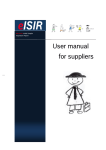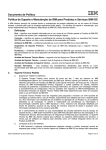Download A TCP/UDP Protocol Visualization Tool
Transcript
A TCP/UDP Protocol Visualization Tool: Visual TCP/UDP Animator (VTA) Project Proposal Chunhua Zhao Advisor: Dr. Jean Mayo Computer Science Department Michigan Technological University Houghton, MI 49931 March 2002 Abstract Network proto col education requires that students understand the layered nature of network protocols, as well as details of protocol execution. Visualization of protocol operation based on real network traffic can greatly enhance the ability of a student to understand these protocols. However, existing tools are primarily aimed at traffic analysis, rather than illustration of protocol operation. They do not facilitate connectionoriented display of network data, but focus on depiction of all traffic through a network interface. Further, use of these tools requires privileged access, which is not always feasible within an academic environment. The Visual TCP/UDP Animator (VTA) was designed for visualization of the operation of the TCP and UDP protocols. VTA was originally developed as a course project. It currently provides five different views of network traffic, aimed at illustrating the details of TCP/UDP protocol execution, rather than at traffic analysis. This project proposes a new version of VTA, based on our use of the original software. The new version will allow an ordinary user to monitor the traffic associated with a specific application process, and to capture his own traffic without special privileges. It will provide the user with a list of currently active sockets, from which one or more sockets can be selected for monitoring. Support will be added for replay of streams of data captured live from the network. In addition, the new version will reorganize packet data and provide an overall contents view based on a single TCP connection. With the newly added features, VTA will be a useful tool for network protocol education. Additionally, it will be very useful for network monitoring, and network program debugging. 2 Acknowledgements I would like to take this chance to thank my advisor Dr. Jean Mayo. Without her guidance and encouragement, this proposal would not have been completed. I would also like to thank my committee members: Dr. Ching-Kuang Shene, Dr. Soner Onder, and Dr. Jianping Dong for their time and support. 3 Table of Contents 1. INTRODUCTION....................................................................................................... 1 2. RELATED WORK....................................................................................................... 3 3. TCP/UDP/IP PROTOCOLS....................................................................................... 5 3.1 TCP PROTOCOL .................................................................................................. 5 3.2 UDP PROTOCOL ............................................................................................... 10 3.3 IP PROTOCOL ..................................................................................................... 11 3.4 PACKET ENCAPSULATION .............................................................................. 12 4. VTA IMPLEMENTATION ..................................................................................... 14 4.1 PACKET CAPTURE ............................................................................................. 14 4.2 PACKET VISUALIZATION................................................................................. 15 4.3 VTA SYSTEM ARCHITECTURE ....................................................................... 15 4.2 VTA DATA FLOW............................................................................................. 16 5. PREVIOUS WORK................................................................................................... 18 6. PROPOSED WORK.................................................................................................. 24 6.1 SETUID PROGRAM............................................................................................... 25 6.2 SYSTEM CALL WRAPPER .................................................................................. 26 6.3 SOCKET LIST........................................................................................................ 28 6.4 CONNECTION BASED CONTENTS VIEW.......................................................... 28 6.5 SAVE REAL-TIME NETWORK DATA................................................................ 29 6.6 USER WIZARD..................................................................................................... 29 REFERENCES................................................................................................................ 31 4 1. Introduction Many client-server applications use the TCP and UDP protocols. These two protocols are usually covered in network programming courses to help students to better understand related issues in the layered structure of networks, security, operating system implementation, system administration, etc. Since the protocol implementation details are hidden to students, they often have difficulty in understanding protocol architectures and determining why a program does not work. Though studying the operating system protocol stack code would be helpful, it is beyond the time and scope of most courses. A better way to help students is to provide a visualization tool that can show the protocol execution details, such as how the packets are exchanged between client and server, content of each packet, etc. Network system administrators and network programmers also need to monitor existing network traffic. They can benefit from a packet capture utility to get data from the network and perform post-capture analysis. In order to address these needs, we developed a visualization tool, the Visual TCP/UDP Animator (VTA). VTA is a network monitor and TCP/UDP protocol analyzer tool based on the Linux operating system. It allows the user to examine TCP/UDP packet data from a live network or from a capture trace file that contains time-indexed network events [1]. The user can interactively browse the captured data in various ways. VTA was originally developed by a team of five people (Ping Chen, Yin Ma, Rong Ge, Yuping Zhang and Chunhua Zhao) in spring 2001 as a CS5441 course project. The original version provided the following views (see Chapter 5 for screenshots and detailed descriptions of each view): • Packet View -- contents of each field in each packet 1 • Network Topology View -- the layout of machines in the network • Packet Exchange Timeline View -- the space-time diagram of packet exchange • Stream View – contents of each packet for each TCP connection • TCP State Transition Diagram View – TCP state transition diagram From these views, the user can monitor the network traffic and learn details of TCP/UDP protocol execution. Some important concepts and mechanisms, such as the layered structure of the network, packet encapsulation, TCP three-way handshake and the four packet close mechanism, are vividly illustrated. VTA also provides a space-time packet exchange diagram, so users can easily see the communication between sockets in a clear manner. All of these are unique features not found in other tools. In this paper, we propose to add the following functionality to the original version: • Allow an ordinary user to capture his own traffic without requiring root access • Allow an ordinary user to monitor traffic of a specific application process • Provide a list of current active sockets, from which the user can select his interested sockets to be visualized • Provide a connection based contents view (contents of communication categorized by socket address <IP address, port number>) • Allow users to save captured real-time data into a disk file • Provide a user wizard to guide users in using VTA Additionally, we plan to more fully test and debug the original implementation, so that VTA can be easily used in network programming education. 2 2. Related Work A significant amount of commercial and institutional research has been done to monitor or simulate network traffic and visualize network data. Protocol designers use network simulators to emulate real world conditions. For example, the Virtual Inter-NetWork Testbed (VINT) project [2, 3] provides network researchers with a useful tool for emulating real-world networks. On the other hand, there are many packet capture programs for network traffic monitoring. Some are widely available based on the Unix platform, including Tcpdump [4], RealSecure, SniffIt, Etherfind, Snoop, Packetman, etc. Among these, Tcpdump is one of the most widely used free network packet capture programs. It prints out the headers of selected packets on a network interface in text mode. It has been ported from Unix to Windows (Windump [5]). There are also some commercial packet capture applications, such as Packet View, Network General's Sniffer, and Microsoft's Net Monitor. Although the non-commercial packet capture programs are powerful, they usually interact with the user in text mode, without a graphical user interface. Users of these programs are challenged to comprehend and analyze large amounts of complex data. Commercial programs do a good job providing collected information in a graphical way, but most of them run on the DOS or Windows operating systems. Their use is restricted by platform. There are also some network traffic analysis tools available. Some of them integrate data capture with graphical analysis; others just take the output from packet capture programs as input and provide only analysis. These tools include Multi Router Traffic Grapher (MRTG), IPTraf, IP Flow Meter (IPFM), Tcptrace and Ethereal. For example, Ethereal [6] is 3 a free network protocol analyzer for Unix and Windows. The user can examine data from a live network or from a capture file on disk. It allows users to interactively browse the captured data, viewing summary and detail information for each packet. TCPTrace [7] accepts many trace file formats. It can be used to analyze the behavior of captured TCP streams. In the academic field, little work has been done on visualization of the TCP and UDP protocols. In 1998, Bob Barr et al. presented XSNIFF, which is a network -monitoring tool with graphical X -Window based display [12]. XSNIFF provides statistical information about data at the network level and the user process level. It also provides a TCP connection graph showing the connection between the network nodes. These existing network traffic analysis tools, like XSNIFF, require super user privilege and focus on traffic analysis. However, for students learning network protocols, super user privilege is usually not available, and detailed information about execution of the protocol is of more interest. Moreover, these existing tools often allow the user to assess the traffic on a per-packet basis, not on a per-connection basis. For example, the user may see the content of each TCP packet one by one, but cannot see the overall content for a socket-pair connection in a continuous form. Therefore, we developed our tool: Visual TCP/UDP Animator (VTA). The goal of our tool is to illustrate execution of the TCP and UDP protocols over IP and Ethernet. 4 3. TCP/UDP/IP Protocols Most client-server applications use either TCP o r UDP. These two protocols in turn use the network-layer protocol IP. There are two important models to describe the layered network: the OSI reference model [13] and the TCP/IP reference model [13]. Figure 3.1 shows these network architectures. From the figure, we can see that the TCP and UDP protocols span the transport layer of the OSI model. OSI 7 Application 6 Presentation TCP/IP Application 5 Session 4 Transport Transport (TCP, UDP) 3 Network Internet (IP) 2 Data Link 1 Physical Host to Network Fig 3.1 The OSI and TCP/IP reference model [13] User processes, such as FTP, Telnet, or HTTP, correspond to the upper three layers in the OSI model. The operating system kernel will handle the lower four layers. Thus, the transport layer plays an important role in serving as an interface between the user processes and the kernel. Therefore, the TCP and UDP protocols are of significant interest to students learning network programming. 3.1 TCP Protocol "The Transmission Control Protocol (TCP) is a highly reliable host-to-host protocol between hosts in packet-switched computer communication networks, and in 5 interconnected systems of such networks [14]. " TCP provides a reliable connection based service between hosts. It is full-duplex. It can send and receive data in both directions on a given connection at any time. It is also multiplexing. That is, TCP allows many processes within a single host to use TCP communication facilities simultaneously. 3.1.1 Reliability, Ordered Delivery and Flow Control of TCP TCP's variant of the sliding window algorithm ensures that TCP provides reliability , inorder delivery and flow control. It can recover data that is damaged, lost, duplicated, or delivered out of order by the Internet communication system. When a packet is sent, an acknowledgment is required in return. TCP contains algorithms to calculate the round -trip time so that it can determine dynamically how long to wait for an acknowledgment. If no response is received after the specified time, it will automatically send the packet again. TCP ensures in-order delivery by assigning a sequence number to every byte sent. If the data is received out of order, the receiving host will reorder it according to the sequence numbers before it forwards the data to the receiving application. It can also avoid data duplication by using the sequence numbers. Damage is handled by adding a checksum to each segment transmitted, checking it at the receiver, and discarding damaged segments. TCP provides flow control through the advertised window field in the TCP header (See Figure 3.4). The advertised window is the amount of bytes currently available in the receiving buffer. It will change dynamically over time. In this way, the sender cannot overflow the receiver by sending too much data while still keeping the pipe full. 3.1.2 TCP Connection Establishment and Termination 6 TCP provides a connection between the server and the client. It uses a three-way handshake mechanism to establish a connection. First, the server will call socket, bind, and listen to prepare a passive open. Then the client will initiate an active open by calling connect∗ . This causes the client TCP to send a SYN segment to the server to indicate the client's initial sequence number for the data that the client will send on the connection. Normally the SYN segment contains no data. When the server receives the client's SYN, it must send an acknowledgment back together with its own initial sequence number for the data that the server will send on the connection. At last, the client must acknowledge the server's SYN. The minimum number of packets required for a connection establishment is three. The following figure shows how a TCP connection is established [9]. client socket connect (blocks) (active open) server SYN J socket, bind, listen, accept (blocks) SYN K,ack J+1 connect returns ack K+1 accept returns read(block) Fig 3.2 TCP three-way handshake [9] To terminate a TCP connection, four segments are needed. One application calls close first to perform an active close. This causes a FIN segment to be sent to its peer. When the other end receives FIN, it will perform a passive close. It acknowledges the FIN with an ACK, and passes the FIN to the application as an end -of-file. When the application receives the end-of-file, it will call close to close its socket. This causes its TCP to send a FIN. Finally, ∗ Socket, bind, listen and connect are UNIX system calls. See [9] for a complete description. 7 the TCP that receives this final FIN (the end that did the active close) will acknowledge the FIN with an ACK. The following figure shows the packet exchange when a TCP connection is closed [9]. client close (active close) server FIN M (passive close) read 0 ack M+1 FIN N close ack N+1 Fig 3.3 Packets exchanged when a TCP connection is closed [9] 3.1.3 TCP Header Format A TCP header provides information specific to the TCP protocol. It will follow the IP header in the packet. The following figure shows the format of the TCP header [14]. 0 1 2 3 0 1 2 3 4 5 6 7 8 9 0 1 2 3 4 5 6 7 8 9 0 1 2 3 4 5 6 7 8 9 0 1 +-+-+-+-+-+-+-+-+-+-+-+-+-+-+-+-+-+-+-+-+-+-+-+-+-+-+-+-+-+-+-+-+ | Source Port | Destination Port | +-+-+-+-+-+-+-+-+-+-+-+-+-+-+-+-+-+-+-+-+-+-+-+-+-+-+-+-+-+-+-+-+ | Sequence Number | +-+-+-+-+-+-+-+-+-+-+-+-+-+-+-+-+-+-+-+-+-+-+-+-+-+-+-+-+-+-+-+-+ | Acknowledgment Number | +-+-+-+-+-+-+-+-+-+-+-+-+-+-+-+-+-+-+-+-+-+-+-+-+-+-+-+-+-+-+-+-+ | Data | |U|A|P|R|S|F| | | Offset| Reserved |R|C|S|S|Y|I| Window | | | |G|K|H|T|N|N| | +-+-+-+-+-+-+-+-+-+-+-+-+-+-+-+-+-+-+-+-+-+-+-+-+-+-+-+-+-+-+-+-+ | Checksum | Urgent Pointer | +-+-+-+-+-+-+-+-+-+-+-+-+-+-+-+-+-+-+-+-+-+-+-+-+-+-+-+-+-+-+-+-+ | Options | Padding | +-+-+-+-+-+-+-+-+-+-+-+-+-+-+-+-+-+-+-+-+-+-+-+-+-+-+-+-+-+-+-+-+ | data | +-+-+-+-+-+-+-+-+-+-+-+-+-+-+-+-+-+-+-+-+-+-+-+-+-+-+-+-+-+-+-+-+ Figure 3.4 TCP Header Format [14] 8 The following description summarizes the TCP packet fields in Figure 3.4 [14]. • Source Port -- 16 bits, the source port number. • Destination Port -- 16 bits, the destination port number. • Sequence Number -- 32 bits, the sequence number of the first data octet in this segment (except when SYN is present). • Acknowledgment Number -- 32 bits, if the ACK control bit is set, this field contains the value of the next sequence number the sender of the segment is expecting to receive. • Data Offset -- 4 bits, the number of 32 bit words in the TCP Header. This indicates where the data begins. • Reserved -- 6 bits, reserved for future use. Must be zero. • Control Bits -- 6 bits (from left to right): URG: Urgent Pointer field significant ACK: Acknowledgment field significant PSH: Push Function RST: Reset the connection SYN: Synchronize sequence numbers FIN: No more data from sender • Window - 16 bits, the number of data octets beginning with the one indicated in the acknowledgment field which the sender of this segment is willing to accept • Checksum -- 16 bits, indicates whether the header was damaged in transit. • Urgent Pointer -- 16 bits, points to the sequence number of the octet following the urgent data. 9 • Options -- variable, specifies various TCP options. Options may occupy space at the end of the TCP header and are a multiple of 8 bits in length. • Data -- Contains upper-layer information. 3.2 UDP Protocol The User Datagram Protocol (UDP) is a simple transport-layer protocol [15]. It provides a connectionless service between the server and the client. A UDP application can create a socket and send/receive datagrams to/from several other UDP applications at the same time. There is no guarantee that a UDP datagram will reach its destination; therefore, it is unreliable. UDP is useful when TCP would be too complex, too slow, or just unnecessary. The following figure shows the header format of a UDP segment [15]. 0 7 8 15 16 23 24 31 +--------+--------+--------+--------+ | Source | Destination | | Port | Port | +--------+--------+--------+--------+ | | | | Length | Checksum | +--------+--------+--------+--------+ | | data octets ... +---------------- ... Figure 3.5 User Datagram Header Format [15] The following description summarizes the fields in Figure 3.5 [15]. • Source Port -- 16 bits, optional. When meaningful, it indicates the port of the sending process • Destination Port -- 16 bits, indicates the port of the receiving process when meaningful 10 • Length -- 16 bits, the length in octets of this user datagram including this header and the data. (This means the minimum value of the length is eight.) • Checksum -- 16 bits, an optional integrity check on the UDP header and data. 3.3 IP Protocol The Internet Protocol (IP) is a network -layer protocol. It provides a connectionless and unreliable datagram delivery service. It also provides the fragmentation and reassembly of datagrams to support data links with different maximum-transmission unit (MTU) sizes. Every IP datagram contains address information to be used in routing. The following figure shows the format of an IPV4 header. 0 1 2 3 0 1 2 3 4 5 6 7 8 9 0 1 2 3 4 5 6 7 8 9 0 1 2 3 4 5 6 7 8 9 0 1 +-+-+-+-+-+-+-+-+-+-+-+-+-+-+-+-+-+-+-+-+-+-+-+-+-+-+-+-+-+-+-+-+ |Version| IHL |Type of Service| Total Length | +-+-+-+-+-+-+-+-+-+-+-+-+-+-+-+-+-+-+-+-+-+-+-+-+-+-+-+-+-+-+-+-+ | Identification |Flags| Fragment Offset | +-+-+-+-+-+-+-+-+-+-+-+-+-+-+-+-+-+-+-+-+-+-+-+-+-+-+-+-+-+-+-+-+ | Time to Live | Protocol | Header Checksum | +-+-+-+-+-+-+-+-+-+-+-+-+-+-+-+-+-+-+-+-+-+-+-+-+-+-+-+-+-+-+-+-+ | Source Address | +-+-+-+-+-+-+-+-+-+-+-+-+-+-+-+-+-+-+-+-+-+-+-+-+-+-+-+-+-+-+-+-+ | Destination Address | +-+-+-+-+-+-+-+-+-+-+-+-+-+-+-+-+-+-+-+-+-+-+-+-+-+-+-+-+-+-+-+-+ | Options | Padding | +-+-+-+-+-+-+-+-+-+-+-+-+-+-+-+-+-+-+-+-+-+-+-+-+-+-+-+-+-+-+-+-+ Figure 3.6 IPV4 header format [16] The following description summarizes the fields in the above figure [16]. • Version -- 4 bits, indicates the format of the Internet header. • IHL -- 4 bits, the length of the Internet header in 32 bit words, and thus points to the beginning of the data. 11 • Type of Service -- 8 bits, provides an indication of the abstract parameters of the quality of service desired. • Total Length -- 16 bits, the length of the datagram, measured in octets, including Internet header and data. • Identification -- 16 bits, an identifying value assigned by the sender to aid in assembling the fragments of a datagram. • Flags -- 3 bits, various Control Flags. • Time to Live -- 8 bits, indicate s the maximum time the datagram is allowed to remain in the Internet system. • Protocol -- 8 bits, indicates the next level protocol used in the data portion of the Internet datagram. • Header Checksum -- 16 bits, used to check the integrity of the Internet header. • Source Address -- 32 bits, the source address. • Destination Address -- 32 bits, the destination address. • Options -- variable 3.4 Packet Encapsulation When a message is passed down from the upper application layer to the lower layers , it will be encapsulated into a new message by the downstream layer protocols. In this way, TCP/UDP segments are sent as IP datagrams. Usually, downstream protocol headers will be added to the front of the packet, while the error detection bits, such as cyclic redundancy check (CRC) bits or checksum bits , will be appended to the packet. The following figure shows how a packet is encapsulated on the Ethernet before it is sent out. 12 At the receiver end, the headers of the packet will be stripped in the reverse order when it is passed from the lower layers up to the application. Message Provided to Transport Layer User Data Message at the Transport Layer TCP/UDP Header User Data TCP/UDP Header User Data Message at the Network Layer IP Header Message at the Ethernet level (assuming TCP/IP or UDP/IP running over Ethernet) Ethernet header IP Header TCP/UDP Header User Data Ethernet 32-bit CRC Figure 3.7 Packet Encapsulation 13 4. VTA Implementation 4.1 Packet Capture Ethernet is the most popular LAN. On the same Ethernet circuit, the Ethernet protocol works by sending packet information to all the hosts on the same circuit. As illustrated in Figure 3.6, the packet header contains the address of the destination machine. Only the machine with the matching address is supposed to accept the packet. But if a machine has its network card set into promiscuous mode, it can accept all packets passing it, no matter whether the packet is addressed to it or not. This makes network traffic monitoring possible. VTA operates by putting the local Ethernet interface card into promiscuous mode so that every packet passing the machine running VTA is captured and handled by VTA. The old vers ion of VTA will return to the user all packets it captured. However, the new version of VTA will only return to the user his own packets. To capture packets transferred by a network, a capture application needs to interact directly with the network hardware. For this reason the operating system should offer a set of capture primitives to communicate and receive data directly from the network adapter and then transfer the data to the user process. Most operating systems provide access to the data link layer for an application. With access to the data link layer, we can extend the capability to read and write any type of data link frame, not just IP datagrams. The three common methods to access the data link layer under Unix are the BSD Packet 14 Filter (BPF), the SVR4 Data Link Provider Interface (DLPI), and the Linux SOCK_PACKET interface [9]. In VTA, we use libpcap, the publicly available packet capture library. This library works with all three methods above. Using this library makes our program independent of the actual data link access provided by the operating system [9], so VTA is more portable to other systems. 4.2 Packet Visualization VTA uses the Qt library for the graphical user interface. "Qt is a cross-platform C++ GUI application framework [8]". It is object-oriented and greatly eases component programming. The KDE developers, whose work has resulted in a user-favorite Linux desktop environment, also chose qt. Qt is supported on both Windows and various Unix platforms [8]. By using Qt, VTA can more easily be ported to other platforms. 4.3 VTA System Architecture Figure 4.1[1] shows the layered system architecture of VTA. The lowest level is the data link layer access primitive that is provided by the operating system. It supplies the application a set of functions used to read and write data from the network at the data link layer. 15 Views Charts Dialogs VTA Main Frame Packet Analyzor File QT pCapLib Linux/Unix Kernel Figure 4.1 VTA System Architecture [1] The pcap library, or libpcap, is a static library used by VTA to capture packets; it provides VTA a higher level and powerful capture interface. VTA does not interact with the hardware directly. It uses the functions exported by libpcap to capture packets, set the packet filter, and communicate with the network adapter. It is statically linked with VTA and is part of the VTA executable file. The graphical user interface manages the interaction with the user and displays the result of the capture. It is constructed using Qt. 4.2 VTA Data Flow Figure 4.2 shows the packet flow among different layers of the VTA system. The Ethernet adapter captures the raw packets off the wire. Then the packets are filtered by the libpcap library; after that the packet traffic specified by the user is re -capsulated into a sequence of packets by the packet analyzer and delivered to the main frame, which then distributes the packet to different views specified by the user. 16 Filtered Raw Packets Structured Packets Select Main Frame Filter Raw Packets packet Analyzer Reconstruct Filter pcapLib Views Filtered Structured Packets Figure 4.2 VTA Data Flow [1] 17 5. Previous Work VTA was originally developed by a team of five people (Ping Chen, Yin Ma, Rong Ge, Yuping Zhang and Chunhua Zhao) in spring 2001 as a MTU CS5441 course project. The original VTA had the following functions: • Capture packet data (in real-time from the network and from disk file) • Reconstruct the packet into a special format recognizable to VTA • Provide packet view – contents of each field in each packet • Provide network topology view – the layout of machines in the network • Provide packet exchange timeline view – the space-time diagram for packet exchange • Provide stream view - contents of each packet for each TCP connection • Provide TCP state transition diagram view – TCP state transition diagram The following section describes the five views of the original VTA package [1]. 1.Packet View Figure 5.1 shows a VTA packet view window. A summary line is displayed for each captured packet. The summary line contains: • a packet number, indicating its position in the sequence of captured packets, • a time value, indicating seconds that have elapsed between the capture of the first packet and the capture of the displayed packet , • the source and destination IP address, • the protocol (TCP or UDP), and • protocol related information. 18 Selecting a single summary line displays the contents of the packet in two formats. The packet detail displays a text description of, and value for, each field of the headers (Ethernet, IP, TCP/UDP) in the packet. The second depiction contains the hexadecimal and ASCII representation of the packet contents. Figure 5.1 VTA packet view 2.Topology View Figure 5.2 shows a VTA topology view window. It displays an undirected graph where edges correspond to source/destination pairs in a captured packet and nodes correspond to IP addresses. For each node, an IP address and number of packets sent and received is displayed. 19 Figure 5.2 VTA Topology View 3.Packet Exchange Timeline View Figure 5.3 shows the VTA packet exchange timeline view window. To use it, the user must enter the information about the socket he wants to monitor. This requires the user to know the IP address and port number before he starts to capture packets. If the socket information is input correctly, an axis will appear for each new socket (<IP, port> pair). In the new version of VTA, a user will not need to enter any information before he starts to capture packets. Each sent or received packet results in an arrow between the axes corresponding to the source and destination. For a TCP packet, the sequence number, 20 acknowledgement number and data bytes are shown on the arrow. For UDP packets, the data bytes and checksum are shown on the arrow. Figure 5.3 VTA Packet Exchange Timeline View 4. VTA Stream View Figure 5.4 shows the VTA stream view. This view is based on a connection (a socket pair). A summary line appears for each TCP connection. It contains the source and destination addresses (<IP address, port>). Selecting a particular connection displays a summary line, similar to that of the packet view, for each packet that has been sent or received by the host, along with the connection. Selecting a particular packet displays the data contained in that packet in binary and ASCII format. 21 Figure 5.4 VTA Stream View 5. VTA TCP State Transition Diagram View Figure 5.5 shows the VTA TCP state transition diagram view. This view depicts the state of a TCP connection within the protocol state transition diagram. Different colors, red or green, mark the state in which the two connection endpoints currently reside. A third color marks states through which the connection has passed. 22 Figure 5.5 VTA TCP State Transition Diagram View 23 6. Proposed Work Subsequent use of VTA has demonstrated a need for improvement. To use VTA, the user must have root access to the machine. However, the students cannot always be given root privilege. The user can only view data by selecting a specific packet; he cannot view all the related data in a continuous way by selecting a socket pair. When operated in the real-time mode, it cannot save captured data into a disk file. In addition, it is very hard for the user to figure out how to use VTA, for it requires operation in a special sequence, but there are no instructions or help. Bugs have also arisen that must be fixed. All these shortcomings prevent VTA from easy real-life usage. More work must be done to improve it. To solve the problems mentioned above and provide more functionality, a new version is proposed in this paper. The new version is aimed at providing the user with a handy tool for visualizing network application data. It will allow an ordinary user without root access to be able to execute and monitor his own process, then capture and analyze those packets associated with that process. It will let the user consult the current active sockets on his system, selecting those sockets of special interest from the list and capturing only those packets. It will also allow the user to save captured data into a disk file. In summary, the following capabilities will be added to the original version: • Allow an ordinary user to capture his own traffic without requiring root access • Allow an ordinary user to monitor traffic of a specific application process • Provide a list of current active sockets, from which the user can select sockets to be visualized 24 • Provide a connection based contents view (contents of communication categorized by socket address <IP address, port number>) • Allow users to save captured real-time data into a disk file • Provide a user wizard to guide users in using VTA Additionally, we plan to more fully test and debug the original implementation, so that VTA can be easily used in network programming education. The following section describes these proposed improvements for VTA. 6.1 Setuid program Capture of packets from the network requires privileged access to the network card. In the Linux operating system, this requires root access. However, students cannot always be given root access. In order to overcome this problem, a setuid root-owned packet-capture binary is being created to capture packets according to issued requests [1]. It will be owned by root with its setuid bit set. When an ordinary user executes it, the effective user id of this program will be its owner (root). Therefore the students can use VTA without root access. The setuid program will return a packet to the user only if the real UID of the packet capturing process (the ordinary user) is the same as the owner of the socket for which the packet is destined (or from which it originated)[1]. UNIX provides two sets of identifications for processes. The first set is the real user identification (UID) and group identification (GID), indicating the real user of the process. The other one is the effective UID and GID, indicating what rights the process has. A process that changes its UID is called a setuid program; a program that changes its GID is called a setgid program. When the setuid bit is set, the effective UID of the process will be 25 that of the owner of the file, not that of the real user executing the file. If the setuid bit is not set, then the effective UID of the process will be that of the real user executing the file. Setuid programs can let ordinary users perform functions that they could not perform otherwise. For example, every user may need to run the passwd program to change his password. This requires changing of the password field in the /etc/passwd file. However, only root can view and change this file, because if an ordinary user can, he may view and change other users' passwords! To get around this problem, the passwd program should be a setuid program owned by root. When an ordinary user runs it, its effective UID becomes the owner of the file, which is root. So the ordinary user can change his own password. The passwd program is written in such a way that the user can only access his own password field, not other users' fields. This can prevent a user from knowing or changing other users' passwords. In VTA, we are using the same idea. The program dealing with packet capture will be a separate setuid program owned by root. When an ordinary user runs VTA, he will be able to set the network card into promiscuous mode, but only the packets belonging to him are returned to VTA for display. Other packets will not be returned to him. So a user cannot access other users' packets, although he doesn’t need root access to monitor his own traffic. This will enable students to run VTA without being given root access. 6.2 System Call Wrapper To enable a student to keep track of his network program, VTA should be able to provide a way to monitor a specific user process. However, a student doing network programming 26 may run numerous other network applications on his machine at the same time his own program is running. So even though the setuid program can return only the user's own packets, it is still hard to tell which network application the packet is generated from or sent to. To catch specific traffic, the user has to know the IP address and port numbers of the application process in advance (or he can close off all other network connections). However, this is not convenient, as sometimes, the student must (use the WILDCARD option and) let the kernel decide the IP address and port numbers for the application. He then will not know the socket information before he runs the program. Thus, we plan to write some socket wrapper functions and record the information needed to monitor sockets belonging to a specific user application. The socket information we need is decided by the socket system calls, such as bind, connect, accept, etc. System calls provide ways for user applications to access the operating system kernel. To invoke a system call on the Linux operating system, the user calls a wrapper function (such as socket()) that writes its arguments and the number of the system call to a defined transfer register and then triggers the 0x80 interrupt [17]. In Linux, the interrupt 0x80 is reserved for system calls. The return value of the interrupt service routine is placed in the defined transfer register. When the interrupt service routine returns, the return value is read and the wrapper function ends. Usually, the wrapper functions are implemented in the standard C library. To record the information we need, we plan to provide our own library of wrapper functions for the system calls in socket programming. This may include bind, connect, accept, sendto, recvfrom, etc. To use these wrappers, the student links his codes to our library. Then each time these 27 socket system calls are made, the socket information (<IP address, port number>) will be recorded to a file, which VTA will use to know which socket it should monitor. This will enable VTA to monitor a specific application process without requesting the user to shut down all other network connections or knowing IP address and port numbers in advance. 6.3 Socket List It would be convenient for the user of VTA to know how many sockets are currently active before he starts to capture packets. With the list of current active sockets and the corresponding Unix Process Identifier (PID)/program name, he can then select the specific one he wants to monitor. So the future VTA will provide the user a list of current active sockets, from which the user can select sockets in which he is interested. Then VTA will return only those packets associated with the selected sockets. 6.4 Connection Based Contents View Currently VTA provides packet views. Users can see the ASCII and binary information in each packet captured by selecting a specific packet. However, it would be nice for the user to see the overall content view by selecting a connection. For example, node 1 <IP1, port1> sends a message “Where are you?” (packet 1) to node 2<IP2, port2>, which responds with “I am in room 232. Come here.” Assume the messages “I am in room 232.” and “Come here.” are encapsulated as packet 2 and 3 separately. Within the current version of VTA, the user must make three operations of selecting packet 1, 2 and 3 to view the whole communication. However, with the overall content view, by one operation of selecting the connection <IP1, port1, IP2, port2>, the user can easily see the complete communication between these two machines. Thus to release the user from reorganization of packet 28 contents, we plan to add a connection based contents view. Each connection will be identified by a pair of sockets <IP address1, port number1, IP address2, port number 2>. 6.5 Save Real-time Network Data VTA can be operated in two modes: real-time or off-line. In off-line mode, VTA will read data from a file. In real-time mode, VTA will capture packets in real-time from the network. The original version of VTA can be run in both modes. When in off-line mode, it can read trace files produced by Tcpdump [4]. However, in real-time mode, it cannot save captured data and produce its own trace files. If a user does a real-time run, he cannot repeat the operation unless he recreates exactly the same network condition and restarts the whole capture process again. The new VTA package will provide the user a way to save the captured real-time data into a file, so that an operation can be saved and repeated easily. 6.6 User Wizard Usage of VTA requires the user to perform a series of operations in a specific order. For example, the user must set the protocol filter before capturing packets. The views must be open before capturing as well. To help the user use VTA correctly, we plan to provide a user wizard. The wizard will guide the user through the setup stages and ensure VTA is running in a correct manner. 29 7. Summary Network monitoring and protocol analysis are important for network programmers and system administrators. Network protocol education also requires students to gain a good understanding of protocol design issues such as layered protocol structure, data encapsulation, packet header format, etc. To serve these needs, we initiated development of VTA. The original version of VTA can provide five types of views, illustrati ng details of TCP/UDP protocol execution. Subsequent usage has demonstrated a need for improvement. The new version aims at providing a more handy and powerful tool for users. It will let the user consult the current active sockets on his system, selecting those sockets of special interest from the list and capture only those packets passing through these sockets. It will also allow an ordinary user without root access to be able to execute and monitor a specific application process, then capture and analyze those packets associated with that process. The user will be allowed to save captured data into a disk file. With the newly added features, VTA will be a useful tool for network protocol education, network monitoring, and network program debugging. 30 References [1] P. Chen, R. Ge, Y. Ma, J. Mayo, Y. Zhang, and C. Zhao, "A TCP/UDP Protocol Visualization Tool: Visual TCP/UDP Animator (VTA)". Technical report, 01-10, Computer Science Department, Michigan Technological University, 2001. [2] L. Breslau et al., "Advances in Network Simulation", Computer, May 2000, pp 59-67. [3] D. Estrin, M . Handley, J. Heidemann, S. McCanne, Y. Xu, and H. Yu, "Network Visualization with the Nam, VINT Network Animator", Computer, Nov. 2000, pp. 6468. [4] V. Jacobson and S. McCanne, "The Tcpdump Manual Page", Lawrence Berkeley Laboratory, Berkeley, CA, June 1989. [5] Windump Group, "Windump User Manual", 2001 [6] Ethereal Group, "Ethereal User Manual", 2000 [7] S. Ostermann, "TCPTrace User Manual", 2000 [8] Trolltech Company, "Qt Reference Manual (version 2.3.0)", 2001 [9] R. Stevens, "UNIX Network Programming, Volume I", Prentice-Hall, 1998. [10] T. Oetiker and D. Rand, "Mrtg: The multi router traffic grapher". http://www.mrtg.org/, 2001 [11] Java, "G. P. Iptraf - an ip network monitor", http://cebu.mozcom.com/riker/iptraf/ , 2001 [12] B. Barr, S. Yoo, and T . Cheatham. "Network Monitoring System Design", Proc. SIGCSE 1998. [13] A. S. Tanenbaum, "Computer Networks", Third Edition, 1996, Prentice Hall. [14] RFC 793: TCP Specification, http://www.ietf.org/rfc/rfc0793.txt 31 [15] RFC 768: UDP Specification, http://www.ietf.org/rfc/rfc0768.txt [16] RFC 791: IP Specification, http://www.ietf.org/rfc/rfc0791.txt [17] M . Beck, H. Böhme, etc. "Linux Kernel Internals", First Edition, 1996, Addison-Wesley Longman Limited, England. 32