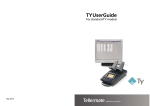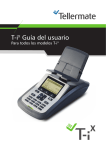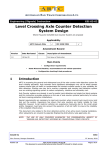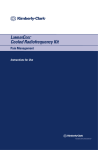Download User Guide
Transcript
User Guide Warning Contents Don’t mix coins Don’t use near fans or air-conditioning Don’t disassemble Don’t mix bills Keep TD clean and dry. Do not use cleaning fluid Use on a flat stable surface. Keep the area around the tray clear Assembly 1a 1b Contact us 2 Insert batteries or plug from power adaptor. “Click” Tellermate Inc 1080 Holcomb Bridge, Building 100, STE 350, Roswell, Georgia, 30076 Starting 1 2 Tel: + 1 800 835 6283 Fax: + 1 770 220 0970 www.tellermate.com 904 541P V3 Switch it ON/OFF by pressing the red button Make sure the tray is empty before you switch on. Key set Set up On-Off & to end count 2 1 To select bill denomination To add to the total 3 To select rolls of coin To select loose coin denomination denomination To change the set up press the red set up key at the rear of TD To change any of the set up settings follow the instructions below... Press key 1 to move up and down. Press + key to change or select setting. Press red key to exit set up. Counting 1 2 3 Press + key to add into the total ! Warning ! Changing these settings could cause TD to miscount. Please follow the on screen instructions with care. Select what you want to count 4 Advanced Settings Place money on tray 5 6 Advanced Settings Coin settings Remove the money and count the rest in the same way Bills To count another denomination, go back to step 1 and repeat the process. Roll of coin At the end of your count press the red key to see a summary. Press the red key again to end count Loose coin Switch on/off Choose the coins you can select when counting, including new versions of existing coin values. Set up coin Make changes to the stored settings for coin. Set up roll Follow instructions on-screen to set up rolls. Pile up bills in stacks of 15-20 Add one roll at a time Place the cup on the tray Bill settings Restore factory settings Switch on/off Choose the bills you can select when counting, including new versions of existing bill values. Set up bills Make changes to the stored settings for bills. Selecting this option re-sets TD to its original “factory settings”. It will forget any changes made . Test For supplier use only