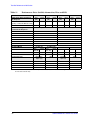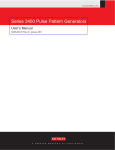Download User`s and Service Guide
Transcript
Agilent Technologies Z5623A Option H86 User’s and Service Guide Use this manual with the following documents: PNA Series Network Analyzer On-line Help System Application Note 1408-12 Manufacturing Part Number: Z5623-90069 Printed in USA: December 16, 2008 Supersede: December 2008 © Copyright 2005, 2006, 2008 Agilent Technologies, Inc. All rights reserved. Warranty Statement THE MATERIAL CONTAINED IN THIS DOCUMENT IS PROVIDED “AS IS,” AND IS SUBJECT TO BEING CHANGED, WITHOUT NOTICE, IN FUTURE EDITIONS. FURTHER, TO THE MAXIMUM EXTENT PERMITTED BY APPLICABLE LAW, AGILENT DISCLAIMS ALL WARRANTIES, EITHER EXPRESS OR IMPLIED WITH REGARD TO THIS MANUAL AND ANY INFORMATION CONTAINED HEREIN, INCLUDING BUT NOT LIMITED TO THE IMPLIED WARRANTIES OF MERCHANTABILITY AND FITNESS FOR A PARTICULAR PURPOSE. AGILENT SHALL NOT BE LIABLE FOR ERRORS OR FOR INCIDENTAL OR CONSEQUENTIAL DAMAGES IN CONNECTION WITH THE FURNISHING, USE, OR PERFORMANCE OF THIS DOCUMENT OR ANY INFORMATION CONTAINED HEREIN. SHOULD AGILENT AND THE USER HAVE A SEPARATE WRITTEN AGREEMENT WITH WARRANTY TERMS COVERING THE MATERIAL IN THIS DOCUMENT THAT CONFLICT WITH THESE TERMS, THE WARRANTY TERMS IN THE SEPARATE AGREEMENT WILL CONTROL. DFARS/Restricted Rights Notice If software is for use in the performance of a U.S. Government prime contract or subcontract, Software is delivered and licensed as “Commercial computer software” as defined in DFAR 252.227-7014 (June 1995), or as a “commercial item” as defined in FAR 2.101(a) or as “Restricted computer software” as defined in FAR 52.227-19 (June 1987) or any equivalent agency regulation or contract clause. Use, duplication or disclosure of Software is subject to Agilent Technologies’ standard commercial license terms, and non-DOD Departments and Agencies of the U.S. Government will receive no greater than Restricted Rights as defined in FAR 52.227-19(c)(1-2) (June 1987). U.S. Government users will receive no greater than Limited Rights as defined in FAR 52.227-14 (June 1987) or DFAR 252.227-7015 (b)(2) (November 1995), as applicable in any technical data. ii Z5623 H86 User’s and Service Guide Safety Notes The following safety notes are used throughout this manual. Familiarize yourself with each of the notes and its meaning before operating this instrument. All pertinent safety notes for using this product are located in Chapter 2, “Safety and Regulatory Information,” on page 70. WARNING Warning denotes a hazard. It calls attention to a procedure which, if not correctly performed or adhered to, could result in injury or loss of life. Do not proceed beyond a warning note until the indicated conditions are fully understood and met. CAUTION Caution denotes a hazard. It calls attention to a procedure that, if not correctly performed or adhered to, could result in damage to or destruction of the instrument. Do not proceed beyond a caution sign until the indicated conditions are fully understood and met. Definitions • Specifications describe the performance of parameters covered by the product warranty (temperature - 0 to 55 °C, unless otherwise noted.) • Typical describes additional product performance information that is not covered by the product warranty. It is performance beyond specification that 80% of the units exhibit with a 95% confidence level over the temperature range 20 to 30 °C. Typical performance does not include measurement uncertainty. • Nominal values indicate expected performance, or describe product performance that is useful in the application of the product, but is not covered by the product warranty. Z5623 H86 User’s and Service Guide iii iv Z5623 H86 User’s and Service Guide Contents Z5623A Option H86 Description . . . . . . . . . . . . . . . . . . . . . . . . . . . . . . . . . . . . . . . . . . . . . . . . . . . . . . . . . . . . . . . 2 Verifying the Shipment . . . . . . . . . . . . . . . . . . . . . . . . . . . . . . . . . . . . . . . . . . . . . . . . . . . . . . 4 General Information . . . . . . . . . . . . . . . . . . . . . . . . . . . . . . . . . . . . . . . . . . . . . . . . . . . . . . . . 5 Video Feed Through . . . . . . . . . . . . . . . . . . . . . . . . . . . . . . . . . . . . . . . . . . . . . . . . . . . . . . . . 6 Electrical Preparations . . . . . . . . . . . . . . . . . . . . . . . . . . . . . . . . . . . . . . . . . . . . . . . . . . . . . . 7 Environmental Preparations . . . . . . . . . . . . . . . . . . . . . . . . . . . . . . . . . . . . . . . . . . . . . . . . . . 9 Electrostatic Discharge Protection . . . . . . . . . . . . . . . . . . . . . . . . . . . . . . . . . . . . . . . . . . . . 10 Test Set Familiarization . . . . . . . . . . . . . . . . . . . . . . . . . . . . . . . . . . . . . . . . . . . . . . . . . . . . 11 Front Panel . . . . . . . . . . . . . . . . . . . . . . . . . . . . . . . . . . . . . . . . . . . . . . . . . . . . . . . . . . . . 11 Rear Panel . . . . . . . . . . . . . . . . . . . . . . . . . . . . . . . . . . . . . . . . . . . . . . . . . . . . . . . . . . . . . 12 Operation Overview . . . . . . . . . . . . . . . . . . . . . . . . . . . . . . . . . . . . . . . . . . . . . . . . . . . . . . . 14 System Setup . . . . . . . . . . . . . . . . . . . . . . . . . . . . . . . . . . . . . . . . . . . . . . . . . . . . . . . . . . . . . 17 Pulse Test Set Control Program . . . . . . . . . . . . . . . . . . . . . . . . . . . . . . . . . . . . . . . . . . . . . . 21 Getting Started . . . . . . . . . . . . . . . . . . . . . . . . . . . . . . . . . . . . . . . . . . . . . . . . . . . . . . . . . 21 Pulse Control Program Installation . . . . . . . . . . . . . . . . . . . . . . . . . . . . . . . . . . . . . . . . . . 22 Accessing the Program . . . . . . . . . . . . . . . . . . . . . . . . . . . . . . . . . . . . . . . . . . . . . . . . . . . 25 Controlling the Test Set . . . . . . . . . . . . . . . . . . . . . . . . . . . . . . . . . . . . . . . . . . . . . . . . . . . . 28 Commands . . . . . . . . . . . . . . . . . . . . . . . . . . . . . . . . . . . . . . . . . . . . . . . . . . . . . . . . . . . . 28 Typeface Key Conventions . . . . . . . . . . . . . . . . . . . . . . . . . . . . . . . . . . . . . . . . . . . . . . . . 28 PNA Control . . . . . . . . . . . . . . . . . . . . . . . . . . . . . . . . . . . . . . . . . . . . . . . . . . . . . . . . . . . 29 Addressing Directly . . . . . . . . . . . . . . . . . . . . . . . . . . . . . . . . . . . . . . . . . . . . . . . . . . . . . 31 Parallel Port . . . . . . . . . . . . . . . . . . . . . . . . . . . . . . . . . . . . . . . . . . . . . . . . . . . . . . . . . . . . 34 Direct Control . . . . . . . . . . . . . . . . . . . . . . . . . . . . . . . . . . . . . . . . . . . . . . . . . . . . . . . . . . 36 Controlling the Switches . . . . . . . . . . . . . . . . . . . . . . . . . . . . . . . . . . . . . . . . . . . . . . . . . . 36 Switch Indicators . . . . . . . . . . . . . . . . . . . . . . . . . . . . . . . . . . . . . . . . . . . . . . . . . . . . . . . 36 Switch Indicator Function . . . . . . . . . . . . . . . . . . . . . . . . . . . . . . . . . . . . . . . . . . . . . . . . . 38 Controlling the Attenuators . . . . . . . . . . . . . . . . . . . . . . . . . . . . . . . . . . . . . . . . . . . . . . . 39 Making High Power Measurements With Option H86 . . . . . . . . . . . . . . . . . . . . . . . . . . . . 42 Setup . . . . . . . . . . . . . . . . . . . . . . . . . . . . . . . . . . . . . . . . . . . . . . . . . . . . . . . . . . . . . . . . . 42 Determining Power Levels . . . . . . . . . . . . . . . . . . . . . . . . . . . . . . . . . . . . . . . . . . . . . . . . 44 Selecting Power Ranges and Attenuator Settings . . . . . . . . . . . . . . . . . . . . . . . . . . . . . . . 46 Test Set Internal Configurations . . . . . . . . . . . . . . . . . . . . . . . . . . . . . . . . . . . . . . . . . . . . . . 51 Bypass . . . . . . . . . . . . . . . . . . . . . . . . . . . . . . . . . . . . . . . . . . . . . . . . . . . . . . . . . . . . . . . . 51 High Power . . . . . . . . . . . . . . . . . . . . . . . . . . . . . . . . . . . . . . . . . . . . . . . . . . . . . . . . . . . . 52 Pulse . . . . . . . . . . . . . . . . . . . . . . . . . . . . . . . . . . . . . . . . . . . . . . . . . . . . . . . . . . . . . . . . . 52 Pulse High Power . . . . . . . . . . . . . . . . . . . . . . . . . . . . . . . . . . . . . . . . . . . . . . . . . . . . . . . 53 Amplifier Terminate . . . . . . . . . . . . . . . . . . . . . . . . . . . . . . . . . . . . . . . . . . . . . . . . . . . . . 53 Specification . . . . . . . . . . . . . . . . . . . . . . . . . . . . . . . . . . . . . . . . . . . . . . . . . . . . . . . . . . . . . 54 Pulsed RF Pin Switch Detectors . . . . . . . . . . . . . . . . . . . . . . . . . . . . . . . . . . . . . . . . . . . . 54 E8363B/E8364B Option H11 . . . . . . . . . . . . . . . . . . . . . . . . . . . . . . . . . . . . . . . . . . . . . . 55 v Contents Test Set Performance Verification . . . . . . . . . . . . . . . . . . . . . . . . . . . . . . . . . . . . . . . . . . . . .56 Equipment Required . . . . . . . . . . . . . . . . . . . . . . . . . . . . . . . . . . . . . . . . . . . . . . . . . . . . .56 Procedure . . . . . . . . . . . . . . . . . . . . . . . . . . . . . . . . . . . . . . . . . . . . . . . . . . . . . . . . . . . . . .56 Replaceable Parts . . . . . . . . . . . . . . . . . . . . . . . . . . . . . . . . . . . . . . . . . . . . . . . . . . . . . . . . . .67 Safety and Regulatory Information Safety and Regulatory Information . . . . . . . . . . . . . . . . . . . . . . . . . . . . . . . . . . . . . . . . . . . .70 Introduction . . . . . . . . . . . . . . . . . . . . . . . . . . . . . . . . . . . . . . . . . . . . . . . . . . . . . . . . . . . .70 Connector Care and Cleaning . . . . . . . . . . . . . . . . . . . . . . . . . . . . . . . . . . . . . . . . . . . . . .70 Before Applying Power . . . . . . . . . . . . . . . . . . . . . . . . . . . . . . . . . . . . . . . . . . . . . . . . . . .70 Shipping Instructions . . . . . . . . . . . . . . . . . . . . . . . . . . . . . . . . . . . . . . . . . . . . . . . . . . . . .70 Statement of Compliance . . . . . . . . . . . . . . . . . . . . . . . . . . . . . . . . . . . . . . . . . . . . . . . . . .70 Declaration of Conformity . . . . . . . . . . . . . . . . . . . . . . . . . . . . . . . . . . . . . . . . . . . . . . . . .70 Compliance with Canadian EMC Requirements . . . . . . . . . . . . . . . . . . . . . . . . . . . . . . .71 Compliance with German Noise Requirements . . . . . . . . . . . . . . . . . . . . . . . . . . . . . . . .71 Warnings . . . . . . . . . . . . . . . . . . . . . . . . . . . . . . . . . . . . . . . . . . . . . . . . . . . . . . . . . . . . . .72 Cautions . . . . . . . . . . . . . . . . . . . . . . . . . . . . . . . . . . . . . . . . . . . . . . . . . . . . . . . . . . . . . . .73 Instrument Markings . . . . . . . . . . . . . . . . . . . . . . . . . . . . . . . . . . . . . . . . . . . . . . . . . . . . .74 Contacting Agilent Sales and Service Offices . . . . . . . . . . . . . . . . . . . . . . . . . . . . . . . . . . . .75 vi Z5623A Option H86 1 Description Description The Agilent Technologies Z5623A Option H86 is a 2 to 40 GHz Forward Direction Pulse Test Set. When connected to the E8363B or E8364B PNA Series Network Analyzer with option H08 (Pulse) and H11 (IF access), pulse measurements from 2 GHz to 40 GHz can be made depending on the PNA and Band Pass filter. The Z5623A Option H86 can be configured in many ways. The Bypass configuration allows the user to use the E8363B or E8364B PNA Series Network Analyzer from 10 MHz to 50 GHz depending on the analyzer. This mode bypasses the test sets internal 2 GHz to 40 GHz pin modulator switch. In the pulse mode the user can configure the test set for their application needs to either make straight un-conditioned pulse measurements or permit the insertion of high power amplifiers and other signal conditioning equipment to allow high power measurements at RF levels up to 20 Watts (+43 dBm) from 10 MHz to 40 GHz and 10 Watts (+40 dBm) from 40 GHz to 50 GHz. Control of the Z5623A Option H86 forward direction pulse test set can be performed either by GPIB or directly. Both methods control the port 1 internal switches and attenuator. Direct control requires the user to connect the port 1 37-pin D-sub connectors located on the rear panel. Both GPIB and direct control cannot be used simultaneously. When used in the direct control mode the test sets front panel LCD indicator may differ from the user setup. High power configurations require that attenuators and isolators be connected to the test ports and receivers in order to protect the E8363B or E8364B PNA Series Network Analyzer. The Agilent E8363BH85 and E8364BH85 High Power Configurable PNA Series Network Analyzer when ordered with the Option H08 and H11 can be used for high power pulse measurement applications. More information on the setup and configuration of the Agilent E8363BH85 and E8364BH85 PNA Series Network Analyzer can be found in manual p/n E8364-90027 Microwave PNA Series High Power Configurable Test Set Option H85. The instrument is shipped from the factory with jumper cables installed on the front panel in what is called the Shipped Configuration. Two filters are also shipped with the Test Set. The filters are used externally. These filters are used to eliminate video feed thru from the PIN switch. The filters are banded. The low frequency highpass filter (Z5623-80027) allows pulse measurements between 2 to 20 GHz. The high frequency band filter (Z5623-80042) allows pulse measurements between 20 and 40 GHz. See Pulse Configurations Setups. The pulse test set can be used from 400 MHz to 2 GHz but is not specified. No band pass filter is provided. If pulse measurements below 2 GHz are required, the user must provide an appropriate high pass filter for that band. 2 Z5623A H86 User’s and Service Guide Description If any pulse measurements are required using a frequency band that includes frequencies above and below 20 GHz, the user must supply a bandpass filter for that band or make two separate measurements. Install the instrument so that the ON/OFF switch is readily identifiable and is easily reached by the operator. The ON/OFF switch or the detachable power cord is the instrument disconnecting device; it disconnects the mains circuit from the mains supply before other parts of the instrument. Alternatively, an externally installed switch or circuit breaker (which is readily identifiable and is easily reached by the operator) may be used as a disconnecting device. Z5623A H86 User’s and Service Guide 3 Verifying the Shipment Verifying the Shipment After the test set has been unpacked, keep the original packaging materials so they can be used if you need to transport the instrument. Check the items received against Table 1 to make sure you have received everything. Inspect the test set and all accessories for any signs of damage that may have occurred during shipment. If your test set or any accessories appear to be damaged or missing, refer to “Contacting Agilent Sales and Service Offices” on page 75. Table 1 Content List Agilent Part Number 4 Description Qty 0955-0608 μ-Wave Term 40 GHz, 1 Watt 2 1250-2330 3.5 mm M to 2.4 mm M Adapter 1 1250-0774 BNC Short 1 5063-9226 Kit — Front Handles 1 5063-9232 Kit — Rack Mount 1 5063-9805 Cable Assembly 2.4 mm, 6 in. 1 5065-9872 Source Jumper 2 5065-9875 Source Jumper (bench mount) 2 5065-9873 RCVR Jumper 2 5065-9876 RCVR Jumper (bench mount) 2 5065-9874 CPLR THRU Jumper 2 5065-9877 CPLR THRU Jumper (bench mount) 2 E8364-20059 Front Panel Jumper (attached) 3 Power Cord See Figure 4 on page 8 1 Z5623-10014 Pulse Test Set Control Programs Disk 1 Z5623-20519 Coaxial Cable (2.4 - 3.5 male, 6 in) 1 Z5623-60202 37-Pin D-SUB Jumper 1 Z5623-80027 2 to 20 GHz (highpass filter) 1 Z5623-80042 20 to 40 GHz (bandpass filter) 1 Z5623-90069 User’s and Service Guide 1 Z5623A H86 User’s and Service Guide General Information General Information Environmental: Operating Temperature Range 0 to 40 °C Non-Operating Temperature Range –40 to 70 °C Operating Humidity Range Maximum relative humidity 80% for temperatures up to 31 °C decreasing linearly to 50% relative humidity at 40 °C (unless specified otherwise). Non-Operating Humidity Range Maximum relative humidity 90% for temperatures up to 65 °C (non condensing). Operating Altitude 3000 meters (9840 ft) Non-Operating Altitude 15,240 meters (50,000 ft) EMC Meets the conducted and radiated interference and immunity requirements of IEC/EN 61326-1. Meets radiated emission requirements of CISPR Pub 11/1997 Group 1 Class A. Indoor/Outdoor Use Indoor Use (unless specified otherwise) This product is designed for use in INSTALLATION CATEGORY II and POLLUTION DEGREE 2, per IEC 61010-1 Second Edition and 664 respectively. Power Requirements: Frequency 50 to 60 Hz Voltage 100/120 V 220/240 V Power 30 Watts 40 Watts Weights and Dimensions: Net Weight 9.1 kg (20 lb) Dimensions Height: 9 cm (3.54 in) Width: 42.5 cm (16.7 in) Depth: 50 cm (19.7 in) Z5623A H86 User’s and Service Guide 5 Video Feed Through Video Feed Through Video leakage refers to the spurious signals present at the RF ports of the switch when it is switched without an RF signal present. These signals arise from the waveforms generated by the switch driver and, in particular, from the leading edge voltage spike required for high speed switching of PIN diodes. When measured into a 50 Ω system, the magnitude of the video leakage can be as much as several volts. The frequency content is concentrated in the band below 250 MHz, although measurable levels can be observed as high as several GHz. The magnitude of the video leakage can be reduced significantly by adding a high pass filter in the RF path Pulse Out to Filter In. The picture below shows the leading and trailing edges of video feed through. Figure 1 Video Filter Figure 2 Video Filter and Parts Adapter 1250-2330 (2 to 20 GHz) Filter Z5623-80027 (2 to 20 GHz) Z5623-80042 (20 to 40 GHz) 6 Cable Z5623-20519 (2 to 20 GHz) 5063-9805 (20 to 40 GHz) Z5623A H86 User’s and Service Guide Electrical Preparations Electrical Preparations 1. Ensure that the “Power Requirements:” on page 5 are met. 2. Verify that the power cable is not damaged and that the power source outlet provides a protective earth ground contact. Note that Figure 3 depicts only one type of power source outlet. Refer to Figure 4 to see the different types of power cord plugs that can be used with your test set. Cables are available in different lengths. For descriptions and part numbers of cables other than those described in Figure 4, Refer to “Contacting Agilent Sales and Service Offices” on page 75. 3. If this product is to be powered by autotransformer, make sure the common terminal is connected to the neutral (grounded) side of the ac power supply. Figure 3 WARNING Protective Earth Ground This is a Safety Class I product (provided with a protective earthing ground incorporated in the power cord). The mains plug shall only be inserted into a socket outlet provided with a protective earth contact. Any interruption of the protective conductor, inside or outside the instrument, is likely to make the instrument dangerous. Intentional interruption of the protective conductor is prohibited. Z5623A H86 User’s and Service Guide 7 Electrical Preparations Figure 4 Power Cables a Plug Type 250V Cable Part Number Plug b Length Description cm (in.) Cable Color 8120-8705 Straight BS 1363A 229 (90) Mint Gray 8120-8709 90 229 (90) Mint Gray 8120-1369 Straight AS 3112 210 (79) Gray 8120-0696 90 200 (78) Gray 8120-1378 Straight NEMA 5-15P 203 (80) Jade Gray 8120-1521 90 203 (80) Jade Gray 8120-4753 Straight NEMA 5-15P 229 (90) Gray 8120-4754 90 229 (90) Gray 8120-1689 Straight CEE 7/VII 200 (78) Mint Gray 8120-1692 90 200 (78) Mint Gray 8120-2104 Straight SEV Type 12 200 (78) Gray 8120-2296 90 200 (78) Gray 8120-2956 Straight SR 107-2-D 200 (78) Gray 8120-2957 90 200 (78) Gray 8120-4211 Straight IEC 83-B1 200 (78) Mint Gray 8120-4600 90 200 (78) Mint Gray 8120-5182 Straight SI 32 200 (78) Jade Gray 8120-5181 90 200 (78) Jade Gray E L N 250V E L N 125V E N L 125V For Use in Country Option 900 United Kingdom, Hong Kong, Cyprus, Nigeria, Singapore, Zimbabwe Option 901 Argentina, Australia, New Zealand, Mainland China Option 903 United States, Canada, Brazil, Colombia, Mexico,Philippines, Saudi Arabia, Taiwan Option 918 Japan E N L 250V E N L 230V Option 902 Continental Europe, Central African Republic, United Arab Republic Option 906 Switzerland E L N 220V N L Option 912 Denmark E 250V Option 917 South Africa, India E L N 250V Option 919 Israel E N L a. E =earth ground, L = line, and N = neutral. b. Plug identifier numbers describe the plug only. The Agilent Technologies part number is for the complete cable assembly. 8 Z5623A H86 User’s and Service Guide Environmental Preparations Environmental Preparations 1. Ensure that the “Electrical Preparations” on page 7 are met. 2. If you are installing the test set into a cabinet, ensure there are at least two inches of clearance around the sides and back of the test set and the system cabinet. See Figure 5. The convection into and out of the test set must not be restricted. The ambient temperature (outside the cabinet) must be less than the maximum operating temperature of the test set by 4 °C for every 100 watts dissipated in the cabinet. Figure 5 CAUTION Ventilation Clearance Requirements If the total power dissipated in the cabinet is greater than 800 watts, forced convection must be used. Z5623A H86 User’s and Service Guide 9 Electrostatic Discharge Protection Electrostatic Discharge Protection Protection against electrostatic discharge (ESD) is essential while removing or connecting cables or assemblies within the network analyzer. Static electricity can build up on your body and can easily damage sensitive internal circuit elements when discharged. Static discharges too small to be felt can cause permanent damage. To prevent damage to the instrument: • always wear a grounded wrist strap having a 1 MΩ resistor in series with it when handling components and assemblies. • always use a grounded, conductive table mat while working on the instrument. • always wear a heel strap when working in an area with a conductive floor. If you are uncertain about the conductivity of your floor, wear a heel strap. Figure 6 shows a typical ESD protection setup using a grounded mat and wrist strap. Figure 6 10 ESD Protection Setup Z5623A H86 User’s and Service Guide Test Set Familiarization Test Set Familiarization This section familiarizes the user with various front and rear panel features of the test set. Front Panel Figure 7 Front Panel Features BNC Short attached for shipment (1250-0774) Power On Switch The Power On switch turns the AC power to the test set on and off. The switch is located at the bottom left corner of the front panel. The switch disconnects the mains circuits from the mains supply after the EMC filters and before other parts of the instrument. Power LED The power LED is illuminated when the power switch is in the on (1) position. RF Connectors All of the RF connectors are 50 Ω 2.4 mm connectors. Pulse Connector The pulse input connector is a 50 Ω BNC female connectors. Z5623A H86 User’s and Service Guide 11 Test Set Familiarization Rear Panel Figure 8 Rear Panel Features Line Module Line Module The line module contains the power cable receptacle and the line fuse. Power Cables The line power cable is supplied in one of several configurations, depending on the destination of the original shipment. Each instrument is equipped with a three-wire power cable. When connected to an appropriate ac power receptacle, this cable grounds the instrument chassis. The type of power cable shipped with each instrument depends on the country of destination. See Figure 4 on page 8 for the part numbers of these power cables. WARNING 12 This is a Safety Class I product (provided with a protective earthing ground incorporated in the power cord). The mains plug shall only be inserted in a socket outlet provided with a protective earth contact. Any interruption of the protective conductor, inside or outside the instrument, is likely to make the instrument dangerous. Intentional interruption is prohibited. Z5623A H86 User’s and Service Guide Test Set Familiarization The Line Fuse The line fuse (F 3 A/250 V, 2110-0780) and a spare reside within the line module. Figure 9 illustrates where the fuses are and how to access them. Figure 9 Location of Line Fuses Z5623A H86 User’s and Service Guide 13 Operation Overview Operation Overview The Z5623A Option H86 forward direction pulse test set can be configured differently for many applications. Included in this document are four typical configurations: • Figure 11, “Shipped Configuration.” • Figure 12, “System Setup Configuration.” • Figure 13, “Pulse Configuration.” • Figure 14, “High Power Pulse Configuration.” NOTE The internal firmware of the PNA has not been modified for this test set option. The power levels indicated on the Agilent E8363B and E8364B may differ depending on the user configuration that is chosen. Refer to the configuration diagrams for external component connections and/or operating constraints when utilizing the high power capability of the Agilent Z5623AH86 Forward Direction Pulse Test Set. External components are not supplied with this option other than those in the Content List. When using the Agilent E8363B and E8364B Series Network Analyzer with Z5623AH86 Forward Direction Pulse Test Set in the bypass or the high power configuration, the PNA Frequency Offset mode (Option 080) and External R1 (Option 081) must be activated. This will ensure phase lock and allow R1 and R2 to receive the new reference power levels from the amplifiers. Refer to Table 2 on page 15. CAUTION The Z5623AH86 is equipped with reference channel attenuators. These attenuators reduce the RF power to the PNA R1 and R2 receiver ports. The test set attenuators can be set from 0 to 60 dB in 10 dB steps. The recommended power levels to the PNA R1 and R2 receiver ports is –15 dBm. Refer to your PNA specifications to optimize power levels to the receiver ports. The PNA Option 016, Receiver Step Attenuators, reduces the power to the A and B receivers. The A and B maximum attenuator setting is 35 dB. Power measurements to Test Ports 1 and 2 above +35 dBm will require additional attenuation. Add the appropriate amount of attenuation that will keep the coupler arm output power below –15 dBm. Refer to Table 2 on page 15. CAUTION 14 Hot Switching is not allowed with the Z5623AH86 when making high power measurements or damage to the switch will occur. Hot Switching is the condition when the internal switch or switches are set to a position for making high power measurements, and then set to another position without reducing the power. The maximum power that the switches are allowed to switch states is +20 dBm. Z5623A H86 User’s and Service Guide Operation Overview Prior to powering-up the booster amplifier, it is highly recommended that the user verify the RF power levels seen by the various elements of the test setup. At high power levels a mistake could permanently damage the instrument. Refer to Table 2. CAUTION Table 2 Power Levels Test Setup Power Level Maximum Z5623AH86 RF Power Levels to Access Ports: SOURCE IN +20 dbm RCVR R1 OUT +20 dBm CPLR THRU, CPLR IN +43 dBm @ 10 MHz to 40 GHz CPLR THRU, CPLR IN +40 dBm @ 40 GHz to 50 GHz AMP OUT, SOURCE OUT +30 dBm FILTER IN +30 dBm (Dependent on Filter) PULSE OUT +20 dbm (Dependent on Filter) AMP 1 IN TERM (J4) +30 dBm AMP 1 OUT TERM (J3) +30 dbm Maximum PNA RF Power Levels to Access and Test Ports: Max Recommended RF Level at A/B/R1/R2 Receivers –15 dbm Damage Level at A/B/R1/R2 Receivers +15 dbm Max Recommended RF Level at Port 1, 2 Source +0 dBm Damage Level to Port 1, 2 SOURCE OUT +20 dBm Max Level to Port 1, 2 Test Ports +20 dBm NOTE Refer to your PNA specifications to optimize the power levels in the receivers. NOTE We recommend that you do NOT operate components near damage or maximum levels. The power levels should be kept at less than 3 dB, preferably 6 dB, below damage and maximum levels. Damage and Maximum levels are not necessarily the optimum level. Z5623A H86 User’s and Service Guide 15 Operation Overview Figure 10 Maximum Power Levels J4 J3 +30 dBm Port 1 Side 1 2 1 3 4 SW2 4 2 SW3 3 2 1 SW1 4 3 16 dB 60 dB ATN1 SW7 CPLR1 SOURCE FILTER PULSE IN IN OUT +20 dBm +20 dBm +30 dBm AMP OUT PULSE 1 IN AMP SOURCE CPLR IN OUT IN CPLR THRU 10/20/30 RCVR R1 OUT +20 dBm 5 volts DC 10K Ohm +30 dBm +30 dBm +43 dBm @ 10 MHz to 40 GHz +40 dBm @ 40 GHz to 50 GHz Figure 11 Shipped Configuration BNC Short attached for shipment (1250-0774) 16 Z5623A H86 User’s and Service Guide System Setup System Setup Figure 12 on page 18 shows the setup configuration of the Z5623A Option H86 forward direction pulse test set and how it should be configured with the PNA and the Pulse Pattern Generators. 1. Connect the following RF Cables: • Connect RF Cable (rack mount 5065-9872 or bench mount 5065-9875) from the Test Set SOURCE IN to the PNA SOURCE OUT. • Connect RF Cable (rack mount 5065-9873 or bench mount 5065-9876) from the Test Set RCVR R1 Out to the PNA RCVR R1 IN. • Connect RF Cable (rack mount 5065-9874 or bench mount 5065-9877) from the Test Set CPLR THRU to the PNA CPLR THRU. NOTE The test set rear panel connections are not shown in Figure 12 on page 18. 2. Connect the external 50 Ω loads (0955-0608) on test sets rear panel RF Ports J3 and J4. 3. Connect the test set’s 37-Pin D-SUB jumper (Z5623-60202) to port 1 on the rear panel for GPIB and parallel control. 4. Connect a GPIB cable from the PNA, Test Set and Pulse Pattern Generators. (These cables are not supplied). 5. Connect a BNC cable for the 10 MHz Reference between the PNA and the Pulse Pattern Generators. (These cables are not supplied). 6. Connect four BNC cables from each Pulse Pattern Generators Output 1 and 2 to the PNA rear panel IF Inputs. (These cables are not supplied). 7. Connect a BNC cable from the test sets PULSE 1 IN to the Pulse Pattern Generator. (These cables are not supplied). Z5623A H86 User’s and Service Guide 17 System Setup Figure 12 System Setup Configuration 5065-9872 or 5065-9875 5065-9874 or 5065-9877 5065-9873 or 5065-9876 18 Z5623A H86 User’s and Service Guide System Setup A high power isolator or attenuator must be inserted at the Source Out and CPLR IN front panel connectors to protect the internal test set modulator pin-switch and PNA solid state transfer switch (30 dB isolation recommended), or if reverse isolation of the amplifier is less than 30 dB. Maximum power into modulator pin-switch is 20 dBm for both forward and reverse directions. Optimum power level to all PNA receivers is –15 dBm. Insert or set attenuators to the receivers (A, B, R1 and R2 ports) to reduce power to receivers accordingly. Set initial instrument state to –65 dBm test port power level to reduce risk of damage when turning on the unit. Recommended sweep mode is [STEP]. Frequency Offset mode must be on and the R1 reference channel should be set to external. Figure 13 Pulse Configuration Z5623A H86 User’s and Service Guide 19 System Setup Figure 14 20 High Power Pulse Configuration Z5623A H86 User’s and Service Guide Pulse Test Set Control Program Pulse Test Set Control Program Getting Started Your Z5623A Pulse Test Set, comes with a Pulse Control Program disk, (Z5623-10014, Disk 1 of 1). This disk is in a DOS high density format and can be inserted directly into the PNA disk drive. Your PNA must have revision 6.0 PNA firmware and XP operating system installed so that the Pulse Test Set Control Program can be installed. 1. You can verify your PNA operating system by navigating to the PNA desktop. Rightclick the My Computer icon. A drop-down menu will appear. Refer to Figure 15. Figure 15 Desk Top Properties 2. Select Properties in the drop-down menu. The System Properties will appear. Refer to Figure 16. Figure 16 XP OS 3. If your analyzer does not have the XP OS stop, you will need to upgrade the PNA with the N8990A. This option will install a new CPU and the XP operating system. Z5623A H86 User’s and Service Guide 21 Pulse Test Set Control Program Pulse Control Program Installation The Pulse Control Program disk has the file to control the Pulse Test Sets. It is found by navigating to the A:\ (floppy drive) after the Control Program diskette has been inserted into the PNA disk drive. Refer to Figure 17. Figure 17 Disk Program Files 1. Using Windows Explorer, navigate to the C:/Program Files directory to verify that a “temp” directory exists. If not, create one by right-clicking within the Program Files folder then select New > Folder and name it “temp”. Once the temp directory is created or located, insert the Pulse Control Program disk into the PNA disk drive. Copy the desired file listed above into the temp folder from the A:\(floppy drive) to the C:\Program Files\temp folder. Refer to Figure 18. Figure 18 Temp Folder 2. The file copied into the temp directory must be renamed to function. The file has an underscore “_” between Control_msi. Replace the underscore with a period “.” Highlight the file name, right click and select rename. 22 Z5623A H86 User’s and Service Guide Pulse Test Set Control Program 3. Once the file has been renamed, double-click on the file to start the installation. The Setup Wizard will appear in the display. 4. Press Next. The Selection Installation folder will appear. Refer to Figure 19. Figure 19 Installation Start 5. Press Next for default or to modify where to install the folder. Refer to Figure 20. Figure 20 Folder Selection Z5623A H86 User’s and Service Guide 23 Pulse Test Set Control Program 6. Press Next to confirm the installation. Refer to Figure 21. Figure 21 Confirm Installation 7. Press Close to complete the installation. Refer to Figure 22. Figure 22 24 Installation Complete Z5623A H86 User’s and Service Guide Pulse Test Set Control Program Accessing the Program The program installed will be located in its own file folder: C:\Program Files\Agilent\Agilent PNA Pulse Test Set Control 1. Locate the file directory. Refer to Figure 23. 2. Select the Agilent PNA Pulse Test Set Control folder. Figure 23 Locate the Folder 3. Double-click PulseTestSetControl.exe file. Refer to Figure 24. Figure 24 PulseTestSetControl.exe Z5623A H86 User’s and Service Guide 25 Pulse Test Set Control Program Once the file has been executed the Agilent Pulse Test Set Control panel will appear.The control panel shown in Figure 25 is for Option H86 that has the forward direction (Port 1) only and therefore, the Port 2 controls are not selectable. For the dual direction models both port controls will be active. Figure 25 26 Control Panel Z5623A H86 User’s and Service Guide Pulse Test Set Control Program Control Panel Features The control panel is used to set the operation mode of the test set to the user’s requirements. These features are listed in the user manual for the Pulse Test Set. As outlined in the manual switching between Bypass/Pulse Modes to High Power Modes can damage the test set and PNA if care is not taken. Test Mode of Operation • Bypass Mode - PNA in its normal operation • High Power Mode - Allows the user to insert source amplifiers • Pulse Mode - Accesses the pin switch modulator • Pulse High Power Mode - Accesses the pin switch modulator and allows the user to insert amplifiers Reference Attenuator • Allows the user to select between 0 to 60 dB in 10 dB steps the amount of attenuation to the reference channel for high power applications. GPIB Address • The address of the Pulse Test Set. Default is 712. Only the last two digits are required. Z5623A H86 User’s and Service Guide 27 Controlling the Test Set Controlling the Test Set The Z5623A Option H86 is considered a “slave” instrument. A Controller must be used to control the test set. There are four ways to control the test set: • The PNA can be used as the controller to talk to the test set over the GPIB. • A Controller can directly talk to the test set over the GPIB. • The Parallel port can be used to set the test set. • Direct control access to the internal switches and attenuators via open collector lines to ground the input lines. Commands As mentioned before, the test set can be controlled in four ways. The first two involve the use of a separate computer. The third way uses the parallel port manually. The fourth control method uses direct access from the port 1 rear panel 37 pin D-Sub connector. NOTE The 37 pin D-Sub jumper (Z5623-60202) must be attached to the test sets Port 1 rear panel direct access connectors to allow the GPIB and parallel port commands to work. This connector is not connected to the test set when it is shipped. Typeface Key Conventions The following key conventions are used throughout this document. • [HARDKEYS] are labeled front panel keys. • SOFTKEYS are unlabeled key whose function is indicated on the instrument display. 28 Z5623A H86 User’s and Service Guide Controlling the Test Set PNA Control Write the GPIB commands from the PNA directly to the Z5623A Option H86 test set GPIB port located on the rear panel. The following example assumes that the address of the test set is set to 12. Be sure to use an ending semi-colon. The PNA must first be setup as the Controller. 1. Select System > Configure > SICL/GPIB > System Controller. Under System, select Configure then SICL/GPIB. Once the SICL/GPIB appears in the GPIB section click on System Controller, press OK and close the window. Figure 26 SICL/GPIB 2. Launch the Measurement & Automation icon located on the PNA desk top. 3. Expand Devices and Interfaces. Z5623A H86 User’s and Service Guide 29 Controlling the Test Set 4. Right click on GPIB0 (AT-GPIB/TNT) and select Interactive control. When the new window appears at the prompt type the following: : ibdev (This command sets up the PNA GPIB to talk to the Z5623A Option H86 test set) enter enter enter enter enter enter board index: 0 primary address: 12 secondary address: 0 timeout: 0 'EOI on last byte' flag: 0 end-of-string mode/byte: 1 ibwrt:"command$;" (Command$ is the string the user would get from the table) Figure 27 30 Interactive Control Z5623A H86 User’s and Service Guide Controlling the Test Set Addressing Directly Write GPIB commands from the controller to write commands directly to the Z5623A Option H86 test set GPIB port located on the rear panel. The following RMB example assumes that the address of the test set is set to 712. RMB OUTPUT 712;"command$;" To query and read from the Z5623A Option H86 test set, the user needs to send two commands. The first queries the test set for an individual switch count, and the second reads the data as a string. Be sure to use an ending semi-colon. See your manual regarding details for switching the identifier. OUTPUT 712;"sw10?;"!Query test set for switch 10 ENTER 712;"Count$;" !Read switch 10 Count To query and read from the Z5623A Option H86 test set, the user needs to send two commands. The first queries the test set for an ID, and the second reads the data in as a string. See your manual for details for “ID Identifier read” when queried. OUTPUT 712;"idn?;"!Query test set for ID ENTER 712;"Name$;"!Read test set ID VEE When using VEE insure the Direct I/O is set as follows. This is also the default Direct I/O settings. Figure 28 Direct I\O Z5623A H86 User’s and Service Guide 31 Controlling the Test Set To send commands to the test set configure the I/O Transaction as follows: Figure 29 I\O Transaction Querying and read from the test set is the same for both switch count and box ID. Figure 30 32 Query/Read Z5623A H86 User’s and Service Guide Controlling the Test Set Quick Basic If you are using Quick Basic or Visual Basic, be sure to disable EOI and EOL before sending commands to the test set. Including the semicolon in program commands will not ensure that these commands are disabled as would be the case in HP Basic/RMB. When using the 82335 GPIB Interface and Visual Basic, use the following commands to disable EOI and EOL, send the necessary data to the test set, and re-enable EOI and EOL. NOTE Be sure to re-enable EOI and EOL before sending data to another instrument. Write Commands GpibEoi(hGpib;7,0) 'disable EOI GpibEol(hGpib;7, "",0) 'disable EOL GpibOutputs(hGpib;712,info$,length%) 'send command to test set. GpibEol(hGpib;7,chr$(13)+chr$(10),2) 're-enable EOL and set to chr$(13)+chr$(10) GpibEoi(hGpib;7,1,) 're-enable EOI where hGpib specifies the handle returned by GpibOpen Read Commands info$ = "sw10?" 'query sw10 for switch count length% = len(info$) 'length of command max.len% =10 'max length data form idn? or swxx? function infi$ = space$(max.len%) GpibEoi(hGpib;7,0) 'disable EOI GpibEol(hGpib;7, "",0) 'disable EOL GpibOutputs(hGpib%,712,info$,length%) 'send query command to tests set. GpibEnters(hGpib%,712,infi$,max.len%) 'get data from tests set. GpibEol(hGpib;7,chr$(13)+chr$(10),2) 're-enable EOL GpibEoi(hGpib;7,1,) 're-enable EOI Z5623A H86 User’s and Service Guide 33 Controlling the Test Set National Instruments VISA If you are using National Instruments VISA, be sure to set the variables as follows: VI_ATTR_SEND_END_ENVI = FALSE ‘ This specifies whether to assert END during the transfer of the last byte of the buffer. VI_ATTR_TERMCHAR = 0x0A ‘ This is the termination character. When the termination character is read and VI_ATTR_TERMCHAR_EN is enabled during a read operation, the read operation terminates. VI_ATTR_TERMCHAR_EN = VI_TRUE ‘ This is a flag that determines whether the read operation should terminate when a termination character is received. VI_ATTR_SUPPRESS_END_EN = VI_FALSE ‘ This specifies whether to suppress the END bit termination. If this attribute is set to VI_TRUE, than the END bit does not terminate read operations. If this attribute is set to VI_FALSE, than the END bit terminates read operations. Write Commands: Append all commands with \n. For example; *rst\n Read Commands: The test set returns data terminated by \r\n. For example the query sw10?\n returns 00000010\r\n. Parallel Port The third way is used by the service center or during production to verify the port path connections. This uses the parallel port on the rear panel of the Z5623A Option H86. This method uses an 8722ES Network Analyzers Parallel port to control the test set. The following example assumes that the address of the network analyzer is set to 16. Be sure to use an ending semi-colon. OUTPUT 716;"PARALGPIO"; (Sets the parallel port for GPIO function). OUTPUT 716;"PARAOUT[D]; (Programs all GPIO output bits (0 to 256) at once). 34 Z5623A H86 User’s and Service Guide Controlling the Test Set Table 3 GPIB and Parallel Commands GPIB Description LCD Display Parallel Decimal A100 RCVR R1 Attenuator 0 dB A00 00000000 0 A110 RCVR R1 Attenuator 10 dB A10 00000001 1 A120 RCVR R1 Attenuator 20 dB A20 00000010 2 A130 RCVR R1 Attenuator 30 dB A30 00000011 3 A140 RCVR R1 Attenuator 40 dB A40 00000100 4 A150 RCVR R1 Attenuator 50 dB A50 00000101 5 A160 RCVR R1 Attenuator 60 dB A60 00000110 6 P1B Port 1 Bypass Mode P1 Bypass Axx 00001110 14 P1HPB Port 1 High Power Mode P1 HP Bypass Axx 00001111 15 P1HPP Port 1 High Power Pulse Mode P1 HP Pulse Axx 00010000 16 P1P Port 1 Pulse Mode P1 Pulse Axx 00010001 17 *RST Reset (Port 1 Bypass Mode) P1 Bypass A00 00010110 22 Display IDN? Description (GPIB) Z5623AH86S Read Test Set ID ERR: invalid command Non GPIB or Parallel Command Sent Z5623A H86 User’s and Service Guide 35 Controlling the Test Set Direct Control The fourth method to control the test set uses the port 1, 37 pin D-Sub connector located on the rear panel. When the Z5623A Option H86 is shipped, the jumper (Z5623-60202) is not connected to port 1, 37 pin D-Sub connector. This will allow the user to control the internal switches and attenuators directly from the 37 pin D-Sub connector. Refer to Table 5 on page 40 which shows the pinout and function for port 1. NOTE LCD indicator is only valid when the test set is used in control methods; PNA, Controller, and Parallel. Direct control does not change the LCD indicator when either the switches or attenuators are repositioned. Controlling the Switches Control of the internal switches directly, is provided from the 37 pin D-Sub connector and can be done in two ways. • TTL • Open Collector The TTL input allows the user independent switch position control by either a low (0) or high (1). The TTL voltage is 0 or 5 Volts. Refer to Figure 31 on page 37. The 37 Pin D-Sub connector shows the rear panel input/output configuration for Port 1. Pins 5, 12, 22 are the TTL input pins. Pin 5 controls SW1, pin 12 controls SW3 and pin 22 controls SW2. The Open Collector inputs allows the user to control a switch position by grounding either the A (AD) or B (BD) drive input lines for each switch. Only one of these two input lines can be grounded at any given moment. Recommended is break-before-make when the input line position changes. Refer to Figure 31. The 37 Pin D-Sub connector shows the rear panel input/output configuration for port 1. Pins 1, 2 control SW1, pins 8, 9 control SW3 and pins 25, 26 control SW2. Switch Indicators The internal switch positions can be read-only when used in the Direct Control method. A switch position can be read by either a low (0) or high (1) on the A (AI) or B (BI) indicator lines. The voltage is either 0 or 5 Volts depending on the switch position. Low (0) indicates disabled, and high (1) indicates enabled. Figure 31 shows the rear panel input/output configuration for port 1. Pins 3, 4 indicate SW1 position, pins 10, 11 indicate SW3 position, and pins 23, 24 indicate SW2 position. Figure 32 on page 37 shows how each switch is configured. 36 Z5623A H86 User’s and Service Guide Controlling the Test Set Figure 31 37 Pin D-Sub Connector Figure 32 Switch Connection Z5623A H86 User’s and Service Guide 37 Controlling the Test Set Switch Indicator Function The 87222E is set to the A or B Position. Refer to Table 6 on page 41, Switch Indicator Voltages for Test Set Modes. When the switch is set to the A position the Indicator Common is connected, completing the A Indicator path. The 21 VDC connected to the Indicator Common is connected to ground by two resistors (30 kΩ and 10 kΩ). The Position A and B Indicators have independent 10 kΩ resistors to ground. The measured voltage from Position A Indicator to ground is approximately 5 Volts and the Position B Indicator will measure 0 Volts. When the switch is set to Position B, the Indicator common is connected. Measuring the voltage from Position B Indicator to ground will measure approximately 5 Volts and the A indicator will measure 0 Volts. Example 1 A Indicator Position Connected • • • • • • • • Resistance Indicator Common in a connected path = 40 kΩ Resistance between the Indicator Common and Position A when connected = 30 kΩ Resistance between Position A and ground = 10 kΩ Resistance between the Indicator Common and Position B when connected = OPEN Resistance between Position B and ground = 10 kΩ I = V/R = 21 V/40 kΩ = 0.525 mA Voltage drop across 30 kΩ resistor: V = I×R = 0.525 mA×30 kΩ = 15.75 Volts Voltage drop across 10 kΩ resistor: V = I×R = 0.525 mA×10 kΩ = Position A indicator to ground = 5.25 Volts In that the Position B switch to the Indicator Common is open, only the 10 kΩ resistor ground is connected providing a pull down on the Position B Indicator pin, effectively grounding it. Figure 33 38 Switch Indicator Status Z5623A H86 User’s and Service Guide Controlling the Test Set Controlling the Attenuators Controlling the attenuators are identical to the Switch Open Collector control method. Figure 31 on page 37 shows the rear panel input/output configuration for Port 1. Pins 13-18 control the attenuator. Like the switch open collector lines, brake-before-make operation is used for the attenuator bypass or select setting changes. CAUTION Always break-before-make a selection when using the Open Collector control inputs for the switches and attenuators. Failure to do so can damage the internal switches or attenuators. CAUTION Make rear panel Direct Control connections while the test set is off. Ensure that all inputs are OFF before making any connection. Turn off the test set before removing the connector jumper. Failure to do so can damage the internal switches or attenuators. Table 4 Figure 34 Attenuator Connections Pin Description 13 10 dB bypass 14 10 dB select 15 30 dB bypass 16 20 dB bypass 17 20 dB select 18 30 dB select Attenuator Connection Z5623A H86 User’s and Service Guide 39 Controlling the Test Set NOTE Switches and attenuators supply voltage is supplied internally by the test set. The supply voltage is 21 Vdc. NOTE LCD indicator is only valid when the test set is used in the following control methods; PNA, Controller, Parallel. Direct Control does not change the LCD indicator when the switches or attenuators are repositioned. Table 5 Rear Panel Connection for Port 1 Pin # Switch Function Port 1 Description Switch Position Pin Bias Switch Control 1 1&4 AD SW1 Position A Drive 1 to 2; 3 to 4 1=gnd; 2=OPEN 2 1&4 BD SW1 Position B Drive 1 to 4; 2 to 3 1=OPEN; 2=gnd 3 1&4 AI SW1 Position A Indicator A= 5 volts; B= 0 volts 4 1&4 BI SW1 Position A Indicator A= 0 Volts; B= 0 volts 5 1&4 TTL SW1 TTL Drive A=High; B=Low A=5 volts; B=gnd 26 2&5 AD SW2 Position A Drive 1 to 2; 3 to 4 1=gnd; 2=OPEN 25 2&5 BD SW2 Position B Drive 1 to 4; 2 to 3 1=OPEN; 2=gnd 24 2&5 AI SW2 Position A Indicator A= 5 volts; B= 0 volts 23 2&5 BI SW2 Position B Indicator A= 0 volts; B= 5 volts 22 2&5 TTL SW2 TTL Drive A=High; B=Low A=5 volts; B=gnd 8 3&6 AD SW3 Position A Drive 1 to 2; 3 to 4 1=gnd; 2=OPEN 9 3&6 BD SW3 Position B Drive 1 to 4; 2 to 3 1=OPEN; 2=gnd 10 3&6 AI SW3 Position A Indicator A= 5 volts; B= 0 volts 11 3&6 BI SW3 Position B Indicator A= 0 volts; B= 5 volts 12 3&6 TTL SW3 TTL Drive A=High; B=Low A=5 volts; B=gnd Pin # Attenuator Function Port 1 Description Attenuator Position Pin Bias Atten Control 13 1&2 10 OUT Atten1 10 dB Bypass 0 13=gnd; 14=OPEN 14 1&2 10 IN Atten1 10 dB Select 10 13=OPEN; 14=gnd 15 1&2 30 OUT Atten1 30 dB Bypass 0 15=gnd; 18=OPEN 16 1&2 20 OUT Atten1 20 dB Bypass 0 16=gnd; 17=OPEN 17 1&2 20 IN Atten1 20 dB Select 20 16=OPEN; 17=gnd 18 1&2 30 IN Atten1 30 dB Select 30 15=OPEN; 18=gnd 40 Z5623A H86 User’s and Service Guide Controlling the Test Set Table 6 Switch Indicator Voltages for Test Set Modes VDC SW1 SW2 SW3 0 VDC= Disengaged 5 VDC= Engaged NOTE AI BI AI BI AI BI Bypass 0 5 0 5 0 5 HP Bypass 0 5 5 0 5 0 Pulse 5 0 0 5 0 5 HP Pulse 5 0 5 0 5 0 Indicator position voltages are influenced by the user’s interface. High impedance, sensor, or TTL input may be used to monitor the indicator position lines. Z5623A H86 User’s and Service Guide 41 Making High Power Measurements With Option H86 Making High Power Measurements With Option H86 The Z5623A Option H86 and PNA with Options 014, 016, 080, 081, and UNL or H85 can be configured to measure high power devices. This ability is useful if the required power for the device under test is greater than the analyzer can provide, or if the maximum output power from an amplifier under test exceeds safe input limits for a test set and analyzer. This section describes how to set up the analyzer to perform high power measurements. Setup 1. Turn off all of the equipment. Be sure that the jumpers between the PNA and test sets RCVR 1 and CPLR THRU are disconnected at this time. This will protect the PNA from damage. 2. Connect the PNA jumpers for Port 1 SOURCE OUT and RCVR IN connectors. 3. Connect the Z5623A Option H86 to the PNA, refer to Figure 35, “Setup Configuration.” Depending on your application set up, not all pulse pattern generators may be required as shown in this figure. Figure 35 42 Setup Configuration Z5623A H86 User’s and Service Guide Making High Power Measurements With Option H86 4. If the Z5623A Option H86 is in the Shipped mode configuration (all the jumpers are still on) remove the jumper between AMP OUT and AMP IN connectors on the front panel for Port 1. Refer to Figure 36, “Connect Booster Amplifier.” 5. Place two terminations on J3 and J4 on the rear panel for AMP 1 and 2. 6. Verify that the Booster Amplifier is turned off at this time. 7. Connect the Booster Amplifier RF INPUT connector to the Port 1 AMP OUT connector on the front panel of the Z5623A Option H86. 8. Remove the jumper on the Z5623A Option H86 between SOURCE OUT and CPLR IN. Place an isolator or attenuator between the SOURCE OUT and CPLR IN on the port 2 side of the PNA. Figure 36 Connect Booster Amplifier Z5623A H86 User’s and Service Guide 43 Making High Power Measurements With Option H86 Determining Power Levels Before continuing, save this state and set it up as the User Preset key. The User Preset Conditions can be found in the PNA Series Network Analyzer’s help menu. 1. Press [Menu/Dialog] then tab to Help. Select Network Analyzer Help. Type in User Preset, this will describe how to setup a User Preset. The final state should be saved as the User Preset to avoid an over power condition from the factory preset. To find the User Preset: 2. Press [Menu/Dialog] then tab to System. Scroll down to User Preset. Click on User Preset Enable and press Save, then OK. This will save the current state as User Preset. 3. Turn on the analyzer and decrease the power level to –20 dBm by pressing [Menu/Dialog] then tab to Channel. In the pull down menu select Power. Scroll to Port Selection type [–20]. Select Port Power Coupled to ensure that Ports 1 and 2 power levels are the same. Uncoupled ports should be used when adjusting the S12 power level or when Port 1 has a very low power level in comparison to Port 2. NOTE Frequency Offset mode (Option 080) and External R1 (Option 081) must be activated when using the analyzer in a high power configuration. This will ensure phase lock and allow the R1 and R2 to receive the new reference power levels from the amplifiers. • Press [Menu/Dialog] then tab to Channel. In the pull down menu select Frequency Offset and turn on the Frequency Offset Mode. In the Offset Setting set the Offset to [0]. • Press [Menu/Dialog] then tab to Channel. In the pull down menu select Test Set. Select the External R1 Loop in the R1 Input Path window. 4. Set the Z5623A Option H86 Test Set so that the external booster amplifier is in the RF path. Refer to “Controlling the Test Set” on page 28 to set the external Booster Amplifier to be engaged in the RF path. 5. Turn on the booster amplifier. 6. Measure the output power from the booster amplifier RF Output using a power meter and sensor. NOTE Additional attenuation may have to be added between the coupler and the power meter, depending on the power used. 7. Verify the gain of the Booster Amplifier(s). For example, if the analyzer’s output power level was set to –20 dBm and the output power measured from the open end of the coupler was –5 dBm, the gain of the booster amplifier would be +15 dB. 44 Z5623A H86 User’s and Service Guide Making High Power Measurements With Option H86 8. Verify that the power measured in the previous steps is within the acceptable limits (less than +43 dBm for the AMP IN port). The maximum power level between 40 GHz and 50 GHz is +40 dBm. 9. Turn off the booster amplifier. 10. Estimate the maximum power level that will be needed to force the DUT into compression. Acceptable limits are less than +43 dBm for the AMP IN port. The maximum power level between 40 GHz and 50 GHz is less than +40 dBm. CAUTION Do not command the test set to engage or disengage the amplifier from the Port 1 RF path while the amplifier is on. This can damage the internal RF switches in the test set. 11. Verify that the Booster Amplifier is turned off. 12.Connect the Booster Amplifier RF OUTPUT connector to the Port 1 AMP IN connector on the front panel of the Z5623A Option H86. 13. Turn on the Booster Amplifier. 14. Using a high power meter and sensor, measure the output power from the test sets RCVR R1 port. 15. Turn off the Booster Amplifier. 16. Estimate the maximum power level that will be needed to force the DUT into compression. Z5623A H86 User’s and Service Guide 45 Making High Power Measurements With Option H86 Selecting Power Ranges and Attenuator Settings 1. Select a power range that will not exceed the maximum estimated power level, but will force the DUT into compression. For example, if your Booster Amplifier has a gain of +15 dB and the DUT will compress if supplied with +15 dBm, then you would adjust the analyzer’s output power not to exceed 0 dBm. This can be done by setting the Attenuator Control to 10 dB by pressing Power, under Attenuator Control, clear Auto command and type [10] into the entry area. In the “Port Selection” area, the Port Power Coupled can be checked to ensure that Port 1 and 2 power levels are the same, or unchecked if Port 1 and 2 power level requirements are different. 2. Estimate the maximum amount of gain that could be provided by the DUT and as a result, the maximum amount of power that could be received by Test Port 2 when the DUT is in compression. For example, if a DUT with a maximum gain of +10 dB receives an input of +10 dBm, then the maximum amount of power that could be received by Test Port 2 is +20 dBm. An isolator or attenuator may be required depending on the amount of power at Test Port 2. An isolator is placed between the CPLR IN and SOURCE OUT to protect the test set and the PNA. 3. Calculate the amount of attenuation needed between the analyzer's coupler and receiver so that you do not exceed the optimum receiver power level of –15 dBm. Refer to your PNA specifications to optimize power levels to the receiver ports. It will be necessary to take the following into consideration: • Power measured at the test sets RCVR R1 OUT = –2 dBm. • Estimated compression power = –2 dBm. • The optimum PNA receiver power level = –15 dBm. Attenuation Equations: 4. Set the internal Z5623A Option H86 Test Set RCVR R1 step attenuator to the value calculated below (rounding off to the highest 10 dB step). Refer to “Controlling the Test Set” on page 28 to set the Attenuator for RCVR R1 OUT path. With the previous points in mind, the amount of attenuation can be calculated from the following equations: Attenuator RCVR R1 Setting = – 2dBm – ( – 15 dBm ) = 13 dBm RCVR R1 Attenuator Value = 20 5. Turn on the Booster Amplifier. 6. Measure the output power from the test sets RCVR R1 using a high power meter and sensor. 7. Verify that the power measured in the previous step is within the acceptable limits (–12 dbm at the RCVR R1 OUT). 46 Z5623A H86 User’s and Service Guide Making High Power Measurements With Option H86 8. Measure the output power from the test sets CPLR THRU port using a high power meter and sensor. 9. Turn off the Booster Amplifier. 10. Verify that the power measured in the previous step is within the acceptable limits (less than +43 dBm at the CPLR THRU port). The maximum power level between 40 GHz and 50 GHz is less than +40 dBm. 11. Calculate the amount of attenuation needed between the analyzer's coupler and receivers so that you do not exceed the optimum receiver power level of –15 dBm. It will be necessary to take the following into consideration: • Receiver A will be coupled to the analyzer RF path that could receive power reflections as high as +10 dBm. • Receiver B will be coupled to the analyzer RF path that could receive a maximum of +20 dBm from the DUT. • Analyzer coupler loss is –13 dB. • The optimum receiver power level is –15 dBm. 12. Set the internal step attenuator to the value calculated below (rounding off to the highest 5 dB step). Setting the receiver attenuation will set the internal attenuation. Press [Menu/Dialog] then tab to Channel. In the pull down menu select Power, under Receiver Attenuation set Receiver A to [10] and Receiver B to [20]. Power levels greater than +35 dBm will require additional attenuation between Port 2, access ports CPLR ARM and RCVR B IN. With the previous points in mind, the amount of attenuation can be calculated from the following equations: 10 dBm – 13 dBm – ( – 15 dBm ) Attenuator A = 12 dBm Reciver Attenuator B = 20 dBm – 13 dBm – ( – 15 dBm ) Attenuator B = 22 dBm Reciver Attenuator A = Z5623A H86 User’s and Service Guide 47 Making High Power Measurements With Option H86 Additional Setup 1. Remove the PNA SOURCE OUT and the RCVR IN jumpers. 2. Insert the jumpers between the PNA and the test set RCVR RI and CPLR THRU ports. 3. Turn on the Booster Amplifier. 4. Measure the output power from test Port 1 using a high power sensor. Verify that the power level is as expected. Figure 37 Connect PNA and Test Set Jumpers CAUTION Do not press Preset unless you have turned off the Booster Amplifier(s) or have saved this state and renamed it to User Preset. Pressing Preset will return the analyzer to its default power level and default internal attenuator settings. The increase in power may result in damage to the DUT or analyzer. CAUTION High power isolators should be inserted between the SOURCE OUT and CPLR IN front panel ports on the test set if you are measuring a highly reflective device. The increase in power may result in damage to the analyzer. 48 Z5623A H86 User’s and Service Guide Making High Power Measurements With Option H86 Final Setup and Response Calibration 1. Verify that all of the power and attenuator settings are correct, and set to the following measurement. Press [Menu/Dialog] then tab to Trace. In the pull down menu select Measure then S21. 2. Connect the analyzers test port cables to form a thru configuration. 3. Press [Menu/Dialog] then tab to Calibration. In the pull down menu select Calibration Wizard and then Unguided Calibration Use Mechanical Standards. Select THRU Response. Follow the analyzers window prompts to finish the calibration. 4. Make the connection as shown in Figure 38. Figure 38 Connecting the DUT 5. Turn on the DUT and measure the S21 gain of the amplifier under test to confirm the proper operation of the measurement test setup. Z5623A H86 User’s and Service Guide 49 Making High Power Measurements With Option H86 6. Continue with any other high power measurements. NOTE Ratio measurements, such as gain, will be correctly displayed. However, the displayed absolute power levels on the analyzer will not be correct. To correctly interpret power levels and the gain of the booster amplifier, the attenuator setting must be taken into consideration. If no calibration has been performed or if the instrument is in an un-calibrated state, the following must be taken into consideration when interpreting the measured data: • The value of attenuation added to receiver A and B. • The R channel reference level supplied from the test set. • Protection of the internal parts for the test set and PNA. 50 Z5623A H86 User’s and Service Guide Test Set Internal Configurations Test Set Internal Configurations The Z5623A Option H86 can be internally configured to allow the user to configure it for different application requirements. In this section we will show the test sets internal configurations. There are five basic mode configurations: • Bypass • High Power • Pulse • Pulse High Power • Amplifier Terminate Bypass The bypass mode sets the Test Set’s internal switches so that the SOURCE IN port thru path connects directly to the CPLR THRU port. This allows you to use the PNA in a normal operation. The test port and R1 reference power at the PNA will be reduced due to the loss of the test set. Figure 39 Bypass Z5623A H86 User’s and Service Guide 51 Test Set Internal Configurations High Power The high power mode sets the Test Set’s internal switches so that the SOURCE IN port thru path connects to the AMP OUT and AMP IN ports, and then to the CPLR THRU port. This allows the user to insert a Booster Amplifier in the RF path. Figure 40 High Power Pulse The pulse mode sets the Test Set’s internal switches so that the SOURCE IN port thru path connects to the pin switch modulator, directly to the CPLR THRU port. This allows the user to make lower power pulse measurement. Figure 41 52 Pulse Z5623A H86 User’s and Service Guide Test Set Internal Configurations Pulse High Power The pulse high power mode sets the Test Set’s internal switches so that the SOURCE IN port thru path connects to the pin switch modulator, then to the AMP OUT and AMP IN ports, and then to the CPLR THRU port. This allows user to insert a booster amplifier in the pulsed RF path. Figure 42 Pulse High Power Amplifier Terminate The terminate amplifier is set in the bypass and pulse mode. This sets the Test Set’s internal switches so that the AMP IN and AMP OUT RF ports are routed to the rear panel Amp Term 1 ports. Customer furnished terminations can be connected to these ports so that you may customize your power requirements. This allows the user to terminate the Booster Amplifiers input and output. Figure 43 Amplifier Termination Z5623A H86 User’s and Service Guide 53 Specification Specification Specifications for the Z5623A Option H86 forward direction pulse test set are nominal. Pulsed RF Pin Switch Detectors Transition Time: 30 nanoseconds; (Typically < 20 nanoseconds) Rise/Fall Time (10% to 90%): 20 nanoseconds; (Typically < 10 nanoseconds) Pulse Width (minimum): 100 nanoseconds Trigger Level (External): 10 kΩ TTL, “0” ON, “1” OFF, TTL-low-level signal turns RF on. Maximum Power Input: 20 dBm On/Off Ratio: 50 dB (> 70 dB, 400 MHz to 2 GHz) Frequency Range: 2 to 40 GHz 54 Z5623A H86 User’s and Service Guide Specification E8363B/E8364B Option H11 Widest Bandwidth: 10 kHz Trigger Level (External): TTL Trigger Width (minimum): 20 nanoseconds Table 7 Nominal System Performance Item Unit of Measure Nominal system Performance (Not tested at this time) 0.01 to 8 GHz 8 to 20 GHz 20 to 40 GHz 40 to 50 GHz Maximum Power at Port 1a (nominal) –25 dBm –30 dBm –35 dBm –40 dBm Reference Power at Port 1 (nominal) –38 dBmb –43 dBm –48 dBm –53 dBm Minimum Power at Port 1c (nominal) –80 dBm –80 dBm –80 dBm –80 dBm System Dynamic Ranged (bypass mode) 110 dB 100 dB 90 dB 85 dBm Pulsee 70 dBf 60 dB 50 dB NonPulsee 80 dBf 80 dB 80 dB System Dynamic Ranged (pulse mode) a. This maximum power measurement assumes that the PNA source attenuator is set to 0 dB and the power level is set to –17 dBm (default power level for the E8363B and E8364B). b. Excludes frequencies below 1 GHz due to test sets RCVR Out Coupler. Frequencies below 1 GHz are nominally –3 dB at 500 MHz, –15 dB at 100MHz, and –20 dB at 50MHz from measured performance at 1 GHz. c. This minimum power measurement is in bypass mode. d. Forward transmission measurements. Limited by compression level and noise floor. e. System Dynamic Range “Pulse” indicates the ON/OFF ratio of the pin switch. The Non Pulse indicates when the pin switch is ON and not used in a pulse mode application. f. Excludes performance below 2 GHz. Z5623A H86 User’s and Service Guide 55 Test Set Performance Verification Test Set Performance Verification Equipment Required • E8363B/E8364B Network Analyzer 10 MHz to 50 GHz or equivalent • 85056A Calibration kit or equivalent • 81110A with 81111A Pulse Pattern Generator • (2) 2.4 mm RF cables (36 inch or equivalent) • 86110A Infinium DCA Wideband Oscilloscope • 83484A Two Channel 50 GHz Module Procedure To test the performance of the Z5623A Option H86 this document assumes that the user is familiar with the necessary equipment. The PNA USB keyboard and mouse will be necessary to enter GPIB commands and to read the trace data. Measurements can be made easier by setting up Markers with search, tracking and search domain user states for each of the frequency bands. Using the PNA as the controller to issue commands to the Z5623A Option H86 Test Set can be found in “Controlling the Test Set” on page 28. General S-Parameters are used to characterize the connection paths of the test set. Both reflection and transmission measurements are required. These measurements are made with the E8363B, 2.4 mm cal kit and RF cables. Power Output and Pulse Shape are not measured to re-verify the Z5623A Option H86 test set. A Full 2-Port Slot Calibration should be performed on the PNA at the ends of the RF cables. The Isolation must not be omitted. The calibration should be performed at the following settings shown in Table 8. Table 8 56 Calibration Settings Start freq 10 MHz Stop Freq 50 GHz Power level –17 dbm IF bandwidth 100 Hz Number of points 401 Z5623A H86 User’s and Service Guide Test Set Performance Verification CPLR Thru S-Parameters 1. Connect the RF cables as shown in Figure 44, “CPLR Thru S-Parameters,” which shows the configuration for Port 1 setup. This measures the Source In to CPLR THRU S-Parameters and On/Off Ratio for Port 1. Connect Port 1 and record the data in Table 9 on page 65. 2. Connect a 50 Ω load to the RCVR Out Port. 3. Set the Z5623A Option H86 Test Set to the Bypass mode using the PNA as the controller. Measure the S-Parameters for the Source In to CPLR THRU. Record the performance data in Table 9. 4. Verify that the Pulse In is set to 0 Volts on the 81111A and set the impedance on the Output to 1000 Ω. 5. Set the Test Set to the High Power mode using the PNA as the controller. Measure the S-Parameter for the Source In to CPLR THRU. Record the data in Table 9. 6. Set the Test Set to the High Power Pulse mode using the PNA as the controller. Measure the S-Parameter for the Source In to CPLR THRU. Record the data in Table 9 for frequencies between 20 to 40 GHz only. 7. Set the Test Set to the Pulse mode using the PNA as the controller. Measure the S-Parameter for the Source In to CPLR THRU. Record the data in Table 9 for frequencies between 20 to 40 GHz only. Figure 44 CPLR Thru S-Parameters Z5623A H86 User’s and Service Guide 57 Test Set Performance Verification RCVR Port S-Parameters 1. Connect the RF cables as shown in Figure 45, “RCVR Port S-Parameters,” which shows the configuration for Port 1 setup. This measures the Source In to REF 1 OUT S-Parameters for the Port 1. Record the data in Table 10 on page 65. 2. Set the Z5623A Option H86 Test Set to the Bypass mode using the PNA as the controller. Measure the S-Parameters for the Source In to REF OUT. Record the data in Table 10 for frequencies between 2 to 50 GHz only. 3. Connect a 50 Ω load to the CPLR Thru Port. 4. Verify that the Pulse In is set to 0 Volts on the 81111A and set the impedance on the Output to 1000 Ω. Figure 45 58 RCVR Port S-Parameters Z5623A H86 User’s and Service Guide Test Set Performance Verification On/Off Switch Ratio 1. Connect the RF cables as shown in Figure 46, “On/Off Switch Ratio,” which shows the configuration for Port 1 set up. This measures the Source In to REF 1 OUT S-Parameters and Reference Attenuators for Port 1. Record the data in Table 11 on page 66. 2. Verify that the Pulse In is set to 0 Volts on the 81111A and set the impedance on the Output to 1000 Ω. 3. Set the Z5623A Option H86 Test Set to the Pulse mode using the PNA as the controller. Measure the S-Parameter for the Source In to Pulse Out. Record the data in Table 11. 4. Set the PNA to measure S21 only. Normalize the S21 response. 5. Set the Pulse In to 5 Volts by changing the 81111A Output to 5 Volts. 6. Measure the On/Off Ratio. Record the data in Table 11. Figure 46 On/Off Switch Ratio Z5623A H86 User’s and Service Guide 59 Test Set Performance Verification Attenuator Settings 1. Connect the RF cables as shown in Figure 47, “Attenuator Steps,”. This configuration measures the CPLR IN to REF 1 OUT Reference Attenuators for Port 1. Record the data in Table 11 on page 66. 2. Connect a 50 Ω load to the CPLR Thru Port. 3. Set the PNA to measure S21 only. Normalize the S21 response. 4. Set Marker 1 to 2 GHz. The attenuator setting is measured at 2 GHz only to test the attenuators relative attenuation for each setting. The noise floor of the PNA limits measurements when the test sets attenuator setting is greater than 40 dB. Frequencies above 6 GHz at low power levels make measurements difficult. Frequencies below 1 GHz are also difficult due to the coupler roll off. 5. Set the Z5623A Option H86 Test Set Reference Attenuator in 10 dB steps (10 – 60 dB) and measure the response. Record the data in Table 11. Figure 47 60 Attenuator Steps Z5623A H86 User’s and Service Guide Test Set Performance Verification Rear Panel Termination Test 1. Connect the 50 Ω loads to the rear panel connectors J3, and J4. 2. Set the PNA to measure S11 and S22. 3. Set the Z5623A Option H86 Test Set to the Bypass mode using the PNA as the controller. Measure the S-Parameter to the Amp In and Amp Out for J4 and J3. Record the data in Table 11 on page 66. Figure 48 Rear Panel Termination Z5623A H86 User’s and Service Guide 61 Test Set Performance Verification Rise and Fall Time Test 1. Connect the RF cables shown in Figure 51 on page 64. This configuration measures the rise and fall times of the pin switch modulators in the test set. Record the data in Table 11 on page 66. 2. Set the E8363/64B to [CW mode] [Frequency] [20 GHz]. 3. Set the E8363/64B [Power Level] [–20 dBm]. 4. Turn the 81110A Output 1 On. 5. Set the 81110A [LEVEL] Normal > High 5 Volts > Low 0 Volts > 50 to 1 kΩ. 6. Set the 81110A [TRIGGER MODE] to Continuous > Pulse Signal to Output 1 > Pulse Period to Internal Osc. 7. Set the 81110A [TIMING] to Freq 100 kHz > Delay 0 ns > Duty Cycle 90% > LeadEdge 2 ns > TrailingEdge = LeadEdge. 8. Set the 81110A [PATTERN] to Update Continuous > CH1 to 1. 9. Set the 86100A for Channel 1 On > Scale to 10 mv > Time to 2 μs. Position the pulse to the right edge of display. 10. Expand the Time scale to measure the pulse amplitude at 100 ns. You may need to reposition the pulse to keep the rising edge on the display. 11.Measure the amplitude of the Positive pulse side by setting the solid horizontal marker to the center of the trace 0 Volts. Set the dash horizontal marker to the maximum Positive Pulse amplitude. Measure the delta voltage. The following equation will allow you to calculate the 10% and 90% rise and fall time. 10% point = delta (positive pulse) × 0.1 90% point = delta (positive pulse) × 0.9 Figure 49 62 Delta Voltage Z5623A H86 User’s and Service Guide Test Set Performance Verification 12. Set the solid horizontal marker to the 10% point and the dash horizontal marker to the 90% point. 13. Expand the Time scale of the oscilloscope for 5 ns, keeping the pulses rise time in view. 14. Set the vertical solid marker to the 10% point and the vertical dash marker to 90%, and measure the rise time by reading the delta vertical Marker. Record the rise time in Table 11. 15. Increase the Time scale to 100 ns. Position the marker on the pulses fall time to the right on the display and then expand the scale to 5 ns keeping the pulse fall time in view. 16.Set the vertical solid marker to the 90% point and the vertical dash marker to 10%, measure the fall time by reading the delta vertical marker. Record the fall time in Table 11. Figure 50 Fall Time 17.Repeat step 9 through step 16 for 30 GHz and 40 GHz by changing the CW frequency on the E8363/64B and measure the rise and fall times. Z5623A H86 User’s and Service Guide 63 Test Set Performance Verification Figure 51 64 Rise and Fall Time Setup Z5623A H86 User’s and Service Guide Test Set Performance Verification Table 9 Performance Data (Port 1 to CPLR THRU) Port/Connection/Mode Port 1 SOURCE IN to CPLR THRUa Bypass S11, S22 S21, S12 High Power S11, S22 S21, S12 Pulse S11, S22 S21, S12 0.01 to 8.0 GHz Spec (dB) Meas 8.0 to 20.0 GHz Spec (dB) Meas 20.0 to 40.0 GHz Spec (dB) Meas 40.0 to 50.0 GHz Spec (dB) 18 –6 10 –10 8 –15 8 –19 18 –9 10 –13 8 –19 8 –22 8 –16 6 –20 6 –25 n/a n/a Meas n/a n/a a. Pulse path measurement specification starts at 2 GHz. Table 10 Performance Data (Port 1 to RCVR R1 OUT) Port/Connection/Mode Port 1 SOURCE IN to RCVR R1 OUTab Bypass S11, S22 S21, S12 1 to 8.0 GHz Spec (dB) Meas 18 –24 8.0 to 20.0 GHz Spec (dB) 10 –26 Meas 20.0 to 40.0 GHz Spec (dB) 8 –29 Meas 40.0 to 50.0 GHz Spec (dB) Meas 8 –31 a. RCVR OUT measured from 1 to 50 GHz due to internal coupler roll-off below 1 GHz. The roll-off b. adds –3 dB at 500 MHz, –15 dB at 100 MHz and –20 dB at 50 MHz from the measured response value at 1 GHz. Pulse path measurement specification starts at 2 GHz. Z5623A H86 User’s and Service Guide 65 Test Set Performance Verification Table 11 Performance Data (On/Off, Attenuation, Rise and Fall) Port/Connection/Mode 2 to 8.0 GHz On/Off Switch Ratio Normalized S21 Response Port 1 side (typically >70 dB, 400 MHz to 2 GHz) Spec (dB) 70 Meas Spec (dB) 50 Meas 40.0 to 50.0 GHz Spec (dB) n/a Meas n/a Measured Value 10 20 30 40 50 60 J4 (AMP IN) Spec Meas (S22 dB) AMP IN/OUT Term Ports 8 Rise and Fall Time Rise Time Spec (ns) Port 1 Side < 20 GHz 30 GHz 40 GHz Spec (dB) 60 20.0 to 40.0 GHz Specification ± 3.5 dB Attenuator Settinga Normalized S21 Response Port 1 Side 10 20 30 40 50 60 Rear Panel Match Meas 8.0 to 20.0 GHz 20 20 20 J3 (AMP OUT) Spec Meas (S11 dB) 8 Meas Fall Time Spec (ns) Meas 20 20 20 a. Marker 1 data measured at 2 GHz only with 0 dB attenuation in the RCVR Out path normalized. This is a functional check only. 66 Z5623A H86 User’s and Service Guide Replaceable Parts Replaceable Parts Table 12 Replaceable Parts List Ref Des Description PWR-SPLY; power-110W; number of Outputs = 4 Agilent Part Number 0950-2252 ATTN1 Attenuator assembly (60 dB 3-Section) FP/RP RF Conn Connector assembly (bulkhead) 5062-7243 CPLR1 Coupler (50 GHz) 5068-7658 SW1-SW3 SW7 33325-60006 Daughter controller board 87050-60324 Board assy interim 87050-63149 50 GHz transfer switch 87222-60015 Pulse bias board assy Z5623-63293 Manual control interface assembly Z5623-63364 U-Wave pin diode switch (2 to 40 GHz) Z5623-80031 User’s and Service Guide (Option H86) Z5623-90069 Z5623A H86 User’s and Service Guide 67 Replaceable Parts 68 Z5623A H86 User’s and Service Guide Safety and Regulatory Information 69 Safety and Regulatory Information Introduction Review this product and related documentation to familiarize yourself with safety markings and instructions before you operate the instrument. The documentation contains information and warnings that must be followed by the user to ensure safe operation and to maintain the product in a safe condition. Connector Care and Cleaning If alcohol is used to clean the connectors, the power cord to the instrument must be removed. All cleaning should take place in a well ventilated area. Allow adequate time for the fumes to disperse and moist alcohol to evaporate prior to energizing the instrument. WARNING To prevent electrical shock, disconnect the Agilent Technologies model product from mains before cleaning. Use a dry cloth or one slightly dampened with water to clean the external case parts. Do not attempt to clean internally. Before Applying Power Verify that the product is configured to match the available main power source. If this product is to be powered by autotransformer, make sure the common terminal is connected to the neutral (grounded) side of the ac power supply. Shipping Instructions You must always call the Agilent Technologies Instrument Support Center to initiate service before retuning your instrument to a service office. Refer to “Contacting Agilent Sales and Service Offices” on page 75. Always transport or ship the instrument using the original packaging if possible. If not, comparable packaging must be used. Attach a complete description of the failure symptoms. Statement of Compliance This product has been designed and tested in accordance with IEC Publication 1010, Safety Requirements for Electronic Measuring Apparatus, and has been supplied in a safe condition. The instruction documentation contains information and warnings which must be followed by the user to ensure safe operation and to maintain the instrument in a safe condition. Declaration of Conformity For a copy of the manufacturer’s Declaration of Conformity for this apparatus, contact your local Agilent Technologies office or sales representative on page 75. 70 Z5623A H86 User’s and Service Guide Compliance with Canadian EMC Requirements This ISM device complies with Canadian ICES-001. Cet appareil ISM est conforme a la norme NMB du Canada. Compliance with German Noise Requirements This is to declare that this instrument is in conformance with the German Regulation on Noise Declaration for Machines (Laermangabe nach der Maschinenlaermrerordnung-3. GSGV Deutschland). Acoustic Noise Emission/Geraeuschemission LpA<70 dB Lpa<70 dB Operator Position am Arbeitsplatz Normal Operation normaler Betrieb per ISO 7779 nach DIN 45635 t. 19 Z5623A H86 User’s and Service Guide 71 Warnings Warnings applicable to this instrument are: WARNING To prevent electrical shock, disconnect the Agilent Technologies Z5623A Option H86 from the mains before cleaning. Use a dry cloth or one slightly dampened with water to clean the external case parts. Do not attempt to clean internally. WARNING For continued protection against fire hazard replace line fuse only with same type and rating: • United States—F 3.0A/250V, Part Number 2110-0780 The use of other fuses or material is prohibited. WARNING This is a Safety Class I product (provided with a protective earthing ground incorporated in the power cord). The mains plug shall be inserted only into a socket outlet provided with a protective earth contact. Any interruption of the protective conductor, inside or outside the product is likely to make the product dangerous. Intentional interruption is prohibited. WARNING These servicing instructions are for use by qualified personnel only. WARNING The opening of covers or removal of parts is likely to expose dangerous voltages. Disconnect the instrument from all voltage sources while it is being opened. WARNING This product is designed for use in Installation Category II and Pollution Degree 2 per IEC 61010-1: 2001. WARNING No operator serviceable parts inside. Refer servicing to qualified personnel. WARNING If this product is not used as specified, the protection provided by the equipment could be impaired. This product must be used in a normal condition (in which all means for protection are intact) only. 72 Z5623A H86 User’s and Service Guide Cautions Cautions applicable to this instrument are: CAUTION Always use the three-prong ac power cord supplied with this instrument. Failure to ensure adequate earth grounding (by not using this cord) can cause instrument damage. CAUTION This product is designed for use in Installation Category II and Pollution Degree 2 per IEC 61010-1:2001. CAUTION This instrument has autoranging line voltage input; be sure the supply voltage is within the specified range. CAUTION Ventilation Requirements: When installing the instrument in a cabinet, the convection into and out of the instrument must not be restricted. The ambient temperature (outside the cabinet) must be less than the maximum operating temperature of the instrument by 4 °C for every 100 watts dissipated in the cabinet. If the total power dissipated in the cabinet is greater than 800 watts, forced convection must be used. Z5623A H86 User’s and Service Guide 73 Instrument Markings The instruction documentation symbol. The product is marked with this symbol when it is necessary for the user to refer to the instructions in the documentation. This symbol indicates that the instrument requires alternating current (ac) input. This symbol indicates separate collection for electrical and electronic equipment, mandated under EU law as of August 13, 2005. All electric and electronic equipment are required to be separated from normal waste for disposal (Reference WEEE Directive, 2002/96/EC). This symbol indicates that the power line switch is ON. This symbol indicates that the power line switch is in the STANDBY position. This symbol indicates that the power line switch is in the OFF position. This symbol is used to identify a terminal which is internally connected to the product frame or chassis. The CE mark is a registered trademark of the European Community. (If accompanied by a year, it is when the design was proven.) The CSA mark is a registered trademark of the Canadian Standards Association. This instrument complies with Canada: CSA 22.2 No. 000000061010-1, Second Edition. This is a symbol of an Industrial Scientific and Medical Group 1 Class A product. ICES/NMB-001 This is a marking to indicate product compliance with the Canadian Interference-Causing Equipment Standard (ICES-001). Direct Current. This is a required mark signifying compliance with an EMC requirement. The C-Tick mark is a registered trademark of the Australian Spectrum Management Agency. China RoHS regulations include requirements related to packaging, and require compliance to China standard GB18455-2001. This symbol indicates compliance with the China RoHS regulations for paper/fiberboard packaging. 74 Z5623A H86 User’s and Service Guide Contacting Agilent Sales and Service Offices Assistance with test and measurement needs, and information on finding a local Agilent office are available on the Internet at: http://www.agilent.com/find/assist You can also purchase accessories or documentation items on the Internet at: http://www.agilent.com/find If you do not have access to the Internet, contact your field engineer. NOTE In any correspondence or telephone conversation, refer to the product by its model number and full serial number. With this information, the Agilent representative can determine whether your unit is still within its warranty period. Z5623A H86 User’s and Service Guide 75 76 Z5623A H86 User’s and Service Guide