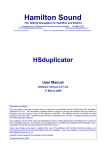Download Streaming TV via the Internet - TELE
Transcript
FEATURE TV via Internet Streaming TV via the Internet Quick Setup and Free! This wouldn’t be the first time that we reported in TELE-satellite on streaming solutions that would let you receive TV and radio content via the Internet. In this way you could be on vacation in your hotel on the other side of the world and playback your favorite programs from your living room via an Internet stream or simply watch your favorite TV channels while on vacation. In this issue of TELE-satellite we are once again introducing a solution that requires nothing more than a PC that most users already have anyway. For our report we used an Intel Core2Duo PC, not really used anymore today but perfect for our purposes. Microsoft Windows was already installed. But wait! We forgot to mention one little thing: To be able to process the video signal and transmit it via the Internet, our PC would have to be always turned on and connected to the Internet. In the end we wouldn’t really know when we would need access to this PC and keeping this PC running 24/7 would have quite an ugly affect on our next electric bill. Since efficiency is the name of our game, we need a different solution. WOL - Wake On LAN Thankfully, the two US companies AMD and Hewlett Packard decided to agree on the WOL (Wake on LAN) standard back in 1995 with which PCs can be turned on through a network connection. Since this standard has found numerous uses, nearly every modern PC or Mac is outfitted with this feature. The necessary settings, however, are typically buried deep within the BIOS. via the ACPI (Advanced Configuration and Power Interface). It is the central interface for turning your PC on/off and for power saving. Now you need to be able to get past the Login screen. For Windows XP, Microsoft with its XP Powertoys offers a tiny TweakUI program (http://www. Microsoft.com/windowsxp/downloads/ powertoys/Xppowertoys.mspx) that will automatically logon for you. For Windows Vista and Windows 7, Microsoft has already integrated this capability How WOL works is quickly explained: First you have to understand that every network card, every WLAN stick, every router, in other words, any device that in some way can be connected to a network operates using a so-called MAC (Media Access Control) address. This MAC address is a 48-bit hexadecimal character string that uniquely identifies each individual network device. For the WOL feature this address is especially important since we really only want to remotely turn on one particular PC and not, for example, the PC in the work room or the Playstation in the living room. To turn on only one PC, you would need both its IP address and its MAC address. Finding the MAC address is relatively easy using the command “ipconfig/all”. The IP address on the other hand is a little more difficult to figure out. A Host Address from One IP Address If you happen to have a dedicated Internet connection, you merely have to identify the IP address in use to get things going. If, like most users, your Internet provider gives you a dynamic IP address, it doesn’t help to know the IP address since it will change the next time the Internet is accessed. ■ Darwin Streaming Server Interface 10 TELE-satellite — Global Digital TV Magazine — 06-07/2010 — www.TELE-satellite.com in its operating system. If, for secu- ■ A Host name is selected using the free dyndns.org service Fortunately, there are free services, such as www.dyndns.org, that can tackle this problem. It’s a small tool that operates in the background and monitors the current IP address. It sends this information to the dyndns.org server where it is combined with a fixed host rity reasons, you can’t use automatic address. This host address is set only logon, you can configure RealVNC such once and could, for example, be tele- that it will start before the Login screen satellite.dyndns.org. appears so that you can login remotely just as you would if you were sitting in Once everything is correctly set up, front of your PC at home. you can use this address from any Internet access point around the world to connect to those IP addresses that are linked with your Internet access at Capture Card Thanks to WOL, the first hurdle has home. Here’s a little tip for you: if you been jumped letting you remotely start connect to the Internet using a router or your PC at home. The next step involves a DSL modem, you should check to see if the dyndns.org service isn’t already directly supported. In such a case, the necessary data would be forwarded by the modem to the provider; maybe you don’t even need that little Windows tool. This is the case with most routers and DSL modems. If you know the IP address and the MAC address of your PC at home, the WOL inquiry can be sent via the Internet. It consists of the hexadecimal value FF six times followed by the MAC address of the desired PC. If the PC at home receives this data and if the MAC address is correct, the PC is turned on figuring out how the audio and video data will get from the receiver to your PC. This can be done with an inexpensive video capture card available from a PC shop starting at around 25€. Installing and connecting the card should typically not be a problem; every well-known manufacturer provides the necessary drivers and setup tools that should make installation a snap. Most capture cards come with not only an analog or even digital terrestrial tuner, but also provide CVBS and S-Video jacks. The S-Video jack can be used but it isn’t necessary since although it does deliver a better video signal, compared ■ The MAC address can easily be found using Windows built-in resources www.TELE-satellite.com — 06-07/2010 — TELE-satellite — Global Digital TV Magazine 11 to CVBS you can’t really tell the differ- For that we want to set up pass-through ence when transmitted via the Internet. of the corresponding ports for the WOL signal, for streaming, for receiver con- Choosing the Right Receiver Thanks to the capture card, we can view audio/video signals from an external receiver on a PC but at the moment it’s not possible to control the receiver via the Internet. When selecting the settop box to be used, you should choose trol and for the remote access of our PC. All incoming data from the Internet will now be forwarded by the router or DSL modem directly to the PC. The ports are freely selectable so you should make sure that there are no conflicts with ports that are already in use. For that reason ports between 4000 and 4100 can be used. a model that comes with an integrated web server that will at a minimum let you control the basic functions of the box through an Internet browser. Such ■ Multiple streaming protocols are available in the VLC Player The Matching Software a receiver could, for example, be the If you search for “video streaming” AzBox Premium HD Plus that we just using one of the larger Internet soft- recently introduced in TELE-satellite ware portals, you’ll be bombarded with issue 04-05/2010. hundreds of entries with corresponding software. But, thanks to Microsoft, it Ports will also work with their Windows Media Our test PC is just about ready to go; already installed on your PC, you can the only thing missing is the necessary download it from Microsoft’s website software to compress and process the http://download.microsoft.com. Encoder. If for some reason it isn’t audio/video data. And let’s not forget this: if your PC is not directly connected Once started, you simply identify the to the Internet and instead connects desired A/V source (in our case the using a router or DSL modem, these video capture card), enter the selected devices also typically function as a fire- router port and select the operating wall and block all incoming connections bandwidth. This of course would depend including the WOL packet as well as the on your Internet upload speed which in access to the receiver’s web interface most cases is slower than your down- and the ports with the streaming audio/ load speed. You can start off small by video content. selecting 50 or 100 kb/s. You can always increase this value at a later time if your ■ Even the compression is user selectable ■ Some additional streaming parameters 12 Before we use the necessary software Internet connection can support it. to process the audio/video content, we first have to properly set up the router. ■ The VLC Player streams live and also receives TELE-satellite — Global Digital TV Magazine — 06-07/2010 — www.TELE-satellite.com Once all the settings are correct, they are saved in a configuration file so that it can be recalled for the Windows Media Encoder at a later time. ■ The Windows Media Encoder main window In our test the preparation and initialization of the A/V stream functioned perfectly with the help of the video capture card. Even during an active transmission, the load on our test PC was not enough to prevent us from performing other operations on the PC quickly and at the same time. ■ The compression bitrate On the reception side of things, the widely used Windows Media Player, a basic feature included with every MS Windows installation, can be used for reception. The stream is accessed via the menu item “Open URL” using an address such as “tele-satellite.dyndns. org:4001” where “tele-satellite.dyndns. org” is the host address and 4001 represents the streaming port. ■ We used a Hauppauge video capture card for our tests Now we can not only watch A/V content on any PC anywhere in the world, but it’s also possible through the receiver’s web interface to control the receiver and turn on your PC remotely using WOL. This can be done either by sending the WOL signal via a command line request to your PC at home or by doing it through the website http:// www.dslreports.com/wakeup. This leaves us with only one unresolved scenario: how do you handle ■ Either a direct connection is created or the stream is sent to a server ■ The desired port is user selectable 14 ■ It’s ready to go! TELE-satellite — Global Digital TV Magazine — 06-07/2010 — www.TELE-satellite.com ■ The stream is clearly identified problems with the streaming software and how do you turn off the PC remotely? A number of Remote Access Tools are available to handle this. These would have to be installed on the PC at home as well as on a portable receiver (such as a laptop) and would allow you to view on your laptop the desktop, keyboard and mouse entries of your PC at home via the Internet. In this way you could, for example, be in a hotel room in Thailand and control all of the functions of your PC at home as if you were sitting in your living room right in front of it. This will let you not only correct any problems that might pop up with the streaming software but with just a few mouse clicks you can also put your PC at home in standby mode or shut it down completely. he software to do this could be, for example, RealVNC http://www. realvnc.com or LogMeIn http://www. logmein.com. Please note that a corresponding port in your router or DSL modem configuration must be opened. More information on which port or ports should be opened can be found in the user manual of the software you use. Why Not Use the Streaming Function of a Digital Receiver? Most modern PVR receivers come with not only the ability to remotely operate it using the web interface, but they also offer direct A/V streaming. It sounds like this would be a much better solution than using a PC and video capture card, don’t you think? Well, our response to that is this: in a PC the compression of the video signal can be set to your requirements and above all should be based on the speed of your Internet connection. This isn’t possible with the receivers integrated streaming solution and could lead to significant problems with a slow Internet connection. While the bandwidth can simply be reduced in the PC solution resulting in lower resolution and higher compression, you’d still receive an uninterruptible signal; digital receivers stream with a fixed bandwidth that might not be easy to transmit via a typical DSL connection that isn’t all too fast to begin with. This is especially true if it involves high-resolution content. for that purpose; The VideoLan Project http://dss.macosforge.org. of the engineering school École Central it’s possible in both cases to easily gen- Paris has exactly what you need to solve erate a stream that can then via RTP this problem. Some of you probably are Protocol be compressed using various already familiar with the VLC Player; techniques (for example MPEG-4). Using it can play back all of the well-known the detailed documentation, all of the audio/video formats on your PC. But required settings are quickly taken care it’s this same video player that comes of thus making the system ready to use integrated with a streaming server that in just a very short time. can easily be activated and then, simi- Conclusion lar to the Windows Media Encoder, can 16 here transmit all of your desired content via It doesn’t matter if it’s Windows or the Internet. Setting it up is a piece of Mac, the transmission of A/V streams cake; it’s almost impossible to do any- via the Internet has for the most part thing wrong. You can download the VLC become part of our everyday lives Player for free from www.videolan.org thanks to highly efficient and readily and it’s compatible with numerous oper- available Internet access. Older PCs ating systems (Windows, Mac and Linux can be converted to a streaming server to name a few). with just a few mouse clicks and you Mac won’t have to shell out a single dime for What about video streaming using a a video capture card if you don’t already Mac computer? Not a problem. If you any new software. You only need to get have one. use the Mac OSX Server, you already have the Quicktime Streaming Server One final note regarding security: installed and it can be used in much every open port with a direct link to your the same way as the Windows Media PC poses a security risk. If possible, set Encoder. If you’re only using the work- up password protection and choose a station version of Mac OSX, don’t worry, secure password. If the streaming ser- the Darwin Streaming Server is an vice won’t be used for a period of time, excellent open source software alter- it might be a good idea to close the port native that can be downloaded from in your firewall configuration. Software to Stream Via PC or Mac Windows Media Encoder - http://www.microsoft.com/downloads/details.aspx?disp laylang=en&FamilyID=5691ba02-e496-465a-bba9-b2f1182cdf24 RealVNC - http://www.realvnc.com LogMein - http://www.logmein.com VLC Player - http://www.videolan.org Darwin Streaming Server - http://dss.macosforge.org Playing Back Videos on a Hard Drive In addition to the ability to playback audio/video from external devices, wouldn’t it be nice to also be able to stream video clips stored on a receiver’s hard drive via the Internet? The Windows Media Encoder is not really meant Even ■ The stream is received using the Windows Media Player TELE-satellite — Global Digital TV Magazine — 06-07/2010 — www.TELE-satellite.com