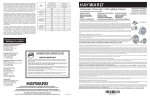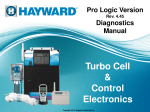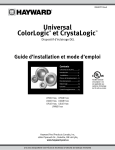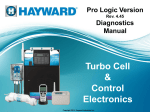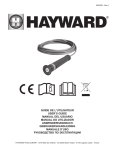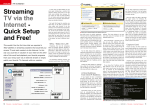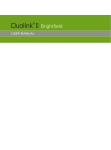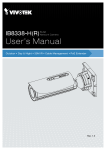Download InDesign Illustrator Photoshop - Color
Transcript
COLOR-LOGIC Special Effects for Print
Subscribe to COLOR-LOGIC FAQ feed
Subscribe to COLOR-LOGIC FAQ feed by Email
Design Suite System Requirements
FX-Viewer System Requirements
We know that linearization and calibration are important when printing metallics, but how does ColorLogic measure silver and white ink to determine tone curves?
How do I simulate all Color-Logic effects out of CMYK?
How do I invert the Color-Logic silver channel to print on an HP Indigo Commercial or Industrial
Press?
Printing with White Ink on HP Indigo Presses, what do I need to do?
How do I Create Movies of my FX-Viewer files?
Vault access - I can not access the Vault, it's not accepting my user name and password
Installer Issue - I keep getting an error when trying to install on a PC or Mac from the disks
FX-Viewer - the download link for Ghost Script does not work...
FX-Viewer starts, but then seems to go away... FX-Viewer System Requirements
FX-Viewer - "Image Import" Could not render the PDF using Ghostscript" error. Please make sure
Ghostscript is installed.
FX-Viewer tells me that it is missing XQuartz
FX-Viewer keeps showing me an image of a Rolex Watch...
I get an Internal Error message when trying to place a photoshop image into another application
program
What’s the basic theory behind Color-Logic?
Why can’t I just use a normal metallic silver ink?
How does Color-Logic compare to MetalFX?
Why the need for an adaptive metallic printing solution? ...Substrates
Why the need for an adaptive metallic printing solution? ...Process Standards
Why the need for an adaptive metallic printing solution? ...Standardized books
What happens when I print over the metallic ink?
Why is my metallic color different to the original process color?
What is the BEST offset silver ink that you sell?
Why is it important to use gloss paper?
What advantages does Color-Logic have over spot metallics?
So how many metallic colors can I print at one time?
Why do I have to be licensed to use Color-Logic?
I’ve got a Color-Logic CD, how do I install it?
Is Color-Logic compatible with all my design software?
Will Color-Logic be compatible with my RIP and workflow?
What kind of special effects can I make?
Can I make my photographs metallic?
Can I make any image metallic?
How can I proof my metallic designs?
Where can I get support?
Design Suite System Requirements
The Color-Logic Design Suite (version 2.6.1 and higher) is compatible with Adobe Indesign, Illustrator, and
Photoshop versions CS5 through CC 2015 on both Mac and Windows platforms.
Please see Adobe system hardware requirements on their site at:
InDesign
Illustrator
Photoshop
FX-Viewer System Requirements
http://www.color-logic.com/support/FAQs.html
-1-
COLOR-LOGIC Special Effects for Print
FX-Viewer has the following minimum system requirements:
- Operating System: Mac OS X 10.5 or higher
- GPU: ATI X1600 or newer, or NVIDIA GeForce 6 or newer
- Intel CPUs only
Any machine originally shipping with 10.5 or higher will be capable of running the
application. Upgraded machine will require a GPU roughly 6 years old or newer. Machine
without a GPU, that is, "integrated graphics" ("Intel graphics"), as found in older
MacBooks, are not supported. Newer integrated graphics machines will actually run the
software, but with very slow performance. For MacBooks, this means the Model Identifier is
a at minimum, MacBook4,1.
In addition GhostScript must be installed in order for FX-Viewer to function, you can download it
at http://gs.color-logic.com
If you are installing FX-Viewer on a Mac with OS X 10.7 or greater, your system may state that
it requires XQuartz-2.7.4 or greater. If it states this, you can find that
at http://xquartz.macosforge.org. After installing, log off the user account and then log back in
before using FX-Viewer.
We know that linearization and calibration are important when printing metallics, but how does ColorLogic measure silver and white ink to determine tone curves?
To get the best results, we measure dot area using the black (visual) channel of a
densitometer or spectrophotometer.
When silver ink is used, the procedure is straightforward. We measure the paper as the
substrate and the 100% silver as the solid. Using a polarized device provides a slightly
better result (mostly because there is more dynamic range in the measurements from
polarized measurements on silver ink) but unpolarized devices generally provide a good
result as well.
Measuring white on metallic substrates is done differently. The measurement sequence
must use the metallic substrate as the “paper” and the 100% white as the solid. Under
these conditions, the values stated on the targets must be converted manually (25% is
actually 75%, etc.) as expected. Polarized or unpolarized measurement is generally not
an issue because with metallic substrates there is plenty of contrast. Still, some
measuring devices have problems measuring more reflective materials. New or
recently manufactured instruments should not present a problem.
Printers often do not think about white tone curves. They worry about the opacity
of their white ink, and as a result often lay too much white down. Measuring and
adjusting the white tone curve is important.
How do I simulate all Color-Logic effects out of CMYK?
This Color-Logic video tutorial shows how separate C-L designs into layers using Illustrator
and/or creating a composite CMYK design for use in CMYK print only (such as publications).
Basically the tutorial shows how to:
1. Convert a design into a CMYK representation of a 5 color metallic file. This will simulate all
Color-Logic effects out of CMYK.
2. Split a design out into layers so that the silver is one layer and the CMYK on another.
http://www.color-logic.com/support/FAQs.html
-2-
COLOR-LOGIC Special Effects for Print
View the video here: Splitting layers in Illustrator (a tutorial)
How do I invert the Color-Logic silver channel to print on an HP Indigo Commercial or Industrial Press?
HP has added this capability to several of their Commercial and Industrial presses.
Specifically:
HP Indigo 7X00 (requires Software v8.6.3 or above)
HP Indigo 5500/5600 (requires Software v7.7.2 or above)
(also HP Indigo Commercial Presses: Using Smartstream Designer / Production Pro
to support Color-Logic)
HP Indigo WS6X00 (requires Software v8.9.4 or above)
Click here to get the document.
Note: If you operate a different HP Indigo press, please contact HP for details on how to
upgrade in order to invert the silver channel.
Printing with White Ink on HP Indigo Presses, what do I need to do?
Commercial Sheetfed HP Indigo Digital Presses We recommend to use only TWO
hits of white ink when printing designs created using the Color-Logic Design Suite.
NOTE: Due to the opacity of white inks, if you use more hits, it will harm the Color-Logic
effects and will not look very good (the more white you use, the less the substrate can
come through!) Industrial HP Indigo Digital Presses There are two versions of HP
Electro White Ink for the Industrial HP Indigo Digital presses. “Original white Ink” and
“White Plus” – The new white plus is a vastly more opaque white ink which does not
have the same level of screening ability to the original white ink! Color-Logic therefore
recommends the use of the original HP Electro White ink due to this opacity difference.
IMPORTANT: Using the original white ink will allow for all the Color-Logic effects to
work correctly. Due to the opacity of the new “White Plus”, the new ink can effect the
subtle special effects that are available with the Color-Logic system and also within the
tonal ranges within photographic white ink separations.
How do I Create Movies of my FX-Viewer files?
Creating a movie of your FX-Viewer design to show to your customer or for use as marketing tools for your sales
force, blogs, website tutorials or presentations is extremely simple. Download the steps here.
Vault access - I can not access the Vault, it's not accepting my user name and password
Access to the Vault is part of our S.M.A.R.T. (Software, Marketing and Related
Training) )program. License purchases included one or two years of enrollment (licenses
purchased since March of 2014 include 2 years). If you can not access the Vault, then you
enrollment may have expired or there is some other issue. Please contact [email protected] to resolve.
Installer Issue - I keep getting an error when trying to install on a PC or Mac from the disks
Copy the installer to the HD and try again.
FX-Viewer - the download link for Ghost Script does not work...
http://www.color-logic.com/support/FAQs.html
-3-
COLOR-LOGIC Special Effects for Print
The location of the Ghost Script installer has changed, please go to http://gs.color-logic.com to download.
FX-Viewer starts, but then seems to go away... FX-Viewer System Requirements
FX-Viewer has the following minimum system requirements:
- Operating System: Mac OS X 10.5 or higher
- GPU: ATI X1600 or newer, or NVIDIA GeForce 6 or newer
- Intel CPUs only
Any machine originally shipping with 10.5 or higher will be capable of running the
application. Upgraded machine will require a GPU roughly 6 years old or newer. Machine
without a GPU, that is, "integrated graphics" ("Intel graphics"), as found in older
MacBooks, are not supported. Newer integrated graphics machines will actually run the
software, but with very slow performance. For MacBooks, this means the Model Identifier is
a at minimum, MacBook4,1.
In addition GhostScript must be installed in order for FX-Viewer to function, you can download it
at http://gs.color-logic.com
If you are installing FX-Viewer on a Mac with OS X 10.7 or greater, you may also have to
install XQuartz-2.7.4 or greater, you can find that at http://xquartz.macosforge.org After
installing, log off the user account and then log back in before using FX-Viewer.
FX-Viewer - "Image Import" Could not render the PDF using Ghostscript" error. Please make sure
Ghostscript is installed.
We have setup GhostScript to RIP at a fixed 200 dpi. There is a texture size limit, depending on
which GPU you use: typically 4K (4096x4096) (although this limit is 8K on high-end GPUs). So
if PDF is larger than 4096 pixels / 200 inch in either dimension, this leads to an image that are
too large for 3-D rendering.
So if this happens, you will need to create a smaller PDF in order to render it within FX-Viewer.
FX-Viewer tells me that it is missing XQuartz
If you are using a Mac with OS X 10.7 or greater, you will have to install XQuartz-2.7.4
or greater, you can find that at http://xquartz.macosforge.org/. According to the XQuartz
documents, you will need to log off your computers user account and log back in after installing
XQuartz
FX-Viewer keeps showing me an image of a Rolex Watch...
The issue is caused by FX-Viewer not having full admin privileges for the user. Find FX-Viewer
in the ~Applications:Color-Logic:Color-Logic:FX-Viewer and "Show Package Contents". Then
"Get Info" and apply "Read & Write" privileges to all files for your user. This normally takes care
of the issue. Also this normally happens in managed environment (schools, larger company's
where IT installs and manages everything).
I get an Internal Error message when trying to place a photoshop image into another application program
This is a known issue which was resolved in Version 2.01. Here’s what you need to do:
1. Go to the following location: “Adobe Photoshop / Presets / Actions” and delete the ColorLogic action set.
2. Go into Photoshop and delete the Color-Logic Actions from your “Actions” Window and close
Photoshop
it is important to delete the Action set from the floating window in Photoshop, simply overwriting
http://www.color-logic.com/support/FAQs.html
-4-
COLOR-LOGIC Special Effects for Print
the action set in the preset folder will not overwrite the one in the floating palette which will
always remain there unless you physically remove it.
3. Next, Place the updated Photoshop Action (contact Color-Logic for the latest version) into
following location “Adobe Photoshop / Presets / Actions”
4. Re-Open Photoshop
You can now load the NEW and correct action set into your Actions window.
If you have an image that you have already made and wish for Color-Logic to correct this for
you, instead of regenerating the metallic channel, please use the Color-Logic Dropbox to send
us your file. Please also email us stating that you have sent an image for updating.
What’s the basic theory behind Color-Logic?
The Color-Logic Process Metallic Color System™ was developed with the concept of printers
using their regular CMYK process inks. Please visit our web site to see a listing of certified
process inks which have been tested to be compatible with our Color-Logic metallic silver inks.
These are printed over the top of a specially formulated metallic base ink. This metallic base ink
is known as “ CL 4713 SILVER ”. Using the Color-Logic system a designer can create multiple
metallic SPOT colors by overprinting CMYK inks on top of this special metallic ink. To make this
process easier for the designer, Color-Logic has created a range of colors that work best over
the metallic ink and these are supplied as a set of digital color palettes, plug-ins and analogue
color guides.
NOTE: The Color-Logic Silver ink must be printed on the first unit of the printing press followed
by the printers normal in-house CMYK print sequence.
TIP: To avoid getting a grey/black color when printing black over the silver ink, print the black
on the last unit of the printing press. This creates better trapping and therefore gives you a
richer black. Alternatively printing dry trap (letting the silver dry for half an hour before printing
the CMYK) will produce more striking metallic hues.
Why can’t I just use a normal metallic silver ink?
The Color-Logic metallic ink has been especially formulated to print underneath CMYK process
inks. This metallic ink is developed to give the highest performance ensuring that the process
inks trap on top. Our metallic ink is produced to a strict formula that gives the best possible
luster (metallic shine) at a very thin ink film thickness versus standard metallic inks.
TOP TIP: You can replace your other branded metallic silvers inks on any job with the ColorLogic BEST offset silver and get great results. This means that if you have a job using another
branded metallic silver as well as Color-Logic metallic colors, you do not need to use two
different metallic inks - just the Color-Logic metallic silver! Therefore you can reduced your ink
inventory by switching to just the Color-Logic range of silvers.
Metallic Silver Starter Kits
For those that are unsure as to whether their existing workflow and press configuration will
work with the Color-Logic Process Metallic Color System™, Printers can purchase our Starter
Kit, comprised of a CD containing pre-designed print certification artworks, Color-Logic metallic
Silver inks (only for the offset, no inks supplied with flexo, inkjet or digital), and a pre-printed
target chart for reference/guidance. Simply output, print and submit to Color-Logic for approval.
How does Color-Logic compare to MetalFX?
MetalFX® was a metallic color system for offset printing only. It used one swatch book, printed
http://www.color-logic.com/support/FAQs.html
-5-
COLOR-LOGIC Special Effects for Print
on an offset press, and could not be adapted to flexo, gravure, heatset, inkjet, digital, or screen
printing. MetalFX is no longer available. The company is no longer in business. The website
explaining the process (metal-fx.com) can no longer be accessed. Like other early metallic
color systems, MetalFX produced and provided color swatch books to printers and designers
for their clients to match. The MetalFX swatch books were last produced in 2008, which means
that any in circulation today would be out of date due to pigment fading and ink discoloration.
Moreover, the MetalFX system was licensed to the printer under terms and conditions
stipulating that the printer was only to use MetalFX branded inks. These inks were last
manufactured at the end of December 2009 (see eckart.net), which leaves MetalFX printers
with a defunct system that is no longer supported, nor with any available consumables.
Color-Logic® is a new company developing color communication systems creating special
effects for print. The first Color-Logic system launched, the Color-Logic Process Metallic Color
System™, encompasses a completely new, patent pending, fully chromatic process spot color
space, fully accounting for ink saturation limits, transparency, and intercoat adhesion between
the process inks and the new range of Color-Logic metallic inks. This new system also brings
the industry new image separation algorithms to create a much more natural and photorealistic
range of metallic images. Combined with an extensive range of training and support literature,
online and personal WebEx training, and Master Class Tutorial Programs, the Color-Logic
Process Metallic Color System is a significant advancement in metallic ink communication. The
system was developed to address developments in print technology, not only for offset printing,
but to technologies such as inkjet and digital metallic printing—technologies that previously
were not available. Color-Logic is also developing other decorative effects systems for the
design and print industry. Announcements will be forthcoming.
Printing process inks over metallics is nothing new. In fact, printers have been doing so since
the late 1980s. However, unlike previous systems such as MetalFX, the Color-Logic system
enables printers to produce their own metallic color charts, for their clients, based on their
printing standard, or any ISO standard, or using various specifications such as GRACoL, G7, or
SWOP. Since the printer produces the color charts, the printer controls the system—providing
a revolutionary approach to the reproduction of special effect colors systems, including, but not
limited, to metallic inks. The Color-Logic system takes into account several key variables which
MetalFX and other systems did not address. These variables include allowing printers to
choose and employ their own paper/substrate, printing characterization curves, process inks,
ICC profiles, etc. So, unlike a generic standard swatch book printed on unknown machines,
under unknown conditions, and with just one ink set and paper, printers can now tailor their own
metallic charts, fingerprinted to their own equipment, and provide their clients with reproducible
effects based on their own machines.
For specific product and process details please visit www.color-logic.com/how.
Why the need for an adaptive metallic printing solution? ...Substrates
Substrates
The industry has many grades and variables of paper substrates, from gloss coated through to
recycled, these variable can effect the ability to print a metallic ink, and in turn will effect the
luster and color hue of the inks that print on them.
Process inks
Although many inks will fall into an industry standard or specification, there are variations in the
range of pigments employed and also the amount of pigment used. This means that slight
variables in pigment load, transparency and chroma will produce different colors on press, all of
which need to be controlled though correct color profiling. Other contributing factors that can
effect the workflow of the printer are; blankets and rollers on the press, PH & ink/water balance,
press running speeds, screening technology, chemicals used for outputting plates and also the
ambient room temperature and humidity.
http://www.color-logic.com/support/FAQs.html
-6-
COLOR-LOGIC Special Effects for Print
Why the need for an adaptive metallic printing solution? ...Process Standards
Print Process Standards
Who prints to which standard? Does the printer use their own in-house standard, a specification
like GRACol or G-7, or do they print to a Worldwide standard such as ISO? Again, each
variable in the printing process means variations in the final print, which is why we empower the
printer to be able to use, under license, our metallic system to print their very own metallic color
charts!
Why the need for an adaptive metallic printing solution? ...Standardized books
A standardized Swatch Book?
With a standardized swatch book, the printer attempts to match a system that has been printed
on one specific type of paper, using ink formulations that are different to what they use inhouse, and often produced on completely different printing machinery - for example, it is known
that some swatch books are produced using Dry Offset printing, which allows very high film
weights to be printed... but this means that people printing conventional offset cannot match the
color in the swatch book, and in the case of metallic substrates or flexible medias, the problems
are even worse - the question is “Why is this acceptable?”
So what is the solution?
The solution is a system that is printed by the printer, on the substrates they print on and with
the inks that they use.
Brand Specifiers, Designers and Printers have a requirement for a system that shows the
“actual effect” that can be produced on press, and not a swatch book that people find difficult to
match to in the real world! With the introduction of The Color-Logic Process Metallic Color
System™, Printers can take into account paper variables, ink formulations and print
methodology - in so doing, Color-Logic has created a living system that is produced by the
Printer and printed on the substrates that their clients use.
Using the Color-Logic Process Metallic Color System™ enables printers to produce
outstanding results without the need for expensive capital expenditure.
What happens when I print over the metallic ink?
CMYK inks are transparent by nature - for example, if you wish to make the color green (cyan +
yellow = green) the cyan ink is printed first on the press followed by the yellow ink. As these
inks are transparent when you overprint one on top of the other it makes a new color, in this
case green. Now that we understand this process, if we were to print a metallic ink first on the
press, followed by a CMYK color, the metallic ink will show through the process inks. What
happens is that the CMYK inks are now creating the color space and the metallic ink makes it
sparkle! If you want to print more than one metallic color on your job, all you ever need to do is
print the Color-Logic metallic silver ink underneath it! Alternatively, you can use the Color-Logic
system to print a white ink plate instead of a metallic silver, and print over a metallic substrate
for exceptional metallic effects.
Why is my metallic color different to the original process color?
Because you are adding a silver/grey color underneath it which is equivalent to about 20%
black. This means that all metallic colors are slightly dirtier than the original CMYK color. The
color hue will also change due to the interaction of how inks will trap (stick) on top of the
metallic. This is why it is always important to use your Color-Logic color guide for selecting
colors when you design your job.
TIP: The more colors and the greater the ink percentage printed over the metallic, the less the
http://www.color-logic.com/support/FAQs.html
-7-
COLOR-LOGIC Special Effects for Print
metallic will be able to show through. Think of each ink as a layer of fine silk cloth. One layer of
silk can be seen through, but the more layers you stack up, the more opaque they become.
This is the same with inks. All Color-Logic metallic colors take this into account.
What is the BEST offset silver ink that you sell?
Color-Logic calls it's offset ink the “BEST” ink as it uses a special ink formulation, which is
designed so that you can use a varnish, coating, sealer or lamination over your print and it
won’t effect the metallic luster. Our inks have been formulated to run at a low ink density versus
traditional metallic inks.
Color-Logic BEST Offset Silver part number # CL4713-BOS-01
The BEST ink name comes from the following points about the inks ability:
Brings value to print by adding uniqueness and differentiation for your designs and customers
Economical - combined with process inks you can produce hundreds of metallic colors
Special effects – create effects in the image area of products by printing a combination of
CMYK inks on top
Tack – you can print process inks on top of the BEST Silver or even coat it and you will not lose
the metallic effect
NOTE: All Color-Logic metallic silver inks contain aluminum pigment (flakes). They DO NOT
contain any heavy alloys, which means that our ink can be recycled.
Read the article about our BEST offset ink, here.
Why is it important to use gloss paper?
When printing a metallic ink it is extremely important to consider the base substrate that it will
print onto. In most cases this would be a paper substrate. Although there are many kinds of
papers in the market, it is important to consider the type of media - such as gloss, silk, matt,
uncoated etc. As with all metallic ink systems, the Color-Logic Process Metallic Color System is
best suited to a gloss white art paper. This type of paper has a smooth surface and will give the
best holdout and reflection for the metallic inks. If you use a dull or silk paper, the metallic ink is
absorbed slightly into the paper and you lose some of the metallic brilliance. If you were to use
an uncoated paper, the results would decrease further. Visit our web site for a listing of certified
substrates we have tested with our system.
NOTE: The surface texture of papers will also effect the orientation of the metallic pigment this is the way in which the metallic particles reflect light. If there are microscopic pits and
ripples in the paper it will cause the metallic flakes to reflect light poorly.
TOP TIP: A primer can be used to seal an uncoated paper substrate in order to create a
smooth printing surface for the metallic, or a spot white ink to seal specific key areas to the print
(i.e the metallic areas) can also be used.
Color-Logic certified Paper Manufacturers:
For a comprehensive list of Color-Logic certified paper suppliers, please visit: www.colorlogic.com/partners
What advantages does Color-Logic have over spot metallics?
The Color-Logic Process Metallic Color System™ has many advantages over using spot
metallics. As an example, if you were to produce the image below of the Olympic medals in
metallic, using conventional spot metallic colors, you would need to print CMYK for the ribbon,
and a gold, silver and bronze color for each metallic medal... Using the Color-Logic system it is
http://www.color-logic.com/support/FAQs.html
-8-
COLOR-LOGIC Special Effects for Print
possible to produce all these metallic colors just using one metallic silver ink and overprinting
with CMYK colors chosen from the Color-Logic metallic color palette!
Comparison
The following comparison is given on the basis that the image to the right could actually be
reproduced out of just CMYK and three traditional spot metallic inks!
Results:
Traditional Spot metallic = 7 printing plates (CMYK, silver, bronze, gold)
Color-Logic printing = 5 printing plates (CMYK + silver)
Other benefits of Color-Logic Process Metallic Color System include faster drying times,
reduced scuffing and lower ink film weights meaning less ink used on press, reducing your
overall carbon footprint!
NOTE: The Color-Logic system works by printing CMYK inks over a metallic base ink - if you
accurately control the color density, it is very easy to reproduce a job time and time again - this
is because the printer measures the CMYK patches on press and prints to their printing
conditions (density, tonal value/dot gain etc) in addition to controlling the densities of the ColorLogic silver inks. Reprints of the job would always match provided the printer has good process
control in place and can print consistently to their same target printing conditions with the same
ink and paper. With spot metallic inks, the printer needs to mix the ink to a recipe, taking
multiple colors and mixing them with a metallic ink. This is not a guaranteed process and
results differ depending on how the inks are mixed. If these spot colors are mixed and left for a
while before printing, the pigment can also settle in the ink and this causes the shade of that ink
to change. Printers will be familiar with how difficult it is to match spot metallics colors to an
existing printed job.
So how many metallic colors can I print at one time?
The Color-Logic Process Metallic Color System™ can create thousands of metallic colors, and
provided that you had a large enough piece of paper, you could print all of them at the same
time, on the same sheet, and only ever have to pay for a five color job! As an example, below
we have created a range of nail polish bottles for a cosmetics range - when creating your
artwork, simply design and chose an array of colors from the Color-Logic metallic color palette!
When you output the file, no matter how many metallics you use, you will only ever print five
printing plates - Silver printed first, then overprinted with CMYK inks.
Release your metallic creativity...
Using the Color-Logic Process Metallic Color System™ you can unleash your metallic creativity
to create stunning visuals, POS, packaging, corporate identity, commercial print, stamps,
coupons, promotional flyers, posters, book covers, DVD sleeves, greeting cards, gift wrap,
decals and so many more – the only limit is your creativity!
The design above contains 27 individual spot metallic colors - one for each of the nail polish
bottles, two tones of silver used on the bottle lids, and one for the crest logo. Each color was
chosen from the Color-Logic metallic palette. The background image was left as CMYK to give
contrast between the metallic and non metallic areas. If you wanted to reproduce this design
using conventional spot metallic inks, you would have to pay for a 31 color job! With ColorLogic, all this can be replicated with just five colors.
Why do I have to be licensed to use Color-Logic?
The Color-Logic Process Metallic Color System™ is a patent pending technology and is
licensed to printers in order to control the print production and reproducibility of our metallic
system. All printers are required to demonstrate their ability to print to the Color-Logic standard.
To do this each printer prints a certification form and submits this to Color-Logic for approval.
http://www.color-logic.com/support/FAQs.html
-9-
COLOR-LOGIC Special Effects for Print
The printer is then accredited and registered as an approved supplier. All designers are
required by the terms and conditions of the Color-Logic system to supply work only to approved
printers.
TIP: The Color-Logic Print Certification Test Form folds down into an 8x10” leaflet making it an
ideal sample to provide to your clients. On the cover is a striking butterfly design created by
Photoshop tutorial expert, Mark Mayers*. This cover has been reproduced as a Metallic Master
Class tutorial program with a step by step guide to producing the effects. The tutorial program
can be found on all Printer and Designer CDs, or can be downloaded from the Color-Logic
client login section on our website.
*Mark Mayers is a leading industry expert in producing Photoshop tutorial programs for
publications; Advanced Photoshop Magazine, Digital Arts Online & PSDTuts+
Mark Mayers Illustration & Design
I’ve got a Color-Logic CD, how do I install it?
The Color-Logic Process Metallic Color System is supplied on CD with an installer. Simply
double click on the installer and follow all onscreen instruction. Also provided on the ColorLogic CD you will find a procedures PDF with a step by step guide on how to implement the
Color- Logic system. Help files and tutorial programs can also be found on the CD with advice
and training on using your new multi-metallic system.
NOTE: Please take time to read the user manual provided on the CD, it will give an overview of
how to design with confidence in metallics.
For further training and assistance, please either view the online tutorial programs, attend one
of our FREE webinars, or email us for support at: [email protected]
Is Color-Logic compatible with all my design software?
In order to make designing with Color-Logic as easy as possible, Color Logic supplies premade color palettes and plugins for most mainstream application programs (Photoshop®,
Illustrator®, Indesign® & QuarkXpress®). Each palette is created using intuitive palette
technology to simplify the design process so that the designer can simply “Design, Click &
Color”
Application Support:
Color-Logic strives to support all users in the industry, so if you use a program that is not
currently supported by Color-Logic, please email us and we will look into it for you!
Will Color-Logic be compatible with my RIP and workflow?
The Color-Logic Process Metallic Color SystemTM has been tested and is compatible with
most industry standard RIPs and workflows. When outputting a Color-Logic file, the user
outputs in their normal workflow for five color/spot color work. The first time you run a ColorLogic job, you may need to set up the Color Logic silver name on your RIP, this is because the
Color Logic Silver separation will not be known to your RIPs lookup table of colors. Adding a
spot color to your RIP is an easy process, however please refer to your Administrator or PrePress specialist for further assistance.
Quick Test for technical issues:
If you notice that a particular job will not output through your workflow or RIP, a quick and easy
way to check if it is an issue with a Color-Logic file naming compatibility is to rename the ColorLogic spot channel to a known color, such as PMS 877®. If the error still occurs after renaming,
you have safely ruled out Color-Logic named files as being the source of the problem! For
http://www.color-logic.com/support/FAQs.html
- 10 -
COLOR-LOGIC Special Effects for Print
further support and help, please visit www.color-logic.com
Color-Logic certified RIP and workflow partners:
For a comprehensive list of Color-Logic compatible RIPs and workflow solutions, please visit
www.color-logic.com/partners
What kind of special effects can I make?
When designing with the Color-Logic Process Metallic Color System™ it is possible to create
some interesting and eye catching designs simply by placing metallics in a certain formation or
by printing them next to process inks, and it is even possible to make parts of the metallic area
appear and disappear. The two main effects are called Dimensional-FX™ and WatermarkFX™.
NOTE: Using the Color-Logic system you can add extra security to your print by combining
unlimited metallic colors,with Dimensional-FX™ and Watermark-FX™
TOP TIP: As metallics reflect light, it makes them very difficult to scan, photograph or color
copy as the reflected light changes the optical color of your design – so these unique
techniques can add extra security to your printed designs.
Can I make my photographs metallic?
Supplied with the Color-Logic system are Action Sets for Photoshop®. These are predesigned
algorithms that simplify the process of making your photographs metallic. Each image you use
can be run through the Action Set to convert it into five (5) channels (CMYK+metallic). This
takes the guess work out of converting images - shown below is an example of a silver channel
that would be printed under the CMYK inks - notice that the shadows and highlights do not
carry any metallic! In order to make a good metallic image, consideration should be taken to
mask out areas of the image to be kept as CMYK so that there is good contrast between the
metallic and process inks.
NOTE: Not all images work in metallic. The best images to work with metallics should be good
mid-tone ranged graphic. Avoid dark heavily saturated images and pastels.
TOP TIP: Take advantage of technical support lines to ask for guidance on converting your
files. It is often not what you think should be made metallic that often works best! Remember,
every image is different, so one rule does not apply to all files.
Can I make any image metallic?
Not all images work in metallic. A designer and printer may try to run any random image
through the plugin an expect them all to pop off the page. Although there are no set guidelines
on what images work best, it is a small learning curve to be able to produce eye catching
effects. As all images are different advice should be taken to get the best results. For example,
chrome does not lend itself well to metallics despite it’s apparent metallic sheen. This is
because chrome tends to be made up of a highlight, a shadow and a small fraction of mid-tone
grey. When the Color-Logic plugin converts the graphic it doesn’t place metallic into white or
shadow areas - so the conversion only places a small amount of ink into the mid-tone areas the result, a poor metallic reproduction. However, if the subject was brushed aluminum as
opposed to chrome, then it would work really well. In products such as chrome golf clubs,
sparkly jewelry etc, it is often better to enhance the overall design of the catalogue by using
metallic tint panels and text and leave the subjects as CMYK.
TOP TIP: Little is more... using a few contrasting or complimentary metallic colors on a job will
make it look classy and expensive. Too much metallic and especially in lots of images can
http://www.color-logic.com/support/FAQs.html
- 11 -
COLOR-LOGIC Special Effects for Print
make the design look gimmicky.
How can I proof my metallic designs?
There are a range of proofing systems in the market that are capable of producing Effect
ProofsTM. The three main hard copy proofing systems are the Epson WT7900DES, Kodak
Approval and the Fuji FinalProof GxT. There are also application programs available in the
market that can simulate on screen your metallic designs, such as ICS Remote Director,
PrintDevizor and the Esko Visualizer
NOTE: Please note that the above hard copy proofing devices will give a higher luster and an
increased hue on the proof compared with on a conventional printing press due to the dry
trapping of the donor materials used, and as such should only be used as an Effect Proof for for
metallic content. To ensure color accuracy Color-Logic recommends the use of Press Proofing.
Color-Logic certified Effect Proof™ partners:
Please visit our website for more Effect Proof™ partners as they become certified: www.colorlogic.com/partners
Where can I get support?
Color-Logic continues to develop an extensive set of tools for educating our customers. We
have developed a series of training demonstrations which are available to our licensed printers
and designers. We hold live webinars* (and have recorded ones) for current and potential
clients. We cover the entire design and printing process and actually demonstrate how we
create a printed image for print.
*Custom webinars can be scheduled at a nominal fee.
http://www.color-logic.com/support/FAQs.html
- 12 -