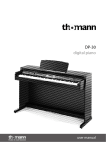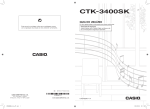Download user manual
Transcript
USER MANUAL 15 14 16 ELECTRONIC KEYBOARD STK-520 CONTENT GENERAL GUIDE INTRODUCTION CARE OF YOUR KEYBOARD POWER SUPPLY 2 5 5 5 - Using batteries - Using the AC adaptor CONNECTIONS 6 PLAY DEMO SONGS 7 BASIC OPERATION 9 - The The The The headphones jack sustain jack. Aux. Out jack MIDI IN/OUT ports - Listen to a particularly demo song - Play along with the demo song - Selecting & playing voices Sustain voice effect Pitch bend Digital Signal Processor (DSP) AUTO-ACCOMPANIMENT 12 FUNCTION SELECT 15 MIXER CONTROL MEMORIZE PANEL SETTINGS RECORD 17 17 18 ONE TOUCH SETTING (O.T.S) MIDI SPECIFICATIONS 19 20 21 - Selecting a style Playing the selected style To start the style with introductory pattern To stop the with ending phrase Use synchro to start the style Select the Fill-in and change Style Variation Accompaniment Volume Auto Bass Chord (A.B.C) Set the Tempo 1. 2. 3. 4. 5. 6. - Transpose Tune MIDI Channel Touch Response Octave Modulation/Portamento Getting ready to record Start Recording Stop Recording Playback USER MANUAL 2 STK-520 STK-520 3 USER MANUAL 5 4 3 2 1 5 POWER SWITCH MASTER VOLUME +/TEMPO +/ACCOMP VOLUME +/ACCOMPANIMENT CONTROL - START/STOP - SYNC 24 24 1 2 25 3 4 9 8 7 6 8 - INTRO/ENDING - FILL-IN A - FILL-IN B - A.B.C. STORE MIXER FUNCTION LCD 6 7 11 10 9 17 16 15 14 13 12 11 10 MEMORY 1-6 O.T.S. CHORD DICTIONARY MELODY OFF STYLE VOICE SONG NUMERIC KEYPAD 18 13 12 19 14 14 16 15 15 25 24 23 22 21 20 19 18 20 21 22 DEMO PIANO RECORD/PLAY DUAL DSP SUSTAIN PITCH BEND PORTAMENTO 17 23 LCD DISPLAY 6 1 4 2 3 7 5 10 11 9 8 13 14 12 20 19 3. LCD DISPLAY 1 2 3 4 5 6 7 8 CHORD BASS CLEF 11 TREBLE CLEF 12 BEAT 13 TEMPO 14 METRONOME 14 SUSTAIN 15 CHORD DICTIONARY A.B.C. MODULATION PORTAMENTO STYLE/SONG LOWER/VOICE 1/ VOICE 2 DSP VOLUME 9 16 10 17 18 19 20 DUAL MELODY OFF TOUCH O.T.S. MEMORY 1-6 REAR PANEL 2 1 3 4 5 6 2. REAR PANEL 1 2 3 4 5 6 MIDI IN PORT MIDI OUT PORT SUSTAIN JACK AUX. OUT JACK PHONES JACK DC 12V JACK USER MANUAL 4 STK-520 15 16 17 18 Thank you for purchasing the electronic keyboard. This keyboard provides you with the following features and functions: • • • • • • • 147 PCM (Pulse Code Modulation) Voices + Drum and Percussion Sounds 100 Styles 60 Demo Songs with playing along feature Auto Accompaniment with Normal, Fingered and Single Finger control modes One Touch Setting (OTS) Record and Playback MIDI compatibility CARE OF YOUR KEYBOARD Your keyboard will give you years of playing pleasure if you follow the simple rules below: • • • • Do not expose the keyboard to the high temperature, direct sunlight, and excessive dust places Avoid physical shocks caused by dropping, bumping, or placing heavy objects on the keyboard. Never use cleaners such as alcohol or thinner to clean the keyboard. Always turn power off when making any connections. POWER SUPPLY This keyboard can be powered by current from a standard household wall outlet (by using the specified AC adaptor INCLUDED) or by batteries (NOT INCLUDED). Always turn off the keyboard when you are not using it. Using batteries Always turn off the keyboard before loading or replacing batteries. To load batteries: 1. Remove the battery compartment cover. OPE N 2. Load six «D size» (SUM-1 or R20) batteries into the battery compartment, being careful to follow the polarity markings on the cabinet. 3. Replace the compartment cover, make sure that it locks firmly in place. Important battery information: Any of the following symptoms indicate low battery power. Replace batteries as soon as possible whenever any of the following occurs. Dim, difficult to read display. Abnormally low speaker/headphone volume. Distortion of sound output. Sudden power failure when playing at high volume. Abnormal rhythm or demo song plays. Dimming of the display when playing at high volume. STK-520 5 USER MANUAL INTRODUCTION INTRODUCTION Cautions: CONNECTIONS Improper handling of batteries can cause them to burst and leak, which creates the danger of personal injury or damage of the keyboard. Be sure to note the following precautions: Never mix batteries of different types. Never mix old batteries with the new ones. Replace batteries as soon as possible after any sign of running out. Remove the batteries from the keyboard when not using for an extended period of time. Using the AC adaptor Use only the specified AC adaptor for this keyboard. The adaptor shall be 12V DC output, 2200mA, and center positive type. Turn off the keyboard before you connect the adaptor into the AC wall outlet and the cord into the unit. DC 12V Cautions: • Use only the specified AC adaptor. Use of another type of adaptor creates the danger of fire and electronic shock. • For safety sake, unplug the AC adaptor from the wall outlet when leaving the keyboard unattended for a long time CONNECTIONS The headphones jack A standard pair of stereo headphones can be plugged in PHONES jack for private practice or late night playing. The internal speaker system is automatically shut off when the headphones are plugged into the PHONES jack. The sustain jack An optional foot switch can be plugged into the SUSTAIN jack for sustain control. The foot switch functions like the pedal on a piano-press for sustain, release for normal sound. USER MANUAL 6 STK-520 The AUX.OUT jack The AUX.OUT jack delivers the output of the keyboard for the connection to an external amplifier. Using audio cord, plug into AUX.OUT jack located on the rear panel. Then plug the other end of the cord into LINE IN or AUX.IN of the amplifier. PLAY DEMO Stereo System The MIDI IN/OUT ports The MIDI IN connector receives MIDI data from an external MIDI device. The MIDI OUT connector transmits MIDI data generated by the keyboard to an external MIDI device. MIDI IN MIDI OUT PLAY DEMO SONGS A selection of 60 demo songs come built-in for your listening pleasure or play along fun. They will give you a good idea of what your keyboard can do. 1. Turn the power ON by pushing the [POWER] switch upwards. 2. Adjust the volume to a appropriate level by pressing the [VOLUME+/-] button. STK-520 7 USER MANUAL 3. Press the [DEMO] button . The keyboard starts to play the demo songs. While the keyboard is playing the demo song, you can press the [-/OFF] or [+/ON] button to step to the next demo song in the corresponding direction. PLAY DEMO Press the [DEMO] button again to stop the play. Listen to a particular demo song 1. Select the SONG mode by pressing the [SONG] button. 2. Use the NUMBER buttons to input the two-digit number of a demo song. For example, to select 35 input 3 and then 5. � � � � � � � � � � � � 3. Press the [START/STOP] button to start playing the demo song. The song will play in endless loop, re-starting after it reaches the end. Press the [START/STOP] button again to stop the play. USER MANUAL 8 STK-520 BASIC OPERATION Selecting & playing voices � � � � � � � � � � � � The [-/OFF] and [+/ON] buttons: When the VOICE mode is selected, these buttons step up or down through the voices list. Press these buttons briefly to step to the next voice in the corresponding direction, or hold the button to scroll rapidly through the voices in the corresponding direction. The selected voice number shows in the display. The number buttons: The number buttons can be used to directly enter the number of the desired voice, thereby immediately selecting that voice without having to step through a number of other voices. Two-digit voice number are selected simply by entering the two digits in sequence - e.g. to select voice number 17, briefly press the [1] button and then the [7] button. Three digit voice number - e.g. to select voice number 100, are entered by first pressing the [+] and [1] buttons, then press the remaining two digits in sequence [0], [0]. 1 2 STK-520 9 USER MANUAL BASIC OPERATION The keyboard has 147 PCM voices and percussion kits that you can select and play on the keyboard. Before you select a voice, make sure you have selected VOICE mode. Press the [VOICE] button to select the VOICE mode. Dual voice: To create a dual voice effect, use the number buttons to input the first voice digits. Pressing the [DUAL] button, a word VOICE 2 appears in the display. Then input the selected second voice digits. Press the [DUAL] button again to turn this function off, and a word VOICE 1 appears in the display. 1 BASIC OPERATION 2 Instant select Piano voice: You can select the piano voices immediately by pressing the [PIANO] button. Press the [PIANO] button again to return to the previously selected voice. Sustain voice effect You can add a sustain voice effect to the overall of the sound simply by pressing the [SUSTAIN] button. Press the [SUSTAIN] button again to turn this function off. Pitch bend The [PITCH BEND] wheel allows the pitch of notes played on the electronic keyboard to be bent up or down. Roll the wheel away from you to bend up, and towards you to bend down. The pitch bend range is from -2 to +2 in semitone. 24 USER MANUAL 10 STK-520 Modulation/Portamento To select the Portamento mode, you need to press the [FUNCTION] button to enter the «Key» menu, for details please see the section «Function Select». You can play the voice sliding on the electronic keyboard by holding the [MODULATION/POTAMENTO] button and play the keyboard. When you release the [MODULATION/PORTAMENTO] button, the vibration function turns off immediately. Note: 1. To activate the Portamento effect, you need to hold the key and then play another key. 2. When the Split mode is activated, the Portamento effect at the left section will not take efect. Digital Signal Processor (DSP) The Digital Signal Processor (DSP) consists of two units (Reverb and Chorus) which process the Performances with Reverb and Chorus effects. To turn on/off the DSP, simply press the DSP button. The Reverb and Chorus icon STK-520 11 USER MANUAL BASIC OPERATION When you turn on the keyboard, the Modulation indicator appears in the display, indicates that the Modulation mode is selected. You can play the voice vibrating over and over again in pitch on the electronic keyboard by holding the [MODULATION/PORTAMENTO] button and play the keyboard. When you release the [MODULATION/PORTAMENTO] button, the vibration function turns off immediately. AUTO-ACCOMPANIMENT Selecting a style AUTO-ACCOMPANIMENT The keyboard has 100 different auto-accompaniment styles that can be used to provide fully orchestrated accompaniment. Its sophisticated Auto Accompaniment system can provide automated bass and chord backing that is perfectly matched to the selected accompaniment style. Before you select a style, make sure you have selected STYLE mode. Press the [VOICE/STYLE/SONG] button to select the STYLE mode. � � � � � � � � � � � � The [-/OFF] and [+/ON] buttons: When the STYLE mode is selected, these buttons step up or down through the styles list. Press these buttons briefly to step to the next style in the corresponding direction, or hold the button to scroll rapidly through the styles in the corresponding direction. The selected style number shows in the display. The number buttons: The number buttons can be used to directly enter the number of the desired style, thereby immediately selecting that style without having to step through a number of other styles. To select a style simply enter the two digits in sequence--e.g. to select style number 15, briefly press the [1] button and then the [5] button. 1 2 USER MANUAL 12 STK-520 Playing a selected Style 1. Press the [START/STOP] button to start playing the selected style. 2. To stop the style, press the [START/STOP] button again. To start the style with introductory pattern 1. Press the [INTRO/ENDING] button to put the keyboard into introduction start standby. 2. Press the [START/STOP] button, and then play a chord on the keyboard. To stop the style with ending phrase While the style is playing, press the [INTRO/ENDING] button and the keyboard will play an ending phrase and then stop the play. Use synchro to start the style 1. Press the [SYNC] button, the display shows the flashing beat indicator and put the keyboard into synchro start standby. 2. Play a chord on the keyboard and the style starts to play automatically. ` STK-520 13 USER MANUAL AUTO-ACCOMPANIMENT The keyboard plays an introductory pattern and then the selected style. Select the Fill In and change Style Variation Each Style has two accompaniment patterns, NORMAL and VARIATION, which you can select at any time before or after starting to play the Styles by pressing the corresponding button. The status is shown in the display, A is Normal, and B is Variation. When you press the [FILL-IN A] or [FILL-IN B] button during playback, the current pattern is interrupted by an appropriate Fill in, then it proceed with the same pattern or variation, depending on which button you press. Accompaniment Volume 1. You can adjust the Accompaniment Volume with the [ACCOMP+]/[ACCOMP-] buttons. The AUTO-ACCOMPANIMENT volume level ranges from 00 to 31. 2. You can turn off the accompaniment volume by pressing the [ACCOMP+] and [ACCOMP-] buttons simultaneously, the display shows the message «ACPoFF». In this situation, you can turn back on the accompaniment volume by pressing the [ACCOMP+] and [ACCOMP-] buttons simultaneously. Note: You can adjust the accompaniment volume rapidly by holding the [ACCOMP+] or [ACCOMP -] buttons. Auto Bass Chord (A.B.C) 1. Press the [A.B.C.] Button to activate the Auto Bass Chord function, at this time, play the left section of the keyboard (from note C2 up to note F#3) to hear the effect. The keyboard allows you to play in Fingered or Single Finger mode, of you play correspond with the Fingered mode, then the keyboard respond with Fingered mode, otherwise, the keyboard respond with Single Fingered mode. 2. To turn off the Auto Bass Function, press the [A.B.C.] Button again. USER MANUAL 14 Auto Bass Chord STK-520 Set the Tempo When you select a different style, the «default» tempo for that style is also selected, You can change the tempo to any value between 30 and 280 beats per minute by using TEMPO [+] and [-] buttons. Press either button briefly to increase or decrease the tempo value by one, or hold the button for continuous decrement or increment. The default tempo for the selected style can be recalled at any time by pressing both the TEMPO [+] and [-] buttons simultaneously. FUNCTION SELECT 1. Transpose 2. Tune Press the [FUNCTION] button as many time as necessary until «TUN xx» appear in the display, you can use the [-/NO]/[+/YES] button to adjust the level. STK-520 15 USER MANUAL FONCTION SELECT Press the [FUNCTION] button as many time as necessary until «xPS xx» appear in the display, you can use the [-/NO]/[+/YES] button to adjust the level. 3. MIDI Channel Press the [FUNCTION] button as many time as necessary until «CHA xx» appear in the display, you can use the [-/NO]/[+/YES] button to adjust the level. 4. Touch Response FONCTION SELECT Press the [FUNCTION] button as many time as necessary until «TC oN» appear in the display, you can use the [-/NO]/[+/YES] button to turn on/off the touch response function. 5. Octave Press the [FUNCTION] button as many time as necessary until «oCT xx» appear in the display, you can use the [-/NO]/[+/YES] button to adjust the level. USER MANUAL 16 STK-520 6. Modulation/Portamento Press the [FUNCTION] button as many time as necessary until «ModU» appear in the display, you can use the [-/NO]/[+/YES] button to switch between ModU(modulation) or PoRT(portamento). MIXER CONTROL Press the [MIXER] button as many time as necessary until your desired track appear in the display, you can use the [-/NO]/[+/YES] button to adjust the volume level of each track. Track On Display Range Default Setting Oc Volume OC 0...31 23 Up Volume UP 0...31 28 Drum Volume dR 0...31 23 Bass Volume bS 0...31 23 When you press the [-/NO] and [+/YES] buttons simultaneously, the keyboard will shut down the volume of the selected track. Press the two buttons simultaneously again to turn the accompaniment track volume on. The keyboard has 6 memory pads which can be used to memorize the control-panel setups. You can press one of the MEMORY button (M1-M6) to recall the setups at any time. Register the settings: When you have finished the settings, you press and hold the [STORE] button, then press one of the MEMORY button. Any data that was previously in the selected location is erased and replace by the new settings. Note: When you turn off the keyboard, the setting will be erased. STK-520 17 USER MANUAL MIXER CONTROL MEMORIZE PANEL SETTINGS RECORD Getting Ready to Record Press the [RECORD] button to engage the Record Ready mode. The Beat Indicator will start to flash, and you can select the voice, style and track to record. Flashing Start Recording Recording will start as soon as you play a note on the keyboard or press the [START/STOP] button, and the Beat indicator will begin as in the Auto Accompaniment mode. Stop Recording RECORD Stop recording by pressing the [RECORD] button. If you press the [INTRO/ENDING] button while recording the Accompaniment track, recording will stop automatically with an ending phrase. Playback After you have recorded a performance, you can press the [PLAY] button to playback the recorded performance. USER MANUAL 18 STK-520 ONE TOUCH SETTING [O.T.S] One Touch Setting lets you instantly select the appropriate panel settings suitable for the current style. Each style contains four variations. 1. Press the [OTS] button. 2. Press the [START/STOP] button to play the selected style. While playing the style, you can press one of the One Touch Setting buttons - [M1] through [M4] to select the appropriate settings. [M1] or [M2] is for FILL-IN A mode, [M3] or [M4] is for FILL-IN B mode. OTS 3. Press the [OTS] button again to turn off this function. STK-520 19 USER MANUAL MIDI The MIDI IN and MIDI OUT terminals, located on the rear panel of the unit, offer broadened musical possibilities through use of MIDI. The following shows the description of MIDI and how can you use MIDI with the keyboard. What is MIDI? MIDI stands for Musical Instrument Digital Interface. MIDI is a world wide standard that makes it possible for various electronic musical instruments and other devices, such as computers, to «communicate with each other». The keyboard is equipped with two types of MIDI terminals, both are located on the rear panel. MIDI IN Data transmitted from other MIDI instruments via MIDI, is received at this terminal. MIDI OUT Data produced by the keyboard, is transmitted to other MIDI instruments via MIDI from this terminal. What you can do with MIDI? • Record performance data using the keyboard Auto Accompaniment on an external computer (equipped w/ a MIDI card) or an external sequencer (featuring MIDI facilities). After recording, edit the data with the computer/ sequencer, then play it again on the keyboard. MIDI transmit MIDI OUT MIDI IN MIDI OUT MIDI MIDI IN STK-520 Computer w/ MIDI • Play music from another MIDI Keyboard. MIDI transmit MIDI OUT MIDI IN MIDI OUT MIDI IN MIDI receive STK-520 MIDI Keyboard • N.B: MIDI cables are not included. USER MANUAL 20 STK-520 SPECIFICATIONS Keys: 61 keys with Touch Response Voices: 147 PCM voices Polyphony: 64-note (max.) Styles: Accompaniment Control: DEMO Song: Overall Control: Other Control: Connectors: Weight: Sync, Intro/Ending, FILL-IN, OTS 60 demo songs Transpose, Tune, MIDI Channel, Octave, Pitch Bend,Portamento, Modulation Record & Playback DC 12V, Phones, Aux. Out, Sustain, MIDI IN/OUT 6.2 kg / 13.7 lb (without batteries) 975*350*135mm / 38.4*13.8*5.3 in SPECIFICATIONS Dimensions(W*D*H): 100 styles STK-520 21 USER MANUAL APPENDIX: CHORD TABLE Chord Name [Abbreviation] Normal Voicing Chord Display 0 Major[M] 1-3-5 C C 1 Major sixth [6] 1-(3)-5-6 C6 C6 2 Major seventh [M7] 1-3-(5)-7 CM7 CM7 3 Major seventh sharp Eleventh [M7#11] 1-(2)-3-#4-(5)-7 CM7#11 CM7#11 4 Major add ninth [Madd9] 1-2-3-5 Cmadd9 Cm(9) 5 Major ninth [M9] 1-2-3-(5)-7 Cm9 CM7(9) 6 Major sixth add ninth [6 9] 1-2-3-(5)-6 C6 9 C6(9) 7 augmented [aug] 1-3-#5 Caug Caug 8 Minor [m] 1-b3-5 Cm Cm 9 Minor sixth [m6] 1-b3-5-6 Cm6 Cm6 10 Minor seventh [m7] 1-b3-(5)-b7 Cm7 Cm7 11 Minor seventh flatted fifth [m7b5] 1-b3-b5-b7 Cm7b5 Cm7b5 12 Minor add ninth [madd9] 1-2-b3-5 Cmadd9 Cm(9) 13 Minor ninth [m9] 1-2-b3-(5)-b7 Cm9 Cm7(9) 14 Minor eleventh [m11] 1-(2)-b3-4-5-(b7) Cm11 Cm7(11) 15 Minor major seventh [mM7] 1-b3-(5)-7 CmM7 CmM7 16 Minor major ninth [mM9] 1-2-b3-(5)-7 CmM9 CmM7(9) 17 Diminished [dim] 1-b3-b5 Cdim Cdim 18 Diminished seventh [dim7] 1-b3-b5-6 Cdim7 Cdim7 19 Seventh [7] 1-3-(5)-b7 C7 C7 20 Seventh suspended Fourth [7sus4] 1-4-5-b7 C7sus4 C7sus4 21 Seventh flatted Fifth [7b5] 1-3-b5-b7 C7b5 C7b5 22 Seventh Ninth [79] 1-2-3-(5)-b7 C7 9 C7(9) 23 Seventh sharp eleventh [7#11] 1-2-3-#4-(5)-b7 or1-(2)-3#4-5-b7 C7#11 C7(#11) 24 Seventh thirteen [7 13] 1-b2-3-(5)-b7 or 2-3-5-6-b7 C7 13 C7 13 25 Seventh flatted Ninth [7b9] 1-b2-3-(5)-b7 C7b9 C7(b9) 26 Seventh flatted Thirteen [7b13] 1-3-5-b6-b7 C7b13 C7(b13) 27 Seventh sharp ninth [7#9] (1)-#2-3-(5)-b7 C7#9 C7(#9) 28 Major Seventh augmented [M7aug] 1-3-#5-7 CM7aug CM7aug 29 Seventh augmented [7 aug] (1)-3-#5-b7 C7aug C7aug 30 Suspended Fourth [sus4] 1-4-5 Csus4 Csus4 31 One plus two plus five [1+2+5] 1-2-5 C1+2+5 C USER MANUAL 22 STK-520 NOTES STK-520 23 USER MANUAL V 040506 STAGGMUSIC.COM