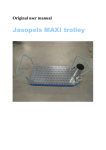Download Skin Cleaning Automat T5
Transcript
Original user manual Skin Cleaning Automat T5 1. Declaration of Conformity EU Declaration of Conformity Manufacturer: Jasopels A/S Tel. +45 76 94 35 00 Address: Fabriksvej 19 DK-7441 Bording Machine: Jasopels Skin Cleaning Automat T5 blue Type: 3230-540001 Jasopels A/S declares that with the following EU Directives: this product is in accordance 2006/42/EC 2006/95/EC 2006/108/EC Furthermore, we declare that relevant chapters of the following harmonized standards have been applied: EN 60204-1 DS/EN 12100 : 2005 DS/EN 14121-1 DS/EN 14121-2 DS/EN 13857 : 2008 DS/EN 13850 Place and date: Bording, November 1, 2012 Name: CEO Poul Bach Jasopels ♦ Fabriksvej 19 ♦ 7441 Bording Sales: tel. +45 9842 0566 ♦ fax +45 9843 8000 ♦ Service: tel. +45 9843 9966 Page 2 of 24 2. Table of contents 1. Declaration of Conformity ..................................................................... 2 2. Table of contents ................................................................................... 3 3. Preface .................................................................................................... 4 4. Symbol explanation ............................................................................... 5 5. General instructions .............................................................................. 6 5.1 Use and setup .........................................................................................6 5.2 Safety .......................................................................................................6 6. Instructions for users ............................................................................ 8 6.1 Control board ..........................................................................................8 6.2 Control panel ........................................................................................10 7. The cleaning process ........................................................................... 12 8. Emergency stop ....................................................................................12 9. Maintenance ......................................................................................... 13 10. Technical data ...................................................................................... 17 11. Circuit and airflow diagram .................................................................18 12. Troubleshooting .................................................................................. 23 13. User’s notes ......................................................................................... 24 Jasopels ♦ Fabriksvej 19 ♦ 7441 Bording Sales: tel. +45 9842 0566 ♦ fax +45 9843 8000 ♦ Service: tel. +45 9843 9966 Page 3 of 24 3. Preface • This User Manual is an important part of your new machine. Read the manual thoroughly and use it as a reference book. • This manual contains important and the correct use of the machine. • The manual should be stored with the machine. It is important that the user manual is supplied with the machine upon resale and lending. • The owner of the machine must make sure that the operator, service personnel and others who have access to the machine have been instructed in the correct use and handling of the machine. Refer to this user manual for further information. information about Jasopels ♦ Fabriksvej 19 ♦ 7441 Bording Sales: tel. +45 9842 0566 ♦ fax +45 9843 8000 ♦ Service: tel. +45 9843 9966 Page 4 of 24 safety 4. Symbol explanation Please read this user manual and follow the included instructions. In order to emphasize certain information, the following expressions are used: • Note! A triangle with an exclamation mark is a symbol that warns you of important instructions or information concerning this machine. • Danger! A triangle with a flash of lightning is a symbol that warns you of “High Voltage”. • Warning! A triangle warning you of entanglement and crush hazard. Jasopels ♦ Fabriksvej 19 ♦ 7441 Bording Sales: tel. +45 9842 0566 ♦ fax +45 9843 8000 ♦ Service: tel. +45 9843 9966 Page 5 of 24 5. General instructions 5.1 Use and setup The machine may only be used for cleaning mink skins. The machine is to be placed indoors and must be leveled using a level before use. The Kongskilde suction device (additional equipment) is not included with the machine. It can be purchased separately! Current tapping for the suction device has been installed on the machine. 5.2 Safety Moving parts In order to prevent the risk of accidents involving crushing due to entanglement during the machine’s operation, it is essential that the operator does not touch any of the machine’s moving parts. It is not allowed to place your hand in the machine’s skin opening during the machine’s operation. Chain drive The machine is equipped with chain drive that carries the skin through the machine. This is why big sprocket wheels are located right on the inside of the skin opening. It is not allowed to attempt to stop any of the moving parts manually. Always use the emergency stop feature in order to prevent any potentially dangerous situations. If a dangerous situation does occur, ALWAYS use the emergency stop. IMPORTANT Any kind of work involving the machine other than mink skin cleaning, such as cleaning, making adjustments etc., may only be performed when the machine’s air and electrical power supply has been disconnected. Jasopels ♦ Fabriksvej 19 ♦ 7441 Bording Sales: tel. +45 9842 0566 ♦ fax +45 9843 8000 ♦ Service: tel. +45 9843 9966 Page 6 of 24 Note! Unauthorized modifications, additions or changes to the machine are not permitted for the sake of overall safety. Neither the manufacturer nor the supplier can be held liable for damages incurred as a result of the above. All and any risks in the case of such misuse are the end user’s alone. Note! • Make sure to read the manual before using the machine. • The owner of the machine must make sure that the operator, service personnel and others who have access to the machine are instructed on the proper use and handling of the machine. • The machine may only be used for the purpose it is designed for. The CE Declaration becomes void upon any other use of the machine. • If any problems occur with the machine or its operation, the machine must be properly shut off before fixing the problem unless the correction can be made using the machine’s control keys. • The user manual must always be kept available for the operator. Jasopels ♦ Fabriksvej 19 ♦ 7441 Bording Sales: tel. +45 9842 0566 ♦ fax +45 9843 8000 ♦ Service: tel. +45 9843 9966 Page 7 of 24 6. Instructions for users Socket for suction device 400 V connection Air connection Fig. 1 Electrical power and air connection 6.1 Control board Start Emergency stop Start-up Man/0/Auto-switch Reset Frequency converter Man forward Man back Speed Ready Step belt Error Fig. 2 Control board Jasopels ♦ Fabriksvej 19 ♦ 7441 Bording Sales: tel. +45 9842 0566 ♦ fax +45 9843 8000 ♦ Service: tel. +45 9843 9966 Page 8 of 24 Emergency stop The machine stops immediately as the emergency stop shuts off all of the machine’s electrical and pneumatic connections. Frequency converter Thanks to the sight glass it is possible to keep track of the settings of the frequency converter. In the case of overload the frequency converter displays an error code. In order to reset it you need to open the lid. Speed Adjust the brushes’ period/travel length on the skin. Start This button is used when there is a skin ready in the skin holder. Start-up This button is used to get the machine started after it has been switched off. This way it is activated step by step and at the end of the procedure it is ready to receive skins. The Man/0/Auto-switch Man.: The machine carries out the entire cleaning process in manual mode. Used for troubleshooting and resetting. 0: Used for stopping the machine during normal operation. (Auto). If the machine is stopped during the cycle, you need to switch to Man in order to reset it. Auto: This setting is used during the machine’s normal operation. Reset Resets the entire machine after an error or an emergency stop. (Man operation). Man. forward Moves the skin holder forward manually. Man. back Moves the skin holder back manually. Step belt When this button is activated, the belt can be moved to its initial position. Error The light is on when an error is detected in the machine. Ready The light is on when the machine is ready to operate. Jasopels ♦ Fabriksvej 19 ♦ 7441 Bording Sales: tel. +45 9842 0566 ♦ fax +45 9843 8000 ♦ Service: tel. +45 9843 9966 Page 9 of 24 6.2 Control panel Massaging rollers pressure Display Start cycle Massaging rollers pressure adjustment Skin holder Fig. 3 Control panel Display In the main menu you can see whether the machine is set to work with males or females as well as how many males and females you have worked with on this particular day. Press F1 (type) in the main menu in order to change between settings for males and females. If you want to reset the day’s skin count, press F2 (delete) when you are in the settings for males or females. By pressing F3 (next) you will be able to see the overall number of male and female skins that the machine has cleaned. Here you can also change between males and females by pressing F1 (type). If you want to reset the overall skin count, you also press F2 (delete) here, when you are in the settings for males or females. Massaging roller pressure This shows the current pressure applied to the skin by the massaging rollers. The recommended pressure is 2,0-4,0 bar. Massaging roller pressure adjustment Here you can adjust the pressure applied by the massaging rollers. Jasopels ♦ Fabriksvej 19 ♦ 7441 Bording Sales: tel. +45 9842 0566 ♦ fax +45 9843 8000 ♦ Service: tel. +45 9843 9966 Page 10 of 24 Start-up Connect the air and power supply as well as suction before trying to start the machine. In order to be able to start up, the machine needs to be set to Auto. Press the Start-up button, which is located on the control board. The machine will now reset itself and get ready for receiving skins. If the machine is not in the correct position, choose Man operation and press Reset. After that the machine is ready to start working. Start Skin holder Fig. 4 Skin opening Start Activate the skin holder, which will grab the skin and carry it through the machine. The function of this button is the same as that of the Start button on the control board. Skin holder The skin is put into the opening. After Start is pressed, the skin will be carried into and through the machine and delivered at the machine’s side on a conveyor belt. When the skin has been delivered, the skin holder returns to its initial position and it is now ready for the next skin. Jasopels ♦ Fabriksvej 19 ♦ 7441 Bording Sales: tel. +45 9842 0566 ♦ fax +45 9843 8000 ♦ Service: tel. +45 9843 9966 Page 11 of 24 7. The cleaning process This is a modern Skin Cleaner – it has been equipped with 8 brushes, thanks to which the machine is very time-saving. After having been treated by the machine just once, the skin is soft and fluffy – it is ready to be delivered to the customer. The fur gets brushed both on the belly side and the back side. The brushes are placed so close to the fur that it is enough to treat each skin just once. After having been treated with the Skin Cleaner the skins are far more attractive. 8. Emergency stop Activating the emergency stop button causes the machine to shut off the power supply of the magnet valves, the gear engine and the chain motor. In order to carry on, pull the emergency stop switch and the machine needs to be reset in manual mode. Jasopels ♦ Fabriksvej 19 ♦ 7441 Bording Sales: tel. +45 9842 0566 ♦ fax +45 9843 8000 ♦ Service: tel. +45 9843 9966 Page 12 of 24 9. Maintenance When replacing the brushes, loosen the 2 cylinders. Remove the hose with the clamp. The upper part can then be lifted in order to perform maintenance. Fig. 5 Maintenance The housing is opened and lifted, and there is now access to various components. Loosen the three Allen-key bolts for each brush and replace the brush Fig. 6 Brush replacement When the upper part is lifted, it is easy to replace the brushes – both on the top and bottom side. The brushes’ item number is 5190-00529000. Jasopels ♦ Fabriksvej 19 ♦ 7441 Bording Sales: tel. +45 9842 0566 ♦ fax +45 9843 8000 ♦ Service: tel. +45 9843 9966 Page 13 of 24 Fig. 7 Suction box cleaning In the daily operation of the machine it is recommended to clean the machine using compressed air in order to remove any sawdust, hair and skin pieces that could be accumulated in the machine. DANGER! If you need to perform maintenance of the machine, the power cable and the air-pressure supply hose MUST be disconnected before you begin. 9.1 Lubrication chart How many? 8 4 2 2 2 Description Bearing housing, brushes Bearing housing, chain drive Bearing housing, top frame Chain Guideway, massaging rollers Lubricant type Grease Grease Grease WD40 oil WD40 oil Period monthly monthly monthly yearly monthly The machine needs to be lubricated according to the above chart. At the end of the season the machine can be additionally wiped with soapy water and lubricated. Jasopels ♦ Fabriksvej 19 ♦ 7441 Bording Sales: tel. +45 9842 0566 ♦ fax +45 9843 8000 ♦ Service: tel. +45 9843 9966 Page 14 of 24 It is very important that the chain and belts are kept tight. The bearing on both sides is loosened and tightened with the chain tightener Fig. 8 Tightening the chains Fastening bolt is loosened The belt is tightened with these adjustment bolts Fig. 9 Tightening the belts When tightening the belts, you need to loosen the little bolt before making adjustments. Jasopels ♦ Fabriksvej 19 ♦ 7441 Bording Sales: tel. +45 9842 0566 ♦ fax +45 9843 8000 ♦ Service: tel. +45 9843 9966 Page 15 of 24 The belt’s tightness Is adjusted here. Fig. 10 Tightening the conveyor belt When tightening of the belt it is very important to check whether the conveyor belt is moving evenly. If the belt is not adjusted correctly, it will get damaged. DANGER! If you need to perform maintenance of the Skin Cleaner, the electrical power cable and the airpressure supply hose MUST be disconnected before you begin. Jasopels ♦ Fabriksvej 19 ♦ 7441 Bording Sales: tel. +45 9842 0566 ♦ fax +45 9843 8000 ♦ Service: tel. +45 9843 9966 Page 16 of 24 10. Technical data • • • • • Electrical connection Max. preceding circuit breaker Air pressure Air consumption per cycle Transport dimensions (width x length x height) 3 x 400 V + PE 16 Amp. 8 bar 26,8 l 90 x 200 x 160 cm • Capacity 300 pc./hour Jasopels ♦ Fabriksvej 19 ♦ 7441 Bording Sales: tel. +45 9842 0566 ♦ fax +45 9843 8000 ♦ Service: tel. +45 9843 9966 Page 17 of 24 Page 18 of 24 Air in skin Main air ON Massaging rolls down Brushes down Main air ON Brushes down Massaging rollers down Part of: Archive name Jasopels ♦ Fabriksvej 19 ♦ 7441 Bording Sales: tel. +45 9842 0566 ♦ fax +45 9843 8000 ♦ Service: tel. +45 9843 9966 54-8000 Airflow diagram Skin Cleaner T5 Drawing no. Scale 1:2 1 Luft 2012 Drawing by PMS 17112012 Pc. per machine: Date: Air ON 10. Circuit and airflow diagram Brushes Up Lower speed 1 Page Black Pos OK Black Pos OK Belt Machine: Black Skin Cleaner T5 Massaging rollers Up Rest Belt Archive name Rest Up Start Auto 0 Man Drawing no. Man Back Man Forward Thermo / VLT Date Counter Red Black Start Drawing by Emerg. Stop I/0 Jasopels ♦ Fabriksvej 19 ♦ 7441 Bording Sales: tel. +45 9842 0566 ♦ fax +45 9843 8000 ♦ Service: tel. +45 9843 9966 Page 19 of 24 Chain Skin Cleaner T5 Brush down Massaging rollers down Machine: Brush motors Archive name Belt Page Suction Drawing no. Air in Skin Error Air ON Date Ready Drawing by Emerg. Stop Jasopels ♦ Fabriksvej 19 ♦ 7441 Bording Sales: tel. +45 9842 0566 ♦ fax +45 9843 8000 ♦ Service: tel. +45 9843 9966 Page 20 of 24 Under Skin Cleaner T5 Over 2 Machine: Over 1 Archive name Page Suction Belt Drawing by Date Drawing no. Chain Jasopels ♦ Fabriksvej 19 ♦ 7441 Bording Sales: tel. +45 9842 0566 ♦ fax +45 9843 8000 ♦ Service: tel. +45 9843 9966 Page 21 of 24 Skin Cleaner T5 Empty Machine: Empty Empty Brushes Archive name Page Mass. rollers out Jasopels ♦ Fabriksvej 19 ♦ 7441 Bording Sales: tel. +45 9842 0566 ♦ fax +45 9843 8000 ♦ Service: tel. +45 9843 9966 Page 22 of 24 Drawing by Date Drawing no. Air in skin 12. Troubleshooting 12. Error chart Error The machine stops and the error light is on Explanation The fault current relay has shut off the machine (see the machine diagram) The motor protection has stopped the machine (see the machine diagram) The VLT is signalizing an error ? The machine does not start when “Start” is pressed Solution Press the red motor protection buttons and see which of the buttons resets the error Press the black hand-operated motor protection button and see if it resets the alarm. Press “Reset VLT” and see if this solves the problem. Call the Service Department! The skin holder is not in the correct position. Set the switch to manual and press “Reset”. When the skin holder is in position, set the switch back to Auto. The massaging rollers have not been lifted. Connect air to the machine! ? Call the service department! Result The machine is ready to resume work! The machine is ready to resume work! The machine is ready to resume work! The problem will be solved! The skin holder goes back in position and the machine is ready! The machine is ready to resume work! The problem will be solved! Jasopels ♦ Fabriksvej 19 ♦ 7441 Bording Sales: tel. +45 9842 0566 ♦ fax +45 9843 8000 ♦ Service: tel. +45 9843 9966 Page 23 of 24 13. User’s notes Jasopels ♦ Fabriksvej 19 ♦ 7441 Bording Sales: tel. +45 9842 0566 ♦ fax +45 9843 8000 ♦ Service: tel. +45 9843 9966 Page 24 of 24