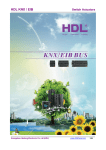Download HDL KNX / EIB – BUS Panel controlle-PV2
Transcript
HDL KNX / EIB – BUS Panel controlle-PV2 _____________________________________________________________________________________ Guangzhou Hedong Electronic Co.,Ltd (HDL) www.hdlchina.com 1/43 HDL KNX / EIB – BUS Panel controlle-PV2 HDL KNX / EIB-BUS (Intelligent Installation Systems) Product Manual Contents 1- 2- 3- 4- 5- Product introduction ......................................................................................... 3 1.1 Product Function .................................................... 4 Hardware ............................................................................................................ 5 2.1 Technical data ...................................................... 5 2.2 Dimension drawings.................................................. 7 2.3 Wiring diagram ...................................................... 7 2.4 Maintenance and Cautions ............................................ 8 Software .............................................................................................................. 9 3.1 Function parameter “General ” ......................................... 9 3.2 Function parameter “Rocker N” ....................................... 11 3.2.1 Rocker’s Mode “Switch controller” ............................... 12 3.2.2 Rocker’s mode “Dimming controller” ............................. 15 3.2.3 Rocker’s mode “Shutter controller” ............................... 19 3.2.4 Rocker’s mode “Flexible controller” .............................. 22 3.2.5 Rocker’s mode “Scene controller” ................................ 23 3.2.6 Rocker’s mode “Sequence controller” ............................ 25 3.2.7 Button mode “Percentage controller” ............................. 28 3.2.8 Button mode “Threshold controller” .............................. 29 3.2.9 Button mode “String(14 bytes) controller” ......................... 31 3.2.10 Button mode “Combination controller” ............................ 32 Communication objects description .............................................................. 33 4.1 Objects “General” ................................................... 33 4.2 Objects “Switch controller” ........................................... 34 4.3 Objects “Dimming controller” ......................................... 35 4.4 Objects “Shutter controller” ........................................... 35 4.5 Objects “Flexible controller” .......................................... 36 4.6 Objects “Scene controller” ........................................... 36 4.7 Objects “Sequence controller” ........................................ 36 4.8 Objects “Percentage controller” ....................................... 37 4.9 Objects “Threshold(1byte)” ........................................... 37 4.10 Objects “string (14 byte) value” ..................................... 37 4.11 Objects “Combination controller” .................................... 38 Application ....................................................................................................... 40 _____________________________________________________________________________________ Guangzhou Hedong Electronic Co.,Ltd (HDL) www.hdlchina.com 2/43 HDL KNX / EIB – BUS Panel controlle-PV2 1- Product introduction HDL KNX / EIB series Panel controller-PV2 are developed by HDL. Using KNX/EIB BUS communication with other KNX devices. Database need to be downloaded to the Panel controller by using the ETS2 V1.3(*.vd2)/ETS 3.0(*.vd3)/ETS4. The document describes how to use the product. Our products use standard according to EMC, electrical safety, environmental conditions. This product has the accept function of infrared remote control. So, through infrared remote control can be reach the aim of control directly. The panels are can be use as: * Switch * Dimmer * Shutter control * Flexible control * Scene control * Sequence control Percentage control, * Threshold control, * Combination control, * String(14bytes) controller, * Button Lock, * Button Trigger. * Other Controlled equipments The rights and the copyright to this manual are exclusively the property of HDL. _____________________________________________________________________________________ Guangzhou Hedong Electronic Co.,Ltd (HDL) www.hdlchina.com 3/43 HDL KNX / EIB – BUS Panel controlle-PV2 1.1 Product Function M/P01.2 M/P02.2 For M/P01.2, M/P02.2, M/P03.2, M/P04.2 require. The manual take M/P04.2 for example. The following functions can be set individually for each control channel: 1.-Switch control 2.-Dimming control 3.-Shutter control 4.-Flexible control 5.-Scene control 6.-Sequence control 7.-Percentage control 8.-Combination control 9.-String control 10.-Button Lock 11.-Button Trigger 12.-Night mode Setup 13.-Infrared remote control 14-Remote trigger control M/P03.2 M/P04.2 _____________________________________________________________________________________ Guangzhou Hedong Electronic Co.,Ltd (HDL) www.hdlchina.com 4/43 HDL KNX / EIB – BUS Panel controlle-PV2 2- Hardware The technical properties of HDL KNX/EIB Panel controller as the following sections. 2.1 Technical data Panel type and buttons * Type of Device M/P01.2 * Number of button 1 M/P02.2 2 Power supply *Operating voltage(supply by the bus) * Current consumption EIB / KNX(operate) Connections * EIB / KNX Operating and display * Push first and last button Temperature range * Operation * Storage * Transport Environment conditions * humidity M/P03.2 3 M/P04.2 4 21...30 V DC, < 15 mA Bus Connection Terminal 0.8 mm Ø, single core Programming mode – 5 °C ~ + 45 °C – 25 °C ~ + 55 °C – 25 °C ~ + 70 °C max. 95 % Non-condensing Appearance design * Dimensions (H x W x D) 86 x 86 x41 Weight (unit kg) 0.26 Installation Standard GI Box 86x86 Mounting position The wall Material and Colour Glass and plastic, Black or White Standard and Safety Certificated * LVD Standard EN60669-2-1 , EN60669-1 * EMC Standard EN50090-2-2 CE mark * In accordance with the EMC guideline and low voltage guideline _____________________________________________________________________________________ Guangzhou Hedong Electronic Co.,Ltd (HDL) www.hdlchina.com 5/43 HDL KNX / EIB – BUS Pollutant Panel controlle-PV2 Comply with RoHS Application table Max. number of communication objects 230 Max. number of group addresses 254 Max. number of associations 254 Note: The programming requires the EIB Software Tools ETS2 V1.3 or ETS3.0 or ETS4. _____________________________________________________________________________________ Guangzhou Hedong Electronic Co.,Ltd (HDL) www.hdlchina.com 6/43 HDL KNX / EIB – BUS Panel controlle-PV2 2.2 Dimension drawings 41mm Front Side Vi M/P04.2 60m 86 86mm Back Vi 2.3 Wiring diagram Label Programming M/P01.2-48 Lock or unlock Programming KNX/EIB-BUS M/P02.2-48 Lock or unlock Programming M/P03.2-48 Programming: Keep pressing these both buttons for 2s, will enter programming mode. Lock or unlock: keep pressing these both buttons together for 2s, will lock or unlock the Lock or unlock panel. Programming M/P04.2-48 N=A,B,C,D: Order from top to bottom _____________________________________________________________________________________ Guangzhou Hedong Electronic Co.,Ltd (HDL) www.hdlchina.com 7/43 HDL KNX / EIB – BUS Panel controlle-PV2 2.4 Maintenance and Cautions *Please read this user manual carefully before any operation. *Don’t close to the interfering devices. *The site should be ventilated with good cooling environment. *Pay attention to damp proof, quakeproof and dustproof. *Avoid rain, other liquids or caustic gas. *Please contact professional maintenance staff or HDL service center for repair or fix. *Remove the dust regularly and do not wipe the unit with the volatile liquids like alcohol, gasoline, etc. *If damaged by damp or liquid, turn off it immediately. *Regularly check the circuitry and other related circuit or cables and replace the disqualified circuitry on time. *For security, each circuit to connect an MCB or fuse *Installation location should be well-ventilated, pay attention to moisture, shock, dust proof. _____________________________________________________________________________________ Guangzhou Hedong Electronic Co.,Ltd (HDL) www.hdlchina.com 8/43 HDL KNX / EIB – BUS Panel controlle-PV2 3- Software HDL KNX/EIB Panel type is M/P04.2. The Interface and the functions Apply parameters please overview the following description of the paragraph. 3.1 Function parameter “General ” Fig1: “General ” parameter window The window can set the panel’s base parameters. ---Heartbeat telegram (1..65535s,0-invalid) The range of the parameter is 0 to 65535s. Zero is disable the function, other parameter enable this function The parameter set to nonzero, Device will send a telegram data cyclically when time out. Send the value alternately between 0 and 1. ---Brightness of the buttons Set the LED’s brightness of the button. The LED level setting range is 00% ... Level100% Options: Level 00%…Level100% ---Change buttons LED brightness via bus If choose the Enable, other devices on the bus can send telegram to change the LED brightness of the buttons. _____________________________________________________________________________________ Guangzhou Hedong Electronic Co.,Ltd (HDL) www.hdlchina.com 9/43 HDL KNX / EIB – BUS Panel controlle-PV2 If choose the Disable, the LED brightness of the buttons can’t changed by other KNX/EIB devices. Options: Disable Enable ---LED brightness automatic darker It’s energy-saving mode. If enable, LED brightness will automatic become darker after a set delay. Options: Disable Enable ---Active infrared function via bus Whether activate the infrared function via bus. Options: Disable Enable Disable: you can’t activate infrared function via bus. Enable: you can activate infrared function via bus. ---Infrared default active status Options: Inactive active Inactive: infrared default status is inactive. active: infrared default status is active. ---Lock the buttons via EIB Options: Disable Enable Disable: Can’t lock the buttons via EIB. Enable: Can lock the buttons via EIB. ---Enable buttons triggered via EIB Options: Disable Enable Disable: Can’t trigger these buttons via EIB, Enable: Can trigger these buttons via EIB. _____________________________________________________________________________________ Guangzhou Hedong Electronic Co.,Ltd (HDL) www.hdlchina.com 10/43 HDL KNX / EIB – BUS Panel controlle-PV2 3.2 Function parameter “Rocker N” Fig2: “Rocker A” parameter window This page is setting functions about Rocker A. ---Rocker A work mode The Rocker “N” work mode can be selected with the following parameter. Options: Switch controller Dimming controller Shutter controller Flexible controller Scene controller Sequence controller Percentage controller Threshold controller String(14bytes)controller Combination controller _____________________________________________________________________________________ Guangzhou Hedong Electronic Co.,Ltd (HDL) www.hdlchina.com 11/43 HDL KNX / EIB – BUS Panel controlle-PV2 3.2.1 Rocker’s Mode “Switch controller” Fig3: “Switch controller” parameter windows ---Rocker A work mode Set the rocker A’s work mode. Options: Single button mode Double buttons mode Single button mode: rocker A divided into left button and right button, The left button and the right button are independent If you select single button mode, Rock A’s setting as follows. -->Reaction on left short button This parameter determines the work mode of the rocker A’s left short button. Options: Invalid Toggle ON OFF Toggle: Left short button is toggle ON: Left short button is on. OFF: Left short button is off. -->Reaction on left long button _____________________________________________________________________________________ Guangzhou Hedong Electronic Co.,Ltd (HDL) www.hdlchina.com 12/43 HDL KNX / EIB – BUS Panel controlle-PV2 This parameter determines the work mode of the rocker A’s left long button. Options: Invalid Toggle ON OFF Toggle: Left long button is toggle ON: Left long button is on. OFF: Left long button is off. -->Delay for left button Options: NO YES NO: there is not delay for operation left button. YES: If you select yes, will appears some parameter as follows, Set the delay time for button delay operation. The delay time range is 0-255S. >Reaction on right short button -->Reaction on right long button -->Delay for right button Right button’s setting as same as left button. -->Long button time after Set long button time,the default time is 1s. Options: 0.2S…60S ---LED status Set the status of LED. Options: Flashing Always ON Always OFF According to object status Flashing: when pressing the button LED will flashing. _____________________________________________________________________________________ Guangzhou Hedong Electronic Co.,Ltd (HDL) www.hdlchina.com 13/43 HDL KNX / EIB – BUS Panel controlle-PV2 Always ON: LED’s status always ON. Always OFF: LED’s status always OFF. According to object status: LED’s status is same to the object’s status. If you select double buttons mode, Rock A’s setting as follows. Double buttons mode: rocker A must set the same control targets, but you can set the different states for the buttons. -->Reaction on short button This parameter determines the work mode of the rocker A’s short button. Options: Invalid Left=toggle, Right=toggle Left=ON, Right=OFF Left=OFF, Right=ON Left=ON, Right=ON Left=OFF, Right=OFF Left=toggle, Right=toggle: Left and right are all toggle. Left=ON, Right=OFF: left button is on, right button is off. Left=OFF, Right=ON: left button is off, right button is on. Left=ON, Right=ON: left and right buttons are all on. Left=OFF, Right=OFF: left and right buttons are all off. -->Reaction on long button This parameter determines the work mode of the rocker A’s long button. Options: Invalid Left=toggle, Right=toggle Left=ON, Right=OFF Left=OFF, Right=ON Left=ON, Right=ON Left=OFF, Right=OFF Left=toggle, Right=toggle: Left and right buttons are all toggles. Left=ON, Right=OFF: left button is on, right button is off. Left=OFF, Right=ON: left button is off, right button is on. Left=ON, Right=ON: left and right buttons are all on. Left=OFF, Right=OFF: left and right buttons are all off. _____________________________________________________________________________________ Guangzhou Hedong Electronic Co.,Ltd (HDL) www.hdlchina.com 14/43 HDL KNX / EIB – BUS Panel controlle-PV2 -->Delay for button Options: NO YES NO: there is not delay when operation button. YES: If you select yes, will appears some parameter as follows, -->Long button time after Set long button time,the default time is 1s. Options: 0.2S…60S ---LED status Set the status of LED. Options: Flashing Always ON Always OFF According to object status Flashing: when pressing the button LED will flashing. Always ON: LED’s status always ON. Always OFF: LED’s status always OFF. According to object status: LED’s status is same to the object’s status. 3.2.2 Rocker’s mode “Dimming controller” Fig4: “Dimming controller” parameter windows ---Rocker A operation mode _____________________________________________________________________________________ Guangzhou Hedong Electronic Co.,Ltd (HDL) www.hdlchina.com 15/43 HDL KNX / EIB – BUS Panel controlle-PV2 Set the rocker A’s operation mode. Options: Single button mode Double buttons mode Single button mode: rocker A divided into left button and right button, and can be set different control targets. If you select single button mode, Rock A’s setting as follows. -->Reaction on left short button This parameter determines the work mode of the rocker A’s left short button. Options: Invalid Toggle ON OFF Toggle: Left short button is toggle ON: Left short button is on. OFF: Left short button is off. -->Reaction on left long button This parameter determines the work mode of the rocker A’s left long button. Options: Invalid Dim->Brighter Dim-> Darker Dim->Brighter/Darker Dim->Brighter: Long press left button to increase light brightness. Dim-> Darker: Long press left button to decrease light brightness. Dim->Brighter/Darker: Long press left button to increase light brightness, then long press left button again to decrease light brightness. -->Delay for switch ON of left short button(0..255s) Set the delay time for switch ON after press left short button. The delay time range is 0-255S. Options: 0..255 -->Delay for switch OFF of left short button(0..255s) Set the delay time for switch OFF after press left short button. The delay time range is 0-255S. _____________________________________________________________________________________ Guangzhou Hedong Electronic Co.,Ltd (HDL) www.hdlchina.com 16/43 HDL KNX / EIB – BUS Panel controlle-PV2 Options: 0..255 >Reaction on right short button -->Reaction on right long button -->Delay for switch ON of right short button(0..255s) -->Delay for switch OFF of right short button(0..255s) Right button’s setting as same as left button. -->Long button time after Set long button time,the default time is 1s. Options: 0.2S…60S If you select double buttons mode, Rock A’s setting as follows. Double buttons mode: rocker A must set the same control targets, but you can set the different states of the button. -->Reaction on short button This parameter determines the work mode of the rocker A’s short button. Options: Left=toggle, Right=toggle: Left=ON, Right=OFF: Left=OFF, Right=ON: Left=ON, Right=ON: Left=OFF, Right=OFF Left=toggle, Right=toggle: Left and right buttons are all toggles. Left=ON, Right=OFF: left button is on, right button is off. Left=OFF, Right=ON: left button is off, right button is on. Left=ON, Right=ON: left and right buttons are all on. Left=OFF, Right=OFF: left and right buttons are all off. -->Reaction on long button This parameter determines the work mode of the rocker A’s long button. Options: Left=Dim(toggle), Right=DIM(toggle) Left=Brighter, Right=Darker Left=Darker, Right=Bright Left=Bright, Right=Bright Left=Darker, Right=Darker Left=Dim(toggle), Right=DIM(toggle): long press left and right are all toggles. _____________________________________________________________________________________ Guangzhou Hedong Electronic Co.,Ltd (HDL) www.hdlchina.com 17/43 HDL KNX / EIB – BUS Panel controlle-PV2 Left=Brighter, Right=Darker: long press left button to increase light brightness, long press right button to decrease light brightness. Left=Darker, Right=Bright: long press left button to decrease light brightness, long press right button to increase light brightness. Left=Bright, Right=Bright: long press left and right buttons are all to increase light brightness. Left=Darker, Right=Darker: long press left and right buttons are all to decrease light brightness. -->Delay for switch ON of short button(0..255s) Set the delay time for switch ON after press left short button. The delay time range is 0-255s. Options: 0..255s -->Long button time after Set long button time,the default time is 1s. Options: 0.2S…60S ---LED status Set the status of LED. Options: Flashing Always ON Always OFF According to object status Flashing: when pressing the button LED will flashing. Always ON: LED’s status always ON. Always OFF: LED’s status always OFF. According to object status: LED’s status is same to the object’s status. _____________________________________________________________________________________ Guangzhou Hedong Electronic Co.,Ltd (HDL) www.hdlchina.com 18/43 HDL KNX / EIB – BUS Panel controlle-PV2 3.2.3 Rocker’s mode “Shutter controller” Fig5: “Shutter controller” parameter window ---Rocker A short button Set the rocker A’s operation mode. Options: Single button mode Double buttons mode Single button mode: rocker A divided into left button and right button, and can set different control targets. If you select single button mode, Rock A’s setting as follows. -->Reaction on left short button This parameter determines the work mode of the rocker A’s left short button. Options: Invalid Stepping->Increase/Stop Stepping-> Decrease/Stop Stepping-> Toggle/Stop Moving-> UP Moving-> Down Moving-> Toggle Invalid: Short press left button is invalid. Stepping->Increase/Stop: Short press left button to increase/stop. _____________________________________________________________________________________ Guangzhou Hedong Electronic Co.,Ltd (HDL) www.hdlchina.com 19/43 HDL KNX / EIB – BUS Panel controlle-PV2 Stepping-> Decrease/Stop: Short press left button to Decrease/Stop. Stepping-> Toggle/Stop: Short press left button to toggle/stop. Moving-> UP: Short press left button to up. Moving-> Down: Short press left button to down. Moving-> Toggle: Short press left button to toggle. -->Reaction on left long button This parameter determines the work mode of the rocker A’s left long button. Options: Invalid Stepping->Increase/Stop Stepping-> Decrease/Stop Stepping-> Toggle/Stop Moving-> UP Moving-> Down Moving-> Toggle Press: Moving-> UP, Release: Call short button Press: Moving-> Down, Release: Call short button Press: Moving-> Toggle, Release: Call short button Invalid: Long press left button is invalid. Stepping->Increase/Stop: Long press left button to Increase/Stop. Stepping-> Decrease/Stop: Long press left button to Decrease/Stop. Stepping-> Toggle/Stop: Long press left button to Toggle/Stop. Moving-> UP: Long press left button to up. Moving-> Down: Long press left button to down. Moving-> Toggle: Long press left button to toggle. Press: Moving-> UP, Release: Call short button: Long press left button to move up, Release to call short button. Press: Moving-> Down, Release: Call short button: Long press left button to move down, Release to call short button. Press: Moving-> Toggle, Release: Call short button: Long press left button to move toggle, Release to call short button. Right button’s setting as same as left button. -->Long button time after Set long button time, the default time is 1s. Options: 0.2S…60S If you select double buttons mode, Rock A’s setting as follows. _____________________________________________________________________________________ Guangzhou Hedong Electronic Co.,Ltd (HDL) www.hdlchina.com 20/43 HDL KNX / EIB – BUS Panel controlle-PV2 Double buttons mode: rocker A must set the same control targets, but you can set the different states of the button. -->Reaction on short button This parameter determines the work mode of the rocker A’s short button. Options: Invalid Left=Decrease/Stop, Right=Increase/Stop Left=Increase/Stop, Right=Decrease/Stop Invalid: button invalid Left=Decrease/Stop, Right=Increase/Stop: Left short button to Decrease/Stop, Right short button to Increase/Stop Left=Increase/Stop, Right=Decrease/Stop: Left short button to Increase/Stop, Right short button to Decrease/Stop. -->Reaction on long button This parameter determines the work mode of the rocker A’s long button. Options: Invalid Left=UP, Right=DOWN Left=DOWN, Right=UP Left=UP/DOWN, Right=UP/DOWN Invalid: Long press is invalid. Left=UP, Right=DOWN: Left long button to UP, Right long button to down. Left=DOWN, Right=UP: Left long button to down, Right long button to up Left=UP/DOWN, Right=UP/DOWN: Left long button or Right long button UP/DOWN -->Long button time after Set long button time, the default time is 1s. Options: 0.2S…60S ---LED status Set the status of LED. Options: Flashing Always ON _____________________________________________________________________________________ Guangzhou Hedong Electronic Co.,Ltd (HDL) www.hdlchina.com 21/43 HDL KNX / EIB – BUS Panel controlle-PV2 Always OFF According to object status Flashing: when pressing the button LED will flashing. Always ON: LED’s status always ON. Always OFF: LED’s status always OFF. According to object status: LED’s status is same to the object’s status. 3.2.4 Rocker’s mode “Flexible controller” Fig6: Flexible controller window ---Operation of the left Options: Invalid Toggle Press=”ON” Release=”ON” Press=”ON”, Release=”ON” Press=”OFF” Release=”OFF” Press=” OFF”, Release=” OFF” Press=” ON”, Release=” OFF” Press=” OFF”, Release=” ON” Toggle: the left button is toggle. Press=”ON” : Press left button is ON. _____________________________________________________________________________________ Guangzhou Hedong Electronic Co.,Ltd (HDL) www.hdlchina.com 22/43 HDL KNX / EIB – BUS Panel controlle-PV2 Press=”ON”, Release=”ON”: Press and release left button are all on. Press=”OFF” :Press left button is OFF. Release=”OFF”: release left button is off. Press=” OFF”, Release=” OFF”: Press and release left button are all off. Press=” ON”, Release=” OFF”: Press left button is on, release is off. Press=” OFF”, Release=” ON”: Press and release left button are all off. ---Operation of the right The right button’s setting is same as left button. 3.2.5 Rocker’s mode “Scene controller” Fig7: Scene controller window ---Call scene number of the left Call the scene number of left button. Options: Scene NO.01—Scene NO.64 ---Call scene number of the right Call the scene number of right button. _____________________________________________________________________________________ Guangzhou Hedong Electronic Co.,Ltd (HDL) www.hdlchina.com 23/43 HDL KNX / EIB – BUS Panel controlle-PV2 Options: Scene NO.01-Scene NO.64 ---Long time button operation as Set the button’s functions when long button press. Options: Invalid Scene dimming Scene saving Dimming and Saving ---Scene dimming Options: Left=Brighter, Right=Darker Left= Darker, Right= Brighter Left=Brighter, Right=Darker: left button: press to increase light brightness. right button: press to decrease light brightness Left= Darker, Right= Brighter: left button: press to decrease light brightness. right button: press to increase light brightness ---Scene saving Long button to saving the scene, and the scene number is 1..64 ---Dimming and Saving Dimming and saving together.Long press button for dimming UP/DOWN,Long release button for stop dimming and scene save. ---Delay operation for left short button (0-255S) Set the delay time of left short button after press. The delay time range is 0-255S. Options: 0-255S ---Delay operation for right short button (0-255S) Set the delay time of right short button after press. The delay time range is 0-255S. Options: 0-255S ---Long button time after Set long button time,the default time is 1s. Options: 0.2-60S _____________________________________________________________________________________ Guangzhou Hedong Electronic Co.,Ltd (HDL) www.hdlchina.com 24/43 HDL KNX / EIB – BUS Panel controlle-PV2 ---LED of the operation mode Set LED’s mode. Options: Show via object status Always on Always off Show via object status: the LED’s status shows the object’s status. Always on: the LED is always on. Always off: the LED is always off. 3.2.6 Rocker’s mode “Sequence controller” Fig8: Sequence controller window ---Rocker A operation mode Options: single button mode Double buttons mode Single button mode: rocker A divided into left button and right button, can set different targets. If you select single button mode, Rock A’s setting as follows. -->Reaction on left short button This parameter determines the work mode of the rocker A’s left short button. Options: Invalid Toggle (Start with “1”, Stop with “0”): _____________________________________________________________________________________ Guangzhou Hedong Electronic Co.,Ltd (HDL) www.hdlchina.com 25/43 HDL KNX / EIB – BUS Panel controlle-PV2 Start with “1” Stop with “0” Invalid: rocker A’s left short button is invalid. Toggle (Start with “1”, Stop with “0”): rocker A’s left short button is a toggle, telegram value “1” is start, telegram value “0” is stop . Start with “1” : telegram value “1” is start. Stop with “0”: telegram value “0” is stop -->Reaction on left long button This parameter determines the work mode of the rocker A’s left short button. The left long button is same to the left short button. Options: Invalid Toggle (Start-“1”,Stop-“0”) Start with “1” Stop with”0” The left long button is same to the left short button. The right button’s setting is same as left button. ---Long button time after Options: 0.2s…..60s Set the time of long button. If pressing the button longer the time is long button. The default time is 1s. If you select double buttons mode, Rock A’s setting as follows. Double buttons mode: rocker A must set the same targets, but you can set the different states of the targets. -->Reaction on short button This parameter determines the work mode of the rocker A’s short button. Options: Invalid Left= start with 1, Right=stop with 0 Left=stop with 0, Right=start with 1 Left=start with 1, Right=start with 1 Left=stop with 0, Right=stop with 0 Invalid: rocker A is invalid. Left=toggle, Right=toggle: Left and right are all toggle. Left= start with 1, Right=stop with 0: Left button telegram value is “1”,Right button telegram value is “0”. _____________________________________________________________________________________ Guangzhou Hedong Electronic Co.,Ltd (HDL) www.hdlchina.com 26/43 HDL KNX / EIB – BUS Panel controlle-PV2 Left=stop with 0, Right=start with 1: Left button telegram value is “0”,Right button telegram value is “1”. Left=start with 1, Right=start with 1: Left button telegram value is “1”,Right button telegram value is “1”. Left=stop with 0, Right=stop with 0: Left button telegram value is “0”,Right button telegram value is “0”. -->Reaction on short button The setting is same to the short button. -->Long button time after Set long button time, the default time is 1s. Options: 0.2S…60S ---LED status Set the status of LED. Options: Flashing Always ON Always OFF According to object status Flashing: when pressing the button LED will flashing. Always ON: LED’s status always ON. Always OFF: LED’s status always OFF. According to object status: LED’s status is same to the object’s status. _____________________________________________________________________________________ Guangzhou Hedong Electronic Co.,Ltd (HDL) www.hdlchina.com 27/43 HDL KNX / EIB – BUS 3.2.7 Panel controlle-PV2 Button mode “Percentage controller” Fig9: Percentage controller window ---Percentage on left short button Set the light level of left short button. Options: 0%(0)—100%(255) ---Percentage on left long button Set the light level of left long button Options: 0%(0)—100%(255) ---Delay on left short button (0-255S) Set the delay time of left short button after press. The delay time range is 0-255S. Options: 0-255S ---Delay on left long button (0-255S) Set the delay time of left long button after press. The delay time range is 0-255S. Options: 0-255S The right button’s setting is same as left button. -->Long button time after Set long button time,the default time is 1s. Options: 0.2S…60S ---LED status _____________________________________________________________________________________ Guangzhou Hedong Electronic Co.,Ltd (HDL) www.hdlchina.com 28/43 HDL KNX / EIB – BUS Panel controlle-PV2 Set the status of LED. Options: Flashing Always ON Always OFF According to object status Flashing: when pressing the button LED will flashing. Always ON: LED’s status always ON. Always OFF: LED’s status always OFF. According to object status: LED’s status is same to the object’s status. 3.2.8 Button mode “Threshold controller” Fig10: Threshold controller window ---Threshold value type Option: 1 byte threshold 2 bytes threshold ---Threshold on left short button (0…255) Set the light level of left short button. Options:0—255 When select “2 bytes threshold” that the option’s range is 0—65535. --- Threshold on left long button Set the light level of left long button _____________________________________________________________________________________ Guangzhou Hedong Electronic Co.,Ltd (HDL) www.hdlchina.com 29/43 HDL KNX / EIB – BUS Panel controlle-PV2 Options: 0—255 When select “2 bytes threshold” that the option’s range is 0—65535. ---Delay on left short button (0-255S) Set the delay time of left short button after press. The delay time range is 0-255S. Options: 0-255S ---Delay on left long button (0-255S) Set the delay time of left long button after press. The delay time range is 0-255S. Options: 0-255S The right button’s setting is same as left button. -->Long button time after Set long button time,the default time is 1s. Options: 0.2S…60S ---LED status Set the status of LED. Options: Flashing Always ON Always OFF According to object status Flashing: when pressing the button LED will flashing. Always ON: LED’s status always ON. Always OFF: LED’s status always OFF. According to object status: LED’s status is same to the object’s status. _____________________________________________________________________________________ Guangzhou Hedong Electronic Co.,Ltd (HDL) www.hdlchina.com 30/43 HDL KNX / EIB – BUS 3.2.9 Panel controlle-PV2 Button mode “String(14 bytes) controller” Fig11: 14 bytes value controller window ---String on left short button Short press left button can sends the value to the bus. The value type is string Max. length is 14bytes ---String on left long button Long press left button can sends the value to the bus. The value type is string.Max length is 14bytes ---Delay on left short button (0-255S) Set the delay time after press short button. The delay time range is 0-255S. Options: 0-255S ---Delay on left long button (0-255S) Set the delay time after press long button. The delay time range is 0-255S. Options: 0-255S The right button’s setting is same as left button. -->Long button time after Press button more than the setting time, it is long button. Options: 0.2S…60S _____________________________________________________________________________________ Guangzhou Hedong Electronic Co.,Ltd (HDL) www.hdlchina.com 31/43 HDL KNX / EIB – BUS Panel controlle-PV2 ---LED status Set the status of LED. Options: Flashing Always ON Always OFF According to object status Flashing: when pressing the button LED will flashing. Always ON: LED’s status always ON. Always OFF: LED’s status always OFF. According to object status: LED’s status is same to the object’s status. 3.2.10 Button mode “Combination controller” Fig12: “Combination controller” window ---LED status Set the status of LED. Options: Flashing Always ON Always OFF Flashing: when pressing the button LED will flashing. Always ON: LED’s status always ON. Always OFF: LED’s status always OFF. ---Left button _____________________________________________________________________________________ Guangzhou Hedong Electronic Co.,Ltd (HDL) www.hdlchina.com 32/43 HDL KNX / EIB – BUS Panel controlle-PV2 Left button of object1…5: Invalid Switch controller Shutter controller Scene controller Sequence controller Percentage controller Threshold controller 14byte value controller (string) This mode is that left button can control several objects. if set some these items, and when press short button that can send several control telegram simultaneously. Maximum control object number of each button is 5 The right button’s setting is same as left button. 4- Communication objects description In this section will introduce the communication objects, The objects will show by setting the function enable . Note: In following sections the N=A,B,C,D 4.1 Objects “General” NO. 0 Object name General 1 General Function Heartbeat telegram Change LED brightness C Flags T Data type DPT 5.001 1byte CWTU This communication object is used to change LED brightness function. NO. Object name Function Flags Data type _____________________________________________________________________________________ Guangzhou Hedong Electronic Co.,Ltd (HDL) www.hdlchina.com 33/43 HDL KNX / EIB – BUS Panel controlle-PV2 General Infrared C W T U DPT 1.003 active/inactive 1bit This communication object used to enable or disable the infrared function. if receive the value “1”,and the infrared function is enabled, if receive the value “0”,and the infrared function is disabled NO. Object name Function Flags Data type General Lock buttons C W T U DPT 1.003 3 1bit This communication object used to lock the button. if receive the value “0”,and all buttons locked, if receive the value “1”,and all buttons is unlocked. 2 NO. 4…11 Function Flags Data type Trigger left or right C W T U DPT 1.008 of rocker N 1bit These communication objects used to trigger the button. If receive the value “1”,and the single button triggered, if receive the value “0”,and the button not triggered. It is only can get a short operation when using the remote trigger button objects, Long operate is impossible. 4.2 Object name General Objects “Switch controller” NO. 20 21 Object name Rocker A left short Rocker A left long 22 23 Rocker A right short Rocker A right short Function Switching (ON/Toggle) Flags C W T U Data type DPT 1.001 1bit …… These communication objects used for switching other switch device. Send telegram value “1” for ON, send telegram value “0” for OFF. Tips: Rocker A set up different work mode, will have different function, but the same object number. Other rockers are same to rocker A. _____________________________________________________________________________________ Guangzhou Hedong Electronic Co.,Ltd (HDL) www.hdlchina.com 34/43 HDL KNX / EIB – BUS 4.3 NO. 20 Panel controlle-PV2 Objects “Dimming controller” Data type DPT 1.001 1bit Rocker A left long Dimming C W T U DPT 3.007 21 4bit Rocker A right short Switching(Toggle) C W T U DPT 1.001 22 1bit Rocker Aright long Dimming C W T U DPT 3.007 23 4bit These communication objects used for switch or dimming the device. Rock short button for switching,Rocker long button for dimming. 4.4 NO. 20 Object name Rocker A left short Function Switching(Toggle) Flags C W T U Objects “Shutter controller” Object name Rocker A left short Function Adjust for shutter Flags C W T U Data type DPT 1.007 1bit Rocker A left long Move for shutter C W T U DPT 1.008 21 1bit Rocker A right short Adjust for shutter C W T U DPT 1.007 22 1bit Rocker A right long Move for shutter C W T U DPT 1.008 23 1bit These communication objects used for Adjust and Move for the shutter. Send the telegram value “1” to adjust or move, or send telegram value “0” to stop adjust or stop moving. _____________________________________________________________________________________ Guangzhou Hedong Electronic Co.,Ltd (HDL) www.hdlchina.com 35/43 HDL KNX / EIB – BUS 4.5 Panel controlle-PV2 Objects “Flexible controller” NO. 20 Object name Rocker A left 21 Rocker A right Function Flexible Flags C W T U Flexible C W T U Data type DPT 1.001 1bit DPT 1.001 1bit These communication objects used for flexible control some device. 4.6 NO. 20 Objects “Scene controller” Data type DPT 18.001 1byte Rocker A long Scene dimming C W T U DPT 3.007 21 4bit These communication objects used for Call and Scene dimming, Call scene NO. is 1 to 64 and the value is 0 to 63. The Scene dimming is 4bits value. 4.7 Object name Rocker A short Function Call scene, Flags C W T U Objects “Sequence controller” NO. 20 Object name Rocker A left short Function Sequence C Flags W T U 21 Rocker A left long Sequence C W T U 22 Rocker A right short Sequence C W T U Data type DPT 1.010 1bit DPT 1.010 1bit DPT 1.010 _____________________________________________________________________________________ Guangzhou Hedong Electronic Co.,Ltd (HDL) www.hdlchina.com 36/43 HDL KNX / EIB – BUS Panel controlle-PV2 1bit DPT 1.010 1bit These communication objects used for start and stop sequence. Send the telegram value “1” to start one sequence, and send the telegram value ‘0’ to stop on sequence. 23 4.8 NO. 20 Rocker A right long Sequence C W T U Objects “Percentage controller” Data type C DPT 5.001 1byte This communication object used for control some device, eg: Absolute dimming the brightness. 4.9 Object name Rocker A Function Percentage Flags W T U Objects “Threshold(1byte)” NO. 20 Object name Rocker A Function Threshold(1bytes) Flags C W T U 20 Rocker A Threshold(2byte) C W T U Data type DPT 5.004 1byte DPT 7.001 1byte This communication object used for threshold control. 4.10 Objects “string (14 byte) value” NO. Object name Function Flags Data type _____________________________________________________________________________________ Guangzhou Hedong Electronic Co.,Ltd (HDL) www.hdlchina.com 37/43 HDL KNX / EIB – BUS Panel controlle-PV2 Rocker A String(14 byte C W T U DPT 16.000 20 value) 14byte …… This communication object used for control 14 bytes string value. According to the set and send corresponding string variables. 4.11 Objects “Combination controller” NO. 20 Object name Rocker A left 21 Rocker A left 22 Rocker A left 23 Rocker A left 24 Rocker A left 25 Rocker A left 26 Rocker A left 27 Rocker A left 28 Rocker A left Function COMB OBJ1 switching COMB OBJ2 shutter COMB OBJ3 scene COMB OBJ4 sequence COMB OBJ5 percentage COMB OBJ6 threshold(0..255) COMB OBJ7 string(14bytes) COMB OBJ8 switching COMB OBJ9 shutter C Flags T C T C T C T C T C T C T C T C T Data type DPT 1.001 1bit DPT 1.008 1bit DPT 18.001 1byte DPT 1.010 1bit DPT 5.001 1byte DPT 1.001 1bit DPT 1.008 1bit DPT 18.001 1byte DPT 1.010 1bit _____________________________________________________________________________________ Guangzhou Hedong Electronic Co.,Ltd (HDL) www.hdlchina.com 38/43 HDL KNX / EIB – BUS 29 Rocker A left NO. 20 Object name Rocker A right Panel controlle-PV2 COMB OBJ10 C T DPT 5.001 switching 1byte These communication objects used for control of multiple objects at the same time. You can set different objects. Function Flags Data type COMB OBJ1 C T DPT 1.001 switching 1bit Rocker A right COMB OBJ2 C T DPT 1.008 21 shutter 1bit Rocker A right COMB OBJ3 C T DPT 18.001 22 scene 1byte Rocker A right COMB OBJ4 C T DPT 1.010 23 sequence 1bit Rocker A right COMB OBJ5 C T DPT 5.001 24 percentage 1byte Rocker A right COMB OBJ6 C T DPT 1.001 25 switching 1bit Rocker A right COMB OBJ7 C T DPT 1.008 26 shutter 1bit Rocker A right COMB OBJ8 C T DPT 18.001 27 scene 1byte Rocker A right COMB OBJ9 C T DPT 1.010 28 sequence 1bit Rocker A right COMB OBJ10 C T DPT 5.001 29 percentage 1byte These communication objects used for control of multiple objects at the same time. You can set different objects. Other rockers are same to rocker A. _____________________________________________________________________________________ Guangzhou Hedong Electronic Co.,Ltd (HDL) www.hdlchina.com 39/43 HDL KNX / EIB – BUS Panel controlle-PV2 5- Application 5.1 Program functions diagram No 1 Switch controller No 2 Dimming controller 3 Shutter controller Program Start 4 General Function 5 6 Yes No No Yes Yes Flexible controller No Scene controller Yes No Yes Sequence controller Signal output No Percentage controller 7 8 Yes Yes No Combination controller String (14bytes) 9 controller Yes No Yes _____________________________________________________________________________________ Guangzhou Hedong Electronic Co.,Ltd (HDL) www.hdlchina.com 40/43 HDL KNX / EIB – BUS Panel controlle-PV2 ---------------------------------------------------------------------------------------------------------------------------------------------------------------------------------------------------------------------------------------------------------------------------------------------------------------------------------------------------------------------------------------------------------------------------------------------------------------------------------------------------------------------------------------------------------------------------------------------------------------------------------------------------------------------------------------------------------------------------------------------------------------------------------------------------------------------------------------------------------------------------------------------------------------------------------------------------------------------------------------------------------------------------------------------------------------------------------------------------------------------------------------------------------------------------------------------------------------------------------------------------------------------------------------------------------------------------------------------------------------------------------------------------------------------------------------------------------------------------------------------------------------------------------------------------------------------------------------------------------------------------------------------------------------------------------------------------------------------------------------------------------------------------------------------------------------------------------------------------------------------------------------------------------------------------------------------------------------------------------------------------------------------------------------------------------------------------------------------------------------------------------------------------------------------------------------------------------------------------------------------------------------------------------------------------------------------------------------------------------------------------------------------------------------------------------------------------------------------------------------------------------------------------------------------------------------------------------------------------------------------------------------------------------------------------------------------------------------------------------------------------------------------------------------------------------------------------------------------------------------------------------------------------------------------------------------------------------------------------------------------------------------------------------------------------------------------------------------------------------------------------------------------------------------------------------------------------------------------------------------------------------------------------------------------------------------------------------------------------------------------------------------------------------------------------------------------------------------------------------------------------------------------------------------------------------------------------------------------------------------------------------------------------------------------------------------------------------------------------------------------------------------------------------------------------------------------------------------------------------------------------------------------------------------------------------------------------------------------------------------------------------------------------------------------------------------------------------------------------------------------------------------------------------------------------------------------------------------------------------------------------------------------------------------------------------------------------------------------------------------------------------------------------------------------------------------------------------------------------------------------------------------------------------------------------------------------------------------------------------------------------------------------------------------------------------------------------------------------------------------------------------------------------------------------------------------------------------------------------------------------------------------------------------------------------------------------------------------------------------------------------------------------------------------------------------------------------------------------------------------------------------------------------------------------------------------------------------------------------------------_____________________________________________________________________________________ Guangzhou Hedong Electronic Co.,Ltd (HDL) www.hdlchina.com 41/43 HDL KNX / EIB – BUS Panel controlle-PV2 ---------------------------------------------------------------------------------------------------------------------------------------------------------------------------------------------------------------------------------------------------------------------------------------------------------------------------------------------------------------------------------------------------------------------------------------------------------------------------------------------------------------------------------------------------------------------------------------------------------------------------------------------------------------------------------------------------------------------------------------------------------------------------------------------------------------------------------------------------------------------------------------------------------------------------------------------------------------------------------------------------------------------------------------------------------------------------------------------------------------------------------------------------------------------------------------------------------------------------------------------------------------------------------------------------------------------------------------------------------------------------------------------------------------------------------------------------------------------------------------------------------------------------------------------------------------------------------------------------------------------------------------------------------------------------------------------------------------------------------------------------------------------------------------------------------------------------------------------------------------------------------------------------------------------------------------------------------------------------------------------------------------------------------------------------------------------------------------------------------------------------------------------------------------------------------------------------------------------------------------------------------------------------------------------------------------------------------------------------------------------------------------------------------------------------------------------------------------------------------------------------------------------------------------------------------------------------------------------------------------------------------------------------------------------------------------------------------------------------------------------------------------------------------------------------------------------------------------------------------------------------------------------------------------------------------------------------------------------------------------------------------------------------------------------------------------------------------------------------------------------------------------------------------------------------------------------------------------------------------------------------------------------------------------------------------------------------------------------------------------------------------------------------------------------------------------------------------------------------------------------------------------------------------------------------------------------------------------------------------------------------------------------------------------------------------------------------------------------------------------------------------------------------------------------------------------------------------------------------------------------------------------------------------------------------------------------------------------------------------------------------------------------------------------------------------------------------------------------------------------------------------------------------------------------------------------------------------------------------------------------------------------------------------------------------------------------------------------------------------------------------------------------------------------------------------------------------------------------------------------------------------------------------------------------------------------------------------------------------------------------------------------------------------------------------------------------------------------------------------------------------------------------------------------------------------------------------------------------------------------------------------------------------------------------------------------------------------------------------------------------------------------------------------------------------------------------------------------------------------------------------------------------------------------------------------------------------------------------------------------_____________________________________________________________________________________ Guangzhou Hedong Electronic Co.,Ltd (HDL) www.hdlchina.com 42/43 HDL KNX / EIB – BUS Panel controlle-PV2 ------------------------------------------------------------------------------------------------------------------------------------------------------------------------------------------------------------------------------------------------------------------------------------------------------------------------------------------------------------------------------------------------------------------------------------------------------------------------------------------------------------------------------------------------------------------------------------------------------------------------------------------------------------------------------------------------------------------------------------------------------------------------------------------------------------------------------------------------------------------------------------------------------------------------------------------------------------------------------------------------------------------------------------------------------------------------------------------------------------------------------------------------------------------------------------------------------------------------------------------------------------------------------------------------------------------------------------------------------------------------------------------------------------------------------------------------------------------------------------------------------------------------------------------------------------------------------------------------------------------------------------------------------------------------------------------------------------------------------------------------------------------------------------------------------------------------------------------------------------------------------------------------------------------------------------------------------------------------------------------------------------------------------------------------------------------------------------------------------------------------------------------------------------------------------------------------------------------------------------------------------------------------------------------------------------------------------------------------------------------------------------------------------------------------------------------------------------------------------------------------------------------------------------------------------------------------------------------------------------------------------------------------------------------------------------------------------------------------------------------------------------------------------------------------------------------------------------------------------------------------------------------------------------------------------------------------------------------------------------------------------------------------------------------------------------------------------------------------------------------------------------------------------------------------------------------------------------------------------------------------------------------------------------------------------------------------------------------------------------------------------------------------------------------------------------------------------------------------------------------------------------------------------------------------------------------------------------------------------------------------------------------------------------------------------------------------------------------------------------------------------------------------------------------------------------------------------------------------------------------------------------------------------------------------------------------------------------------------------------------------------------------------------------------------------------------------------------------------------------------------------------------------------------------------------------------------------------------------------------------------------------------------------------------------------------------------------------------------------------------------------------------------------------------------------------------------------------------------------------------------------------------------------------------------------------------------------------------------------------------------------------------------------------------------------------------------------------------------------------------------------------------------------------------------------------------------------------------------------------------------------------------------------------------------------------------------------------------------------------------------------------------------------------------------------------------------------------------------------------------- _____________________________________________________________________________________ Guangzhou Hedong Electronic Co.,Ltd (HDL) www.hdlchina.com 43/43