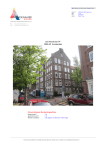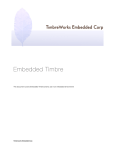Download Timbre User Manual
Transcript
Timbre
LC
User Manual for V.14
PREFACE
This manual is intended to provide instruction on how to use Timbre. Timbre runs on
Macs and Windows and Unix or Linux platforms. V.11 is a big change in that all words
have been changed to lower case.
The information contained in this document is subject to change without notice.
No warranty is made of any kind with regard to this material, including, but not limited
to, the implied warranties of merchantability and fitness for a particular purpose. There
is no liability for errors contained herein or for incidental or consequential damages in
connection with the furnishing, performance, or use of this material.
Copyright TimbreWorks Engineering 1990-2006
Table Of Contents
1 Introduction . . . . . . . . . . . . . . . . . . . . . . . . . . . . . . . . . . . . . . . . .
Rules . . . . . . . . . . . . . . . . . . . . . . . . . . . . . . . . . . . . . . . . . . . . . . . .
Match Phrase . . . . . . . . . . . . . . . . . . . . . . . . . . . . . . . . . . . . . .
Action . . . . . . . . . . . . . . . . . . . . . . . . . . . . . . . . . . . . . . . . . . . .
New Phrase. . . . . . . . . . . . . . . . . . . . . . . . . . . . . . . . . . . . . . . .
Syntax . . . . . . . . . . . . . . . . . . . . . . . . . . . . . . . . . . . . . . . . . . . .
Rule Sets . . . . . . . . . . . . . . . . . . . . . . . . . . . . . . . . . . . . . . . . . . . . .
Syntax . . . . . . . . . . . . . . . . . . . . . . . . . . . . . . . . . . . . . . . . . . . .
Input Flow . . . . . . . . . . . . . . . . . . . . . . . . . . . . . . . . . . . . . . . . . . . .
Conditional Ruling . . . . . . . . . . . . . . . . . . . . . . . . . . . . . . . . . . .
FrameWorks . . . . . . . . . . . . . . . . . . . . . . . . . . . . . . . . . . . . . . . . . .
Fundamental Forms . . . . . . . . . . . . . . . . . . . . . . . . . . . . . . . . .
Translation. . . . . . . . . . . . . . . . . . . . . . . . . . . . . . . . . . . . . . . . .
Applications . . . . . . . . . . . . . . . . . . . . . . . . . . . . . . . . . . . . . . . . . . .
An Implementation . . . . . . . . . . . . . . . . . . . . . . . . . . . . . . . . . . . . . .
2 Writing Rules . . . . . . . . . . . . . . . . . . . . . . . . . . . . . . . . . . . . . . .
Simple Rules . . . . . . . . . . . . . . . . . . . . . . . . . . . . . . . . . . . . . . . . . .
Translating Input Text . . . . . . . . . . . . . . . . . . . . . . . . . . . . . . . .
Timbre as a Linguistic Solver . . . . . . . . . . . . . . . . . . . . . . . . . .
Parsing. . . . . . . . . . . . . . . . . . . . . . . . . . . . . . . . . . . . . . . . . . . . . . .
Inline States . . . . . . . . . . . . . . . . . . . . . . . . . . . . . . . . . . . . . . . . . . .
Conditional Substitution . . . . . . . . . . . . . . . . . . . . . . . . . . . . . . . . . .
Phrases in Forth . . . . . . . . . . . . . . . . . . . . . . . . . . . . . . . . . . . . . . .
3 Writing Rule Sets . . . . . . . . . . . . . . . . . . . . . . . . . . . . . . . . . . .
Rule Sets as States . . . . . . . . . . . . . . . . . . . . . . . . . . . . . . . . . . . . .
Rule Set Stack . . . . . . . . . . . . . . . . . . . . . . . . . . . . . . . . . . . . . . . . .
Super States . . . . . . . . . . . . . . . . . . . . . . . . . . . . . . . . . . . . . . . . . .
4 Writing FrameWorks . . . . . . . . . . . . . . . . . . . . . . . . . . . . . . . .
5
6
6
7
7
7
8
8
8
10
10
10
11
12
12
14
15
15
15
15
16
16
16
17
18
18
18
Application Stripdown . . . . . . . . . . . . . . . . . . . . . . . . . . . . . . . . . . .
C Parser . . . . . . . . . . . . . . . . . . . . . . . . . . . . . . . . . . . . . . . . . .
As a Philosophy . . . . . . . . . . . . . . . . . . . . . . . . . . . . . . . . . . . . . . . .
.................................................
19
20
20
20
20
5 Writing Applications . . . . . . . . . . . . . . . . . . . . . . . . . . . . . . . .
21
Timbre LC: User Manual for V.14
3
Top Down . . . . . . . . . . . . . . . . . . . . . . . . . . . . . . . . . . . . . . . . . . . .
Bottom Up . . . . . . . . . . . . . . . . . . . . . . . . . . . . . . . . . . . . . . . . . . . .
Middle Out . . . . . . . . . . . . . . . . . . . . . . . . . . . . . . . . . . . . . . . . . . . .
Evolution . . . . . . . . . . . . . . . . . . . . . . . . . . . . . . . . . . . . . . . . . . . . .
23
23
23
23
6 Debugging . . . . . . . . . . . . . . . . . . . . . . . . . . . . . . . . . . . . . . . . . .
24
25
25
25
25
Rules . . . . . . . . . . . . . . . . . . . . . . . . . . . . . . . . . . . . . . . . . . . . . . . .
Rule Sets . . . . . . . . . . . . . . . . . . . . . . . . . . . . . . . . . . . . . . . . . . . . .
Frame Works . . . . . . . . . . . . . . . . . . . . . . . . . . . . . . . . . . . . . . . . . .
Applications . . . . . . . . . . . . . . . . . . . . . . . . . . . . . . . . . . . . . . . . . . .
7 FrameWorks . . . . . . . . . . . . . . . . . . . . . . . . . . . . . . . . . . . . . . . .
C Code Walker . . . . . . . . . . . . . . . . . . . . . . . . . . . . . . . . . . . . . . . .
Word Walker . . . . . . . . . . . . . . . . . . . . . . . . . . . . . . . . . . . . . . . . . .
Noise Parser . . . . . . . . . . . . . . . . . . . . . . . . . . . . . . . . . . . . . . . . . .
Stack Verifier . . . . . . . . . . . . . . . . . . . . . . . . . . . . . . . . . . . . . . . . . .
68030 Assembler . . . . . . . . . . . . . . . . . . . . . . . . . . . . . . . . . . . . . . .
8 Timbre Glossary . . . . . . . . . . . . . . . . . . . . . . . . . . . . . . . . . . . .
Stacks . . . . . . . . . . . . . . . . . . . . . . . . . . . . . . . . . . . . . . . . . . . . . . .
Alu . . . . . . . . . . . . . . . . . . . . . . . . . . . . . . . . . . . . . . . . . . . . . . . . . .
Test . . . . . . . . . . . . . . . . . . . . . . . . . . . . . . . . . . . . . . . . . . . . . . . . .
Memory . . . . . . . . . . . . . . . . . . . . . . . . . . . . . . . . . . . . . . . . . . . . . .
Dictionary . . . . . . . . . . . . . . . . . . . . . . . . . . . . . . . . . . . . . . . . . . . . .
Environment. . . . . . . . . . . . . . . . . . . . . . . . . . . . . . . . . . . . . . . . . . .
Compilers. . . . . . . . . . . . . . . . . . . . . . . . . . . . . . . . . . . . . . . . . . . . .
External Interface. . . . . . . . . . . . . . . . . . . . . . . . . . . . . . . . . . . . . . .
File Interface . . . . . . . . . . . . . . . . . . . . . . . . . . . . . . . . . . . . . . . . . .
Active Object Loader . . . . . . . . . . . . . . . . . . . . . . . . . . . . . . . . . . . .
Library . . . . . . . . . . . . . . . . . . . . . . . . . . . . . . . . . . . . . . . . . . . . . . .
File as an output sink . . . . . . . . . . . . . . . . . . . . . . . . . . . . . . . . . . . .
Timbre Engine . . . . . . . . . . . . . . . . . . . . . . . . . . . . . . . . . . . . . . . . .
Timbre LC: User Manual for V.14
26
27
27
27
27
27
28
29
30
30
32
34
35
39
40
42
44
45
49
50
4
1
Introduction
In This Chapter
•
•
•
•
•
•
Timbre LC: User Manual for V.14
Rules
Rule Sets
Input Flow
FrameWorks
Applications
An Implementation
5
Introduction
Rules
Timbre is a general purpose translation engine, whose components are:
1
2
3
a pattern matcher for matching text phrases
a stack engine for interacting with a computer
a rule compiler for defining behaviour
This translation engine may be thought of as a language gate with two inputs and one
output. One input controls the behaviour of the gate, and is fed rule sets. The other
input is the data. The output is the modified data.
Rule sets
output
input
Timbre
Meta-rules are rules which learn from the input and can edit the rule base. This allows
Timbre to adapt to the input.
Rules
A rule is the basic component of behaviour to Timbre. Rules belong to rule-sets. A
rule is three groupings of text on one line representing:
1
2
3
Match Phrase - when this phrase matches up with the input, the rule
executes.
Action - action to take when a rule executes.
New Phrase - what phrase to stuff back into the input.
The three groups of text are separated by curly, square and curly brackets:
{ match phrase }[ action ]{ new phrase }
or by vertical bars, square brackets and vertical bars:
| match phrase |[ action ]| new phrase |
The alternate syntax allows for curly brackets to be included in rules.
syntactic rules may be intermixed freely.
The two
Match Phrase
A match phrase consists of a group of words and/or symbols which will be looked
Timbre LC: User Manual for V.14
6
Introduction
Rules
for in the input. Once this phrase is found in the input stream, the rule will execute.
The text in the phrase is interpreted as words with blanks between them. The
input is parsed with blanks between words except when a rule choses to parse
differently.
If the match phrase of a rule is a subset of another rule then the rule with the
longer match phrase will execute. If there are two rules with the same match
phrase, then the first one found will execute.
Action
An action consists of a group of stack engine instructions1. New phrases may
also be added as part of an action.
New Phrase
A new phrase is the text that will be stuffed into the input. This new input will then
be used for matching rules. This allows a rule to be factored into common components which are self documenting.
Syntax
Rules may be built using curly brackets or vertical bars to delimit the phrases.
Either the action or the new phrase may be left out. New phrases can appear
inside of an action. Multiple match phrases may be included within a rule.
{ match phrase}[ actions { new phrase } ]{ new phrase
one or more
either: action, new phrase, or both
alternate syntax:
| match phrase |[ actions | new phrase | ]| new phrase
Syntax Examples
The following examples illustrate some of the syntactical forms:
{ match phrase }[ action ]
{ match phrase }{ new phrase }
1
See “botKernel Programmer’s Manual” for more details on stack engine
instructions. See the Glossary of this manual for the stack engine API.
Timbre LC: User Manual for V.14
7
Introduction
Rule Sets
{
{
{
{
match
match
match
match
phrase
phrase
phrase
phrase
1 }{ match phrase 2 }{ match phrase 3 }[ action ]
}[ action { new phrase } ]
}[ action ]{ new phrase }
}[ action { new phrase 1 } ]{ new phrase 2 }
Rule Sets
A rule set is a collection of rules functionally grouped together. Rule sets are declared
first and then rules are added to them. Rule sets to be matched to the input are
pushed onto the rule stack. Only the rule sets on the rule stack are used to match
against the input. By factoring rules into different rule sets, you can create context and
run state machines on the input. Super states can be achieved by keeping common
rule sets on the rule stack. The rule stack is modified by the actions of rules.
Syntax
Rule sets are declared by the word RULE-SET. It creates the necessary data
structures to support a rule set.
RULE-SET interpreting
A rule set is made available by putting it on the rule stack:
ruleset1 RULES
Once it is on the rule stack, rules may be defined.
Several rule sets may be placed on the rule stack or taken off by:
ruleset1 >RULES
RULES> DROP
ruleset2 >RULES
Input Flow
Text flows from the text input buffer (TIB) into an input queue. This input queue is filled
with words parsed from TIB. Rules are matched against the words in the input queue.
If a rule needs more words to complete its match phrase, then they are parsed from
the TIB. When a rule’s match phrase matches, all the matching words are dropped
from the input queue and the rule is executed. Any remaining words and new phrases
Timbre LC: User Manual for V.14
8
Introduction
Input Flow
in the input queue are used to match rules again.
text input buffer
This is text in TIB which is to be parsed.
parsed text
input queue
This
is
text
Rule being matched
{ This is text }{ This was text }
After this rule has fired, we have the following picture:
text input buffer
in TIB which is to be parsed.
input queue
new phrase
This
was
text
In a rule which has more than one new phrase to stuff, the last stuffed phrase is the
first accessible phrase in the input:
When this rule fires,
{ match phrase }[ { new phrase 1 } { new phrase 2 } ]{ new phrase 3 }
The input queue looks like:
input queue
match
phrase
3
Timbre LC: User Manual for V.14
match
phrase
2
match
phrase
1
9
Introduction
FrameWorks
Conditional Ruling
All looping, conditional or iterative, recursion and co-routine program constructs are
supported by conditionally substituting a new phrase inside an action:
Example: iterative looping
{ until 0 }[ ?DUP
IF
1 -
{ until 0 }
ENDIF ]
Example: conditional looping
{ until false }[ IF
{ until false }
ENDIF ]
Example: recursion
{ this rule }[ MORE?
IF
{ this rule }
ENDIF ]
Example: co-routines
{ that rule }[ OTHER?
{ other rule }[ THAT?
IF
IF
{ other rule }
{ that rule }
ENDIF ]
ENDIF ]
FrameWorks
FrameWorks are collections of rule sets which may be used to build Applications.
They are developed from an application, or during its building. It is a frame of rule sets
that works (i.e. noBuGs )! Examples include:
•
•
•
•
noise parser
partial 68030 assembler
infix math parser
RPN math parser
Fundamental Forms
Here are the fundamental forms of all Timbre rules for all subsequent Frameworks
and scripts augmented with a few illuminating comments:
(1)
(2)
(3)
(4)
(5)
(6)
(7)
(8)
{ } recognition
[ ] control
{ }{ } substitution
{ }[ ] action
{ }[ ]{ } translation
{ }[ { } ] controlled substitution
[ ]{ } pattern generator
[ { } ] controlled pattern generator
Timbre LC: User Manual for V.14
10
Introduction
FrameWorks
(9) [ { } ]{ } semi-controlled pattern generator
(10) { }[ { } ]{ } transmorf
Recognition
• pattern is parsed out of the input
• it is in the dictionary
• an empty pattern matches everything else, it is the default rule
Control
• it runs the machinery when there is no input
• self sustaining
• default action is to continue to parse words from open files using blanks as
delimiters
Substitution
• just altering the flow
• optimizations
• self sustaining
Action
• from the event, action, change state model
• states are supported as well as context nesting
Translation
• recognition, control and substitution, what more do you need?
• self sustaining
Controlled Substitution
• oh yeah, gotta control some of those substitutions
• self sustaining
Pattern Generator
• gotta have one, may as well be in concert
• continuous
Controlled Pattern Generator
• this is creativity, only appreciated by others
• self destroying
• second name: creativity
Timbre LC: User Manual for V.14
11
Introduction
Applications
Semi-Controlled Pattern Generator
• nice to have some shorthand in the creation
• self destroying
Transmorf
• I see, I channel, I add
• I can do it all, every thing else is just shorthand
Applications
Applications may be built from FrameWorks or from new rule sets. When building the
rule sets consider what states are required in the solution. Simple states may be done
with a single rule while more complex states would require a complete rule set change.
Some applications are required to learn from their input. To learn, certain rules called
meta-rules create new rules and or rule sets. A meta-rule can also create new metarules.
An Implementation
A closer look at the relationships between rules and their components brings us to
the nuts & bolts level. An implementation in software of the Timbre engine lets us
examine what components can be used to build rules.
Rule
null
Match Phrase
Action
New Phrase
null
null
String
String
String
String
String
A rule is an array of 3 pointers. A match phrase or a new phrase is an array of
pointers to strings terminated with a null. An action is code which can be exe-
Timbre LC: User Manual for V.14
12
Introduction
An Implementation
cuted by the local stack engine. A string is an array of characters with the count
in front. The strings are kept unique by keeping them in a hashed dictionary which
provides fast lookup. By maintaining a single copy of an input string, it rapidly procedes through the Timbre engine with address comparisons clicking most of the
time with an occasional string compare. New input or noisy input will cause more
string compares.
For fast rule recognition, the rules are indexed into a dictionary on the first string of
the Match Phrase. Rules with a common first string are link listed together.
Dictionary
Rule
Match Phrase
Rule
Rule
Match Phrase
Match Phrase
null
String
Timbre LC: User Manual for V.14
13
2
Writing Rules
In This Chapter
•
•
•
•
Timbre LC: User Manual for V.14
Simple Rules
Inline States
Conditional Substitution
Phrases in Forth
14
Writing Rules
Simple Rules
Simple Rules
Timbre rules involve an iterative thinking process. As you write out rules, you
describe, understand and solve the problem you are working through. It is best to
minimize your actions and stay in the editor continuously refactoring until you feel you
have a firm grasp of the problem. Since Timbre is text oriented, it is a lot like writing a
small story.
Writing rules breaks down into two categories. In the first type, text input is being
translated. In the second type, input, which isn’t necessarily text, is translated
linguistically.
Translating Input Text
Translating input text usually has a structure which consists of a lot of parallel
phrases. If you are encountering varied text phrases in the input, write a phrase
that you expect to translate then write its substitution. This might involve using different forms of Timbre as described in “Fundamental Forms” on page 10.
Timbre as a Linguistic Solver
Using Timbre as a linguistic solver involves building a hierarchy of rules. The simplest way to start writing rules is to start at the highest level and describe your
problem linguistically without any actions. If you are using Timbre in a mode
where there is no text in the input but you are using Timbre linguistics to solve a
problem, then write the phrase you expect to solve and then write the solution as a
substitute phrase. You move down in the hierarchy by making sub-rules that
solve portions of the initial substitute phrase by creating rules with match phrases
and substitute phrases. At some point the phrases are atomic and are then
described as actions linking them to the underlying computing machinery.
Parsing
To change from an interpreting state to a compile state the right bracket “]” is used and
“[“ is used to return to the interpret state from the compile state. In the compile state
special words have been given the power to temporarily be in the interpret state while
the compile state is invoked.
Timbre adds one more state: Parsing. The same two symbols are used change
states. The parsing state is transitioned to by using the left bracket “[“ and then back to
the interpret state with right bracket “]”.
The default parser in Timbre is to use ASCII blanks to delimit non-blank sequences of
characters from the input stream as strings. Different parsers are built for any rule set
Timbre LC: User Manual for V.14
15
Writing Rules
Inline States
by using the [ ] sequence.
[
parsing
]
interpreting
]
compiling
[
The default parser can be described as:
[ bl word here unique inputq push ]
Inline States
{ count down }[ ?dup if 1 - { count down } then ]
This rule creates a temporary inline state that counts down the top element on the data
stack till zero, and then stops.
Conditional Substitution
Phrases in Forth
: hello-world
| hello world | ;
In the above Forth definition the phrase “hello world” is inserted into the input stream
as two words.
Timbre LC: User Manual for V.14
16
3
Writing Rule Sets
In This Chapter
• Rule Sets as States
• Rule Set Stack
• Super States
Timbre LC: User Manual for V.14
17
Writing Rule Sets
Rule Sets as States
Rule Sets as States
Rule Set Stack
Super States
Timbre LC: User Manual for V.14
18
4
Writing FrameWorks
In This Chapter
• Application Stripdown
• As a Philosophy
Timbre LC: User Manual for V.14
19
Writing FrameWorks
Application Stripdown
FrameWorks are the scaffolding upon which applications are built from. They are a
collection of rule sets with a basic behaviour. A technique for parsing, or an algorithm
for code certifying. They are either built by distilling from applications or with original
intent.
Application Stripdown
Strip extra functionality not related to a primary state diagram of the system that is not
specific to a set of rules, is the distilled essence, or a FrameWork(s) for an application.
A framework creates a state diagram of linguistic terms
C Parser
This framework was distilled from an application which was used to scan C code
using rules to transit linguistic states. Addition of rules can create a host of applications involving C structure like code. Simple compilers or support for other linguistic characterstics can be added.
Parser State Diagram
As a Philosophy
Good frameworks are the cornerstone of design amplification. Each framework
captures a linguistic diagram which represents the set of states and transitions
necessary to walk the states. Some states might be isolated and have zero transitions
or more, in or out. It is good practice to generate frameworks from an application to
give back to Timbre Zone.
Different classes of Frameworks in clude a capture architecture, subsumption, motor
schema, pattern finders, text parsers, etc.
Timbre LC: User Manual for V.14
20
5
Writing Applications
In This Chapter
•
•
•
•
Timbre LC: User Manual for V.14
Top Down
Bottom Up
Middle Out
Evolution
21
Timbre LC: User Manual for V.14
22
Writing Applications
Top Down
Top Down
Bottom Up
Middle Out
Evolution
Timbre LC: User Manual for V.14
23
6
Debugging
In This Chapter
•
•
•
•
Timbre LC: User Manual for V.14
Rules
Rule Sets
Frame Works
Applications
24
Debugging
Rules
Rules
Rule Sets
Frame Works
Applications
Timbre LC: User Manual for V.14
25
7
FrameWorks
In This Chapter
• Noise Parser
• Stack Verifier
• 68030 Assembler
Timbre LC: User Manual for V.14
26
FrameWorks
C Code Walker
C Code Walker
Word Walker
Noise Parser
Stack Verifier
68030 Assembler
Timbre LC: User Manual for V.14
27
8
Timbre Glossary
Timbre LC: User Manual for V.14
28
Introduction
Writing Rules
Timbre Glossary
Stacks
Writing Rule Sets
Writing
FrameWorks
Writing
Applications
Debugging
FrameWorks
This glossary contains a stack comment and a simple explanation of each word
available in Timbre. The words are grouped according to usage. For an alphabetical
listing, refer to the index.
Cell
cell
cells
( -- n ) number of bytes in a memory cell
( n -- m ) number of bytes in n cells
Stacks
Data Stack
swap
dup
drop
nup
nip
over
tuck
2dup
2drop
?dup
sp!
depth
sp0
( m \ n -- n \ m ) swap the top two items of the stack
( m -- m \ m ) duplicate the top item of the stack
( m -- ) drop the top item of the stack
( m \ n -- m \ m \ n ) duplicate the second stack item (sounds like dup)
( m \ n -- n ) drop the second item on the stack
( m \ n -- m \ n \ m ) copy the second item to the top of the stack
( m \ n -- n \ m \ n ) tuck a copy of the top item under the second item
( m \ n -- m \ n \ m \ n ) duplicate the top two items
( m \ n -- ) drop the top two items
( n -- [n] \ n ) duplicate the top item of the stack if it is not 0
( ? -- ) empty the data stack
( -- n ) return the current depth of the data stack
( -- a ) pointer to bottom of the data stack
Return Stack
r>
>r
r
rp!
rdepth
rp0
( -- m ) pop the top item off the return stack
( m -- ) push n onto the return stack
( -- m ) get a copy of the top item on the return stack
( -- ) empty the return stack
( -- n ) return the current depth of the return stack
( -- a ) pointer to bottom of the return stack
Timbre LC: User Manual for V.14
29
Introduction
Writing Rules
Timbre Glossary
Alu
Writing Rule Sets
Writing
FrameWorks
Writing
Applications
Debugging
FrameWorks
Alu
Logic
and
or
xor
not
Shift
2*
2/
u2/
shift
( m \ n -- p ) AND n with m
( m \ n -- p ) OR n with m
( m \ n -- p ) XOR n with m
( m -- n ) invert all the bits of n
( m -- n ) shift m left one bit and set bit 0 to 0
( m -- n ) shift m right one bit but don't change msbit
( m -- n ) shift m right one bit and set msbit to 0
( n \ m -- n ) shift n m bits left or right; -m is left
Math
+
negate
/mod
/
mod
*
Test
Flags
no
yes
( m \ n -- p ) add n to m
( m \ n -- p ) subtract n from m
( m -- n ) take the two's complement of m
( n \ m -- r \ q ) unsigned divide with remainder. devide n by m.
( n \ m -- quot ) unsigned divide
( n \ m -- rem ) modulus
( n \ m -- nm* ) signed multiply
( -- f ) the false flag, 0.
( -- t ) the true flag, -1.
Zero Test
0=
0<
non?
( n -- flag ) return yes if n is 0, else return no
( n -- flag ) return yes if n is negative, else return no
( f -- f’ ) French equivelant for 0=
Timbre LC: User Manual for V.14
30
Introduction
Writing Rules
Timbre Glossary
Test
Writing Rule Sets
Writing
FrameWorks
Writing
Applications
Debugging
FrameWorks
Compare
=
<
>
u<
u>
differ?
bits-differ?
same?
compare
memcmp
( n \ m -- flag ) return yes if n is equal to m, else return no
( n \ m -- flag ) return yes if n is less than m, else return no
( n \ m -- flag ) return yes if n is greater than m, else return no
( n \ m -- flag ) same as < but unsigned and used typically for
addresses
( n \ m -- flag ) same as > but unsigned and used typically for
addresses
( a \ a -- a+ \ a+ \ f ) compare bytes and increment to next
bytes
( a \ a \ mask -- a+ \ a+ \ f ) differ? using a bit mask
( a1 \ a2 \ length -- flag ) compare length bytes at a1 to a2
( string1 \ string2 -- flag ) compare two count-prefixed strings
( a \ b \ length -- flag:[ -c 0 +c ] ) compare two strings and
return difference of first different character
Absolute, MinMax
abs
max
min
umax
( n -- n ) take the absolute value of n ( note: 8000 abs is 8000 )
( n \ m -- p ) return the signed maximum of n or m
( n \ m -- p ) return the signed minimum of n or m
( a \ b -- c ) return the unsigned maximum of a and b
Timbre LC: User Manual for V.14
31
Introduction
Writing Rules
Timbre Glossary
Memory
Writing Rule Sets
Writing
FrameWorks
Writing
Applications
Debugging
FrameWorks
Memory
Cells
@
!
@+
!+
@!+!
( a -- n ) read the cell at address a
( n \ a -- ) store n into the cell at address a
( a -- n\ a+ ) read the cell at address a and increment a to the next cell
( n \ a -- a+ ) store a word at address a and increment a to the next cell
( a -- n\ a- ) read the cell at address a and decrement a to the previous cell
( n \ a -- a- ) store a word at address a and decrement a to the previous cell
( n \ addr -- ) increment the value in the cell at address a by n
Bytes
c@
c!
c@+
c!+
c@c!c+!
( a -- c ) fetch a byte from address a
( c \ a -- ) store a byte at address a
( a -- c\ a+ ) fetch a byte from address a and increment a by 1
( c \ a -- a+ ) store a byte at address a and increment a by 1
( a -- c\ a- ) fetch a byte from address a and decrement a by 1
( c \ a -- a- ) store a byte at address a and decrement a by 1
( n \ addr -- ) increment the value in the byte at address a by n
Bits
+bits
-bits
Short
w@
w!
( bits \ addr -- ) set bits of the byte at address a
( bits \ addr -- ) clear bits of the byte at address a
( addr -- n ) fetch two bytes at address
( n \ addr -- ) store two bytes to address
Queues
queue
0q
q
p
q?
q>
>q
rotateq
( #cells -- ) create a queue with #words entries
( q -- ) remove all items from a queue
( q -- n ) get a copy of first value in queue
( q -- n ) get a copy of the last value in the queue
( q -- n ) return number of items in a queue
( q -- n ) return first value in queue
( n \ q -- ) append n to end of queue
( q \ n -- ) rotate n elements through queue q
Timbre LC: User Manual for V.14
32
Introduction
Writing Rules
Timbre Glossary
Memory
Writing Rule Sets
Writing
FrameWorks
Writing
Applications
Queues
transferq
Debugging
push
pop
FrameWorks
stuff
( srcq \ dstq \ n -- ) transfer n elements form source queue to
destination queue
( n \ q -- ) push n into queue; same as >q
( q -- n ) pop an item out of the bottom of a queue; used with
PUSH to implement a stack
( n \ q -- ) stuff n back into a queue; used with pull to implement
a stack
( q -- n ) pull n out of a queue; used with push to implement a
queue; same as q>
pull
Memory Tools
bl
cmove
<cmove
move
fill
erase
blanks
( -- char ) the ascii value of blank, hex 20
( src \ dest \ n -- ) move n bytes from src to dest
( src \ dest \ n -- ) same as cmove but going from high to low
memory
( src \ dest \ n -- ) move n cells from src to dest
( addr \ n \ char -- ) fill n bytes of memory with char starting at
address addr
( addr \ n -- ) fill n bytes of memory with 0 starting at address addr
( addr \ n -- ) fill n bytes of memory with 20H starting at address
addr
Timbre LC: User Manual for V.14
33
Introduction
Writing Rules
Timbre Glossary
Dictionary
Writing Rule Sets
Writing
FrameWorks
Writing
Applications
Debugging
FrameWorks
Dictionary
Memory Management
( -- addr ) variable containing the address of the start of free
memory
( -- a ) variable containing the address of the end of free memory
( -- addr ) return the contents of free
( n -- ) allocate n bytes of memory
( n -- ) store n into free memory and increment free to the next cell
( c -- ) store c into free memory and increment free by 1
( n -- ) store n into free memory and increment free by 2
( -- ) round free up to an aligned address
( a -- a’ ) round a up to an aligned address according to platform
dp
limit
here
allot
,
c,
w,
aligned
align
Headers
latest
t>link
l>tick
t>name
n>tick
n>link
l>name
l>link
>body
( -- addr ) points to the link field of the most recently defined word
( tick -- link ) convert a tick address to a link address
( link -- tick ) convert a link address to a tick address
( tick -- name ) convert a tick address to a name address
( name -- tick ) convert a name address to a tick address
( name -- link ) convert a name address to a link address
( link -- name ) convert a link address to a name address
( link -- link ) traverse from the link of one word to the previous
( tick -- body ) convert a tick address to its body address
Dictionary Searching
name?
search-dictionary
Vocabularies
vocabulary
search-context
search-vocab
set-context
( string \ name -- flag ) compare string and name
( string \ >list -- link \ yes | -- string \ no ) search list
for string
( “name” -- v ) CREATE a header and add dictionary to it
( s -- a \ f ) search context vocabuluary for string
( s \ v -- s \ f ) search a single vocabulary
( v -- ) set context to v
Timbre LC: User Manual for V.14
34
Introduction
Writing Rules
Timbre Glossary
Environment
Writing Rule Sets
Writing
FrameWorks
Writing
Applications
Debugging
FrameWorks
Vocabularies
only
definitions
listq
also
forth
Environment
Baron
peasantq
0baron
>baron
baron>
baron
kill
run
?baron-full
Output Stream
emitq
out
flush-emits
?wait
emit
emit?
( -- ) set context back to default of forth and root
( -- ) make first searched vocabulary the one to add new words to
( -- q ) stack of vocabularies in context for searchings
( -- ) make a copy of the top vocabulary to the vocabulary stack
( -- ) set search order to built-in vocabularies
( -- q ) address of peasantq
( -- ) empty the peasant queue
( peasant -- ) append a peasant to the peasantq
( -- peasant ) remove peasant from peasantq
( -- ) execute a peasant from the peasant queue
( peasant -- ) remove all occurances of a peasant from the
peasantq
( peasant -- ) append a peasant and remove any other
occurances in the peasantq
( -- ) test to see if task queue is full
( -- q ) output queue; used by emit
( -- q ) variable holding the number of characters output since
cr
( -- ) run baron until emitq is empty
( -- ) if the emitq is full, run the baron until the emitq is not full
( char -- ) stuff a character in the emitq
( c -- c|0 ) output a single character and return zero if successful
Output Formatter
cr
?cr
space
spaces
count
type
( -- ) emit a linefeed and a cursor return
( -- ) call cr if out is not 0
( -- ) emit a space
( n -- ) emit n spaces
( addr -- addr' \ count ) read a byte and increment addr by 1
( addr \ count -- ) emit n characters from address addr
Timbre LC: User Manual for V.14
35
Introduction
Writing Rules
Timbre Glossary
Environment
Writing Rule Sets
Writing
FrameWorks
Writing
Applications
Debugging
FrameWorks
Number Output
base
set-base
bin
oct
hex
decimal
pad
hold
<#
#
#s
sign
#>
.r
.
.b
.d
.h
( -- addr ) variable containing current base for number I/O
( a \ c -- a' \ c' ) check for prefixes: 0X, 0x, 0C, 0c, 0B or 0b
( -- ) set number base to 2, binary
( -- ) set number base to 8, octal
( -- ) set current base to hex
( -- ) set current base to decimal
( -- addr ) a scratch pad area for number conversion
( char -- ) prepend char to current number string
( -- ) start number to string conversion
( n -- n ) convert the ls digit of n to a character and prepend it to the
current number string
( n -- n ) convert all digits until n is 0
( m \ n -- n ) prepend sign of m to current number string
( n -- addr \ count ) end number conversion and return address and
length
( n \ m -- ) output n to screen, right justified in field m
( n -- ) output n to screen
( n -- ) print out n in binary
( n -- ) print out n in decimal
( n -- ) print out n in hexadecimal
Input Stream
keyq
key?
key
0keys
key-ask
( -- q ) keyboard input queue; checked by key
( -- flag ) number of items in keyq
( -- char ) get a character from the keyq
( -- ) empty the key queue
( -- c|0 ) query for nonblocking input
Text Input Buffer
in
tib
0tib
input
+in
( -- a ) index into text input buffer for parsing
( -- a ) points to text input buffer
( -- ) reset tib pointer and index
( -- addr ) current address within input buffer
( addr -- ) set input pointer to addr
Timbre LC: User Manual for V.14
36
Introduction
Writing Rules
Timbre Glossary
Environment
Writing Rule Sets
Writing
FrameWorks
Writing
Applications
Debugging
FrameWorks
Input Scanner
skip
scan
scan-for
parse
( char -- ) skip over any bytes in tib that equal char
( char -- ) scan tib until char is found
( char -- f ) scan tib for char and return flag
( char -- ) copy all characters till char is encountered, to here
Error Recovery
abort
error
?error
( -- ) reset the return stack
( -- ) print out any string at here and call abort
( flag -- ) call error if flag is non-zero
Number Conversion
lowercase
negative?
prefixed?
skip-prefix
digit
digits?
digits
number?
number
Compiler
compiling
]
[
late
compile
?execute
literal
( c -- c' ) make an alphabetical character lower case
( a -- f ) return true if first character is a minus sign
( a \ c -- f ) return true if string longer than two start with zero
( a \ c \ n -- a' \ c' ) skip n characters
( char -- n \ flag ) try to convert a character to n and return a flag
( a \ n -- f ) check digits to see if they are digits in the current
base
( a \ n -- a+ \ m ) convert n digits and abort on error
( string -- f ) check string to see if it is a number in the current
base
( string -- n ) convert a string to a number n or die trying
( -- addr ) variable containing current state of compiler
( -- ) set state to compile
( -- ) set state to interpret
( tick -- tick' ) return the latest definition of the word
( token -- ) compile the token into the dictionary
( tick \ status -- ) execute or compile tick address
( n -- ) compile a number into the dictionary
Timbre LC: User Manual for V.14
37
Introduction
Writing Rules
Timbre Glossary
Environment
Writing Rule Sets
Writing
FrameWorks
Writing
Applications
Debugging
FrameWorks
Inner Interpreters for Cells
>i
i>
lit
branch
0branch
-branch
case-branch
( n -- ) push n into index register for use with -branch
( -- n ) pull n from the index register
( -- n ) push contents from following cell onto data stack
( -- ) branch to address in following cell
( n -- ) branch if stack is 0
( -- ) decrement index register and branch if not -1
( n \ m -- [n] ) branch constructuct for case
Outer Interpreter for Text
(
\
word
char
input?
?char
?word
find?
?find
interpret
`
execute
execute-word
interpret-word
container
:noname
evaluate
( -- ) skip all characters up to and including )
( -- ) skip all characters till end of line
( char -- ) copy all bytes up until char to here skipping
leading chars
( -- n ) return the next non-blank character in the input
( -- f ) returns yes if there is more input and will pull
more lines from file if available
( -- c ) return a character from multi-line input
( c -- ) parse a “c” delimited word from multi-line input
( -- cfa \ status | -- string \ no ) try to find next word in
input stream
( -- cfa ) try to find next word in input stream or die
trying
( -- ) interpret the input stream pointed at by tib and in
till 0
( -- n ) return the ASCII value of the next letter
( a -- ) execute code at address a
( ? \ s -- ? ) look up and execute word in string s
( s -- ) look up and compile/execute word in string
( -- a ) array for text evaluation
( -- tick ) start a headless definition returning its
execution address
( s -- ) evaluate a text string
Timbre LC: User Manual for V.14
38
Introduction
Writing Rules
Timbre Glossary
Compilers
Writing Rule Sets
Writing
FrameWorks
Writing
Applications
Debugging
FrameWorks
Key Collector
prompter
prompt
.prompt
collect
collector
( -- addr ) address of the prompt string
( -- ) set the prompt string as the rest of tib
( -- ) output the prompt
( -- ) collect and echo input characters
( -- ) collect keyboard input and interpret when cr is input
Control Loop
init
quit
( -- ) first in initialization chain called by reset
( -- ) main control loop which continuosly executes baron
Compilers
Control Flow
ahead
if
else
endif
then
begin
while
repeat
until
again
for
next
exit
'
Strings
string
"
."
( -- ) branch ahead. Terminated with ENDIF. Same as 0 if.
( n -- ) execute following code if n is non zero. Use with else or
endif
( -- ) execute following code for zero conditions from if. Use with
if and endif
( -- ) terminator for else or if
( -- ) terminator for else or if
( -- ) initiate a loop. Ended with either until, again or while...repeat.
( n -- ) if n is zero, continue execution after repeat otherwise
execute following code
( -- ) branch back to begin
( n -- ) branch back to begin if n is zero
( -- ) always branch back to begin
( n -- ) execute code enclosed by next, n times. 0 really means zero
times.
( -- ) decrement index until 0 and branch back to for
( -- ) return to caller of current word
( -- cfa ) return the code field address of the next word in the input
stream
( c -- string ) return a string terminated by c
( -- s ) compile a string delimited by a "
( -- ) print out message delimited by "
Timbre LC: User Manual for V.14
39
Introduction
Writing Rules
Timbre Glossary
External Interface
Writing Rule Sets
Writing
FrameWorks
Writing
Applications
Debugging
FrameWorks
Inner Interpreters
vii
cii
:ii
dii
( -- ii )
( -- ii )
( -- ii )
( -- ii )
inner interpreter for variables
inner interpreter for constants
inner interpreter for colon definitions
inner interpreter for does children
Defining Words
header
smudge
recursive
immediate
create
<builds
does>
:
;
constant
variable
forget
( -- ) create a header for the next word in the input stream
( -- ) hide the latest word from the interpreter
( -- ) reveal the latest word to the interpreter
( -- ) make the latest word executable at compile time
( -- ) create a word and have it return the address of space after it
( -- ) create a word which has an action defined by does>
( -- ) define an action for a word built with <builds
( -- ) start a word definition
( -- ) terminate a word definition
( n -- ) create a constant and set it to n
( n -- ) create a variable and initialize it to n
( -- ) remove all words defined after and including the next word
in the input stream
External Interface
End of Kernel
version
reset
reboot
install
bye
Standard IO
stdin
stdout
( -- )
( -- )
( -- )
( -- )
( -- )
print out version of botForth
reset the kernel
initial entry point to botForth
do nothing word for compatibility; to be removed
exit the kernel
( -- ) peasant for polling kernel input queue
( -- ) peasant for polling kernel output queue
Timbre LC: User Manual for V.14
40
Introduction
Writing Rules
Timbre Glossary
External Interface
Writing Rule Sets
Writing
FrameWorks
Writing
Standard IO
Debugging
init-io
setup-io
restore-io
sys
FrameWorks
sleeps
Applications
( -- ) initialize input/output
( -- ) setup the io interface for non blocking
( -- ) restore io to entry conditions
( “commands” -- ) the rest of the line is passed as a command
line to the underlying operating system
( -- a ) system variable to control amount of time spent sleeping
each cycle. Set to 1 for maximum speed but increase if IO is a
problem.
Timbre LC: User Manual for V.14
41
Introduction
Writing Rules
Timbre Glossary
File Interface
Writing Rule Sets
Writing
FrameWorks
Writing
Applications
Debugging
FrameWorks
File Interface
File Access
byte-pointer
line-no
file
file-status
file-size
new
modify
binary
open
?file
close
remove
rename
locate-file
file?
close-all
push-file
pop-file
File Contents
read
write
read-line
write-line
read-cell
write-cell
read-bytes
write-bytes
( -- a ) variable containing byte index into a file for reading/
writing
( -- a ) variable containing current line number in text file
( -- a ) variable which contains the file handle
( -- a ) vartiable which contains the status of the open file
( -- a ) variable containing size of file just opened
( -- ) use before file to create a new file
( -- ) use before file to allow writing to a file
( -- ) use before file to allow binary access to a file
( s -- ) open a file named string with whatever above modifiers
( -- ) abort if file-status is set
( -- ) close the open file
( name -- ) delete file of name
( old name \ new name -- ) rename a file
( s -- f ) return yes if the file exists and can be opened
( -- n ) return 0 if there are no files open
( -- ) close all open files
( -- ) push current file parameters onto file stack
( -- ) pop the file parameters off the file stack and make it the
current file
( -- c ) read a byte from a file and increment the byte pointer
( c -- ) write a byte to the file and increment the byte pointer
( a \ n -- n ) try to read n bytes from file to address a and return
number read
( a \ n -- ) write n bytes from address a to file and append an
end of line
( -- n ) read a cell from a file
( n -- ) write a cell to a file
( a \ n -- ) read n bytes from a file to address a
( a \ n -- ) write n bytes to a file from address a
Timbre LC: User Manual for V.14
42
Introduction
Writing Rules
Timbre Glossary
File Interface
Writing Rule Sets
Writing
FrameWorks
Writing
Block Access
Debugging
bytes
block
update
FrameWorks
flush-blocks
Applications
Directories
fullfilename
pathlength
rootlength
pwd
set-root
add-path
cd
wd
( -- n ) return number of bytes in a block
( n -- a ) return address of block n
( -- ) mark current accessed block as changed so it will be
written back
( -- ) flush any modified blocks
( -- a ) address containing path and last file name
( -- a ) variable containing length of current working directory
( -- a ) variable containing length of root directory
( -- ) print out current directory
( s -- ) set current directory to string
( s -- s’ ) concatenate string to the end of current path
( "path" -- ) set the root directory
Useage: cd botForth in C/Forth to C/
( "path" -- ) set working directory with reference to root
Useage: wd A/
Source Loader
input-echo
input-line
ld
load
( -- a ) flag variable. If set to yes, input will be echoed during
loading.
( -- f ) copy a line from a file into tib. 0 returned, if not possible.
( "name" -- ) compile a source file. Use: ld file.f
( "file" -- ) interpret a file with echo off
Automatic File Loading
auto-script
init
( -- ) load INIT.F in current directory
( -- ) initialize autoscripting
Timbre LC: User Manual for V.14
43
Introduction
Writing Rules
Timbre Glossary
Active Object Loader
Writing Rule Sets
Writing
FrameWorks
Writing
Applications
Debugging
FrameWorks
Active Object Loader
Statistics
unknowns
0errors
+unknown
.done
unknown
Active Objects
repeat-object
ao-message
assume#
interpret-object
activator
load-aof
ao-branch
ao-0branch
File Access
aobj_file
read-name
next-symbol
lookup-symbol
activate-object
activate-file
execao
act
Image Relocater
image
absolute
relative
immediate?
resolve-symbol
load-image
( -- a ) number of unknown symbols encountered
( -- ) reset error counts
( -- ) increment the number of unknowns
( f -- ) print out final stats
( -- ) error word for unknown symbols
( -- ) for repeating active-objects
( -- ) print out embedded message
( s -- n ) convert string to a number
( s -- ) interpret next object in file
( -- ) active object to interpret file
( -- ) embedded active file linker
( -- ) branch absolute within the file
( f -- ) branch if 0 within the file
( -- n ) FDTYPE for an active object file
( -- s ) read a count prefixed string from file
( -- tick | 0 ) read next symbol from file
( -- tick ) next-symbol with error checking
( -- ) activate next object in file
( s -- ) primitive to execute active-object file
( s -- ) execute active-object file
( “object” -- ) prefix syntax for activating file
( -- a ) pointer to start of working image
( ra -- aa ) change relative address to absolute
( aa -- ra ) change absolute address to relative
( tick -- f ) check immediate bit in ticked word
( -- a ) resolve symbol to an address
( a -- ) read image from file to memory
Timbre LC: User Manual for V.14
44
Introduction
Writing Rules
Timbre Glossary
Library
Writing Rule Sets
Writing
FrameWorks
Writing
Applications
Debugging
FrameWorks
Image Relocater
external-value
external-ref
inlink
outlink
outlist
internal-ref
internal-value
table-entry
Library
Debugging Tools
.line
.fields
dump
.s
in-what
?ascii
?stop
.name
.word
show-peasants
peasants
words
watch-stack
Case Construct
case
{
}
endcase
( -- ) resolve an external value
( -- ) resolve an external reference
( -- ) resolve a reference into image
( -- ) resolve a reference out of image
( -- ) resolve a link list to an external reference
( -- ) resolve an image internal reference
( -- ) resolve an image value
( a -- ) resolve a table entry
( a -- a+ ) print out a line for dump
( a -- ) print out the fields for dump
( a \ n -- ) dump n lines of 16 bytes from address a
( -- ) print out the data stack
( addr -- link | 0 ) return link of word containing addr
( char -- char ) convert to . if not printable ASCII
( -- ) stop if a key has been pressed
( lf -- ) givin a link, print the word name
( a -- ) print name associated with address a
( -- ) display current peasants in queue
( -- ) display all peasants in queue
( -- ) display all words in dictionary
( -- ) monitors peasants and signals when one of them
changes the data stack
Use: ‘ watch-stack >baron
( -- 0 ) start a case construct
( 0. -- 0.. ) begin a choice
( 0.. -- 0.. ) end a choice
( 0... -- ) end a case construct
Timbre LC: User Manual for V.14
45
Introduction
Writing Rules
Timbre Glossary
Library
Writing Rule Sets
Writing
FrameWorks
Writing
Applications
Debugging
FrameWorks
Hashed Dictionaries
dict
string-table
capacity#
#free
adjunct-table
dictionary
free-dictionary
#hash
empty
initialize
+entry
-entry
?adjunct
0string
used?
different?
hash
asckey
rehash
junk
bump
locate
insert
append
delete
find
adjunct
Dynamic Memory
free
allocate
.ram
( -- a ) pointer to current dictionary
( -- a ) address of string table in current dictionary
( -- n ) capacity of current dictionary
( -- n ) number of free spaces left in current dictionary
( -- a ) address of adjunct table in current dictionary
( -- dict ) create an empty dictionary
( dict -- ) release a dictionary
( -- n ) dictionary size
( dict -- ) empty a dictionary
( -- ) initialize new dictionaries
( -- ) decrement number of free entries
( -- ) increment number of free entries
( -- ) setup an adjunct table if one doesn’t exist
( -- a ) zero-length-null-string for replacing deleted
entries
( loc -- f ) check to see if a location is used
( string \ loc -- f ) compare a string to a location
( string -- loc ) hash a string to a dicionary location
( string \ loc -- string \ loc’ ) rehashing algorithm
( string \ loc -- string \ loc’ ) rehash string for next
location
( -- a ) junk entry for when there is no dictionary
( string \ loc -- string’ \ loc ) exchange string with entry
of same content
( string \ dict -- loc ) lookup up string in dictionary
( string \ dict -- ) insert string into a dictionary
( string \ dict -- ) append a string into a dictionary
( string \ dict -- ) delete string from dictionary
( string \ dict -- entry | 0 ) find string in dictionary
( string \ dict -- entry | 0 ) find cell in adjunct table
( a -- ) free an allocated chunk of memory
( n -- a ) allocate a chunk of memory
( -- ) print out memory usage
Timbre LC: User Manual for V.14
46
Introduction
Writing Rules
Timbre Glossary
Library
Writing Rule Sets
Writing
FrameWorks
Writing
Applications
Debugging
FrameWorks
Link Lists
previous
link
unlink
chain
( entry \ head -- prev ) find previous entry in list
( a \ b -- ) link two entries
( b -- a ) unlink entry a from b
( head -- ) link here into the list
Strings
numstr
$!
+$
#>$
$within
( -- a ) space for writing a number string
( s \ a -- ) store string s at address a
( s \ a \ n -- ) append n bytes at a to string s
( n -- s ) convert a number to a tempoary string
( s1 \ a \ n -- a’ | 0 ) look for s1 within n bytes of a
Nested Enviroment Shells
shell-end
shell-out
shell-abort
shell
shell{
}shell
sh!
( -- ) reset the return stack but allow data
( ? -- ) reset both stacks
( ? -- ) reset both stacks and set error flag
( -- ) Shell execution for indirect threaded Forth code
( -- ) Shell execution for indirect threaded Forth code
( -- flag ) terminate shell
( -- ) reset shell stacks
Timeout Facility
timeout
time
timeout?
set-timeout
start
end
pause
( “name” -- ) create a timeout variable
( -- seconds ) return the time from start in seconds
( a -- f ) check a timeout variable to see if it is done
( n \ a -- ) set a timeout variable for n seconds from now
( -- ) set the start time for end
( -- ) return the length of time from start
( ms -- ) stop application for ms milliseconds
Timbre LC: User Manual for V.14
47
Introduction
Writing Rules
Timbre Glossary
Library
Writing Rule Sets
Writing
FrameWorks
Writing
Applications
Debugging
FrameWorks
Alerts
#arg
error-string
w.notice
w.error
w.messages
w.notices
w.errors
Quick Sort
array
>item
string-less?
unsigned-less
less-vector
less?
cell-exchange
exchange-vector
exchange
partition
rqsort
quicksort
sort-byadjunct
sort-dict
sort
( -- n ) used to prefix numbers
( n -- s ) return the error string for error number n
( s -- ) print out s as a notification
( s -- ) print out s as a error message
( ..\ n -- ) print out messages
( ..\ n -- ) print out strings and numbers as a notification
( ..\ n -- ) print out strings and numbers as an error
message
( -- a ) points to array of items to sort
( n -- a ) index to nth item address in array
( i \ pivot -- f ) check if item is less than pivot item
( i \ pivot -- f ) check if item is less than unsigned
pivot item
( -- a ) points to compare routine
( i \ pivot -- f ) call compare routine
( loc1 \ loc2 -- ) exchange two locations
( -- a ) points to exchange routine
( loc1 \ loc2 -- ) call exchange routine
( high \ low -- pivot# ) create low and high list and a
pivot#
( high \ low -- ) recursive part of quicksort
( list \ n -- ) use quicksort to sort list of n items
( dict -- dual array ) sort strings according to
adjunct values
( dict -- array \ n ) sort dictionary into an array of n
items
( dict -- ) sort a dictionary and print out items
Timbre LC: User Manual for V.14
48
Introduction
Writing Rules
Timbre Glossary
File as an output sink
Writing Rule Sets
Writing
FrameWorks
Writing
File as an output sink
Applications
Output File Type
Debugging
FrameWorks
platform
#dos
#mac
#unix
( -- a ) contains file type to create for output
( -- n ) constant to indicate DOS file type with CR+LF as line ending
( -- n ) indicates Mac file type with CR line ending
( -- n ) indicates Unix file type with LF line ending
Output File Control
output
filename
destination
trim-blank
source
sink
swap-file
dos
dos?
mac
mac?
unix
unix?
( -- a ) variable for current file id and byte-pointer
( -- a ) array containing name of input file
( -- a ) array containing name of destination file
( -- ) remove trailing blanks from filenames
( -- ) switch to source file
( -- ) switch to sink filel
( -- ) swap top files on the open file stack
( -- ) use dos file format; CR/LF
( -- f ) return true if platform is dos file type
( -- ) use Mac file format; CR
( -- f ) return true if platform is mac file type
( -- ) use Unix file format; LF
( -- f ) return true if platform is unix file type
Output Redirection
file-emit
>console
>file
>folder
file>
( -- ) machine to output emits to a file
( -- ) switch output back to console
( “file” -- ) direct output to file
( s -- ) select destination file space
( s -- ) send file s to output
Timbre LC: User Manual for V.14
49
Introduction
Writing Rules
Timbre Glossary
Timbre Engine
Writing Rule Sets
Writing
FrameWorks
Writing
Applications
Debugging
FrameWorks
Timbre Engine
Word Dictionary
version
rule-words
ruledict
default
parser
in-rules?
make-word
get-word
names
unique
Rule Sets
ruleq
dictq
rules-get
put-rules
rule-set
rule-sets?
next-rule-set
reset-rules
default-rule
parser-rule
rules>
>rules
change-rules
rules
rssq
copy-rules
push-rules
pop-rules
( -- ) print out version of Timbre
( -- a ) points to all words which appear in all rules
( -- dict ) all words which appear in all rules
( -- s ) string for finding default rules
( -- s ) string for parser “[ ]”
( s -- s’ \ f ) find string in rule word dictionary
( s -- name ) add new string to dict if not already there
( -- name ) parse out the next word and add it to the rule
words dictionary if it is new
( -- a ) points to dictionary of names
( s -- s’ ) return unique address for given string
( -- q ) stack of rule sets for input pattern matching
( -- q ) stack of check rule sets
( -- rule-set ) get top rule set from rule set stack
( rule-set -- ) push rule set onto rule set stack
( -- ) declare a rule set
( -- n ) how many rule-sets are stacked
( -- ) go to the next rule set
( -- ) reset the rule set stack
( -- >rule ) get default rule from top rule-set
( -- >rule ) get parser rule from top rule-set
( -- rule-set ) push a rule set
( rule-set -- ) pop a rule set
( rule-set -- ) replace current rule-set
( ruleset -- ) empty rule set stack and set to ruleset
( -- q ) rule stack states stack to nest rule sets
( -- ) push a copy of current rule sets to rssq
( -- ) push the current rule sets to the rssq
( -- ) pop the last rule set state back as current
Timbre LC: User Manual for V.14
50
Introduction
Writing Rules
Timbre Glossary
Timbre Engine
Writing Rule Sets
Writing
FrameWorks
Writing
Applications
Debugging
FrameWorks
Rule Builder
inputq
outputq
activity
phrase
phrases
stuff-it
method
in-phrase
add-rule
add-rules
make-rules
{
|
?rules
>phrase
word-rule
Rule Matching
checked-rule
check-word
rule?
rule-done?
first-word
first-sub
next-word
next-rule
set-rule
find-rule?
get-input
restore-input
word-match?
primary-word
following-word
( -- q ) hold parsed input
( -- q ) hold matched phrase or parsed phrases
( -- a ) flag: an activity is being defined for a rule
( terminator -- phrase ) create a phrase delimited by
terminator
( initiater \ terminater -- ) create phrases started by
initiator and ended by terminator
( phrase -- ) stuff a phrase into the inputq
( -- method ) create a method
( terminator -- ) create a phrase in a method
( sub \ meth \ phr -- ) add a rule to the current rule-set
( sub \ meth -- ) add a bunch of rules to the rule-set
( initiator \ terminator -- ) create rules
( -- ) define a rule
( -- ) define a rule; alternate syntax
( -- ) make sure there is an initial rule words dictionary
( strings \ n -- phrase ) build a phrase from strings
( string \ method -- ) add a rule for string and method
( -- a ) points to the rule which is being checked
( -- a ) points to a word in the phrase of the rule being
checked
( -- f ) is there a rule being matched?
( -- f ) is the rule matched?
( -- s ) get first word of the rule
( phrase -- s ) return first string form substitute phrase
( -- ) move to the next of the rule
( -- ) move to the next rule
( s -- ) use string s to select a rule
( -- f ) can a rule be found?
( -- ) get input in case we are out
( -- ) unparse partially matched input
( -- f ) does the current word match in the current rule?
( -- ) set primary word for rule checking
( -- ) move to following word for checking
Timbre LC: User Manual for V.14
51
Introduction
Writing Rules
Timbre Glossary
Timbre Engine
Writing Rule Sets
Writing
FrameWorks
Writing
Applications
Debugging
FrameWorks
Rule Execution
rule-echo
do-method
substitute
run-word
run-rule
rule
rule-size
cached?
cache-rule
turf-phrase
run-cache
uncache-rule
Rule Navigation
longer?
?default
check-rule
check-rules
check-rule-sets
File Translator
translate-file
translate
translate-input
translator-init
tld
.tld
timbre
( -- a ) echo rules when executing
( rule -- ) execute the method of the rule
( rule -- ) substitute the substitute phrase of a rule
( s -- ) look up and execute word in string
( rule -- ) execute rule on the stack
( -- a ) address of rule which is in the cache
( -- a ) length of phrase in cached rule
( -- f ) status of rule cache
( -- ) cache the current rule under inspection
( -- ) empty out the phrase queue
( -- ) run the rule which is in the cache
( -- ) pull current rule from cache
( -- f ) is the current rule longer than the one in cache?
( -- ) locate and execute the default rule
( -- ) check a rule against the input stream
( -- ) check all rules in a set
( -- ) check all rule sets
( -- ) run a file through Timbre
( -- ) for running Timbre without affecting open files
( -- ) translate input till input exhausted
( -- ) initialize Timbre. This word can be redefined to
include other initializations
( “file” | s -- ) run the following file name through
Timbre
Use: tld filename
( "file" -- ) same as tld but print file name
( -- f ) run Timbre on input and return error flag
Timbre LC: User Manual for V.14
52
Introduction
Writing Rules
Timbre Glossary
Timbre Engine
Writing Rule Sets
Writing
FrameWorks
Writing
Rules Tools
Applications
get-phrase
Debugging
.phrase
.{phrase}
.method
.substitute
.rule
dotrules
rule
FrameWorks
.q
.qs
.report
showme
dotrule
.last-rule
.timbre
?rmargin
d>table
d>adjunct
.dict
.words
.rules
.set
.p
file-echo
text-echo
( -- a ) return the address of the match phrase of the
current rule
( a -- ) print out the phrase on the stack
( a -- ) print out the phrase with curlies around it
( a -- ) print out the method on the stack
( a -- ) print out the substitute phrase on the stack
( rule -- ) print out the rule on the stack
( -- ) print out rules being checked
( -- ) parse following word and print the rules which
match
( q -- ) print out a queue from the stack
( -- ) print out input and output queue
( n \ n \ n \ n -- ) report results of a SHOWME
( -- ) show all the effects of executing a rule
( rule -- ) print out a rule
( -- ) print out the last rule checked
( -- ) print out the status of Timbre
( n -- n ) add a new line if n characters won’t fit before
the right margin
( dict -- string table \ capacity ) translate a dictionary into
its string table and its capacity
( dict -- adjunct table \ capacity ) translate a dictionary
into its adjunct table and its capacity
( dictionary -- ) print out a dictionaries contents
( -- ) print out the words in the top rule set
( -- ) print out all the rules in the top rule set
( a -- ) print name of rule
( -- ) print phrase for current rule
( -- a ) variable to enable file name printing
( -- a ) variable to enable text echoing
Timbre LC: User Manual for V.14
53
Symbols
Numerics
A
B
C
D
E
F
G
H
I
J
K
L
M
N
O
P
Q
R
S
T
U
V
W
X
Y
9
Index
Timbre LC: User Manual for V.14
54
Symbols
Numerics
A
B
C
D
E
F
G
H
I
J
K
L
M
N
O
P
Q
R
S
T
U
V
W
X
Y
Symbols
! 8-32
!+ 8-32
!- 8-32
" 8-39
# 8-36
#> 8-36
#>$ 8-47
#arg 8-48
#dos 8-49
#free 8-46
#hash 8-46
#mac 8-49
#s 8-36
#unix 8-49
$! 8-47
$within 8-47
' 8-39
( 8-38
* 8-30
+ 8-30
+! 8-32
+$ 8-47
+bits 8-32
+entry 8-46
+in 8-36
+unknown 8-44
, 8-34
- 8-30
-bits 8-32
-branch 8-38
-entry 8-46
Timbre LC: User Manual for V.14
. 8-36
." 8-39
.{phrase} 8-53
.b 8-36
.d 8-36
.dict 8-53
.done 8-44
.fields 8-45
.h 8-36
.last-rule 8-53
.line 8-45
.method 8-53
.name 8-45
.p 8-53
.phrase 8-53
.prompt 8-39
.q 8-53
.qs 8-53
.r 8-36
.ram 8-46
.report 8-53
.rule 8-53
.rules 8-53
.s 8-45
.set 8-53
.substitute 8-53
.timbre 8-53
.tld 8-52
.word 8-45
.words 8-53
/ 8-30
/mod 8-30
= 8-31
> 8-31
55
Symbols
Numerics
A
B
C
D
E
F
G
H
I
J
K
L
M
N
O
P
Q
R
S
T
U
V
W
X
Y
>baron 8-35
>body 8-34
>console 8-49
>file 8-49
>folder 8-49
>i 8-38
>item 8-48
>phrase 8-51
>q 8-32
>r 8-29
>rules 8-50
?adjunct 8-46
?ascii 8-45
?baron-full 8-35
?char 8-38
?cr 8-35
?default 8-52
?dup 8-29
?error 8-37
?execute 8-37
?file 8-42
?find 8-38
?rmargin 8-53
?rules 8-51
?stop 8-45
?wait 8-35
?word 8-38
@ 8-32
@+ 8-32
@- 8-32
{ 8-45, 8-51
| 8-51
} 8-45
}shell 8-47
Timbre LC: User Manual for V.14
“ 8-38
Numerics
0 8-30
0= 8-30
0baron 8-35
0branch 8-38
0errors 8-44
0keys 8-36
0q 8-32
0string 8-46
0tib 8-36
2* 8-30
2/ 8-30
2drop 8-29
2dup 8-29
A
abort 8-37
abs 8-31
absolute 8-44
act 8-44
activate-file 8-44
activate-object 8-44
activator 8-44
activity 8-51
add-path 8-43
add-rule 8-51
add-rules 8-51
adjunct 8-46
adjunct-table 8-46
again 8-39
ahead 8-39
align 8-34
aligned 8-34
56
Symbols
Numerics
A
B
C
D
E
F
G
H
I
J
K
L
M
N
O
P
Q
R
S
T
U
V
W
X
Y
allocate 8-46
allot 8-34
also 8-35
and 8-30
ao 8-44
ao-message 8-44
aobj_file 8-44
append 8-46
array 8-48
asckey 8-46
assume# 8-44
auto-script 8-43
B
baron 8-35
baron> 8-35
base 8-36
begin 8-39
bin 8-36
binary 8-42
bits-differ? 8-31
bl 8-33
blanks 8-33
block 8-43
branch 8-38, 8-44
bump 8-46
bye 8-40
byte-pointer 8-42
bytes 8-43
C
c! 8-32
c!+ 8-32
c!- 8-32
c+! 8-32
Timbre LC: User Manual for V.14
c, 8-34
c@ 8-32
c@+ 8-32
c@- 8-32
cache-rule 8-52
cached? 8-52
capacity# 8-46
case 8-45
case-branch 8-38
cd 8-43
cell 8-29
cell-exchange 8-48
cells 8-29
chain 8-47
change-rules 8-50
char 8-38
check-rule 8-51, 8-52
check-rule-sets 8-52
check-rules 8-52
check-word 8-51
cii 8-40
close 8-42
close-all 8-42
cmove 8-33
collect 8-39
collector 8-39
compare 8-31
compile 8-37
compiling 8-37
constant 8-40
container 8-38
copy-rules 8-50
count 8-35
cr 8-35
57
Symbols
Numerics
A
B
C
D
E
F
G
H
I
J
K
L
M
N
O
P
Q
R
S
T
U
V
W
X
Y
create 8-40
D
d>adjunct 8-53
d>table 8-53
decimal 8-36
default 8-50
default-rule 8-50
definitions 8-35
delete 8-46
depth 8-29
destination 8-49
dict 8-46
dictionary 8-46
dictq 8-50
differ? 8-31
different? 8-46
digit 8-37
digits 8-37
digits? 8-37
dii 8-40
do-method 8-52
does> 8-40
dos 8-49
dos? 8-49
dotrule 8-53
dotrules 8-53
dp 8-34
drop 8-29
dump 8-45
dup 8-29
E
else 8-39
emit 8-35
Timbre LC: User Manual for V.14
emit? 8-35
emitq 8-35
empty 8-46
end 8-47
endcase 8-45
endif 8-39
erase 8-33
error 8-37
error-string 8-48
evaluate 8-38
exchange 8-48
exchange-vector 8-48
execao 8-44
execute 8-38
execute-word 8-38
exit 8-39
external-ref 8-45
external-value 8-45
F
file 8-42
file-echo 8-53
file-emit 8-49
file-size 8-42
file-status 8-42
file> 8-49
file? 8-42
filename 8-49
fill 8-33
find 8-46
find-rule? 8-51
find? 8-38
first-sub 8-51
first-word 8-51
58
Symbols
Numerics
A
B
C
D
E
F
G
H
I
J
K
L
M
N
O
P
Q
R
S
T
U
V
W
X
Y
flush-blocks 8-43
flush-emits 8-35
following-word 8-51
for 8-39
forget 8-40
forth 8-35
free 8-46
free-dictionary 8-46
fullfilename 8-43
G
get-input 8-51
get-phrase 8-53
get-word 8-50
H
hash 8-46
header 8-40
here 8-34
hex 8-36
hold 8-36
I
i> 8-38
if 8-39
image 8-44
immediate 8-40
immediate? 8-44
in 8-36
in-phrase 8-51
in-rules? 8-50
in-what 8-45
init 8-39, 8-43
init-io 8-41
initialize 8-46
inlink 8-45
Timbre LC: User Manual for V.14
input 8-36
input-echo 8-43
input-line 8-43
input? 8-38
inputq 8-51
insert 8-46
install 8-40
internal-ref 8-45
internal-value 8-45
interpret 8-38
interpret-object 8-44
interpret-word 8-38
J
junk 8-46
K
key 8-36
key-ask 8-36
key? 8-36
keyq 8-36
kill 8-35
L
l>link 8-34
l>name 8-34
l>tick 8-34
late 8-37
latest 8-34
ld 8-43
less-vector 8-48
less? 8-48
limit 8-34
line-no 8-42
link 8-47
listq 8-35
59
Symbols
Numerics
A
B
C
D
E
F
G
H
I
J
K
L
M
N
O
P
Q
R
S
T
U
V
W
X
Y
lit 8-38
literal 8-37
load 8-43
load-aof 8-44
load-image 8-44
locate 8-46
locate-file 8-42
longer? 8-52
lookup-symbol 8-44
lowercase 8-37
M
mac 8-49
mac? 8-49
make-rules 8-51
make-word 8-50
max 8-31
memcmp 8-31
method 8-51
min 8-31
mod 8-30
modify 8-42
move 8-33
N
n>link 8-34
n>tick 8-34
name? 8-34
names 8-50
negate 8-30
negative? 8-37
new 8-42
next 8-39
next-rule 8-51
next-rule-set 8-50
Timbre LC: User Manual for V.14
next-symbol 8-44
next-word 8-51
nip 8-29
no 8-30
non? 8-30
noname 8-38
not 8-30
number 8-37
number? 8-37
numstr 8-47
nup 8-29
O
oct 8-36
only 8-35
open 8-42
or 8-30
out 8-35
outlink 8-45
outlist 8-45
output 8-49
outputq 8-51
over 8-29
P
p 8-32
pad 8-36
parse 8-37
parser 8-50
parser-rule 8-50
partition 8-48
pathlength 8-43
pause 8-47
peasantq 8-35
peasants 8-45
60
Symbols
Numerics
A
B
C
D
E
F
G
H
I
J
K
L
M
N
O
P
Q
R
S
T
U
V
W
X
Y
phrase 8-51
phrases 8-51
platform 8-49
pop 8-33
pop-file 8-42
pop-rules 8-50
prefixed? 8-37
previous 8-47
primary-word 8-51
prompt 8-39
prompter 8-39
pull 8-33
push 8-33
push-file 8-42
push-rules 8-50
put-rules 8-50
pwd 8-43
Q
q 8-32
q> 8-32
q? 8-32
queue 8-32
quicksort 8-48
quit 8-39
R
r 8-29
r> 8-29
rdepth 8-29
read 8-42
read-bytes 8-42
read-cell 8-42
read-line 8-42
read-name 8-44
Timbre LC: User Manual for V.14
reboot 8-40
recursive 8-40
rehash 8-46
relative 8-44
remove 8-42
rename 8-42
repeat 8-39
repeat-object 8-44
reset 8-40
reset-rules 8-50
resolve-symbol 8-44
restore-input 8-51
restore-io 8-41
rootlength 8-43
rotateq 8-32
rp! 8-29
rp0 8-29
rqsort 8-48
rssq 8-50
rule 8-52, 8-53
rule-done? 8-51
rule-echo 8-52
rule-set 8-50
rule-sets? 8-50
rule-size 8-52
rule-words 8-50
rule? 8-51
ruledict 8-50
ruleq 8-50
rules 8-50
rules-get 8-50
rules> 8-50
run 8-35
run-cache 8-52
61
Symbols
Numerics
A
B
C
D
E
F
G
H
I
J
K
L
M
N
O
P
Q
R
S
T
U
V
W
X
Y
run-rule 8-52
run-word 8-52
S
same? 8-31
scan 8-37
scan-for 8-37
search-context 8-34
search-dictionary 8-34
search-vocab 8-34
set-base 8-36
set-context 8-34
set-root 8-43
set-rule 8-51
set-timeout 8-47
setup-io 8-41
sh! 8-47
shell 8-47
shell-abort 8-47
shell-end 8-47
shell-out 8-47
shell{ 8-47
shift 8-30
show-peasants 8-45
showme 8-53
sign 8-36
sink 8-49
skip 8-37
skip-prefix 8-37
smudge 8-40
sort 8-48
sort-byadjunct 8-48
sort-dict 8-48
source 8-49
Timbre LC: User Manual for V.14
sp! 8-29
sp0 8-29
space 8-35
spaces 8-35
start 8-47
stdin 8-40
stdout 8-40
string 8-39
string-less? 8-48
string-table 8-46
stuff 8-33
stuff-it 8-51
substitute 8-52
swap 8-29
swap-file 8-49
sys 8-41
T
t>link 8-34
t>name 8-34
table-entry 8-45
text-echo 8-53
then 8-39
tib 8-36
timbre 8-52
time 8-47
timeout 8-47
timeout? 8-47
tld 8-52
transferq 8-33
translate 8-52
translate-file 8-52
translate-input 8-52
translator-init 8-52
62
Symbols
Numerics
A
B
C
D
E
F
G
H
I
J
K
L
M
N
O
P
Q
R
S
T
U
V
W
X
Y
trim-blank 8-49
tuck 8-29
turf-phrase 8-52
type 8-35
U
u 8-31
u> 8-31
u2/ 8-30
umax 8-31
uncache-rule 8-52
unique 8-50
unix 8-49
unix? 8-49
unknown 8-44
unknowns 8-44
unlink 8-47
unsigned-less 8-48
until 8-39
update 8-43
used? 8-46
w@ 8-32
watch-stack 8-45
wd 8-43
while 8-39
word 8-38
word-match? 8-51
word-rule 8-51
words 8-45
write 8-42
write-bytes 8-42
write-cell 8-42
write-line 8-42
X
xor 8-30
Y
yes 8-30
V
variable 8-40
version 8-40, 8-50
vii 8-40
vocabulary 8-34
W
w! 8-32
w, 8-34
w.error 8-48
w.errors 8-48
w.messages 8-48
w.notice 8-48
w.notices 8-48
Timbre LC: User Manual for V.14
63