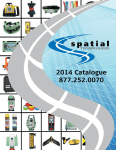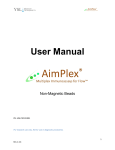Download Leica Rod Eye 180 Receiver User Manual PDF - Opti
Transcript
Leica Rod Eye 180 User Manual Version 1.0 English Introduction Purchase Congratulations on the purchase of a Leica Rod Eye 180. Read and follow the User Manual on the accompanying DVD before using the product. • This Quick Start Guide contains first use directions as well as initial, basic instructions for setting up the product and operating it. • Keep all documentation for future reference! Available documentation Refer to the following resources for all Rod Eye 180 documentation/software: • the Leica Rugby CD • https://myworld.leica-geosystems.com Rod Eye 180, Introduction 2 Table of Contents In this manual Chapter 1 Page Safety Directions 1.1 1.2 1.3 1.4 1.5 1.6 General Definition of Use Limits of Use Responsibilities Electromagnetic Compatibility EMC FCC Statement, Applicable in U.S. 4 4 5 5 5 6 7 2 Instrument Components 3 Operation 11 4 Receiver 14 14 4.1 5 Pairing the Rod Eye 180 with the Rugby 820/840 Applications 5.1 5.2 5.3 5.4 5.5 Smart Target (Automatic Slope Catching) - Rugby 820/840 Smart Target Lock (Slope Lock/Monitoring) - Rugby 820/840 Dual Receiver Setups - Rugby 820/840 Batter Boards - Rugby 840 Facades - Rugby 840 8 15 15 16 17 18 20 6 Automatic Field Calibration - Rugby 820/840 23 7 Technical Data 26 Care and Transport 27 27 27 8 8.1 8.2 Rod Eye 180, Table of Contents Transport Storage 3 1 Safety Directions 1.1 General Description The following directions enable the person responsible for the product, and the person who actually uses the equipment, to anticipate and avoid operational hazards. The person responsible for the product must ensure that all users understand these directions and adhere to them. About Warning Messages Warning messages are an essential part of the safety concept of the instrument. They appear wherever hazards or hazardous situations can occur. Warning messages... • make the user alert about direct and indirect hazards concerning the use of the product. • contain general rules of behaviour. For the users‘ safety, all safety instructions and safety messages shall be strictly observed and followed! Therefore, the manual must always be available to all persons performing any tasks described herein. DANGER, WARNING, CAUTION and NOTICE are standardized signal words for identifying levels of hazards and risks related to personal injury and property damage. For your safety it is important to read and fully understand the table below with the different signal words and their definitions! Supplementary safety information symbols may be placed within a warning message as well as supplementary text. Type DANGER WARNING CAUTION NOTICE Rod Eye 180, Safety Directions Description Indicates an imminently hazardous situation which, if not avoided, will result in death or serious injury. Indicates a potentially hazardous situation or an unintended use which, if not avoided, could result in death or serious injury. Indicates a potentially hazardous situation or an unintended use which, if not avoided, may result in minor or moderate injury. Indicates a potentially hazardous situation or an unintended use which, if not avoided, may result in appreciable material, financial and environmental damage. Important paragraphs which must be adhered to in practice as they enable the product to be used in a technically correct and efficient manner. 4 1.2 Definition of Use Intended use • Remote control of product. • Data communication with external appliances. Reasonably foreseeable misuse • Use of the product without instruction. • Use outside of the intended use and limits. • Opening the product using tools, for example screwdriver, unless this is permitted for certain functions. • Modification or conversion of the product. WARNING Adverse use can lead to injury, malfunction and damage. It is the task of the person responsible for the equipment to inform the user about hazards and how to counteract them. The product is not to be operated until the user has been instructed on how to work with it. 1.3 Limits of Use Environment Suitable for use in an atmosphere appropriate for permanent human habitation: not suitable for use in aggressive or explosive environments. DANGER Local safety authorities and safety experts must be contacted before working in hazardous areas, or close to electrical installations or similar situations by the person in charge of the product. 1.4 Responsibilities Manufacturer of the product Leica Geosystems AG, CH-9435 Heerbrugg, hereinafter referred to as Leica Geosystems, is responsible for supplying the product, including the user manual and original accessories, in a safe condition. Person responsible for the product The person responsible for the product has the following duties: • To understand the safety instructions on the product and the instructions in the user manual. • To ensure that it is used in accordance with the instructions. • To be familiar with local regulations relating to safety and accident prevention. • To inform Leica Geosystems immediately if the product and the application becomes unsafe. • To ensure that the national laws, regulations and conditions for the operation of e.g. radio transmitters, lasers are respected. Rod Eye 180, Safety Directions 5 1.5 Electromagnetic Compatibility EMC Description The term Electromagnetic Compatibility is taken to mean the capability of the product to function smoothly in an environment where electromagnetic radiation and electrostatic discharges are present, and without causing electromagnetic disturbances to other equipment. WARNING Electromagnetic radiation can cause disturbances in other equipment. Although the product meets the strict regulations and standards which are in force in this respect, Leica Geosystems cannot completely exclude the possibility that other equipment may be disturbed. CAUTION CAUTION CAUTION There is a risk that disturbances may be caused in other equipment if the product is used with accessories from other manufacturers, for example field computers, personal computers or other electronic equipment, non-standard cables or external batteries. Precautions: Use only the equipment and accessories recommended by Leica Geosystems. When combined with the product, they meet the strict requirements stipulated by the guidelines and standards. When using computers or other electronic equipment, pay attention to the information about electromagnetic compatibility provided by the manufacturer. Disturbances caused by electromagnetic radiation can result in erroneous measurements. Although the product meets the strict regulations and standards which are in force in this respect, Leica Geosystems cannot completely exclude the possibility that the product may be disturbed by intense electromagnetic radiation, for example, near radio transmitters, two-way radios or diesel generators. Precautions: Check the plausibility of results obtained under these conditions. If the product is operated with connecting cables attached at only one of their two ends, for example external supply cables, interface cables, the permitted level of electromagnetic radiation may be exceeded and the correct functioning of other products may be impaired. Precautions: While the product is in use, connecting cables, for example product to external battery, product to computer, must be connected at both ends. Rod Eye 180, Safety Directions 6 1.6 WARNING FCC Statement, Applicable in U.S. The greyed paragraph below is only applicable for products without radio. This equipment has been tested and found to comply with the limits for a Class B digital device, pursuant to part 15 of the FCC rules. These limits are designed to provide reasonable protection against harmful interference in a residential installation. This equipment generates, uses and can radiate radio frequency energy and, if not installed and used in accordance with the instructions, may cause harmful interference to radio communications. However, there is no guarantee that interference will not occur in a particular installation. If this equipment does cause harmful interference to radio or television reception, which can be determined by turning the equipment off and on, the user is encouraged to try to correct the interference by one or more of the following measures: • Reorient or relocate the receiving antenna. • Increase the separation between the equipment and the receiver. • Connect the equipment into an outlet on a circuit different from that to which the receiver is connected. • Consult the dealer or an experienced radio/TV technician for help. WARNING Changes or modifications not expressly approved by Leica Geosystems for compliance could void the user's authority to operate the equipment. Labelling Rod Eye Rod Eye 180 Type: RE180 Swiss Technology Power : 3V / 100mA by Leica Geosystems Art.No.: 785491 CH-9435 Heerbrugg Made in China Contains FCC ID: RFD-CT100 IC ID: 3177A-CT100 This device complies with part 15 of the FCC Rules. Operation is subject to the following two conditions: (1) This device may not cause harmful interference, and (2) this device must accept any interference received, including interference that may cause undesired operation. 004662_001 Rod Eye 180, Safety Directions 7 2 Instrument Components Instrument components part 1 of 2 a b e c f d g 004968_001 a) b) c) d) e) Level vial Audio Speaker LCD window LEDs Laser Reception window f) On-grade g) Keypad Component Description Level vial Aids to keep the rod plumb when taking readings. Audio Speaker Indicates the detector’s position: • High - Fast beeping • On-grade - Solid tone • Low - Slow beeping LCD window Front and rear LCD arrow indicate the detector’s position. LEDs Display the relative position of the laser beam. Five channel indication: • High - Red • On-grade - Green • Low - Blue Laser Reception window Detects the laser beam. The reception windows must be directed towards the laser. On-grade Indicates the on-grade position of the laser. Keypad Power, accuracy, volume and capture functions. Refer to "Description of the Buttons" for detailed information. Rod Eye 180, Instrument Components 8 Instrument components part 2 of 2 c a d b a) Bracket Mounting Hole b) Offset notch c) Product label d) Battery door 004969_001 Component Description Bracket Mounting Hole Location to attach the receiver bracket for normal operation. Offset notch Use to transfer reference marks. The notch is 85 mm (3.35") below to top of the detector. Product label The serial number is located inside the battery compartment. Battery door Refer to"Changing the alkaline batteries step-by-step" for detailed information. Description of the Buttons d a e b c a) b) c) d) e) 004970_001 Bandwidth Power Laser man Audio X and Y Switches Button Function Bandwidth Press to change detection bandwidth. Power Press once to turn on the Receiver. Laser man Press to capture digital reading. Audio Press to change the audio output. X and Y Switches Press to select alternate or second axis for slope catching and slope monitoring. Rod Eye 180, Instrument Components 9 Detector bracket a d b e c f 004957_001 Special features a) b) c) d) e) f) On-grade reference Attachment knob Alignment points Locking clamp Locking knob Level vial Component Description On-grade reference The top edge of the bar aligns with the on-grade position. Attachment knob Attaches the clamp to the back of the detector. Alignment points Aligns and secures the clamp. Locking clamp Holds the receiver and bracket to the grade rod. Locking knob Turn to tighten the locking clamp to the grade rod. Level vial The aids to keep the rod plumb when taking readings. Feature Description Strobe rejection The RE Digital is designed to reject and eliminate unwanted signals from strobe lights. Beam finding Passing the RE Digital through the laser beam will cause the sensor to beep twice quickly. Out of beam display If the detector is moved out of the detector range, the arrow display will indicate the direction to move to return to the laser beam. Laser low battery Alerts the user when the lasers’s batteries are getting low. Radio functions The Rod Eye Digital RF receiver has a radio module incorporated that provides the user with special functions such as slope catching and slope lock for grades and plane alignment for batter board and facade application setups. Rod Eye 180, Instrument Components 10 3 Operation Menu access and navigation To access the menu of the Rod Eye 180 Digital Receiver, press the Bandwidth button and Audio button simultaneously. • Use the Bandwidth button and Audio button to change parameters. • Use the Power button to scroll through the menu. Menu Menu Function Indication UNT Changes the unit of measure for the Units - mm/cm/in/ft digital readout. Active unit flashes. LED Changes the brightness of the LED indicators. DRO Turns on or off the digital readout. Green LED is on: digital readout is on. LEDs - High/Low/Off Red LED is on: digital readout is off. BAT DRO flashes. Turns on or off the Laser low battery Green LED is on: Laser low battery icon indication on the receiver. function is active. Red LED is on: Laser low battery icon function is not active. Rugby icon flashes. MEM Turns on or off the position memory Green LED is on: function is on. function. Red LED is on: function is off. RPS Measures the head speed of the laser. Hold in rotating beam to measure the head speed. Full down arrow flashes. Measured head speed is displayed. Rod Eye 180, Operation 11 Changing the alkaline batteries step-by-step The small battery icon will appear empty on the Rod Eye 180 display when the batteries are low and need to replaced. 1a 3b 1b 3a 2a 004971_001 Step 1. 2. 2b Description The batteries are inserted under the battery door. Turn the locking mechanism to the open position to open the battery door. Remove the batteries from the battery compartment. To insert the batteries: Insert the batteries into the battery compartment, ensuring that the contacts are facing in the right direction. The correct polarity is displayed inside the battery compartment. 3. Rod Eye 180, Operation Close the cover of the battery compartment and turn the locking mechanism to the closed position to lock the battery door. 12 LCD Display Icon Description Grade indication arrow - Seven channels are displayed for above and below grade. • Arrow bars can be selected to represent the selected accuracy bandwidth. • Memory Display - if the receiver is moved out of the detection range, the arrow display indicates the direction to move to return to the laser beam (see MEM in menu to enable/disable). Laser low battery warning - The laser icon is displayed when the battery of the laser unit is almost depleted. This feature is laser dependent (see BAT in menu to enable/disable). Audio volume indication - Four levels of volume are displayed: loud, medium, soft, off (no icon). Units of measure - Five units of measure are displayed: mm (millimeter), cm (centimeters), in (inch), in (fractions), ft (feet). Elevation indication - Numeric value is displayed (dependent on the unit of measure chosen). Accuracy indication - Five levels of accuracy are displayed: Very fine, Fine, medium, Coarse, Very coarse. Receiver low battery warning - Three levels of battery life are displayed: full, low, empty. Radio transmitting - The radio transmission is displayed as: on, monitoring, flashing slowly and transmitting, flashing quickly. Rod Eye 180, Operation 13 4 Receiver Description The Rugby 820/840 is sold with the Rod Eye 180 Digital RF Receiver. Using the Rugby 820/840 together with the Rod Eye 180 enables the user to perform special functions such as automatic slope catching and monitoring, as well alignment of the vertical plane for batter boards and facade applications (Rugby 840). Additional information on the Rod Eye 180 Digital RF Receiver can be found in the individual user manuals also located on this CD. 4.1 Pairing the Rod Eye 180 with the Rugby 820/840 Pairing step-by-step The Rugby 820/840 and the Rod Eye 180 include radio devices that allow the user to automatically match an existing grade. When purchased together, the Rugby 820/840 and Rod Eye 180 have been paired together at the factory. If purchasing a second receiver, the Rugby 820/840 and the Rod Eye 180 must first be paired together to be able to communicate with each other. Step Description 1. Turn off the Rugby and the Rod Eye 180. 2. Press and hold the Power button on the Rugby for 5 seconds to turn on the Rugby in pairing mode. The Rugby beeps five times. 3. Press and hold the Power button on the Rod Eye 180 for 5 seconds. Rod Eye 180, Receiver If successful, the X-axis LED and the Y-axis Indicator LED flash green and the Rugby beeps five times quickly when the pairing was successful. Also the green LED on the receiver will flash five times to indicate a successful pairing. If not successful, the X-axis Indicator LED and the Y-axis Indicator LED flash red five times quickly if the pairing was not successful. Also the red LED on the receiver will flash five times to indicate an unsuccessful paring. 14 5 Applications 5.1 Smart Target (Automatic Slope Catching) - Rugby 820/840 Smart Targeting using the Rugby, step-by-step 3 1.5 s α X α 2 4 SMT XSC 1 004643_001 Step Description 1. Set up the Rugby at the base of a slope with the X-axis pointing in the direction of the slope. 2. At the base of the slope, adjust the height of the receiver on the rod until the on-grade (centre-line) position is indicated on the receiver by: • the centre bar • the green flashing LED • a solid audio tone • the digital display 3. Move to the top of the slope and press the laser man button for 1.5 seconds to start the smart targeting process. The receiver shows SMT, then XSC for X-axis slope catching. 4. The Rugby searches for the receiver until the on-grade position is found. Once the on-grade position, the receiver will flash all three LEDs simultaneously one time and the receiver returns to normal operation. 5. After this signal the receiver can be moved and used as normal. The sloped axis is in Manual mode and should be checked from time to time to ensure the Rugby has not moved. Rod Eye 180, Applications 15 5.2 Smart Target Lock (Slope Lock/Monitoring) - Rugby 820/840 Smart Target Lock using the Rugby, step-by-step 3 5s α X α 2 4 SMT XSL 1 004644_001 Step Description 1. Set up the Rugby at the base of a slope with the X-axis pointing in the direction of the slope. 2. At the base of the slope, adjust the height of the Rod Eye 180 Digital Receiver RF on the rod until the on-grade (centre-line) position is indicated on the receiver by: • the centre bar • the green flashing LED • a solid audio tone • the digital display 3. Move to the top of the slope and press the laser man button for 5 seconds to start the smart target and lock process. The receiver will show SMT, then XSL during the X-axis slope lock process. 4. The Rugby searches for the receiver until the on-grade position is found. Once the on-grade position is found, the receiver will flash all three LEDs simultaneously one time and the receiver returns to normal operation. The display will show LOC while the receiver is in lock mode. To turn off lock mode on the receiver, hold the power button for 1.5 seconds. Rod Eye 180, Applications 16 5.3 Dual Receiver Setups - Rugby 820/840 Dual Receiver setups using the Rugby It is possible to use the Smart Targeting feature of the Rod Eye 180 Digital RF Receiver to catch and monitor both axes of the laser. To do this, perform the actions above for the first axis, and then repeat the actions for the second axis using a second receiver. To use the Smart Target feature to slope catch and monitor both axes, it is necessary to have two receivers. Once the lock and monitoring process is started, the receivers must remain in place. Individual axis can be selected for the Smart Targeting procedure by first pressing the X or Y button on the receiver keypad and the laser man button. Action Buttons To slope catch the X-axis: Press X plus Laser Man for 1.5 seconds 1x + 1.5 s To slope catch and lock the X-axis: Press X plus Laser Man for 5 seconds. 1x + 5s To slope catch the Y axis: Press Y plus Laser Man for 1.5 seconds. 1x + 1.5 s To slope catch and lock the Y-axis: Press Y plus Laser Man for 5 seconds. 1x + 5s Rod Eye 180, Applications 17 5.4 Batter Boards - Rugby 840 Description The Rugby 840 and the Rod Eye 180 Digital Receiver create a vertical plane of laser light that acts as a virtual string line for batter board setups. Setup Laser setup 2a 3 1 2b 004805_001 Step Description 1. Mount the Rugby to the clamp and then the clamp to the batter board. 2. Turn on the Rugby. The laser beam will automatically point downwards so that the laser and the clamp can be positioned directly over the surveyed reference nail. 3. Set the head rotation to the fastest speed (10 rps). Receiver setup 3 1 2 004806_001 Step Description 1. Mount the receiver to the receiver bracket using the 90° adapter. 2. Attach the bracket to the batter board. The top of the receiver bracket should be tight against the surveyed reference nail. 3. Turn on the receiver. Rod Eye 180, Applications 18 Alignment b YSC a 1.5 s 004939_001 • Use the remote control to move the rotating laser beam left or right until the receiver displays an on-grade position. OR • Use the Smart Target function of the receiver to automatically align the vertical rotating plane to the receiver. Press the Laser man button on the receiver for 1.5 seconds to start the alignment process. The receiver will display YSC. Monitoring b YSL c LOC a 5s 004807_001 Use the Smart Target function of the receiver to automatically align and then monitor the laser beam. Press the Laser Man button on the receiver for 5 seconds to start the alignment and slope catching and lock/monitoring process. The receiver will display YSL, then LOC when the process is complete. Rod Eye 180, Applications 19 5.5 Facades - Rugby 840 Description The Rugby 840 and the Rod Eye 180 Digital Receiver create a vertical plane of laser light that is aligned to the building and acts as a constant reference for facade installations. Setup Mounting the facade adapter brackets 004808_002 Step Description 1. Mount the facade adapter brackets to the side of the building in locations where it is desired to have a laser and receiver setup. Laser setup 2a 3 1 2b 004809_001 a Step Description 1. Mount the Rugby to the clamp and then the clamp to the facade adapter bracket. 2. Turn on the Rugby. The laser beam will automatically point downwards so that the laser and the clamp can be positioned at the desired distance from the building’s surface. 3. Set the head rotation to the fastest speed (10 rps). Rod Eye 180, Applications 20 Receiver setup 3 1 2 a 004810_002 Step Description 1. Mount the receiver to the receiver bracket using the 90° adapter. 2. Attach the bracket to the facade adapter bracket. The top of the receiver bracket should be set at the same distance from the building’s surface as the laser for proper alignment. 3. Turn on the receiver. Alignment b YSC a 1.5 s 004940_002 • Use the remote control to move the rotating laser beam left or right until the receiver displays an on-grade position. OR • Use the Smart Target function of the receiver to automatically align the vertical rotating plane to the receiver. Press the Laser man button on the receiver for 1.5 seconds to start the alignment process. The receiver will display XSC. Rod Eye 180, Applications 21 Monitoring b 9 YSL c 10 LOC a 8 5 ss 5 004941_002 Use the Smart Target function of the receiver to automatically align and then monitor the laser beam. Press the Laser Man button on the receiver for 5 seconds to start the alignment and slope catching and lock/monitoring process. The receiver will display YSL, then LOC when the process is complete. Rod Eye 180, Applications 22 6 Automatic Field Calibration - Rugby 820/840 About This procedure is unique to the Rugby lasers and uses the digital readout of the Rod Eye 180 receiver to measure, then adjust the plane of each axis. Description Objective: To rotate the laser to all four axes, then allow the receiver to adjust the beam automatically. Setup Step Description 1. Pair the receiver to the laser (if not already done). Refer to for more information. 2. Mount the laser on a flat, level surface or tripod. 3. Turn on the laser and align the X-axis toward the receiver position. 4. Mount the receiver to a fixed position (e.g., a stationary grade rod) approximately 30 meters (100 ft) from the laser. 5. Turn on the receiver and position the height of the receiver near or at the on-grade position. It is not necessary to be exact. 6. Turn off the receiver. 7. Turn on the receiver in CAL mode by pressing both the power and Laser man button for five seconds. 8. The display will show CAL. 004749_001 9. Return to the laser and note the colour and activity of the X and Y LEDs. • With each rotation it may take up to 10 seconds for the calibration process to identify the axis being checked, i.e. before the LED starts to blink red. • Each step of the process is very exact and may take 1 minute to complete before the LED turns to green. • It is important to note the colour and blink sequence to know the status of each axis in the process. • It is not necessary to follow the steps in the exact order, but different rotation sequences will result in different LED indications. • Increasing the distance beyond 30 meters (100 ft) between the laser and receiver will not increase the accuracy of the calibration process. Rod Eye 180, Automatic Field Calibration - Rugby 820/840 23 Calibrating step-bystep The following table defines and displays the LED indications that will be seen during each step of the field calibration process. X-axis LED Y-axis LED Red on Red on X Y X-axis status Y-axis status Actions X-axis not Y-axis not aligned aligned Rotate laser until the X-axis LED is flashing red. Step 1 - Rotate and align the first side of the X-axis (X+) 30 m (100 ft) X+ 004740_001 X-axis LED Y-axis LED Flashing red Flashing green X Y X-axis status Y-axis status Actions Off X-axis is levelling Off Red on X-axis is Y-axis not half aligned complete Wait until the first side of the X-axis is measured. Rotate laser 180° until the X-axis LED is again flashing red. Step 2 - Rotate 180° and align to the opposite side of the X-axis (X-) 30 m (100 ft) X— 004741_001 X-axis LED Y-axis LED Flashing red Off Green on Red on X Y X-axis status Y-axis status Actions X-axis is levelling Off X-axis is Y-axis not complete aligned Rod Eye 180, Automatic Field Calibration - Rugby 820/840 Wait until the reverse of the X-axis is measured. Rotate laser 90° until the Y-axis LED is flashing red. 24 Step 3 - Rotate 90° and align to the first side of the Y-axis (Y+) 30 m (100 ft) Y+ 004742_001 X-axis LED Y-axis LED Off Flashing red X Y Green on Flashing green X-axis status Y-axis status Actions Off Y-axis is level- Wait until the first side ling of the Y-axis is measured. X-axis is Y-axis is half complete complete Rotate laser 180° until the X-axis LED is again flashing red. Step 4 - Rotate 180° and align to the opposite side of the Y-axis (Y-) 30 m (100 ft) Y— 004743_001 X-axis LED Y-axis LED Off Flashing red Green on Green on X Y X-axis status Y-axis status Actions Off Y-axis is level- Wait until the reverse ling of the Y-axis is measured. X-axis is Y-axis is complete complete Done. If the calibration process was successful, the X and Y LEDs will flash alternately three times, the beeper will sound and the Rugby will then turn off. If the Rugby does not complete the procedure as noted above, the procedure has failed and must be repeated. Rod Eye 180, Automatic Field Calibration - Rugby 820/840 25 7 Technical Data Conformity to national regulations • FCC Part 15 (applicable in US) • Hereby, Leica Geosystems AG, declares that the product Rod Eye 180 is in compliance with the essential requirements and other relevant provisions of Directive 1999/5/EC and other applicable European Directives. The declaration of conformity may be consulted at http://www.leica-geosystems.com/ce. Class 1 equipment according European Directive 1999/5/EC (R&TTE) can be placed on the market and be put into service without restrictions in any EU Member state. • The conformity for countries with other national regulations not covered by the FCC part 15 or European directive 1999/5/EC has to be approved prior to use and operation. Frequency band 2400 - 2483.5 MHz Output power < 100 mW (e. i. r. p.) Antenna Rugby 820/830 Rod Eye 180, Digital RF Receiver Chip antenna Chip antenna Technical data Working diameter (laser dependent): Detection height: Numeric readout height: Detectable spectrum: Detectable accuracies Very fine: Fine: Medium: Coarse: Very coarse: Audio volumes: Automatic shut off: Digital readout - units: Arrow display - channels: Anti-strobe protection: Memory, last beam strike: Beam finding (double beep): Laser low battery indicator: Warranty: Environmental: Batteries: Dimensions: Operating temperature: Storage temperature (except batteries): 1350 m/4430 ft 120 mm/5 in 90 mm/3.5 in 600 nm to 800 nm Rod Eye 180, Technical Data ± 0.5 mm/± 0.02 in ± 1.0 mm/± 0.04 in ± 2.0 mm/± 0.08 in ± 3.0 mm/± 0.12 in ± 5.0 mm/± 0.20 in 105 dBA/95 dBA/65dBA/Off 10 minutes mm, cm, in, in (fractions), ft 15 channels Yes Yes Yes Yes 3 years IP67 2 x 1.5 V "AA" - 50+ hours 173 x 76 x 29 mm/6.8 x 3.0 x 1.1 in -20°C to +50°C/-4°F to +122°F -40°C to +70°C/-40°F to +158°F 26 8 Care and Transport 8.1 Transport Transport in the field When transporting the equipment in the field, always make sure that you • either carry the product in its original transport container, • or carry the tripod with its legs splayed across your shoulder, keeping the attached product upright. Transport in a road vehicle Never carry the product loose in a road vehicle, as it can be affected by shock and vibration. Always carry the product in its transport container and secure it. Shipping When transporting the product by rail, air or sea, always use the complete original Leica Geosystems packaging, transport container and cardboard box, or its equivalent, to protect against shock and vibration. Shipping, transport of batteries When transporting or shipping batteries, the person in charge of the product must ensure that the applicable national and international rules and regulations are observed. Before transportation or shipping, contact your local passenger or freight transport company. Field adjustment Periodically carry out test measurements and perform the field adjustments indicated in the User Manual, particularly after the product has been dropped, stored for long periods or transported. 8.2 Storage Product Respect the temperature limits when storing the equipment, particularly in summer if the equipment is inside a vehicle. Refer to "7 Technical Data" for information about temperature limits. Li-Ion and alkaline batteries For Li-Ion and alkaline batteries • Refer to "7 Technical Data" for information about storage temperature range. • Remove batteries from the product and the charger before storing. • After storage recharge batteries before using. • Protect batteries from damp and wetness. Wet or damp batteries must be dried before storing or use. For Li-Ion batteries • A storage temperature range of -20°C to +30°C/-4°F to 86°F in a dry environment is recommended to minimise self-discharging of the battery. • At the recommended storage temperature range, batteries containing a 50% to 100% charge can be stored for up to one year. After this storage period the batteries must be recharged. Rod Eye 180, Care and Transport 27 Total Quality Management: Our commitment to total customer satisfaction. Leica Geosystems AG, Heerbrugg, Switzerland, has been certified as being equipped with a quality system which meets the International Standards of Quality Management and Quality Systems (ISO standard 9001) and Environmental Management Systems (ISO standard 14001). Ask your local Leica Geosystems dealer/sales representative for more information about our TQM program. 804509-1.0.0en Original text Published in Switzerland © 2013 Leica Geosystems AG, Heerbrugg, Switzerland Leica Geosystems AG Heinrich-Wild-Strasse CH-9435 Heerbrugg Switzerland Phone +41 71 727 31 31 www.leica-geosystems.com