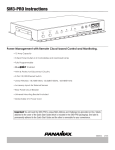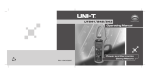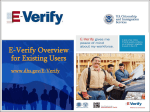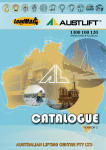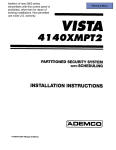Download USER AND MAINTENANCE MANUAL
Transcript
USER AND MAINTENANCE MANUAL Original instructions IAWP-9.6 (LUI MINI S.I.) IAWP-15 (LUI S.I.460) IAWP-7.3 (LUI MINI 220) CAWP-9.6 (LUI MINI HD) IAWP-15 IAWP-9.6 Distributed by: Absolute E-Z Up Charleston, SC IAWP-7.3 CAWP-9.6 PART 1 INTRODUCTORY INFORMATION SOME NOTES ON THIS USER MANUAL Remember that the USER MANUAL is not an accessory of the platform but it is an integral part of it and a SAFETY MEASURE (EN 12100-1). It has been designed in this form to let you easily find what you are looking for. This is the reason why you have to keep it in good condition close to the platform itself. In this way it can be obtained from the PLATFORM all the information about the reason it has been manufactured and use it in a maximum security. Remember that any update must be inserted in the manual itself as it will be indicated by Braviisol Divisione Meccanica srl. The manual must not be damaged, it should remain intact (do not tear the sheets), kept away from moisture and heat during the consultation should be avoided to get oil on it or deteriorate its readability. To make the consultation easier, the manual has been divided into parts, so that, each step is well articulated. For practicalness of use, each subject has been divided into numbered steps which, when the action requires it, are written on the drawings themselves. Parts that need more attention are highlighted with symbols and well-detailed illustrations on the side of the page. In this way, BRAVISOL DIVIONE MECCANICA wants to draw – unequivocally- the operator’s attention to WARNINGS, CAUTIONS and HAZARDS concerning him. This Platform has been manufactured in Italy by: BRAVIISOL DIVISIONE MECCANICA SRL S.S. 16 Adriatica km. 314,600 60022 Castelfinardo (AN) Tel. 0039071.7819090 Fax 0039071.7819355 If you have any question about use and/or working, please contact the Manufacturer. This Platform is in compliance with EC directives, ANSI A92.6 2006, AS1418.10 (int) standards. With reference to EN 280/2009 static and dynamic tests were verified by: TÜV SÜD Industrie Service GmbH Zentralbereich Fördertechnik-Sonderbauten Hebezeuge und Krane Westendstraße 199 80686 München Deutschland Report Number :EG-MRL 049( LUI S.I. 460) Date : 20/04/2010 Report Number :EG-MRL 050( LUI MINI S.I.W./S.I.E.)) Date : 20/04/2010 Report Number :EG-MRL 051( LUI MINI S.I.) Date : 20/04/2010 Report Number 1395588 Date : 28 Sept. 2009 Document: 91008_TB1395588_BRAVI TUV REFERENCE TUV IS-FSSMUC/sel Report Number: 883628 Date:04 October 2006 Document: 61004_TB883628_gb TUV REFERENCE TUV IS-FSSMUC/di-he Report Number 399823 Date: 10 January 2004 Document: 40318_TB399823 Brav.doc Tuv reference: BB-FTH-MUC/di-sc 1.2 03-2011 - Rev.00 PART 1 INTRODUCTORY INFORMATION EC CONFORMITY DECLARATION WE TRADE NAME ADDRESS AND HEAD OFFICE BRAVISOL DIVISIONE MECCANICA SRL S.S. ADRIATICA 16 KM 314,600 – 60022 CASTELFIDARDO (AN) ITALY FISCAL CODE AND VAT NUMBER 01234570420 TELEPHONE – TELEFAX Tel. +39.071.7819090 Fax +39.071.7819355 INTERNET SITE www.braviisol.com MAIL [email protected] DECLARE UNDER OUR OWN RESPONSIBILITY THAT THE PLATFORM: HYDRAULIC MOBILE WORK PLATFORM Model: _________________________ Serial Number: _________________________ Year of manufacture: _________________________ AS DESCRIBED IN THE ATTACHED DOCUMENTATION AND IN OUR ARCHIVES IS IN COMPLIANCE WITH THE EU DIRECTIVES: -2006/42 Machines – 2004/108 Electromagnetic Compatibility – 2006/95 Low Voltage STANDARDS AND SPECIFICATIONS: UNI EN ISO 12100-1 – UNI EN ISO 12100-2 – EN60204/1 – UNI EN ISO 13857 – EN 55011 – EN 50081/2 – EN 50082/2 – EN 280. NAME AND SURNAME BRAVI PIERINO POSITION MANAGING DIRECTOR DATE _________________________ NOTIFIED BODY: TUV SUDDEUTSCHLAND BAU UND BETRIEB GmBH RESIDUAL RISKS Even if Braviisol Divisione Meccanica srl has done everything possible to manufacture the Platform with the greatest knowledge in its possession on security and consulting all the directives, laws and regulations at its disposal, still exist, even if reduced, some residual risks during the phases of: Transport and Handling Maintenance Therefore, who works in these areas or is responsible for these phases must be a trained person acquainted with the fact that are ―dangerous‖ and as regards the Platform protections category, has not been possible to eliminate them entirely. The staff in charge with these operations must be always have at disposal and consult the USER AND MAINTENANCE MANUAL. The user and maintenance manual shows step by step all the necessary indications beginning from the 1.7.4 paragraph (use instructions) of the Annex 1 of the Machinery Directive, and it is specifically required to follow it step by step, in order to avoid clumsy actions which, even if minimal, can cause harm to someone. 1.3 03-2011 - Rev.00 PART 1 INTRODUCTORY INFORMATION 1.4 03-2011 - Rev.00 PART 1 INTRODUCTORY INFORMATION MAINTENANCE SUMMARIZATION TAB In order to assure the right working of the mobile Platform it is necessary to follow the instructions here below: MAINTENANCE TYPE TIME PAGE 9.1 - Ordinary Maintenance Introduction always 9.68 9.2 - Safety positioning, lifted basket 9.2a -The basket cannot be electrically liftedFor the IAWP-9.6; IAWP-15; CAWP-9.6 maintenance 9.70 maintenance 9.71 maintenance 9.71 9.3 - Caster Wheel Greasing 6 months 9.72 9.4 - Oil Check and Refill 3 months/150h 9.72 9.5 - Battery Terminals Check 2 months 9.73 9.6 - Battery water Level Check 32 h 9.74 9.7 - Battery Charge Procedure 8h 9.75 9.8 - Nuts, Bolts and Pins tightening Procedure 1 month 9.76 9.9 - Wiring Check 2 months 9.76 3 months 1 year 9.77 9.77 9.78 9.2b -The basket cannot be electrically lifted – For the IAWP-7.3 model. 9.10 - Inspections 9.10a Frequent Inspection ―Frequent Inspection Check List ‖ 9.10b Annual Inspection ―Annual Inspection Check List ‖ INDEX Content Page Part 1 Introductory Information 1.2 Part 2 Safety Procedures 2.13 Part 3 Machine Specifications 3.30 Part 4 Transport and Handling 4.38 Part 5 Control panel 5.48 Part 6 Operations 6.54 Part 7 Shutdown Phase 7.62 Part 8 Cleaning 8.66 Part 9 Ordinary Maintenance 9.68 Part 10 Troubleshooting and Error Codes 10.80 Part 11 Technical Informations 11.86 Part 12 Annex 12.92 Part 13 Notes 13.96 1.5 03-2011 - Rev.00 PART 1 INTRODUCTORY INFORMATION 1.1 DELIVERY NOTE The operator must not accept any responsibility of exercise without first having understood his responsibilities shown in this manual and in the ANSI Manual of Responsibilities supplied together with the Platform. The Platform can be operated only by authorized staff. It is forbidden to make changes to the Platform without the written consent of the manufacturer. The Platform has been manufactured in compliance with the directives: CEE 2006/42, CEE 2006/95, CEE 2004/108 and has been designed in compliance with the other interested rules and according to the ANSI Standards A92.6 and AS1418.10 (int). Therefore, it does not present any danger to the operator: If used according to the instructions shown in this manual; On condition that the technicians, who are charged by the manufacturer, have attended a training course, And on condition that the safety devices are kept in constant efficiency. This sheet is intended to certify that on receipt of the Platform: Safety devices are efficient, That together with the Platform has been supplied the present manual And that the operator takes the responsibility of following it step by step. Braviisol Divisione Meccanica srl informs that any modification or tampering of the Platform and/or operations carried out not in compliance with what is written in this manual, especially the non-observance of safety requirements, will invalidate the warranty and the EC declaration of original conformity become null and void. Remember that: All technical values refer to the Platform (see Part 3), The drawings and any other document supplied together with the Platform is property of Braviisol Divisione Meccanica srl that reserves all rights and cannot be put at disposal of third parties without Its written consent. The manufacturer hopes that you can take advantage of the multiple functions of the Platform. It is strictly forbidden any reproduction, even partial, of the text and illustrations. The original copy has been given to the owner together with all of the documents relating to the Platform. Macchina/Machine Modello/Modell Tipo/Type Matricola/Serial number Timbro/Stamp Data/Date 1.6 Firma/Signature 03-2011 - Rev.00 PART 1 INTRODUCTORY INFORMATION 1.2 PLATFORM IDENTIFICATION AND SERIAL NUMBER 1.2.1 The number of this manual is written at the bottom of each page. Each Platform has its own number, with the consequent CE marking. 1.2.2 To contact Braviisol Divisione Meccanica srl or its centres of assistance concerning the Platform, please always refer the model and serial number legibly affixed to the identification plate placed on the basket of the Platform. 1.7 03-2011 - Rev.00 PART 1 INTRODUCTORY INFORMATION 1.3 GENERAL DELIVERY NOTES Platforms and their components and/or accessories can be shipped in containers, or on a pallet wrapped in a protective film, or packed in boxes (optional). Always verify that upon receipt: 1 - The packaging is intact 2 - The supply corresponds to the order specifications (see bill of lading or packing-list) 3 - There is no damage to the Platform or accessories. 4 - The safety devices, at the time of delivery, are in perfect efficiency. 5 - The present manual has been delivered together with the Platform. 6 - The operator accepts the responsibility, point by point, of the following In case of damages or missing parts, please immediately contact the Manufacturer, his local representatives, the dispatcher or the insurance company, providing detailed information and/or photos. Spare parts and accessories can sometimes be shipped in separate containers. Description 1 Complete Platform 2 Loading/unloading device (optional, only for IAWP-9.6; IAWP-7.3 3 User’s manual 4 Platform original documents: - Warranty - Delivery note - Test sheet - TÜV certificate - EC declaration 1.8 03-2011 - Rev.00 PART 1 INTRODUCTORY INFORMATION 1.4 LIMITED WARRANTY—Warranty Statement IF THE WARRANTY IS NOT INCLUDED IN THE SALES CONTRACT, THE FOLLOWING GUIDELINES APPLY TO THE MACHINE WARRANTY. The Manufacturer BRAVIISOL SRL warrants that all new units of equipment manufactured and sold by it conform to the Company latest specifications. Moreover, Mast and hydraulic cylinder carry a Special Warranty of 10 years. The manufacturer warrants its equipment to the original purchaser against defect in material and/or workmanship under normal use and service for 3 years from date of registered sale or date the unit left the factory if not registered. Excluded from such warranty is the battery(s) which carries 1 year warranty from described purchase date. Warranty claims within such warranty period shall be limited to repair or replacement of the defective part in question. The manufacturer will send, free of charge, any component recognized as having faulty design or defective construction. The labor to perform the necessary repair or replacement and the travel expenses involved carry a warranty of 1 Year from described purchase date, based on the Manufacturer's then current flat rate. Warranty claims are valid ONLY providing the defective part in question is shipped prepaid to the Manufacturer and is found upon inspection by the Manufacturer to be defective in material and/or workmanship. Furthermore, warranty claims can be accepted ONLY when all information specifically required by the Manufacturer (such as Serial Number) are provided. The manufacturer reserves the right to replace, repair, exchange, or to provide a new, used or rebuilt component, assembly, sub-assembly, or weldment based on its unquestionable judgment. THIS WARRANTY POLICY DOES NOT COVER DAMAGES CAUSED BY: 1. 2. 3. 4. Shipment Misuse of unit, including operation beyond Factory established limits, loads and/or specifications. Natural disasters (such as flood, fire, wind and lightning) Failure to properly service and maintain the unit in accordance with the Company manuals or Factory Service Bulletins. BRAVIISOL DOES NOT ACCEPT ANY RESPONSIBILITY FOR: 1. 2. 3. 4. Any part requested for work that was tampered with. Unauthorized alterations or modifications to the unit carried out without being agreed upon in writing in advance with the manufacturer. Labor on consumable items, such as tire, batteries Any indirect incidental, consequential or special damage (including without limitation to loss and profits, loss of revenue, cost of capital, cost of substitute equipment, downtime, examination fees, claims of third parties, and injury to person or property) based upon any claim of breach of warranty, breach of contract, negligence, strict liability in tort, or any legal theory. ELECTRICAL COMPONENTS ARE COVERED BY THE WARRANTY UNDER THE FOLLOWING CONDITIONS The battery is properly connected for re-charge, according to the specifications of this manual and/or electrical drawing provided by the Manufacturer. 1.9 03-2011 - Rev.00 PART 1 INTRODUCTORY INFORMATION PROCEDURE OF THE WORKS COVERED BY THE WARRANTY: The manufacturer must be notified of all claims covered by the warranty within 48 hours of the anomaly, in writing or by fax (not only verbally) and as detailed as possible. Warranty claims should be forwarded to your nearest local distributor or directly to the Manufacturer: Absolute E-Z Up LLC 295 Seven Farms Drive Suite C-193 Charleston, SC 29492 843-388-2556 www.absolutee-zup.com [email protected] BRAVIISOL Divisione Meccanica S.r.l. S.S. 16 Adriatica km. 314,600 I-60022 Castelfidardo (AN) Tel. +39.071.7819090 Fax +39.071.7819355 The manufacturer will confirm, in writing or by fax, eventual acceptance of the covered intervention carried out by the customer or will provide guidance of his own technicians for the intervention. Any defective material replaced by the customer (authorized by the manufacturer ) must either be held 120 days so that the manufacturer can question or verify defective material. If needed defective parts will be sent back to the Manufacturer. If required, please, take photographs of the defective part and of the area where the machine has been operated. This is both to prevent unpleasant controversies and to improve the quality, warranty, and safety of our machines . THIS WARRANTY STATEMENT IS EXCLUSIVE AND IN LIEU OF ALL OTHER WARRANTIES, EXPRESSED OR IMPLIED. ALL SUCH OTHER WARRANTIES, INCLUDING IMPLIED WARRANTIES OF MERCHANTABILITY AND OF FITNESS FOR A PARTICULAR PURPOSE, ARE HEREBY EXCLUDED. No employee, dealer, Sales Representative, or other person purporting to act on behalf of BRAVIISOL DM SRL is authorized to alter the terms of this warranty, or in any manner assume on behalf of the Manufacturer any liability or obligation which exceeds BRAVIISOL DM SRL obligations under this warranty. 1.10 03-2011 - Rev.00 PART 1 INTRODUCTORY INFORMATION 1.5 PLATFORM DESCRIPTION 1.5.1 Platform description With ―Platform‖ we intend the set of Platforms - IAWP– 9.6 -LUI MINI S.I.. - IAWP-15 - LUI S.I. 460 - IAWP-7.3 - LUI MINI 220 - CAWP-9.6 - LUI MINI HD 1.5.2 Purpose and product description The machine is an aerial work platform with compact dimension designed for an easily working and for the operator safety. The purpose of the Platform is to bring the necessary personnel their tools and materials on the work position. It has been manufactured to solve different users’ difficulties as: painters, electricians, hydraulics, false ceilings installers, manufacture industrials as they must work at very high heights ( see Part 3 ―Specifications‖). Safety is our priority. The Platform eliminates the necessity of scaffolds, scissor lifts. Nor stairs or stands. It is possible to easily work on safety, in a speed and efficient way. Its unique design allows to use very narrow areas. Little lifts, narrow entrances, passages, mezzanines and restricted work areas, these are only some of the different places where the Platform can work. The transport represents another key factor. Light, compact and easily loadable on vans, tracks or pickups, the Platform can operated or dandled only by a person. The Manufacturer has made possible to lengthen the work surface (see Part 3 ―Specifications‖), so the operator has a bigger work area, nevertheless it stands firm. The Platform is provided with a battery charger which allows to recharge batteries through the connection of a simple cable, avoiding loss of time and a more safe work. A characteristic of the lifting column is that it does not need particular maintenance. 1.5.3 Improper use Any other use different from the provided use is to be considered improper. 1.5.4 Reasonably expected improper use It can happen that some users use the Platform as a crane, please note that the Platform has been designed only to be used as provided and any other use is to be considered improper. 1.5.5 Area of use The Platform can be used in enclosed areas, as well as open areas, providing all intended work areas have been inspected and are within the operating range of unit. 2.1 1.11 03-2011 - Rev.00 PART 1 INTRODUCTORY INFORMATION THIS PAGE INTENTIONALLY LEFT BLANK 1.12 03-2011 - Rev.00 PART 2 SAFETY PROCEDURES INTRODUCTION TO THE SAFETY PROCEDURES The BRAVIISOL DIVISIONE MECCANICA SRL has designed the Platform to be safe and reliable. It is designed to place the personnel together with the equipment and materials on aerial work positions. The owner/user/operator of the Platform does not accept any responsibility when using the Platform without an adequate training period. The ANSI 92.6-2006 standards identify all the requirements of all parties who can be involved in the use of the self-moving working Platform. The Responsibilities Manual A92.6-2006 is considered integral part of this Platform and it is inserted in the proper seat of the Platform. To ensure a safe use it is necessary to carry out frequently and yearly inspections of pre-starting, as specified in Section 6.1 of the ANSI A92.62006 Standard, at fixed intervals as prescribed by the same Standard, in accordance with the recommendations of Braviisol Divisione Meccanica srl expressed in the attachment of the User and the Assistance Manual. 2.2 CONVENTIONAL SYMBOLS AND THEIR MEANING During the consultation of this user and maintenance manual, and on the Platform itself, you will find some symbols, color coding and signaling words, which have a particular meaning. SAFETY ALERT SYMBOL This symbol is used to alert personnel to potential personal injury hazards. Strictly obey all safety messages that follows this symbol to avoid possibile seriours injury or death. DANGER— White font on a red Background It indicates the presence of an imminent hazardous situation which, if not avoided, will result in death or seriou injury. WARNING—Black letters on a orange background It indicates the presence of a potentially hazarous situation which, if not avoided, could result in death or serious injury. CAUTION—Black Letters on a yellow background It indicates the presence of a potentially hazardous situation which, if not avoided, may cause minor or moderate injury or damage to the equipment. NOTICE—White letters on a green or background It indicates maintenance or operation information 2.13 03-2011 - Rev.00 PART 2 SAFETY PROCEDURES CAUTION! DANGER OF ELECTROCUTION Warns the staff in charge that by not carrying out the operation described according to the safety precautions that apply they run the risk of an electric shock. WARNING– GENERIC RISK Warns the staff in charge of any potential physical damage incurred if the operation described is not carried out according to the safety precautions that apply. NOTE Draws the attention of the staff in charge to some relevant or important information. WARNING Draws the attention of the staff in charge to some procedures that could cause light personal injuries or damage to the machine if not respected. OPERATOR OR MACHINE DRIVER Refers to qualified staff, i.e. staff having specific skills, inasmuch as the operations are entirely manual and will therefore require all of the driver’s attention to ensure the best quality results. It is therefore strictly forbidden to the operator to carry out any operation that would otherwise be the responsibility of the maintenance technician. MAINTENANCE TECHNICIAN Qualified technician who can operate the machine under normal conditions of use and carry out all adjustment, maintenance and repair interventions needed on mechanical parts. However this person is not qualified to carry out interventions on live electrical plants. ELECTRICAL TECHNICIAN OR SKILLED PERSON (See EN 60204 paragraph 3.55) Qualified technician who can drive the machine under normal conditions of use and carry out all electrical adjustment, maintenance and repair interventions. This person can work on live electrical cabinets and boxes. PERSONAL PROTECTION When one of the symbols appearing next to the description is found, the operator must absolutely be equipped with safety wear because of the implicit hazard. EXTRAORDINARY MAINTENANCE OPERATIONS Any maintenance intervention highlighted by this symbol must to be required to the authorized dealer Braviisol Divisione Meccanica srl. 2.14 03-2011 - Rev.00 PART 2 SAFETY PROCEDURES 2.3 Before using the Platform, the operator must make sure that: The floor, where it will be used, is sufficiently leveled (leveled and without holes) Can support the weight (see Chapter 3 Specifications) The environment is closed and well lit. 2.4 The personnel in charge of using and moving the Platform must always wear work gloves, safety shoes, helmet and belt. 2.5 As regards all the moving operations of the packaged Platform please see Part 4. In any case, you have to: Lift it with the basket completely lowered. It is absolutely forbidden to lift it up, even if a little, with the column to operate. Lift it up at no more than 30 cm from ground (unless obstacles) Move it very slowly. The operator must look out that there are no people, animals or things on the way of the transport and that there are no holes in the floor. 2.15 03-2011 - Rev.00 PART 2 SAFETY PROCEDURES 2.6 ―ZERO‖POWER CONDITION: DISCONNECTION FROM POWER SOURCE Before performing any cleaning, maintenance and lubricating operation, it is necessary to bring the Platform to the Zero Power Condition, that is: - Platform completely lowered (see PART 5 ) or, in case of maintenance, with the basket locking device on. - The emergency buttons pressed . - The Q2 Key switch must be removed from the Ground module and handed over to the Production Manager. 2.7 CAUTION! DANGER OF ELECTROCUTION Only a licensed electrician can intervene on the electrical system and carry out the necessary maintenance, but always only bringing the Platform to the Zero Power Condition. It is absolutely forbidden to tamper with the electrical system. 2.8 If any mishap arises when using of the Platform please immediately press the STOP/EMERGENCY button. Please remember that the STOP/EMERGENCY button stops immediately all the moving parts, so you have to pay the maximum attention especially when the Platform is lifted up. Moreover, please read in the Part 4 ―Shut down‖ all the ways to have the Platform stopped. 2.16 03-2011 - Rev.00 PART 2 SAFETY PROCEDURES 2.9 If, in case of extraordinary interventions, it would not be possible to bring totally the Platform to the Zero PowerCondition, please signal work in progress by placing the sign on the Platform. 2.10 Never lean or sit for any reason on any part of the Platform, whether it is in the phase of the productive cycle, or in the emergency state or in the Zero Power Condition. The operator must be careful, physically fit, and does not be under the influence of alcohol or drugs which can distort sight, hearing, attention and reactions. 2.11 Only highly qualified and trained personnel, who has attained a practical course at the Manufacturer or its authorized Distribution centers, enabling him to use the Platform, can use it. Besides, he must have read and understood all the safety prescriptions and content of this Manual. 2.12 The maintenance of the Platform should be carried out only by the trained Electric Maintenance or Maintenance Technician, who has attained a practical course at the Manufacturer or its authorized Distribution Centers, enabling him to use the Platform. Besides, he must have read and understood all the safety prescriptions and content of this Manual. S AS IST ZA EN 2.13 The keys to drive the Platform shall be always handed over the Production Manager when the Platform is not used. 2.17 03-2011 - Rev.00 PART 2 SAFETY PROCEDURES 2.14 The use, cleaning and maintenance must be strictly performed, unless otherwise indicated, by a single operator and never by MORE PEOPLE. The operator must always wear all work safety protections. Moreover he has to: - Wear a work overall closed at the wrists. - In case of long hair he has to tie them. He never has to wear objects and/or fluttering and/or tore clothes (as for example: necklaces, watches, rings, bracelets, scarves, ties, etc.). 2.15 Never temper with or restrain or disconnect the microswitches or other safety devices, for no reason, nor create by-passes or use them for purposes different from those established and for those they have been installed. 2.16 Caution Risk of Falling The guardrail system around the perimeter of the platform is the fall protection system for self propelled elevating platforms, as per the American National Standards Institute ANSI/SIA A92.6 Standard. It is prohibited to use this machine with any portion or all of the guardrails removed. Lanyard anchorage points on this type of equipment are not required to conform to the applicable ANSI/SIA Standard and EC Regulation. THE IMPROPER USE OF FALL ARREST SYSTEMS MAY CAUSE MACHINE TO TIP RESULTING IN SERIOUS INJURY OR DEATH. However, if anchorage points for lanyard attachments are required by site authorities or other regulations, the anchorage points on this machine are recommended to be used for working positioning restraint of personnel only. Lanyard lengths are to be determined by operator/owner to restrict the operator to the confines within the guardrail System. 2.17 When using the Platform the correct position, in which the operator must stand, is in front of the push-button panel. From that point the operator can observe the operating space of the Platform and, in case, turn away people who are exposed. It is strictly forbidden to lean out of the parapet of the Platform. 2.18 Please remember, that after each cleaning, lubricating, adjustment and maintenance intervention all safety devices must be reinstated and all the safety carters reassembled and/or closed. 2.18 03-2011 - Rev.00 PART 2 SAFETY PROCEDURES 2.19 At the end of the maintenance or repair, before having the Platform moving, verify that there are no tools, rags or other materials left in the spaces containing the parts in motion. 2.20 The first installation must be done by the Manufacturer and it is strictly forbidden to carry out any kind of unauthorized intervention. 2.21 Before using the machine the operator must check all the operations descrive in the Part 6 ―Operations‖. 2.22 Caution– Risk of fall It’s forbidden: - To allow on the Platform more than a person, (except for models IAWP-9.6 and IAWP-15 where two persons are allowed). - To exceed the limits for which the platform is certified and / or pre-set (see Part 3). - To use stands, staircases, bridges or any other means to lift again the trampling floor. - Loading and unloading operations when the Platform is raised It’s absolutely forbidden to load goods on the basket from an upper position 2.19 03-2011 - Rev.00 PART 2 SAFETY PROCEDURES 2.23 It is to be considered dangerous the zone within two meters from the Platform. The operator must be sure that there are no standing or passing people, animals, things exposed in this area and that there are no obstacles both in the lower part of the Platform (in the ground), and in the higher (as tie-rods, columns, rods or other air barriers). 2.24 The operator must constantly carry out the maintenance operations (Part 9) 2.25 Be careful never hook yourself to an adjacent structure while you are on the Platform. 2.26 Caution – Risk of fall Make sure before using it, that the entrance to Platform is well closed. 2.27 caution – Risk of Overturning During the movements ahead or back, the operator must constantly make sure that there are no exposed persons, besides must also be sure that the floor is clean, without holes, dips, inclinations or objects. 2.20 03-2011 - Rev.00 PART 2 SAFETY PROCEDURES 2.28 The additional load of the Platform MUST NOT: - Exceed the working load limit (See Part 3, Specifications) - Stick out from the basket, but must be well balanced. 2.29 It is strictly forbidden to use the Platform as a crane 2.30 The operator must monthly check the state of tightening of ALL the screws and if necessary replace them (Section 9.8 Maintenance). 2.31 Caution Risk of Electrocution. It is forbidden use the Platform near no protected voltage power lines. The Platform and the fence are not electrically isolated. Keep a distance of at least 3 m (10 ft) between the parties of the machine and the occupants, with their relative tools and equipments, and a power line or equipment provided with a electric charge up to 50.000 volts. It is possible to reduce the minimum safe operating distance in presence of insulating barriers installed to prevent contacts and if these barriers are set to the voltage of the power line to be protected. The barriers should not be a part of the machine or be connected to it. The minimum safe operating distance should be reduced within the provided operating dimensions of the insulating barrier. This distance should be determined by a qualified person in accordance with the company, local and government regulations regarding the conduct of the work near equipments under voltage. VOLTAGE RANGE (FROM PHASE TO PHASE) MINIMUM OPERATIONAL SAFETY DISTANCES m (ft) From 0 to 50 kV 3 (10) From over 50 kV to 200 kV 5 (15) From over 200 kV to 350 kV 6 (20) From over 350 kV to 500 kV 8 (25) From over 500 kV to 750 kV 11 (35) From over 750 kV to 1000 kV 14 (45) NOTE: These minimum operational safety distances are to be applied except in cases in which company, local or governmental regulations are more stringent. 2.21 03-2011 - Rev.00 PART 2 SAFETY PROCEDURES 2.32 DO NOT REPLACE CRITICAL ITEMS FOR THE STABILITY OF THE PLATFORM WITH ARTICLES WITH DIFFERENT WEIGHTS AND SPECIFICS. Battery total weight: 42 kg (IAWP-9.6- each battery 21 Kg); 120 Kg (IAWP-15- each battery 30 Kg). To replace all broken or worn parts, use only original spare parts. 2.33 Safety features: 1 Emergency stop button 2 Basket slide stop devices 3 Rubber bumper 4 Flashing /acoustic device 5 Tilt sensor device 6 Manual emergency descend 7 Basket blocking bar 8 Lifting device for emergency manual handling(8a standard;8b optional) 9 Tie down and lifting points 10 Pothole protection system 11 Overload system 12 Limit switch 13 Key switch IAWP-7.3 2.22 03-2011 - Rev.00 PART 2 SAFETY PROCEDURES IAWP-9.6 2 1 8b 8a 7 8 12 4 3 5 13 6 1 9 10 2.23 03-2011 - Rev.00 PART 2 SAFETY PROCEDURES IAWP-15 1 13 7 5 1 12 4 6 9 10 11 2 2.24 03-2011 - Rev.00 PART 2 SAFETY PROCEDURES CAWP-9.6 1 7 13 1 4 5 6 12 9 10 2 2.25 03-2011 - Rev.00 PART 2 SAFETY PROCEDURES 2.34 Do not temper with or voluntarily damage the safety screens, end strokes, nor remove or hide warning labels. In case of damage or illegibility of the labels please ask immediately for their change. N° 001 001 001 001 001 001 001 002 002 002 002 003 005 009 010 011 012 013 ANSI/CE DESCRIPTION Prescription for a safe use of the platform WARNING Rated Workload, Side Load, Rated number of occupants WARNING not to replace component critical to stability + total battery weight WARNING – Total Batteries weight ANSI Compliance - Section 4 WARNING: entry close before operating the platform/guardrail properly in place DANGER tip-over hazard DANGER – Machine not electrically insulated – Prescription of distances from power lines WARNING – Check list before every use Notice of the Inspections required WARNING – not to replace component without written authorization of the Manufacturer DANGER rated Workload, Side Load, Rated number of occupants WARNING: Batteries produce explosive gas. Charge Batteries in well ventilated area. (..) Emergency decal Lanyard anchorage point decal Forklift point Manual Inside Stop-Emergency 001 CE 010 ANSI / CE 002 CE 001 ANSI 011 ANSI / CE 2.26 002 ANSI 012 ANSI / CE 03-2011 - Rev.00 PART 2 SAFETY PROCEDURES 003 CE 003 ANSI 005 ANSI 009 ANSI / CE 013 CE 2.27 03-2011 - Rev.00 PART 2 SAFETY PROCEDURES 2.35 It is forbidden to do any makeshift repairs just to start working. 2.36 Supplemental information (only for CE machines) The following information is provided in accordance with the requirements of the European Machinery Directive 200/42/CE and are exclusively applicable to the CE Machinery. As regards electric powered machines, the level of the continuous sound pressure (A measurement), in correspondence with the platform, is lower than 70 dB (A). The total value of vibrations to which the hand-arm system is subjected does not exceed 2,5 m/s^2. The weighted maximum medium quadratic value of the weighted acceleration in the whole body subjected does not exceed 0.5 m/s^ 2. 2.37 In case it is necessary to replace worn and/or broken parts, please use exclusively original spare parts. 2.38 At the end of the work it is forbidden to leave the Platform in potentially dangerous areas, so bring it to the Zero Power Condition. 2.39 Caution – Risk of Pollution At the end of the life of the Platform, do not throw away it in the environment, but address to authorized waste agencies or directly to the Manufacturer, who will give you written instructions about it. In any case, before throwing the Platform, remove oil (Part 11), batteries (Part 10), stop all the moving parts and move it (Part 4). 2.28 03-2011 - Rev.00 PART 2 SAFETY PROCEDURES THIS PAGE INTENTIONALLY LEFT BLANK 2.29 03-2011 - Rev.00 PART 3 MACHINE SPECIFICATIONS 3.1 MACHINE SPECIFICATIONS IAWP-9.6 MODEL DIMENSIONS Working Height Platform Height Height Stowed Length Stowed Length with decks ext Width IAWP-9.6 C A H G/ E F LUI MINI S.I. CE 4900 mm - 16 ft 2900 mm- 9 ft 6 in 1720 mm - 5 ft 7 in 1215mm - 3 ft 11 in /1700mm -5 ft 6 in 760 mm - 2 ft 5 in Ground clearance 35 mm - 1.4 in Ground Clearance with Loading Device 70 mm - 3 in Platform Capacity with decks ext 180 Kg - 397 lbs Platform Width Max Wind Speed Entry Step Rated number of occupants PERFORMANCE Drive Speed Stowed Drive Speed Elevated Inside Turning Radius Outside Turning Radius Gradeability Raise/Lower Speed Power Power Source Batteries Hydraulic System Capacity Weight (without load) Standard Compliance LUI MINI S.I.W. D 1036 mm - 3 ft 5 in Zero - indoor use only B 400 mm - 1 ft 3 in 2 Zero - indoor use only 1 12,5 mt/second 1 3 Km/h - 1.9 mph 0.6 Km/h - 0.35 mph ZERO 1050 - 3 ft 5 in 35% 16/21 sec 110/220 V ca, 24V cc N 02, 12V 85Ah@5h 20 lt / 5.3 gal 555 Kg-1223 lbs Ansi A92.6, CE Compliance, AS1418.10(int) 3.30 495 Kg-1091lbs 555 Kg-1223 lbs 03-2011 - Rev.00 PART 3 MACHINE SPECIFICATIONS 3.1 MACHINE SPECIFICATIONS CAWP-9.6 MODEL DIMENSIONS Working Height Platform Height Height Stowed Length Stowed Length with decks ext Width CAWP-9.6 C A H G/ E F 4900 mm - 16 ft 2900 mm - 9 ft 6 in 1720 mm - 5 ft 7 in 1200mm - 3 ft 11 in /1700mm -5 ft 6 in 760 mm - 2 ft 5 in Ground clearance 60 mm - 2.3 in Platform Capacity with decks ext 180 Kg - 397 lbs Platform Width Max Wind Speed Entry Step Rated number of occupants PERFORMANCE Drive Speed Stowed Drive Speed Elevated Inside Turning Radius Outside Turning Radius Gradeability Raise/Lower Speed Power Power Source Batteries Hydraulic System Capacity Weight (without load) Standard Compliance D 1036 mm - 3 ft 5 in Zero - indoor use only B 400 mm 1 ft 3 in 1 3 Km/h - 1.9 mph 0.6 Km/h - 0.35 mph ZERO zero 1050 mm - 3 ft 5 in 35% 16/21 sec 110/220 V ca, 24V cc N 02, 12V 85Ah@20h 4 lt / 1.05 gal 510 Kg-1124 lbs Ansi A92.6, CE Compliance, AS1418.10(int) 3.31 03-2011 - Rev.00 PART 3 MACHINE SPECIFICATIONS IAWP-9.6Electric Drive Motors Watt 500; Volt24; Nm 0.8; F.F. 1; RPM 3600; Ah26; IP 54; DUTY S2 Gearbox MRIV 50 U03A; PW 1400 min-1: 0,27 Kw; i=70; Pump 2000W; 24V; 105 Ah; 2100 RPM; Nm 9.09; IP 20; F.F. 1 Wheel Blocking Electromagnets 18W; 24V; IP 40 Rear Drive Wheels mm 300x90 Controls One hand proportional Joystick Tires Solid rubber no marking Hydraulic Oil Mineral oil ROLOIL LI22 HIV Filter 90 μ Oil Pressure 18-23 bar Slow movement m/min 8,5 Fast movement m/min 40 Lifting m/min 5 Noise Less than 70 dB(A) 3.32 03-2011 - Rev.00 PART 3 MACHINE SPECIFICATIONS CAWP-9.6 Electric Drive Motors Watt 500; Volt24; Nm 1.33; F.F. 1; RPM 3600; Ah26; IP 54; DUTY S2;brake 24V +6/-10% stabilized Gearbox MRIV 50 U03A; PW 1400 min-1: 0,27 Kw; i=56; Pump 2200W; 24V; 105 Ah; 2100 RPM; Nm 9.09; IP 20; F.F. 1 Wheel Blocking Electromagnets 18W; 24V; IP 40 Rear Drive Wheels mm 300x90 Controls One hand proportional Joystick Tires Solid rubber no marking Hydraulic Oil Mineral oil ROLOIL LI22 HIV Filter 90 μ Oil Pressure 18-23 bar Slow movement m/min 8,5 Fast movement m/min 40 Lifting m/min 5 Noise Less than 70 dB(A) 3.33 03-2011 - Rev.00 PART 3 MACHINE SPECIFICATIONS 3.2 MACHINE SPECIFICATIONS IAWP-15; IAWP-7.3 MODEL IAWP-15 IAWP-7.3 DIMENSIONS Working Height C 6600mm- 21 ft 7,8 in 4200 mm - 13.7 ft Platform Height A 4600mm - 15 ft 2200 mm - 7.21ft Height Stowed H 1850mm - 6 ft 1520 mm - 4.98 ft Length Stowed Length with decks ext G/ E 1659mm - 5 ft 5.36 in / 2376mm - 7 ft 10 in 1229 mm - 4.03ft 760mm - 2 ft 5 in 772 mm - 2.52 ft 65mm - 2.56 in 30 mm - 1.18 in Width F Ground clearance Platform Capacity with decks ext 180 Kg - 397 lbs 280 Kg - 617 lbs Platform Width D Zero - indoor use only Max Wind Speed Entry Step 740mm - 2 ft 2 in B 340mm - 1 ft 3 in 2 Rated number of occupants 1110 mm - 3.6 ft Zero - indoor use only 400mm - 1.3 ft 1 PERFORMANCE Drive Speed Stowed 3,2 Km/h - 1.98 mph 3 Km/h - 1.9 mph Drive Speed Elevated 0.6 Km/h - 0.35 mph 0.6 Km/h - 0.35 mph Inside Turning Radius ZERO zero Outside Turning Radius 1345mm - 4 ft 4 in Gradeability 35% Raise/Lower Speed 26/15 sec ZERO zero 1050mm - 3 ft 5in 35% 14/18 sec POWER Power Source 110/220 V ca, 24Vcc 110/220 V ca, 24V cc Batteries N 04, 6V 240Ah@5h N 02, 12V 85Ah@20h Hydraulic System Capacity 12 lt / 3.17 gal Weight (without load) 1250 Kg-2755lbs 398 Kg-877 lbs Standard Compliance Ansi A92.6, CE Compliance, AS1418.10(int) Ansi A92.6, CE Compliance, AS1418.10(int) 3.34 4 lt - 1.05 gal 03-2011 - Rev.00 PART 3 MACHINE SPECIFICATIONS IAWP-15 ; IAWP-7.3 MODEL IAWP-15 IAWP-7.3 Electric Drive Motors Watt 1200; Volt24; Nm 3.2; F.F. 1; RPM 3600; Amp65; IP 20; DUTY S2; brake 24V +6/-10% stabilized Gearbox MRIV 63 U03A; PW 1400 min-1: 0,74 Kw; i=63.6; MRIV 40 U03A; PW 1400 min-1: 0,306 Kw; i=56; 2000W; 24V; 150 Ah; 2250 RPM; Nm 8; IP 54; 2200W; 24V; 105 Ah; 2100 RPM; Nm 9.09; IP 20; F.F. 1 Pump Wheel Blocking Electromagnets Rear Drive Wheels Controls Tires Hydraulic Oil Filter Oil Pressure 18W; 24V; IP 40 mm 350x100 Watt 300; Volt24; Nm 0.96; F.F. 1; RPM 3000; Ah16,3; IP 54; DUTY S1; brake 24V +6/-10% stabilized n.a. mm 300x50 One hand proportional Joystick One hand proportional Joystick Solid rubber no marking Solid rubber no marking Mineral oil ROLOIL LI22 HIV Mineral oil ROLOIL LI22 HIV Internal filter 90 μ Internal filter 90 μ 65 bar 60 bar Slow movement m/min 10 m/min 8,5 Fast movement m/min 50 m/min 40 Lifting m/min 10 m/min 8 Less than 70 dB(A) Less than 70 dB(A) Noise 3.35 03-2011 - Rev.00 PART 3 MACHINE SPECIFICATIONS THIS PAGE INTENTIONALLY LEFT BLANK 3.36 03-2011 - Rev.00 PART 4 TRANSPORT AND HANDLING 4.1 INTRODUCTION TO THE TRANSPORT AND HANDLING 4.1.a Danger of crushing, collusion and abrasion The staff in charge of the Platform moving must have read and understood the safety requirements in lead of this manual (see Part 2). It should wear work gloves, helmet and safety shoes. 4.1.b Independently by the number of persons in charge of the moving of the Platform, there must be always a responsible. 4.1.c Before transporting the Platform, make sure that the floor is leveled and without holes. 4.1.d Before starting, please read all the Part 4 in order to be prepared in time in case of need. 4.1.e Clean the area where the Platform will be positioned, in order to prevent slipping, tripping or falling. 4.1.f The Platform can be unloaded in 4 different ways: 1-With a forklift with a suitable lifting capacity (see Part 3 Specifications or on marking the voice ―weight‖) see Section 4.2. 2-By using the loading/unloading device and a suitable set of ramps, see Section 4.3. 3-By using loading and unloading skids and a cargo winch, see Section 4.4. 4-By moving the Platform by a crane, see Section 4.5. 4.1.g Danger of crushing and capsizing Transport operations are dangerous, so the operator must carry out them very slowly, must be very careful and make sure that there are no exposed people, animals or things. 4.1.h Danger of pollution Do not throw away the packing in the environment, but select it depending on the type of material (cardboard, wood, steel, polyurethane, etc. …), then it must be given for disposal (depending on the rules of the country where the Platform is used). 4.1.i The Platform is on the truck, please make sure that there are no pipes or cables that may interfere with the forks. 4.37 03-2011 - Rev.00 PART 4 TRANSPORT AND HANDLING 4.2 UNLOADING/UPLOADING PLATFORM PROCEDURES WITH A FORKLIFT 4.2.a The Platform can arrived: 4.2.a1- boxed with a pallet 4.2 a2 – wrapped in cellophane with a pallet 4.2.a3 – wrapped in cellophane without pallet 4.2.a1 - Boxed with a pallet To unload the Platform in a box with a pallet using a forklift , do as follows: -Place the forks of the forklift in the pallet. - Lift the box very slowly for about 10 or 20 cm and … - Making sure that there are no people exposed, take the box out of the truck or container and place it on the ground. - Danger of cutting Once placed it on the ground, the operator must wear cutresistant gloves and with a suitable tool remove the lid, therefore -Unscrew the screws on the wall and remove the 4 walls. - Danger of pollution Do not throw the packing in the environment, but apply to authorized disposal agencies or keep the package for future transports. -Remove the forks from the pallet and … -Insert the forks in the suitable housings of the Platform. -Making sure that in the area there are no people exposed, lift up again very slowly the Platform for about 10 or 20 cm and bring it near the area of use. -the unload of the Platform in the box with the pallet using the forklift is done. 4.38 03-2011 - Rev.00 PART 4 TRANSPORT AND HANDLING 4.2.a2 - Wrapped in cellophane with pallet To unload the Platform with cellophane on a pallet using the forklift do as follows: -Place the forks of the forklift in the pallet. -Lift up the Platform very slowly for about 10 or 20 cm and … -Making attention that in the area there are no people exposed, take the Platform out of the truck or container and place it on the ground. Danger of cutting The operator must wear anti cut gloves -Take the scissors and cut the small bands -So, always making attention, lift up again the Platform very slowly for about 10 or 20 cm and take it near the area of use. - the unload of the Platform in the box with the pallet using the forklift is done 4.2.a3 - Wrapped in cellophane without pallet To unload the Platform with cellophane by using the fork lift do as follows: -Place the forks in the suitable housings of the Platform. -Lift up the Platform very slowly for about 10 or 20 cm and … -Making attention that there are no people exposed in the area, take the Platform out of the truck or container and take it near the area of use. - the unload of the Platform wrapped in cellophane using the forklift is done. 4.39 03-2011 - Rev.00 PART 4 TRANSPORT AND HANDLING 4.3 LOADING/UNLOADING PLATFORM PROCEDURES WHEN THE PLATFORM IS UNLOADED WITH LOADING/UNLOADING LEVERS Warning – this procedure cannot be carried out for the model IAWP-15 and CAWP-9.6 To carry out the loading/unloading Platform procedure by using the loading/unloading levers please do as follows: 4.3.a The movements of the Platform must be made only on board, but in case you have to move the Platform from a van, it is possible to move it from the outside. Proceed with the unloading phase as described below: 4.3.b Danger of cutting The operator must wear anti cut gloves -Take the shears -Take away the cellophane making attention not to hurt your hands and damage the Platform. - Danger of sliding Take away the cellophane and immediately throw it into the suitable containers for special waste materials. 4.3.c Installation of the loading/unloading device First of all you have to install the loading/unloading device, to install it do as described here below: -Take out and put the two ―L‖ levers into the suitable holes, making sure that they are well coupled to the housing ‖F‖. -Turn up with strength towards the top the tips of the two levers until the revolving wheels of the Platform are lifted. -Control the stability of the Platform. - Danger of crushing To avoid dangerous crushings, with the suitable knob, turn towards the center of the Platform the two ―C‖ plates. -The load/unload device is installed. 4.40 03-2011 - Rev.00 PART 4 TRANSPORT AND HANDLING 4.3.d Positioning of the unloading ramps -Get load/unload ramps suitable and authorized by the Manufacturer to support the weight of the Platform, others models are not authorized (see Part 3 Specifications). -Place the load/unload ramps and fasten them using a bolt and, when possible, between them using spacers to make the lowering more secure and stable. - Beware general dangers The operator must make sure that: -The Platform is totally lowered -no persons, animals or objects are located in the movement area -The floor is flat (without holes) and well clean. 4.3.e Unload the Platform from the van Danger of crushing The operator operates the Platform from the outside, and must pay special attention not to make movements that bring the Platform to invest or tread on him. -Disconnect the Q3 or P6 Stop/Emergency buttons -Turn to the left the Q2 ignition key to enable the controls of the push-button panel. -Press the translation P3 button, so … -very carefully using P5 Joystick move the machine towards the ramps - Danger of overturning Go on the ramps very slowly making sure that both wheels are well channeled. P3 -Once carried out the moving and/or unload from the ramps, switch off the Platform by pressing the Q3 and/or P6 Stop/Emergency button and turn the Q2 ignition key to the ―0‖ position. -Remove the load/unload ramps from the van and the load/unload device. 4.3.f The unloading of the Platform procedure is done. 4.41 03-2011 - Rev.00 PART 4 TRANSPORT AND HANDLING 4.4 LOAD/UNLOAD PLATFORM PROCEDURE BY USING RAMPS AND WINCH (FOR IAWP-15; IAWP-7.3; CAWP-9.6) 4.4.a To carry out the load/unload Platform procedure by using ramps and winch do as follows: Danger of cutting The operator must wear anti cut gloves -Take the shears -Take away the cellophane making attention not to hurt the hands and damage the Platform. - Danger of sliding Take away the cellophane and immediately throw it into the suitable containers for special waste materials. 4.4.b Unload ramps positioning -Get load/unload ramps suitable and authorized by the Manufacturer to support the weight of the Platform, others models are not authorized (see Part 3 Specifications). -Place the load/unload ramps and fasten them using a bolt and, when possible, between them using spacers to make the lowering more secure and stable. - Beware general dangers The operator must make sure that: -The Platform is totally lowered -no persons, animals or objects are located in the movement area -The floor is flat (without holes) and well clean. 4.4.c Take the hook winch and insert it (making sure that it is well secure) into the suitable housings of the Platform with the rope well-drawn. Disconnect the Q3 or P6 Stop/Emergency buttons 4.4.d Turn to the right the Q2 ignition key (light on), to enable the controls form the bottom. Within 30 seconds press at the same time the two buttons Q9 and Q10 until you will hear a ―CLICK‖ of the electric brake release, and both the light of the basket and chassis start flashing (from this moment the electric brakes are disabled). 4.42 03-2011 - Rev.00 PART 4 TRANSPORT AND HANDLING 4.4.e Danger of overturning Go on the ramps very slowly making sure that both wheels are well channeled. 4.4.f Place by hand the Platform on the ramps and … 4.4.g … calmly operate the winch to move the Platform and/or to bring it near the load/unload ramps. 4.4.h Once carried out the moving and/or unload from the ramps switch off the winch. Press the Q3 and/or P6 Stop/Emergency button and turn the Q2 ignition key to the ―0‖ position. 4.4.i Remove the load/unload ramps from the means of transport. 4.4.l The unload/load Platform procedure using ramps and winch is done. 4.43 03-2011 - Rev.00 PART 4 TRANSPORT AND HANDLING 4.5 LOAD/UNLOAD PLATFORM PROCEDURE USING A CRANE 4.4.a To carry out the procedure to load/unload the Platform using a crane please do as follows: 4.4.b Danger of cutting The operator must wear anti cut gloves -Take the shears -Take away the cellophane making attention not to hurt your hands and damage the Platform. - Danger of sliding Take away the cellophane and immediately throw it into the suitable containers for special waste materials. 4.5.a Danger of crushing Check the chains and belts in order to verify that there are no anomalies before using them to move the Platform. Make sure that they are securely fixed to the hook of the crane and that the crane can support the load of the Platform (see Part 3 ―Specifications‖). It is strictly forbidden to stand in the dangerous zone when this last one is moved by a crane!! The minimum safety distance must be of 3 meters. 4.5.b Check that the Q3 and/or P6 Stop/Emergency buttons are pressed. Remove the push-button panel and put it inside the basket. 4.5.c Insert the chains or belts inside the chassis lifting points 4.5.d Pass the tip of the chains or belts through the inside of the basket and ensure all of them to the hook of the crane. 4.5.e Move the Platform making sure there are no exposed people or animals, until the positioning on the ground area. 4.5.f Repeat in reverse all the operations described above. 4.5.g The procedure of load/unload of the Platform using a crane is done. 4.44 03-2011 - Rev.00 PART 4 TRANSPORT AND HANDLING 4.6 MANUAL EMERGENCY HANDLING for IAWP-15; IAWP-7.3; CAWP-9.6 4.6.a Switch off the Q3 and/or P6 Stop/Emergency buttons. 4.6.b Turn to the right the Q2 ignition key (light on), to enable the controls from the bottom. Within 30 seconds press at the same time the two buttons Q9 and Q10 until you will hear a ―CLICK‖ of the electric brake release, and both the light of the basket and chassis start flashing (from this moment the electric brakes are disabled). 4.6.c Place by hand the Platform in the prearranged repair area. 4.6d Bring the machine to the Zero Power Condition 4.45 03-2011 - Rev.00 PART 4 TRANSPORT AND HANDLING 4.7 MANUAL EMERGENCY HANDLING for IAWP-9.6 4.7.a Danger of crushing During the following actions, the operator must bring the Platform to the Zero Power Condition and make sure that in the dangerous area there are no exposed people or obstacles. 4.7.b Lift up the step of the Platform to a flat position. 4.7.c Lengthen the extension of the basket, as described in the point 6.6a. 4.7.d Unhook the rear cover and remove it. 4.7.e Close again the extension basket. . 4.7.f Use a spanner for spinning the lifting nut... 4.7.g … Rotate it until the moving wheel comes out and lifts the two driving wheels. 4.7f 4.7.h Once lifted - Remove the spanner from the manual device - Lengthen the extension of the basket - Reassemble the cover with the hooks - Close again the extension of the basket 4.7.h At this point it is possible to move by hand the Platform by pushing it. 4.7.i The procedure of the manual emergency handling is done. 4.7g 4.8 REMOVALS If there is the necessity to do removals, do as follows: -Bring the Platform to the Zero Power Condition -Package it -Do as described in this Part 4. 4.46 03-2011 - Rev.00 PART 5 CONTROL PANEL CONTROL PANEL IAWP-9.6 IAWP-7.3 IAWP-15 CAWP-9.6 P5a IAWP 9.6 CONTROL PANEL AND ITS DESCRIPTION The ground modules and control boxes can have different positions, personalization or compositions, even divided in different panels or joined in a single block. The disposition here represented shows the complete versions. In any case, if the command is different from the scheme represented, there is always written in it the function to which it refers. NOTE For further information about the scheme, please refer to the reference scheme of the installed Platform. P - PLATFORM CONTROL BOX P1 - Wheel blocking device: Moving the selector to the right or pressing the corresponding button the wheel stop device is put in action, allowing to drive the vehicle only towards the straight line, both to and from. LED on indicates that the wheel stop device has been activated. LED off indicates that the device is deactivated allowing, therefore, to drive the vehicle in any direction. P2 - Mode key Lift/Lower LED ON means that the lifting/lowering function has been selected. LED OFF indicates that the lifting/lowering function has not been selected. . P3 - Mode key Traction LED ON indicates that the drive function has been activated. LED OFF indicates that the drive function has not been activated. 5.47 03-2011 - Rev.00 PART 5 CONTROL PANEL IAWP 9.6 IAWP-7.3 IAWP-15 CAWP-9.6 P5a IAWP-9.6 P4 - Battery Gauge This is a 10-bars lighted display which highlighted the state of the battery charge. A lighted LED refers to the minimum level of the battery charge, while 10 LEDs indicate the fully charge. P5 - Joystick Module The Joystick controls the driving of the vehicle as well as the lifting and lowering of the Platform. On the Joystick there is the enable lever (P5a) used to move the Platform. It must be pressed all the time when the Joystick is moved, and once pressed a sound signal is activated. In the lift mode, the release of the joystick stops the Platform during the lifting or lowering phase. The speed of movement is proportional and it is controlled by the Joystick movement. With the basket in the lower position, the speed can be raised even by using the Speed Selector (P7). Once lifted the basket, the speed will automatically pass to Safety low speed. P6 - Emergency Stop Button In case the Platform will work improperly or there will be an urgent need to block all the moving activities of the vehicle, press this button to cut off the power supply. If the button is deactivated, it will not start the Platform but will enable the entering of the tension. P7 - Speed Selector The progressive moving of the selector to the right, will increase the driving speed within the limits fixed by the Manufacturer. The gradual moving of the selector to the left, will gradually decrease the driving speed. The currently selected speed is shown on the Display 5 LED (P4). A lighted LED refers to the setup of the lower speed, while five lighted LED indicate that the higher speed setup has been selected. 5.48 03-2011 - Rev.00 PART 5 CONTROL PANEL Driving Commands IAWP 9.6; IAWP-15 IAWP-7.3; CAWP-9.6 A lighted LED refers to the setup of the lower speed, while five lighted LED indicates that the higher speed setup has been selected. FORWARD LEFT RIGHT BACKWARD Lifting/Lowering Commands UP UP DOWN DOWN 5.49 03-2011 - Rev.00 PART 5 CONTROL PANEL Q7 Q2 Q3 Q1 Q2 Q3 Q7 Q5 Q9 Q1 Q5 Q3 Q2 Q4 Q4 Q5 Q6 Q1 Q10 Q8 Q6 Q4 Q6 Q8 Q7 Q - GROUND MODULE When the Ground Module is selected, the Platform Control Box is automatically overridden. Q1 - DISPLAY This is the main display for the control system and shows useful information regarding the status of the system as well as diagnostic information, should the system detect a problem with the vehicle. Q2 - 3 POSITION KEYSWITCH Turned to the left it enables only the commands from the control box on the Platform board (for models IAWP-15, IAWP-7.3, and CAWP-9.6 lights up the LED Q1l) Turned to the right it enables only the commands from the ground module of the chassis (for models IAWP-15, IAWP-7.3, and CAWP-9.6 lights up the LED Q1m) In central position, switch off each contact. The operator must take the key off and give it to the responsible for Security. Q3 - EMERGENCY STOP BUTTON When pressed, it immediately stops all the phases of the Platform. If lifted up DOES NOT restart the Platform, but allows the insertion of voltage. Q4 - BUTTON FOR THE SOLE USE OF THE MANUFACTURER OR TRAINED AND QUALIFIED TECHNICIANS Q5 - UP KEY This button works only when the key switch Q2 is turned on the right. By pressing and keeping it pressed, this button allows the raising of the basket. Q6 - DOWN KEY This button works only when the key switch Q2 is turned on the right. By pressing and keeping it pressed, this button allows the lowering of the basket. Q7 - BATTERY STATUS INDICATOR WHEN IT IS UNDER CHARGE Yellow indicator light shows that the battery is nearly discharged. Red indicator light shows that the battery is discharged. Green indicator light shows that the battery is charged. 5.50 03-2011 - Rev.00 PART 5 CONTROL PANEL Q8 - BATTERY CHARGER SOCKET Q1a BATTERY CHARGE STATE The indicator of the battery charge status is represented by 10 notches: each notch represented 10% of the battery charge. When the battery become discharged the notches progressively disappear, one after the other, from the top to the bottom, in proportion to the value of the battery residual charge. When the battery charge is lower or equal to 40%, the notches displayed start to blink. Q1b PERFORMANCE The number shows the performances you are using: 4 correspond to high performances; 3 correspond to middle performances; 2 correspond to low performances; 1 correspond to minimum performances; Q1c HOUR METER The number displayed shows the hours worked Q1d ACCELERATOR The accelerator level indication has 8 bars. When the acceleration level is minimum, it is shown only a notch. When the acceleration level is maximum, are shown all the 8 notches. Q1e SPEED The number shows the speed of the machine. The measure unity can be expressed in Km/h or mph depending on the setting parameters of the speed unit. Q1f WHEEL POSITION AND RUNNING DIRECTION The 9 notches radially positioned represent the wheel (only 1 of the 9 bars is shown) and indicate the steering angle (they correspond to the relative direction of the carriage if the carriage is moving). The arrow shows the machine direction. 5.51 03-2011 - Rev.00 PART 5 CONTROL PANEL The LED under the display show: Q1g Battery Status The LED lights up when the battery voltage is equal or lower than 40% of the nominal voltage of the battery. Q1h Wrench The LED lights up when the Platform is in alarm condition. Q1i Tilt The LED lights up when the Platform reaches the tilt angle. Q1l Basket The LED lights up when the Platform is set on controls from the basket. Q1m Chassis The LED lights up when the Platform is set on controls from the base. 5.52 03-2011 - Rev.00 PART 6 OPERATIONS 6.1 INTRODUCTION BEFORE EVERY USE 6.1.a Danger of crushing – collision and abrasion The operator in charge of using the Platform must be informed about the safety instructions shown in this manual (see Part 2) and must wear work gloves and safety shoes. 6.1.b Before and after every use at the beginning of every moving the operator must always carry out: The pre-start inspection (6.2) – Functioning test (6.3) 6.2 PRE-START INSPECTION 6.2.a Make sure that all manuals are in the suitable containers on the Platform board. 6.2.b Make sure that the marking of the Platform and all safety labels are in their place perfectly integral and readable. 6.2.c Check the Platform to verify the absence of anomalies (example: cracks on the weldings, missing or loosing bolts, different dents, buckling, etc.), malfunction or non authorized variations (example: non authorized lifted flatcar) depending on how the Platform has been delivered by the Manufacturer. 6.2.d Check the integrity of the basket and the right functioning of the entrance (automatic lock). 6.2.e Check and test the functioning of all the safety devices (Q3 and P6 Stop/Emergency buttons, flashing, safety bar, micro switch, tilt device, pot hole devices). 6.2.f Check the functioning of the key switch Q2. 6.2.g Check and test the functioning of the safety manual lowering lever 6.2.h Check the water level in the batteries, make sure there are no leaks. Cables must fit tightly to the clamps; there must be no corrosion. 6.2.i Check that the rubber wheel has not any damage, abrasion or deep cuts and that there are no rubbish on the wheels or around them. 6.2.l Check the basket extension system. 6.2.m Check that there are no leak of oil. 6.2.n Check that the hydraulic oil is at level, in case fill to the correct level (see Part 9 Maintenance). 6.2.o In case you will find one or more anomalies is forbidden to use the Platform, so do all the necessary before starting to use it (see Part 9 Maintenance). 6.2.p The pre-starting inspection procedure is finished. Proceed with the working test. 6.53 03-2011 - Rev.00 PART 6 OPERATIONS 6.3 FUNCTION TEST Do not forget that, before carrying out the Function Test, the operator must have carried out the pre-starting inspection procedure. 6.3.a Danger – Risk of electrocution The machine is NOT insulated. 6.3.b Maintain safe clearances from electrically charged conductors (power lines) and apparatus. You must allow for machine sway (side to side movement) when elevated and electrical line movement. This machine does not provide protection from contact with, or proximity to, an electrically charged conductor. 6.3.c Warning: electrocution hazard Before operating the Platform make sure that the area above it is free from obstacles in order to allow the full elevation of the Platform itself. 6.3.d Do not operate the Platform if the following controls show a defect. 6.3.E FUNCTION TEST - A) GROUND CONTROL OPERATION AND CHECK 6.3.e1 Turn the key switch Q2 to the right (chassis control). 6.3.e2 Press and keep pressed the lifting button Q5 to allow the raising of the basket. If you want to stop the platform elevation release the button. 6.3.e3 Press and keep pressed the lowering button Q6 to allow the lowering of the basket. If you want to stop the platform descend release the button. 6.3.e4 Q3 Stop/Emergency working test. With the Platform in motion, press the Q3 Stop/Emergency button. The Platform must immediately stop. 6.3.e5 Emergency mechanical lowering lever test. With the Platform with the basket lifted, pull the emergency lever to mechanically lower the basket of the Platform. The release of the lever must stop the lowering. 6.3.e6 The ―Working Test procedure – A) Ground Control Operation and Check‖ is finished. Proceed with the ―Function test procedure – B) Check and working of the basket control‖. 6.54 03-2011 - Rev.00 PART 6 OPERATIONS 6.3.F FUNCTION TEST - B) PLATFORM CONTROL OPERATION AND CHECK: 6.3.f 1 Turn the key switch Q2 to the left (basket control). 6.3.f 2 Enter the platform and close and secure the entry. . 6.3.f 3 Press the traction modality button P3 to select the drive function. Press and keep pressed the enable lever P5a of the joystick and, moving the joystick P5, check the steering (left/right – ahead/back). Releasing the joystick enable lever or returning the joystick to central position should stop driving. 6.3.f 4 Stop/Emergency function Test P6. While the Platform is moving, press the Stop/Emergency button P6. The Platform immediately stops. 6.3.f 5 Press the selector lifting/lowering modality P2 to select the lifting/lowering functions 6.3.f 6 Press and keep pressed the enable lever P5a of the joystick and, moving ahead and back the joystick P5, check the lifting and lowering of the basket. Releasing the joystick enable lever or returning the joystick to central position should stop raising/lowering the platform. 6.3.f 7 Stop/Emergency function Test P6. While the Platform is lifting/lowering, press the Stop/Emergency button P6. The Platform immediately stops. 6.3.f 8 In case you will find one or more anomalies is forbidden to use the Platform, so do all the necessary before starting to use it (see Part 9 Maintenance). 6.3.f 9 Bring the Platform to the Zero Power Condition. 6.3.f 10 Repairs must be carried out before starting the Platform, it is of primary importance to assure its working under safe conditions. 6.3.f 11 The ―Working Test procedure – B) Platform Control Operation and Check‖ is finished. Proceed with the Operating Instructions. 6.55 03-2011 - Rev.00 PART 6 OPERATIONS 6.4 OPERATING INSTRUCTIONS Introduction 6.4.a Warning – Generic risks Operation must be only carried out by qualified Operators who have been trained on how to use the machine. Operators must also carefully read and understand the safety regulations in Part 2 and the contents of this manual before operating the machine. 6.4.b BEFORE STARTING THE OPERATION Warning – Generic risks The operator must: a) Check that the Platform is positioned on a clean floor, without holes and well leveled and is capable to support the weight of the Platform (see Part 3 Specifications). b) Check that in the moving area there are no exposed people, animals or things and that there are no aerial obstacles in the area where you will work. c) Do not forget that: -The operator must carry out all the maneuvers through the controls displayed on the push-button panel on the Platform board; -The translation is adjustable through the joystick P5, -When the basket is totally lowered the maximum speed is about 50 m/min; -When the basket is lifted the speed is automatically limited to a maximum of 9 m/min. -The extensions of the basket must be withdrawn during the incoming/outgoing of the operator to/from the basket. 6.5 BEFORE GETTING IN THE PLATFORM Check in the ground module that: - The Key switch Q2 is on the Platform Control position - the Stop/Emergency buttons Q3 is deactivated 6.6 GET ON THE PLATFORM 6.6.a Except for the model IAWP-7.3; when you need to extend the basket do as follows: -Pull the black knobs down (they will go out from the housing). -Push forward on the extension of the basket until the end stroke. -Release the knobs, you will hear a noise. The two knobs are in their safety position again. -Repeat the procedure to extend the other side of the basket. 6.56 03-2011 - Rev.00 PART 6 OPERATIONS 6.6.b TO POSITIONING THE LOAD ON THE BASKET make sure that: - the load is balanced, - the maximum weight is not exceeded (including the weight of the operator). - the load NEVER sticks out more than 20 cm from both sides of the basket - Warning Danger of Crush - if some parts of the load are sticking out, tie them to the basket rail - NEVER tie anything out of the basket 6.6.c If required, wear the safety belt and hook it into the suitable housing. 6.6.d Danger: hands could be crushed or limbs severed During moving operations, position your body inside the basket so that your limbs do not interfere with the surrounding fixed parts. 6.6.e Warning Risk of collision During the transport and/or lifting/lowering operation, the operator must paying attention in order that the working area on the ground and over the basket is always free from obstacles or dangers. 6.6.f The Stop/Emergency button P6 must be engaged each time when the operator stops the Platform to carry out works. 6.57 03-2011 - Rev.00 PART 6 OPERATIONS 6.6.g Warning-Danger of Fall The operator must not, in any case, go on the railings of the basket, nor place on it stairs, boards or other things to reach higher working positions. Moreover, he must not in any case lean out of the basket railing of the Platform. 6.6.h Release the Stop/Emergency P6 button of the push-button panel. 6.6.i Decide what function to activate, either the drive or the lifting/lowering. 6.6.l The ―Operating Instruction‖ procedure is finished, proceed with the other drive operations. P5 6.7 DRIVING OPERATIONS 6.7.a Press once the P3 traction modality button, the corresponding led will lighten (drive function activated). Note: when the LED blink or is off, to restart the function press the same button again. P3 6.7.b Only if available, check, that the wheel blocking device P1 is not activated. 6.7.c Press and keep pressed the enable lever P5a of the Joystick P5 and move it depending on the necessity. 6.7.d To stop the unit release the enable lever P5a of the Joystick P5, or the joystick P5 itself. Brake is automatic. 6.7.e If necessary move the Platform along a straight line (ahead/back), use the selector P1 to activate the wheel blocking device. The LED will lighten to indicate that the Wheel Block Device has been activated. 6.58 03-2011 - Rev.00 PART 6 OPERATIONS 6.7.f Lifting/Lowering Operation -Press once the P2 button, the LED will lighten to indicate that the lifting/lowering function has been selected. Note: when the LED is blinking or off, to restart the function please press the button again. P5 P2 -The enable lever P5a of the joystick P5 is used to enable the controls of the joystick P5 and must be kept pressed when the joystick P5 is used. -Move the joystick P5 to lift or lower the basket. -Release the joystick to stop the vehicle during the lifting/ lowering phase 6.7.g If during working there is the necessity to change location, use the joystick P5, that is to say press and keep pressed the enable lever P5a of the joystick P5 and move it depending on the necessity after having pressed the P3 button 6.7.h Once finished the work in that area or if you need to do a new load proceed as follows: 6.7.i Release the Stop/Emergency button (P6). 6.7.l Warning Danger of Crushing Make sure that under the Platform there are no people, animals or any objects 6.7.m Move the joystick P5 and completely lower the Platform. 6.7.n Bring the Platform to the Zero Power Condition. 6.7.o The ―Operating Instruction‖ procedure is finished. 6.59 03-2011 - Rev.00 PART 6 OPERATIONS 6.8 AT THE END OF WORKING DAY 6.8.a Check the water level in the battery, and if necessary fill up as described in the Section 9.6 6.8.b Check the battery charge state and if necessary recharge as described in the Section 9.7 6.8.c Clean daily as described in the Part 8. 6.8.e The ―At the end of working day‖ procedure is finished. 6.60 03-2011 - Rev.00 PART 7 SHUTDOWN PHASE 7 INTRODUCTION-SHUTDOWN PHASE The Platform can be stopped as described hereunder: 7.1 - Temporary shutdown 7.2 - Daily shutdown 7.3 - Prolonged shutdown 7.4 - Emergency shutdown 7.5 - Emergency lowering 7.6 - Manual emergency handling 7.1 TEMPORARY SHUTDOWN For a temporary platform stop, release the control joystick P5 and the enable lever P5a and all the movement-related functions will automatically stop. 7.2 DAILY SHUTDOWN To stop the machine at the end of the working day perform the following actions: 7.2.a Move the platform indoor, to an area protected against any water leakage or condensate; the access to this area must only be allowed to trustworthy staff (any potential external tampering condition must be eliminated thus guaranteeing the operators safety). 7.2.b Make sure that the machine is in ―zero‖ power condition, that is: - the platform is completely lowered, - the Stop/Emergency Button Q3-P6 is pressed the Key switch Q2 has been removed from the control panel and is under the responsibility of the Production Manager. 7.2.c Check the status of the batteries and if necessary have the battery re-charged, as shown in the Section 9.7. 7.2.d The daily shutdown procedure is finished 7.61 03-2011 - Rev.00 PART 7 SHUTDOWN PHASE 7.3 PROLONGED SHUTDOWN For this kind of shutdown, please do as follows: 7.3.a Move the platform indoor, to an area protected against any water leakage or condensate; the access to this area must only be allowed to trustworthy staff (any potential external tampering condition must be eliminated thus guaranteeing the operators safety). 7.3.b Make sure the Platform is in Zero Power Condition. 7.3.c Perform the ordinary maintenance as described in Part 9 7.3.d Clean the machine as descibed in Part 8. 7.3.e Is preferable to remove the Control box as described herunder: 7.3.h Disconnect the ILME connector and put the safety cover 7.3.i Remove the Control Box and put it in a safe place. 7.3.l The Prolonged shutdown procedure is finished. 7.62 03-2011 - Rev.00 PART 7 SHUTDOWN PHASE 7.4 EMERGENCY SHUTDOWN 7.4.a In case the operator is compelled to push the Stop Emergency button P6-Q3, perform the following operation: 7.4.b Inspect the machine to find out the cause of the emergency stop. 7.4.c Choose: A – whether it is necessary to bring the machine to the Zero Power Condition B – whether it is necessary to contact the technical assistance C whether it is possible to repair the damage 7.4.d If it is possible to eliminate the cause of the emergency stop, pull the Emergency stop button P6-Q3 and start the platform following the instruction on Part 6 of this Manual. 7.4.e The emergency shutdown procedure is finished. 7.5 EMERGENCY LOWERING 7.5.a WARNING: CRUSHING HAZARD When carrying out this activity the operator must make sure that no individuals, animals or objects are located in a 2-metre area and that no impediments are present above the cover (this is the area that the basket needs during the lowering stage). 7.5.b The emergency descent can be done in two different ways: a - Using the emergency lever b - Using the Down Keys Q6 on the ground control panel a - Using the emergency lever it is sufficient to pull the lever. In this way the basket will start to slowly lower. -Once finished the lowering phase, leave the lever again. b - Using the button Q6 on the Gound Module with the key selector Q2 turned to the right. - Push the Q6 button to lower the basket. 7.5.c Follow the procedure as descibed in section 7.4 Emergency shutdown 7.5.d The emergency lowering procedure is finished. 7.63 03-2011 - Rev.00 PART 7 SHUTDOWN PHASE 7.6 MANUAL EMERGENCY HANDLING 7.6.a For the Manual Emergency Handling please refer to section 4.6 or 4.7 7.64 03-2011 - Rev.00 PART 8 CLEANING 8.1 CLEANING 8.1.a As the Platform works in presence of dusts, it must be daily or whenever it would be necessary clean it. 8.1.b The person in charge with the cleaning must have read and well understood the safety prescriptions shown in this manual (Part 2) 8.1.c Before each cleaning operation bring the Platform to the Zero Power Condition. 8.1.d With a cloth slightly dampened with water clean: -the switchboards, -the trampling surface of the Platform, -the lifting/lowering operator zone 8.1.e The cleaning procedure is finished. . 8.65 03-2011 - Rev.00 PART 8 CLEANING THIS PAGE INTENTIONALLY LEFT BLANK 8.66 03-2011 - Rev.00 PART 9 ORDINARY MAINTENANCE 9.1 PREFACE AND GENERAL MAINTENANCE TIPS 9.1.a Regular inspection and conscientious maintenance is the key to efficient economical operation of your machine. The manufacturer has worked hard to improve machine reliability and simplify ordinary maintenance operations. Your equipment will perform satisfactorily with a minimum of service and repair. Never perform any service or maintenance to the machine without having first performed the safety procedure to lock the basket in the safe service position, using the safety bar. ADDITIONAL PRECAUTIONS: Never leave hydraulic components or hoses open. They must be protected from every type of contamination. Never open a hydraulic system where there are contaminants in the air. 9.1.b The person in charge with the maintenance must have read and well understood all the safety prescriptions shown in this manual as described in the Part 2 ―Safety Prescriptions‖. 9.1.c The maintenance must be strictly carried out with the Platform in the Zero Power Condition (Part2 page 2. 16). 9.1.d The maintenance operations must be strictly carried out only by a single qualified operator, unless where specified, NEVER BY MORE PEOPLE. 9.1.e Warning Generic Risks The maintenance operations must be carried out by qualified staff: -who has read and well understood the safety prescriptions shown in this manual (see Part 2). -who has the individual safety devices and use them when necessary -must have on disposal clothes, suitable equipments and must wear and use them depending on the necessities and dangers. -and with the Platform in the Zero Power Condition. 9.1.f. Each intervention not specified here below is to be considered as extraordinary maintenance. 9.67 03-2011 - Rev.00 PART 9 ORDINARY MAINTENANCE 9.1.g Repairs, modifications, extraordinary maintenance operations other than the ones indicated below cannot be carried out without the prior written approval of the Manufacturer’s after-sales technical service. 9.1.h Based on the specific situation, the Manufacturer will give his written approval (together with all the necessary instructions) or recommend the intervention of his own technical staff. 9.1.i Such a cautious measure is necessary since incorrect or improper operations may cause functional anomalies, machine damages and personal injuries. The Manufacturer accepts no responsibility for the possible consequences of the aforementioned operations. 9.1.l Besides they void the warranty and annul the EC declaration of original conformity. 9.1.m Before resuming operation, check the entire system as indicated in the start procedures. (see Part 6). 9.1.n Failure to comply with these precautions may cause machine damages and personal injuries 9.1.o Here below are shown the ordinary maintenance interventions. 9.2 - Safety positioning, lifted basket 9.2a - In case the basket cannot be electrically lifted - IAWP-9.6; IAWP-15; CAWP9.6 9.2b - In case the basket cannot be electrically lifted - IAWP-7.3 9.3 - Caster wheel greasing 9.4 - Oil check and refill 9.5 - Battery terminals check 9.6 - Battery water level check 9.7 - Battery charge procedure 9.8 - Nuts, bolts and pins tightening Procedures 9.9 - Wiring check 9.10 - Inspections 9.10a Frequent Inspection ―Frequent Inspection Check List ‖ 9.10b Annual Inspection ―Annual Inspection Check List ‖ Here below is shown what you have to do in each one of these cases. 9.68 03-2011 - Rev.00 PART 9 ORDINARY MAINTENANCE 9.2 STANDARD SAFETY POSITION WITH LIFTED BASKET This operation must be performed only when maintenance activities are required. The operator must use the ground control according to the following procedure: 9.2.1 Disabling all the Emergency buttons 9.2.2 Select the Ground Station Mode turning the Key switch Q2 to the right 9.2.3 Press the Up Key Q5 to lift the basket up to 1,5 mt 9.2.4 Remove the base cover(only for LUI MINI S.I./SIW/SIE) 9.2.5 Put one hand under the exit of the safety bar and at the same time pull the black pommel 9.2.6 The safety bar descend completely, accompanying it with the hand. 9.2.7 Press the Up or Down Keys Q5 - Q6 to slowly move the basket until the edge of the safety bar touch the chassis. 9.2.8 Select the OFF Mode turning the Key switch Q2 to the center and remove the key. 9.2.9 Press the Stop/Emergency Button Q3 9.2.10 Perform the required maintenance activity. 9.69 03-2011 - Rev.00 PART 9 ORDINARY MAINTENANCE 9.2A THE BASKET CANNOT BE ELECTRICALLY LIFTED – FOR IAWP-9.6 - CAWP-9.6 - IAWP-15 9.2a1 Bring the Platform to the Zero Power Condition (Part 2 page 2.16) 9.2a2 Take a forklift with a suitable capacity (See Chapter 3 ―Specifications‖) 9.2a3 Lift up with the forks the basket and take it slowly to a height of 1,5 meters. 9.2a4 Remove the covers. 9.2a5 Unhook and let totally go out the safety bar, you will hear a ―CLICK‖. 9.2a6 With the basket held by the forks of the forklift, lower the basket until the safety bar leans on the frame. 9.2a7 At this point it is possible to carry out the necessary maintenance operations. 9.2B THE BASKET CANNOT BE ELECTRICALLY LIFTED - FOR IAWP-7.3 9.2b1 Bring the Platform to the Zero Power Condition (Part 2 page 2.16) 9.2b2 Remove the front cover. 9.2b3 Take the hand pump bar 9.2b4 Place the hand pump bar into the suitable housing. 9.2b5 Move the hand pump bar from left to right to lift the basket until a height of 1,0 meter. 9.2b6 Unhook and let totally go out the safety bar, you will hear a ―CLICK‖. 9.2b7 With the emergency manual lever, lower the basket until the safety mechanical lever leans on the chassis. 9.2b8 At this stage it is possible to carry out the necessary maintenance operations. 9.70 03-2011 - Rev.00 PART 9 ORDINARY MAINTENANCE 9.3 CASTER WHEEL GREASING 9.3.a Six-monthly check and if necessary grease the caster wheels articulations with small quantities of grease as: STRINGY COMMON GREASE. 9.3.b To proceed with this operation it is necessary to bring the Platform to the Zero Power Condition (Part 2 page 2.16). 9.3.c With a brush, grease the caster wheels articulations. 9.3.d The caster wheel greasing procedure is finished 9.4 OIL CHECK AND REFILL 9.4.a Every three months check the oil level and, if necessary, fill it with mineral oil type: ROLOIL LI22 HIV. 9.4.b To proceed with this operation it is necessary to bring the Platform to the Zero Power Condition (Part 2 page 2.16). 9.4.c Remove: - For IAWP-9.6 –the front cover CAWP-9.6 the front cover. - For IAWP-15 the central cover. - For IAWP-7.3 the rear cover. 9.4.d Remove the oil cap. 9.4.e Fill the tank with the mineral oil ROLOIL LI22 HIV 9.4.f Repeat in reverse the operation described 9.4.g The oil check and refill procedure is finished 9.71 03-2011 - Rev.00 PART 9 ORDINARY MAINTENANCE 9.5 BATTERY TERMINALS CHECK 9.2a1 To proceed with this operation it is necessary to bring the Platform to the Zero Power Condition (Part 2 page 2.16). 9.5.a The condition of the battery terminals must be checked every two months. 9.5.b If the battery terminals are dirty or oxidized, perform the following actions: 9.5.c - For IAWP-9.6 remove the front cover - For IAWP-15; CAWP-9.6- open the hatch using the black pommel - For IAWP-7.3 release the hook and pull the central cover 9.5.d Use a wrench for loosening the nuts. 9.5.e Disconnect the terminals and clean them with a wet cloth. If the oxide layer is thick, brush the surface layer away and soak them in water for at least 30 minutes. 9.5.f Dry them thoroughly. 9.5.g Place them back paying attention to the position of the positive and negative poles. Then tighten them. 9.5.h Apply a protection lubricant for contacts on the terminals 9.5.i Use a wrench for tightening the nuts. 9.5.l Place and/or close again the cover. 9.5.m The battery terminals check procedure is finished 9.72 03-2011 - Rev.00 PART 9 ORDINARY MAINTENANCE 9.6 BATTERY WATER LEVEL CHECK 9.6.a Bring the Platform to the Zero Power Condition (Part 2 page 2.16) 9.6.b The battery water level must be checked every 4 working days or before recharging the battery 9.6.c - For IAWP-9.6 remove the front cover - For IAWP-15; CAWP-9.6 open the hatch using the black pommel - For IAWP-7.3 release the hook and pull the central cover 9.6.d The water level must always be at least 5 mm above the covers of the internal elements. Before starting the recharging cycle, check the water level and add some demineralised water, if necessary. 9.6.e Warning If during the charge part of the water evaporates it is necessary to check again after 30 minutes of work. 9.6.f Perform standard operations with the machine for 30 minutes and perform this procedure another time to achieve the required water level. 9.6.g For the right maintenance of the battery please refer to the relative user manual 9.6.h Warning LEAD-ACID BATTERIES GENERATE EXPLOSIVE GASES. KEEP SPARKS AND FLAME AWAY FROM BATTERIES. DO NOT SMOKE WHILE CHARGING. 9.6.i Replace the plastic cover on the batteries. 9.6.l Place and/or close again the cover of the machine. 9.6.m The battery water level check is finished 9.73 03-2011 - Rev.00 PART 9 ORDINARY MAINTENANCE 9.7 BATTERY CHARGE PROCEDURE 9.7.a Bring the Platform to the Zero Power Condition (Part 2 page 2.16) 9.7.b Warning – Battery check and recharge The full charge of the batteries must be done: -After the daily use -After a long work stoppage of the Platform -And at least once every 7 days. 9.7.c To have the batteries charged do as follows: 9.7.d Bring the Platform to the Zero Power Condition (Part 2 page 2.16) 9.7.e Connect the appropriate cable into the socket. 9.7.f The batteries charge is finished when the Battery Charge signal Q7 (green LED on) shows that the batteries are charged. 9.7.g Once have the batteries charged, disconnect the cable. 9.7.h The Battery charge procedure is finished. 9.74 03-2011 - Rev.00 PART 9 ORDINARY MAINTENANCE 9.8 NUTS, BOLTS AND PINS TIGHTENING PROCEDURE 9.8.a Bring the Platform to the Zero Power Condition (Part 2 page 2.16) 9.8.b The operator must check once a month nuts and bolts and pins and, if it necessary, must call for the technical assistance which will carry out the necessary maintenance. In any case, once a year he must call for the technical assistance which will check and carry out the maintenance of the nuts and bolts and pins of all the Platform. Do not forget that all the operations must be carried out only and strictly by maintenance technicians authorized by Braviisol Divisione Meccanica srl and who have followed a training course in the authorized assistance centers. S AS IST ZA EN 9.9 WIRING CHECK 9.9.a These operations must be carried out every two months. To carry out the visual check of the cables do as follows: 9.9.b The operator must: -wear work clothes, in particular gloves, -have read and well understood the safety prescriptions shown in the Part 2 of this manual, -bring the Platform to the Zero Power Condition (Part 2 page 2.16) 9.9.c Remove all the covers. 9.9.d Check the wear and tear state of the cables. 9.9.e If it is necessary to replace them, please call for the technical service which will provide with the replacement. 9.9.f The wiring check procedure is finished. 9.75 03-2011 - Rev.00 PART 9 ORDINARY MAINTENANCE 9.10 INSPECTIONS The user/operator should not accept operating responsibility until the Manual has been read and fully understood as well as having operated the lift under supervision of an experienced and qualified operator. Only trained and authorized personnel shall be permitted to operate this machine. This manual and its attachments should be considered integrant part of this machine and should remain with the machine all the time. As the manufacturer has no direct control over utilisation and application of this machine proper safety practice are responsibility of the user and operating personnel. It is the responsibility of the operator to perform a pre-start inspection and routine maintenance. 9.10a FREQUENT INSPECTION - FREQUENT INSPECTION CHECK LIST WARNING THIS INSPECTION MUST BE COMPLETED EVERY 3 MONTHS OF SERVICE OR 150 HOURS, WHICHEVER OCCURS FIRST, OR IF A MACHINE HAS BEEN OUT OF SERVICE FOR GREATER THAN 3 MONTHS. FAILURE TO DO SO COULD RESULT IN DEATH OR SERIOUS INJURY. Owner or user is responsible for Frequent inspections The inspection must be performed by a qualified technician, qualified as a mechanic, trained on the use and maintenance of this specific make and model of aerial work platform. Always keep inspection records up-to-date Record and report all discrepancies and anomalies to your supervisor. FREQUENT INSPECTION CHECK LIST - FORM A MODEL ______________________ SERIAL NUMBER ______________________ YEAR OF CONSTRUCTION ______________________ DESCRIPTION ______ 1. Perform all checks listed on Pre-start Inspection ______ 2. Check the oil level and status - be sure that the oil has a clear light colour. ______ 3. Check the entire machine for signs of damage, broken welds, loose bolt, improper or makeshift repairs ______ 4. Check that all adjustable flow valves are locked ______ 5. Check that the basket with a full load does not lower ______ 6. Inspect the motor and motor brushes ______ 7. Check the electrical components and wires for any damaged or oxidized part. ______ 8. Check the demineralised water level in the batteries DATE ________________ SIGNATURE _________________ 9.76 INSPECTED BY ________________ 03-2011 - Rev.00 PART 9 ORDINARY MAINTENANCE 9.10b ANNUAL INSPECTION - ANNUAL INSPECTION CHECK LIST WARNING THIS INSPECTION MUST BE COMPLETED NO LATER THAN 13 MONTHS FROM THE DATE OF THE PRIOR ANNUAL INSPECTION. FAILURE TO PERFORM THIS INSPECTION COULD RESULT IN DEATH OR SERIOUS INJURY. Owner or user is responsible for Frequent inspections The inspection must be performed by a qualified technician, qualified as a mechanic, trained on the use and maintenance of this specific make and model of aerial work platform. Always keep inspection records up-to-date Record and report all discrepancies and anomalies to your supervisor. Date: Serial Number: Model: Date last inspection : Date placed into Service ANNUAL INSPECTION CHECK LIST - FORM B Customer: Address: City/State/ZIP code: Phone: Contact Name: Dealer: Address: City/State/ZIP code: Phone: Contact Name: DECAL ELECTRICAL COMPONENTS Legibility Ground Module Functioning Loading Capacity clearly marked Connectors Wires Correct Position Joystick Functioning Quantity Spiral cable PLATFORM RAILS Batteries Integrity Entry Gate closes properly Batteries proper Functioning Weather Resistant container for Manuals on board the machine Battery Charger Functioning EMERGENCY STOP Manuals into the container Break all circuit Proper Weld— no signs of corrosion or damage CHASSIS Bolts tight PLATFORM EXTENSION Chassis Proper Weld— no signs of corrosion or damage Sliding smoothly and easy Teflon sliding wheels entire and not damaged Drive Shaft Fastened Front Turning Wheels Secured Bolt and washers Load bearings ELEVATING SYSTEM Mast structure Lifting movement and speed Noise while lifting/Lowering Spiral cable passing through the steel tube SAFETY MAINTENANCE BAR Functioning Stability 9.77 03-2011 - Rev.00 PART 9 ORDINARY MAINTENANCE THIS PAGE INTENTIONALLY LEFT BLANK 9.78 03-2011 - Rev.00 PART 10 TROUBLESHOOTING AND ERROR CODES 10.1 TROUBLESHOOTING AND ERROR CODES MODEL IAWP-9.6 At power-up and during operation the LCD display on the ground Control Module displays the current machine operating status. The following information is communicated: There is a Battery Charge Indicator (BCI), this is in the shape of a battery with 10 bars indicating a fully charged battery. ·Underneath the BCI is an hour meter display, this indicates the duration the system has been running. ·In the top right corner of the display there is a function display, this could be indicating one or more of the following; a left and right arrow with a forward slash through the middle – DRIVE Disabled, an up arrow with a forward slash underneath – LIFT UP Disabled, a down arrow with a forward slash above – LIFT DOWN Disabled, an up and down arrow with a slash through the middle – both LIFT UP and LIFT DOWN disabled, a tortoise – Drive Speed Cut-Back Mode Engaged, a battery with a flash through it – Battery Charger Plugged In. ·In the bottom right corner of the display there is a fault code indicator. This is displayed as a symbol of a spanner and a two-digit code, which will be explained in further detail. When a fault code is indicated the LCD screen will alternate between the text and symbol display modes. The following is a description of some of the common error codes and corrective measures, please contact your local distributor or the Manufacturer if more detailed error code explanations are required: Code 01 – Low Battery Voltage Battery cable ends loose or corroded at battery posts. Charger DC output wires from charger to batteries damaged or disconnected. Code 02 – Left PHP Bar - UP Obstruction under LEFT pothole bar. Obstruction around the actuator assembly at the base of the mast. Code 03 – Right PHP Bar - UP Wheel block engaged Code 04 – Tilt Condition If machine is on a tilt of more than1.5° in either or both the X or Y direction, this is normal operation. (DRIVE and LIFT UP are disabled when tilt is detected). Check if Ground Control Module is mounted securely to the mast support column. Check if Ground Control Module is mounted securely to the mast support column. Code 05 – Obstruction Sensor System No Communication with Ground Control Module. Is machine equipped with an Obstruction Sensor System? Are the electrical harness connectors from the OSS Module through the Platform Junction Box to the Ground Control Module tight and undamaged? Code 07 – Left Drive Motor - Disconnected Check left drive motor M1 connector at the Traction Control Module for secure and proper connection. Code 08 – Right Drive Motor - Disconnected Check right drive motor M2 connector at the Traction Control Module for secure and proper connection. Code 09 – Left Brake - Disconnected Check left drive motor M1 connector at the Traction Control Module for secure and proper connection. Code 10 – Right Brake - Disconnected Check right drive motor M2 connector at the Traction Control Module for secure and proper connection. Code 11 – Left Drive motor – Short Circuit Wiring harness from (M1) connector on Traction Control Module to Left Drive Motor for damage. 10.79 03-2011 - Rev.00 PART 10 TROUBLESHOOTING AND ERROR CODES Code 12 – Right Motor – Short Circuit Wiring harness from (M2) connector on Traction Control Module to Left Drive Motor for damage. Code 13 – Pump Motor - Disconnected Check the Positive (+)/Negative (-) cables from the Ground Control Module to the Pump Motor studs for loose or corroded connections. Code 15 – Lift Down Valve - Disconnected Inspect wire terminals on the lift down valve at the base of the lift cylinder for tight and secure connection. Code 16 – Lift Down Valve – Short Circuit Damaged wiring in the lift down valve wiring harness or a damaged lift down valve coil. Code 17 – Ground Control Module – In Fold Back Has machine been operating on a continuous grade or rough terrain for a long period of time. Code 18 – Alarm – Short Circuit Damaged wiring in the alarm wiring harness or a damaged alarm. Code 19 – Alarm - Disconnected Damaged wiring in the alarm wiring harness or a damaged alarm. Activate a function to check if alarm beeps. Code 20 – Beacon – Short Circuit Damaged wiring in the beacon wiring harness or a damaged beacon unit. Code 21 – Beacon - Disconnected Is machine equipped with flashing amber beacon light. Code 22 – Horn - Short Circuit Damaged wiring in the horn wiring harness or a damaged horn unit. Code 23 – Horn - Disconnected Is machine equipped with a horn unit. Code 24 – Auxiliary #1 Circuit – Short Circuit Damaged wiring in the Auxiliary #1 Component wiring harness or a damaged Component. Code 25 – Auxiliary #1 Circuit - Disconnected Is machine equipped with a component on the Auxiliary #1 circuit. Code 26 – Auxiliary #2 – Short Circuit Damaged wiring in the Auxiliary #2 Component wiring harness or a damaged Component. Code 27 – Auxiliary #2 – Disconnected Is machine equipped with a component on the Auxiliary #2 circuit. Code 30 – Traction Module – No Communication with Ground Control Module Check if the communications cable connections, P5 connector on the Ground Control Module and round plug on the Traction Control Module are seated properly in their sockets at each end. Check the positive (+) (RED) and Negative (-) (BLACK) power cable connections from the Ground Control Module to the Traction Control Module are tight and secure at both ends. · Code 31 – Platform Control Console – No Communication with Ground Control Module Check the harness connection at the P4 connector on the Ground Control Module and the harness connection at the other end on the Platform Junction Box. 10.80 03-2011 - Rev.00 PART 10 TROUBLESHOOTING AND ERROR CODES Code 32 – Pump Motor – Over Current Platform overload condition. Obstruction in the mast system. Pump Positive (+) and Negative (-) connections are secure and undamaged. Crushed or kinked hydraulic lines. Hydraulic leaks. Code 34 – Upper Limit Switch closed Code 38– Joystick Calibration required Code 39 – Battery discharged Codes (100 – 199) - Ground Control Module – Fault Condition That all battery and harness connectors secure and undamaged on Ground Control Module. Batteries have sufficient charge. Confirm that the static ground strap attached under base frame is secure and undamaged. Codes (200 - 299) – Platform Control Console – Fault Condition Damage to Platform Control Console wiring harness. Secure harness connections from Platform Control Console to Platform Junction Box to Ground Control Module. Confirm that the static ground strap attached under base frame is secure and undamaged. Codes (300 – 399) - Traction Control Module – Fault Condition Damage to Traction Control Module wiring harness Confirm that the static ground strap attached under base frame is secure and undamaged. Confirm that the static ground strap attached under base frame is secure and undamaged. 10.81 03-2011 - Rev.00 PART 10 TROUBLESHOOTING AND ERROR CODES 10.2 TROUBLESHOOTING AND ERROR CODES MODEL IAWP-15; IAWP-7.3; CAWP-9.6 TYPE W=warning A=allarm W CODE BATTERY LOW W 228 TILLER OPEN W W 247 249 DATA ACQUISITION CHECK UP NEEDED A 8 WATCHDOG A 221 FLASH CHECKSUM A A A A A A A A A 231 212 17 225 244 28 29 31 254 WATCHDOG#2 WRONG RAM LOGIC FAILURE #3 CURRENT SENS. KO PHASE KO PUMP VMN LOW PUMP VMN HIGH VMN HIGH AUX DRIV SHRT A A 251 246 WRONG BATTERY AUX DRIV.OPEN A 239 EVP2 NOT OK A W 240 241 EVP1 NOT OK LIFT + LOWER A 214 EVP1 COIL OPEN DESCRIPTION Low level of battery voltage The truck is in stby with tiller switch opened for more than 30s Maximum current adjustment procedure is in progress (NOTE: this procedure has to be done only by Braviisol test department) Maintenance time is reached Watchdog circuit outputs becomes high due to an HW or SW problem The software is corrupted or the flash on the inverter is damaged. Watchdog 2 circuit outputs becomes high due to an HW or SW problem Microcontroller RAM is corrupted Failure in the high current HW protection circuit The current sensor is damaged. One of the motor phases is open Pump motor output is too low with respect to pwm applied Pump motor output is too high, with respect to pwm applied Motor output voltage higher than expected When the mos of EB is shorted The battery voltage is too low or too high (< 0,8 Vbatt OR > 1,2 Vbatt) Driver of EB coil is damaged (not able to close) Evp2 driver is failed shorted (always ON) mismatch between the valve set-point and its feedback Evp driver is failed shorted (always ON) mismatch between the valve set-point and its feedback Double request, LIFT + LOWER The Evp1 coil is not connected between Paux and NEVP1 output, and the parameter EVP TYPE in the set-option menu is set Analog or Digital The Evp2 coil is not connected between Paux and NEVP2 output, and the parameter EVP TYPE in the set-option menu is set Analog or Digital A W 215 52 EVP2 COIL OPEN PUMP I=0 EVER A 53 STBY I HIGH A 252 WRONG ZERO A 19 LOGIC FAILURE #1 Overvoltage/Undervoltage condition has been detected A 18 LOGIC FAILURE #2 Motor voltage feedback circuits are damaged W 217 PUMP I NO ZERO PUMP current has unexpected value Pump current is always equal to 0 In stby condition (no current applied to the traction motor) the current feedbacks are out of permitted stby range The outputs of the amplifiers (used to measure the motor voltage) are cheked this alarm occurs when voltage signals >3V or <2V at the init 10.82 03-2011 - Rev.00 PART 10 TROUBLESHOOTING AND ERROR CODES A A W 197 60 250 VMN NOT OK CAPACITOR CHARGE THERMIC SENS. KO W 62 TH. PROTECTION W A W 65 206 218 MOTOR TEMPERAT. TRUCK DISABLED SENS MOT TEMP KO A A 248 222 NO CAN MSG. SMARTDRIVER KO W A W A 224 69 13 30 WAITING FOR NODE CURRENT SENS.KO EEPROM KO VMN LOW A 74 DRIVER SHORTED A A A A A A A W A 213 234 37 75 232 220 223 235 38 AUX BATT. SHORT. DRV. SHOR. EV CONTACTOR DRIVER CONTACTOR DRIVER CONT. DRV. EV KEY OFF SHORTED COIL SHOR. MC-EB COIL SHOR. EV. CONTACTOR OPEN A 208 TILLER ERROR W W W 78 79 242 VACC NOT OK INCORRECT START PUMP INC START W 80 FORW + BACK A 230 EMERGENCY A A W 229 233 245 POS. EB. SHORTED POWER MOS SHORT PUMP VACC NOT OK A 236 W W W A 0 200 201 237 CURRENT GAIN /* Allarme reload hm from mdi */ KEY ON INC.ST. P KEY ON INC.ST. T ANALOG INPUT W A A 219 195 196 DEAD MAN ABSENT TILTED OVERLOAD Voltage on tractoin motor different from more 20% of imposed value Power capacitors voltage does not increase The output of the controller thermal sensor is out of range. The controller has reached the thermal cutback temperature 85°C Battery is <= 10% when the parameter BATTERY CHECK is set >0 Battery charge input open, truck is disabled temperature sensor for moter is KO generic CAN message alarm. Traction didn't receive an expected CAN message form display or tiller card Smart driver is open, not able to provide EB positive A Canbus network node is in alarm condition. uC is waiting for it to resolve its error condition. Current measured in stand-by mode greater than expected Error is detected in eeprom or in eeprom management Motor output voltage lower than expected Driver of LC coil is shorted, so it is not able to open the LC, or LC coil is disconnected When the positive of the AUX OUTPUT is driven by the tiller, the positive is high and the tiller is released. EV driver is shorted Main contactor is closed when it should be open LC contact is stuck Valve contactor driver Key-off signal is low at Key-on Shortcircuit on LC or EB coil Coil short on EV valve The LC coil has been driven but LC does not close Input mismatch between hard&soft switch input and tiller input The acceleretor value is higher than the minimum value recorded, and the direction/enable switches are opened. TRAC Incorrect starting sequence PUMP Incorrect starting sequence The travel demands are active in both directions at the same time The PAUX connector (A3) is not connected to the battery or the voltage is different. Output of built in Smart Driver, which supplies Eb coil positive, is high (= +batt) when the tiller switch is opened. Short circuit on the power mosfets Vacc for pump is high without enable switch The Maximum current gain parameters are the default values, which means the maximum current adjustment procedure has not been carried out yet At key-on is present a pump request. Release request. At key-on is present a traction request. Release request. Problem on the A/D conversion of uC With the parameter "Positive EB" at level 2 in the "HW setting" menu and "Deadman" input open the alarm appears Input A7 open. The tilt device is not in the safety range. Input A31 combi or A4 on can tiller is open 10.83 03-2011 - Rev.00 PART 10 TROUBLESHOOTING AND ERROR CODES THIS PAGE INTENTIONALLY LEFT BLANK 10.84 03-2011 - Rev.00 PART 11 TECHNICAL INFORMATIONS 11.1 HYDRAULIC DIAGRAM MODEL IAWP-9.6 DISEGNO n° 001.2009.0930 DRAWING n° 001.2009.0930 Data 30.09.2009 Date 30.09.2009 Rel. 10.10.2010 Rel. 10.10.2010 11.85 03-2011 - Rev.00 PART 11 TECHNICAL INFORMATIONS 11.2 HYDRAULIC DIAGRAM MODEL IAWP-15 1 - Serbatoio 2 - Pompa elettrica 3 - Valvola di massima 4 - Elettrovalvola di blocco 5 - Valvola unidirezionale 6 - Tappo 7 - Valvola di controllo portata 8 - Cilindro telescopico DISEGNO n° 001.2009.0930 DRAWING n° 001.2009.0930 Data 30.09.2009 Date 30.09.2009 11.86 03-2011 - Rev.00 PART 11 TECHNICAL INFORMATIONS 11.3 HYDRAULIC DIAGRAM MODEL IAWP-7.3; CAWP-9.6 1 Serbatoio Oil tank 2 Elettropompa Motor pump 3 Valvola di massima Unlock valve(loading capacity) 4 Elettrovalvola di blocco Block solenoid 5 Valvola unidirezionale One way valve 6 Valvola di controllo portata Flow rate control valve 7 Cilindro telescopico Telescopic cylinder 8 Pompa a mano(solo su Lui Mini220) Hand pump (only on Lui Mini220) DISEGNO n° 001.2010.1010 DRAWING n° 001.2010.1010 Data 10.10.2010 Date 10.10.2010 11.87 03-2011 - Rev.00 PART 11 TECHNICAL INFORMATIONS 11.4 ELECTRIC DIAGRAM MODEL IAWP-9.6 11.88 03-2011 - Rev.00 PART 11 TECHNICAL INFORMATIONS 11.5 ELECTRIC DIAGRAM MODEL IAWP-15; IAWP-9.6 11.89 03-2011 - Rev.00 PART 11 TECHNICAL INFORMATIONS 11.6 ELECTRIC DIAGRAM MODEL IAWP-7.3; CAWP-9.6 11.90 03-2011 - Rev.00 PART 12 ANNEX FREQUENT INSPECTION CHECK LIST - FORM A MODEL ______________________ SERIAL NUMBER ______________________ YEAR OF CONSTRUCTION ______________________ DESCRIPTION ______ 1. Perform all checks listed on Pre-start Inspection ______ 2. Check the oil level and status - be sure that the oil has a clear light colour. ______ 3. Check the entire machine for signs of damage, broken welds, loose bolt, improper or makeshift repairs ______ 4. Check that all adjustable flow valves are locked ______ 5. Check that the basket with a full load does not lower ______ 6. Inspect the motor and motor brushes ______ 7. Check the electrical components and wires for any damaged or oxidized part. ______ 8. Check the demineralised water level in the batteries DATE ________________ SIGNATURE _________________ 12.91 INSPECTED BY ________________ 03-2011 - Rev.00 THIS PAGE INTENTIONALLY LEFT BLANK PART 12 ANNEX ANNUAL INSPECTION CHECK LIST - FORM B Date: Serial Number: Model: Date last inspection : Date placed into Service Customer: Address: City/State/ZIP code: Phone: Contact Name: Dealer: Address: City/State/ZIP code: Phone: Contact Name: DECAL ELECTRICAL COMPONENTS Legibility Ground Module Functioning Loading Capacity clearly marked Connectors Wires Correct Position Joystick Functioning Quantity Spiral cable PLATFORM RAILS Batteries Integrity Entry Gate closes properly Batteries proper Functioning Weather Resistant container for Manuals on board the machine Battery Charger Functioning EMERGENCY STOP Manuals into the container Break all circuit Proper Weld— no signs of corrosion or damage CHASSIS Bolts tight PLATFORM EXTENSION Chassis Proper Weld— no signs of corrosion or damage Sliding smoothly and easy Teflon sliding wheels entire and not damaged Drive Shaft Fastened Front Turning Wheels Secured Bolt and washers Load bearings ELEVATING SYSTEM Mast structure Lifting movement and speed Noise while lifting/Lowering Spiral cable passing through the steel tube SAFETY MAINTENANCE BAR Functioning Stability 12.93 03-2011 - Rev.00 THIS PAGE INTENTIONALLY LEFT BLANK Absolute E-Z Up 295 Seven Farms Drive Suite C-193 Charleston, SC 29492 Tel – 843-388-2556 Fax - 843-388-2558 E-mail: [email protected] www.absolutee-zup.com BRAVIISOL Divisione Meccanica S.r.l. S.S. 16 Adriatica km. 314,600 60022 Castelfidardo (AN) ITALY Tel. 0039.071.7819090 Fax 0039.071.7819355 E-mail: [email protected] www.braviisol.com