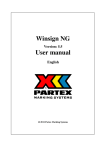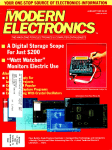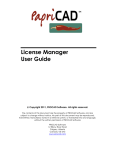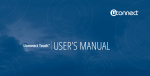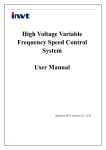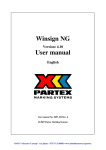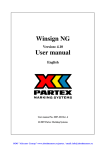Download here - elprocad.com
Transcript
PROCAD Systems AB has been active in the industry for CAD software for almost 30 years. We are the developer of CAD software ELPROCAD, as it is in Sweden's most widespread program for production of electrical documentation. Behind programs are professionals with extensive electrical engineering backgrounds. Our customers range from large corporations to one-person businesses in many different industries. ELPROCAD 17 Pro Summary description Contains the symbols and functions that you need to draw: Circuit diagrams Main circuit diagrams Assembly drawings External connection diagrams Single line diagrams VVS-diagram, operation and control diagrams Project management in ELPROCAD 17 Pro also provides automatic crossreferences, error checking, and automatic generation of various types of reports. Examples: Apparatus lists Ordering lists Estimate sheets Drawing lists Additional module: ELPROCAD 17 Pro Connect. Used with ELPROCAD 17 Pro for automatic generation of internal and external connecting documentation in the form of lists and reports. Examples: Terminal block lists Cable lists Internal connection tables External connection tables System requirement: ELPROCAD 17.1 Pro functions together with AutoCAD 2015 and 2016. Operating systems: Windows 7, 8 and 10. 32– and 64-bit. Minimum 2GB of internal RAM is recommended. When we developed the method for using ELPROCAD 17 Pro our first principle was that it is you as the designer who is to have complete control over the drawing procedure. It is on the drawing you place symbols representing the different units of apparatus which together constitute the product or system you are designing. The program then helps you by presenting information confirming your selection. This information can consist of signal and sheet references, cross references, different kinds of reports, apparatus lists etc. according to your specified requirements. In this product sheet, you can read more about what ELPROCAD 17 Pro can help you with. Symbols, drawing environment The symbols used in ELPROCAD 17 Pro are in accordance with the item designation standard IEC 1082 and the symbol standard IEC 617. The program supports both the functionand location-oriented drawing modes. In addition, it is provided with functions enabling the user to make his own symbols, drawing forms, document forms and scales. symbols, such as the placement. Most often they are only approving the values, which makes your drawing significantly. If you right-click on a symbol, line or text, a selection of functions for this object is presented. Information about the symbols, (attributes) is handled effectively in ELPROCAD 17 Pro You can sort and replace attribute text for all of a group of symbols which you have marked. You can also localize and replace a complete text string anywhere in your project documentation. You can obtain a preview in the PLC dialog showing the exact appearance of the I/O module before you insert it in the drawing. You can also save the appearance of the I/O module and import and export I/O lists. Symbols are selected directly from tool bars with the help of icons (symbol illustrations) on the button and a tooltip, or from an icon menu with large and clear symbol illustrations with explanatory text, presented in a dialog box. Can be installed as a single license or as a floating license in the network. Connection lines are automatically opened when a symbol is inserted and reinstated if the symbol is moved or erased. Available in English and Swedish language version. When inserting a symbol in your drawing, you can see… the material and apparatus available in your apparatus database and then select that you decide to use. You can add to or otherwise revise your selection during the progress of the work. You can predefine the main and auxiliry contacts with terminal designations in a contactor, circuit breaker or protective motor switch etc. in the apparatus database. This means that the correct contact symbol is automatically drawn when the main symbol is inserted. which main and auxiliary contacts are available in a specific contactor etc. which item designations have been used in the current project. which apparatus cabinet names (locations) have been used in the project. You can specify that item designations, terminal block numbers etc. are to be incremented automatically when you insert new symbols. Additionally the program will remember the values that are usually the same for multiple PROCAD Systems AB | Transformatorgatn 2 | SE-721 37 Västerås, Sweden Telefon +46(0)21 81 60 00 | [email protected] | www.elprocad.com When the circuit diagram is ready, you can import apparatus to the assembly drawing where the components are drawn to scale with the dimensions specified in the apparatus data base. It is very easy to create your own symbols that you can easily organize, replace and remove. This way you can create menus of your own symbols just as you want them. There is a search function that allows you to search and locate among the symbols that come with the program. To facilitate moving between drawings and see which drawings in the project there is a special dialog box with tabs, which can be open all the time you work with the drawing. Drawing environment and project windows can be open simultaneously, which makes it particularly effective to work with two screens. In the dialogue for error reports can be directly read out what the error codes mean. You can filter the errors messages so that you can find easily among them. The dialogue can be open while you work and correct any errors. The program can perform and present a complete cross reference analysis, check that apparatus and contacts have not been used previously and report any error detected. The error on your drawing will be indicated if you click on the line in the report relating to the error. Project management etc. By using the functions of Filter, Find and Replace, you can provide a very powerful way to edit data directly in project database. The project automation dialog enables you, for examples, to insert cross references and to print all or any sheet as required. You can also run scripts, program macros such as, for examples, replacing drawing forms, changing the language of the commentary text or replacing a text in the title block of all the sheets in the project. ELPROCAD 17 Pro has a unique sheet reference function. If you mark, for example a relay coil in the drawing, all of its contacts will be shown in a list which can be sorted in different ways. If you point to a contact in this list, the program changes the sheet on the display and points out the symbol. This feature is of particular value to designers and for fault tracing. Reports ELPROCAD 17 Pro provides you with a good overview of your designs by assembling the material you select in different types of reports . You can simply modify all these reports by rightclicking and choosing to delete a column or to add a new column. You can change column headings, column widths or filter the contents of a column. You can go to the corresponding symbol on your drawing by right-clicking an apparatus in a report. Have you changed the material involved in your electrical diagram use the function Analysis. This means that the project is updated and all reports will contain your new materiel. Apparatus database, update itself with your most common materiel from your suppliers. You can use multiple databases in a project or different databases for each project. Communication It is easy to transfer information from ELPROCAD 17 Pro to other programs: Other programs in the ELPROCAD-family are completely compatible with the drawings prepared with ELPROCAD 17 Pro . The drawing files follow the AutoCAD standard format (.dwg) and can therefore be used with different AutoCAD-based programs. The import/export function permits communication with most of the betterknown database programs, Approach, Access, Excel etc. ELPROCAD 17 Pro The import/export function permits communication with most of the better-known database programs, Access, Excel etc. Document links can be created to external documents to appear in the device database. Help The basic settings for the program are saved in each project. The settings for colour, texts, form types, symbol standard and apparatus databases are saved together with such project information as client identity, project name and drawing number. When inserting drawing forms and when assembling reports, this project information is automatically written in the title block. Cross references ELPROCAD 17 Pro creates cross references on-line for signals, relay coils, contacts etc. and automatically adds continuation sheet numbers to the title blocks of preceding drawings. Signal references and cross references include both sheet number and coordinates on the drawing e.g. 002/8A. You can go to the relevant signal or symbol if you right-click on a reference. Even if the program is easily used, assistance may be needed at some time. The program is supplied with a detailed User’s manual and a training brochure with appropriate exercises. Interested? If so, contact your dealer or us at PROCAD Systems for more information. The reports can be printed directly in Excel format for further processing if desired.When you insert a symbol in your drawing, you select the apparatus, including any accessories, directly from the apparatus database. Dealer: You can select material for your project which is not to be shown on your drawing, but which is to be included an ordering list, to obtain as complete a list as possible. PROCAD Systems AB | Transformatorgatan 2 | SE-721 37 Västerås, Sweden Telefon +46(0)21 81 60 00 [email protected] | www.elprocad.com