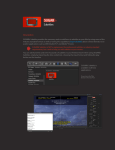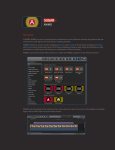Download SUGARfx Scoreboard User Manual
Transcript
SUGAR fx Scoreboard User Manual www.sugarfx.tv SUGAR fx Scoreboard What is Scoreboard? Scoreboard is a complete sports package for Final Cut Pro X that includes customizing titles, transitions and lower third elements. The Scoreboard elements are templates prepared in Motion 5 using high quality 3d renders with custom camera moves and color effects. Fixed Duration Many of the Scoreboard elements have been generated using 3d renders that have a 3d camera match, therefore their length and speed of the move is fixed and cannot be modified in the timeline. The fixed duration elements must be used as indicated here to avoid gaps or missmatching moves between the rendered elements and the live elements of the template, such as your video clip. When using the elements with fixed duration, make sure to have enough length of video to use the element and to avoid any problems, specially when using the transition. The following list shows the elements that have a fixed duration: All the elements have been created in Broadcast HD 1920 x 1080, Pixel Aspect Ratio : Square, Field Order : None and Frame Rate : 29.97 fps Around Screens Duration : 150 frames (5:00) Around the Wall Duration : 150 frames (5:00) Light Panels Duration : 151 frames (5:01) Through the Ceiling Duration : 150 frames (5:00) Top to Bottom Duration : 151 frames (5:01) Wide Angle View Duration : 151 frames (5:01) Transition 03 Duration : 61 frames (2:01) All other elements Duration : Variable and can be modified. TIP : The fixed duration elements may be stretched after they have been rendered, exported as a movie and imported back as a video clip using the Retime option in Final Cut Pro X. Using Scoreboard in Final Cut Pro X. In Final Cut Pro X open the Theme Browser and choose the SUGARfx Scoreboard on the side bar. Select the Scoreboard Title or Video Transition of your choice and drag it to your timeline. Keep in mind that Transition 03 needs to have enough video footage in the transition to work properly since this is a fixed duration element. You can always use the Precision Editor by pressing the Control+E key combination in your keyboard to make sure you have enough head and tail for the transition. Parameters Scoreboard provides simple and straight forward parameters that can easily be understood. The parameters and options vary from one element to another and they have a function depending on the element, such as the Glossiness of the Scoreboard screens, the blending mode, color of the environment and saturation of elements that live in the 3d world, or a selector for use of video, text or other element. It is recommended that the user engages the parameters in order to get familiar with their functionality. Text Scoreboard uses the built-in Text generator of Final Cut Pro X. To use it, simply click on the Text tab and make the necessary changes or select your favorite preset. Technical Support For any technical issues, questions or any type of assistance regarding this product, please visit SUGARfx.tv and make the desired selection by clicking on the Support menu.