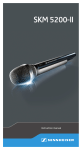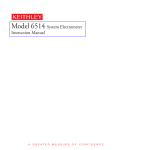Download SKM 5200
Transcript
SKM 5200 Instructions for use Contents Safety instructions ............................................................................. 35 Delivery includes ................................................................................. 36 The SKM 5200 radio microphone ..................................................... 36 The operating controls ....................................................................... 38 Indications and displays ............................................................. 39 Preparing the radio microphone for use ........................................ 40 Inserting, removing and changing the power pack ............... 40 Changing the microphone head ................................................ 42 Switching the radio microphone on/off .................................. 43 Doing a frequency check ............................................................. 44 The operating menu ........................................................................... 45 The buttons ................................................................................... 45 The automatic lock mode (autolock function) ....................... 46 Working with the operating menu ........................................... 47 Overview of the operating menu .............................................. 51 Adjustment tips for the operating menu ....................................... 53 Selecting a channel – CHAN ....................................................... 53 Selecting the frequencies to be stored in the channel bank “VAR” – TUNE ............................................................................... 53 Entering a name – NAME ............................................................ 55 Adjusting the microphone sensitivity – ATTEN ..................... 55 Adjusting the low-cut frequency – LOWCUT .......................... 56 Selecting the standard display – VIEW .................................... 56 Loading the factory-preset default settings – RESET ........... 56 Activating/deactivating the automatic lock mode – LOCK .. 57 Exiting the operating menu – EXIT ......................................... 57 If problems occur ... ............................................................................. 58 Error checklist ............................................................................... 58 Maintenance and care ........................................................................ 59 Specifications ....................................................................................... 60 Accessories ........................................................................................... 61 Thank you for choosing Sennheiser! We have designed this product to give you reliable operation over many years. Over half a century of accumulated expertise in the design and manufacture of high-quality electro-acoustic equipment have made Sennheiser a world-leading company in this field. Please take a few moments to read these instructions carefully, as we want you to enjoy your new Sennheiser products quickly and to the fullest. 34 Safety instructions y Please read these instructions carefully and completely before using the radio microphone. y Make these instructions easily accessible to all users at all times. Always include these instructions when passing the radio microphone on to third parties. y Never open electronic units! If units are opened by customers in breach of this instruction, the warranty becomes null and void. y Water entering the housing of the radio microphone can cause a short-circuit and damage the electronics. Protect the radio microphone from damp and wet. Only use a slightly damp cloth to clean the radio microphone. Safety instructions for handling rechargeable batteries When used properly, rechargeable batteries are a safe and reliable energy source. However, if abused or misused, rechargeable batteries may leak and, in extreme cases, may even present an explosion and fire hazard. Please understand that Sennheiser does not accept liability for damage arising from abuse or misuse. Especially observe the following safety instructions: y Observe correct polarity. y Never short-circuit rechargeable batteries. y Do not throw rechargeable batteries into fire. y Do not expose rechargeable batteries to excessive heat. y Do not mutilate or dismantle rechargeable batteries. y To protect the environment, dispose of rechargeable batteries which cannot be recharged as special waste or return them to your specialist dealer. y Store rechargeable batteries in a safe place and keep them away from children. y Only charge rechargeable batteries with the appropriate charger. 35 Intended use of the radio microphone Intended use includes y having read these instructions especially the chapter “Safety instructions”. y using the radio microphone within the operating conditions as described in these instructions. Improper use of the radio microphone Improper use is when you use the radio microphone other than described in these instructions or when you use the radio microphone under operating conditions different from those described in these instructions. Delivery includes 1 radio microphone transmitter body (microphone head and power pack to be ordered separately) 1 MZQ 3072 quick release clamp 9 color-coded identification markers 1 instructions for use The SKM 5200 radio microphone The SKM 5200 is a professional hand-held radio microphone transmitter that is easy to use and is easily adaptable to a wide variety of applications: y Suitable for all-purpose use, e.g. for reporting, stage and studio applications. y Rugged housing and intuitive, menu-assisted operation. y Screw-on condenser microphone heads with different pick-up patterns (omni-directional, cardioid and super-cardioid) for a wide variety of applications. A super-cardioid dynamic microphone head capable of accommodating extremely high sound pressure levels is also available. y Can be used with Neumann microphone heads for demanding live stage work (see “Changing the microphone head” on page 42). y Microphone sensitivity can be adjusted in steps of 1 dB. y Tunable transmission frequencies ensure high flexibility in varying transmission situations. 36 y Can be operated either on rechargeable or standard alkaline batteries – with LC display (in percent) of charging status on suitable receivers. y HiDyn plus™ noise reduction system ensures a wide dynamic range and low residual noise. y Color-coded identification markers for quick and unambiguous identification. y Frequency check mode for checking the transmission frequency without actually transmitting. The channel bank system The radio microphone has two channel banks. The channels of the channel bank “FIX“ (fixed bank) have been factory pre-set to customer-specific transmission frequencies. These frequencies cannot be changed. The channel bank “VAR” (variable bank) allows you to freely select and store frequencies. Variants y SKM 5200 y SKM 5200 BK y SKM 5200 NI (hematite-colored housing) (black housing) (nickel-colored housing) Suitable receivers y EM 1046 system (or EM 203) y EM 3532, EM 3031, EM 3032 y EK 3041 37 The operating controls RF AF CH dB MHz UP SET DOWN Operating controls LC display panel Screw-on microphone head Alphanumeric display (not included in the Level display for audio delivery) Body of radio microphone Power pack 38 (not included in the delivery) Battery compartment locking mechanism Antenna LC display Multi-function switch with three switch positions: (DOWN), (UP) and SET Red button (ON/OFF and ESC function) Color-coded identification marker LED for operation and battery status indication (ON/LOW BAT) signal “AF” “RF” – appears when an RF signal is transmitted “CH” – appears when the channel number is displayed “dB” – appears when the microphone sensitivity is displayed “MHz” – appears when the frequency is displayed “Hz” – appears when the low-cut frequency is displayed Lock mode icon Indications and displays Operation and battery status indication The LED (ON/LOW BAT) provides information on the current operating state of the radio microphone: LED lit up: The radio microphone is switched on and the capacity of the power pack is sufficient. LED flashing: The power pack is going flat (LOW BAT)! Transmitter activity indication A short time after switch-on, “RF” appears on the display panel, indicating that the transmitter is active. 햴 RF MHz Display backlighting When the lock mode is deactivated, the display remains backlit for approx. 20 seconds after pressing a button. 39 Preparing the radio microphone for use Inserting, removing and changing the power pack For powering the radio microphone, you can either use the Sennheiser B 5000 battery box (1.5 V AA size batteries) or the rechargeable Sennheiser BA 5000 battery pack. For regular use, we recommend using the environmentally friendly rechargeable BA 5000 battery pack. Note: For battery pack operation of the radio microphone, only use the BA 5000 battery pack in order to ensure optimum operational reliability. Batteries and rechargeable battery cells have different discharging curves. The radio microphone is able to identify the BA 5000 battery pack and to use its capacity to the full. Individual rechargeable battery cells in the B 5000 battery box will not be identified as battery packs. To insert the power pack, open the locking mechanism by moving it in the direction of the arrow. Insert the power pack into the radio microphone. Push the power pack towards the microphone head. Close the locking mechanism by moving it in the direction of the arrow. To remove the power pack, open the locking mechanism by moving it in the direction of the arrow. Push the power pack towards the antenna. You can now remove the power pack. Note: After you have changed the power pack, the radio microphone continues operating on exactly the same settings as before the change. Stored settings are retained in memory on switch-off. 40 Inserting batteries into the B 5000 battery box To ensure the longest operating time possible, only use alkaline manganese batteries for the B 5000 battery box. To open the battery box, push down the display section of the battery box . Insert the batteries. Observe correct polarity when inserting the batteries. Close the battery box. LC display shown on the example of the B 5000-1 battery box y 3-step LC display for remaining battery capacity. y If the battery capacity is too low (LOW BAT), the last segment starts flashing and the batteries must be changed. Recharging the BA 5000 battery pack Before using the BA 5000 battery pack for the first time or if you have not used it for several weeks, you must charge the battery pack completely. The L 50 charger can charge two BA 5000 battery packs simultaneously. Place the appropriate charging adapter in the charging compartment of the charger. Insert the BA 5000 battery pack into the charging adapter . Charging time: approx. 2.5 hrs with the L 50 charger (dependent on the residual charge of the battery pack). 41 Note: The battery pack is carefully charged using the − ΔU-method. For further details, please refer to the user manual of the L 50 charger. LC display shown on the example of the BA 5000-1 battery pack y 6-step LC display for (remaining) battery pack capacity. y Microprocessor-controlled electronics takes self-discharge of rechargeable cells into account y The maximum capacity of is reduced Low-Batt due to natural ageing of the cells. The BA 5000-1 battery pack measures the maximum capacity and therefore displays less than 100 % capacity for older cells – even when they have been fully charged. Changing the microphone head To change the microphone head of the SKM 5200: Unscrew the microphone head by turning it in the direction of the arrow. Pull off the microphone head . Put on the new microphone head. Screw tight the microphone head by turning it against the direction indicated by the arrow. Different microphone heads ensure suitability for a wide variety of applications: Model Type Pick-up pattern SPL ME 5002 condenser omni 138 dB ME 5004 condenser cardioid 139 dB ME 5005 condenser, high feedback super-cardioid 154 dB rejection 42 Model Type Pick-up pattern SPL ME 5005e condenser, high feedback super-cardioid 158 dB rejection MD 5005 dynamic, high feedback rejection super-cardioid 163 dB ME 5009 condenser wide cardioid KK 105 S (nickelcolored) condenser (Neumann) super-cardioid 155 dB KK 105 BK (black) condenser (Neumann) super-cardioid 155 dB KK 104 S (nickelcolored) condenser (Neumann) cardioid 153 dB KK 104 BK (black) condenser (Neumann) cardioid 153 dB 140 dB Switching the radio microphone on/off To switch the radio microphone on, briefly press the red button . The LED lights up and the standard display is shown on the display panel; after a short pause, “RF” appears on the display panel. The LC display remains backlit for approx. 20 seconds. Note: y Remove the batteries or the battery pack when the radio microphone will not be used for extended periods of time. y The radio microphone can only be switched off when the lock mode is deactivated (see page 46) To switch the radio microphone off, press the red button until “OFF” appears on the display panel. The LED and the display on the display panel go off. Note: y When in the setting mode of the operating menu, the red button will cancel your entry (ESC function). 43 Doing a frequency check The radio microphone has a frequency check mode that prevents that the radio microphone transmits on an unwanted frequency after switch-on. When switching on the device, keep the red button depressed. The current frequency is displayed on the display panel without the radio microphone transmitting. If the displayed frequency is the wanted frequency, you can release the red button . RF After five seconds the “RF“ icon MHz appears and the radio microphone starts transmitting. If you want to select another frequency, proceed as follows: Release the red button . Within five seconds, press the multi-functions switch twice (switch position SET). You will be passed to the “CHAN” or “TUNE” menu and can change the transmission frequency as required. (See “Adjustment tips for the operating menu” on page 53.) Identifying the radio microphone The radio microphone comes with nine interchangeable colorcoded identification markers, allowing you to clearly identify each radio microphone. To remove the identification marker, press the two snap-in pins together while sliding the identification marker out of the guide rails. Put on the new identification marker by sliding it onto the guide rails. 44 The operating menu The buttons Button Mode Function Red button (ON/OFF, ESC) Switched off y Briefly pressing the button: Switching the radio microphone on y Keeping the button pressed: Doing a frequency check Display mode y Briefly pressing the button (with activated autolock function): Immediately activating the lock mode y Briefly pressing the button (with activated lock mode): Calling up the lock mode for deactivation y Pressing the button for 3 sec. (with deactivated lock mode): Switching the radio microphone off SET Selection mode Cancelling the entry and returning to the display mode Setting mode Cancelling the entry and returning with the last setting stored to the last parameter displayed in the display mode Display mode y With deactivated lock mode: Changing to the selection mode y With activated lock mode: Calling up the lock mode for deactivation (UP)/ (DOWN) Selection mode Changing to the setting mode of the selected menu Setting mode Storing the setting and returning to the selection mode (“STORED” is displayed) Display mode Changing to the previous parameter () or changing to the next parameter () Selection mode Changing to the previous menu () or changing to the next menu () Setting mode Increasing () or reducing () the setting of the selected menu 45 The automatic lock mode (autolock function) The radio microphone has a lock mode that prevents that the radio microphone is accidentally programmed while operating. When the autolock function is activated via the “LOCK” menu (see “Activating/deactivating the automatic lock mode – LOCK” on page 57) the lock mode is automatically activated 10 seconds after pressing the last button and remains activated. . AF CH dB MHz Prior to this, the lock mode icon flashes several times on the display. At the same time, the display backlighting goes off. Note: You can deactivate the autolock function either permanently (see page 57) or temporarily (see page 46). Deactivating the autolock function temporarily To be able to make changes to the settings via the operating menu, you must temporarily deactivate the lock mode. UP SET To achieve this, either press the red button or the multi-function switch (switch position SET). “LOCK” appears on the display panel. Slide the multi-function switch to the position (UP) or ). “UNLOCK” appears on the display panel. Press the multi-function switch (switch positionSET). You can now change the settings. DOWN After you have exited the operating menu, the lock mode is automatically re-activated after 10 seconds. You can also immediately activate the lock mode by pressing the red button briefly. 46 Working with the operating menu The operating menu has three modes: y Display mode In display mode, you can display the current menu settings one after the other – even when the lock mode is activated. y Selection mode In selection mode, you can select the menu whose setting you want to change. To change to the selection mode, the lock mode must be deactivated. y Setting mode In setting mode, you can change the setting of the selected menu. By way of example of the “LOWCUT” menu, this section describes how to use the operating menu. Selection mode Display mode Setting mode SET/ON MHz MHz SET SET TUNE SET LOWCUT MHz SET 120 MHz Current low-cut-frequency Hz Adjusting the low-cut-frequency STORED Current low-cut-frequency 190 SET Hz FLAT, 120 Hz, 190 Hz 47 After switch-on After switch-on, the standard display is shown on the display panel. Depending on the setting, the transmission frequency, the channel number or the name of the radio microphone is displayed. Displaying the menu settings in display mode In display mode, and with the lock mode activated, you can display the current menu settings one after the other (see “Overview of the operating menu” on page 51). After a few seconds, the display returns to the standard display. With the lock mode activated, the LC display is not backlit. UP SET DOWN Slide the multi-function switch to the position (UP) or (DOWN) to display the menu settings. If you slide the multi-function switch repeatedly to the same position, all menu settings are displayed one after the other. Changing to the selection mode To change from display mode to selection mode, you have to deactivate the lock mode. Deactivate the lock mode (see “Deactivating the autolock function temporarily” on page 46). You can now select the menu whose settings you want to adjust. Press the multi-function switch (switch position SET) to change to the menu that was displayed in display mode. Selecting a menu UP SET DOWN 48 Slide the multi-function switch to the position (UP) or (DOWN). Press the multi-function switch (switch position SET). The name of the selected menu starts flashing. The following menus are available: Menu Function of the menu CHAN Selecting a channel TUNE Setting transmission frequencies for the channel bank “VAR” (variable bank) NAME Entering a name ATTEN Adjusting the microphone sensitivity LOWCUT Adjusting the low-cut frequency VIEW Selecting the standard display RESET Loading the factory-preset default settings LOCK Activating/deactivating the autolock function EXIT Exiting the operating menu and returning to the standard display Changing to the setting mode of a selected menu UP SET DOWN Press the multi-function switch (switch position SET) to change to the setting mode of the selected menu. The current setting that can be adjusted flashes on the display. Adjusting a setting Use the multi-function switch to adjust the setting of the selected menu. By briefly sliding the multi-function switch to the position (UP) or (DOWN), the display jumps either forwards or backwards to the next setting. In the “ATTEN”, “CHAN”, “TUNE” and “NAME” menu and when slid to the position (UP) or (DOWN), the multi-function switch features a “fast search” function, i.e. the display cycles continuously. In the “TUNE” menu, the cycling of the display is continuously accelerated. The “fast search” function allows you to get fast and easily to your desired setting. 49 Storing a setting UP SET DOWN Press the multi-function switch (switch position SET) to permanently store a setting. “STORED” appears on the display panel, indicating that the setting has been stored. The display then returns to the top menu level. With most menus, new settings become effective immediately without having to be stored. An exception are the “TUNE” and “CHAN” menus. With these menus, new settings only become effective after they have been stored (“STORED” appears on the display panel, indicating that the setting has been stored). Exiting the operating menu Select the “EXIT” menu to exit the operating menu and to return to the standard display. When in the operating menu, pressing the red button will cancel your entry (ESC function) and return you to the standard display with the last stored settings. 50 Overview of the operating menu Deactivate the lock mode before adjusting the settings (see “Deactivating the autolock function temporarily” on page 46). Pressing the red button will cancel your entry (ESC function) and return you to the display mode. Display mode Setting mode Selection mode 530.000 1 Sec. MHz CH MHz Transmission frequ. SET/ ON 1 Sec. SET CHAN RF SET FIX. 01 VAR. 20 CH CH CH Current channel bank Changing the channel bank and the channel / : Channel VAR.01...20 FIX.01...20 STORED Channel FIX.01...20 VAR.01...20 SET: Stores the setting SET / : VAR.CH 20 SET TUNE RF MHz Current frequency on the selected channel Setting the frequencies for the channels of channel bank "VAR" CH Keep SET pressed Current channel, that can be changed SET VAR.CH 20 VAR.CH 01 Current channel / : CH CH VAR.01...20 SET 1 Sek. 536.025 530.000 MHz MHz Current frequency on the selected channel Current frequency on the selected channel 516.205 516.205 MHz MHz / : Sets the frequency in 5-kHz-steps SET: Stores the setting RF RF SET Current name NAME SET STORED RF SET VOCAL RF Assigning a name RF AF dB ATTEN RF SET LOCAL Current name STORED IIIIIIII / : Sets the frequency in 5-kHz-steps SET: Stores the setting SET RF /: Name (6 characters) Letter w/o pronounciation marks, numbers form 0...9, special characters, spaces SET: 5 x next character, then store 51 Display mode VOCAL RF RF AF IIIIIIII Setting mode Selection mode NAME RF ATTEN RF SET SET Current modulation RF 12 dB Current attenuation Adjusting the attenuation / : Adjusts the attenuation in 1-dBsteps, -40...0 dB SET: Stores the setting SET dB SET Current attenuation STORED SET LOWCUT RF SET 120 190 Adjusting the low-cut-frequency Current low-cut-frequency FLAT, 120 Hz, 190 Hz RF Hz Hz Current low cut frequency VAR. 01 RF dB VIEW RF SET FREQ RF Hz SET STORED RF NAME RF CH Selecting the standard display Current standard display RESET RF SET Loading the factory-preset default settings RST. NO / : FREQ, CHAN, NAME SET STORED RST. OK RF Security check SET LOCK RF SET Setting the autoloc-function LOC. ON RF Current Setting STORED EXIT RF Exiting the operating menue MHz 52 RF 13 dB RF / : OK, NO "reset" = OK: SET: radio microphone laods factory-preset default settings, standard display appears "reset" = NO : SET: Reset is cancelled LOC. OFF RF / : LOC.ON LOC.OFF SET Adjustment tips for the operating menu Selecting a channel – CHAN Via the “CHAN” menu, you can switch between the channels in the channel banks “FIX“ and “VAR“. The radio microphone is not transmitting while this adjustment is being made. When changing to the setting mode of the “CHAN” menu, the current channel number appears on the display. After approx. 1 second, the currently assigned frequency is displayed. 1 sec. CH CH CH MHz To select a different channel, slide the multi-function switch to the position (UP) or (DOWN). The new channel number appears on the display panel for approx. 1 second and then the currently assigned frequency is displayed. Only after the new setting has been stored (“STORED” has appeared on the display panel) does the transmitter operate on the transmission frequency of the new channel. Selecting the frequencies to be stored in the channel bank “VAR” – TUNE Via the “TUNE” menu, you can freely select the frequencies to be stored in the channel bank “VAR” (variable bank). The radio microphone is not transmitting while this adjustment is being made. Note: When you have selected the channel bank “FIX” and then select the “TUNE” menu, the radio microphone automatically switches to channel 01 of the channel bank “VAR” and “VAR” briefly appears on the display panel. The transmission frequencies are tunable in 5-kHz steps within a switching bandwidth of 36 MHz max. Note: When operating a multi-channel system, make sure to only use intermodulation-free frequencies. There are two options for setting the frequencies: 53 y You can set a new frequency for the selected channel: UP SET DOWN In the selection mode of the “TUNE” menu, press the multi-function switch (switch position SET). The current channel number appears on the display and then the currently assigned frequency is displayed. CH CH Change the frequency by sliding the multi-function switch to the position (UP) or (DOWN). Store your setting. MHz MHz y You can change to a different channel and set a new frequency for the new channel: UP SET DOWN CH RF CH CH RF MHz MHz 54 Press the multi-function switch for a longer time (switch position SET). The current channel flashes on the display. Select a new channel by sliding the multi-function switch to the position (UP) or (DOWN). Confirm your selection by pressing the multi-function switch (switch position SET). The current frequency of the selected channel is displayed. Change the frequency by sliding the multi-function switch to the position (UP) or (DOWN). Store your setting. Entering a name – NAME Via the “NAME” menu, you can enter a freely selectable name for the radio microphone. This name can be displayed on the standard display and can consist of up to six characters such as: y letters (without pronounciation marks), y numbers from 0 to 9, y special characters and spaces. After you have changed to the setting mode of the “NAME” menu, the first segment starts flashing on the display. UP SET DOWN Slide the multi-function switch to the position (UP) or (DOWN) to select a character. (By sliding the switch only once, the display jumps either forwards or backwards to the next character. If you keep the switch slid, the display starts cycling continuously.) Press the multi-function switch (switch position SET) to change to the next segment. Have you entered the name completely? Press the multifunction switch (switch position SET) to store your setting. “STORED” appears on the display panel. Adjusting the microphone sensitivity – ATTEN Via the “ATTEN” menu, you can adjust the radio microphone’s sensitivity by changing its input attenuation. The input attenuation is correctly RF AF dB adjusted when the level display for audio signal “AF” shows full deflection only during the loudest passages. The input attenuation can be adjusted in 1-dB steps from – 40 dB to 0 dB. 55 Microphone sensitivity of the SKM 5200 and the SKM 5000: SKM 5200: Setting in dB –40 –30 –20 –10 0 SKM 5000: Switch position 1 2 3 4 5 Adjusting the low-cut frequency – LOWCUT To reduce unwanted low-frequency noise such as engine, wind and rumble noise, you can activate a low-cut filter. The low-cut frequency can be set to 190 Hz or 120 Hz. If you do not want to reduce low-frequency signal portions, select the setting “FLAT”. Selecting the standard display – VIEW Via the “VIEW” menu, you can select one of the following standard displays: CH CH CH MHz Transmission frequency “FREQ” RF RF RF Channel “CHAN” Name “NAME” The selected standard display is shown y after switch-on, y after the menu settings have been displayed in display mode. Loading the factory-preset default settings – RESET Via the “RESET” menu, you can load the factory-preset default settings. After the reset, the standard display is shown on the display panel. Low-cut frequency flat Microphone sensitivity –20 dB Name 5200 Standard display frequency Autolock function deactivated Channel FIX 01 Frequencies in the channel bank “VAR” are reset 56 Activating/deactivating the automatic lock mode – LOCK The radio microphone has an autolock function (automatic lock mode) that can be activated or deactivated via the “LOCK” menu. When the autolock function is activated, the lock mode is automatically activated 10 seconds after pressing the last button. The lock mode protects the radio microphone from accidental programming. For daily use, we would recommend activating the autolock function. UP SET DOWN RF RF In the selection mode of the “LOCK” menu, press the multi-function switch (switch position SET). The current setting of the autolock function is displayed. Change the setting by sliding the multi-function switch to the position (UP) or (DOWN). Select “LOC.ON” to activate the autolock function or select “LOC.OFF” to deactivate the autolock function. Store your setting. Exiting the operating menu – EXIT Via the “EXIT” menu, you can exit the operating menu and return to the standard display. When in the operating menu, briefly pressing the red button will cancel your entry (ESC function) and return you to the standard display without saving any changes. 57 If problems occur ... Error checklist Problem Possible cause Possible solution No operation indication Batteries are flat or inserted incorrectly, battery pack is flat Replace the batteries or check if they are inserted correctly or recharge the battery pack Transmitter Lock mode is activated cannot be switched off/ Settings cannot be changed Deactivate the lock mode (see “Deactivating the autolock function temporarily” on page 46) Receiver: No RF signal Transmitter and receiver are not on the same channel Set transmitter and receiver to the same channel Transmitter is out of range Check the squelch threshold setting or reduce the distance between receiving antenna and transmitter Weak signal Antenna signal is attenuated Do not clasp the antenna section Audio signal has a high level of background noise Transmitter’s input attenuation is adjusted too high See “Adjusting the microphone sensitivity – ATTEN” on page 55 Receiver’s output level is adjusted too low Increase the line output level Audio signal is distorted Transmitter’s input attenuation is adjusted too low See “Adjusting the microphone sensitivity – ATTEN” on page 55 Receiver’s output level is adjusted too high Reduce the line output level If problems occur that are not listed in the above table or if the problems cannot be solved with the proposed solutions, please contact your local Sennheiser agent for assistance. 58 Tips for optimum reception y The transmission range depends to a large extent on the location and can be up to 150 m. There should be a “free line of sight” between transmitting and receiving antennas. y To avoid overmodulating the receiver, observe a minimum distance of 5 m between transmitting and receiving antennas. y Do not clasp the antenna section of the radio microphone with both hands. Tips for multi-channel operation y When operating a multi-channel system, make sure to only use intermodulation-free frequencies. Maintenance and care CAUTION! Water can damage the electronics of the radio microphone! Water entering the housing of the radio microphone can cause a short-circuit and damage the electronics. Only use a slightly damp cloth to clean the radio microphone. If the radio microphone is soiled, you can clean it with a slightly damp cloth. Note: Do not use any cleansing agents or solvents. 59 Specifications Modulation wideband FM Frequency range 450 – 960 MHz Switching bandwidth 36 MHz Transmission frequencies channel bank “FIX” with customerspecific frequencies channel bank “VAR” with 20 freely selectable frequencies (frequencies tunable in steps of 5 kHz) RF output power 50 mW (–3 dB) at 50 Ω Frequency stability ±10 kHz within the specified temperature range Spurious emission < 4 nW Nominal/peak deviation ± 40 kHz/± 56 kHz FM Signal-to-noise ratio typ. 114 dB (A)rms (ATTEN –40 dB) THD < 0.5 % (at 1 kHz, nom. deviation) AF frequency response 60–20,000 Hz Noise reductions system Sennheiser HiDyn plus™ Low-cut frequency (–3 dB) adjustable (flat, 120 Hz, 190 Hz) Sensitivity adjustable in steps of 1 dB from –40 to 0 dB Power supply via B 5000 (two AA size cells) or BA 5000 (battery pack) Operating time typ. 8 h with B 5000-1 typ. 8 h with BA 5000-1 Temperature range –10 to +55 °C Dimensions length: 200 mm, ∅ 35.5 mm Weight approx. 300 g Type approval USA: 60 FCC-Part 74.861 FCC ID: DMOSKM52 Canada: RSS-123 IC: 2099A-SKM5200 EU: ETSI EN 300 442-1/-2 CE 0682! Accessories 003763 003760 005249 003762 003761 003823 008474 008476 008533 008534 005273 005274 003554 051662 003824 003825 003826 003827 003828 003829 512888 ME 5009 microphone head ME 5005 microphone head ME 5005e microphone head ME 5004 microphone head ME 5002 microphone head MD 5005 microphone head Neumann KK 105 S microphone head Neumann KK 105 S-BK microphone head Neumann KK 104 S-BK microphone head Neumann KK 104 S microphone head B 5000-1 battery box BA 5000-1 battery pack incl. charging adapter for the L 50 charger L 50 charger (for BA 5000 battery pack) Charging adapter for L 50 charger MZW 5000-ANT windshield, anthracite, without identification ring MZW 5000-BL windshield with blue identification ring MZW 5000-GE windshield with yellow identification ring MZW 5000-GN windshield with green identification ring MZW 5000-RT windshield with red identification ring MZW 5000-WS windshield with white identification ring 9 color-coded identification markers 61 Garantiebestimmungen Wir übernehmen für das von Ihnen gekaufte Produkt eine Garantie von 24 Monaten. Ausgenommen hiervon sind dem Produkt beigefügte Zubehörartikel, Akkus und Batterien; denn diese Produkte haben wegen ihrer Beschaffenheit eine kürzere Lebensdauer, die zudem im Einzelfall konkret von Ihrer Nutzungsintensität abhängt. Die Garantiezeit beginnt ab Kaufdatum. Zum Nachweis heben Sie bitte unbedingt den Kaufbeleg auf. Ohne diese Nachweise, die der zuständige Sennheiser-Service-Partner prüft, werden Reparaturen grundsätzlich kostenpflichtig ausgeführt. Die Garantieleistungen bestehen nach unserer Wahl in der unentgeltlichen Beseitigung von Material- oder Herstellungsfehlern durch Reparatur, Tausch von Teilen oder des kompletten Geräts. Von der Garantie ausgenommen sind Mängel durch unsachgemäßen Gebrauch (z.B. Bedienungsfehler, mechanische Beschädigungen, falsche Betriebsspannung), Verschleiß, aufgrund höherer Gewalt und solche Mängel, die Ihnen beim Kauf bereits bekannt sind. Der Garantieanspruch erlischt bei Eingriffen in das Produkt durch nicht autorisierte Personen oder Werkstätten. Im Garantiefall senden Sie das Gerät inklusive Zubehör und Kaufbeleg an den für Sie zuständigen Service-Partner. Zur Vermeidung von Transportschäden sollte möglichst die Original-Verpackung verwendet werden. Ihre gesetzlichen Mängelansprüche aus dem Kaufvertrag gegen den Verkäufer werden durch diese Garantie nicht eingeschränkt. Die Garantie kann weltweit in allen Ländern – außer in den USA – in Anspruch genommen werden, in denen das jeweils nationale Recht unseren Garantiebestimmungen nicht entgegensteht Warranty regulations The guarantee period for this Sennheiser product is 24 months from the date of purchase. Excluded are accessory items, rechargeable or disposable batteries that are delivered with the product; due to their characteristics these products have a shorter service life that is principally dependent on the individual frequency of use. The guarantee period starts from the date of original purchase. For this reason, we recommend that the sales receipt be retained as proof of purchase. Without this proof (which is checked by the responsible Sennheiser service partner) you will not be reimbursed for any repairs that are carried out. Depending on our choice, guarantee service comprises, free of charge, the removal of material and manufacturing defects through repair or replacement of either individual parts or the entire device. Inappropriate usage (e.g. operating faults, mechanical damages, incorrect operating voltage), wear and tear, force majeure and defects which were known at the time of purchase are excluded from guarantee claims. The guarantee is void if the product is manipulated by non-authorised persons or repair stations. In the case of a claim under the terms of this guarantee, send the device, including acces-sories and sales receipt, to the responsible service partner. To minimise the risk of transport damage, we recommend that the original packaging is used. Your legal rights against the seller, resulting from the contract of sale, are not affected by this guarantee. The guarantee can be claimed in all countries outside the U.S. provided that no national law limits our terms of guarantee. Conditions de garantie La période de garantie pour ce produit Sennheiser est de 24 mois à compter de la date d'achat. Sont exclues, les batteries rechargeables ou jetables livrées avec le produit. En raison de leurs caractéristiques ces produits ont une durée de vie plus courte liée princi-palement a la fréquence d'utilisation. La période de garantie commence à la date de I'achat. Pour cette raison, nous vous recom-mandons de conserver votre facture comme preuve d'achat. Sans cette preuve -qui est vérifiée par Sennheiser -aucune prise en compte de la garantie ne pourra être retenue. La garantie comprend, gratuitement, la remise en état de fonctionnement du matériel par la réparation ou le remplacement des pièces défectueuses ou dans le cas où la réparation n'est pas possible, par échange du matériel. L'utilisation inadéquate (mauvaise utilisation, dégâts mécaniques, tension électrique incorrecte), sont exclus de la garantie. La garantie est invalidée en cas d'intervention par des personnes non-autorisées ou des stations de réparation non agrées. Pour faire jouer la garantie, retournez I'appareil et ses accessoires, accompagne de la fac-ture d'achat, a votre distributeur agrée. Pour éviter des dégâts durant le transport il est recommandé d'utiliser I'emballage d'origine. Votre droit légal de recours contre le vendeur n'est pas limité par cette garantie. La garan-tie peut être revendiquée dans tous les pays à l'extérieur des Etats-Unis à condition qu'aucune loi nationale n'en invalide les termes. Garanzia prodotti La Sennheiser garantisce il prodotto da voi acquistato per una durata di 24 mesi. Sono esclusi da questa garanzia gli accessori in dotazione con il prodotto, gli accumulatori e le batterie perché questi prodotti hanno un ciclo di vita più breve che dipende molto dall'in-tensità d'utilizzo. II periodo di garanzia decorre dalla data dell'acquisto. Fa fede il docu-mento d'acquisto valido agli effetti fiscali che deve essere conservato. Senza questo documento, che deve essere controllato dal centro di servizio Sennheiser, qualsiasi ripa-razione viene effettuata solo dietro pagamento. Le prestazioni gratuite di garanzia possono consistere nell'eliminazione del difetto di materiale o fabbricazione attraverso la riparazione, la sostituzione di parti o del completo apparecchio, secondo nostro insindacabile giudizio. Sono esclusi dalla garanzia i guasti derivanti da cattivo uso dell'apparecchio (p.e. mancata osservanza delle istruzioni all'uso, danneggiamenti meccanici, tensione d'alimentazione errata), dall'usura, da cause di forza maggiore o da malfunzionamenti già a vostra conoscenza al momento dell'acquisto. La garanzia decade inoltre in caso di manomissioni effettuate da persone o centri di manutenzione non autorizzate. In caso di un reclamo nel periodo di garanzia vogliate inviare I'apparecchio insierne agli accessori in dotazione e il documento d'acquisto al vostro centro servizio autorizzato. Per evitare danni di trasporto consigliamo di utilizzare I'imballo originale. In caso di guasto questa garanzia non pregiudica i vostri diritti derivanti dal contratto d'acquisto verso il negoziante dove è stato acquistato il prodotto. La garanzia è estesa a tutti i paesi del mondo, tranne agli Stati Uniti, e può essere applica- ta se la legislazione nazionale lo permette. Declaración de garantia EI periodo de garantia para este producto es de 24 meses desde la fecha de compra. Quedan excluidos los accesorios adjuntos al producto, acumuladores y baterias dado que, debido a sus caracteristicas, la vida útil de dichos productos es mucho más corta y, en determinados casos, depende concretamente de la intensidad de utililación. EI periodo de garantia comienza a partir de la fecha de compra. Por eso le recomendamos que guarde el recibo como prueba de compra. Sin dicha prueba, que será verificada par el respectivo concesionario Sennheiser, cualquier reparación que sea necesaria será efectuada contra factura. Según determine el fabricante, las prestationes de garantia consistirán en la eliminación gratuita de defectos de materiales o fabricatión, por medio de reparación, sustitución de piezas, o bien en la sustitución del aparato completo. La garantia no tendrá validez en caso de defectos ocasionados par un uso inadecuado (tales como manejo incorrecto daños mecánicos, tensión de servicio equivocada), desgaste, o bien efectos de fuerza mayor, y desperfectos ya detectados en el momento de adquirir el producto. La garantia carecerá de validez si el defecto se debe a modificationes y reparaciones hechas en el producto por personas o talleres no autorizados. En caso de reclamación sirvase remitir el aparato incluyendo los accesorios y la factura al con-cesionario Sennheiser encargado de su zona. A fin de evitar daños durante el transporte se aconseja emplear el envase original. Las pretensiones legales por defectos y emanadas del contrato de compraventa frente al vendedor, no quedan limitadas por esta garantia. La garantia esta disponible en todos los paises a excepción de EE.UU., siempre que la legislación nacional aplicable no sea contraria a nuestras determinaciones de garantia. Garantiebepalingen Wij hanteren voor onze producten een garantietermijn gedurende een periode van 24 maanden. Uitgezonderd hiervan zijn accessoires, accu's en batterijen die aan het product toegevoegd zijn; op grond van hun geaardheid beschikken deze producten over een kortere levensduur die van geval tot geval van hun gebruiksintensiteit afhangt. De garantietermijn begint vanaf de aankoopdatum. Daarom dient u de originele aankoop- bon goed te bewaren. Zonder dit bewijs, dat door de Sennheiser servicepartner wordt gecontroleerd, worden reparaties in principe tegen kostenvergoeding uitgevoerd. De garantievergoedingen bestaan naar onze keuze uit het kosteloze verhelpen van mate-riaal- of fabricagefouten op basis van vervanging (afzonderlijke onderdelen of het complete apparaat) danwel reparatie. De garantie vervalt bij verkeerd gebruik of onachtzaamheid (bijv. bedieningsfouten, mechanische beschadigingen, onjuiste bedrijfsspanning), slijtage gevallen van force majeure of gebreken welke u reeds bij de aankoop heeft gekend. Het recht op garantie vervalt indien reparaties of wijzigingen zijn uitgevoerd door niet bevoegde personen of werkplaatsen. Indien u aanspraak maakt op garantie dient u het apparaat, inclusief accessoires en aankoopbon, franco aan de bevoegde servicepartner toe te zenden. Om beschadigingen gedurende het transport te voorkomen adviseren wij de originele verpakking te gebruiken. Uw wettelijke garantieclaims tegenover de verkoper worden door deze garantie niet beperkt. De garantie kan wereldwijd in alle landen buiten de VS worden opgevorderd waarin de geldende nationale wetten niet in tegen. Bemerkung: Vor Inbetriebnahme sind die jeweiligen länderspezifischen Vorschriften zu beachten! Important: Before putting the device into operation, please observe the respective country-specific regulations! Important: Avant d’utiliser l’appareil, veuillez observer les dispositions légales en vigueur dans votre pays. Nota: Prima della messa in funzione seguite le prescrizioni vigenti nel paese nel quale viene utilizzato! Observación: !Anterior a la puesta en funcionamiento deberán observarse las correspondientes ordenanzas nacionales! Opmerking: Voor inbedrijfstelling dient u de afzonderlijke landspecifieke voorschriften in acht te nemen! Sennheiser electronic GmbH & Co. KG 30900 Wedemark, Germany Phone +49 (5130) 600 0 Fax +49 (5130) 600 300 www.sennheiser.com Printed in Germany Publ. 08/05 512717/A01