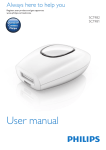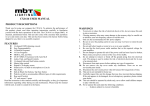Download USER MANUAL
Transcript
Non-invasive body shaping System USER MANUAL Pollogen’s Proprietary Information Version 7.0 May 1, 2012 P/N 11600400 / Pollogen Ltd. / May 2012 Maximus™ - Non-invasive body shaping System User Manual Version 7 Pollogen Ltd. reserves the right to make changes without notice to its products or specifications to improve performance, reliability, or manufacturability. All information supplied by Pollogen Ltd. is believed to be accurate and reliable. However, Pollogen Ltd. assumes no responsibility for its use. No license is hereby granted by its implication or otherwise under any patent or patent rights of Pollogen Ltd. This document, in part or entirety, is not to be produced, reproduced or transmitted in any form or by any means, electronic or mechanical, for any purpose, without the express written permission of Pollogen Ltd. Pollogen Ltd. has patents and pending patent applications, trademarks, copyrights, and/or other intellectual property rights covering the subject matter in this document. Providing of this document does not give any license to these patents, trademarks, copyrights, and/or other intellectual property rights unless otherwise expressly provided in any written agreement from Pollogen Ltd. All data is subject to change without prior notification. Pollogen Ltd., 6 Kaufman St., PO Box 50320, Tel Aviv 68012 Israel Obelis S.A,, Boulevard Général Wahis 53 1030 Brussels, BELGIUM Tel: 32 (0) 2 732 5954, Fax: 32 (0) 2 732 6003, GSM 32 47545 4660, e-mail: [email protected] Contact Information Customer satisfaction is a Pollogen priority. To help us in providing you with the best possible product and support, please send us your comments and suggestions. Contact us at the details below: Pollogen Ltd. 6 Kaufman St., Gibor House PO Box 50320 Tel Aviv, Israel 68012 Telephone: Facsimile: Web Site: Email: +972 3 510 4110 +972 3 510 4112 www.pollogen.com www.tripollar.com [email protected] Proprietary Information of 2 Maximus™ - Non-invasive body shaping System User Manual Version 7 Table of Contents 1. INTRODUCTION TO THE SYSTEM 2. SYSTEM DESCRIPTION 2.1 SYSTEM COMPONENTS AND CONTROLS 2.2 TECHNICAL SPECIFICATIONS 2.3 SAFETY FEATURES 2.4 MAJOR PRECAUTIONS & WARNINGS 2.5 SYMBOLS & LABELS 5 5 10 11 14 14 3. INITIAL SET UP 3.1 UNPACKING THE SYSTEM 3.2 GENERAL INSTALLATION REQUIREMENTS 3.3 PREPARATION FOR OPERATION 17 17 17 18 4. USER INTERFACE 4.1 TURNING SYSTEM ON 4.2 CHOOSING APPLICATOR & TREATMENT AREA 4.3 HOW TO CHANGE SYSTEM DEFAULT PARAMETERS 4.4 OPERATION 4.5 INDICATIONS 4.6 PROGRAM UPDATE 4.7 TURNING SYSTEM OFF 22 22 24 25 27 28 29 30 5. MAXIMUS TREATMENT 5.1 INDICATION FOR USE 5.2 CONTRAINDICATIONS 5.3 PRECAUTIONS 5.4 PRE-TREATMENT PREPARATION 5.5 POSSIBLE SIDE EFFECTS 5.6 TREATMENT PARAMETERS 5.7 TREATMENT PROGRAMS 5.8 TREATMENT PROCEDURES 5.9 POST TREATMENT CARE 6 TREATMENT PROTOCOL AND CONCLUSION 31 31 31 32 32 32 33 34 34 40 40 7. MAINTENANCE 7.1 SYSTEM CLEANING 7.2 APPLICATOR CLEANING 7.3 ORANGE CUPS CLEANING 40 40 40 40 8. TROUBLESHOOTING 41 9. WARRANTY TERMS 44 Proprietary Information of 5 3 Maximus™ - Non-invasive body shaping System User Manual Version 7 Figures Figure 1 General View 6 Figure 2 User Interface 7 Figure 3 Back Panel 8 Figure 4 Applicator No. 1 8 Figure 5 Applicator No. 2 8 Figure 6 Applicator No. 3 9 Figure 7 Foot Switch 9 Figure 8 Bio-Feedback Control 9 Figure 9 Non Contact Infrared Thermometer 10 Figure 10 Unpacking the System 17 Table 1 Technical Specifications 10 Table 2 Explanation of User Manual Symbols 15 Table 3 Labels Affixed To The Device 16 Table 4.1 Treatment Parameters Applicator 1 33 Table 4.2 Treatment Parameters Applicator 2 33 Table 4.3 Treatment Parameters Applicator 3 34 Tables Proprietary Information of 4 Maximus™ - Non-invasive body shaping System User Manual Version 7 1. INTRODUCTION The Maximus™ system is intended for use in general dermatologic procedures. The Maximus™ system is indicated for use in dermatologic procedures for non-invasive body shaping, skin tightening, reduction of cellulite and treatment of wrinkles using the Combination of TriLipo™ RF energy and TriLipo™ Muscle energy. Intended place of the device: Clinics & Hospitals. Intended users: Healthcare professionals I.E. Doctors & Nurses and subject to the local regulations. Maximus™ consists of 6 main parts: Main Unit, Applicator No. 1 for the treatment of large body areas , Applicator No. 2 for the treatment of medium size body areas and face, Applicator No. 3 for the treatment of very small facial areas and hands, Foot Switch and Bio Feedback Control. The operator can adjust all system parameters from the user interface screen on the front panel. 2. SYSTEM DESCRIPTION This chapter provides a detailed description of the Maximus™ system, including its main components, controls, and technical specifications. Please review this chapter carefully to familiarize yourself with the controls, ports and connectors used during treatment. 2.1 System Components and Controls The Maximus™ system consists of the following main components: • Main Unit (System Console) • Applicator No. 1 intended for the treatment of large body areas • Applicator No. 2 intended for treatment of medium size body areas and face • Applicator No. 3 intended for treatment of very small facial areas and hands. • Foot Switch • Bio-Feedback Control • Applicator holder • Cable holders (3 pcs) • Non Contact Infrared Thermometer Proprietary Information of 5 Maximus™ - Non-invasive body shaping System User Manual Version 7 2.1.1 Main Unit (System Console) The Main Unit controls the operation of the entire system (Figure 1). It contains the following parts: Figure 1: General View – Maximus™ Main System Components Proprietary Information of 6 Maximus™ - Non-invasive body shaping System User Manual Version 7 2.1.2 Control Panel: The Control Panel serves as the user interface and is located on the top of the Main Unit. The Control Panel includes Graphic LCD, 4 function keys and regulation Jog (button). Figure 2: User Interface – Control panel Function Keys - BACK key returns to previous screen - Scroll DOWN key chooses a parameter on the screen - Scroll UP key chooses a parameter on the screen - OK key activates selected function/parameter - Regulation Jog (Button) change TriLipo Power User Interface Options The MENU allows the following operations: • • • • Choose Applicator – Applicator No. 1, 2 or 3. Choose Treatment Area – face, neck, arms, tummy, buttocks, thighs or hands Change RF Treatment Parameters of TriLipo™ RF energy :Time and power setting Change Treatment Parameters of TriLipo™ Muscle energy: frequency, pulse width settings. Proprietary Information of 7 Maximus™ - Non-invasive body shaping System User Manual Version 7 2.1.3 Back Panel The Back Panel includes the placement of the applicator holder, ON/OFF switch, Bio-Feedback Control connector, Applicator no. 1 connector, Applicator no. 2 connector, Application no. 3 connector, device S/N label, Foot Switch connector, power inlet with fuses and program plug. Figure 3 – Back Panel 2.1.4 Applicator No. 1 - intended for the treatment of large body areas: Applicator No. 1is connected to the main unit using a cable comprised of electrical wires and a connector. It is also consists of a plastic body with an integrated electronic system, 6 electrodes and indication light guide ring. When not in use, the applicator should be stored in its cradle. Figure 4 - Applicator No. 1 2.1.5 Applicator No. 2 - intended for the treatment of medium size body areas and face. Applicator No. 2 is connected to the main unit using a cable comprised of electrical wires and a connector. It is also consists of a plastic body with an integrated electronic system, 3 electrodes and indication light guide ring. When not in use, the applicator should be stored in its cradle. Figure 5 - Applicator No. 2 Proprietary Information of 8 Maximus™ - Non-invasive body shaping System User Manual Version 7 2.1.6 Applicator No. 3 - intendeds for the treatment of very small facial areas and hands: Applicator No. 3 is connected to the main unit using a cable comprised of electrical wires and a connector .It’s also consists of a plastic body with an integrated electronic system, 3 electrodes and indication light guide ring. When not in use, the applicator should be stored in its cradle. . Figure 6 - Applicator No. 3 2.1.7 Foot Switch The Foot Switch is used for system activation upon press. The Foot Switch is supplied with cable and connector. Figure 7 – Foot Switch 2.1.8 Bio-Feedback Control: The Bio-Feedback Control is used as a patient control in the case of discomfort. It consists of a plastic body with button, Velcro strip and cable with connector. Figure 8 - Bio-Feedback Control Proprietary Information of 9 Maximus™ - Non-invasive body shaping System User Manual Version 7 2.1.9 Non Contact Infrared Thermometer: Figure 9: Non Contact Infrared Thermometer Infrared thermometer (Figure 9), measures the surface temperature of the skin. An optical component of the unit collects energy emitted reflected and transmitted and focuses it onto a detector. Then an electronic component translates the information into a temperature reading which is displayed on the thermometer. The laser is used for aiming purpose only. Please note that calibration is required yearly and is within your responsibilities. Pollogen do not calibrate or follow up thermometers calibration. 2.2 Technical Specifications Parameter Input voltage Mode of operation Maximum output power RF Output frequency RF Output power control RF TriLipo™ pulse duration TriLipo™ pulse frequency TriLipo™ pulse amplitude* Programs Weight Dimensions Value/Data 100-240 Volt, 50-60Hz, max 2.2A TriLipo™ 50 Watts 1MHz Pulse width modulation (PWM) 20-400 µs 0.78,1.56, 3.12, 6.25; 12.5; (Hz) 0 – 300 mA RF;TLP;PULSE ~22 Kgs L57xW49xH127 cm (with Applicators Holders assembled) Environmental Conditions for Transportation & Storage -20ºC to +55ºC Temperature 80%; non-condensing; Relative humidity 500hPa to 1060hPa Atmospheric pressure 2000 meters Maximum Altitude Table 1 – Technical Specifications *Wave form biphasic (output specified to peak, not peak to peak) • IEC 60601-1 Classification – Class I Proprietary Information of 10 Maximus™ - Non-invasive body shaping System User Manual Version 7 2.3 Safety Features During the design phase of the system, considerable thought was given to the user’s safety. This chapter describes safety issues regarding the use and maintenance of the system. 2.3.1 Introduction The System is designed for safe and reliable treatment when used in accordance with proper operation and maintenance procedures. The operator and all other personnel operating or maintaining the System should be familiar with the safety information provided in this chapter. NOTE IN ORDER TO PREVENT THE MAXIMUS™ SYSTEM FROM USE BY UNQUALIFIED PERSONNEL, TURN THE SYSTEM OFF WHEN SYSTEM IS NOT IN USE. WARNING BEFORE ATTEMPTING TO OPERATE THE MAXIMUS™ SYSTEM, BE SURE TO READ THIS MANUAL TO BECOME FAMILIAR WITH ALL SAFETY REQUIREMENTS AND OPERATING PROCEDURES. WARNING HIGH VOLTAGE IS PRESENT INSIDE THE MAXIMUS™ SYSTEM. ALWAYS TAKE PROPER PRECAUTIONS AS DESCRIBED IN THIS MANUAL, WARNING ONLY QUALIFIED PERSONNEL WHO HAVE BEEN TRAINED BY POLLOGEN LTD. ARE ALLOWED TO SERVICE THIS EQUIPMENT. WARNING ANY MODIFICATIONS MADE TO THE EQUIPMENT WITHOUT EXPLICIT APPROVAL FROM POLLOGEN LTD. VOIDS ALL WARRANTY AND SERVICE CONTRACT OBLIGATIONS AND POSES A POTENTIAL SAFETY THREAT TO BOTH OPERATOR AND PATIENT. WARNING DO NOT TREAT ON THE SKIN OVER THE EYE SOCKET, DO NOT TREAT GENITALS, BREASTS THORAX OR UNDERARMS WARNING TO AVOID RISK OF ELECTRIC SHOCK, THIS EQUIPMENT MUST ONLY BE CONNECTED TO A SUPPLY MAIN WITH PROTECTIVE EARTH. AND MUST BE USED WITH THE CABLE SUPPLIED. Proprietary Information of 11 Maximus™ - Non-invasive body shaping System User Manual Version 7 The primary consideration is to maximize safety for both operator and patient. Read this chapter to become familiar with all its safety requirements and operating procedures prior to System operation. High voltage is present inside the System. Always be aware of the possible dangers and always take proper precautions as described in this manual. 2.3.2 Safety Features of the System A. General: • The Maximus™ system is intended for safe and reliable procedures for non-invasive body shaping procedures • All Maximus™ users should strictly adhere to the safety precautions outlined in this section. • An independent electronic circuit stops the operation of the system in case of a software error. • Patient safety is subjected to a well trained staff. Patient education is also important, so information about the nature of the treatment and its expectations should be provided prior to commencement of the treatment. • Prior to commencement of the treatment, the patient should be given the BioFeedback Control with a full explanation of its proper use (see section 5.7 - Performing Treatment Procedure). B. Connections: - Maximus™ was designed to maximize safety for both patient and operator. The following are some of the Maximus™ safety precautions: • The Foot Switch must be connected to the system and locked prior activation • The Bio Feedback must be connected to the system and locked prior activation • The Applicators must be connected to the system and locked prior activation Proprietary Information of 12 Maximus™ - Non-invasive body shaping System User Manual Version 7 C. Indicators: The following indications specify proper functioning of the system • • • • TriLipo™ RF energy - After each press and release of the Foot Switch, the indicator light guide ring turns Green. Indicator light guide ring will turn Orange when the Foot Switch is pressed and power is transmitted to the electrodes. After press and release of the Foot Switch, the indicator light guide ring will turn green. When the Foot Switch is pressed and power is transmitted to the electrodes, the indicator light guide ring will turn orange TriLipo™ Muscle energy - After each press and release of the Foot Switch, a yellow indicator LED is lit on the machine ,in parallel to an indication on screen: “FRAME” icon appears when output signal is presence. D. Operation: The following features are implemented for safety operation procedure • • • • To start the treatment, the Foot Switch must be pressed down by the operator If the Foot Switch is released, treatment is stopped and counter on LCD stops as well. With starting the treatment Trilipo Power always is set to 0. Counter indication of cumulative time of machine use is located at the bottom of the “Choose Applicator screen”. It enables track of the total cumulative RF hours output. Proprietary Information of 13 Maximus™ - Non-invasive body shaping System User Manual Version 7 2.4 Major Precautions & Warnings Patient safety can be ensured only when well trained personnel operate the system. A patient’s medical history should be completed prior to scheduling a treatment. Patient’s should be fully informed of the treatment protocols including inclusion and exclusion criteria, clear expectations/realistic results and if there are any risks associated with the treatment. 2.4.1 Cautions The following cautions should be taken for safe System use: • Do not touch the inner parts of the System, SERVICE IS PROVIDED ONLY BY COMPANY AUTHORIZED PERSONNEL. • Keep the Applicators clean. See cleaning instructions in section 6.2 of this user manual. • Do not allow the Applicator to come in contact with hard objects that can damage the RF electrodes. • Do not connect a patient to a HF surgical equipment during treatment • Do not use Maximus device in close proximity to a short-wave or microwave therapy equipment • Do not treat the area near the thorax which may increase the risk of cardiac fibrillation 2.4.2 Electrical and Mechanical Safety • • • • • • Keep all covers and panels of the System securely closed at all times when in use. Removal of the covers or panels can create a safety hazard. Perform maintenance procedures when the System is shut down and disconnected from power outlets. Always keep the System’s wheel breaks locked to avoid uncontrolled movement. When movement is necessary, unlock the breaks before doing so. Always move the System slowly and carefully. The System may cause injury if proper care is not taken when moving it. The System is grounded through the grounding conductor inside the power cable. This protective grounding is essential for safe operation. Verify fan operation when operating the device and stop device operation when fan is not operating. Verify that once the Foot Switch is released, the treatment will stop and the counter on LCD will stop as well 2.4.3 Fire Hazards • • Do not use the System in the presence of explosive or highly flammable materials like Alcohol, Methanol, Acetone, etc (The suggested use of the Glycerin oil is in no way an explosive or highly flammable material and is approved for usage). If alcohol is used for cleaning and disinfecting, it must be allowed to dry thoroughly before the System is used and then set a distance from the System. 2.5 Symbols & Labels This section describes the symbols used throughout this user manual (Table 2) and the labels affixed to the Maximus™ System. It is recommended that users review the meaning of these labels for everyday usage, and in case any details are needed for service purpose. The table (Table 2) below briefly reviews a number of internationally recognized symbols that are found on the Maximus™ main unit. Proprietary Information of 14 Maximus™ - Non-invasive body shaping System User Manual Version 7 2.5.1 Symbols Used in this User Manual: No. Symbol Description 1 SEE INSTRUCTIONS FOR USE 2 PROTECTIVE EARTH (GROUND) 3 MEDICAL CE MARK 4 TYPE BF APPLIED PART 5 ATTENTION, CONSULT ACCOMPANYING DOCUMENTS. Table 2 – Symbols used throughout this User Manual. 2.5.2 Labels affixed to the System and its accessories The labels shown in the following table (Table 3) are affixed to the back of the Main Unit as well as accessories. These include serial numbers of system parts and a few usage warnings. Device serial number label. Label on Applicator No.1 connector. Label on Applicator No.2 connector. Label on Applicator No.3 connector. Label on Bio Feedback Control connector. Label on Foot Switch connector. Proprietary Information of 15 Maximus™ - Non-invasive body shaping System User Manual Version 7 Applicator No.1 serial number label. Applicator No.2 serial number label. Applicator No.3 serial number label. Bio Feedback Control serial number label. Foot Switch serial number label. Fuse label. Table 3 – Labels affixed to the System Proprietary Information of 16 Maximus™ - Non-invasive body shaping System User Manual Version 7 3. INITIAL SET UP The System is designed for simple installation. To install the system, follow the subsequent procedure: 3.1 Unpacking the System Unpack the System and verify that the system is intact and that all its components are present. It is recommended for future safe transport of the device, that the original box and internal packaging be saved. Make sure to remove all covers and wraps from all parts prior to the installation of the system. The system is comprised of the following modules: 1. 2. 3. 4. 5. 6. 7. 8. 9. 10. Main Unit Applicator No. 1 Applicator No. 2 Applicator No. 3 Foot Switch. Bio-Feedback Control. Power Cable. 1 Applicator Holder base (with 4 fixation screws). 3 Cable holders (with 3 fixation screws). User Manual. Figure 10 – Unpacking the System 3.2 General overview and Installation Requirements • Electrical Requirements The System has a universal power inlet Single phase 100 - 240 VAC; 2.2A; 50-60Hz. The system must be connected to a grounded power outlet (3-pin). Only supplied cable is to be used. (Cable 10A, 250V, 1.8m length) Environmental Requirements Corrosive materials can damage electronic parts. Therefore, the System should only be operated in a non-corrosive atmosphere. For optimal operation of the System, maintain room temperature between 15º-30ºC, keep relative humidity at less than 80% and maintain Atmospheric pressure of 700hPa to 1060hPa. Moving the System 1. Turn the System off. 2. Disconnect the power cord, Foot Switch and Bio-Feedback Control. 3. Place the Applicators into their cradles. 4. Release the wheel brakes. 5. With one hand securing the Applicators, slowly push or pull the System using its handle. • • Proprietary Information of 17 Maximus™ - Non-invasive body shaping System User Manual Version 7 NOTE ONLY MOVE THE SYSTEM BY USING ITS HANDLE. PUSHING OR PULLING THE SYSTEM WITHOUT USING ITS HANDLE MAY TURN THE SYSTEM OVER AND RESULT IN DAMAGE TO THE SYSTEM. 3.3 Preparation for Operation 3.3.1 Applicator and cable holders assembly procedure: • Take out holder’s base out of box. • Assemble applicator holder base on machine chassis using supplied 4 screws. Make sure to tighten screws properly • • Take out 3 cable holders out of the box. • Place each cable holder inside the available holes. Superpose screw hole in cable holder with the corresponding place of applicator holder. Fasten with supplied screws. Make sure to tighten screws properly • • • Proprietary Information of 18 Maximus™ - Non-invasive body shaping System User Manual Version 7 • Place each applicator in its cradle and arrange its cable along the designated pathway on the arc. 3.3.2 Foot Switch connection. • • • Position the connector in accordance to the arrow marks. Push the connector into its receptacle (marked with label) until hearing a click sound. Check if connector is properly connected and locked 3.3.3 Bio-Feedback Control connection. • • • Position the connector in accordance to the arrow marks. Push the connector into its receptacle (marked with label) until hearing a click sound. Check if connector is properly connected locked Proprietary Information of 19 Maximus™ - Non-invasive body shaping System User Manual Version 7 3.3.4 Applicator 1 connection. • • Verify the applicator number (on applicator label) Attach and superpose the applicator connector with positioning grooves on its receptacle (marked with label on the back panel). • Push the connector inside and fasten the connector nut properly. • Make sure the red mark on the connector receptacle is totally covered with the nut Applicator receptacle with positioning grooves 3.3.5 Connect Applicator 2 connection. • Attach and superpose the applicator connector with positioning grooves on its receptacle (marked with label). • Push the connector inside and fasten the connector nut properly. • Make sure the red mark on the connector receptacle is totally covered with the nut 3.3.6 Connect Applicator 3 connection. • Attach and superpose the applicator connector with positioning grooves on its receptacle (marked with label). • Push the connector inside and fasten the connector nut properly. • Make sure the red mark on the connector receptacle is totally covered with the nut Proprietary Information of 20 Maximus™ - Non-invasive body shaping System User Manual Version 7 3.3.7 Power supply cord connection Reminder: Before connecting the power supply cable, make sure that the ON/OFF switch is in the OFF position (“0”), and the cable has a grounding wire (3-pin plug). Proprietary Information of 21 Maximus™ - Non-invasive body shaping System User Manual Version 7 4. User Interface 4.1 Turning System On Before turning the System on, verify that the System power supply cord is connected to the System inlet on the back panel and to the power outlet. The System must be connected to grounded power outlet (3-pin) and must be used only with the cable supplied. (Cable 10A, 250V, 1.8m length). Warnings: • High voltage is present inside the System. • Delivering excessive energy to the treatment area can damage the skin, resulting in burns. • Lock the front wheels during operation of the System (see Fig. 1). • Check all connections before plugging in the System’s power supply cord. • Verify that fan is functioning when operating the System. In case of fan failure do not operate the device, call your Pollogen representative for service. • Do not operate the unit in the presence of electromagnetic interference. Electromagnetic interference may be caused by electro surgery, diathermy, magnetic resonance imaging or other type equipment. • Portable and mobile are RF communication equipment & may affect operation of this device. 4.1.1 To turn on the system, switch the ON/OFF control to the ON position on the back panel. The button will turn green. ON / OFF switch on the back panel 0 position pressed – OFF 1 position pressed - ON • • Pay attention to the screen quality that it is OK during the first few seconds of the system check (LCD will become blue and then turn white). At this time, the Applicators LED will flash (first Green then Orange) as part of the System’s self system check. In the following cases, please consult your Pollogen Service representative: - Residual blue pixels while the screen turns white. - No applicator indications appear. • LCD becomes blue, and then turns white. • While the LCD is Proprietary Information of 22 Maximus™ - Non-invasive body shaping System User Manual Version 7 white Led Indicator on the applicators flashes green and then orange 4.1.2. Following, a screen quality check appears, yielding a “SYSTEM OK” message if self test is successful. Then the System will automatically move to the “Choose Language” screen. After language is selected, the System will move on to check proper connections. 4.1.3 During the accessories check of the system, the following warning messages may Appear: During preliminary System check, an alarm will sound if Foot Switch is not connected. Once Foot Switch is connected properly, the system will continue automatically after check is successful. During preliminary System check, an alarm will sound if Foot Switch is pressed. Once Foot Switch is released, the System will continue automatically after check is successful. During preliminary System check, an alarm will sound if the Bio-Feedback Control is not connected. In case of disconnection, the System check will stop. Once the BioFeedback Control is connected properly, the System will continue automatically after check is successful. During the preliminary System check, if any Applicator is disconnected or if any Applicator is connected to the wrong connector, an alarm will sound and stop at this screen until at least one of the Applicators is properly connected. Proprietary Information of 23 Maximus™ - Non-invasive body shaping System User Manual Version 7 During the preliminary System check, if at least one of the Applicators is properly connected, the System will display the status of all 3 Applicators and will remain in this status until Bio-Feedback Control is pressed. NOTE: • By pressing the Bio-Feedback Control, system verifies it’s ready for proper operation. Any disconnected Applicator may be connected at this stage and the System will indicate it on this screen. • The System will allow operation if at least one of the Applicators is connected. In case the Applicator chosen is not connected, the System will sound an alarm with Error message and direct you to connect the chosen Applicator. • During the preliminary System check, if the Bio-Feedback Control is pressed, the System check will stop and will not move on to next screen until released. Once the BioFeedback Control is released, the System will continue automatically after check is successful. Once the preliminary System check is completed “SYSTEM IS READY FOR USE” screen will appear and the System will automatically go to the ‘Choose Applicator’ Screen. NOTE: It is recommended to verify keys functioning before starting the treatment. 4.2 Choosing an Applicator and a Treatment Area 4.2.1 Choosing the Applicator Select Applicator by pressing the UP/DOWN key. Press the OK key to confirm. Press BACK Key to return to the previous screen. 4.2.2 Choosing the Treatment Area Select the treatment area by highlighting it using the UP/DOWN key. Press OK key to confirm. Press the BACK key to return to the previous screen. Proprietary Information of 24 Maximus™ - Non-invasive body shaping System User Manual Version 7 Note: When the treatment area has been chosen, default treatment parameters will appear on the screen. 4.3 Changing System’s Default Parameters For safety reasons, each time you switch OFF the System, all parameters return back to the default values. • • Each one of the treatment parameters may be easily changed using the simple user interface. Select a parameter to be changed by highlighting it using the UP/DOWN key. Press OK to select parameter and then follow instructions below for that parameter (mode, exposure or power). TriLipo™ RF energy (Applicator 1 is used as an example in below procedures) 4.3.1 Changing TIME Highlight the TIME option and press the OK key. Adjust treatment duration time using the UP/DOWN keys. Press OK to confirm. Proprietary Information of 25 Maximus™ - Non-invasive body shaping System User Manual Version 7 4.3.2 Changing POWER of Applicator 1 Highlight the RF POWER option by using the UP/DOWN keys .and press the OK key .Adjust the power level using the UP/DOWN keys. Press OK to confirm. Note: • • Power level may be changed from 0 to 95. The number reflects relative power levels in percentage from minimum to maximum. For safety reasons Power level for different treatment areas is limited. (See Table 4) TriLipo™ Muscle energy 4.3.3 Changing PULSE WIDTH Highlight the PULSE WIDTH option using the UP/DOWN keys and press the OK key. Adjust the PULSE WIDTH using the UP/DOWN keys. Press OK to confirm. 4.3.4 Changing the FREQUENCY Highlight the FREQUENCY option using the UP/DOWN keys and press the OK key. Adjust the FREQUENCY using the UP/DOWN keys. Press OK to confirm. Proprietary Information of 26 Maximus™ - Non-invasive body shaping System User Manual Version 7 4.3.5 Choosing the preset PROGRAMS Highlight the PROGRAMS option using the UP/DOWN keys and press the OK key. Select wanted PROGRAM using the UP/DOWN keys. Press OK to confirm. Note: • • • Pulse width may be changed from 20 to 400 µSec. Pulse frequency may be changed from 0.78 to 12.5 HZ For safety reasons, Pulse Width and Frequency settings are limited in different treatment areas. (See Table 4) 4.4 Operation Treatment may be started any time after relevant parameters has been selected. Note: The “READY” indication appears on the screen. Starting the Treatment Press the Foot Switch to start the treatment. Counter will indicate the treatment duration time of the procedure chosen. The count down will begin once the Foot Switch has been pressed. Trilipo Muscle power regulation Raise the TriLipo Power output by turning regulation Jog clockwise. During treatment, Power may be changed whether foot switch is pressed or released. Note: If the Foot Switch is released and pressed again, the counter will stop and then continue to count remaining time. For safety reasons, always verify Operation stopped once Foot Switch is released. . Proprietary Information of 27 Maximus™ - Non-invasive body shaping System User Manual Version 7 Bio feedback control System will immediately stop the treatment once bio feedback control is pressed After the Bio-Feedback Control has been pressed the treatment may only be continued if the Bio-feedback control button is released and the Foot Switch is also released and pressed again. Note: During treatment, the System is continuously checking proper connection of chosen Applicator, Foot Switch and BioFeedback Control. In case of connection failure, the System will sound an alarm and display a warning message (see Foot Switch connection error as an example). . 4.5 Indications 4.5.1 Applicator Indication • After press and release of the Foot Switch, the indicator light guide ring on the chosen applicator will turn green. • When the Foot Switch is pressed and TriLipo Energy is transmitted to the electrodes, the indicator light guide ring will turn orange. 4.5.2 Indication on Operation panel and LCD • Yellow LED blinks when the TriLipo Muscle energy is transmitted to the applicator electrodes. Blinking frequency corresponds with transmitted pulse frequency. • During normal operation procedure on LCD presented chosen applicator number, treatment area and current treatment parameters. Proprietary Information of 28 Maximus™ - Non-invasive body shaping System User Manual Version 7 • • • • Operation status READY/TREATMENT Counter Frame icon appears if Trilipo muscle energy is transmitted In case of events or errors the relevant messages will appear on the LCD 4.6 Program Update The System is equipped with the possibility of an external program plug, located on the device back panel, see figure 3. In the case where program update will be required, you will be provided with an external program plug. Each time System is turned on, the System will check if new version program plug is connected. To perform software update, do the following: 1. Switch OFF the System. 2. Unscrew the 2 plug screws and release the plug window cover (in new unit), or the existing plug, In case of it not being your first update. 3. Connect the new plug and screw the screws back into their places. 4. Note: Program version is marked on the plug supplied. 5. Switch ON the System. 6. Once program plug with updated version of program is connected, the System will sound an alarm and ask you to confirm the new program installation. Proprietary Information of 29 Maximus™ - Non-invasive body shaping System User Manual Version 7 7. Press OK to confirm new program installation procedure. By pressing BACK, system will ignore new program installation procedure. The System will indicate the installation progress by a bar of stars (asterisks). 8. Once installation is successfully completed, the System will automatically restart. Note: The new program version “Version x.xx” appears on the System OK screen. Verify that the new program installed matches the program marked on the supplied plug. 9. In case the program was not successfully installed, the System will sound an alarm and indicate by a warning message on the screen. Try to repeat installation by restarting the System. (Switch ON/OFF). If the device does not operate, please contact you Service representative. 10. Leave the new used plug inside the connector for connector protection. 4.7 Turning the System OFF To turn off the system, switch the ON/OFF control to the OFF position on the back panel. The green light will switch off. Disconnect power supply cord Warning: Before disconnecting the power supply cord, make sure that the ON/OFF switch is in the OFF position (“0”). Proprietary Information of 30 Maximus™ - Non-invasive body shaping System User Manual Version 7 5. Maximus™ TREATMENT The following are safe start guidelines for treatments on body and face with the Maximus™ System. This information is based on the observations and clinical experience of doctors and clinicians experienced with the TriLipo™ Technology. This is intended as a guide and it is not a replacement for clinical training, certification or supervised experience. Please follow the instructions in this User Manual. Maximus™ is a precise and effective tool for body shaping procedures. Using higher parameters than needed or longer treatment sessions can cause over-treatment and lead to undesired overheating or over- sensitization of the skin. WARNING • NEVER TREAT OVER THE EYE SOCKET • DO NOT TREAT THE CHEST, BREASTS OR UNDERARMS. NEVER APPLY TRILIPO MUSCLE ENERGY ON THE NECK. • 5.1 Indications for use The Maximus™ system is intended for use in general dermatologic procedures. The Maximus™ system is indicated for use in dermatologic procedures for non-invasive body shaping, skin tightening, reduction of cellulite and treatment of wrinkles using the Combination of TriLipo™ RF energy and TriLipo™ Muscle energy. The Maximus™ treatment is suitable for various body areas, on all skin types. 5.2 Contraindications Patients having the following conditions should not be treated: • • • • • • • • • • • • • Under 18 years of age. Pacemaker or internal defibrillator, implanted neurostimulators or any other internal electric device. Do not use on patients who have had an implant in the past unless you are absolutely certain that the implant and all leads in their entirety have been removed. Metal implants or other implants in the treatment area. Pregnancy or nursing or on abdomen during the menstruation. Current or history of cancer, especially skin cancer, or pre-malignant moles. Impaired immune system due to immunosuppressive diseases such as AIDS and HIV, or use of immunosuppressive medications. Sever concurrent conditions such as cardiac disorders or epilepsy. Patients whose condition could be negatively affected by heat. Patients with a history of diseases stimulated by heat, such as recurrent Herpes Simplex in the treatment area, may be treated only following a prophylactic regime. Patients having diminished or exaggerated perception of temperature changes. Patients having areas of sensory impairment such as in cases of nerve lesions, and neuropathies. Any active condition in the treatment area, such as sores, hemorrhages or risk of hemorrhages, septic conditions, psoriasis, eczema and rash as well as excessively/freshly tanned skin. Varicose veins in the treatment area History of skin disorders such as keloid scarring, abnormal wound healing, as well as very dry and fragile skin. Proprietary Information of 31 Maximus™ - Non-invasive body shaping System User Manual Version 7 • • Any surgical, invasive, ablative procedure in the treatment area before complete healing. As per practitioner’s discretion, refrain from treating any condition which might make it unsafe for the patient. 5.3 Precautions Special caution should be taken in the following cases: • • • Patients taking medications, herbal preparations, food supplements or vitamins that might cause fragile skin or impaired skin healing such as prolonged steroid regime, Isotretinoin (Accutane), tetracyclines, or St. John's Wort. Patient having any medical condition that might impair skin healing. Aesthetic procedures in the treatment area, such as: fillers, gold/plastic threads, fat implants. Note: In case of uncertainty regarding potential side effects, have the patients consult their physician and bring consent for treatment. 5.4 Pre-Treatment Preparation During the first visit, the operator or an authorized staff member should assess the areas intended for treatment and take the following actions: • Take a detailed patient medical and physical history including previous treatment methods. • Determine if the patient is suitable for treatment - do not treat patients with any of the contraindications outlined in this User Manual. • Determine why the patient is seeking treatment and what his/her expectations are. • Inform the patient as to the course of treatment, typical treatment results, realistic expectations and possible side effects and discomfort. • Instruct the patient as to the safety warnings. • Prior to beginning treatment, the patient should sign an informed consent form. 5.5 Possible Side Effects Improper use of the System could result in possible side effects. Although these effects are rare and expected to be temporary, any adverse reactions should be reported to a physician immediately. Side effects may appear either at the time of treatment or shortly after. Side effects may include any of the conditions listed below: • Prolonged Pain • Excessive skin redness (Erythema) • Damage to natural skin texture (crust, blister, burn) • Excessive Swelling (Edema) • Excessive tingling sensation • Fragile skin • Bruising Proprietary Information of 32 Maximus™ - Non-invasive body shaping System User Manual Version 7 5.6 Treatment Parameters The default parameters, recommended for treatment are based on physician’s experience the Maximus™ System , are indicated in the below tables: 5.6.1 Applicator 1 parameters: Parameter Time (min) Power Level RF Pulse width ( µSec) Frequency (Hz) Program Default Buttocks 25 Thighs 30 Tummy 25 Muscle 5 Default 50 50 35 5 Maximum 95 95 95 5 Default 200 200 160 200 Maximum 400 400 400 200 Default Maximum Default Available 0.78 12.5 TLP RF TLP PULSE 99 0.78 12.5 TLP RF TLP PULSE 99 0.78 12.5 TLP RF TLP PULSE 99 0.78 12.5 TLP TLP Arms 15 Neck 6 Face 8 Muscle 5 Default Maximum 30 95 15 30 15 30 5 5 Default 80 0 40 60 400 0.78 6.25 TLP RF TLP PULSE 70 NA 0 200 0.78 6.25 RF RF TLP PULSE 50 200 0.78 6.25 TLP TLP Pulse amplitude maximum 50 Table 4.1 Parameters for A1 5.6.2 Applicator 2 parameters Parameter Time (min) Power Level RF Pulse width ( µSec) Frequency (Hz) Program Default Maximum Default Maximum Default Available Pulse amplitude maximum RF RF NA 50 Table 4.2 Parameters for A2 Proprietary Information of 33 Maximus™ - Non-invasive body shaping System User Manual Version 7 5.6.3 Applicator 3 parameters: Parameter Time (min) Power Level RF Pulse width ( µSec) Frequency (Hz) Program Face 6 Hands 8 Muscle 5 Default Maximum 6 30 10 50 5 5 Default 40 40 60 200 0.78 3.12 RF RF TLP PULSE 50 200 0.78 3.12 RF RF TLP PULSE 50 200 0.78 3.12 TLP TLP Default Maximum Default Maximum Default Available Pulse amplitude maximum 50 Table 4.2 Parameters for A3 Notes • • • • • The tables represent the recommended default parameters to start with a new patient. Maximal levels of parameters are specified in the table respectively. Refer to the treatment procedures below for instructions of parameters adjustment during the treatment Refer to the treatment procedures below for instructions regarding the different treatment protocols Recommended starting level for TriLipo muscle power indicated in treatment protocols 5.7 Treatment programs There are 3 treatment programs available. For each treatment area, certain program is available by default. Treatment protocols are followed. TLP – program which combines TriLipo RF and TriLipo Muscle energy RF – program applying TriLipo RF energy only PULSE – program applying TriLipo Muscle energy only 5.8 Treatment Procedure There are 2 treatment protocols to be followed by the user. Each one of them is designated for different areas in the body: • • Treatment protocol for body areas includes: buttocks, thighs, tummy and arms.(see Section 5.8.2) Treatment protocol for face and hands. This protocol is comprised from 2 separate steps, first step is applying TriLipo RF energy only, and second step (which is optional and restricted to specific area) is applying TriLipo Muscle energy.(see Section 5.8.3) Proprietary Information of 34 Maximus™ - Non-invasive body shaping System User Manual Version 7 5.8.1 General guidelines and warnings • • • • When starting with a new patient, at the beginning of the first treatment, the preprogrammed default parameters should be used. Please note, the default parameters are the typical starting point and should be adjusted according to each patient individually. Exact treatment parameters are individual and should be adjusted (increased or decreased) according to patient feedback and skin tolerance. After each Maximus™ treatment, the applicator should be cleaned by wiping all plastic parts and the electrodes with a soft, non-abrasive cloth, moistened with medical grade alcohol 70%. WARNING • DO NOT TREAT THE CHEST, BREASTS OR UNDERARMS. • DO NOT USE WITHOUT GLYCERIN OIL • DO NOT USE OILS BASED ON MINERAL OIL FOR TREATMENT. • DO NOT HEAT THE SKIN OVER 450C 5.8.2 Body treatment protocol Once the treatment area is selected and the treatment plan has been discussed with the patient, it is recommended to take a picture and measurements of the treatment area for recording the pretreatment condition in the patient’s file. Prepare the treatment area: • Clean with soap and water. • Dry completely after cleaning • Lubricate the treatment area thoroughly using medical grade Glycerin (~ 87%) or higher purity. THEN; • Select the appropriate applicator and the treatment area. • For optimal results, use the default program (TLP) for body treatment. This protocol incorporates the combined energy of TriLipo™ RF and TriLipo™ Muscle. • Provide the patient with the ‘Bio-Feedback Control and show them how to strap the Velcro band around the fingers with the push button in range of their thumb for easy access. Then explain that they can stop the treatment at any time by pressing the button in case of discomfort. • Maneuver the patient into a comfortable position for treatment. • Please note that TriLipo™ muscle amplitude is set to zero by default. • In order to set the TriLipo™ muscle amplitude (TriLipo™ power as shown on screen) press on FS shortly and release: Proprietary Information of 35 Maximus™ - Non-invasive body shaping System User Manual Version 7 • It is recommended to increase the amplitude to 20 using the TriLipo™ power Jog on the front panel: • Position the clean Applicator onto the skin of the patient, and start moving it. Then, press the Foot Switch for treatment to begin. • Apply the applicator with mild pressure and use a rubbing/massaging technique (linear, circular, etc., depending on the area).Make sure all electrodes should be in full contact with the skin. When administrating the treatment the applicator should move at all time on the skin. It is recommended to do the treatment in the direction of the lymphatic drainage. • Monitor heat and muscle activation sensation verbally & regularly throughout treatment. The patient may feel a mild tingling sensation. . • Treatment thermal endpoint is reaching skin temperature of 40-42OC and maintaining it for a few minutes (at least the recommended exposure time). Monitor the skin temperature using a non-contact infra-red thermometer placed a few centimeters above the skin. • After reaching skin temperature end point, adjust the TriLipo™ Muscle amplitude to the maximum value tolerated by the patient. The patient should feel local pleasant muscle activation. • Continue checking patient’s skin temperature periodically, every 2- 3 minutes. Make sure temperature does not exceed 45 0C throughout treatment. • During the treatment, some skin erythema (redness) and /or edema (swelling) may develop to a different extent. These signs are indications of the heating process. • During treatment the TriLipo™ Muscle amplitude and the TriLipo™ RF power should be adjusted (increased or decreased) to the maximum level pleasantly tolerated by the patient. • In case muscle activation is too subtle, TriLipo™ Muscle parameters (pulse width, pulse amplitude and frequency) may be increased gradually. • Do not increase TriLipo™ RF power level or TriLipo™ muscle amplitude at once by more than 5 points Proprietary Information of 36 Maximus™ - Non-invasive body shaping System User Manual Version 7 • In the case of patients with sensitive skin it is recommended to reduce TriLipo™ RF power level and TriLipo™ Muscle amplitude, gradually. 5.8.3 Face & Hands treatment protocol WARNING NEVER TREAT OVER THE EYE SOCKET NEVER APPLY TRILIPO MUSCLE ENERGY ON THE NECK. NEVER APPLY TRILIPO MUSCLE ENERGY ON THE TEMPLE AREA • • • Default treatment program for sensitive area uses TriLipo RF energy only. Maximum TriLipo RF power level for face is restricted to 30 • • • When treating face and hands areas, TriLipo Muscle energy can be applied after treatment with TriLipo RF TriLipo Muscle energy should never be applied on the neck area since the carotid sinuses, the anterior neck and the vagus areas should be strictly avoided. When treating the face, use TriLipo Muscle energy only on the cheeks area Once treatment area is selected and treatment plan has been discussed with the patient, it is recommended to take a picture and measurements of the treatment area for recording the pretreatment condition in the patient’s file. Prepare the treatment area: • Clean with soap and water. • Dry completely after cleaning. • Lubricate the treatment area thoroughly using medical grade Glycerin (~ 87%) or higher purity. WARNING • DO NOT USE OILS BASED ON MINERAL OIL FOR TREATMENT. • DO NOT HEAT THE SKIN OVER 450C THEN; • Select the appropriate applicator and the treatment area. • For optimal results, select default program (RF) for face & hands protocol which uses only the TriLipo™ RF energy (see Step 1 below). Proprietary Information of 37 Maximus™ - Non-invasive body shaping System User Manual Version 7 • Provide the patient with the ‘BioFeedback Control’, and show them how to strap the Velcro band around the fingers with the push button in range of their thumb for easy access. Then explain that they can stop the treatment at any time by pressing the button in case of discomfort. • Maneuver the patient into a comfortable position for treatment. Protocol is comprised of two consecutive steps: Step 1 (TriLipo™ RF energy enabled only) • Position the clean Applicator onto the skin of the patient, and start moving it. Then, press the Foot Switch for treatment to begin. • Apply the applicator with mild pressure and use a rubbing/massaging technique (linear, circular, etc., depending on the area). All electrodes should be in full contact contact with the skin. When administrating the treatment the applicator should move at all time on the skin. • Monitor heat sensation verbally & regularly throughout treatment. • Treatment thermal endpoint is reaching skin temperature of 40-42OC and maintaining it for a few minutes (at least the recommended exposure time).Monitor the skin temperature using a non-contact infra-red thermometer placed a few centimeters above the skin. • Continue checking patient’s skin temperature periodically, every 2- 3 minutes. Make sure temperature does not exceed 45 0C throughout the treatment. • During the treatment, some skin erythema (redness) and /or edema (swelling) may develop to a different extent. These signs are indications of the heating process. • During treatment the TriLipo™ RF power should be adjusted (increased or decreased) to the maximum level pleasantly tolerated by the patient. • • Do not increase TriLipo™ RF power level at once by more than 5 points. After finishing the treatment with TriLipo™ RF energy, it is recommended to complete the treatment of the face (cheeks area only) and hands with a short session (5 minutes) of TriLipo Muscle energy (see Step 2 below). Proprietary Information of 38 Maximus™ - Non-invasive body shaping System User Manual Version 7 Step 2 (TriLipo™ Muscle energy + minimum TriLipo™ RF energy ) • Choose Muscle option on treatment areas menu. This will enable the use of TriLipo muscle energy with a low level RF energy meant to maintain warmth feeling, with default parameters appropriate for face (cheeks area) and hands areas. • In order to set the TriLipo™ muscle amplitude (TriLipo™ power as shown on screen) ,press on FS shortly and release: • Note that TriLipo power is set to Zero by default. It is recommended to increase the amplitude to 10 using the TriLipo™ power Jog on the front panel: • Position the clean Applicator onto the skin of the patient, and start moving it. Then, press the Foot Switch for treatment to begin. • Apply the applicator with mild pressure and use a rubbing/massaging technique (linear, circular, etc., depending on the area). All electrodes should be in complete contact with the skin. When administrating the treatment the applicator should move at all time on the skin. • Monitor muscle activation sensation verbally & regularly throughout treatment. Patient might feel slight tingling sensation. • During treatment the TriLipo™ Muscle amplitude should be adjusted (increased or decreased) to the maximum level pleasantly tolerated by the patient. • Do not increase TriLipo™ Muscle amplitude at once by more than 5 points. • In case muscle activation is too subtle, TriLipo™ Muscle parameters (pulse width, pulse amplitude and frequency) may be increased gradually: • In case of patients with sensitive skin it is recommended to reduce TriLipo™ Muscle amplitude, gradually. Proprietary Information of 39 Maximus™ - Non-invasive body shaping System User Manual Version 7 Treatment of face and hands can be completed with Applicator 3 using TriLipo RF program on perioral and periorbital areas or on the fingers, respectively. 5.9 Post Treatment Care Refer to the following recommendations to determine your own suitable course of action for post treatment care. In case of excessive edema or erythema, cool the area well for at least 15 minutes until heat sensation fades. Typically, there will be a slight edema or slight erythema, which may last for 1-3 days. If side effect persists beyond the above-indicated period, the patient should seek medical advice. 6. Treatment Protocol and Conclusion Normally, treatment should be administrated once a week for at least 4-6 successive weeks. Few maintenance treatments are recommended every 4-8 weeks, according to individual needs, to sustain long term results. Treatment should be concluded when operator and patient are satisfied with the results. 7. MAINTENANCE 7.1 Cleaning the System Clean the System at least once a week. Turn the System off and wipe all surfaces with a soft, damp, non-abrasive cloth. Be careful not to spill any liquids on the system. 7.2 Cleaning the Applicators After every treatment, clean the Applicator by wiping all plastic parts and the electrodes with a soft, non-abrasive cloth, moistened with medical grade alcohol 70% .The patient contact part of the applicators must be cleaned between patients, using standard disinfection methods for skin contact devices 7.3 Cleaning the orange rings For cleaning, the orange rings inside the applicators holder may be pulled out. Gently press the bottom part of the orange ring towards the inside until it releases from the holder Proprietary Information of 40 Maximus™ - Non-invasive body shaping System User Manual Version 7 8. No. Troubleshooting Failure 1. Applicator does not heat the treatment area 2. Applicator does not heat the treatment area Cause of Failure Foot Switch failure Bio-Feedback control is pressed Description Action No feedback on LCD when Foot Switch is pressed If System still does not operate properly, contact local Pollogen representative for service. Warning on the screen Release Bio-Feedback Control, release Foot Switch and press Foot Switch. “BIOFEEDBACK IS PRESSED” Applicator does not heat the treatment area 3. Applicator does not heat the treatment area (Applicator No.1) Applicator No.1 connection problem Warning on the screen “APPLICATOR 1 ERROR”. No indication on the Applicator No.1. Beeps when Foot Switch is pressed. 4. Applicator does not heat the treatment area (Applicator No.2) Applicator No.2 connection problem Warning on the screen APPLICATOR 2 ERROR” No indication on the Applicator No.2. Beeps when Foot Switch is pressed. 5. Applicator does not heat the treatment area (Applicator No.3) Applicator No.3 connection problem Warning on the screen APPLICATOR 3 ERROR” No indication on the Applicator No.3. Beeps when Foot Switch is pressed. Proprietary Information of If System still does not operate properly, contact local Pollogen representative for service. Check that Applicator No.1 is properly connected with locking mechanism. Replace Applicator No.1. If Applicator still does not operate properly, contact local Pollogen representative for service. Check that Applicator No.2 is properly connected with locking mechanism. Replace Applicator No.2. If Applicator still does not operate properly, contact local Pollogen representative for service. Check that Applicator No.3 is properly connected with locking mechanism. Replace Applicator No.3. If Applicator still does not operate properly, contact local Pollogen representative for service. 41 Maximus™ - Non-invasive body shaping System User Manual Version 7 6. Applicator does not heat the treatment area (Applicator No.1, 2 or 3) Mix-up between Applicator connections Software warning when switching ON the system: “APPLICATOR NO.1 ERROR, APPLICATOR NO.2 ERROR, APPLICATOR NO.3 ERROR, CONNECT APPLICATOR”. Ensure that Applicators are connected to their correct connector (see Figure 3). If System still does not operate properly, contact local Pollogen representative for service. No indication on either Applicator. 7. 8. Applicator does not heat the treatment area (Applicator No. 1, 2 or 3) Bio-Feedback Control is not connected Software warning “BIOFEEDBACK CONTROL DISCONNECTED”. Connect Bio-Feedback Control (see Figure 3). No text on the LCD Communicati on problem Back light only on LCD. Switch OFF the system and then switch ON again. 9. No backlight on the LCD AC/DC Power supply failure 10. Display failure LCD fault If System still does not operate properly, contact local Pollogen representative for service. ON/OFF power switch is lit. If there is still no display on LCD, contact local Pollogen representative for service. No backlight on the LCD. Switch OFF the system and then switch ON again. ON/OFF power switch is lit. If LCD still does not operate No indication on either properly, contact local Applicator. Pollogen representative for service. Partial data displayed on the LCD. Switch OFF the system and then switch ON again. If display still does not operate properly, contact local Pollogen representative for service. 11. 12. 13. System does not stop treatment when Foot Switch is released Foot Switch failure Screen display still operating when Foot Switch is released. If System still does not operate properly, contact local Pollogen representative for service. No AC power One of the supply to the inlet fuses is unit burned No display on the LCD. System can not be switched off System can not be switched off. Proprietary Information of Switch OFF the system and then switch ON again to check Foot Switch. ON/OFF switch failure ON/OFF switch is not illuminated in ON position. Ensure that there is voltage in power supply socket. If ON/OFF switch is still not illuminated in ON position – contact local Pollogen representative for service. Unplug the device. Contact local Pollogen representative for service. 42 Maximus™ - Non-invasive body shaping System User Manual Version 7 14. Unit Fan is not operating Fan or fan connection failure. Fan is not operating. Contact local Pollogen representative for service. 15. One or more keys on the control panel are not operating Function key failure. One or more keys on the control panel are not operating. Contact local Pollogen representative for service. 16. TriLipo Energy cannot be adjusted Jog failure. No feedback on LCD when Jog is adjusted Contact local Pollogen representative for service. 17. TriLipo Muscle Energy cannot be adjusted Failure to enter TriLipo Mode. Machine in Ready Mode Press shortly on FS to enable TriLipo Mode calibration 18. No TriLipo Muscle Energy output EPG Failure No TriLipo Muscle Energy output Contact local Pollogen representative for service. 19. No TriLipo RF Energy output PPB Failure No TriLipo RF Energy output Contact local Pollogen representative for service. 20. Temp. End point is not reached Applicator failure TriLipo Energy output is intermitted Replace Applicator 21. Temp. End point is not reached Thermometer Failure Temperature reading inaccurate Replace Thermometer 22. Results are not seeing Oil used Pure glycerin is not used Use high grade glycerin oil Proprietary Information of 43 Maximus™ - Non-invasive body shaping System User Manual Version 7 9. Warranty Terms This product is powered by TriLipo™ technology, the most advanced technology in the market, and has been subjected to strict quality control performed by the manufacturer. For this reason, the TriLipo™ distributor in your country guarantees proper function of your product for 12 months from date of actual purchase. If you use the device properly, follow all instructions outlined in the user manual, you can enjoy the product to your ultimate satisfaction. This policy warrants the support that the distributor provides for the TriLipo™ device, should it happen that failures attributable to manufacturing defects be found. In such case, you shall be entitled to make full use of the benefits of this warranty. This implies the reason and replacement of parts, free of charge (regarding both service and parts) at any Authorized Service Center. Within its validity term, you are entitled to make use of the warranty if necessary to have a fully enjoyable product, provided the above-indicated conditions are fully met. This warranty is valid for the TriLipo™ device marketed by the distributor in your country. The warranty is not valid when: 1. Amendments in the warranty policy, sales receipt or invoice, or the absence of any of these original documents. 2. Damage or deterioration of the device due to improper use or if the device has been modified or repaired by an unauthorized third party. 3. Damage of the product due to defects incurred during transportation, such as bumps, bangs or improper handling. 4. Damage due to humidity or any kind of liquids, foreign bodies inside the device or the use of unapproved, unadvised accessories with the device contradictory to the user manual. 5. When the device is not used in accordance with the respective user manual or with its supplied accessories. 6. Partial or total damage or loss of the device, due to natural disasters (such as earthquakes, floods, fire, lightening, etc.), force majeure or accident. 7. Damage to the device after being subjected to high dust environments, humidity or application of excessive voltage from the power inlet. 8. If the product’s serial number has been amended or erased. 9. To cosmetic damage, including but not limited to scratches and dents. Proprietary Information of 44