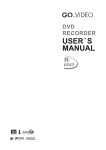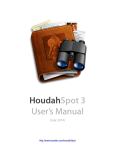Download Training Manual and Users` Guide Using the Pennsylvania Patient
Transcript
Commonwealth of Pennsylvania Patient Safety Authority P.O. Box 706 5200 Butler Pike Plymouth Meeting, PA 19462-0706 Tel 866 316-1070 Fax 610 567-1114 Training Manual and Users’ Guide Using the Pennsylvania Patient Safety Reporting System (PA-PSRS) Nursing Home Event Reporting Version 2.0 May 1, 2009 This page was left intentionally blank VERSION 2.0 I MAY 2009 Table of Contents INTRODUCTION............................................................................................................................................................................................. 1 PURPOSE ........................................................................................................................................................................................................... 1 ORGANIZATION ................................................................................................................................................................................................ 2 THE SCOPE OF PA-PSRS ................................................................................................................................................................................. 3 SYSTEM CONFIDENTIALITY AND DATA ACCESSIBILITY ................................................................................................................................ 3 IMPACT OF PA-PSRS ON REPORTING TO OTHER ORGANIZATIONS............................................................................................................... 4 ACKNOWLEDGEMENTS .................................................................................................................................................................................... 4 GETTING STARTED...................................................................................................................................................................................... 1 KEY SYSTEM FUNCTIONS ................................................................................................................................................................................ 1 USER ROLES ..................................................................................................................................................................................................... 1 LOGGING ON .................................................................................................................................................................................................... 3 NAVIGATION .................................................................................................................................................................................................... 4 CHANGING PASSWORDS .................................................................................................................................................................................. 7 FACILITY MANAGEMENT ......................................................................................................................................................................... 9 ROLE OF THE FACILITY SYSTEM MANAGER ................................................................................................................................................... 9 USER ADMINISTRATION................................................................................................................................................................................... 9 Add users ..........................................................................................................................................................................................................................9 Reset user passwords ..................................................................................................................................................................................................... 10 Advanced user administration....................................................................................................................................................................................... 10 CARE AREA ADMINISTRATION...................................................................................................................................................................... 11 Edit / Delete Care Area.................................................................................................................................................................................................. 13 LIST OF REPORTABLE INFECTIONS................................................................................................................................................... 15 REPORTABLE INFECTIONS ............................................................................................................................................................................. 15 A. Symptomatic urinary tract infection ....................................................................................................................................................................... 15 1. Resident with indwelling urinary catheter .......................................................................................................................................................... 15 2. Resident without urinary catheter ....................................................................................................................................................................... 15 B. Respiratory tract infection ....................................................................................................................................................................................... 16 1. Lower respiratory tract infection (pneumonia/bronchitis/tracheobronchitis) ................................................................................................... 16 2. Influenza-like illness ............................................................................................................................................................................................ 16 C. Skin and soft tissue infection ................................................................................................................................................................................... 17 1. Vascular or diabetic ulcer (chronic/non-healing) ............................................................................................................................................... 17 2. Decubitus ulcer (pressure-related) ...................................................................................................................................................................... 17 3. Burn-associated.................................................................................................................................................................................................... 17 4. Device-associated ................................................................................................................................................................................................ 17 5. Cellulitis ............................................................................................................................................................................................................... 17 6. Other..................................................................................................................................................................................................................... 17 D. Gastrointestinal tract infection ................................................................................................................................................................................ 18 E. Other Infection ......................................................................................................................................................................................................... 18 1. Intra-abdominal infection (Peritonitis/deep abscess) ......................................................................................................................................... 18 2. Meningitis ............................................................................................................................................................................................................ 18 3. Viral hepatitis ........................................................................................................................................................................................................ 19 4. Osteomyelitis ....................................................................................................................................................................................................... 20 5. Primary bloodstream infection ............................................................................................................................................................................ 20 FREQUENTLY ASKED QUESTIONS ................................................................................................................................................................. 21 Criteria ...................................................................................................................................................................................................... 21 Surveillance ............................................................................................................................................................................................... 25 Written Notice (Serious Event Letter) ...................................................................................................................................................... 27 Department of Health ............................................................................................................................................................................... 28 REPORTING INFECTIONS........................................................................................................................................................................ 31 REPORTING INFECTION EVENTS .................................................................................................................................................................... 31 Infection Report Submission ..................................................................................................................................................................... 31 Managing Submitted Reports ................................................................................................................................................................... 39 VERSION 2.0 I MAY 2009 PENNSYLVANIA PATIENT SAFETY REPORTING SYSTEM TRAINING MANUAL AND USERS’ GUIDE FOR NURSING HOME REPORTING TABLE OF CONTENTS Amending a Submitted Report .................................................................................................................................................................. 40 UTILIZATION DATA........................................................................................................................................................................................ 41 Specifications............................................................................................................................................................................................. 42 Entering Utilization Data ......................................................................................................................................................................... 42 Editing Utilization Data............................................................................................................................................................................ 43 VIEWING AND PRINTING REPORTS ................................................................................................................................................................ 44 REPORT HISTORY........................................................................................................................................................................................... 45 BLANK FORMS ............................................................................................................................................................................................... 45 RESOURCES .................................................................................................................................................................................................... 45 FREQUENTLY ASKED QUESTIONS ................................................................................................................................................................. 46 Reportable Infections ................................................................................................................................................................................ 46 Specific Questions ..................................................................................................................................................................................... 46 Utilization Data......................................................................................................................................................................................... 47 Reporting System....................................................................................................................................................................................... 47 DATA ANALYSIS .......................................................................................................................................................................................... 50 INTRODUCTION .............................................................................................................................................................................................. 50 ACCESSING AVAILABLE REPORTS ................................................................................................................................................................ 51 TYPES OF ANALYTICAL REPORTS ................................................................................................................................................................. 53 SAVING ANALYTICAL REPORTS .................................................................................................................................................................... 62 SEARCHING REPORTS .................................................................................................................................................................................... 62 STANDARD DATA EXPORT ............................................................................................................................................................................ 63 COMMUNICATIONS ................................................................................................................................................................................... 64 REPORT FOLLOW-UP ...................................................................................................................................................................................... 64 PATIENT SAFETY ADVISORIES....................................................................................................................................................................... 64 PATIENT SAFETY RECOMMENDATIONS ........................................................................................................................................................ 64 PROGRAM ANNOUNCEMENTS AND SYSTEM ADMINISTRATION................................................................................................................... 64 HELP DESK ..................................................................................................................................................................................................... 65 BLANK FORMS ............................................................................................................................................................................................. 66 INFECTION REPORT FORM – SYMPTOMATIC URINARY TRACT INFECTION: RESIDENT WITH INDWELLING URINARY CATHETER............ 67 INFECTION REPORT FORM – SYMPTOMATIC URINARY TRACT INFECTION: RESIDENT WITHOUT URINARY CATHETER ........................... 69 INFECTION REPORT FORM – RESPIRATORY TRACT INFECTION: LOWER RESPIRATORY TRACT INFECTION (PNEUMONIA / BRONCHITIS / TRACHEOBRONCHITIS) ................................................................................................................................................................................... 71 INFECTION REPORT FORM – RESPIRATORY TRACT INFECTION: INFLUENZA-LIKE ILLNESS ....................................................................... 73 INFECTION REPORT FORM – SKIN AND SOFT TISSUE INFECTION ................................................................................................................. 75 INFECTION REPORT FORM – GASTROINTESTINAL TRACT INFECTION ......................................................................................................... 77 INFECTION REPORT FORM – OTHER INFECTION: INTRA-ABDOMINAL INFECTION (PERITONITIS / DEEP ABSCESS) ..................................... 79 INFECTION REPORT FORM – OTHER INFECTION: MENINGITIS ..................................................................................................................... 81 INFECTION REPORT FORM – OTHER INFECTION: VIRAL HEPATITIS ............................................................................................................ 83 INFECTION REPORT FORM – OTHER INFECTION: OSTEOMYELITIS .............................................................................................................. 85 INFECTION REPORT FORM – OTHER INFECTION: PRIMARY BLOODSTREAM INFECTION............................................................................. 87 EVENT TYPE TAXONOMY ....................................................................................................................................................................... 90 INFECTION TYPES........................................................................................................................................................................................... 90 PUBLIC NOTICE OF NURSING HOME REPORTING REQUIREMENTS ................................................................................... 92 REPORTING REQUIREMENTS FOR NURSING HOMES UNDER CHAPTER 4 OF THE MEDICAL CARE AVAILABILITY AND REDUCTION OF ERROR (MCARE) ACT [38 PA.B. 5239]................................................................................................................................................ 92 Purpose...................................................................................................................................................................................................... 92 Background of Final Notice ..................................................................................................................................................................... 92 Reporting Requirements for Nursing Homes........................................................................................................................................... 92 Serious Event Reporting................................................................................................................................................................................................ 93 Summary of Public Comments and Responses ........................................................................................................................................................... 93 VERSION 2.0 II MAY 2009 PENNSYLVANIA PATIENT SAFETY REPORTING SYSTEM TRAINING MANUAL AND USERS’ GUIDE FOR NURSING HOME REPORTING TABLE OF CONTENTS Exhibit A. List of Reportable HAIs .............................................................................................................................................................................. 96 Exhibit B. Criteria for Defining HAIs in Long-Term Care ......................................................................................................................................... 97 Key Points in Defining Infections in the Elderly ......................................................................................................................................................... 97 Symptomatic urinary tract infection ........................................................................................................................................................................ 97 Respiratory Tract Infection....................................................................................................................................................................................... 98 Skin and Soft Tissue Infection ................................................................................................................................................................................. 99 Gastrointestinal Tract Infection ................................................................................................................................................................................ 99 Other Infections ........................................................................................................................................................................................................ 99 UTILIZATION DATA COLLECTION FORM (SAMPLE) ................................................................................................................ 102 PRINTABLE FORM FOR USE IN DAILY ROUNDS TRACKING RESIDENT DAYS AND CATHETER DAYS ............................................................ 102 VERSION 2.0 III MAY 2009 PENNSYLVANIA PATIENT SAFETY REPORTING SYSTEM TRAINING MANUAL AND USERS’ GUIDE FOR NURSING HOME REPORTING TABLE OF CONTENTS This page was left intentionally blank. VERSION 2.0 IV MAY 2009 Chapter 1 Introduction Using the PA Patient Safety Reporting System to improve healthcare safety and quality Purpose The purpose of this Training Manual and Users’ Guide is to help Pennsylvania nursing homes to improve the safety and quality of the care they provide to residents. The Medical Care Availability and Reduction of Error Act of 2002—also known as “Mcare” or “Act 13”—established the Patient Safety Authority (the Authority) as an independent agency of the Commonwealth. The Authority is charged with taking steps to reduce medical errors by identifying problems and recommending solutions that promote patient safety in Pennsylvania healthcare facilities. Act 13 required Pennsylvania hospitals, ambulatory surgery centers, behavioral health centers, and birthing centers to report to the Authority on the occurrence of “serious events” and “incidents”. Act 13 also requires facilities to report “serious events” and “infrastructure failures” to the Department of Health (DOH). The Authority developed the Pennsylvania Patient Safety Reporting System (PA-PSRS) to: • Collect serious event and incident reports from Act 13-covered facilities • Facilitate internal analysis and reporting of patient safety-related data within each facility • Facilitate aggregate data analysis across facilities and development of preventive recommendations to improve patient safety • To serve as an educational resource and quality improvement tool for healthcare provider organizations and their Patient Safety Committees The Health Care-Associated Infection Prevention and Control Act of 2007, or “Act 52” requires that nursing homes electronically report patient-specific health care-associated infections (HAI) to the Authority and the Department using nationally recognized standards based on Centers for Disease Control and Prevention (CDC) definitions. Reports of HAIs from nursing homes are submitted simultaneously to the Authority and the DOH using PA-PSRS, a web-based reporting system. PA-PSRS also collects utilization data from nursing homes, such as resident-days and catheter-days. The occurrence of an HAI is deemed to constitute a Serious Event as defined by the MCARE Act (Act 13). If an infection meets the criteria for reporting, that infection shall be reported to the Authority as a Serious Event, required by Act 13 and Act 52. Reports of VERSION 2.0 1 MAY 2009 PENNSYLVANIA PATIENT SAFETY REPORTING SYSTEM TRAINING MANUAL AND USERS’ GUIDE FOR NURSING HOME REPORTING INTRODUCTION Serious Events are seen BOTH by the Authority and by the DOH and are used by each organization for different purposes. The Authority focuses on trending and best practices, while the DOH focuses on regulatory responsibilities and calculates facility infection rates for public disclosure. Organization The Manual is organized into the following chapters and appendices: • Chapter 1: Introduction explains the purpose of the Training Manual and Users’ Guide, presents an annotated outline of the manual, and discusses the scope of PA-PSRS. • Chapter 2: Getting Started briefly outlines the major functions of the system and teaches you how to log on and navigate PA-PSRS. • Chapter 3: Facility Management provides instructions for the Facility System Manager to perform their required activities. • Chapter 4: List of Reportable Infections and the criteria for each. • Chapter 5: Event Reports teaches you how to enter new reports, locate and amend submitted reports, enter utilization data and review report status. • Chapter 6: Data Analysis teaches you how to work with your facility’s data to generate meaningful reports to inform your patient safety and quality improvement activities. This chapter teaches you how to formulate and run data queries, as well as how to produce and save data tables and graphs. • Chapter 7: Communications explains where to turn for technical assistance, provides necessary contact information, and discusses other types of communications you may receive from the Authority or its contractors. • Appendix A: Reporting Screens provides hardcopies of the portions of PAPSRS used in reporting HAI events, which may be useful in submitting reports. • Appendix B: Event Type Taxonomy provides the complete list of event type codes used by nursing homes in PA-PSRS. • Appendix C: Public Notice of Nursing Home Reporting Requirements provides a reprint from the Pennsylvania Bulletin of Nursing Home reporting requirements for healthcare-associated infections. • VERSION 2.0 Appendix D: Utilization Data Collection Form provides a sample form for your facility to use while collecting resident days and catheter days. 2 MAY 2009 PENNSYLVANIA PATIENT SAFETY REPORTING SYSTEM TRAINING MANUAL AND USERS’ GUIDE FOR NURSING HOME REPORTING INTRODUCTION The Scope of PA-PSRS The Pennsylvania Patient Safety Reporting System (PA-PSRS) is a mandatory, confidential, statewide information system for reporting of events, occurrences, or situations that have (or could have) resulted in unanticipated injury to a patient in an Act 13-covered medical facility. Covered facilities include acute care hospitals, ambulatory surgical centers, behavioral health centers, birthing centers, abortion facilities and, with Act 52, nursing homes. PA-PSRS collects only reports of healthcare-associated infections from nursing homes. Important Note: As used in this manual or in the PA-PSRS software application, the word “event” is a generic term to describe any actual or potential patient safety-related occurrence. In this context, the word “event” is not to be confused with the Act 13-defined term “serious event,” which is defined much more narrowly. In developing PA-PSRS, the Patient Safety Authority established several underlying principles: • PA-PSRS must be comprehensive, understandable and easy to use • PA-PSRS must be user-friendly and respectful of the limited resources available to reporting facilities • Once established, PA-PSRS should not be redundant, duplicative or burdensome to reporting facilities. • PA-PSRS must support two-way communications The PA-PSRS program not only receives reports from reporting facilities, but also provides feedback to facilities that they can use in their own patient safety and quality improvement activities. For example, facilities are able to generate statistical tables and graphs of their own data for internal use and analysis. (See Chapter 6, Data Analysis, for samples.) Facilities can also export data from PA-PSRS to perform customized analyses (see Chapter 6, Data Analysis). System Confidentiality and Data Accessibility PA-PSRS is a Web-based application with several layers of security, including Secure Socket Layer (SSL) encryption technology, automatic log-off after 15 minutes of idle time, and intrusion detection systems. To help ensure security, the following steps are taken: VERSION 2.0 • Each user of the system must register once. Each user is associated with a single reporting facility. • All information transmitted from the facility to the PA-PSRS application is encrypted, using industry-standard SSL technology. • Users will be required to change their password every 90 days. • PA-PSRS resides on the Commonwealth's system, and hence, has all the protection that the Commonwealth has for other secure applications, including intrusion detection systems. 3 MAY 2009 PENNSYLVANIA PATIENT SAFETY REPORTING SYSTEM TRAINING MANUAL AND USERS’ GUIDE FOR NURSING HOME REPORTING INTRODUCTION The reports you submit to PA-PSRS are strictly confidential and will be available only to the parties and in the manner specified by law. Data from the system will be accessible as follows: • The Patient Safety Authority and its contractors will have access to all reports of HAIs. While the Authority will produce analytical reports based on submitted data, these reports will include only aggregate, de-identified data representing multiple institutions. Under no circumstances will the Authority release the details of specific event reports in a manner that allows a reporting facility to be identified. The Department of Health will have access to all reports of HAIs. Submitted reports will identify specific facilities and residents. • Each facility that submits reports to PA-PSRS will have complete access to all of its own reports. Each facility will also have access to aggregate data gathered from reports submitted by other facilities, which will be useful for comparative purposes. However, no individual facility will be identifiable through the aggregate data reports. Act 13 specifically protects from disclosure reports submitted to the Authority through PAPSRS. Section 311(a) of the Act states that any documents, materials, or information solely prepared or created for the purpose of complying with the Act’s patient safety reporting requirements “are confidential and shall not be discoverable or admissible as evidence in any civil or administrative action or proceeding.” Impact of PA-PSRS on Reporting to Other Organizations PA-PSRS is an easy to use, point and click internet application that standardizes a statewide reporting mechanism in which reporting facilities can submit their reports to the Authority using a series of question and answer screens. Through PA-PSRS, the Authority will receive reports of HAIs. In addition, all reports of HAIs will be provided electronically to the Department of Health (DOH). Reporting through PA-PSRS does not relieve a healthcare facility of any obligations it may have to report to other federal, state or local government agencies, independent accrediting organizations or licensing boards. Acknowledgements PA-PSRS was developed by ECRI Institute under contract to the Pennsylvania Patient Safety Authority. ECRI Institute is a Pennsylvania-based independent, non-profit health services research agency headquartered in Plymouth Meeting (Montgomery County). Its focus is healthcare technology, healthcare risk and quality management, and healthcare environmental management. ECRI Institute is a Collaborating Center of the World Health Organization and is designated an Evidence-based Practice Center (EPC) by the U.S. Agency for Healthcare Research and Quality (AHRQ). Electronic Data Systems Corporation (EDS), an HP company based in Plano, Texas, is providing IT programming and support services to the PA-PSRS program. EDS is a leading international, information technology firm with 138,000 employees providing VERSION 2.0 4 MAY 2009 PENNSYLVANIA PATIENT SAFETY REPORTING SYSTEM TRAINING MANUAL AND USERS’ GUIDE FOR NURSING HOME REPORTING INTRODUCTION mainframe, data-center, help-desk and desktop services, application maintenance and development, and business process outsourcing and transformation services to more than 35,000 business and government clients around the world. The Institute for Safe Medication Practices (ISMP), based in Horsham (Montgomery County), is providing analytical support and technical assistance to the PA-PSRS program. ISMP is a non-profit organization that works closely with healthcare practitioners and institutions, regulatory agencies, professional organizations and the pharmaceutical industry to provide education about adverse drug events and their prevention. The Institute provides an independent review of medication errors that have been voluntarily submitted by practitioners to a national Medication Errors Reporting Program (MERP) operated by the United States Pharmacopoeia (USP) in the USA. Infection Control Consulting Services (ICCS), LLC, based in Blue Bell (Montgomery County), is providing infection control services to the PA-PSRS program. ICCS provides services to various healthcare related industries with a strong emphasis on Long Term Care Facilities (including LTACH). In addition, ICCS provides services to Acute Care hospitals, Rehab Facilities, Home Care Services, Personal Care Homes, Skilled Nursing Facilities, Behavioral Health Facilities, private medical and dental practices, free standing dialysis centers and ambulatory surgi-centers. The PA-PSRS software program was developed in part based on Patient Safety Net™, a proprietary patient safety reporting application developed and maintained by the University HealthSystem Consortium (UHC). UHC, based in Chicago, Illinois, is a non-profit alliance of the clinical enterprises of 87 academic health centers. Diversified Data Systems (DDS) based in Mechanicsburg, PA, provided assistance in developing the PA-PSRS training program and this manual. The Authority and ECRI Institute also wish to thank the Pennsylvania healthcare organizations who participated in pilot testing PA-PSRS. Their feedback and suggestions have helped to improve the usefulness of the system, and their ideas will continue to influence future enhancements. We appreciate their leadership and commitment to patient safety. VERSION 2.0 5 MAY 2009 PENNSYLVANIA PATIENT SAFETY REPORTING SYSTEM TRAINING MANUAL AND USERS’ GUIDE FOR NURSING HOME REPORTING INTRODUCTION This page was left intentionally blank. VERSION 2.0 6 MAY 2009 Chapter 2 Getting Started Key system functions and startup Key System Functions The system is designed around the following key functions in nursing homes: 1. System administration 2. Submitting reports of infections 3. Amending submitted reports 4. Data analysis of submitted reports User Roles Each facility will have three system “roles”: • Facility System Manager • PA-PSRS User • Read-Only PA-PSRS User Each role has unique responsibilities and separate User IDs and passwords. The first role, the Facility System Manager (FSM), is responsible for: • Assigning user IDs and passwords to other users in the facility and, conversely, removing user IDs and passwords. • Establishing “care areas” that will help define the location of events within a facility. See the chapter Facility Management for steps the Facility System Manager must take before using the system for the first time. The second role is that of a PA-PSRS User. One person may serve as both a PAPSRS User and the FSM or a facility may designate a different person for each role. A PA-PSRS User is responsible for: VERSION 2.0 • Submitting reports. • Amending reports. • Viewing and printing reports. • Analyzing data from the system. 1 MAY 2009 PENNSYLVANIA PATIENT SAFETY REPORTING SYSTEM TRAINING MANUAL AND USERS’ GUIDE FOR NURSING HOME REPORTING INTRODUCTION A facility may designate more than one individual to serve in the PA-PSRS User role. This will enable several people to submit reports directly to PA-PSRS on behalf of the facility. At a minimum, each nursing home must have one individual serving as a PA-PSRS User, and generally this person should be the facility’s primary point of contact for infection prevention activities, i.e., the individual responsible for the facility’s formal Infection Control Plan submitted to the Department of Health under Act 52. We will refer to this individual as the Infection Prevention Designee (IPD). The IPD is ultimately responsible for all reports submitted to the system. Therefore, exercise good judgment when granting rights to additional individuals to serve as additional PA-PSRS Users. We recommend that each facility designate at least one other individual with patient safety or quality management responsibilities to serve as a PA-PSRS User, particularly as a point of contact during periods when the primary IPD is unavailable. Each IPD (and each delegate they establish) will receive a unique ID and password for accessing the system. Each facility must notify the Authority of any changes in its IPD. To do so, go to the Authority’s Web site, which is accessible via a button on the left side of the PAPSRS sign-on screen. Click on the “PA-PSRS” link, then “Facility Reporting Information” from the left-hand menu. There you will find the Contact Information Form for updating the name and contact information for your facility’s IPD. The third role is that of the Read-only PA-PSRS User. Users who are assigned the Read-only user role are restricted from submitting or amending reports. This user role has access to the system for the following purposes: • Viewing and printing reports. • Analyzing data from the system. The three types of User Roles are summarized below. VERSION 2.0 2 MAY 2009 PENNSYLVANIA PATIENT SAFETY REPORTING SYSTEM TRAINING MANUAL AND USERS’ GUIDE FOR NURSING HOME REPORTING INTRODUCTION Logging On PA-PSRS is accessed via a secure, password-protected Web site via the Internet. You can access the system from any computer that meets the following specifications: • Microsoft Windows 98 or better, including Windows NT v4.0, Windows 98/98SE, Windows ME, Windows 2000, Windows XP or Windows Vista • Microsoft Internet Explorer, Version 5.5, Service Pack 2 or better, Netscape version 6.0 or better • Support for session cookies (non-persistent) • Support for JavaScript • Local administrative privileges during installation of ActiveX controls required to generate graphical reports • Access to the internet • e-Mail account • Adobe Acrobat Reader V4.0 [You will be able to download Adobe Reader directly from the PA-PSRS main screen.] To reach the PA-PSRS Home Page, direct your browser to the following URL: http://www.papsrs.state.pa.us To log on to the system, you will need your User ID and password. Prior to the date of mandatory reporting for nursing homes, PA-PSRS will distribute User IDs and passwords for the FSM and one PA-PSRS User. These will be sent electronically to each facility’s IPD. If we do not have contact information for your facility’s IPD, account information will VERSION 2.0 3 MAY 2009 PENNSYLVANIA PATIENT SAFETY REPORTING SYSTEM TRAINING MANUAL AND USERS’ GUIDE FOR NURSING HOME REPORTING INTRODUCTION be sent to your Nursing Home Administrator. If you do not receive account information prior to the date of mandatory reporting, contact PA-PSRS at 866-316-1070. Log-on Steps: 1. From the PA-PSRS Home Page, enter your User ID and Password in the appropriate dialog boxes. 2. Press the button marked “Click here to Login.” As a first time user, you will be prompted to change your assigned password. 3. This will bring you to the Main Menu where you will be able to perform several different functions. You can also bypass the Main Menu by checking a box to go directly to the reporting form if you want to submit a new event report. Navigation Once you log onto the system, the screen you see will depend on whether you have logged in as the PA-PSRS User or the Facility System Manager (see User Roles, above). If you have logged on as the PA-PSRS User, you will go directly to the Main Page (see below). The main page lists all the reports your facility has submitted. By default this page will show reports submitted in the last 45 days. These reports represent those which may be amended. Once the reports have passed the 45 day threshold, they drop off the list and may no longer be amended, however the reports are still retrievable by report ID number. The list is sorted by the submit date and time and will only display 20 items per page. “Prev” and “Next” buttons allow the user to page through the complete list of reports. The user also has the option of changing the Date Range displayed by clicking "new date range" located under the navigation bar. The maximum difference between Start Date and End Date is 45 days. A user cannot bring back data greater than a 45 day span. VERSION 2.0 4 MAY 2009 PENNSYLVANIA PATIENT SAFETY REPORTING SYSTEM TRAINING MANUAL AND USERS’ GUIDE FOR NURSING HOME REPORTING INTRODUCTION Note the blue horizontal Navigation Bar on your screen that looks like the one shown below: This Navigation Bar’s buttons (or selections) are used to move between the different system functions. You use the Navigation Bar by positioning your cursor over your selection. This will initiate a “pop up” menu of possible selections under that heading. If you are a PA-PSRS User, positioning your mouse over “Event Report” in the Navigation Bar brings up a menu with three selections: Create New Event Report, Amend Event Report, or Retrieve Event Report By Report ID. To perform these functions, simply click on your selection. If you are a Read-only user positioning your mouse over “Event Report” in the Navigation Bar brings up a menu with only one selection: Retrieve Event Report By Report ID. To perform this function, simply click on your selection. This manual addresses the specifics of performing these tasks in later chapters. For now, familiarize yourself with the Navigation Bar and the available selections: Main Page Event Report Create New Event Report - (Not seen by Read-only User) Amend Event Report - (Not seen by Read-only User) Retrieve Event Report By Report ID Utilization Data - (Not seen by Read-only User) Enter New Utilization Data - (Not seen by Read-only User) Edit Utilization Data - (Not seen by Read-only User) View/Print View Completed Report Amendments to Report VERSION 2.0 5 MAY 2009 PENNSYLVANIA PATIENT SAFETY REPORTING SYSTEM TRAINING MANUAL AND USERS’ GUIDE FOR NURSING HOME REPORTING INTRODUCTION Print Completed Report Amendments to Report Blank Forms Event Type List Reportable Infection Criteria Event Report Utilization Data Collection Form Download Adobe Acrobat Reader Analytical Data Tools Search Submitted Event Reports Event Report Data Analysis Data Export Resources Nursing Home Training Manual Nursing Home Training Slides Program Memoranda: Nursing Homes Logoff If you logged in as the Facility System Manager, your Navigation Bar will appear as shown below: As the Facility System Manager, the selections available from your Navigation Bar are: Main Page User Administration Add New User View/Edit User Care Areas Add Care Area Edit/Delete Care Area Nursing Home User Manual Training Slides Program Memoranda VERSION 2.0 6 MAY 2009 PENNSYLVANIA PATIENT SAFETY REPORTING SYSTEM TRAINING MANUAL AND USERS’ GUIDE FOR NURSING HOME REPORTING INTRODUCTION Log Off We discuss Facility Management tasks in the next section. Changing Passwords All users may change their password at any time by taking the following steps: • From the Log-In Screen, click on the word “here” in the text next to the password box that reads “Click here to change your password.” • Enter your User ID in the first box. • In the second box, enter your old password. • In the third box, enter your new password. • In the last box, retype your new password to confirm. • When finished, click on the button that reads “Click to Change Password.” The system will prompt you to change your password every ninety days for security reasons. Your password may be any combination of between six and eight letters or numbers. VERSION 2.0 7 MAY 2009 PENNSYLVANIA PATIENT SAFETY REPORTING SYSTEM TRAINING MANUAL AND USERS’ GUIDE FOR NURSING HOME REPORTING INTRODUCTION This page was left intentionally blank. VERSION 2.0 8 MAY 2009 Chapter 3 Facility Management How to set up and maintain the system for your organization Role of the Facility System Manager The Facility System Manager is responsible for two functions in the system: • Assigning user IDs and passwords to other users in the facility or, conversely, removing user IDs or passwords if, for example, a person is no longer employed by your facility. • Establishing “care areas” that will help define the location of events within the facility. The Facility System Manager and PA-PSRS User both perform different functions; however, it is possible for an individual to maintain both roles under separate log in IDs. Recognizing that some organizations prefer to have different individuals handle these functions, we have defined a unique role for the Facility System Manager to offer this option. There are separate User ID and password combinations for the Facility System Manager and the PA-PSRS User. Even if the same individual serves both roles, they will need to use the Facility System Manager login to perform administrative functions and the PA-PSRS User login to work with event reports and perform data analyses. We recommend that the PA-PSRS User and the Facility System Manager review the material in this chapter together. Each facility should decide: • Who will be granted access to the system within the organization, and • What care areas are relevant to their facility? Ideally, this should be done before you submit your first report to PA-PSRS. User Administration Add users From the Main Page, when logged in as the Facility System Manager, click on “User Administration” to add a new user or to view/edit an existing user’s profile. The first thing to do is to edit the profiles of these users to ensure that contact information and other details are correct. Next, decide whether your facility wants more than one person to have the ability to submit reports to PA-PSRS. If you choose to allow anyone other than the IPD (i.e., other PA-PSRS Users who will serve as Associate IPDs) to submit reports to the system, the IPD must ultimately be responsible for the integrity of submitted reports. VERSION 2.0 9 MAY 2009 If the IPD wishes to authorize other individuals only to view and analyze reports on his or her behalf, you may add read-only users by following these steps: • Click “User Administration” on the Navigation Bar • Click “Add New User” in the pop-up menu • Enter the information requested on the screen below and select “No” to the question “Can this user enter and amend PA-PSRS reports?” • Click “Save” when done Reset user passwords An FSM has the ability to reset user passwords when needed. This can be done when editing a user profile, by clicking the “Reset Password” button and following the instructions on the screen. For convenience the user will be emailed their new password. Advanced user administration The FSM also has the option to list all users that can access the system on behalf of their facility, inactivate their access, delete the user, reset their password, and update user-specific information like telephone and email address. VERSION 2.0 10 MAY 2009 Care Area Administration In PA-PSRS, each event report includes a question (Number 11) about the care area or unit to which the resident is assigned. The PA-PSRS data analysis function allows you to analyze your facility’s reports by location and ask such questions as: • What locations in our facility most frequently report Urinary Tract Infections? • Do reported Influenza-like illnesses (ILI’s) in some locations appear more cyclical than ILI’s in other locations? • Two resident floors have vastly different rates of reports of a certain type of infection. Is one care area really safer than the other, do the resident populations differ, or is staff on one floor more compliant about reporting events? In order to help you identify the locations of events in your facility, PA-PSRS allows you to establish “care areas” for your facility. Establishing care areas simply involves: • Developing a list of locations in your facility (e.g., Third Floor/ West Wing, or 3 West) • Coding each care area for the area type (e.g., Skilled Nursing /Short-term rehabilitation unit, Nursing Unit etc.) There are five types of care areas available: • Skilled nursing /Short-Term Rehabilitation Unit • Nursing unit • Dementia unit • Ventilator-dependent unit • Mixed unit Care Area Definitions Skilled Nursing/Short-Term Rehabilitation Unit – A distinct part of an institution which is primarily engaged in providing skilled nursing care and related services (generally short-term) for residents who require medical, nursing and/or rehabilitation services for the rehabilitation of injured, disabled or sick persons. Nursing Unit – A distinct part of an institution, which is primarily engaged in providing skilled nursing care and related services for residents who require medical or nursing care, rehabilitation of injured, disabled, or sick persons, or on a regular basis, health-related care and services (above VERSION 2.0 11 MAY 2009 the level of room and board) which can be made available to them only through institutional facilities. Dementia Unit – A nursing unit to assist specific needs of residents with dementia and related conditions. Ventilator Dependent Unit – A distinct part of an institution which is primarily engaged in providing nursing care and related services for residents who require mechanical ventilation. Mixed Unit – If fewer than 80% of the residents are of the same type/acuity as described in the unit definitions above, designate the care area as mixed. To establish your facility’s care areas, follow these steps: 1. While logged in as the Facility System Manager, click on “Care Areas” in the Navigation Bar. 2. Click on “Add Care Area” in the pop-up menu. 3. In the first dialog box (see screen on next page), enter the first location you wish to identify in your facility (e.g., 3 West). 4. In the second dialog box, select the location type for that care area from the drop-down menu (e.g., Skilled Nursing/Short-Term Rehabilitation unit). 5. Click “Save”. Repeat these steps for each care area you wish to define in your facility. While this may take some time, especially for larger facilities, it is something you only need to do once. However, it will save you time in the long run and will greatly enhance the usefulness of the analyses you can generate with PA-PSRS in the future. How many care areas you define in your facility is up to you, but the more areas you define, the more useful the analytical reports will be to you. In Chapter 5, we demonstrate the charts and graphs you can run to monitor infection prevention efforts in your facility. Some of these charts allow you to “drill down” on individual units or care areas, so you can focus your efforts on the areas in your facility with the highest infection rates. This may also be helpful in isolating the causes of some infections that vary by care area, such as different practices or techniques used by staff in different areas or if infections are associated with particular equipment. For example, if you operate a small, 20-bed nursing home, even if you have two resident wings, you might not bother creating multiple care areas, but this means that you will not be able to VERSION 2.0 12 MAY 2009 generate separate reports for each wing. On the other hand, if you operate a 100-bed nursing home with residents of different acuity in different locations, it would be of benefit to you to set up multiple care areas and monitor infection rates in each location separately. When choosing the Care Area Type for any unit, follow this rule of thumb: If 80% of the residents in a given care area are of a certain type/acuity (e.g., skilled nursing, ventilator dependent etc.) designate the care area as that type of unit. If fewer than 80% of the residents are of the same type/acuity, designate that care area as a Mixed Unit. Edit / Delete Care Area When this menu option is selected the list of defined care areas is displayed. The user can then select any one of the care areas for editing. When editing a care area, the user can change the Care Area Name or relate the existing Care Area to a different Care Area Type. If the Care Area is not needed there is also an option to delete a care area by clicking the ‘Delete’ button (see screen on next page). Deleting a care area or editing it to designate it as a different type of unit will not affect infection reports submitted prior to the change. If you change the unit type, reports submitted prior to the change will reflect the old care area type, and reports submitted after the change will reflect the new care area type. Note: You cannot add or edit utilization data for deleted care areas. Be sure that all utilization data is current before deleting a care area. VERSION 2.0 13 MAY 2009 This page was left blank intentionally VERSION 2.0 14 MAY 2009 Chapter 4 List of Reportable Infections Infections to be reported through PA-PSRS Reportable Infections A. Symptomatic urinary tract infection 1. Resident with indwelling urinary catheter - defined as an indwelling device inserted into the bladder through the urethra, left in place and connected to a closed collection system. Indwelling catheters do NOT include straight in and out catheters or other catheters that are not placed in the urethra (such as suprapubic catheters). Criteria: TWO or more of the following (one from each category/line) with no other recognized cause: • Fever and/or chills with no other source • Flank or suprapubic pain or tenderness (self described or identified upon examination) • Gross hematuria or change in character of urine • Change in mental and/or functional status from daily baseline 2. Resident without urinary catheter Criteria: THREE or more of the following (one from each category/line): • Fever and/or chills • New burning pain on urinating (dysuria), frequency or urgency • Flank or suprapubic pain or tenderness (self described or identified upon examination) • Gross hematuria or change in character of urine • Change in mental and/or functional (including incontinence) status from daily baseline Note: Asymptomatic Bacteriuria (ASB) is NOT reportable to PA-PSRS. Urinalysis is NOT used to determine if a resident has a nursing home reportable UTI. It may be used to determine whether a resident had a UTI that was present on admission. If a urinalysis is obtained prior to admission and one or more of the following is positive IN the presence of defined signs and symptoms, the UTI was present on admission and is not reportable by the nursing home. VERSION 2.0 15 MAY 2009 > Positive leukocyte esterase and/or nitrate > Pyuria (greater or equal to10 white blood cells) Similarly, a urine culture is not used to determine if a resident has a reportable UTI. It may be used to determine whether a resident had a UTI that was present on admission. If a urine culture is obtained prior to admission, and greater or equal to 100,000 microorganisms per cc of urine with no more than 2 species of microorganisms are identified IN the presence of defined signs and symptoms, the UTI was present on admission and is not reportable by the nursing home. B. Respiratory tract infection 1. Lower respiratory tract infection (pneumonia/bronchitis/tracheobronchitis) Criteria: THREE or more of the following (one from each category/line) • Fever with no other cause • New or increased cough • New or increased sputum production • Pleuritic chest pain • Rhonchi, rales, wheezes and/or bronchial breathing • New and/or increased shortness of breath • Tachypnea (normal respiratory rate = 16 - 25 breaths/min) • Change in mental and/or functional status from baseline in the presence of symptoms Note: Congestive heart failure and other non-infectious causes of similar signs and symptoms should be ruled out. A chest x-ray is NOT required for purposes of determining whether the resident has a reportable pneumonia. However, a chest x-ray may be used to determine whether a pneumonia was present on admission. If a chest x-ray is obtained prior to admission, and a physician or radiologist’s report confirms the presence of pneumonia IN the presence of defined signs and symptoms, this indicates that the pneumonia was present on admission and is therefore not reportable by the nursing home. 2. Influenza-like illness Criteria: • Fever and • THREE or more of the following during Influenza season (October 1 to April 30): • Chills • Headache or eye pain VERSION 2.0 16 MAY 2009 • Malaise or loss of appetite • Sore throat • Dry cough • Myalgia C. Skin and soft tissue infection 1. Vascular or diabetic ulcer (chronic/non-healing) 2. Decubitus ulcer (pressure-related) 3. Burn-associated 4. Device-associated a. Tracheostomy site b. Peripheral/central IV catheter site c. G-tube site d. Supra-public catheter site e. In-dwelling drain site f. Other (please specify) 5. Cellulitis 6. Other Criteria: • Purulent drainage, pustules or vesicles at wound, skin, or soft tissue site or FOUR or more of the following signs and symptoms: • Fever with no other recognized cause • Heat • Redness • Swelling • Pain or tenderness • Serous drainage Note: Presence of an ulcer in the absence of criteria is not indicative of an infection. VERSION 2.0 17 MAY 2009 D. Gastrointestinal tract infection Criteria: Symptoms for Viral and Bacterial Infections to include ONE or more of the following signs and symptoms: • Two or more loose or watery stools above what is normal for the resident in a 24 hour period • Two or more episodes of vomiting within a 24 hour period • Laboratory confirmed enteric pathogen from stool WITH a compatible clinical syndrome • Stool toxin assay (C.difficile) • Single IgM or fourfold increase in IgG for pathogen in paired sera Note: These criteria must include NO evidence of a non-infectious cause: e.g. DIARRHEA: laxatives, change in tube feeding or medication; VOMITING: change in medication, other G.I. diseases such as peptic ulcer disease. The Centers for Disease Control (CDC) defines a C.difficile laboratory confirmed infection as health-care acquired if it presents more than 3 days after admission (i.e. on or after day 4)1. E. Other Infection 1. Intra-abdominal infection (Peritonitis/deep abscess) Criteria: TWO or more of the following with no other recognized cause: • Fever • Nausea • Vomiting • Abdominal pain • Jaundice and ONE of the following: • Physician diagnosis of an intra-abdominal infection • Radiographic evidence of infection • Organism(s) cultured from drainage from surgically placed drain or tube 2. Meningitis Criteria: • Physician diagnosis of Meningitis and 1 The National Healthcare Safety Network (NHSN) Manual -Patient Safety Component Protocol. Multidrug-resistant Organism (MDRO) and Clostridium difficile-Associated Disease (CDAD) Module Page 21 – April 2008 VERSION 2.0 18 MAY 2009 THREE or more of the following with no other recognized cause: • Fever • Headache • Stiff neck • Meningeal signs as determined by a physician • Cranial nerve signs as determined by a physician • Irritability 3. Viral hepatitis - Needs to be reported to DOH – Chapter 211.1 in addition to PA-PSRS Criteria: • Positive antigen or antibody test for Hepatitis A, B, C or delta antigen* and TWO or more of the following with no other recognized cause: • Fever • Anorexia • Nausea • Vomiting • Abdominal pain • Jaundice • History of transfusion within the previous 3 months VERSION 2.0 19 MAY 2009 4. Osteomyelitis Criteria: • Physician diagnosis of Osteomyelitis and TWO or more of the following with no other recognized cause: • Fever • Localized swelling • Tenderness at suspected site of bone infection • Heat at suspected site of bone infection • Drainage at suspected site of bone infection 5. Primary bloodstream infection Criteria: TWO or more blood cultures, drawn on separate occasions, documented with a common skin contaminant (e.g., diphtheroids, Bacillus sp., Propionibacterium sp., coagulasenegative staphylococci, or micrococci) or A SINGLE blood culture documented with a pathogenic organism (non-contaminant) and ONE of the following: • Fever or new hypothermia (core body temperature of <35˚C) • Drop in systolic blood pressure of > 30 mm Hg over baseline • Change in mental or functional status Note: Organism in blood culture is not related to infection at another site (secondary bacteremia) e.g. positive blood culture secondary to a urinary tract or lower respiratory tract infection VERSION 2.0 20 MAY 2009 Frequently Asked Questions Criteria If a skin and soft tissue infection progresses to Osteomyelitis, do we report both infections or only one? Which one? Both infections are reported if they are in the list of reportable infections. The only time a “secondary” infection is not reported is in the case of a bloodstream infection whereby a primary source such as a UTI or LRTI is the documented source of the bloodborne infection. Then that primary infection only would be documented. Is a confirmed case of Shingles reportable as a skin and soft tissue HAI? Shingles is NOT reportable. It was eliminated from the list of infections. What timeframe applies to Clostridium difficile and is it reportable by the NH if the resident was antibiotic therapy? CDC defines a C.difficile laboratory confirmed infection as health-care acquired if it presents greater than (>) 3 days after admission (i.e., on or after day 4). If a resident is admitted on Monday, and on Thursday he/she has a positive stool toxin assay for C.difficile, the nursing home would report this as a Gastrointestinal Tract infection. If the infection meets the criteria then it is reported as an HAI, regardless of antibiotic therapy. How do we determine if a C. difficile infection is recurring or a newly acquired one? If a C.diff infection has been treated or resolves spontaneously (absence of diarrhea is considered resolved) and signs and symptoms occur again after the cessation of previous symptoms, a new infection should be reported. Primary bloodstream infection (BSI) requires a blood culture result. If a resident is transferred to an ER with signs and symptoms that meet the NH criteria for a BSI, how do we obtain the information about a blood culture? The NH should contact the hospital (either the laboratory directly or the infection preventionist) and request the blood culture results in order to confirm the infection. If a resident exhibits signs and symptoms of an infection that meet criteria for a UTI or lower respiratory tract infection AND a bloodstream infection at the same time, are both infections reported? A bloodstream infection occurring together with an infection at another site is considered a SECONDARY bloodstream infection and must not be reported. Only the primary infection (UTI or LRTI) must be reported. How do we use the results of urinalysis and urine cultures? Urinalysis and urine cultures are not used as criteria when determining whether a resident has a nursing home-reportable HAI. They may be used to determine whether a resident had a preexisting HAI upon admission to the nursing home. If a resident is transferred to a nursing home with positive laboratory results, this indicates that the urinary tract infection was incubating or present on admission, and it is therefore not reportable by the nursing home. VERSION 2.0 21 MAY 2009 Positive laboratory results include: • For URINALYSIS, one or more of the following must be positive IN the presence of defined signs and symptoms. ¾ Positive leukocyte esterase and/or nitrate ¾ Pyuria (greater or equal to10 white blood cells) • For a urine CULTURE, greater or equal to 100,000 microorganisms per cc of urine with no more than 2 species of microorganisms must be present together WITH defined signs and symptoms. A positive urinalysis CANNOT be used as a sign of “change of character of urine”. There needs to be a visible change in the character when looking at the urine with the naked eye. If a resident develops a UTI after removal of a catheter, what is the allowable time-frame from removal of the catheter to development of a symptomatic UTI to consider it a catheter associated UTI (CAUTI)? Nursing homes are to follow the latest UTI module from CDC/NHSN. CDC considers a symptomatic UTI as catheter related IF the catheter was removed within 48 hours of the onset of signs and symptoms. Therefore, if the resident develops signs and symptoms within 48 hours of catheter removal, the criteria for a catheter associated (CAUTI) will need to be met and entered into PA-PSRS. If a resident has a suprapubic catheter and develops a UTI, how is it reported? A UTI that develops in a patient with a suprapubic catheter is reported as a UTI in a resident WITHOUT a urinary catheter. Is pyelonephritis reportable? Unless the condition fits the definition and criteria of a UTI, other genito-urinary infections are not reportable as per Act 52. If a resident only has 1 qualifying urinary tract symptom but their urine culture is positive for a multi-drug resistant organism, is this reportable? Urinary tract infections rely strictly on signs and symptoms and a urine culture (which will reveal the MDRO) and urinalysis do NOT play a role in the confirmation or rule-out of an infection. One sign and symptom will not meet the criteria for a UTI. IF a resident is severely impaired and cannot verbalize “burning pain, frequency, flank or supra pubic pain or tenderness” but has only one symptom, being a change in mental status, is that a reportable HAI? If the resident does not meet the criteria for a UTI, regardless of their overall status, it must not be reported as such. How do we report residents who suffer with chronic infections? If a resident is treated for an infection that has been reported to PSRS and following treatment, the symptoms resolve for a reasonable period of time (clinical judgment should be used to determine “reasonable”), if the symptoms return and the resident once again meets the criteria, this should be reported as a second infection. VERSION 2.0 22 MAY 2009 For example, if a resident suffers from recurrent urinary tract infections (UTIs), and after treatment with either antimicrobials or removing the catheter, the symptoms have cleared for a reasonable period of time, and the onset of signs and symptoms occurs once again if the criteria are met, the nursing home must report a new UTI, despite the resident’s history of chronic infection. However, if the resident exhibits ongoing signs and symptoms and does not clear even with treatment or removal of the catheter, the infection should be reported only once. How do we use the results of chest x-rays? Chest x-rays are not used as criteria when determining whether a resident has an HAI. They may be used to determine whether a resident had a pre-existing pneumonia upon transfer from another facility or from the community. If a chest x-ray is obtained, and a physician or radiologist’s report confirms the presence of a pneumonia IN the presence of defined signs and symptoms, this indicates that the pneumonia was present on admission and is therefore not reportable by the nursing home. What are the criteria to determine how long to wait until MRSA clears? Some patients will always test positive. How long do you wait to determine if an infected ulcer has cleared to determine if you need to report the infection again? MRSA colonization is not reportable. Criteria to determine an infection must be met in order to report, regardless of the organism. For determination of a re-infection, refer to the question above. If the resident has an access device for dialysis and becomes infected, is this reportable? (The resident goes out for the dialysis and the nursing home staff doesn’t touch the site) If the resident is residing in the nursing home and meets the criteria for a skin and soft tissue infection at the device site, the infection must be reported as an HAI, even though the site is not touched by the nursing home staff. In the event that a resident receiving dialysis develops a PRIMARY bloodstream infection with no signs and symptoms of a skin and soft tissue infection or other infection, the bloodstream infection will be reportable as an HAI as it is presumed to be related to an indwelling device. Do all of the signs and symptoms need to present on the same day? For example, if a resident is confused on day 1 and extra fluids were given, and on day 2 the resident has cloudy urine and flank pain but is no longer confused. It needs to be a snap-shot with all of the symptoms present at once while doing the chart surveillance. If a resident is transferred to a hospital with symptoms of an infection, but the criteria are not met while in the nursing home, is this considered a nursing home HAI if the resident develops subsequent symptoms in the hospital? The nursing home must conduct surveillance using the resident’s “in house” records after transfer to the hospital and determine if the signs and symptoms prior to transfer meet the criteria. If the criteria are NOT met for nursing home HAIs then regardless of the diagnosis in the hospital, the nursing home will not report the infection. A resident is transferred to hospital for change in mental status and has a skin tear when transferred. He stays 24 hours and returns 24 hours later. The resident develops a cellulitis at the skin tear site within 48 hours of readmission. Is this infection considered hospital-acquired? VERSION 2.0 23 MAY 2009 If the resident, upon return to the nursing home, meets the criteria for a skin and soft tissue infection, this infection will be counted as a nursing home related infection as it occurred within 48 hours of RE-ADMISSION and does not involve insertion of an invasive device while in the hospital. It is considered “incubating at the time of transfer to the hospital for the mental status change.” How should facilities address any conflicts between Minimum Data Set (MDS) coding (RAI criteria) and Act 52 HAI definitions? Act 52 has its own set of unique criteria for reporting of HAIs to the state and has no bearing on other criteria or coding for reporting of infections to other agencies such as CMS. The Authority and DOH cannot make recommendations for the use of Act 52 criteria for other purposes. Specific HAI reporting requirements under Act 52 for PA-PSRS reporting do not change the nursing home’s obligations to other entities that require HAI reporting. Does a nursing home report infections that were present on admission from the hospital or the community? Infections reported by the nursing home must not be present or incubating on admission. Each type of infection should be considered individually when assessing the incubation period. How do I determine if an individual is colonized with MRSA or an MDRO? MRSA screening by the hospital is mandatory when a resident is transferred from a nursing home to the hospital. There are no State requirements for routine screening of residents presently residing in a facility. Once a resident is identified as MRSA positive, the nursing home is mandated to have policies and procedures for placement of residents with MDROs. Does Norovirus fall into the HAI reportables? Yes, individual cases of Norovirus, regardless of how many occur, must be reported to PA-PSRS as individual infections as well as other county/State Norovirus reporting requirements. If you admit a neutropenic resident to a unit and they develop an infection, is that an HAI? All residents exhibiting signs and symptoms of a possible infection, regardless of their admission diagnosis, must undergo surveillance procedures to rule out or confirm an infection. If the neutropenic resident fits the criteria for an HAI, this must be reported to PA-PSRS. If a resident develops an infection after being discharged to home and the nursing home finds out this information, is this required to be reported? The nursing home should do retrospective surveillance if the resident was recently discharged. As there is no specific rule as to how long after discharge an infection would be considered an HAI, it is suggested that the IPD assess each infection individually and consider 48 to 72 hours as a general guide, depending on the infection. If a resident is able to be educated about infections, is written documentation of education of the resident required? VERSION 2.0 24 MAY 2009 There is no state mandate for documentation of resident education. Surveillance How often should surveillance for the purpose of identification of HAIs be conducted? Act 52 does not stipulate timelines for confirming an infection. Industry standards suggest “timely surveillance.” Please note, however, that it is essential to conduct surveillance in a timely manner determined by each facility. It is suggested that a surveillance worksheet be developed by each facility for the purpose of maintaining a working record. DOH surveyors may ask to see worksheets and other documentation of the onset of symptoms and confirmation of infection (i.e., once surveillance is completed the infection is confirmed) and, therefore, untimely surveillance may result in a citation. Surveillance for the benefit of confirmation or rule-out of infection must not affect daily ongoing communication between staff members/residents and families with respect to standards of care. Walking rounds and chart/cardex reviews are essential to identify immediate and day to day issues and potential action taken to rectify the problems or prevent outbreaks of infection. Surveillance must not interfere with any medical treatment rendered by Physicians. How does a Nursing Home manage surveillance and reporting when the sole IPD is absent from work? It is encouraged that every nursing home designate a back up or back ups for the IPD in the event of a work absence. The Department of Health will not accept that “no-one was available at the NH to do surveillance”. Do all of the signs and symptoms need to present on the same day? For example, if a resident is confused on day 1 and extra fluids were given, and on day 2 the resident has cloudy urine and flank pain but is no longer confused. It needs to be a snap-shot with all of the symptoms present at once while doing the chart surveillance. If a resident is transferred to a hospital with symptoms of an infection, but the criteria are not met while in the nursing home, is this considered a nursing home HAI if the resident develops subsequent symptoms in the hospital? The nursing home must conduct surveillance using the resident’s “in house” records after transfer to the hospital and determine if the signs and symptoms prior to transfer meet the criteria. If the criteria are NOT met for nursing home HAIs then regardless of the diagnosis in the hospital, the nursing home will not report the infection. A resident is transferred to hospital for change in mental status and has a skin tear when transferred. He stays 24 hours and returns 24 hours later. The resident develops a cellulitis at the skin tear site within 48 hours of readmission. Is this infection considered hospital-acquired? If the resident, upon return to the nursing home, meets the criteria for a skin and soft tissue infection, this infection will be counted as a nursing home related infection as it occurred within 48 hours of RE-ADMISSION and does not involve insertion of an invasive device while in the hospital. It is considered “incubating at the time of transfer to the hospital for the mental status change.” VERSION 2.0 25 MAY 2009 Is the “48 hour incubation rule” evidence based? There is no rule for an incubation period. CDC does not define such, however, infection control professionals have chosen a 48 – 72 hour “rule” of their own, but assess each infection separately as the “incubation period” can be different for different Infections. How do we know whether to report infections related to invasive devices shortly after admission? See slides 27 and 28 of the power point presentation provided during training (Appendix A in training manual) Are the hospitals required under Act 52 to report positive MRSA or other MDROs (including VRE) to the nursing homes? If so, does the report need to be in writing or can it be given verbally? Under Act 52, hospitals have a legal requirement to screen all nursing home residents admitted to the hospital for MRSA. In addition, Act 52 requires that hospitals communicate all cases of positive MDROs including MRSA to receiving facilities. There are no legal requirements or rules as to how the communication should occur. However, it is suggested that documentation of communication between facilities be maintained. Act 52 also requires that nursing homes communicate known MDRO information to receiving facilities. If a resident develops an infection after being discharged to home and the nursing home finds out this information, is this required to be reported? The nursing home should do retrospective surveillance if the resident was recently discharged. As there is no specific rule as to how long after discharge an infection would be considered an HAI, it is suggested that the IPD assess each infection individually and consider 48 to 72 hours as a general guide, depending on the infection. If a resident is able to be educated about infections, is written documentation of education of the resident required? There is no state mandate for documentation of resident education. How do nursing homes report infections related to surgical procedures? If a resident has surgery and is transferred back to the nursing home and subsequently develops an infection as a result of the surgery (e.g., intra-abdominal abscess/peritonitis) the nursing home should contact the Infection Preventionist at the hospital or ambulatory surgical facility (ASF) that performed the procedure to discuss whether this is an HAI related to the surgery. In the case of surgery not involving implantable (see definition below)*: • If the infection occurs within 30 days of the surgery, the infection is attributable to the hospital or ASF. The nursing home does not report it. • If the infection occurs beyond 30 days of the surgery and the resident has been back in the nursing home for more than 72 hours, the nursing home should report the infection. In the case of surgery that does involve implantable VERSION 2.0 26 MAY 2009 • If the infection occurs within one year of surgery, the infection is attributable to the hospital or ASF. The nursing home does not report it. • If the infection occurs beyond one year of surgery, the nursing home should report the infection. *Definition of implantable taken from CDC’s NHSN reporting system: A nonhuman-derived object, material, or tissue (e.g., prosthetic heart valve, nonhuman vascular graft, mechanical heart, or hip prosthesis) that is permanently placed in a patient during an operative procedure and is not routinely manipulated for diagnostic or therapeutic purposes. Solid organ transplant surgery is not considered an “implantable” surgery unless a nonhumanderived object was inserted into the patient during the transplantation. If an infection develops after transplantation, the 30 day look back rule applies. What is the nursing home’s obligation regarding infections attributable to hospitals or ASFs? If a nursing home identifies an infection attributable to a hospital or ASF, the nursing home’s obligation is to contact the other facility’s Infection Preventionist or designee. Depending on the circumstances, the other facility may be required to report it. The nursing home’s obligation, if the infection is not reportable by the nursing home, is to communicate the information it has relevant to the patient/resident’s infection to the other facility. Document your communication with the transferring facility. How should I document communication to the hospital that a resident was transferred back to the nursing home with a probable or confirmed hospital acquired HAI? The State agencies do not make any recommendations for documentation of communication; however, the facilities are obligated to communicate with each other and it is suggested that facilities document in the resident’s record that they have had communication with the hospital. It is up to the discretion of the nursing home as to where they document this. Records should be accessible at all times. Written Notice (Serious Event Letter) Act 52 requires that nursing homes provide written notice of the occurrence of a Serious Event. Do we send notification to the residents and their families or POA? If the resident is considered competent, the written notice should be given to the resident. If the resident is not considered competent, the written notice should be given to the responsible party. What information should the written notification letter contain? The State agencies do not make recommendations for content of serious event notification letters. It is up to the individual facilities to make that determination. When notifying family/resident of a serious event, does the term “serious event” need to appear in the notice? MCARE, Section 308 (b) states the following: A medical facility through an appropriate designee shall provide written notification to a patient affected by a serious event or, with the consent of the patient, to an available family member or designee. The MCARE statute does not provide specific verbiage for the written notice. VERSION 2.0 27 MAY 2009 Should a copy of the letter be kept in the resident’s chart? It is suggested that copies of all forms/letters/worksheets relating to HAIs be kept as part of the resident’s record but ultimately, it is up to the discretion of the individual facility as to whether they choose to keep copies and where they are placed. Does the letter have to be mailed? The MCARE statute does not specify what methods to use when providing written notification. Department of Health Why do we have to continue to report “Communicable Diseases” to DOH? Reporting is mandated by different regulations/laws and every nursing home must report these infections to PA-PSRS if meets the nursing home criteria AND to DOH if it is required for reporting as a “communicable disease.” Will DOH use the HAI data/rates as part of the survey process? DAAC and DNCF surveyors will not receive the infection data. HAIP staff will receive and review HAI data. Surveyors will continue to survey for care and service issues and determine if it is related to failure to implement the infection control plan. HAI data and rates will be used by HAIP staff to help facilities identify problems and formulate solutions for infection reduction. What should facilities do with updates to their prevention plans submitted to DOH? Hold onto updates until you receive a call from DOH. Nursing homes will need to submit all updates in duplicate the same as the original. The nursing homes should use this process for all updates. How are corporate IC plans going to be approved? DOH will still contact each facility to confirm contacts. What are the ramifications for the nursing homes if they miss a report? DOH has the authority to fine up to $1000 a day for failure to report. This is only likely to occur if sufficient evidence exists to support that the facility purposely attempted to misrepresent themselves by not reporting. If it is a legitimate error, DOH will work consultatively with facilities to help them do better. If it appears that there is refusal to report, fines will ensue. What is the DOH going to do with the event reports? Will DOH look at the data? Initially, DOH will look at event reports for data validation. Eventually, risk-adjusted benchmarking for certain infections (adjusted for differences in nursing homes) will take place. At the time of manual development, timelines have not been put in place yet. Will infection rates be published to the public? Nursing Home benchmarking with subsequent rate reporting will be established in the future. What if the facility is late on reporting infections after confirmation? VERSION 2.0 28 MAY 2009 Nursing homes should do their best to report within 24 hours of confirmation. If patterns develop, DOH may have to call to determine the cause. All nursing homes should have at least one back-up staff member to cover for vacations, sick time and other situations whereby the key staff member is absent from work. What happens if the system goes down or you have a power failure that prevents timely reporting? Use the comment box to note the issue, however, if a pattern develops, DOH will investigate for validity of ongoing issues. Will this legislation extend to AL and IL? Will electronic surveillance be required eventually? Currently, Act 52 legislation involves hospitals and nursing homes only. Legislation for AL and IL will require separate legislation of which there is none to date. What documentation will the DOH surveyors look for? PSA plans to work with the DOH HAI prevention section to educate field offices and surveyors with respect to the mandatory reporting requirements. It is suggested by DOH that all relevant information be documented such as communication with transferring facilities and written proof of sending serious event notices etc. If the hospital cites HIPAA as a reason to refuse to send clinical notes, how should this be handled? Contact the Department of Health if this situation arises. Are hospitals only required to communicate positive MRSA lab results? If so, how can the nursing home be assured that MRSA screening was actually done. If the hospital isn’t doing MRSA screening, what should the nursing home do? Contact DOH as they are the enforcement agency. Which infections have to be reported to the Department of Health separately from PAPSRS? All HAIs reported through PA-PSRS are available both to the Patient Safety Authority and the Infection Prevention Section of the Department of Health. PA-PSRS handles all of the reporting requirements for both agencies under Act 52 of 2007, or Chapter 4 of MCARE. Nursing homes must continue to report communicable diseases to the Department of Health under the nursing home regulations, Chapter 211.1. Types of infections that are required under both reporting statutes include: • Viral hepatitis • Meningitis • Specific G.I. related bacterial infections (for complete list, see Chapter 211.1 communicable disease list) Will DOH accept a physician’s diagnosis of a healthcare associated UTI if it does not meet the criteria? VERSION 2.0 29 MAY 2009 The DOH assisted with the development of HAI criteria for nursing homes and will not accept a physician’s diagnosis of UTI if the criteria for signs and symptoms are not met. Do we need to report HAIs to other agencies such as the Area on Aging? Act 52 requires that nursing homes report HAIs to the Department of Health and Patient Safety Authority. This process will take place through a single web-based system known as PA-PSRS. Act 52 does not require reporting to other agencies, however, nursing homes must follow other reporting requirements that are separate from Act 52. VERSION 2.0 30 MAY 2009 Chapter 5 Reporting Infections Submitting new reports and utilization information; searching and amending submitted reports Reporting Infection Events Infection Report Submission To submit a new report to PA-PSRS, you must be logged onto the system as a PA-PSRS User (as opposed to the Facility System Manager). From any screen, follow these steps: • Place your cursor over the “Event Report” box in the Navigation Bar. A drop-down menu will appear. Click on “Create New Event Report.” Screen 1: VERSION 2.0 • The next screen that appears (see below) asks you to select the type of infection you would like to report. A selection can be made from the drop down box titled “Type of Infection – Level 1”. • Follow the same selection process for Levels 2 and 3 as necessary; not all Infection Types have second or third level sub-categories associated with them. If sub-categories are applicable, the drop down list for the appropriate level will become enabled. • When you have selected the infection type and applicable sub-categories, click “Next Page” to proceed to the next screen. 31 MAY 2009 Helpful Tip: At any point during the report submission process, you can click on the “Help” link in the upper righthand section of the screen. This will open a copy of this Training Manual in a new browser window. Screen 2 (Infection Criteria): VERSION 2.0 • The next questions you see will depend on what Infection Type you chose on the first screen. For example, if you selected “Symptomatic urinary tract infection” and subcategory “Resident with indwelling urinary catheter” this screen will ask you to check two or more criteria that the resident meets. On the other hand, if you selected “Other: Meningitis,” you would see a screen with criteria relating to Meningitis. [For complete details of all “Detailed Questions” screens, please refer to Appendix A]. • Click “Next Page” when finished. 32 MAY 2009 Helpful Tip: To move back and forth between screens, do not use your browser’s “Back” and “Forward” buttons. Use the hyperlinks to move between sections of the reporting form. If you accidentally use your browser’s buttons to navigate, you will need to hit the “refresh” button to continue. Screen 3 (Questions 3 through 11): VERSION 2.0 • Answer each question by selecting the appropriate check boxes or entering the information requested into the dialog boxes. For questions 8 and 10, click on the calendar to get a pop-up calendar that can help you answer these questions. icon • Click “Next Page” when finished to proceed to the next screen. • Note the “Time remaining” box that appears in the upper right hand corner of the screen. You have 15 minutes to fill out the page (the timer resets for each page). If you allow the system to “time-out” the program will automatically close the session and your report will be lost. Click on “Reset Timer” at any time to reset the timer to 15 minutes. 33 MAY 2009 Helpful Tip: Note that you can abort a report submission by hitting “Cancel.” Also, if you close your browser at any point before reaching the last screen or before clicking on “Submit Report,” this will also cancel your report submission. Screen 4 (Questions 12 through 17): See Layout 1 below: • This screen captures information about any laboratory testing, the facility’s response to the infection, whether or not the resident has died and any additional comments the user may wish to add. The screen displays intake report questions 12-15. See Layout 2 below: • If the type of infection is a Symptomatic urinary tract infection and the Sub Category level 2 selection is “resident with indwelling urinary catheter”, there will be two additional questions on this page. The screen displays intake report questions 12 – 17. See Layout 3 below: • VERSION 2.0 If the type of infection is a Respiratory tract infection, there will be two additional questions on this page. The screen displays intake report questions 12 – 17. 34 MAY 2009 See Layout 4 below: This screen captures information about any laboratory testing, the facility’s response to the infection, whether or not the resident has died, whether the resident is undergoing dialysis treatment and any additional comments the user may wish to add. The screen displays intake report questions 12-16. VERSION 2.0 • If the type of infection is a Skin and Soft Tissue infection, there will be one additional question on this page. The Screen displays intake report questions 12 – 16. • If the type of infection is Other – Intra-abdominal Infection, there will be one additional question on this page. The Screen displays intake report questions 12 – 16. • If the type of infection is Other – Primary Bloodstream Infection, there will be one additional question on this page. The Screen displays intake report questions 12 – 16. 35 MAY 2009 VERSION 2.0 36 MAY 2009 Helpful Tip: When filling out an event report, you can move back and forth through the screens by using the hyperlinks at the bottom right-hand corner of the screen. For example, after filling out the questions on the screen above, you can go back to previously completed parts of the form by clicking on the question numbers to which you want to return. When you click “Submit Report” you will see the screen below, which asks you to attest that the information in the report is accurate and complete and to confirm that you are ready to submit the report. Press “OK” to submit the report. Once the report is submitted, it goes to the Patient Safety Authority and the Department of Health. If you fail to click “Submit Report” from this screen, or if you stop entering information at any point before reaching this screen, the report will not be submitted and your data will not be stored in PA-PSRS. Once you submit your report, you will see the following screen, which confirms that your report has been received. The report will be assigned a unique Report Number, which you can record. You will also have the option to print out a summary of the report you just submitted or to immediately begin to enter a new report. VERSION 2.0 37 MAY 2009 VERSION 2.0 38 MAY 2009 Managing Submitted Reports You can manage your reports from the main page—the first page you see when you log on as a PA-PSRS User. From this page, you can sort your reports by several criteria simply by clicking on the blue “up” and “down” arrows beneath the column headings. For instance: • If you want to group your reports from a particular location, click on the down arrow beneath the column heading “Care Area.” • If you want to order your reports by the type of infection, click the up arrow under the column heading “Event Type.” • If you want to view your most recent reports, clicking on the down arrow in the column labeled “Date & Time Report Submitted” will sort your reports in reverse chronological order. On each screen, 20 reports are shown. To screen through more reports, click “Next” or click on a specific page number. By default, this screen shows reports submitted in the past 45 days. To filter this list for a shorter timeframe, click on “New Date Range” just below the menu bar, as shown below. The maximum difference between Start Date and End Date is 45 days. VERSION 2.0 39 MAY 2009 To find a specific report when you already know the ID number, select “Event Report” from the menu bar; then select “Retrieve Event Report by Report ID. This will take you to the screen shown below. Enter the Report ID and press “Retrieve Report.” To find reports older than 45 days, use the search function described under “Searching Reports” in Chapter 6, Data Analysis. Amending a Submitted Report After you submit an infection report to PA-PSRS, the report may be amended for up to 45 days. It may be appropriate to amend reports to correct details that upon further investigation turned out to be incorrect, to augment reports with the results of laboratory tests, or to update reports as circumstances change. You can see how many days remain to amend a report from the Main Page; refer to the column “Days Remaining to Amend.” After a period of 45 days from original submission, each report is “locked down” in the system and may no longer be amended. Such reports may still be viewed and printed. To amend a submitted report, follow these steps: 1. From the Main Page, enter the Report ID in the dialog box in the upper right of your screen labeled “Selected Report ID”. Rather than type in the Report ID, clicking on an ID number in the first column will enter it for you. 2. Click on “Event Report” in the Navigation Bar. VERSION 2.0 40 MAY 2009 3. Click on “Amend Event Report” in the pop-up menu. 4. Move the cursor through the questions, just as you would when originally submitting a report, until you reach the question you want to amend. Make the necessary corrections. When you have made all the changes you wish, to save your amended version of this report, you must go to the last page and click on the hyperlink that reads “Submit Report.” Otherwise, your changes will not be saved. Please note that an Amended Report will be assigned a modified Report Number to distinguish it from the original report (see Report History later in this Chapter for details). Each amendment will have a suffix number (01-99), indicating the number of revisions made to the report. Utilization Data In addition to collecting reports of infections, PA-PSRS also requires each nursing home to collect and report the number of resident days and the number of catheter days. This information is used to calculate infection rates, rather than just the number of infections. The system includes a screen that allows any PA-PSRS User to enter information on the following “denominator” fields each month: the total number of resident days and catheter days for the month. This information must be captured at the care area level. A facility that establishes a single “mixed unit” care area would only enter a single number for each month’s resident days and a single number for each month’s catheter days. A facility that establishes five care areas would have to enter ten utilization figures each month: a resident days total and a catheter days total for each unit. Refer to Appendix D for a sample Utilization Data Collection Form. You are encouraged to use this form or a similar one to reliably collect utilization data on each unit. The Appendix includes a blank form that you could copy and hand out to managers or staff in each care area, as well as an example of a completed form for a hypothetical unit. The IPD at your facility will be prompted monthly via e-mail on the first day of the month to enter your utilization data for the previous month. You will have until the end of the current month to enter the utilization data for the previous month. On the 15th day of each month, a reminder email will be sent to the IPD at any facility that has not entered their utilization data for the previous month. In addition, starting on the 15th day of the month, a pop-up message will appear every time a facility logs in that has yet to enter their utilization data for the previous month. Once the facility enters their utilization data for the previous month, the pop-up message will no longer appear. On the 30th day of each month, a report will be generated listing any facility that has not entered their utilization data for the previous month. This report will be sent to the Authority and to the DOH HAI section. Another report will be generated for any facility whose utilization data is +/- more than 10% of the previous month’s entries. An email will be sent to the IPD of the facility asking them to review their utilization data for the previous month and to correct it if necessary. VERSION 2.0 41 MAY 2009 Specifications • Resident days: All nursing homes should conduct a house-wide census each day and record the number of occupied beds on each unit identified by the facility (i.e., for each care area defined in PAPSRS). At the end of each month, for each unit, add all the daily numbers of occupied beds to get the total number of resident-days for that unit for that month. Each unit’s monthly resident-days will be reported separately in PA-PSRS. The daily census should be performed at the same time each day at a time decided by the facility. The daily census should INCLUDE all occupied beds and EXCLUDE unoccupied beds being held for hospitalized residents. • Catheter-days: Each day, all nursing homes should collect and record the number of residents with indwelling foley catheters on each unit (i.e., for each care area defined in PA-PSRS). At the end of each month, for each unit, add all the daily numbers of catheterized residents to get the total number of catheter-days for that unit for that month. Each unit’s monthly catheter-days will be reported separately in PA-PSRS. Catheter days should be collected at the same time each day at a time decided by the facility. Entering Utilization Data The Utilization Data menu is used to enter and edit the facility’s utilization data. Options are available under this menu item to enter new data or edit existing data. Starting on the first of the month, the user will be able to enter utilization data for the previous month. VERSION 2.0 42 MAY 2009 Editing Utilization Data The system allows editing of utilization data for only the previous two months. It is important to stay current on this data because of this limitation. VERSION 2.0 43 MAY 2009 Viewing and Printing Reports You may view or print an event report at any time after it has been submitted to PA-PSRS. Please be careful, however, about the security protections you put in place within your own facility regarding printed reports. Since the information you submit to PA-PSRS is confidential and sensitive, consider how frequently you want to create printed versions of your PA-PSRS reports. Be sure to treat any printouts with the appropriate level of security. To view or print a report: • From the Main Page, enter the Report ID in the dialog box in the upper right of your screen labeled “Selected Report ID”. Rather than type in the Report ID, clicking on a Report ID number in the left column will enter it for you. • Click on “View/Print” in the Navigation Bar. • Click on either “view” or “print” in the pop-up menu. • By default, the system will present a summary version of the report for viewing or printing. In a summary view, only items that were entered or checked will be shown. • Alternately, clicking “Full View” will present the entire report, including all the items and check boxes that were not used in the report. When viewing or printing a report, the information displayed includes the Report ID, current amendment number (where applicable), the original submission date and time, the User ID of the individual who submitted the original report, date and time of last update (where applicable), and the User ID of the individual who made the latest amendment. VERSION 2.0 44 MAY 2009 Report History You can also use PA-PSRS to generate a “report history.” A report history is essentially a report that shows you what changes have been made to an event report since it was originally submitted as well as who made each change. This feature will be more significant for facilities where the IPD has authorized multiple individuals to submit reports to PA-PSRS. You will know if a report has been amended by looking at the Report ID number (see screen below). If a Report ID ends in a hyphen followed by a two-digit suffix (e.g., 0123456-01), this indicates that the report has been amended since its original submission. The two-digit suffix indicates the number of times the initial report has been revised. (e.g., 0123456-01 indicates that there has been one amendment to the original report, 0123456-02 indicates that there have been two amendments, 0123456-05 indicates that there have been five amendments, etc.) To see a report history for a particular event report, follow these steps: 1. From the Main Page, enter the Report ID in the dialog box in the upper right of your screen labeled “Selected Report ID”. Rather than type in the Report ID, clicking on a Report ID number in the left column will enter it for you. 2. Click on “View/Print” in the Navigation Bar. 3. Click on “Report Amendments” in the pop-up menu. 4. The amendments to the selected report open in a new browser window. When you are done viewing the amendments, simply close the browser window. Blank Forms You can use paper copies of blank forms that contain all of the questions and possible selections for PA-PSRS event reports. These may be useful as checklists when collecting information to report events to PA-PSRS. To access the blank forms online, click on “Blank Forms” from the Navigation bar, then select which form(s) you want from the pop-up menu. Hard copy blank forms can be found in Appendix A of this manual. All forms are provided in Adobe Acrobat format. Viewing and printing these files requires Adobe Acrobat Reader, a free software application available from Adobe Systems Incorporated. To obtain this software, under the “Blank Forms” pop-up menu, select “Download Adobe Acrobat” and follow the instructions on the screen. Resources You can access training materials and system update information on-line while logged in to PA-PSRS. These may be used as reference material and/or training aides. To access system resources, click on “Resources” from the Navigation bar, then select which resource you want to access from the pop-up menu. VERSION 2.0 45 MAY 2009 Frequently Asked Questions Reportable Infections What infections do we report through PA-PSRS? The PA-PSRS Program is designed to collect infection reports from nursing homes to the Patient Safety Authority (the Authority) and the Department of Health (DOH) as prescribed by Act 52 of 2007, the Health Care-Associated Infection Prevention and Control Act. Those infections deemed to be reportable were listed in the public notice printed in the Pennsylvania Bulletin on September 20, 2008 (see Appendix C for a reprint of the public notice). The system was designed to “walk” the user through the logical process of assuring that the event matches up with the specific criteria for each reportable infection. Refer to Chapter 4 for the list of reportable infections and the criteria for each. Specific Questions What admission date do we use as the most recent admission? If a resident is formally discharged from the facility and returns to the facility as a new admission in the nursing home records, that date will be the most recent one. If however, a bed is held for a transfer and the resident is NOT formally discharged and admitted again, then the original admission will be the most recent one. Is it mandated that a report be amended to answer the laboratory and death related questions? Yes, it is required that a report be amended if additional information becomes available to the nursing home such as laboratory results pertinent to the infection, or if death occurs within the 45 day period of original submission of the report. The comment section should be used to provide additional information if available. Do we amend a report for a subsequent death only if the death occurred at the facility? A death regardless of where it occurred or the possible cause if identified after the report was submitted must be reported to PSRS for up to 45 days after the initial report by using the “amend VERSION 2.0 46 MAY 2009 report” function. The death does not have to take place at the facility. The comment section should be used to provide additional information if available. Utilization Data How do you calculate catheter days? Collect and record the number of residents with indwelling Foley catheters on each unit/care area on a DAILY basis. Catheter days should be collected at the same time each day at a time decided by the facility. PA-PSRS does not prescribe a specific time of day. At the end of each month, for each unit, add all the daily numbers of catheterized residents to get the total number of catheter-days for that unit for that month. Only the monthly total for each unit is reported to PA-PSRS. For example: Consider a unit with 20 residents, 5 of whom have an indwelling Foley catheter. If the same residents are on the unit throughout a 30-day month, and the 5 residents with catheters remain catheterized throughout the month, the number of catheter-days reported at the end of the month would be: 5 residents x 30 days = 150 catheter-days. Do we count the day the catheter was inserted or removed? Do you count the day the resident was admitted with a catheter in? Because facilities are asked to count resident and catheter days at the same time each day (for example, at midnight), the time of day will be the determinant as to whether to count the insertion or removal day. If the catheter was inserted at 9:00 p.m. and the catheter count occurs at midnight that day, it counts as a catheter day. If the catheter was removed at 9:00 p.m. and the catheter count occurs at midnight that day, it does not count as a catheter day. Do we count suprapubic catheters in the catheter days collection? NO you do NOT count suprapubic catheters as an in-dwelling catheter. See slide # 36 for the definition of an indwelling catheter. If a resident stays overnight in the ED for observation and isn’t admitted, does this count as a resident day? If a bed is held for a resident this bed is not counted as a resident day. Only physically OCCUPIED beds are considered for the daily count. Reporting System Does the timer at the top of the page on the Infection entry reports allow 15 minutes per page? Does one lose all the data if one is timed out? The timer allows 15 minutes per page, can be reset if you are running out of time and ALL data will be lost if you are timed out. Who will receive the ID/Password for PA-PSRS reporting? An e-mail will be sent to the Infection Prevention Designee (IPD) if one has been assigned. If there is no assigned IPD, the e-mail will go to the Administrator. VERSION 2.0 47 MAY 2009 At any time prior to submitting the report, can you cancel if you make a mistake? Yes, unless you click on the submit report button, you can shut down and start again. How long is data stored in PA-PSRS? The data is stored indefinitely. We may reach a point after several years where we begin archiving data, but there are no set plans to do so at this time. Can data reports be divided by unit instead of facility? The default setting for most analytical reports will be to display data for the entire facility. Most reports will allow you to “drill down” to the unit level, provided you have set up your care areas according to unit. How can I access each individual facility or corporate analytical reports as I oversee 6 facilities? Facility accounts follow the licensure, so that three locations licensed separately will have three facility accounts. An individual at the corporate level overseeing all three facilities would have to have a user account at each of the three facilities in this case. In response to suggestions made by individuals attending the first several nursing home training sessions, the Authority will investigate the feasibility of adding a new user type that would allow corporate users to see data from multiple facilities with one user account, but this will not be in place when mandatory reporting begins in June 2009. In the future, will reports be available by searching other identifiers versus the incident ID number? For example, the SSN? Yes, one analytical report we have planned will allow you to pull up a resident’s infection history using the Social Security Number. Should we report data from June 1st when this program of reporting is to start on June 15 or 22? Start reporting infections and collecting utilization data on June15 and June 22 even though utilization data will only be for 15/16 days or 9/10 days. If we create a report and subsequently, a non-infectious diagnosis is made e.g. pleural effusion that mimics a LRTI, how do we amend the report to exclude the original report of an HAI? Once a report has been entered into PA-PSRS it cannot be deleted. It is suggested that an amended report, which will have to have the same criteria (a report cannot be entered if it does not meet the criteria), be entered with comments relating to the final “non infectious” diagnosis. The amended report and comments will be taken into consideration. Our corporation requires that we monitor other infections not required under Act 52. Can I use PA-PSRS to monitor these other infections? PA-PSRS is designed to collect only those infections determined by the Authority and DOH to be reportable. However, infections that are not in the reportable list can be collected internally for the VERSION 2.0 48 MAY 2009 nursing home database of infections such as conjunctivitis, mouth and peri-oral infections, and others. If a nursing home is part of a hospital, will the nursing home use the hospital’s existing PAPSRS system? Nursing homes will receive their own PSRS system and will not share with the hospital. What is the procedure to update PA-PSRS with changes in personnel who are responsible for reporting? To do so, go to the Authority’s Web site, which is accessible via a button on the left side of the PA-PSRS sign-on screen. Click on the “PA-PSRS” link, then “Facility Reporting Information” from the left-hand menu. There you will find the Contact Information Form for updating the name and contact information for your facility’s IPD. Can PA-PSRS be accessed from any computer? Generally, PA-PSRS can be accessed from any computer that has an Internet connection and a browser. Do we need to change our PA-PSRS password? Yes, the system will prompt you to change your password every ninety days for security reasons. Your password may be any combination of between six and eight letters or numbers. VERSION 2.0 49 MAY 2009 Chapter 6 Data Analysis Introduction PA-PSRS allows you to analyze data from your own facility. Using this analytical feature, you can: • Generate data tables from your own facility’s submitted reports. • Produce charts and graphs that track the number and types of reports submitted by your facility over time in different categories (e.g., by event type, by care area, etc.). • Query the database to look for patterns or trends. • Download data tables and graphics for use in presentations and reports to your Board, your Patient Safety Committee, or others. You can also download your facility’s data from PA-PSRS and import it to a database or spreadsheet application to perform custom analyses on your own. Refer to Standard Data Export at the end of this section. VERSION 2.0 50 MAY 2009 Accessing Available Reports To access available reports, select “Analytical Data Tools” from the menu bar; then select “Event Report Data Analysis.” This will take you to the main Report Selection screen, where you can select which analytical report you wish to create. The following reports are available: • Symptomatic Catheter-Related UTI Rate • Catheter Utilization • Lower Respiratory Tract Infection Rate • Influenza-Like Illness Infection Rate • Respiratory Tract Infections, Proportions Vaccinated • Respiratory Tract Infections, Reasons for Non-Vaccination • Skin and Soft Tissue Infection Rate • Skin and Soft Tissue Infections, Devices • Gastrointestinal Infection Rate • Unit Infection Rates • MDROs • Detailed Infection Listing Simply select which report you want by clicking on the name, and then by clicking on the “Generate Report” button in the bottom right corner of the page. Alternatively, you can set other parameters for your report by clicking on the “Additional Criteria” hyperlink. VERSION 2.0 51 MAY 2009 VERSION 2.0 52 MAY 2009 Types of Analytical Reports The following reports will be available, as illustrated below. If a user tries to run a report that relies on denominator data they are late in inputting, an error message will appear explaining this, with a link to the page where denominator data is entered. Symptomatic Catheter-Related UTI Rate: Line graph showing, for each month (x-axis), the number of UTIs divided by the number of catheter-days, multiplied by 1,000. A tabular version is available. User can drill down to unit level. VERSION 2.0 53 MAY 2009 Catheter Utilization: Line graph showing, for each month (x-axis), the number of catheter days divided by the number of resident days. A tabular version is available. User can drill down to unit level. Lower Respiratory Tract Infection Rate: Line graph showing, for each month (x-axis), the number of lower respiratory tract infections divided by the number of resident days, multiplied by 1,000. A tabular version is available. User can drill down to unit level. Influenza-Like Illness Infection Rate: Line graph showing, for each month (x-axis), the number of influenza-like illness reports divided by the number of resident days, multiplied by 1,000. User can isolate one series at a time. A tabular version is available. User can drill down to unit level. VERSION 2.0 54 MAY 2009 Respiratory Tract Infections, Proportions Vaccinated: Two charts, one for LRTI and one for ILI. A tabular version is available. LRTI: Histogram showing, for each month (x-axis), a stacked bar consisting of two series: the percentage of LRTI reports in which the resident’s PPV status was/was not current. ILI: Histogram showing, for each month (x-axis), a stacked bar consisting of two series: the percentage of ILI reports in which the resident was/was not vaccinated. VERSION 2.0 55 MAY 2009 Respiratory Tract Infections, Reasons for Non-Vaccination: Two charts, one for flu vaccine and one for pneumococcal pneumonia vaccine (PPV) status. A tabular version is available. Flu vaccine: Pie chart showing, for more recent quarter (default time period, configurable), for all RTI reports in which the patient had not received the flu vaccine in that facility, the percentage in each category (e.g., not in this facility, contraindicated, etc.). PPV status: Pie chart showing, for most recent quarter (default time period, configurable), for all RTI reports in which the patient’s PPV status was not up to date, the percentage in each category (e.g., contraindicated, refused, etc.). VERSION 2.0 56 MAY 2009 Skin and Soft Tissue (SST) Infection Rate: Line graph showing, for each month (x-axis), the number of SST infections divided by the number of resident days, multiplied by 1,000. User can drill down to SST subcategories (e.g., burns, decubitus ulcers, etc.). A tabular version is available. User can drill down to unit level. VERSION 2.0 57 MAY 2009 Skin and Soft Tissue Infections, Devices: Pie chart showing, for most recent quarter, (default time period, configurable), for all SST device-related reports, the percentage of reports in each category (e.g., tracheostomy site, G-tube, etc.). User can drill down to unit level. Gastrointestinal Infection (GI) Rate: Bar chart showing, for each month (x-axis), the number of GI infections divided by the number of resident days, multiplied by 1,000. Each bar consists of two series: GI infections that are or are not identified as C. Diff. A tabular version is available. User can drill down to unit level. Unit Infection Rates: A tabular report listing unit-specific infection rates for the following infections: CAUTI, LRTI, ILI, SST, GI. User can choose to group data by unit or by infection type. Data are sorted by default with the highest rates at the top, whether grouped by unit or infection type. Default timeframe is one month, but this is modifiable by the user. No graphical view available. VERSION 2.0 58 MAY 2009 Multi-Drug Resistant Organisms (MDROs): Bar charts showing, by month, the numbers, rates, and proportions (%) of reported infections identified as MDROs. Numbers will show the raw number of infections per period. Rate will show the number of MDROs per 1,000 resident days. Proportions will be calculated as the number of MDRO infections (MRSA, VRE, and ESBL) divided by the number of all infections in each period. User can drill down to look at individual infection types, individual MDROs, or individual units. A tabular version is available. VERSION 2.0 59 MAY 2009 VERSION 2.0 60 MAY 2009 Detailed Infection Listing: A tabular report listing key fields from each infection that facility has reported in the past month, all infection types, and all units. User can configure timeframe, infection types, and units to include or exclude. Key fields include: Confirmation Date, Infection Type, Treatment Level, Patient Age, Patient Sex, Care Area (see Chapter 3, page 15, on defining Care Areas). No graphical view available. VERSION 2.0 61 MAY 2009 Saving Analytical Reports PA-PSRS supports saving the graphs or tables from any report you generate using the system. You can then paste these graphs and tables into word processing documents, use them in reports you make to your facility’s Patient Safety Committee, or to support your own analyses. To save a graph or chart, select “File” in the gray toolbar at the top of the image you want to save, and then select “Save Chart.” This will open a “Save as” dialog box where you must select a filename and file type. To save files for use in word processing applications, we recommend saving the chart as a Windows metafile. To do this, from the “Save as” dialog box, click on “Save as type”, then choose “metafile” from the menu. This will save the document in a form that can be read by most Windows applications. To save data tables, use your mouse to highlight all the rows and columns of the table you want to save. When the area you wish to capture is highlighted, press CTRL-C on your keyboard to copy. Next, open a new, blank file in your word processing or spreadsheet program and pres CTRL-V on your keyboard to paste. Searching Reports PA-PSRS includes a search utility that allows you to identify all submitted reports matching a variety of criteria you may set and modify. Users may search for infection reports from their own facility. To access the search screen, while logged in as a PA-PSRS User or Read-only PA-PSRS User, select “Analytical Data Tools” from the main screen menu bar, then select “Search Submitted Event Reports.” Search criteria can include: VERSION 2.0 o Date (confirmation date, submission date, admission date) o Resident Name o Resident Social Security Number 62 MAY 2009 o Resident gender o Resident age o Care area/unit o Infection type (all levels) After selecting the criteria for the reports you wish to retrieve, click on “Generate Report” in the lower right hand corner of the page. The resulting data set will be displayed in a format similar to that used in managing your current reports (see Chapter 4). Standard Data Export You can download data elements from reports you have submitted to PA-PSRS using the “Export Data” function. The “Export Data” function will create a comma-delimited file containing key report elements which can then be imported to Microsoft Excel or another spreadsheet program. To use this feature, take the following steps: 1. Select “Analytical Data Tools” from the menu bar on the main screen; then select “Export Data.” 2. Enter a date range for the reports you wish to download. (Note: Date ranges may be no larger than one month for each file you create with this feature. To create spreadsheets with longer date ranges, you will need to perform multiple downloads.) 3. Press the “Export” button. 4. You will be presented with a choice to save the download file to your computer or to open the file (see below). To save the file, press “Save” and select a location and filename using the dialog boxes presented. To open the file, press “Open.” For the file to open properly, you must have a spreadsheet program (such as Microsoft Excel) already on your computer. VERSION 2.0 63 MAY 2009 Chapter 7 Communications Report Follow-up A member of the PA-PSRS Program and/or Department of Health (DOH) staff may contact you to follow up on individual reports submitted to the system. For example: • When a report may represent a new or emerging threat to patient safety. • When program staff would like to request more detail than is contained in the report. • To provide the facility with relevant feedback from PA-PSRS or from other authoritative sources of patient safety information. • When there is the possibility of immediate patient jeopardy. Patient Safety Advisories The Patient Safety Authority and the PA-PSRS Program staff issue quarterly Patient Safety Advisories, with supplements as necessary, to facilities and providers. Based on actual reports submitted through PA-PSRS, Advisory articles include clinical guidance that will be useful as part of your ongoing quality improvement and patient safety activities. The Advisories are distributed electronically to all PA-PSRS users and are also available on the Patient Safety Authority Web site at www.patientsafetyauthority.org. Click on “Patient Safety Advisories” in the left-hand navigation menu. Patient Safety Recommendations The Patient Safety Authority may periodically issue recommendations to facilities, consistent with Act 13. These recommendations may be made on a facility-specific or statewide basis for the purpose of reducing the number and severity of infections. Program Announcements and System Administration The PA-PSRS Program periodically distributes program announcements via e-mail concerning items of general interest, such as upcoming training sessions and the introduction of system improvements and enhancements. Some correspondence is in the form of program memoranda. Program Memoranda can be located within PA-PSRS under the ‘Resources’ tab. VERSION 2.0 64 MAY 2009 PENNSYLVANIA PATIENT SAFETY REPORTING SYSTEM TRAINING MANUAL AND USERS’ GUIDE FOR NURSING HOME REPORTING BLANK FORM Help Desk If you encounter any problems or difficulties using the PA-PSRS system, first refer to this Manual to see if the task you are trying to perform is addressed. The Manual is also available online at the PA-PSRS Web site (http://www.papsrs.state.pa.us). You will need to log onto the system to access the Manual. The Manual will periodically be updated by issuing Program Memoranda to reflect incremental changes to the system. If the Manual does not address your problem or question, contact the PA-PSRS Help Desk to answer questions regarding Incidents or Serious Events during business hours (9:00 a.m. – 5:00 p.m., Monday-Friday, exclusive of holidays) via toll-free telephone (866-316-1070), Fax (610-5671114) or e-mail ([email protected]). If you have questions related to the Department of Health’s work on HAI prevention, they can be contacted at: PA-Department of Health (PA-DOH) Healthcare Associated Infection Prevention Phone: (717) 425-5422 Fax: (717) 525-5514 E-mail: [email protected] Website: http://www.dsf.health.state.pa.us/health/cwp/browse.asp?a=188&C=38963&BM VERSION 2.0 65 MAY 2009 PENNSYLVANIA PATIENT SAFETY REPORTING SYSTEM TRAINING MANUAL AND USERS’ GUIDE FOR NURSING HOME REPORTING BLANK FORM Appendix A Blank Forms The following pages can be printed out as hardcopy, which may be useful in coding infection reports or for training purposes within your facility. When printing these forms, take care in selecting only the pages you would like to print out. The easiest way to limit the pages to print is to select the “Current Page” option found in the Print dialog box. VERSION 2.0 66 MAY 2009 PENNSYLVANIA PATIENT SAFETY REPORTING SYSTEM TRAINING MANUAL AND USERS’ GUIDE FOR NURSING HOME REPORTING BLANK FORM Infection Report Form – Symptomatic Urinary Tract Infection: Resident with Indwelling Urinary Catheter VERSION 2.0 67 MAY 2009 PENNSYLVANIA PATIENT SAFETY REPORTING SYSTEM TRAINING MANUAL AND USERS’ GUIDE FOR NURSING HOME REPORTING VERSION 2.0 68 BLANK FORM MAY 2009 PENNSYLVANIA PATIENT SAFETY REPORTING SYSTEM TRAINING MANUAL AND USERS’ GUIDE FOR NURSING HOME REPORTING BLANK FORM Infection Report Form – Symptomatic Urinary Tract Infection: Resident without Urinary Catheter VERSION 2.0 69 MAY 2009 PENNSYLVANIA PATIENT SAFETY REPORTING SYSTEM TRAINING MANUAL AND USERS’ GUIDE FOR NURSING HOME REPORTING VERSION 2.0 70 BLANK FORM MAY 2009 PENNSYLVANIA PATIENT SAFETY REPORTING SYSTEM TRAINING MANUAL AND USERS’ GUIDE FOR NURSING HOME REPORTING BLANK FORM Infection Report Form – Respiratory Tract Infection: Lower respiratory tract infection (pneumonia / bronchitis / tracheobronchitis) VERSION 2.0 71 MAY 2009 PENNSYLVANIA PATIENT SAFETY REPORTING SYSTEM TRAINING MANUAL AND USERS’ GUIDE FOR NURSING HOME REPORTING VERSION 2.0 72 BLANK FORM MAY 2009 Infection Report Form – Respiratory Tract Infection: Influenza-like Illness VERSION 2.0 73 MAY 2009 PENNSYLVANIA PATIENT SAFETY REPORTING SYSTEM TRAINING MANUAL AND USERS’ GUIDE FOR NURSING HOME REPORTING VERSION 2.0 74 BLANK FORMS MAY 2009 Infection Report Form – Skin and Soft Tissue Infection VERSION 2.0 75 MAY 2009 PENNSYLVANIA PATIENT SAFETY REPORTING SYSTEM TRAINING MANUAL AND USERS’ GUIDE FOR NURSING HOME REPORTING VERSION 2.0 76 EVENT TYPE TAXONOMY MAY 2009 Infection Report Form – Gastrointestinal Tract Infection VERSION 2.0 77 MAY 2009 PENNSYLVANIA PATIENT SAFETY REPORTING SYSTEM TRAINING MANUAL AND USERS’ GUIDE FOR NURSING HOME REPORTING VERSION 2.0 78 EVENT TYPE TAXONOMY MAY 2009 Infection Report Form – Other Infection: Intra-abdominal infection (peritonitis / deep abscess) VERSION 2.0 79 MAY 2009 PENNSYLVANIA PATIENT SAFETY REPORTING SYSTEM TRAINING MANUAL AND USERS’ GUIDE FOR NURSING HOME REPORTING VERSION 2.0 80 EVENT TYPE TAXONOMY MAY 2009 PENNSYLVANIA PATIENT SAFETY REPORTING SYSTEM TRAINING MANUAL AND USERS’ GUIDE FOR NURSING HOME REPORTING EVENT TYPE TAXONOMY Infection Report Form – Other Infection: Meningitis VERSION 2.0 81 MAY 2009 PENNSYLVANIA PATIENT SAFETY REPORTING SYSTEM TRAINING MANUAL AND USERS’ GUIDE FOR NURSING HOME REPORTING VERSION 2.0 82 EVENT TYPE TAXONOMY MAY 2009 Infection Report Form – Other Infection: Viral Hepatitis VERSION 2.0 83 MAY 2009 PENNSYLVANIA PATIENT SAFETY REPORTING SYSTEM TRAINING MANUAL AND USERS’ GUIDE FOR NURSING HOME REPORTING VERSION 2.0 84 EVENT TYPE TAXONOMY MAY 2009 Infection Report Form – Other Infection: Osteomyelitis VERSION 2.0 85 MAY 2009 PENNSYLVANIA PATIENT SAFETY REPORTING SYSTEM TRAINING MANUAL AND USERS’ GUIDE FOR NURSING HOME REPORTING VERSION 2.0 86 BLANK FORMS MAY 2009 Infection Report Form – Other Infection: Primary Bloodstream Infection VERSION 2.0 87 MAY 2009 VERSION 2.0 88 MAY 2009 This page was left intentionally blank. VERSION 2.0 89 MAY 2009 Appendix B Event Type Taxonomy Infection Types A. Symptomatic urinary tract infection 1. Resident with indwelling urinary catheter 2. Resident without urinary catheter B. Respiratory tract infection 1. Lower respiratory tract infection (pneumonia/bronchitis/tracheobronchitis) 2. Influenza-like illness C. Skin and soft tissue infection • Vascular or diabetic ulcer (chronic/non-healing) • Decubitus ulcer (pressure-related) • Burn-associated • Device-associated a. Tracheostomy site b. Peripheral/central IV catheter site c. G-tube site d. Supra-public catheter site e. In-dwelling drain site f. Other (please specify) 5. Cellulitis 6. Other (please specify) D. Gastrointestinal tract infection E. Other 1. Intra-abdominal infection (Peritonitis/deep abscess) 2. Meningitis 3. Viral hepatitis 4. Osteomyelitis 5. Primary bloodstream infection VERSION 2.0 90 MAY 2009 This page was left intentionally blank. VERSION 2.0 91 MAY 2009 Appendix C Public Notice of Nursing Home Reporting Requirements Reporting Requirements for Nursing Homes under Chapter 4 of the Medical Care Availability and Reduction of Error (MCARE) Act [38 Pa.B. 5239] Reprinted from the Pennsylvania Bulletin, Volume 38, Number 38. Available from the internet: http://www.pabulletin.com/secure/data/vol38/38-38/1740.html Purpose The purpose of this notice is to give long-term care nursing facilities (nursing homes) final notice of their reporting requirements to the Patient Safety Authority (Authority) and the Department of Health (Department) under Chapter 4 of the Medical Care Availability and Reduction of Error Act, relating to Health Care-Associated Infections (Act 52 of 2007). The reporting requirements presented in this notice were developed in consultation with the Department and the Authority's Health Care-Associated Infection Advisory Panel. Background of Final Notice Under 40 P. S. § 1203-405, an initial notice was published at 38 Pa.B. 2542 (May 31, 2008). Public comment was solicited for a period of 30 days after publication of the notice, which resulted in the Authority receiving 61 public comments addressing 10 main categories. A summary of the comments and responses is detailed in this notice. The Authority has revised the reporting requirements in response to those comments as reflected in this document. Reporting Requirements for Nursing Homes In addition to reporting under the Health Care Facilities Act (35 P. S. § 3448.101 et seq.). Act 52 requires that nursing homes electronically report patient-specific health care-associated infections (HAI) to the Authority and the Department using nationally recognized standards based on Centers for Disease Control and Prevention (CDC) definitions. Nursing homes will begin mandatory reporting on April 1, 2009. The list of reportable HAI infections is presented at the end of this notice as Exhibit A. The criteria for determining HAIs were developed utilizing the McGeer Criteria together with CDC definitions, which were adapted to the long-term care setting. The criteria are presented at the end of this notice as Exhibit B. Nursing homes will report HAIs to both the Authority and the Department through a single web-based interface: the Pennsylvania Patient Safety Reporting System (PA-PSRS). Using a single reporting system eliminates the need for duplicate reporting to both the Authority and the Department. The format for electronic reporting is being established by the Authority in consultation with the Department and the HAI Advisory Panel and will be addressed during training programs for nursing homes. VERSION 2.0 92 MAY 2009 PENNSYLVANIA PATIENT SAFETY REPORTING SYSTEM PUBLIC NOTICE OF NURSING HOME REPORTING REQUIREMENTS Training will include opportunities for both in-person and online education relating to the infection list, criteria and format for reporting. A series of in-person training sessions will be held in locations throughout the State between January and March 2009. Nursing homes will be notified of available training opportunities through direct mailings, outreach to industry associations and future public notices. Serious Event Reporting The occurrence of an HAI in a nursing home is a Serious Event as defined by § 302 of the MCARE Act (Act 13). If an HAI meets the criteria for reporting (as per Exhibit B), that HAI shall be reported to the Authority as a Serious Event as required by Act 13 and Act 52, subject to the additional requirements as described in this notice. HAIs reported to the Authority are subject to the same patient notification requirements set forth by Act 13 for all Serious Events. Under Act 13, all Serious Events require that the healthcare facility notify the patient or their legal representative in writing that a Serious Event has occurred. This written notification must occur within 7 calendar days. For purposes of meeting the 24-hour reporting requirement for Serious Events set forth by Act 13, nursing homes must submit reports of HAIs to the Authority within 24 hours of their confirmation (surveillance completed and HAI confirmed according to the criteria by a staff member responsible for infection control). If confirmation of an HAI occurs over a weekend or State government holiday, reports must be submitted by 5 p.m. on the next workday. Summary of Public Comments and Responses Note: For a copy of the original Public Notice, see on the internet: http://www.pabulletin.com/secure/data/vol38/38-22/1036.html Following are the categories of comments the Authority received during the public comment period along with the Authority's responses. * Burden on Financial and Human Resources--We received 56 comments regarding the reporting requirements potentially creating an economic and human resource burden for the nursing homes. The comments noted that unrealistic and onerous reporting requirements would not result in quality improvement or a positive effect on resident outcomes. * Act 52 mandates that nursing homes electronically report HAI data to the Department and the Authority. Act 52 provides no discretion in this requirement. No changes have been made in response to these comments. * Infection List Too Long--We received 40 comments regarding the infection list with requests for 14 infections to be eliminated. The comments noted that while nursing homes take HAI reporting seriously, they believe that there are a number of reportable HAIs on the list contained in Exhibit A of the notice that are vague, hard to define in the NH setting, will lead to misdiagnosis and most importantly, have no clinical or scientific basis to support improvement in resident outcomes. > Conjunctivitis--We received 38 comments requesting that conjunctivitis be eliminated as there are many non-infectious conditions that have an identical presentation. This will result in an over-estimate of the actual number of cases. In addition, this group of infections has not been identified as a marker of significant morbidity and/or mortality in the nursing home population. > Sinusitis--We received 35 comments requesting that sinusitis be eliminated due to the difficulty in diagnosing a true infection (versus allergic rhinitis and residual rhinitis from a viral syndrome) without invasive intervention. In addition, this group of infections has not been identified as a marker for significant morbidity and/or mortality in the nursing home population. > Mouth and Perioral Infections--We received 34 comments requesting that mouth and perioral infections be eliminated due to the potential for numerous misdiagnosed cases. Many non-infectious causes mimic these infections, and criteria are too broad to be meaningful. In VERSION 2.0 93 MAY 2009 PENNSYLVANIA PATIENT SAFETY REPORTING SYSTEM PUBLIC NOTICE OF NURSING HOME REPORTING REQUIREMENTS addition, this group of infections has not been identified as a marker for significant morbidity and/or mortality in the nursing home population. > Intra-abdominal infection (peritonitis/deep abscess), Osteomyelitis and Blood Stream Infections--We received 21 comments for each of these infections. The comments noted that these infections are extremely uncommon in the nursing home setting and that resources would be better utilized in identifying the more common and costly infections for the purpose of improving quality and resultant positive outcomes. > Decubitus ulcer infections--We received a total of 19 comments requesting that decubitus ulcer infections be eliminated. The comments noted that in order to diagnose a true decubitus ulcer infection, it is necessary to do a culture of properly collected fluid or tissue. The vast majority of facilities are not equipped to do needle aspiration culture or tissue biopsy culture, which will result in unreliable data that will substantially under-estimate the actual number of cases. > Urinary Tract Infections--We received 12 comments requesting that UTIs be eliminated. Seven of the comments suggested that non-catheter associated UTIs be eliminated due to the inability to prevent these infections. The comment states that, typically, non-catheter related UTIs do not occur as a result of poor practices in the elderly. Five comments noted that the entire category should be eliminated as UTIs are endemic and closely monitored. > Bronchitis--We received 11 comments requesting that bronchitis be eliminated as it is endemic in the nursing home population, particularly during the winter months when visitors and staff members who are carrying the cold virus infect residents. > All Respiratory Infections--We received 10 comments requesting that all respiratory infections be eliminated as they are endemic at certain times of the year and are closely monitored. Reporting these infections will increase the surveillance burden. > Viral Hepatitis--We received 5 comments requesting that viral hepatitis be eliminated as these infections are reported to the Department as a communicable disease. > Gastrointestinal, skin and soft tissue infections and influenza-like illness--We received 5 comments for each of these infections requesting that they be eliminated as they are endemic and closely monitored. * Response: we eliminated the following infections * Conjunctivitis * Sinusitis * Mouth and perioral infections * Response: we combined the category of decubitus ulcer infection with skin and soft tissue (SST) infection per the McGeer criteria. * Duplicate Notification of Change in Condition--We received 35 comments regarding Act 52 Serious Event notification. The comments noted that duplicate notification would occur as CMS (F-Tag 157) together with the State, mandates immediate notification of a significant change in condition of a resident to the legal representative(s). This creates an additional workload. * Response: Act 52 requires that healthcare facilities provide written notification of a serious event within seven calendar days of identifying the HAI. The Act provides no discretion in this requirement and does not affect additional federal or state mandated reporting requirements. No changes have been made in response to these comments. * Misinterpretation of MCARE/Act 13--Serious Event Reporting--We received 24 comments regarding the applicability of the Act 13 provisions requiring written notification of a Serious Event to the resident or legal representative. The comments noted that Act 13 defines Serious Events as an event occurring within a ''medical facility,'' while under the Act 13 definition, nursing facilities VERSION 2.0 94 MAY 2009 PENNSYLVANIA PATIENT SAFETY REPORTING SYSTEM PUBLIC NOTICE OF NURSING HOME REPORTING REQUIREMENTS are not defined as a ''medical facility'' but rather as a ''health care provider.'' They contend that Act 13 therefore does not require nursing facilities to provide written notification. Likewise, they contend that Act 52 does not add this requirement for nursing facilities. The comments request that the requirement for written notification be dropped. * Response: Act 52 amends MCARE by adding a chapter titled: Health Care Associated Infections. It has been determined that Serious Event reporting including written notification to the patient (resident) or legal representative is required. No changes have been made in response to these comments. * Lack of Radiology/Laboratory Resources to Define Infections--We received 22 comments regarding the inability to define certain HAI that require confirmation via radiology or laboratory resources. The comments noted that nursing homes are fundamentally a different type of clinical setting than the hospital, and diagnostic testing options are limited. Comments further state that laboratory and radiology services are virtually always off-site and are not readily available for every facility. For example, chest X-rays (CXRs) for pneumonia are often unavailable and subject to interpretation, resulting in the majority of physicians in nursing homes treating the resident versus ''treating the CXR.'' Comments further State that HAIs will be missed if the criteria rely on lab/x-ray findings in conjunction with clinically based criteria and that physician diagnosis plays a key role in identifying infections in the NH setting. * Response: The criteria for determining infections have been modified to reflect physician diagnosis as acceptable for determining HAIs that would have otherwise necessitated laboratory and/or radiology confirmation, with the exception of primary bloodstream infection. * Clarification of HAI definition (incubation period)--We received 18 comments regarding the lack of a defined incubation period as part of the HAI definition and the request to provide nursing homes with direction relating to accurately determining the incubation period. * Response: Neither CDC nor McGeer define the incubation period of a HAI. CDC defines an HAI as an infection that is not present or incubating at the time of admission. McGeer applies seven important conditions to all definitions which are listed under ''Key Points in Defining Infections in the Elderly'' in this notice. * Overlapping of Signs and Symptoms/Vague Criteria/atypical presentation in the elderly--We received 15 comments regarding overlapping of signs and symptoms and atypical presentation of infections in the elderly. The comments noted that residents are often too clinically complex to be diagnosed and assessed accurately by the proposed criteria. The overlap of non-specific symptoms in the elderly patient is too broad to provide accurate data. * Response: The criteria were developed utilizing the McGeer criteria which were developed in 1991 specifically to address these issues. In addition, CDC criteria that were applicable to longterm care were utilized taking into consideration that the nursing home population presents differently from acute care patients. No changes have been made in response to these comments. * Duplicate Reporting of HAIs to the Department--We received 11 comments regarding the list containing infections that are currently being reported to the Department as a reportable disease and/or infection as per 28 Pa. Code § 211.1 (Reportable Diseases). The comments requested that those infections that overlap with reportable diseases be eliminated from the list of infections. * Response: The reporting requirements for 28 Pa. Code § 211.1 and Act 52 are separate requirements and nursing homes are mandated by separate laws to report to both. No changes have been made in response to these comments. * Limited In-house Physician Consultation--We received 11 comments regarding limited physician resources. The comments noted that nursing homes are different clinical settings than hospitals in that many nursing homes have limited in-house consultation from medical specialists, VERSION 2.0 95 MAY 2009 PENNSYLVANIA PATIENT SAFETY REPORTING SYSTEM PUBLIC NOTICE OF NURSING HOME REPORTING REQUIREMENTS resulting in an increased need for telephone and remote monitoring. The limited presence of physicians can adversely affect the diagnosis and management of infections. * Response: HAI criteria and definitions will be included in the educational training programs for reporting requirements. Act 52 requires that health-care facilities provide mandatory educational programs for all personnel including physicians. * Create a category of Lower Respiratory Tract Infection Combining Pneumonia with Bronchitis/Tracheobronchitis--We received 11 comments regarding combining pneumonia, bronchitis and tracheobronchitis into one category. Comments noted that the criteria for pneumonia require a chest x-ray (CXR). In clinical practice, the diagnosis of respiratory infection is frequently documented without obtaining a CXR. The proposed criteria, if they rely on a CXR, would miss a large portion of clinical disease. If a CXR is not done, the criteria would result in a diagnosis of bronchitis, leading to inaccuracy in the reporting system (very low rates in the separate pneumonia category). * Response: We created a category of Lower Respiratory Infection (LRTI), which includes bronchitis/tracheobronchitis and pneumonia. We revised the criteria for LRTI in the event that a CXR is performed. For 30 calendar days from the date of this publication, the Authority is accepting public comment about the uniform reporting requirements established jointly by the Authority and the Department of Health under Chapter 4--HAI of the MCARE (40 P. S. § 1303.401 et. seq.), (2007). Submit comments electronically by means of e-mail to the Patient Safety Authority at patientsafetyauthority@ state.pa.us. The Authority will review comments received and publish an additional Notice in the Pennsylvania Bulletin. This notice may include updates or changes, based on public comments, to the reporting requirements. Persons with a disability who require an alternative format of this notice (for example large print, audio tape or Braille) should contact the PA-PSRS help desk at (866) 316-1070. Exhibit A. List of Reportable HAIs 1. Symptomatic Urinary Tract Infection 1.1 Indwelling urinary catheter related 1.2 Nonurinary catheter related 2. Respiratory Tract Infection 2.1 Lower Respiratory Tract Infection (Pneumonia/Bronchitis/tracheobronchitis) 2.2 Influenza-like illness (ILI) 3. Skin and Soft Tissue Infection 3.1 Cellulitis 3.2 Burns 3.3 Vascular and diabetic ulcer (chronic/non healing) 3.4 Device-associated soft tissue/wound infection for example: • Tracheostomy site • Peripheral/Central IV catheter site • G-tube site • Supra pubic catheter site • In-dwelling drain • In-dwelling vascular catheters (dialysis) 3.5 Decubitus ulcer (pressure related) Infection 4. Gastrointestinal Tract Infection VERSION 2.0 96 MAY 2009 PENNSYLVANIA PATIENT SAFETY REPORTING SYSTEM PUBLIC NOTICE OF NURSING HOME REPORTING REQUIREMENTS 5. Other infections 5.1 Intra-abdominal infection (Peritonitis/deep abscess) 5.2 Meningitis 5.3 Viral Hepatitis 5.4 Osteomyelitis 5.5 Primary Bloodstream Infection Exhibit B. Criteria for Defining HAIs in Long-Term Care The Centers for Disease Control and Prevention (CDC) definitions for health care-associated infections (HAIs) were developed for hospitals and are generally not applicable to nursing homes. In 1991, McGeer et al developed a set of definitions for determining HAIs in long-term care. The criteria were developed by modifying the CDC definitions and taking into consideration the difference in population, services and resources. The criteria set forth below have been developed in accordance with the requirements of Act 52, using McGeer criteria and further modification of the CDC- based criteria. Key Points in Defining Infections in the Elderly • An HAI is a localized or systemic condition that was not present or incubating upon admission to a facility. • All signs and symptoms of an infection must be acute, new or rapidly worsening. • Non-infectious causes should always be considered before defining an infection. • A change in mental or functional status is often indicative of a developing infection. • Physician diagnosis plays a significant role in defining certain infections particularly where laboratory and radiology resources would be preferable but are limited. • Antimicrobial treatment alone is not indicative of an HAI. • In the elderly population, a fever is defined as: o An oral or equivalent temperature* of 100.4° F (38° C) or an increase of 2° F (1.1° C) over baseline. *Note: Tympanic thermometers are widely used in long-term care and manufacturer's recommendations together with baseline temperatures are utilized to determine a fever. Symptomatic urinary tract infection Resident with Urinary Catheter Two or more of the following with no other recognized cause: • Fever and/or chills with no other source. • Flank or suprapubic pain or tenderness (self- described or identified upon examination). • Gross hematuria or change in character of urine. • Change in mental and/or functional status from daily baseline. Resident without Urinary Catheter Three or more of the following: • Fever and/or chills. VERSION 2.0 97 MAY 2009 PENNSYLVANIA PATIENT SAFETY REPORTING SYSTEM PUBLIC NOTICE OF NURSING HOME REPORTING REQUIREMENTS • New burning pain on urinating (dysuria), frequency or urgency. • Flank or suprapubic pain or tenderness (self described or identified upon examination). • Gross hematuria or change in character of urine. • Change in mental and/or functional (including incontinence) status from daily baseline. Note: a) If a urinalysis is obtained, one or more of the following must be positive IN the presence of defined signs and symptoms. ¾ Positive leukocyte esterase and/or nitrate ¾ Pyuria (>= 10 white blood cells) b) If a urine culture is obtained, >= 100,000 microorganisms per cc of urine with no more than 2 species of microorganisms must be present together WITH defined signs and symptoms. Respiratory Tract Infection Lower Respiratory Tract Infection Three or more of the following: • Fever with no other cause. • New or increased cough. • New or increased sputum production. • Pleuritic chest pain. • Rhonchi, rales, wheezes and/or bronchial breathing. • New and/or increased shortness of breath • Tachypnea (normal respiratory rate = 16--25 breaths/min). • Change in mental and/or functional status from baseline in the presence of symptoms. Note: a) Congestive heart failure and other non-infectious causes of similar signs and symptoms should be ruled out. b) If a chest x-ray is obtained, the presence of a pneumonia must be confirmed by a physician/radiologist IN the presence of defined signs and symptoms. Influenza-Like Illness (ILI) Fever and Three or more of the following during Influenza season (October 1 to April 30): • Chills • Headache or eye pain • Malaise or loss of appetite • Sore throat VERSION 2.0 98 MAY 2009 PENNSYLVANIA PATIENT SAFETY REPORTING SYSTEM • Dry cough • Myalgias PUBLIC NOTICE OF NURSING HOME REPORTING REQUIREMENTS Skin and Soft Tissue Infection Cellulitis, IV Site, Burns, Vascular/diabetic Ulcer, device associated, decubitus ulcer Purulent drainage, pustules or vesicles at wound, skin, or soft tissue site or Four or more of the following signs and symptoms: • Fever with no other recognized cause • Heat • Redness • Swelling • Pain or tenderness • Serous drainage Gastrointestinal Tract Infection Symptoms for Viral and Bacterial Infections to include: One or more of the following signs and symptoms • Two or more loose or watery stools above what is normal for the resident in a 24 hour period • Two or more episodes of vomiting within a 24 hour period • Laboratory confirmed enteric pathogen from stool WITH a compatible clinical syndrome • Stool toxin assay (C.difficile) • Single IgM or fourfold increase in IgG for pathogen in paired sera Note: These criteria must include NO evidence of a noninfectious cause: e.g. DIARRHEA: laxatives, change in tube feeding or medication; VOMITING: change in medication, other G.I. diseases such as peptic ulcer disease. CDC defines a C.difficile laboratory confirmed infection as health-care acquired if it presents > 3 days after admission (that is, on or after day 4). Other Infections Intra-abdominal Infection (Peritonitis/Deep Abscess) Two or more of the following with no other recognized cause: • Fever • Nausea • Vomiting • Abdominal pain • Jaundice VERSION 2.0 99 MAY 2009 PENNSYLVANIA PATIENT SAFETY REPORTING SYSTEM PUBLIC NOTICE OF NURSING HOME REPORTING REQUIREMENTS and One of the following: • Physician diagnosis of an intra-abdominal infection • Radiographic evidence of infection • Organism(s) cultured from drainage from surgically placed drain or tube Meningitis Physician diagnosis of Meningitis and Three or more of the following with no other recognized cause: • Fever • Headache • Stiff neck • Meningeal signs as determined by a physician • Cranial nerve signs as determined by a physician • Irritability Viral Hepatitis Positive antigen or antibody test for Hepatitis A, B, C or delta antigen and Two or more of the following with no other recognized cause: • Fever • Anorexia • Nausea • Vomiting • Abdominal pain • Jaundice • History of transfusion within the previous 3 months Osteomyelitis Physician diagnosis of Osteomyelitis and Two or more of the following with no other recognized cause: • Fever • Localized swelling • Tenderness at suspected site of bone infection • Heat at suspected site of bone infection VERSION 2.0 100 MAY 2009 PENNSYLVANIA PATIENT SAFETY REPORTING SYSTEM PUBLIC NOTICE OF NURSING HOME REPORTING REQUIREMENTS • Drainage at suspected site of bone infection Primary Bloodstream Infection Two or more blood cultures drawn on separate occasions documented with a common skin contaminant (such as, diphtheroids, Bacillus sp., Propionibacterium sp., coagulasenegative staphylococci, or micrococci). or A single blood culture documented with a pathogenic organism (non-contaminant) and One of the following: • Fever or new hypothermia • Drop in systolic blood pressure of > 30 mm Hg over baseline • Change in mental or functional status Note: Organism in blood culture is not related to infection at another site (secondary bacteremia). MICHAEL C. DOERING, Executive Director Patient Safety Authority [Pa.B. Doc. No. 08-1740. Filed for public inspection September 19, 2008, 9:00 a.m.] VERSION 2.0 101 MAY 2009 D Utilization Data Collection Form (Sample) Printable form for use in daily rounds tracking resident days and catheter days The following pages are a blank sample of a Utilization Data Collection Form and an example of that form filled out. VERSION 2.0 MAY 2009 PENNSYLVANIA PATIENT SAFETY REPORTING SYSTEM UTILIZATION DATA COLLECTION FORM Month: ____________________________ Year: __________ Unit: __________________________________________________________________ Day 1 2 3 4 5 6 7 8 9 10 11 12 13 14 15 16 17 18 19 20 21 22 23 24 25 26 27 28 29 30 31 Resident Days Catheter Days Use this form to collect resident days and catheter days for each unit your facility has defined in PA-PSRS. Use a different form for each unit. Conduct a house-wide census each day to collect resident days and catheter days. The daily census and collection of catheter days should be performed at the same time every day. Resident days (specifications): • Record the number of occupied beds on the unit. • In your count, INCLUDE all occupied beds and EXCLUDE unoccupied beds being held for hospitalized residents. Catheter days (specifications): • Record the number of residents with indwelling foley catheters on the unit. Reporting utilization data to PA-PSRS: At the end of each month, for each unit, add all the daily numbers to get the total numbers of resident days and catheter days for that unit for that month. Each unit’s monthly catheter-days will be reported separately in PA-PSRS. Total VERSION 2.0 Instructions ◄These are the numbers to enter into PA-PSRS at the end of each month. These totals must be entered separately for each unit or care area your facility has set up in PA-PSRS. 103 MAY 2009 PENNSYLVANIA PATIENT SAFETY REPORTING SYSTEM VERSION 2.0 104 MAY 2009 PENNSYLVANIA PATIENT SAFETY REPORTING SYSTEM This page was left blank intentionally VERSION 2.0 105 MAY 2009