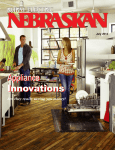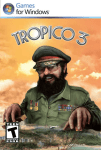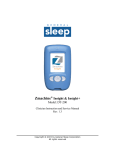Download Federal Real Property Information Application User Manual
Transcript
Federal Real Property Information Application User Manual Tim Harvey Asset Management Program Program Manager National Park Service Ernestine Armstrong Team Leader Property Management National Park Service October 2007 Completed in accordance with Sub Agreement J2420060050 of the National Park Service-Indiana University Cooperative Agreement CA H2420060015 Steve Wolter Executive Director Christy McCormick Project Team Scott Stowers Project Team Eppley Institute for Parks & Public Lands Indiana University Research Park 501 N. Morton Street, Suite 100 Bloomington, IN 47404 812.855.3095 Acknowledgements Contributing National Park Service Staff Ernestine Armstrong, Betsy Dodson, Tree Gottshall, Tim Harvey, Dan LeMay, Cindy Lucier, Joan Metcalf, Thaddeus McKoy, Jeri Mihalic, Rich Schneider, David Wooden Contributing Eppley Institute Staff Matthew Berry, Sarah Beth Grant, Catherine Hall, Suzanne Ingalsbe, Christy McCormick, Scott Stowers Other Contributors Duane Dupree This document may not be duplicated without the permission of the Eppley Institute for Parks and Public Lands, acting on behalf of Indiana University. The National Park Service and federal agencies may duplicate it for training and administrative purposes, provided that appropriate written acknowledgement is given. No other state or local agency, university, contractor, or individual shall duplicate the document without the permission of Indiana University. Copyright 2007, the Trustees of Indiana University on behalf of the Eppley Institute for Parks and Public Lands TABLE OF CONTENTS INTRODUCTION ……………………………………………………………………………………….1 Purpose ………………………………………………………………………………………….1 Objectives ……………………………………………………………………………………… 2 Icons ……………………………………………………………………………………………..2 Benefits and Limitations of the Application ………………………………………………….3 FEDERAL REAL PROPERTY BACKGROUND AND EXECUTIVE ORDER 13327…………….5 QUICK USER GUIDE………..…………………………………………………………………………9 Purpose and Use ……………………………………………………………………………….9 Accessing the AMRS and the Audit Reports……………………………………………….11 Adjusting Column Widths in Excel …………………………………………………………..14 Generating the Installation Data Files (IDF) Audit Report…………………………………16 Basics of FMSS Navigation…………………………………………………………………..18 USING THE FMSS AND THE FRP APPLICATION INFORMATION……………………………23 Adding an Asset……………………………………………………………………………….23 Locating a Location/Asset Record …………………………………………………………..24 Deleting an Asset……..……………………………………………………………………… 25 Data Integrity …..............................................................................................................28 APPENDICES………………………………………………………………………………………….29 APPENDIX A: FRP Information Application Field Names and Default Values..............……...31 APPENDIX B: Creating a New FMSS Account/Obtaining an Account…………………………37 APPENDIX C: DOI Code List ………………………………………………………………………39 APPENDIX D: Utilization Building Types to Report and Calculations …………………………61 APPENDIX E: Units of Measure……………………………………………………………………63 APPENDIX F: Frequently Asked Questions ………………………………………………………65 APPENDIX G: Installation Data File ……………………………………………………………….71 APPENDIX H: “What’s This?” Function References ………………….…………………………73 APPENDIX I: Validation of FRP Data ……………………………………………………………...79 APPENDIX J: Restrictions Categories & Codes ………………………………………………….81 APPENDIX K: Glossary of Terms ………………………………………………………………….83 APPENDIX L: Additional On-Line Resources ……………………………………………………89 Federal Real Property Information Application User Manual 0 October 2007 Federal Real Property Information Application User Manual INTRODUCTION The National Park Service (NPS), along with all other federal agencies, has a responsibility to ensure that all property entrusted to the federal government is well managed, wisely used, and used to achieve the desired results. In February 2004, President Bush signed Executive Order 13327. This Executive Order (EO) requires federal bureaus to promote efficient and economical life cycle management practices and proper use of federal real property assets, while emphasizing disposal of unneeded assets. To meet these goals, an Agency Senior Real Property Officer (SRPO) and the Federal Real Property Council (FRPC) were created. EO 13327 also directs agencies to develop asset management plans and performance measures, as well as to establish a government-wide real property inventory database. To comply with EO 13327, each federal agency, including the Department of Interior (DOI), is currently working to align its large and diverse real property programs to meet current requirements as stipulated in the Executive Order. EO 13327 aims “to promote the efficient and economical use of Federal real property resources in accordance with their value as national assets and in the best interests of the Nation.” NPS reported federal real property data for the first time using the Facility Management Software System (FMSS) for FY 2005 end-of-year reporting. However, to meet the new federal reporting requirements, new specification attributes were created in the FMSS to identify new data elements (or converted elements) for the parks so that they could update, validate, and certify federal real property constructed asset data accuracy in the FMSS. This manual is intended to aid NPS employees so that asset information can be effectively and accurately reported in the FMSS. In 2006 Director’s Order #80: Real Property Asset Management was issued by Director Bomar. This Order incorporates EO 13327 (in Section 3.6) as well as other relevant laws and policies and is intended “to improve the internal management and operations of the NPS.” Purpose This manual is intended to serve as a user guide and reference for all NPS employees who are responsible for managing NPS facilities. The user manual focuses on the tasks needed to accurately enter asset information in the new Federal Real Property (FRP) Information application and the FMSS. The user manual is divided into three main sections, followed by appendices and additional resources. These sections include the following: 1. Introduction 2. Federal Real Property Background 3. Quick User Guide for the Federal Real Property Information Application 4. Appendices October 2007 1 Federal Real Property Information Application User Manual Objectives After reviewing the user manual, users should be able to do the following: • Understand that federal real property reporting in the NPS is being conducted in response to EO 13327. • Describe the federal real property reporting process and understand how the FRP Information application screens look and work. • Update, validate, and certify the park assets for which they are responsible. • Generate and apply relevant reports. • Explain who needs to be involved in the review and validation of federal real property, including Administration and Facility Management. Icons Given the changes in reporting requirements, it is important that all data entered into the FMSS is accurate. This manual will provide you with the information you need to achieve these objectives. Throughout the manual, you will notice the occasional appearance of the following icons. They mark notes, terms, and instructions and help to clarify important points. The computer monitor icon highlights keystrokes needed to input data into the software. The wrench indicates useful tools or tips that can be used within the software including shortcuts or time-saving methods in the application. The caution sign indicates that you should be careful to pay particular attention to a specific aspect of the content, as it will have an increased impact on your success. The key symbol designates a listing of the key terms or ideas to look for as you review the content. The key terms will be easily identified by the key symbol in the left margin. The globe with the mouse icon identifies Internet sites where you can find more information. 2 October 2007 Federal Real Property Information Application User Manual Benefits and Limitations of the Application To get the federal real property data into the live FMSS environment and to allow parks and NPS real property managers to easily review, manage, and update federal real property data, a new application has been created in the FMSS. The creation of this application removes the FRP specification attributes currently attached to the Location/Asset record and moves them into the FRP Information application. The Location/Asset application will retain several FRP data fields on the main screen. A number of the FRP data elements are derived from other data sources, such as Asset Priority Index ratings and the Federal Financial System. This information will be available through reports. Other benefits of the FRP Information application include the following: • • • • Provides a single location for federal real property and asset-level data Allows FMSS users to query asset and federal real property information easily Allows for easier reporting Reduces chance of error due to federal real property data residing within the FMSS during the review and update process October 2007 3 Federal Real Property Information Application User Manual 4 October 2007 Federal Real Property Information Application User Manual FEDERAL REAL PROPERTY BACKGROUND AND EXECUTIVE ORDER 13327 The need for effective and efficient federal property management is self-evident. The Department of Interior (DOI) manages approximately 180,000 constructed assets; 445,000,000 acres of surface land; 700,000,000 acres of mineral estate; 10,000 Government quarters; 37,000 owned and/or leased fleet vehicles; and approximately 60,000 permanent, 18,000 temporary, and 200,000 volunteer personnel resources. Reporting the condition and disposition of these assets is a daunting yet invaluable task. To comply with Executive Order (EO) 13327, each federal agency, including the DOI, is currently working to align its large and diverse real property programs to meet current the requirements. EO 13327 is specific in its requirements for Asset Management at the constructed-asset level. The NPS must do the following: • • • • • • • Identify and categorize all real property owned, leased, or otherwise managed by the agency Prioritize actions to be taken to improve the operational and financial management of the agency’s real property inventory Make life cycle cost estimations associated with the prioritized actions Identify legislative authorities that are required to address these priorities Identify and pursue goals, with appropriate deadlines, consistent with and supportive of the agency’s Asset Management Plan and measure progress against such goals Incorporate planning and management requirements for historic property under EO 13287 of March 3, 2003, and for environmental management under EO 13148 of April 21, 2000 Identify any other information and pursue any other actions necessary to the appropriate development and implementation of the agency Asset Management Plan According to EO 13327 and 2006 DOI guidelines, the NPS must report federal real property assets at the constructed-asset level. Twenty-four primary data elements, plus additional subelements, have been identified by the Federal Real Property Council (FRPC) to be reported to the General Services Administration (GSA) through the Federal Real Property Profile (FRPP) system. The primary data elements include the following: October 2007 5 Federal Real Property Information Application User Manual 1. Real Property Type 2. Real Property Use 3. Legal Interest 4. Status 5. Historical Status 6. Reporting Agency 7. Using Organization 8. Size 9. Utilization (Performance Measure 1) 10. Value 11. Condition Index (Performance Measure 2) 12. Mission Dependency (Performance Measure 3) 13. Annual Operating Costs (Performance Measure 4) 14. Main Location 15. Real Property Unique Identifier 16. City 17. State 18. Country 19. County 20. Congressional District 21. Zip Code 22. Installation/Sub-installation Identifier 23. Restrictions 24. Disposition Figure 1: Twenty-Four FRP Data Elements These data elements, in addition to numerous other supporting inventory data fields, are currently being captured in the NPS’ Facility Management Software System (FMSS), which serves as the NPS’ inventory, asset, and work management system. The FMSS was selected to manage and report all park-constructed assets to the GSA’s FRPP system. All parks must now periodically review and annually certify that their assets are reported in the FMSS at the constructed-asset level. To meet this requirement, the Location/Asset Number, Installation ID (Park Alpha), and Sub-installation ID on the Asset Record, as well as other unique attributes recorded in the new NPS Federal Real Property Information application, will be reviewed, updated (as required), and certified by all parks. The FMSS is the database used for federal real property reporting at the constructed-asset level. 6 October 2007 Federal Real Property Information Application User Manual For federal real property reporting in the FMSS, the parks should regularly (quarterly) validate the data in the following: • Location/Asset record • FRP Information application • Installation Data File It is important to understand under EO 13327 (and DO#80) the NPS is exempted from the requirement to report park lands as assets. According to EO 13327, “public domain land ... or land reserved or dedicated for national park purposes, except for improvements to those lands” is excluded from being reported; reporting is optional. In accordance with this, the NPS will exclude the reporting of lands. All other park-constructed assets will be reported as buildings or structures in accordance with the approved DOI Code list (see Appendix C). Four of the 24 data elements are considered to be asset performance indicators. On a quarterly basis, the NPS must report on these four performance measures to the DOI. This regular reporting requirement is met by WASO using the FMSS data maintained by the park units. Your efforts to review and validate federal real property at your park are vital to meet these reporting requirements. These performance measures are defined as follows: Utilization - Performance Measure 1 Parks should capture and maintain utilization as prescribed in the FRP Information application. This applies only to Offices, Hospitals, Warehouses, Laboratories, and Housing. Populating this field for other building uses in the FRP Information application is not required. See more information about utilization in Appendix D. Condition Index - Performance Measure 2 The Condition Index will be derived from the Facility Condition Index (FCI) field on the Location / Asset application main screen. Parks should validate and maintain the accuracy of the FCI. Mission Dependency - Performance Measure 3 The Asset Priority Index (API) field on the Location / Asset application main screen will be the determining source for the Mission Dependency category, which is defined as the value an asset brings to the performance of the mission as determined by the governing agency (Figure 2, below). Annual Operating Costs- Performance Measure 4 To meet this reporting requirement, parks should document actual operating costs in the FMSS, as well as preventive and recurring maintenance costs by individual asset. This data is presently being reported by pro-rating budgeted operations and maintenance costs using the Primary Work Elements (PWE) and other factors. October 2007 7 Federal Real Property Information Application User Manual CATEGORY 13 13 Figure 2: Mission Dependency Performance Measure Federal Real Property Information Application To transfer the federal real property data to the live FMSS production environment and allow parks and FRP managers to easily review, manage, and update their data in the FMSS, an FRP Information application that exists in the FMSS. Additionally, to meet the parks’ FRPC Data Element reporting and validation requirements, NPS is using the Asset Management Reporting System to access reports, which will be used to review and validate data that will be reported to GSA’s FRPP system. The FRP Information application and the process by which the data is populated are described in more detail in the following section. 8 October 2007 Federal Real Property Information Application User Manual QUICK USER GUIDE Purpose and Use This guide provides the basic information needed to use the Federal Real Property (FRP) Information application in the Facility Management Software System (FMSS). In addition, this guide illustrates how to generate and review audit reports, locate assets, and validate data. NOTE: Changes in reporting requirements stipulate that all data entered into the FMSS must be accurate. In particular, some fields in the FRP Information Application were assigned default values (see Appendix A). It is critical that federal real property managers verify and update this default data for each asset record. To verify FRP data for each asset, you must access the Asset Management Reporting System (AMRS) and run the FRP Internal Audit Report and the Installation Data Files (IDF) Audit Report. If you already have access to the FMSS, you will automatically be given AMRS access. Your NPS username and password will be used to log on; this is the same username and password you use to log onto your computer. If you do not already have an FMSS account, please refer to Appendix B for instructions on how to obtain a Real Property Level account. After you have an account, return to this section to continue. . There are five primary steps to verifying and correcting data. They are as follows: 1. Access the AMRS, and run the FRP Internal Audit Report and the IDF Audit Report. 2. Identify the assets with inaccurate information in the FRP Internal Audit Report. 3. Review the IDF Audit Report to verify that all counties within your park have a corresponding Sub-installation code. 4. Contact the FMP Help Desk to add any missing counties to the IDF Audit Report. 5. Access the FMSS Location/Asset record(s) and/or move to FRP Information application, and make necessary changes. NOTE: When you access a Location/Asset record and its related FRP Information record, validate all information, paying special attention to the Sub-installation, DOI Code, FRP Quantity, FRP Unit of Measure, Utilization fields, and the fields associated with Historic status and Restrictions. Users with access to the FRP Information application only will be able to edit the FRP application, not the Location/Asset application. These users will have to work with their FMSS counterpart to make any changes to the data in the Location / Asset application. October 2007 9 Federal Real Property Information Application User Manual To access the AMRS and the FMSS, you will need to access the FMSS login page at the following web address: http://pfmd1.nps.gov/FMP/fmss. You may want to add this page as a “Favorites” in your browser to more easily navigate between the AMRS application and the FMSS. Figure 3: FMSS Login Page After accessing the FMSS databases remember to Logout/off using File>>Exit All rather than “X” out of the system. You can find this prompt in the top right corner of your screen. 10 October 2007 Federal Real Property Information Application User Manual Accessing the AMRS and the Audit Reports There are two primary audit reports you will need to generate: the FRP Internal Audit Report and the IDF Audit Report. Only by carefully reviewing your park’s assets in these reports will you be able to make the needed changes in the FRP Information application. To access the AMRS, click on “Asset Management Reporting System” within the “Access to Other Applications” section (Figure 3, above). If you want more information about using the AMRS, follow the link below and click on “Asset Management Reporting System manual.” http://inside.nps.gov/waso/custommenu.cfm?lv=4&prg=193&id=1747 The next screen is a log-on screen. Provide your user name and password and continue to the following. Figure 4: AMRS FMSS Audit Folders October 2007 11 Federal Real Property Information Application User Manual To find the FRP Audit Reports: 1 You will need to run all the audit reports for accurate FRP reporting. To do this, click on the FMSS Audit folder. 2 Click on the FRP folder. 3 Click on the Park Audit and Information Reports. To view the reports, select the report by clicking on the title, and select View. You will be prompted for parameter selections. Use the pick lists or type in the region and park in all capitals (Figure 5, below). Click the “Add” button next to the Discrete Value so that it appears in the white box below it. Figure 5: Entering AMRS Report Parameters Once you have run a report, you must export the data to Excel and adjust the column widths so that all the data is visible. (To adjust column widths see Figure 6 below). Review data fields for all assets; assure they are accurate and valid; and note corrections that need to be made for each asset. From this report, you will need to note the asset number, along with the corrections needed for each field within that asset. Corrections in the data fields for each asset will be made in the Location/Asset record or the FRP Information application. 12 October 2007 Federal Real Property Information Application User Manual Several appendices may be helpful when verifying data for each asset. • To verify if the DOI Code is correct, refer to Appendix C. To verify that the FRP Unit of measure is correct for a given asset, refer to Appendix E. It may also be helpful to review the FAQ section in Appendix F. Many of these questions refer to data field entries and the validation process. October 2007 13 Federal Real Property Information Application User Manual Adjusting Column Widths in Excel To view all the FRP information, follow the steps below Figure 6: Excel 1 Select the column or columns that you want to change. 2 On the Format tab, click Column. 3 Click AutoFit Selection. Tip: To quickly autofit all columns on the worksheet, click the Select All button and then double-click any boundary between two column headings. Fig. 6.5: Select All Button 14 October 2007 Federal Real Property Information Application User Manual Any asset record with a red entry, or one that shows an audit report, shows that the value is not valid and needs to be corrected. In this case (Figure 7, below), the FRP Information record has a pick list from which to select to ensure accurate numbers. Additionally, you should review the FRP Information about all assets showing “REMOVED” under the STATUS column. The Disposition fields in the Acquisition/Disposition section must be completed appropriately for these records. Figure 7: FRP Internal Audit Report (partial showing) Be sure you maintain data in the Location/Asset record as appropriate to the FMSS business practices because a number of the elements in the FMSS are used in an automated calculation to provide the appropriate number in the FRP Information. \ October 2007 15 Federal Real Property Information Application User Manual Generating the Installation Data Files (IDF) Audit Report Once you have reviewed the FRP Internal Audit Report and noted any corrections for each specific asset, you should now generate the IDF Audit Report. To generate this report, you need to go back to the FRP folder (Figure 4, above). To view the IDF Audit Report, select the report by clicking on the title and select View. You will be prompted to enter two parameter selections. Use the pick lists or type in the region and park in all capitals (Figure 5, above). You must export the data to Excel and adjust the column widths so that all the data is visible (Figure 8, below). Figure 8: Installation Data Files Audit Report Confirm that at a minimum, all counties that make up your park area are listed and have accurate information. To complete the IDF fully, sub-installations need to be broken down to the city level. If any changes to the IDF are needed, then they must be requested through the FMP Help Desk prior to any corrections made in the FMSS. For detailed information on the Installation Data Files, see Appendix G. Once you have completed reviewing both audit reports and made notes of all necessary changes for each asset, you are now ready to access the FRP Information application. Before you can login to the FRP Information application though, you must first login to the FMSS. To do this, you must return to the FMSS Login page at: http://pfmd1.nps.gov/FMP/fmss. This is the same page from which you accessed the AMRS (Figure 3, above). If you previously added that site to your browser’s favorites list, you just need to look in your “Favorites” panel and click on the link. Once in this main access page, select “FMSS Production” on the center-left of your screen under the FMSS Databases header (Figure 3, above). Provide your user name and password and click the “Log in” button (Figure 9 below). After you log in, you will be at the “Welcome to the new FMSS Login” page (Figure 10 below). 16 October 2007 Federal Real Property Information Application User Manual 1 1 2 Figure 9: Logging into the FMSS 1 Enter your User name and Password 2 Click on Log In Figure 10: Logging into the FMSS, Part 2 Select FMSSPROD to enter the FMSS. This may be the only choice you have available in the Applications box. October 2007 17 Federal Real Property Information Application User Manual You are now logged into the FMSS. Before you start, you should review basic navigation procedures for the FMSS. Learning how to navigate in the FMSS will help you to efficiently locate and update asset information. If you are an experienced FMSS user, you can skip to “Using the FMSS” on page 20. Basics of FMSS Navigation This manual provides only minimal instructions for the use of the FMSS, which are sufficient for FRP level access but are not appropriate for higher level access. If you have any questions regarding the FMSS, please contact the Help Desk at [email protected]. Menu Bar or Drop-down Menu The menu bar located at the top of the FMSS screen may be accessed by placing your mouse pointer of the menu choice. File: Performs functions within the application, such as save, opening and closing databases or applications, print, run reports and exit. Edit: Allows you to amend data on the screen. View: This menu choice allows you to browse and search for information with the application. Insert: Use this function to add new records and duplicate other records in a database. Navigate: To move within the application and between other applications within the FMSS. Setup: Allows you to set up field defaults, document types, and filters in the software. Help: Answers questions and provides support Tool Bar 18 October 2007 Federal Real Property Information Application User Manual The following icons are found in most applications within the FMSS and offer “shortcuts” for completing various functions. A description of each icon follows: Save Record When you move from tab to tab within an application, your data is automatically saved. Use the Save Record icon when you move from application to application. While you will not lose your information when you move from application to application, your data will not automatically save. Thus, it is a good practice to save your record before moving onto another screen, especially if you have several applications open. A good rule of thumb when working with computers is to save your data frequently. Clear Screen This icon is helpful in a number of ways. If you perform a query but do not find the information you want, you can clear the screen and start again. If you want to look at a new record, you must first clear the screen. Finally, if you have made mistakes in entering a record, you can use this function to clear the screen, abort all your changes, and start over. Run Reports These reports are not being updated in the FMSS. All reports should be generated from AMRS. This icon presents a list of the reports available from the current application. To select a report, highlight the report you want, and then select Run, which presents another dialogue box. The first time you run a report, select the default Preview/OK, which will allow you to note whether you’ve chosen the right report, as well as the length of the report (sometimes reports can be hundreds of pages long). Get Previous Record Once you are within a group of records resulting from a query, this icon permits you to select the previous numerical (AutoNumber) record. Get Next Record You can use this icon to pull up the next numerical (AutoNumber) record. The enter key performs the same function as this icon. View List, or “Globe” When you select the icon on the toolbar that looks like a globe, you initiate a “global search” of the FMSS database within the filters and queries selected. Detail Button Two different drop-down menus are used within the FMSS: • Pick lists: Provides a drop-down list of field choices. This list cannot be modified. For example: work category, asset type • Value lists: Provides a drop-down list of field choices generated as data is entered. Therefore, as you make changes to the database, the value list may also change. For example: tool list, labor list Screen Modes There are four different screen modes that are important to understand: Query, Insert, Browse, and Modify. All FMSS screens function in one of these four modes. Themode is displayed in the bottom left corner of the status bar. October 2007 19 Federal Real Property Information Application User Manual • Query: When you open an application, you are automatically in the Query mode. This means you are able to query, or ask, for information from the database. When you are in Query mode, you can only ask for information; you cannot add, change, or delete information from the database. If you attempt to do so, the FMSS automatically switches to Modify mode. • Insert: While in the Insert mode, you can add a new record into the database. You can enter the Insert mode by clicking on the Insert icon or by selecting Insert from the menu bar and then selecting Insert with AutoNumber. • Browse: The browse mode allows you to view the full contents or a portion of the contents in the database. You can browse through a record within an application but you cannot change the database. If you attempt to do so, the FMSS switches to Modify mode. You are automatically in Browse mode after you execute a query, when you look through selected records, or after you save a new or modified record. • Modify: Any time you are in the Browse or Query mode and you change the information, you are automatically moved into the Modify mode. If you choose to save the information, then you have changed that part of the database. Types of Fields There are three types of fields in the FMSS. To use the software effectively, it is important to understand the distinctions between these types. Required Fields These fields are almost always indicated on the screen by bold lettering. These are the fields that are needed for WASO reporting and for determining records for user restrictions. Populating required fields is an FMSS system rule discussed later in this chapter. Recommended Fields Recommended fields are not indicated on the screen, but they will link other NPS programs to the FMSS and reduce duplicate entries across park unit disciplines. It is the use of recommended fields that will make database queries more effective and, ultimately, will allow the FMSS to serve as a more expansive application in park unit management. Future interfacing is expected to include PMIS, GPRA, and LCS, and it may actually replace other database systems currently in use. It is highly recommended that these fields be completed to allow for a smooth transition when this interfacing takes place. Optional Fields The optional fields are all other fields. These fields allow you to provide additional information for park use and for customizing the FMSS to individual park needs. Queries Queries are extremely helpful in finding existing information, such as tools, equipment, labor, job plans, and other pre-existing records in the FMSS. These records are often referred to or used as the basis for creating consistent but new records for the park unit. 20 October 2007 Federal Real Property Information Application User Manual One method of performing a query is to enter known information in one or more fields and then select the View List (globe) icon. This results in a list containing the specific information you had originally entered. Another method of performing a query is to right-click on a selected field and, if it is available, choose “Select Value.” Rather than scrolling through what may be a long list of values, use the “Filter By” dialogue box (at the bottom of the “Select Value” list) to narrow your search. One way to narrow your search is to use wildcard characters. Wildcards allow users to search and query when specific records or data are unknown, by substituting a specific character for the value that is unknown and reviewing a set of possible values for selection and use. The two wildcard characters that you can use in the FMSS are the percent symbol (%) and the underscore (_). Consider the following examples: • % percentage Takes the place of one character, many characters, or no characters For example: “smi%” returns a list of all individuals with last names that start “Smi,” as in Smith or Smits For example: “%X%” (where X is a keyword in the work order description, such as “roof” in “roof repair” or “road” in “Spring Road Opening”) • _ underscore Takes the place of one, and only one, character For example: “Bldg 1_” returns a list of all buildings with a two-character designation that begins with 1 (e.g., 1A, 12, etc.) The placement of wildcard characters is important for locating the information you need. For example, “roof%” will produce results that include “roof repair,” but “%roof” will not. Other tips that help with queries and reports include the following: o You can use the symbols > (Greater than), < (Less than), != (the “!=” serves as a symbol for “not equal”). o CTRL-ENTER allows backwards scrolling through a query. o CTRL-Click to select specific records from a view list that you wish to bring up on the screen. o To find the number of database records that meet the query criteria, click on the appropriate action from the menu bar (e.g., In Location/Asset application, you click on Location/Asset Find; in Work Order Tracking and most other applications, you click on View, AND then click on COUNT RECORDS). System Rules The system rules for the FMSS identify standardized requirements for how to operate and use the software. The following system rules must be followed when working with the FMSS. • • • Required Fields are almost always indicated on the screen by bold lettering. These are the fields needed for WASO reporting and determining records for user restrictions (For example, Park Alpha is a required field for every record in the FMSS). Blue highlighting of text in fields in the FMSS screens indicates words or sections that cannot be modified by typing in that field. Gray highlighting of text indicates words or sections that can be modified. October 2007 21 Federal Real Property Information Application User Manual • • • • • Use standard measurement units when entering information into the FMSS. Asset codes must be entered so that they are consistent with the WASO-approved list. Signature Security must be applied consistently across all park units. All parks must be organized by an asset hierarchy reflecting location, so that data can be rolled up consistently throughout the NPS. The only place you can use all uppercase letters is in the Park Alpha field. Use upper and lowercase letters as appropriate in all other fields. Once you have reviewed basic navigation rules for the FMSS, you are now ready to locate the assets you previously identified as having errors that need correcting in the FRP Information application. Use the following steps to locate an asset and enter the FRP Information application. 22 October 2007 Federal Real Property Information Application User Manual USING THE FMSS AND THE FRP APPLICATION INFORMATION Once you are logged into the FMSS, you need to find an asset record. NOTE: Assets with Asset Codes 0000, 8999, and 9999 will not be reported to the FRP and do not require FRP Information. Neither will assets with an Asset Status of Planned or Not Applicable be reported to the FRP. Remember, you are only querying for assets that you previously identified as having an error in one or more of the federal real property fields. Adding an Asset This is a rare event and should be coordinated with your FMSS counterpart to create a new record in FMSS. A new FRP record is only created in FRP after a new record is first saved in the Location /Asset application. Importantly, when new assets are added to FMSS, an FRP record is created and filled with default fields. A reference of the default fields and data is included in Appendix A. October 2007 23 Federal Real Property Information Application User Manual Locating a Location/Asset Record Figure 11: Location/Asset with link to FRP Information application 1 2 3 4 5 Click on the Assets module. Select Location/Asset application. Open the Location/Asset record by typing in the Location/Asset number and selecting the Enter key or use the query method (see page 19). Verify that the Sub-Install ID field is correct. Select FRP Information application button. When you have found the asset you are looking for, there is a link at the bottom of the screen titled, “FRP Information” (Figure 9, above). This application may also be accessed directly from the Assets Module drop-down menu if you know the Location/Asset number you want to report to (Figure 12, below). 24 October 2007 Federal Real Property Information Application User Manual Figure 12: Module Dropdown List Once you have reached the FRP Information application, you should see the FRP Information screen (Figure 13, below). The asset number, description, and Park Alpha Code are carried over from the FMSS Location /Asset screen to the same fields in the FRP Information application record screen. Do not change the Location/Asset Number or description field. Deleting an Asset The ability to delete an asset has been removed from FMSS. However, an asset can be 'processed out' by filling in all the appropriate disposition fields in the FRP application and changing the Asset Status in the Location/Asset application to “Removed”. See the following table for reporting requirements. Method of Disposition Date Value Net Proceeds Recipient Public Benefit Conveyance Date of event CRV Not Required Name of org. or Private if covered by Privacy Act Federal Transfer Date of event CRV Not Required Use 4 digit Agency/Bureau code – contact Help Desk Sale Date of event Sales price Sale price minus costs incurred Not Required Demolition Lease Termination Date of event Date of event CRV Not Required Not Required Other Date of event CRV Not Required Cost avoidance minus cost to govt Not Required Not Required Figure 13: Methods of Disposition October 2007 25 Federal Real Property Information Application User Manual There are four primary sections on the following screen: 1. Federal Real Property Information 2. Geographic Location/GPS Coordinates 3. Lease Information 4. Acquisition/Disposition Information Being familiar with these sections will make it easier to find the information that you need. 26 October 2007 Federal Real Property Information Application User Manual Figure 14: FRP Information Application Screen October 2007 27 Federal Real Property Information Application User Manual Based on your review of the audit reports, make corrections in the appropriate fields; be sure to save your work by clicking the save icon or pressing F5 on your keyboard before moving on to the next record. The appendices will provide valuable resources if you have any questions about which selections are appropriate. You will be able to and should correct street addresses for individual assets in the FMSS, but it will not change data in the IDF. Only Sub-installation addresses are listed in the IDF, and they can only be changed by a request to the FMP Help Desk at [email protected] or 303-969-2609. If you have questions about a field, you can right-click on the field and select “What’s This?.” See Appendix H: “What’s This?” Function References for a complete listing of these references. NOTE: Locked fields appear in gray. These are fields that you cannot edit or modify in any way. To open the next asset in the FRP Information application, you need to clear the screen and type in the Location/Asset number of the record you want to correct. If you need to validate data on the Location/Asset record, you will need to first return to the Location/Asset application by right-clicking on the Location/Asset field number and then selecting the Hyperlink from the drop-down menu. Data Integrity The process described will provide the top level of data clean-up. There are a number of fields that may not have been identified for correction by these audit reports but may in fact need to be changed because of defaults entered to meet minimal reporting requirements. The only way to ensure that all data is correct is to have a person knowledgeable about the assets scan each asset and correct the data records in the FRP Information record. Given the number of assets many parks have, goals should be set to ensure timely completion. Appendix H: Restrictions Categories & Codes and the FRP Related Data Information Report found in AMRS will assist in this process. Any changes to data already in the data fields should be confirmed with the local Park Account Manager (PAM). NOTE: If at any time you make or detect errors in the system, please contact the FMP Help Desk for corrections or clarifications. 28 October 2007 Federal Real Property Information Application User Manual APPENDICES October 2007 29 Federal Real Property Information Application User Manual 30 October 2007 Federal Real Property Information Application User Manual APPENDIX A: FRP Information Application Field Names and Default Values Note that fields with default values are indicated in the right column. Location Description Remarks Linked to Location/Asset Number. Must match record in Location / Asset Application. Referred to in the FRPP as the Real Property Unique Identifier Linked to Location/Asset Number. (Plus Long Description field) Park Alpha Code Must match record in Location / Asset Application Linked to PAC. Block 1 – General Information FRP Asset Number Asset Original Use/Design Asset Current Primary Use October 2007 Identifies assets original use or design if it has been converted or is being used in a manner other than its original function (Open field) Identifies current predominant use of asset as identified by the Assets DOICODE Default Value From the Location/Asset screen From the Location/Asset screen From the Location/Asset screen From the Location/Asset screen From the Location/Asset screen 31 Federal Real Property Information Application User Manual Block 2 – FRP Information DOICODE Combines FRP Property Type and Use data elements – Match DOICODE to Asset type and its current predominant use. (Note: GSA Code = Property Use) Default Value 00000000 Legal Interest Enter the asset’s legal interest FRP Quantity Identify FRP quantity (May need to be converted to match FRP UM) 1 Utilization Enter the asset’s utilization rate (as calculated by the park). Utilized FRP Unit of Measure Identify FRP UM for asset Rights Outgranted? Identify if the asset is out granted Reporting Agency Identify what agency is responsible for reporting the asset 1417 (National Park Service) Using Organization Identify what organization is using the asset / 1417 (National Park Service) Historic? Identify if asset is Historic N National Historic Landmark? Identify if asset is NHL N National Register Listed? Identify if asset is NRL N National Register Eligible? Identify if asset is NRE N Non-contributing - NHL/NRL District? Identify if asset is in a noncontributing NHL/NRL District Identify if asset is has NOT been evaluated for Historic significance Not Evaluated? Evaluated, Not Historic? Primary Congressional District Second Congressional District 32 Remarks Identify if asset is has been evaluated, and does NOT have Historic significance Field must be two numbers only / no state abbreviations can be used for FRP reporting / i.e. Representatives At Large = 00 Additional Congressional District (if applicable) Field must be two numbers only / no state abbreviations can be used for FRP reporting Fed Owned EA N N Y N 00 October 2007 Federal Real Property Information Application User Manual Block 2 – FRP Information (Continued) Remarks Other Congressional District Additional Congressional District (if applicable) Field must be two numbers only / no state abbreviations can be used for FRP reporting Environmental Restrictions? Y or N N Natural Resource Restrictions? Y or N N Cultural Resource Restrictions? Y or N N Development Restrictions? Y or N Reversionary Clause from Deed Restrictions? Y or N N Zoning Restrictions? Y or N N Easement Restrictions? Y or N N Rights-of-Way Restrictions? Y or N N Mineral Interest Restrictions? Y or N N Water Rights Restrictions? Y or N N Air Rights Restrictions? Y or N N Other Restrictions? Y or N N Restrictions Not Applicable? Y or N Y Facility Maintenance Cost Not editable – Populated for the park using PWE and O&M data 0.00 Facility Operation Cost Not editable – Populated for the park using PWE and O&M data 0.00 October 2007 Default Value 33 Federal Real Property Information Application User Manual Block 3 – Geographical Location Street Address Remarks Street information specific to assets City City information specific to assets location County County information specific to assets location State State information specific to assets location Zip code Zipcode information specific to assets location Sub Zip code Sub-Zipcode related to assets Zipcode Primary Latitude Primary Longitude Second Latitude Second Longitude Imported from IDF file, based on Sub-Install field on Main Location/Asset screen-See App. G. Imported from IDF file, based on Sub-Install field on Main Location/Asset screen-See App. G. Imported from IDF file, based on Sub-Install field on Main Location/Asset screen-See App. G. Imported from IDF file, based on Sub-Install field on Main Location/Asset screen-See App. G. Imported from IDF file, based on Sub-Install field on Main Location/Asset screen-See App. G. Imported from IDF file, based on Sub-Install field on Main Location/Asset screen-See App. G. Primary (Starting) Latitude of asset, if known (In Decimal format only) Primary (Starting) Longitude of asset, if known (In Decimal format only) Ending Latitude of asset if known (In Decimal format only) / Not Required Ending Longitude of asset if known (In Decimal format only) / Not Required Third Latitude Not required for FRP / Optional field Third Longitude Not required for FRP / Optional field Fourth Latitude Not required for FRP / Optional field Fourth Longitude Not required for FRP / Optional field 34 Default Value October 2007 Federal Real Property Information Application User Manual Block 4 – Lease Information Leased Remarks Default Value Identify Lease status Not Leased Lease Authority Indicator For leased assets, identify what authority they are leased under. Lease Maintenance Indicator Y or N. Required for leased assets. Lease Cost Lease Terms Identify Lease Cost, if applicable Identify Lease Operating Costs, if applicable Identify Lease Terms, if applicable Usable Space Identify Usable Space, if applicable Rentable Space Identify Rentable Space, if applicable Block 5 - Acquisition / Disposition Information Remarks Lease Operating Cost In-Service Date Original Acquisition Cost Acquisition Method Depreciation Method Disposition Date Disposition Method Disposition Value* Disposition Net Proceeds Disposition Recipient October 2007 N Default Value Requested by NPS Real Property Mgmt / Not required Requested by NPS Real Property Mgmt / Not required Requested by NPS Real Property Mgmt / Not required Requested by NPS Real Property Mgmt / Not required Required if asset has disposition or Status has changed to REMOVED since last FY report Required if asset has disposition or Status has changed to REMOVED since last FY report Required if asset has disposition or Status has changed to REMOVED since last FY report *Can equal the CRV Required for Sale or Lease Termination if asset has disposition or Status has changed to REMOVED since last FY report Required for Federal Transfer and Public Benefit Conveyance if asset has disposition or Status has changed to REMOVED since last FY report 35 Federal Real Property Information Application User Manual 36 October 2007 Federal Real Property Information Application User Manual APPENDIX B: Creating a New FMSS Account Obtaining an Account If you do not already have an FMSS account, you will need to create one. To do this, contact the FMP Helpdesk at 303-969-2609 or by email at [email protected]. There is a new signature security level that has been created for real property reporting access (similar to a user group). This is called the Real Property User Group. This signature security group will allow read-only access to the main Location/Asset screen, where some of the FRP data elements are located. Changes to some of these fields can have a significant effect on the asset’s data, and these changes need to be managed by someone who has completed FMSS training and understands the implications of these changes. This new user group will also have read/insert (or editing) rights to the FRP Information application. This manual provides only minimal instructions for the use of FMSS, which are sufficient for federal real property level access but are not sufficient for higher level access. October 2007 37 Federal Real Property Information Application User Manual 38 October 2007 Federal Real Property Information Application User Manual APPENDIX C: DOI Code List Not Applicable and Land Predominant Use Codes FRPC UM DOICODE Not Applicable EA 00000000 Land, Institutional – Not Intended for Maintained Landscapes – see Structures (40). AC 20200000 Main AC1 Value List Remarks 0000 Not Applicable 3100 LAND INSTITUTIONAL This is for denoting areas and other nonreportable records in FMSS NPS is exempt from reporting land – DO NOT USE. Buildings – (Type 35) Building Predominant Use Codes All Other (Buildings): Buildings that cannot easily be classified elsewhere. Use this code if no other applies. Animal Shelter: A building used to provide animals shelter from inclement weather. Apartment: A building consisting of multiple single family housing units with access from a common corridor. Auditorium: A building used to accommodate listening to or viewing of performances by seated students and/or guests. 1 FRPC UM DOICODE Main AC1 Value List Remarks GRSF 35800000 4100 ALL OTHERS - BLDGS GRSF 35800900 4100 ANIMAL SHELTER Building Type = General GRSF 35300400 4300 APARTMENT Housing Type = MultiUnit GRSF 35291400 4100 AUDITORIUM Building Type = Auditorium Denotes main Asset Code related to this DOI Code. Asset Code is from the Location/Asset application. October 2007 39 Federal Real Property Information Application User Manual Predominant Use Codes FRPC UM Auto Service Refueling: Building used for the maintenance, service, repair and fueling of vehicles/equipment (Service/Gas station). Barn / Stable: A building used to hold or shelter animals or livestock feed. May also contain feeding, exercise or birthing areas. Storage - Physical storage only of material, supplies, and equipment that is not managed as part of a warehouse system. Cabin: A building with fewer utilities and/or rooms than a typical single-family house. Clinic: A building where medical personnel administer to outpatient treatment. Comfort Station: A building with fixtures for defecation and urination, washing and sometimes showering that may include a septic vault. Communications Bldg: Buildings used for telephone and telegraph systems, data transmission, satellite communications and/or associated with radio towers or other communication facilities. GRSF 35600200 GRSF 40 DOICODE Main AC1 Value List Remarks 4100 TRANSPORT Building Type = Transport Bldg 35801300 4100 BARN/STABLE Building Type = Barn / Stable GRSF 35800400 4100 STORAGE Building Type = Storage GRSF 35300500 4300 CABIN Housing Type = TBD GRSF 35290500 4100 CLINIC Building Type = Medical GRSF 35802200 4100 COMFORT STATION Building Type = Comfort Station GRSF 35722000 4100 COMMUNICATIONS Building Type = Communications October 2007 Federal Real Property Information Application User Manual Predominant Use Codes FRPC UM Courthouse: A building in which court proceedings are held or historically were held. Cultural Center: A building used for training and refinement of the mind pertaining to American Indian and other cultural practices, interest, taste, skills, arts and crafts Day Care: Building that houses a learning centers/ nurseries for preschool children. Dining Hall: Cafeteria Building containing kitchen facilities, food preparation areas, serving areas, and table areas for dining. Dispensary: A building that has medical services available, which has one or several of the following: a medical treatment facility; basic medical supplies/services; a dental facility; or xray equipment. Dorm Bunkhouse Barrack: A building predominantly constructed to provide sleeping areas for multiple occupants. May have communal or individual restrooms and does not contain individual kitchen facilities. GRSF 35290400 GRSF October 2007 DOICODE Main AC1 Value List Remarks 4100 COURTHOUSE Building Type = TBD 35801600 4100 CULTURAL CENTER Building Type = Cultural Center GRSF 35230100 4100 DAYCARE Building Type = School GRSF 35291300 4100 DINING HALL Building Type = TBD GRSF 35290600 4100 DISPENSARY Building Type = Medical GRSF 35310000 4300 DORM/BUNKHOUSE/BARRACK Housing Type = TBD 41 Federal Real Property Information Application User Manual Predominant Use Codes FRPC UM Environmental Education Center: Buildings used for environmental instructional purposes. Fire Station: A building used for fire equipment and staff to ensure readiness. May include communications facilities or living quarters for fire fighters. Fortification: A fortified place often constructed of earth, logs, timber, masonry, stone, or concrete, exclusively military in nature that is strengthened for protection against enemy attack. Garage Detached: Any building associated with housing for parking automobiles or storage of tenant personal property. Greenhouse: A translucent or transparent building used in the conservation or production of plants or plant material. Gymnasium: A building used for indoor athletic or fitness activities. May contain courts, locker facilities, or specialized sporting or exercise equipment. GRSF 35230900 GRSF 42 DOICODE Main AC1 Value List Remarks 4100 ENVIRON ED CTR Building Type = School 35801400 4100 FIRE STATION Building Type = Fire Station GRSF 35800500 4100 FORTIFICATION Fortifications GRSF 35803000 4300 GARAGE, DETACHED Housing Type = Support Bldg GRSF 35802900 4100 GREENHOUSE Building Type = General GRSF 35291000 4100 GYM/REC. CTR Building Type = Gym/Rec. Center October 2007 Federal Real Property Information Application User Manual Predominant Use Codes FRPC UM Hogan: A typical dwelling of the Navajo Indians, built of earth walls supported by timbers. Hospital: Buildings used primarily for furnishing in-patient diagnosis and treatment under physician supervision and having 24-hour-aday registered graduate nursing services. This category also includes medical laboratories used for routine testing. This category excludes buildings used directly in basic or applied medical research. House (Single Family Detached): A building containing one single housing unit, designed for occupancy by an individual or family. Housing: Buildings primarily used as dwellings for families/dependents. Includes apartment houses, single houses, row houses, public housing, military personnel housing, federal employee housing, and housing for institutional personnel. If housing is designated as historic, the following definition applies: Historic houses owned and GRSF 35801700 GRSF October 2007 DOICODE Main AC1 Value List Remarks 4100 HOGAN Building Type = General 35210000 4100 MEDICAL Building Type = Medical GRSF 35300200 4300 HOUSE Housing Type = Single Family GRSF 35300000 4300 FAMILY HOUSING Housing 43 Federal Real Property Information Application User Manual Predominant Use Codes FRPC UM DOICODE Main AC1 Value List Remarks maintained for their historic significance and used for residency. Industrial: Buildings specifically designed and primarily used for production or manufacturing, such as the production or manufacture of ammunition, aircraft, ships, vehicles, electronic equipment, fish production, chemicals, aluminum, and magnesium. Included are buildings that house utility plants or utility system components such as pump stations or valves. Laboratories: Buildings used directly in basic or applied research in the sciences (including medicine) and in engineering, such as medical laboratories; meteorological research laboratories; and buildings used in designing, developing, and testing of prototypes and processes for 44 GRSF 35500000 4100 INDUSTRIAL Building Type = TBD GRSF 35740000 4100 LABORATORY Building Type = Laboratory October 2007 Federal Real Property Information Application User Manual Predominant Use Codes FRPC UM DOICODE Main AC1 Value List Remarks chemistry and physics. This category excludes medical or industrial laboratories used for routine testing. Laundry: A building specifically used for laundering clothes, linens, etc. GRSF 35802300 4100 LAUNDRY Building Type = Laundry Law Enforcement Center: Building designed to support local law enforcement operations, and may include short term lockup area. Library: A building used for a large, systematically arranged collection of books for reading or reference Lighthouse: A tower building displaying a light or lights for the guidance of maritime vessels. Lodge/Motel/Hotel: A building used for public accommodation Memorial Building A building erected as a memorial to a person or event. GRSF 35290300 4100 LAW ENFORCEMENT Building Type = TBD GRSF 35290200 4100 LIBRARY Building Type = Library GRSF 35730100 4100 LIGHTHOUSE Building Type = Lighthouse GRSF 35800100 4100 LODGING Building Type = Lodging GRSF 35803100 4100 MEMORIAL Building Type = Memorial October 2007 45 Federal Real Property Information Application User Manual Predominant Use Codes FRPC UM Mobile Home: A mobile building, fitted with parts for connection to utilities that can be relocated and used predominantly for housing. Includes single and double wide trailers used for government housing. Multi Family Duplex: A building consisting of two or more single family housing units such as duplexes, triplexes, townhouses, row houses, etc. Museum Repository: A building used to store, protect and/or display museum property. Navigation and Traffic Aids: Includes buildings that house aircraft or ship navigation and traffic aids, such as beacon lights, antenna systems, ground control approach systems, and obstruction lighting. Office: Buildings primarily used for office space or military headquarters. GRSF 35300100 GRSF 46 DOICODE Main AC1 Value List Remarks 4300 MOBILE HOME Housing Type = Trailer 35300300 4300 DUPLEX Housing Type = MultiUnit GRSF 35290100 4100 MUSEUM REPOSITORY Building Type = Museum Repository GRSF 35730000 4100 NAV & Traffic AIDS Building Type = TBD GRSF 35100000 4100 ADMIN/OFFICE Building Type = Administrative October 2007 Federal Real Property Information Application User Manual Predominant Use Codes FRPC UM Other Institutional Uses: Buildings used for institutional purposes other than schools, hospitals, and prisons, such as libraries, chapels, museums, and outpatient clinics. This category also includes food preparation and dining facilities, buildings housing entertainment and recreational activities, and visitor’s centers. Post Office: Buildings or portions of buildings used as a Post Office. Historic POs? Power Generation Bldg: A building that houses power generation sources and/or products for the production of power. Pump House / Well House: A building used to shelter pumps, piping pressure switches or other related equipment. Restaurant: A building where meals are served to customers. It usually contains communal restrooms and a food preparation area. Retail Store: A building used to sell goods to customers. GRSF 35290000 GRSF October 2007 DOICODE Main AC1 Value List Remarks 4100 OTHER INSTITUTIONAL USES Building Type = TBD 35140000 4100 POST OFFICE Building Type = NA GRSF 35500100 4100 POWER GENERATION Building Type = Power Generating GRSF 35500500 4100 PUMP/WELLHOUSE Building Type = Pump/Wellh ouse GRSF 35290900 4100 RESTAURANT Building Type = Restaurant GRSF 35800300 4100 RETAIL STORE Building Type = Retail Store 47 Federal Real Property Information Application User Manual Main AC1 Value List Remarks 35230000 4100 SCHOOLS Building Type = School GRSF 35600100 4100 SERV/SHOP/MAINT Building Type = Serv/Shop/ Maint GRSF 35600000 4100 SERVICE Building Type = Service, Shop, Maintenance GRSF 35500200 4100 SEWAGE TREATMENT Building Type = Sewage Treatment GRSF 35231200 4100 TRAINING CENTER Building Type = School Predominant Use Codes FRPC UM School: Buildings used primarily for formally organized instruction, such as schools for dependent children of federal employees, Indian schools, and military training buildings including specialized training facilities. Service Shop / Maintenance: Building used for performing various service activities such as mechanical or preventive maintenance work on various vehicles, welding, sheet metal work, and painting including auto shops, carpenter shops, metal shops etc. Service: Buildings used for service activities, such as maintenance and repair shops, dry cleaning plants, post exchange stores, airport hangars, and buildings primarily used for vehicle maintenance and repair. Sewage Treatment Bldg: A building consisting of a sewage system to treat and store liquid and solid waste. Training Center: Buildings used for instructional purposes and to provide training in job trades and specialized skills. GRSF 48 DOICODE October 2007 Federal Real Property Information Application User Manual Predominant Use Codes FRPC UM Visitor Center: A building designed specifically for the purpose of orienting visitors to resources and programs and providing other services to support visitation. Usually includes exhibits and restrooms; sometimes gift shops. Visitor Contact Station: A building, smaller than 2,500 square feet primarily used for the purpose of welcoming and orienting visitors. The space is used for the distribution of brochures, regulations and information. It may contain a small exhibit (less than 700 square feet), may or may not have an office, and has access to public restrooms. Warehouse Chemical: A building designed to store materials that may be hazardous if leaked or spilled. Design may incorporate spill containment, explosion proof lights or other electrical fixtures. Warehouse Equipment Vehicle: A building used to store vehicles or equipment, including heavy equipment. GRSF 35290700 GRSF October 2007 DOICODE Main AC1 Value List Remarks 4100 VISITOR CENTER Building Type = Visitor/Interp Center 35290800 4100 VISITOR CONTACT STATION Building Type = Visitor Contact Station GRSF 35410500 4100 CHEMICAL Building Type = Chemical GRSF 35410300 4100 EQUIP/VEHICLE Building Type = Equip/ Vehicle 49 Federal Real Property Information Application User Manual Predominant Use Codes FRPC UM Warehouse Shed Outbuilding: A small structure, either freestanding or attached to a larger structure, to be used as storage or shelter. Warehouse, Fire Cache: A building used to store equipment and vehicles used for fire management and suppression Warehouses: Buildings used for storage, such as ammunition storage, covered sheds, and buildings primarily used for storage of vehicles or materials. Also included are underground or earth covered ammunition storage bunkers and magazines. This category excludes water reservoirs and POL storage tanks which are storage structures. Water Treatment Bldg: A building housing water treatment systems to purify water. GRSF 35410400 GRSF 50 DOICODE Main AC1 Value List Remarks 4100 SHED/OUTBUILDING Building Type = Shed/ Outbuilding 35410100 4100 FIRE CACHE Building Type = Fire Cache GRSF 35410000 4100 WAREHOUSE Building Type = Warehouse GRSF 35500300 4100 WATER TREATMENT Building Type = Water Treatment October 2007 Federal Real Property Information Application User Manual Structures – (Type 40) FRPC UM All Other (Structures): Other constructed assets that cannot be readily classified under other categories. Amphitheater - A designated area with seating where participants can gather for movies, nature talks, interpretive presentations, etc. Aviation System: A Transportation system that involves air travel and includes airports, airplanes, airstrips and associated communication and location tracking systems. Campground – designated public use area for camping. EA 40800000 EA 40802100 7900 AMPHITHEATE R Amphitheaters EA 40120000 6400 AVIATION Aviation System EA 40801800 3100 MAINTAINED LANDSCAPE Campground Communications: Telephone and telegraph lines, data cables, radio towers, and other communications-related structures. Constructed Waterway - An artificial waterway for navigation, conveying water, or for irrigating land. MI or EA 40720000 7400 COMMUNICATI ON TOWERS Communications LF 40160120 6200 WATERWAY Constructed Waterway 2 DOICODE Main AC2 Structures Predominant Use Codes Value List Remarks ALL OTHER STRUCTURES Denotes main Asset Code related to this DOI Code. Asset Code is from the Location/Asset application October 2007 51 Federal Real Property Information Application User Manual Structures Predominant Use Codes FRPC UM Dam High Significant Hazard Dam with high potential for downstream loss of life and/or significant economic damage due to dam failure. These dams are 25 feet or more in height from the natural bed of the stream, measured at the downstream toe of the dam and have a storage capacity of greater than 15 acre-feet, OR, have an impounding capacity at maximum water storage elevation of at least 50 acre-feet and a controlled outlet height of at least 6 feet. Dam Low Hazard: Failure of these dams is expected to cause no loss of life. They are located in undeveloped agriculture areas with occasional uninhabited structures or minimal outstanding natural resources and failure would cause minimum economic loss. These dams are 25 feet or more in height from the natural bed of the stream, measured at the downstream toe of the dam and have a storage capacity of greater than 15 acre-feet, OR, have an impounding capacity at maximum water storage elevation of at least 50 acre-feet and a controlled outlet height of at least 6 feet. EA EA 52 Main AC2 Value List Remarks 40160350 6100 DAM HIGH HAZARD Dam/Levee/Dike 40160320 6100 DAM LOW HAZARD Dam/Levee/Dike DOICODE October 2007 Federal Real Property Information Application User Manual Main AC2 Value List Remarks 40160330 6100 DAM NON PROGRAM Dam/Levee/Dike EA 40160340 6100 DAM SIGNIFICANT HAZARD Dam/Levee/Dike EA or LF 40180000 6100, 6200 FLOOD CONTROL Dam/Levee/Dike Constructed Waterway EA 40400200 5700 FUEL STORAGE Fuel Systems Structures Predominant Use Codes FRPC UM Dam Non Program: A structure built across a watercourse to impound water and create a reservoir. These dams meet one of the two following criteria. They have a controlled outlet height less than 6 feet regardless of storage capacity or have a storage capacity of less than 15 acre-feet regardless of height. Dam Significant Hazard: Dams assigned the significant hazard potential classification are those dams where failure or misoperation results in no probable loss of human life but can cause economic loss, environmental damage, disruption of lifeline facilities, or can affect other concerns. Significant hazard potential classification dams are often located in predominantly rural or agricultural areas but could be located in areas with population and significant infrastructure. Flood Control and Navigation: River improvements, revetments, dikes, dams, and docks. EA Fuel Storage Systems: System of pipes, pumps, valves, tanks and regulators used to hold or dispense multiple grades and types of fuel underground or above ground. October 2007 DOICODE 53 Federal Real Property Information Application User Manual Structures Predominant Use Codes FRPC UM Heating & Cooling Plant: Plant that provides heating, ventilation, and airconditioning systems to condition air for multiple buildings and/or other structures of an installation. Includes heating plants and related steam and gas lines. IT System: A system composed of computer(s), peripheral equipment such as disks, printers and terminals, and the software necessary to make them operate together. It also includes underlying technological components that constitute an organization's systems architecture. The seven components of IT infrastructure are hardware, operating system, network, database, development environment, user interface and application. Kiosk - Open-air structure used for signs, maps, brochure racks or other information. EA 40711000 EA Levee Dike Water detention/retention structure or retaining wall that impounds bodies of relatively shallow water or protects facilities from flood runoff, or to create or restore wetland habitat. Levees are generally earthen structures designed to retain water within a floodway and protect adjacent areas. Maintained Landscapes – Land that is maintained for aesthetic purposes, e.g. natural or developed land formations. Also see Campground and Picnic Area. 54 DOICODE Main AC2 Value List Remarks 5300 HEATING&COO LING Heating & Cooling Plant 40720130 5520 IT IT System GRSF 40801500 4100 KIOSK Kiosk EA 40160400 6100 LEVEE/DIKE Dam/Levee/Dike EA 40800500 3100 MAINTAINED LANDSCAPES Maintained Landscapes October 2007 Federal Real Property Information Application User Manual Structures Predominant Use Codes FRPC UM Marina / Waterfront System: A facility or system primarily used for marine operations. It may include piers, jetties, seawalls, docks, bulkheads, boat launch, etc. Monument - A structure erected to commemorate a person or event. SY 40130000 EA Monuments and Memorials: A structure erected or place in memory of the dead, an event or action. Generally defined as simple, outdoor memorials, markers, or informational posts. They usually consist of a concrete, masonry, stone or wood base supporting a monument, sculpture or plaque constructed out of a number of different materials. Outdoor sculpture Outdoor structure, statuary, marker or an informational post that may consist of concrete, masonry, stone, wood, etc. Parking Garage: A multistory structure used for temporary occupation of vehicles. Parking Lot/Area: A flat, single level designated area used for temporary occupation of vehicles. Parking Structure: Independent structures or areas used for nonresidential parking of more than two vehicles. October 2007 DOICODE Main AC2 Value List Remarks 6300 MARINA/WATE RFRONT Marina/Waterfront System 40780300 7100 MONUMENT Monument/Memorial EA 40780000 7100 MONUMENT/ME MORIALS EA 40780100 7100 SCULPTURE Monument/Memorial SY 40660200 1300 PARKING GARAGE Parking SY 40660100 1300 PARKING AREA Parking SY 40660000 1300 PARKING Parking 55 Federal Real Property Information Application User Manual Structures Predominant Use Codes FRPC UM Phone System: External systems that support building infrastructure requirements for communications. Includes but not limited to telephones, intercoms, emergency equipment, security and safety systems, low or high water level alarms, etc. May include cabling, wiring, antennas, satellite dishes and switching devices. Picnic Area – A designated area that may include picnic tables, solid waste containers, restroom, etc. EA 40720120 EA Power Development and Distribution: Hydroelectric and other power development projects that produce power for resale (generally consisting of dams and powerhouses). Include transmission lines that are an integral part of federal power development, even if the power is produced by another federal agency. Radio System: External systems that support building infrastructure requirements for communications. Includes but not limited to radios, intercoms, emergency equipment, security and safety systems, low or high water level alarms, etc. May include cabling, wiring, radio base stations, repeaters, antennas, satellite dishes and switching devices. 56 DOICODE Main AC2 Value List Remarks 5510 PHONE Phone System 40801900 3100 MAINTAINED LANDSCAPE Picnic Area EA 40150000 5400, 6100 POWER DEV & DIST Electrical System EA 40720100 5500 RADIO Radio System October 2007 Federal Real Property Information Application User Manual Main AC2 Value List 40770000 6500 RAILROAD SYSTEM EA or LF 40160000 6100, 6200 RECLAMATION & IRRIGATION Dam/Levee/Dike Constructed Waterway Road Bridges: structure including supports erected over a depression or an obstruction, such as water, highway, or railway, and having a track or passageway for carrying traffic or other moving loads, and having an opening measured along the center of the roadway of more than 20 feet between under cropping of abutments or spring lines of arches, or extreme ends of openings for multiple boxes. May also include multiple pipes, where the clear distance between openings is less than half of the smaller contiguous opening (AASHTO). Road: Paved Improved surface constructed of paving materials used for vehicular transportation. SY 40760210 1700, 2200 ROAD BRIDGE Road Bridge LM 40760100 1100 PAVED Road Road Tunnels: A structure that is constructed by excavating through natural ground to convey vehicular traffic. May also include the conveyance of water, conduits, and/or pipes. EA 40760310 1800, 2300 ROAD TUNNEL Road Tunnel Road Unpaved - Graded, drained surfaces other than pavement (i.e., stone, gravel, etc.) used for vehicular transportation. LM 40760110 1100 UNPAVED Road Structures Predominant Use Codes FRPC UM Railroad: Transportation system that includes trestles, track bed, locomotives, rolling stock, etc. EA Reclamation and Irrigation: Canals, laterals, pumping stations, storage, and diversion dams. October 2007 DOICODE Remarks 57 Federal Real Property Information Application User Manual Main AC2 Value List Remarks 40760000 1100, 1700, 1800, 2200 ROADS, BRIDGES, TUNNELS Roads, Bridges EA 40780200 7200 RUIN Ruin EA 40600000 SERVICE Other Asset Structure Types EA 40711400 SOLID WASTE RECYCLE Solid Waste/Recycling Structures Predominant Use Codes FRPC UM Roads, Bridges, & Tunnels: Federally-owned highways, roads, related culverts, and connecting bridges. Includes surfaced and unsurfaced roads within national parks and forests, military installations, and other federal installations. LM or SY Ruin or Archeological Site Property, district, site, structure, or landscape that is no longer used for its intended purpose but is significant in American history, architecture, archeology, or culture whose occupation and utilization has been interrupted or discontinued for an extended period of time. Generally earthen (including prehistoric and historic earthen mounds and earthworks), stone, or masonry architecture. Service (other than buildings): Structures used for maintenance and repair, such as underground fueling systems, maintenance facilities, and repair structures. Solid Waste / Recycling Systems: Solid Waste: Solid waste includes the collection and disposal of garbage, construction debris, commercial refuse, sludge from water supply or waste treatment plants, or air pollution control facilities, and other discarded materials. Recycling: The series of activities by which discarded materials are collected, sorted, processed and converted into raw materials and used in the production of new products. 58 DOICODE 5800 October 2007 Federal Real Property Information Application User Manual Main AC2 Value List Remarks 40400000 5700 STORAGE Other Asset Structure Types or Equipment EA 40801700 7400 TOWER/MISSIL E SILOS Towers EA 40720200 7400 COMMUNICATI ONS TOWER Towers SY 40760240 1700, 2200 TRAIL BRIDGE Trail Bridge LF 40801110 2100 TRAIL PAVED Trail EA 40760320 1800, 2300 TRAIL TUNNEL Trail Tunnel LF 40801120 2100 TRAIL UNPAVED Trail Structures Predominant Use Codes FRPC UM Storage (other than buildings): Storage tanks, silos, igloos, underground vaults, and open storage improved areas. This category includes petroleum storage tanks. EA Tower/Missile Silos Raised structure used to provide enhanced viewing, can be used seasonally to detect, monitor, and coordinate wildfire activities, and for containment (i.e. missile storage), not used for communication. Tower: Tower used to elevate communication reception and transmission antennas, or satellite dishes. Trail Bridges: Spanning structure designed to be used by pedestrians, animals, bicycles, ATVs, etc. Trail Paved - Improved path or course constructed with paving materials. Trail Tunnels: A structure that is constructed by excavating through natural ground to convey pedestrian, animal, bicycle, & ATV traffic. May also include the conveyance of water, conduits, and/or pipes. Trail Unpaved - Designated natural path or course. October 2007 DOICODE 59 Federal Real Property Information Application User Manual Main AC2 Value List Remarks 40710000 5100, 5200, 5300, 5400 UTILITY SYSTEMS Water System, Wastewater System, Heating & Cooling System, & Electrical System EA 40710700 5200 WASTEWATER Wastewater System EA 40710300 5100 WATER SYSTEM Water System Structures Predominant Use Codes FRPC UM Utility Systems: Heating, sewage, water, and electrical systems when they serve several buildings or other structures of an installation. When these systems serve a single building that is reported separately, include the utility systems’ cost in the cost of the building. Includes heating plants and related steam and gas lines; sewage disposal plants; storm and sanitary sewer lines; water treatment plants, wells, pump houses, reservoirs, and pipelines. Also includes electrical substations, standby or auxiliary power plants, lighting structures, and conduits. Wastewater Systems: Wastewater systems when they serve several buildings or other structures of an installation. When these systems serve a single building that is reported separately, includes storm and sanitary sewer lines; wells, pump houses, reservoirs, and pipelines. Water System: Open or closed systems used to distribute water by gravity or pressure from a collection point to use point(s). This would include a facility that treats raw source water to produce a safe and potable domestic water supply. Can also be used to remove heavy metals, salts, contaminants, and other toxic chemicals or biological agents from raw water, mine seepage/wastewater, or seepage water from other sources for deposition into a watercourse. EA 60 DOICODE October 2007 Federal Real Property Information Application User Manual APPENDIX D: Utilization Building Types to Report and Calculations Utilization is only required for the following five Building Predominant Use categories: • Offices – ratio of occupancy to current design capacity • Hospitals – ratio of occupancy to current design capacity • Warehouses – ratio of gross square feet occupied to current design capacity • Laboratories – ratio of active units to current design capacity • Housing – percent of individual units that are occupied parkwide Utilization calculations should be reviewed annually, generally when the annual condition assessment is made. There are varying formulas used to determine the utilization rate for each of the required assets. Make sure to read the definitions for the specific asset type before calculating the utilization percentage to assure accuracy. NOTE: Mixed-use buildings require utilization calculation only for the predominant use type, when it is one of the five use types above. No other use type needs to be calculated or reported. When calculating utilization the square footage of the predominant use is the basis for the calculation. The following utilization categories will be used for reporting purposes: • Over Utilized • Utilized • Under Utilized • Not Utilized Over Utilized Utilized Under Utilized Not Utilized Office (10) >95% Housing (30, 31) N/A Warehouse (40) >85% 75-95 % <75% 85-100 % < 85% 50-85 % 10-50 % N/A N/A <10 % Table 1. Utilization Percentage Rates Office Space Gross Area: From the Federal Real Property Information data Common Area: Mechanical/Electrical Rooms Occupant: Employee, Volunteers, Contractors, Seasonals 200 SF/Occupant: All Individual, Shared, Circulation, Storage Space, Conference Rooms (Memorandum, November 28th, 2003, “Space management Utilization Guidance”) Net Square Usable Office Area: The Gross Area (SF) minus the Common Area (SF) October 2007 61 Federal Real Property Information Application User Manual Actual Occupied Office Area (SF): Number of Occupants times 200SF/Occupant Calculation - Actual Occupied Office Area (SF) divided by Net Square Usable Office Area (SF). Example: Grand Teton National Park’s administration office building is 25,060 GSF with a 60 SF mechanical room and 75 occupants. The formula is as follows: 15,000 = .6 x 100 = 60% 25,000 Refer to Table 1 for the resulting occupancy which in this case is under-utilized. Housing All housing structures in a park are considered together when calculating the utilization percentage. The park should identify a point of maximum occupancy, generally during the seasonal hiring period to determine this percentage. Once the percentage is determined it applies to all predominant use housing assets regardless if they are vacant or have a period of vacancy. Multiple Occupancy Units (Apartment buildings, Dorms, Bunkhouses, etc.) are considered occupied if any portion, i.e., room or individual apartment, is occupied. Calculation – Number of housing assets occupied divided by the total number of housing assets. Example: Great Basin National Park has twelve occupied housing assets during their peak season and a total fifteen housing assets the calculation is 12 = .8 x 100 = 80% 15 Refer to Table 1 for the resulting occupancy which in this case is under-utilized. Warehouse Gross Area: From the Federal Real Property Information data Common Area: Mechanical/Electrical Rooms, Restrooms, Conference Rooms, Break Rooms, Stairwells, Corridors, Copy Rooms, Offices, Shops, etc. Net Square Usable Warehouse Area: Gross Area (SF) minus the Common Area (SF) Actual Occupied Warehouse Area: The amount of floor area used for storage (SF) Calculation - Actual Occupied Warehouse Area divided by the Net Square Usable Warehouse Area Example: Mammoth Cave National Park has a warehouse with 14,000 SF gross area and 1,000 SF of common area. The Actual Occupied Warehouse Area in use is 12,500 SF. 12,500 = .96 x 100 = 96% 13,000 Refer to Table 1 for the resulting occupancy which in this case is over-utilized. 62 October 2007 Federal Real Property Information Application User Manual APPENDIX E: Units of Measure The table below displays FRP units of measure, which may or may not be the same as FMSS units of measure. When reporting in the FRP Information application, parks are responsible for making the appropriate conversion from FMSS units to FRP units. October 2007 63 Federal Real Property Information Application User Manual 64 October 2007 Federal Real Property Information Application User Manual APPENDIX F: Frequently Asked Questions Real Property Type Q. What types of real property must be reported for the annual real property inventory? A. The parks must report all buildings and other structures owned, leased, or otherwise managed. There are 3 real property types to report: 20 – Land assets, 35 – Buildings, and 40 – Structures. Q. We are using land on a permit-basis from another federal agency that owns the land. Which agency should report the land to GSA for the purposes of reporting real property inventory information? A. The agency that owns the land should report the land to GSA. Real Property Use Q. How should I report a structure, such as the Vietnam Memorial, that is located on government-owned land? A. Report information on the structure itself (Vietnam Memorial) but not the land on which the structure is located. For the structure, using the Use Categories, identify the Vietnam Memorial with the use code “(40) 78 xxxx – Monuments and Memorials.” Q. How would I report structures such as antennas and water towers? A. Antennas are reported as use code “(40) 72 xxxx- “Communications Group,” and water towers as use code “(40) 80 1700 - “Tower.” Legal Interest Q. Are all twenty-four data elements required for leased and otherwise managed properties? Specifically, does Current Replacement Value, Historical Status, and Condition Index apply to leased and otherwise managed properties? A. All data elements will apply to owned, leased, and otherwise managed property (with the exception of Historical Status, which is not required for otherwise managed properties). Q. An option for easements is not included in Legal Interest. Where does an easement get indicated? A. If the property is federally-owned and an easement is granted, then the property should be reported with the Legal Interest as “owned” and easement should be reported in the Restrictions field. If the federal government has an easement onto non-federally owned property, then the property should not be reported. October 2007 65 Federal Real Property Information Application User Manual Q. If the government occupies a property via an easement, then does the property need to be reported in the inventory? A. If the government occupies a non-federally owned property via an easement, then the property does not need to be reported in the inventory. If it is government-owned property and we have given an easement to another entity to occupy/use the property, then the property does get reported in the inventory as follows: the property should be reported with the Legal Interest as “owned” and easement should be reported in the Restrictions field. Q. How does an agency handle reporting data on concession-operated facilities? A. For concession-operated facilities, the agency should first identify the Legal Interest, i.e., either government-owned or government-leased. If it is an owned property, the agency would then address the concession component in the Using Organization field. Q. How is a facility handled if it is only partially occupied by the government? A. For owned assets, report on the entire asset. For leased and otherwise managed assets, report on the portion addressed through the lease or other agreement. Status Q. What values for Status and Outgrant Indicator should be provided if the owned property is outgranted outside of the Reporting Agency but still within the government. A. Status can be any of the available choices. If the owned property is outgranted outside of the Reporting Agency but still within the government, then “yes” would be provided for Outgrant Indicator, with the Agency Bureau Code reported for the predominant Using Organization. Q. What if the owned property is outgranted to a non-federal government entity? A. If the owned property is outgranted to a non-federal government entity, then “yes” would be provided for Outgrant Indicator, with “9999-Non-Federal Government Entity” reported for Using Organization. Q. What percentage of constructed assets should be outgranted for a “Yes” response? A. Using the predominant status guideline, if more than 51% is outgranted, then report “Yes” for Outgrant Indicator. Historical Status Q. If the asset is located in a historical district but not on the registry, how is this reported? A. If the asset is in an historical district and is not applicable to other values, then the Historical Status should be indicated as a “Non-contributing element of NHL/NRL district”. 66 October 2007 Federal Real Property Information Application User Manual Reporting Agency Q. If federal government-owned property is occupied via a Memorandum of Understanding (MOU) with another agency, who would report the facility? A. If the property is owned by the federal government and granted to another federal agency via an MOU, then the property is reported by the agency holding the title. Using Organization Q. How should the information be entered if there is more than one Using Organization? A. Parks should report the predominant (51% or more) user of the property. Size Q. We anticipate a problem if the same Real Property Use category code is used for structures that have different units of measure than that used for FMSS, e.g., roads and bridges. A. The FRP UM and FRP QTY attributes in the FRP Information application will allow the parks to identify units of measures different from the ones used for reporting in FMSS. Utilization Q. For Utilization, what does design capacity mean for hospitals, laboratories, warehouses, etc.? Can I enter examples of formulas? A. For the FRP’s definition of Utilization, refer to the Glossary of this Manual. Annual Operating Costs Q. Are Annual Operating Costs reported for the past or current fiscal year? Who reports them? A. Operating costs are reported for past fiscal year (i.e., data represents FY2005, but it is submitted in Q1 of FY2006). This data is currently being populated into FRP by WASO, based on PWE budget and asset inventory information. No data entry by parks is required at this time. Q. For categories of operating costs, should any additional costs be included beyond those indicated in the definition? A. Initially, WASO will be calculating operating costs at the constructed asset level on behalf of the parks using PWE budget and asset inventory information. However, in the future, parks may be required to edit this field. The following costs should be included: 1) Recurring maintenance and repair costs; 2) Utilities; 3) Cleaning and/or janitorial costs; and 4) Roads and grounds expenses. For leased properties, parks should report annual lease costs plus any additional government operating expenses (as defined above) not covered in the lease. October 2007 67 Federal Real Property Information Application User Manual Main Location Q. For Main Location, do Parks fill out both Street Address and Latitude/Longitude information? A. Parks must report either Street Address or Latitude/Longitude information. If they choose to report both, then the system will accept this. Q. If there is a security concern limited to reporting Main Location information, then how is the information reported? A. If there is a security concern with the street address information or latitude/longitude information, then the agency should report the street address for the main gate or entrance. If the asset is not located on a campus or installation, then report the ZIP Code. Q. How should an agency identify the Main Location for a linear structure, such as a road or fence? A. Until a more developed federal-wide geospatial capability is available, an asset which does not have a street address or a lat/long should use the street address or lat/long of the main gate. If there is no main gate, then the agency should enter the zip code. Real Property Unique Identifier Q. What is the distinction between the Real Property Unique Identifier and the Installation/Subinstallation Identifier? A. Real Property Unique Identifier provides a unique code for each asset (the asset number is the unique code in FMSS). The Installation/Sub-installation ID provided for each asset record will allow the grouping of assets by installations and Sub-installations for reporting. Congressional District Q. How should Congressional District data be handled for overseas locations? A. Districts will be notated as "01 - 99". All other designation i.e. At Large, Delegate and Resident Commissioner are notated as "00". See http://nationalatlas.gov/printable/congress.html for the current United States list. Zip Code Q. What value for ZIP Code (or a postal code) do I enter for real property located in a United States territory or a foreign country? A. For real property located in a United States territory or a foreign country without a ZIP Code, the value “99999” should be entered. 68 October 2007 Federal Real Property Information Application User Manual Restrictions Q. How should the information be entered if there is more than one Restriction? A. If a property has multiple restrictions associated with it, and then the agency should report all restrictions that apply by denoting “Y” for each applicable restriction. Partial restrictions should also be reported. October 2007 69 Federal Real Property Information Application User Manual 70 October 2007 Federal Real Property Information Application User Manual APPENDIX G: Installation Data File The Installation Data File (IDF) is used to associate a Park with its Installation code, its Subinstallations, and the constructed assets at the park or center. Assets are associated with a sub-installation based on their county. The IDF also provides a means to associate the GSA’s appropriate Geographic Location Codes with the sub-installations and assets. You will see these GLCs if you view the IDF, but you do not need to update or modify them. These will be handled by the WASO staff when any changes to the Sub-installation fields in the IDF are requested. NOTE: If you know your sub-installation codes are correct, then there is no need to review the report from the IDF. If you need to review or request updates to the IDF, then run and export the report (see Quick User Guide) for review. Primary points to understand about Sub-installations: • The headquarters location for a Park will use a Sub-installation Code of ‘00’. Example: Gates of the Arctic National Park and Preserve has its headquarters in Fairbanks, AK – this sub-installation uses the code 00. Other sub-installations are required based on the number of counties within the park area, so they will use sub-installation codes greater than 00. For example, the facilities in Bettles, AK, will have a sub-installation code of 01 because they are in a different county. • Mandatory sub-installations for GSA reporting are counties. For sub-installations in FMSS, the city is the common denominator that needs to be reported to for Subinstallations. Send email to the [email protected] with any necessary changes. Reasons you would need to change the IDF include the following: • Identifying new sub-installations – Within a park any county different from that of the headquarters installation must have a unique sub-installation and be identified in the IDF. All assets listed in the FMSS that are located in the other counties will use the appropriate 2-digit numeric code. Within a county, the geographic location of a subinstallation can be any smaller division that divides the park in logical ways. This level is optional and does not require additional sub-installations, but they may be listed. • Correcting a sub-installation address – This only applies to the sub-installation address data (City, State, Country, and Zip Code). If you need to modify the street address of an individual asset, then that will be done through the park in the FRP Information screen in FMSS. • Verifying that assets belong within a certain sub-installation - If you are uncertain how your park’s sub-installations divide your park, then you can reference the IDF. October 2007 71 Federal Real Property Information Application User Manual 72 October 2007 Federal Real Property Information Application User Manual APPENDIX H: “What’s This?” Function References Acquisition Method—Method by which the asset was acquired. Select from value list. Air Rights Restrictions—The right to use all or a portion of the air space above real property. Such right is vested by grant (e.g. fee simple, lease or other conveyance). Enter Y if there are restrictions or N if there are not. City—Parks should ensure that the name of the city or town associated with the reported Main Location in which the land parcel, building, or structure is located is entered and valid. This field is associated with the Installation Data File (IDF), see App. G. County –Parks should ensure name of the county associated with the reported Main Location in which the land parcel, building, or structure is located is valid. This field is associated with the Installation Data File (IDF). See App. G. Congressional District (CONGDIST)—Parks should ensure that the value for Congressional District is associated with the reported Main Location in which the land parcel, building or structure is located. Due to the nature of Congressional Districts and frequent changes in district lines the parks need to validate and update the Congressional District as required. There are three fields on the FRP Custom application for three different Congressional Districts that may be entered for the asset’s location. Congressional Districts must be entered as a two-digit numeric code. DO NOT enter any other information in this field. Example: ‘00’ = District Representative is ‘At Large’, ‘01’ = District 1 Representative. Cultural Resource Restrictions—(archeological, historic, Native American resources, etc.): Legally enforceable restrictions placed on the use of real property by the owner of the property to protect and preserve historic or Tribal resources deemed worthy of preservation giving a government agency or preservation organization the right to review and approve changes to the historically or culturally significant property before they are undertaken. Enter Y if there are restrictions or N if there are not. Current Predominant Use--Tied to the DOI Code, it describes how the asset is currently being used. It is updated upon saving a change to the DOI Code field. Depreciation Method—Enter the depreciation method used for this asset. Field provided for real property data management, not required for FRP reporting. Developmental Restrictions (improvements) — Legally enforceable restrictions on land use to protect the health, safety and welfare of the community such as the kind of buildings that can be built on the property, what size the buildings may be, and which materials can be used in their construction. Enter Y if there are restrictions or N if there are not. DISPOSITION DATE (Required for Disposed assets only)—Report the date the disposal action was completed in mm/dd/yyyy format. October 2007 73 Federal Real Property Information Application User Manual DISPOSITION METHOD (Required for Disposed assets only) – All parks are required to report all assets that have exited the FRP inventory of assets during the reporting fiscal year. This will include, but is not limited to, sales, federal transfers, public benefit conveyances, demolitions, and lease terminations. There are six categories that must have the disposition method reported: Public Benefit Conveyance, Federal Transfer, Sale, Demolition, Lease Termination, or Other. DISPOSITION VALUE (Required for Disposed assets only) – Report Disposition Value based upon the disposition method. See the table in/on p. XX of the User Manual. DOICODE –The DOI Code is an 8-digit code that DOI uses to classify real property for the NPS. The first and second digits of the DOICODE designate Real Property Type. Parks should classify the asset using one of the following categories of real property (valid codes are in parenthesis): Land (20), Building (35), & Structure (40). Parks should select the correct DOI Code from the pick list, being certain to correctly identify the asset with respect to its asset code and ‘type’ designation in the specification template. The third and fourth digits of the DOICODE designate the Real Property Use. And the fifth through eighth digits further define what specific type of asset it is. Easement Restrictions (including access for maintenance rights, etc.)—A non-possessory interest in the land of another that gives the party a right of use over the other person's property for a designated purpose. Enter Y if there are restrictions or N if there are not. Environmental Restrictions (clean-up based restrictions, etc.)—Legally enforceable restrictions placed on the use of real property or any of its natural resources (e.g., surface water or ground water) due to the presence of hazardous substances, pollutants or contaminants (terms that are defined in the Comprehensive Environmental Response, Compensation and Liability Act (CERCLA), 42 U.S.C. 9601 (14) and (33)), and the need to protect human health and the environment from exposure to such hazardous substances, pollutants or contaminants. Enter Y if there are restrictions or N if there are not. Facility Maintenance Cost* - (Annual)—Parks should report actual maintenance operating costs through FMSS annually. (Condition Assessment Deficiency related work is excluded). NOTE: Operating and Maintenance Costs for park assets will be compiled through PWE and other budget sources until parks are tracking this data in FMSS. Facility Operating Cost: (Annual) –Parks should report actual operating costs through FMSS annually. (Condition Assessment Deficiency related work is excluded). Annual Operating Costs (for property other than leased) consist of the following: Recurring maintenance and repair costs; Utilities (includes plant operation and purchase of energy); Cleaning and/or janitorial costs (includes pest control, refuse collection and disposal to include recycling operations); and Roads/grounds expenses (includes grounds maintenance, landscaping and snow and ice removal from roads, piers and airfields). For leases, parks should report annual lease costs plus any additional government operating expenses (as listed above) not covered in the lease. NOTE: Operating Costs for park assets will be compiled through PWE and other budget sources until parks are tracking this data in FMSS. 74 October 2007 Federal Real Property Information Application User Manual FRP UM & QTY –Land (Rural or Urban) is reported in Acres (Exempted from reporting). Building Size: The unit of measure for Buildings is the area in gross square feet and the unit of measure is designated as Gross Square Foot (GSF). Structure QTY & UM: Quantity and Unit of Measure - Parks should enter the Quantity associated with each structural record in the FRPCQTY attribute field and identify the Unit of Measure in the FRPCUM attribute field. The FRPC units of measure do not always agree with park unit of measure (Location/Asset record screen) and if necessary must be converted to the Real Property unit of measure before reporting. Structure sizes vary between what FMSS is reporting and what GSA requires to be reported. Refer to the unit of measure identified with the correct DOI Code or the Structure Unit of Measure Value List for the unit of measure to use for which structures. Historic –Status is reported on all buildings, structures, and land assets. Has property been evaluated as Historic? Enter Y or N. In-Service Date—Date the asset came on-line as an operating asset. Lease Authority Indicator –Only required for leased assets. Identify which Lease Authority the asset is leased under. Ernestine Armstrong in the WASO real property office would be the source for this information. Lease Maintenance Indicator—Lease Maintenance Indicator: Indicate Yes (Y) or No (N) as to whether agency is responsible for maintaining the condition of the asset. Required for all leased assets (i.e., all assets with Legal Interest equal to “Leased”) starting in FY07. Lease Cost—Enter the annual cost of the lease. Lease Operating Cost—If Lease Maintenance Responsibility is ‘Y’, then enter the cost to maintain this asset annually. Lease Terms—Open field to enter the terms of the lease. Field is provided for real property data management, not required for FRP reporting. Leased—Indicate whether the asset is not leased (owned), leased directly from an entity or provided through GSA leasing. This info should be available through whoever would manage this data for your park – probably your Administrative Officer. Legal Interest –Legal Interest is used to identify a real property asset as being owned by the Federal Government, leased by the Federal Government (i.e., as lessee), or otherwise managed by the Federal Government. Only Federal Government owned, leased or otherwise managed (state owned or Foreign Government owned) is to be reported. For property occupied under a lease agreement where rental payments are zero ($0), report property’s Legal Interest as “Leased.” October 2007 75 Federal Real Property Information Application User Manual Mineral Interest Restrictions—An interest in minerals in land, with or without ownership of the surface of the land, and the right to take minerals or a right to receive a royalty. Enter Y if there are restrictions or N if there are not. National Historic Landmark—Status is reported on all buildings, structures, and land assets. Is property a National Historic Landmark? Enter Y or N. Natural Resource Restrictions--Legally enforceable restrictions placed on the use of real property or any of its natural resources to protect a given resource from harm (e.g., an endangered species or its habitat), or to protect activities on the real property or the use of any of its natural resources from the harms caused by outside, natural forces (e.g. floodplains). Enter Y if there are restrictions or N if there are not. Non Contributing NHL/NRL Dist: --Historical Status is reported on all buildings, structures, and land assets. Is property a noncontributing element of a National Historic Landmark (NHL) or a National Registered Landmark District? Enter Y or N. Disposition Net Proceeds (Required for Disposed assets only) –Report the proceeds received as part of the asset disposal less the disposal costs incurred by the agency. Data reporting is required only for assets disposed through Sale or Lease Termination. Not Evaluated—Historical Status is reported on all buildings, structures, and land assets. Has property been evaluated? Enter Y or N. Restrictions Not Applicable—Restrictions are non-applicable to the real property asset. Enter Y if there are restrictions or N if there are not. National Register Listed—Status is reported on all buildings, structures, and land assets. Is property National Register Listed? Enter Y or N. National Register Eligible—Historical Status is reported on all buildings, structures, and land assets. Is property National Register Eligible? Enter Y or N. Original Acquisition Cost—If purchased or built, the original cost paid. Provided for real property data management, not required for FRP reporting. Original Use/Design—What function the asset was originally constructed to perform. Other Restrictions—Other restrictions that cannot be classified elsewhere. Enter Y if there are restrictions or N if there are not. Outgrant— In addition to the predominant use of the property, each asset where the Legal Interest equals “owned” or “leased” will have an Outgrant Indicator. Outgrant refers to Federal Government-owned or leased real property in which rights have been conveyed or granted to another entity. Enter Yes (Y) or No (N) depending on whether the property has been outgranted or leased. 76 October 2007 Federal Real Property Information Application User Manual Park Alpha— Four character identifier for a park Primary Latitude (LATIT) –Parks should ensure the Latitude of the asset’s physical location is entered in the 1st Latitude attribute field. Latitude should be reported in decimal degrees. Primary Longitude (LONGIT) –Parks should ensure the Longitude of the asset’s physical location is entered in the 1st Longitude attribute field. Longitude should be reported in decimal degrees. RECIPIENT (Required for Disposed assets only) –Report either the name of the Federal agency or the name of the non-Federal organization that received the asset. Data reporting is required only for assets disposed through Federal Transfer or Public Benefit Conveyance. Reporting Agency Code –Reporting Agency refers to the Federal Government Agency/Bureau reporting the property to the FRPC Inventory database. The agency/bureau code is a four-digit GSA-provided code identifying the agency. The first two digits identify the agency; the last two digits identify the bureau within the agency. NPS occupied assets have a Reporting Agency/Bureau Code of 1417 (14 = DOI and 17 = NPS). Reversionary Clause from Deed— Interest that exists when the grant is limited such that it may possibly terminate on the occurrence of a condition subsequent and title to the property returns to the original owner. – Enter Y if there are restrictions; or N if there are not. Rights-of-Way Restrictions— A right belonging to a party to pass over land of another. The interest is the same as an easement with the owner of the soil retaining all other rights and benefits of ownership consistent with the easement. Enter Y if there are restrictions or N if there are not. State –Parks should ensure the name of the state associated with the reported Main Location in which the land parcel, building, or structure is located is valid. Enter the 2 digit abbreviated code for the state. This field is associated with the Installation Data File (IDF), see App. G. Street Address – Parks should ensure that the street address for the installation is entered. If no address is available enter the Zip Code in this field. Parks should ensure that the Street Address is entered in geo-codable format, i.e., an address that can be mapped by Geographic Information System (GIS) software or used by an overnight delivery service to deliver packages. An example of a geo-codable address is 1800 F Street. The following should NOT be used for a street address: • Mailing address that is different than the location's true physical address; • Building or Asset name; • Street corner (e.g., 18th & F Streets); • Other description (such as a Post Office Box number); • Symbols such as double quote (“), underline (_), plus (+), percent (%), and ampersand (&). October 2007 77 Federal Real Property Information Application User Manual Sub Zip Code –Parks should ensure the 4 digit Sub Zip Code associated with the reported Main Location in which the land parcel, building, or structure is located is valid. Using Organization –This is the Using Organization. ‘Using Organization’ refers to the predominant Federal Government Agency/Bureau (or other non-Federal Government entity) occupying the property. If property is occupied by a non-Federal Government entity (e.g., concessionaire, private sector, etc.), enter “9999” for the Using Organization value. If the property is NPS occupied, enter “1417.” Utilization –Parks should capture and maintain Utilization as percent utilization on a scale of 0% to 100%, but report only the associated category type in FMSS. Only one utilization code should be selected to meet this requirement. Parks should maintain the actual percentage for audit purposes. Note: Utilization is required for the following five Building Predominant Use categories. Offices – ratio of occupancy to current design capacity. Hospitals – ratio of occupancy to current design capacity. Warehouses – ratio of gross square feet occupied to current design capacity. Laboratories – ratio of active units to current design capacity. Housing – percent of individual units that are occupied. See Appendix J. Water Right Restrictions— A legal right to use the water of a natural stream or water furnished through a ditch or canal, for general or specific purposes, such as irrigation, mining, power, or domestic use, either to its full capacity or to a measured extent or during a defined period of time. Enter Y if there are restrictions; or N if there are not. Zip Code – Parks should ensure the 5 digit Zip Code associated with the reported Main Location in which the land parcel, building, or structure is located is valid. Zip codes can be found at http://www.usps.gov. This field is associated with the Installation Data File (IDF), see App. G. Zoning Restrictions— Municipal regulations having to do with structural and architectural designs of buildings and prescribing the use to which buildings within designated districts may be put. Enter Y if there are restrictions; or N if there are not. 78 October 2007 Federal Real Property Information Application User Manual APPENDIX I: Validation of FRP Data The following cross-checks should be performed by parks in order to validate the FRP record’s field entries. Only those fields with a value directly correlating to another field or value are shown. FRP fields/values that have no relational impacts to other fields or values are not listed. ASSET RECORD Asset Status: • An asset that has been reported to the FRPP database can only be removed by changing its status to Removed and completing the Disposition fields in the FRP Information application. Exception: In the case of assets that are combined or converted to equipment, contact the FMP Help Desk for assistance. If the status is changed to any other status from NOT APPLICABLE or PLANNED, it will be reported to the Federal Real Property Profile (FRPP) database • When a new asset is brought on-line and the asset status is changed from NOT APPLICABLE or PLANNED to an Operating status then the asset must have the Acquisition method, In-Service date and Original Acquisition Cost fields populated. FRP INFORMATION RECORD DOI Code: • 00000000 – Use only when the FMSS Asset Status is NOT APPLICABLE. All other FMSS Asset Statuses require the specific code related to the type of asset. FRP Quantity: • Buildings and housing use the Square Foot Unit of Measure. For these asset types the FRP Quantity should always equal the Gross Square Feet Quantity field in the Asset Specification Template and both should be accurate. Legal Interest: • If Legal Interest indicates Fed-owned Property or Fed-Leased Property, and Using Organization is anything other than 1417, then Rights Outgranted? field must be Y. • If Legal Interest indicates Fed-Leased Property, then either GSA Leased or Direct Leased fields should be Y. • If Legal Interest indicates Fed-Leased Property, then Acquisition Method should = Leased. • If Lease Maintenance Indicator = Y, then Legal Interest must indicate Fed-Leased Property. • If GSA Leased, then Legal Interest field should indicate Fed-Leased Property. • If Direct Leased, then Legal Interest field should indicate Fed-Leased Property. Rights Outgranted?: • If a non-NPS entity occupies more than 50% of the asset then Rights Outgranted? = Y, and the Using Organization should be selected from the pick list. October 2007 79 Federal Real Property Information Application User Manual • • If Rights Outgranted? = N, then Using Organization should be 1417. If Legal Interest indicates Fed-owned Property or Fed-Leased Property, and Using Organization is anything other than 1417, then Rights Outgranted? field must be Y. Using Organization: • Rights Outgranted? = Y, the Using Organization should be selected from the pick list (not 1417). • If Rights Outgranted? = N, then Using Organization should be 1417. • If Using Organization = 1417, then Occupant attribute in the asset specification template must be NPS or SHARED. • If Using Org is not 1417, then Occupant attribute must not be NPS. Lease: • If Direct Leased, then Legal Interest field must indicate Fed-Leased Property. • If Direct Leased, then Lease Cost field must be populated Lease Maintenance Indicator? • If Lease Maintenance Indicator? = Y, then Lease Cost field must be populated. • If Lease Maintenance Indicator? = Y, then Lease Operating Cost field must be populated. • If Lease Maintenance Indicator? = Y, then Legal Interest must indicate Fed-Leased Property. Lease Cost: • If Direct Leased, then Lease Cost field must be populated. • If GSA Leased, then Lease Cost field must be populated. Lease Operating Cost: • If Lease Maintenance Indicator? = Y, then Lease Operating Cost field must be populated. GSA Leased?: • If GSA Leased, then Legal Interest field should indicate Fed-Leased Property. • If GSA Leased, then Lease Cost field must be populated. • If Acquisition Method = GSA Provided, then Lease field must be GSA Leased. • If Legal Interest indicates Fed-Leased Property, then Lease field must be GSA Leased or Direct Leased. Acquisition Concerns: • If Acquisition Method = GSA Provided, then GSA Lease field must be GSA Leased. • If Legal Interest indicates Fed-Leased Property, then Acquisition Method should = Leased. • When a new asset is brought on-line and the asset status is changed from NOT APPLICABLE or PLANNED to Operating then the asset must have the Acquisition method, In-Service date and Original Acquisition Cost fields populated. 80 October 2007 Federal Real Property Information Application User Manual APPENDIX J: Restrictions Categories & Codes The following Restriction categories and associated codes are used for the Restrictions data element. Parks are required to report all restrictions that apply to each building, structure, and parcel of land. Answer Y or N in the appropriate field. Restriction Category Environmental Restrictions (clean-up based restrictions, etc.): Legally enforceable restrictions placed on the use of real property or any of its natural resources (e.g., surface water or ground water) due to the presence of hazardous substances, pollutants, or contaminants (terms that are defined in the Comprehensive Environmental Response, Compensation and Liability Act (CERCLA), 42 U.S.C. 9601 (14) and (33)), and the need to protect human health and the environment from exposure to such hazardous substances, pollutants, or contaminants. These restrictions could also be necessary due to the presence of petroleum, which is a type of contaminant that is not regulated by CERCLA but instead, typically, by the Solid Waste Disposal Act, 42 U.S.C. 6991, et seq. These restrictions can be temporary, such as in the case where a cleanup of the contamination is being undertaken and limitations on the use of the property are required to allow the cleanup to safely proceed. These restrictions can also be permanent, such as in the case where the cleanup is complete but at a level that allows for low levels of contamination to continue to be present as long as the full use of the property is curtailed (e.g., the property is cleaned to allow commercial or industrial uses, but not residential). Natural resource restrictions: Legally enforceable restrictions placed on the use of real property or any of its natural resources to protect a given resource from harm (e.g., an endangered species or its habitat), or to protect activities on the real property or the use of any of its natural resources from the harms caused by outside, natural forces (e.g., floodplains). In either case, the need to restrict the use of the property may be compelled either by a determination that such restrictions are necessary to achieve the purpose compelled by the applicable law, regulation, or Executive Order (e.g., the Endangered Species Act) or due to a written agreement with other federal agencies or state or local government that compel such restrictions (e.g., the terms of any authorization from the Army Corps of Engineers to build in a certain wetlands). Cultural resource restrictions (archeological, historic, Native American resources, etc.): Legally enforceable restrictions placed on the use of real property by the owner of the property to protect and preserve historic or Tribal resources deemed worthy of preservation giving a government agency or preservation organization the right to review and approve changes to the historically or culturally significant property before they are undertaken. Developmental (improvements) restrictions: Legally enforceable restrictions on land use to protect the health, safety, and welfare of the community, such as the kind of buildings that can be built on the property, the size of the buildings that may be built, and the types of materials that can be used in their construction. October 2007 81 Federal Real Property Information Application User Manual Reversionary clauses from deed: Interest that exists when the grant is limited such that it may possibly terminate on the occurrence of a condition subsequent and title to the property returns to the original owner. Zoning restrictions: Municipal regulations having to do with structural and architectural designs of buildings and prescribing the use to which buildings within designated districts may be put. Easements (including access for maintenance rights, etc.): A non-possessory interest in the land of another that gives the party a right of use over the other person's property for a designated purpose. Rights of way: A right belonging to a party to pass over land of another. The interest is the same as an easement with the owner of the soil retaining all other rights and benefits of ownership consistent with the easement. The phrase is also used to describe that strip of land upon which railroad companies construct their road bed and, when so used, the term refers to the land itself, not just the right of passage over it. Mineral interests: An interest in minerals in land, with or without ownership of the surface of the land, and the right to take minerals or a right to receive a royalty. Water rights: A legal right to use the water of a natural stream or water furnished through a ditch or canal for general or specific purposes, such as irrigation, mining, power, or domestic use, either to its full capacity or to a measured extent or during a defined period of time. Air rights: The right to use all or a portion of the air space above real property. Such right is vested by grant (e.g., fee simple, lease, or other conveyance). Other: All other restrictions that cannot be classified elsewhere. Non applicable: Restrictions are non-applicable to the real property asset. 82 October 2007 Federal Real Property Information Application User Manual APPENDIX K: Glossary of Terms Administrative or Geographical Site – Area or land, used and/or set aside for program purposes (such as office complex, housing, fire station, fire lookout, work camp, schools, cultural landscapes, communication site, or historical/interpretive site) bounded by a more or less defined perimeter or established boundary. Annual Maintenance – Maintenance performed to repair failures during the year in which they occur. Includes preventive and/or cyclic maintenance performed in the year in which it is scheduled to occur. API – See Asset Priority Index Asset – Real or personal property which the NPS desires to track and manage as a distinct identifiable entity. It may be a physical structure or grouping of structures, land features, or other tangible property which has a specific service or function such as a farm, cemetery, campground, marina, or sewage treatment plant. The term “asset” shall also be applied to movable items, such as vehicles and equipment. Asset Categories - FMSS – Identifies eight primary asset categories to track and report resource expenditures against (Site Area, Road, Trail, Grounds, Buildings, Utilities, Marine / Waterway, and Unique Assets). The categories are further defined by asset codes (example Road, Parking Area, Bridge, and Tunnel). Asset Codes – A 4-digit numeric code that provides a further detail breakdown of assets related to their Asset Category in FMSS (i.e. Road 1100, Parking Area 1300, Bridge 1700, and Tunnel 1800). There is a relationship built in to FMSS based on the Asset Code, WBS Component, and Specification Template. Asset Priority Index (API) – An asset evaluation process that quantifies the value of an asset in relation to the mission of the park. The API utilizes a numeric rating system whereby assets are ranked. Child Relationship - FMSS – Assets, equipment and work-orders can have a hierarchical relationship, with a Child having a subordinate relationship to the Parent. Citrix Server - FMSS – An application server with Citrix Metaframe Server software. Citrix Metaframe extends the thin client, Windows Terminal Services operating system. Applications are published to Citrix. Users connect to the published application remotely and use the application within a Window on their desktop as if they were at the server. All computer resources to use the application are used at the server. The Citrix Server communicates with the users via the Citrix Independent Computing Architecture (ICA) and the Citrix Client software resident on their computer. The ICA communication uses minimal bandwidth (i.e., thin client). Also, Citrix ICA requires the equivalent of a 286 processor and minimum 640 KB of RAM to operate. October 2007 83 Federal Real Property Information Application User Manual Cost Estimate – An educated guess of what an item would cost to repair or replace. The estimate is based on previous experience with like assets in similar condition and/or developed using a cost estimating program. Condition Index (CI) – A general measure of the constructed asset’s condition at a specific point in time. CI is calculated as the ratio of Repair Needs (Deficiencies) to Replacement Value. In FMSS this is the FCI and it resides in the Location/Asset application. Cost of Ownership – Cost of ownership of a building is the total of all expenditures an owner will make over the course of the building's service lifetime. Current Fiscal Year – The fiscal year that immediately precedes the budget year. Cyclic Maintenance – Work activities that recur on a periodic cycle of greater than 1 year. Typical projects include re-roofing or re-painting buildings, overhauling engines, and refinishing hardwood floors. Data Import/Export – Periodic exchanges of data between one or more systems. Data Integration – Changing data in one system affects data in all systems. Data Linking – Viewing data in two or more systems for comparative purposes. Data Migration – Moving data from one system to another on a one time basis, effectively making the first system redundant. DOI – Department of Interior Equipment - FMSS – A piece of rolling stock or a mechanical device used as part of an asset upon which work is performed. Also know as Features. Examples include: a generator or an HVAC system. Facility Condition Index (FCI) - FMSS – A measure of a facility’s relative condition at a particular point in time. The FCI rating is a ratio of the cost of repair of the asset’s deficiencies divided by the current replacement value for the asset. Good = 0 – .10 - Assets in good condition are typically maintained with ONPS funds. Preventive Maintenance (cyclic) funds are used to maintain systems or features with a recurrence of more than one year to twenty-five years. Fair = .11 – .14 - Assets in fair condition typically require Preventive Maintenance funds or other special emphasis funds to bring systems or features back to good condition. Repair Rehab funds may be used for more expensive/complex deferred maintenance items. Poor = .15 -.49 - Assets in poor condition typically require Repair Rehab funds to bring them to good condition. Line-item funds may be used to reduce the more expensive/complex deferred maintenance items. Serious = .50 – Assets in serious condition: Heritage assets - Strongly consider stabilization / restoration. Non-heritage assets strongly consider replacement. 84 October 2007 Federal Real Property Information Application User Manual Facilities Management – The planning, prioritizing, organizing, controlling, reporting, evaluation, and adjusting of facility use to support NPS activities based upon customer's facility needs and the Service wide and Area's mission requirements. Facility Management Software System (FMSS) – (Maximo™) An asset-based work identification, work management, and work analysis program. This “cradle to grave” asset and work management system allows a park, region, or WASO to track all aspects of work related to a specific asset, such as planning and design, construction, operations/maintenance, and rehabilitation or removal. Facilities Maintenance – The recurring day-to-day work required to preserve facilities (buildings, structures, grounds, and utility systems) in such a condition that they may be used for their designated purpose over an intended service life. It includes the cost of labor, materials, and equipment. Maintenance minimizes or corrects wear and tear and thereby forestalls major repairs. Maintenance includes preventative maintenance; cyclic maintenance; normal repairs; replacement of parts and structural components; periodic inspections; adjustments; lubrication; cleaning (non-janitorial) of equipment; painting; resurfacing, and other actions to assure continuing service and to prevent breakdown. Facilities Operations – Those activities related to a building's normal performance of the functions for which it is intended. The costs of utilities, janitorial services, window cleaning, rodent and pest control, and waste management are generally included within the scope of operations and are not maintenance. Facility – A term used to encompass land, buildings, other structures, and other real property improvements, including utilities. FASAB – Federal Accounting Standards Advisory Board FCI – See Facility Condition Index FMP – Facility Management Program FMSS – See Facility Management Software System FRPC - Federal Real Property Council FRPP-IA - Federal Real Property Profile – Internet Application GIS – Geographic Information System GPRA – Government Performance & Results Act GPS – Global Positioning System GSA - General Services Administration October 2007 85 Federal Real Property Information Application User Manual Hierarchical Relationships - FMSS – Classifies assets and work orders according to various criteria into successive levels or layers. The layers are titled “parent” or “child.” ID – Identifier Inventory – The enumeration and identification of the assets and their functions that are to be managed and maintained by a park. The inventory is the foundation for effective facilities management. The inventory should permit identifying maintainable items including those subject to preventative maintenance. IT System – A system composed of computer(s), peripheral equipment such as disks, printers and terminals, and the software necessary to make them operate together. It also includes underlying technological components that constitute an organization's systems March 2007 architecture. The seven components of IT infrastructure are hardware, operating system, network, database, development environment, user interface, and application. Legal Interest – Used to identify a real property asset as being owned by the Federal Government, leased by the Federal Government (i.e., as lessee), or otherwise managed by the Federal Government. List of Classified Structures (LCS) – A list of important/historic structures/assets, which are nationally recognized. Mission Dependency – The value an asset brings to the performance of the mission as determined by the governing agency. This is derived from the API in the Location/Asset application. OMB – Office of Management & Budget Optional Field - FMSS – These fields allow you to provide additional information for park use, and for customizing the FMSS to individual park needs. Park Alpha Code – A four- character alphabetic code representing a NPS Unit derived from the first two characters of the first two words of the unit name. In some cases a 3-digit alpha code is used (i.e. Regions). Parent Relationship - FMSS – Assets and work-orders have a hierarchical relationship, with Parent having a higher level than the Child. PFMD – Park Facility Management Division PM – See Preventive Maintenance PMIS – Project Management Information System 86 October 2007 Federal Real Property Information Application User Manual Preventative Maintenance – Planned, scheduled servicing, repairs, inspections, and adjustments that result in fewer breakdowns, prevent premature replacement, and extend the useful life of facilities and equipment. PRV – Plant Replacement Value (In FMSS this is the CRV). Real Property – Any interest in land and anything permanently attached to it, including structures, fixtures, and their improvements. Recommended Field - FMSS – These fields are not indicated on the screen but will link other NPS programs to FMSS and reduce duplicate entries across park unit disciplines. It is highly recommended that these fields be completed to allow for a smooth transition when this interfacing takes place. Regional Coordinators – Regional Directors Office Coordinators responsible for providing support and direction over the System Support Offices and Field units (Park Service areas) assigned to them. Rentable Square Feet: Rentable space is the area for which a tenant is charged rent. It is determined by the building owner and may vary by city or by building within the same city. The rentable space usually includes a share of building support/common areas such as elevator lobbies, building corridors, and floor service areas. Floor service areas typically include restrooms, janitor rooms, telephone closets, electrical closets, and mechanical rooms. The rentable space generally does include vertical building penetrations and their enclosing walls, such as stairs, elevator shafts and vertical ducts. Presently all GSA Public Buildings Service Bills for Space and Services are calculated in rentable square feet therefore in order to determine the BOMA usable square feet of the space, a calculation is required. Since each building has a unique conversion factor (R/U ratio) the GSA rental billing gives the conversion factor necessary for the space calculation and/or the amount of Common Space that is included in the Rentable square footage. (Building Owners and Management Association) Replacement Cost (Current Replacement Value [CRV] ) – Standard industry costs and engineering estimates of materials, supplies, and labor required to replace a facility at its existing size and functional capability. This cost includes current costs for planning/design, construction, and construction management. Required Field - FMSS – A field that requires a user-entered value before the record can be posted. A record may contain one or more required fields. Routine Maintenance/Operations – Work activities performed on an annual, recurring basis are intended to meet routine, daily park operational needs. Typical work performed under operations includes janitorial and custodial services, snow removal, operation or purchase of utilities (water, sewer, and electricity), grounds keeping, etc. Specification Template - FMSS – A data collection template used to document specific information and attributes of assets maintained within the National Park Service. October 2007 87 Federal Real Property Information Application User Manual SRPO – Senior Real Property Officer Usable Square Feet: Shall be computed by measuring the area enclosed by the finished surface of the room side of the corridors (corridors in place as well as those required by local codes and ordinances to prove an acceptable level of safety and/or to provide access to essential building elements) and other permanent walls, and the center of tenant-separating partitions. Building common areas are considered to be part of floor usable area. No deduction shall be made for columns and projections necessary to the building. Where alcoves, recessed entrances, or similar deviation from the corridor are present, BOMA Usable Square Feet shall be computed as if the deviation were not present. (Building Owners and Management Association) Utilization – The state of having been made use of, i.e., the rate of utilization. Value List - FMSS – A pre-programmed set of values, attached to a field. The field will only allow the user to enter one of the values contained in the value list. WASO – Washington Office Work Breakdown Structure (WBS) - CESS – A property of items that allows additional information to be attached to each item to organize (sort) the estimate in other sequences and report on items in other. XML - Extensible Markup Language 88 October 2007 Federal Real Property Information Application User Manual APPENDIX L: Additional On-Line Resources Director’s Order #80: Real Property Asset Management http://www.nps.gov/policy/DOrders/DOrder80.htm Executive Order 13327 http://www.whitehouse.gov/news/releases/2004/02/20040204-1.html Federal Real Property Council http://www.gsa.gov/Portal/gsa/ep/channelView.do?pageTypeId=8203&channelId=-16603 GSA Office of Real Property Management http://www.gsa.gov/Portal/gsa/ep/channelView.do?pageTypeId=8199&channelId=-13316 NPS Property Management Program www.nps.gov/propertymanagement (You must be behind the NPS firewall to access this site.) October 2007 89