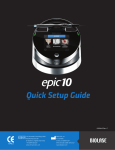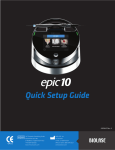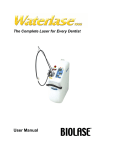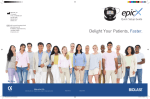Download instructions for use replacing the protective window
Transcript
REPLACING THE PROTECTIVE WINDOW A INSTRUCTIONS FOR USE C B Description D The SureFire™ YSGG Delivery System is used with WaterLase iPlus (all versions), WaterLase MDX, and WaterLase MD Turbo. Fig. 1. A. Distal end of fiber. B. Locking tab opening. C. Protective Window. D. Locking tab. Installing the SureFire YSGG Delivery System Please note: Once removed, protective window is no longer usable. A B Fig. 2. Push locking tab with pin or curette to release the Protective Window. Fig. 3. Gently pull the released Protective Window from the fiber end. A 1. Remove the SureFire fiber from its packaging. BIOLASE, Inc. 4 Cromwell Irvine, CA 92618 USA 949.361.1200 888.424.6527 biolase.com NOTE: Drape the SureFire fiber around your neck as you prepare it for installation. MT Promedt Consulting GmbH Altenhofstrasse 80 D-66386 St. Ingbert/Germany +49 6894 581020 mt-procons.com C 5201506 Rev B B Fig. 4. Insert the new replacement Protective Window into fiber end until it locks in place. © 2015 BIOLASE, Inc. All rights reserved. 2. Remove the protective silver cap from the proximal end (which connects to the WaterLase) of the Fiber. 3. Remove the protective cover of the fiber shaft at the distal end and hold it against any light source; look into the proximal end of the Fiber – it should glow yellow, be flat and clean. Replace the cover. 4. Remove the black pastic cover and the internal red protective cap from the laser head and laser aperture; save these for future use (do not lose them). 5. Align the blue guide of the fiber connector (proximal end) to the blue dot on the laser head interface. Position the middle of the connector to the laser aperture and vertically push down, gently, as far as the connector will go. WARNING: DO NOT APPLY FORCE when installing the fiber. Applying force may damage the laser head components. 6. Secure the retainer ring by turning it clockwise until it is snug. 7. Align the middle length of the fiber to the hook of the telescopic arm and push it in gently to secure it. 8. Remove the protective cover from the distal end of the fiber again and verify that it is clean and not damaged (see Section 11 of WaterLase iPlus User Manual, Maintenance and Troubleshooting). NOTE: Make sure the black retaining O-ring on the fiber cable is on the front side of the hook to keep the cable in place. 9. Carefully place the fiber with its protective cover or with the handpiece connected in the handpiece holder. Troubleshooting Fiber Performance Please refer to WaterLase iPlus User Manual, Section 11 for troubleshooting steps for the SureFire fiber. Replacing the Protective Window SureFire™ Protective Windows are used in conjunction with SureFire YSGG Delivery System. A SureFire fiber ships with a preinstalled protective window, and two (2) replacement windows. Protective Window Kit is available for re-order (PN 7200114). PRELIMINARY STEPS Before replacing the SureFire fiber Protective Window, purge the handpiece and fiber of any residual water. Power off the laser system. Remove the handpiece from SureFire fiber. NEVER REMOVE THE HANDPIECE FROM THE SUREFIRE FIBER WITHOUT PURGING PROPERLY. Locate the distal end of the SureFire fiber. WINDOW REPLACEMENT STEPS 1. Remove the Protective Window from the SureFire fiber. Use a small pin, such as a paper clip (Fig. 2A), to push the tab of the Protective Window mounted into the metal housing located at the distal end of the fiber (Fig. 2B). 2. Gently pull the loosened Protective Window from the distal end of the Trunk Fiber (Fig. 3). 3. Insert the replacement Protective Window (Fig. 4A) by aligning the tab of the Protective Window (Fig. 4B) to the rectangular opening of the metal bearing and gently insert into place. The tab of the Protective Window should snap into the rectangular opening (Fig 4C). 4. Discard of the burned/damaged Protective Window in normal disposal bins. 5. Re-attach the Handpiece and prime before use.