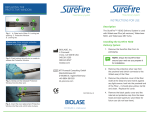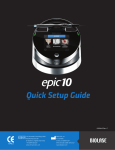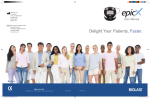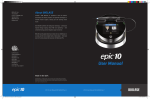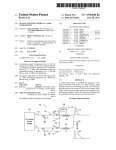Download Waterlase
Transcript
The Complete Laser for Every Dentist User Manual © 2003 BIOLASE Technology, Incorporated. All Rights Reserved. BIOLASE Waterlase® YSGG User Manual. BIOLASE, the BIOLASE logo, Waterlase, and the Waterlase logo are either registered trademarks or trademarks of BIOLASE Technology Incorporated in the United States and/or other countries. BIOLASE® Technology, Inc. 4 Cromwell, Irvine, CA 92618 USA biolase.com · NASDAQ: BLTI BIOLASE® Europe GmbH Paintweg 10, 92685 Floss, Germany ® BIOLASE Australia Pty. Ltd. CAN116912353 26 Wakeman St. Adelaide, South Australia, 5000 ® BIOLASE NZ Ltd. Company Number: 1737441 P.O. Box: 302628 North Harbor Auckland 1330 New Zealand 5100105 Rev. E (09/06) Contents INTRODUCTION ........................................................................................................ 7 SECTION 1: INSTALLATION OF THE WATERLASE............................................... 7 Installation Instructions ........................................................................ 7 Facility Requirements .......................................................................... 7 Electrical Supply ........................................................................................ 7 Compressed Air Supply/Laser Internal Cooling System............................ 7 SECTION 2: SAFETY WITH THE WATERLASE ...................................................... 9 Precautions ......................................................................................... 9 Safety Instructions ............................................................................... 9 Safety Features ................................................................................. 10 Energy Monitor......................................................................................... 10 Circuit Breaker ......................................................................................... 10 Keyswitch................................................................................................. 10 READY Button ......................................................................................... 10 Footswitch................................................................................................ 10 Remote Interlock Plug ............................................................................. 11 Emergency Stop (Figure 8)...................................................................... 11 Functional Display.................................................................................... 11 Layout of Control Elements ..................................................................... 11 SECTION 3: EQUIPMENT DESCRIPTION .............................................................. 12 General.............................................................................................. 12 Optical Power Unit Elements............................................................. 12 Control Panel ........................................................................................... 12 Keyswitch (Figures 2 & 7)........................................................................ 12 Footswitch connector (Figure 7) .............................................................. 13 Remote Interlock (Figure 7) ..................................................................... 13 Power Connection (Figure 7)................................................................... 13 Circuit Breaker (Figure 7) ........................................................................ 13 Ventilation Channels (Figure 7) ............................................................... 13 Locking Wheels (Figure 6)....................................................................... 14 Front Handle (Figure 6) ........................................................................... 14 Back Panel (Figure 7) .............................................................................. 14 Handpiece Holder (Figure 8) .................................................................. 14 Air Input (Figure 7) ................................................................................... 14 Self Contained Water System (Figure7) .................................................. 14 Delivery System Support Arm with Hook (Figure 6) ................................ 14 Water Bottle Switch (Figure 7)................................................................. 14 Fill/Drain Connector (Figure 7) ................................................................ 14 Waterlase Delivery System ............................................................... 18 Handpiece................................................................................................ 18 Optical Tip................................................................................................ 18 Fiber Optic Cable ..................................................................................... 18 Delivery System Connections on the Unit ............................................... 18 Handpiece Collar ..................................................................................... 18 Quick Release Mechanism/Tabs ............................................................. 18 Optical Shaft............................................................................................. 18 Tip Plug (for tip)........................................................................................ 18 Protective Rubber Cap (for fiber optic connector).................................... 18 Laser Connector Housing ........................................................................ 19 Handpiece Holder..................................................................................... 19 Protective Cover....................................................................................... 19 Rear Plug ................................................................................................. 19 Tip Remover............................................................................................. 19 Revolving Tip Holder ................................................................................ 19 SECTION 4: OPERATING INSTRUCTIONS............................................................20 Setup .................................................................................................20 Connect Unit to Operatory ....................................................................... 20 Fill Self Contained Water System Bottle .................................................. 20 Secure Fiber Optic Assembly to Unit .................................................20 Connecting Handpiece to Fiber Optic Cable............................................ 22 Disconnecting the Handpiece .................................................................. 22 Installing Tip Into Handpiece.................................................................... 23 Changing Tips .......................................................................................... 24 Tip Cleaning and Inspection…………………………………….. ................ 24 Operation ...........................................................................................24 Overview .................................................................................................. 24 Operational State Description .................................................................. 25 To Start the Waterlase ............................................................................. 25 Modify and Save Preferred Values as Presets ........................................ 27 Activate the Waterlase ............................................................................. 27 Turn the Waterlase Off ............................................................................. 27 Error Messages ........................................................................................ 27 SECTION 5: WATERLASE SPECIFICATIONS .......................................................28 General ..............................................................................................28 Dimensions (W x L x H)............................................................................ 28 Electrical................................................................................................... 28 Waterlase ................................................................................................. 28 Optical ...................................................................................................... 28 SECTION 6: CONTRAINDICATIONS, WARNINGS AND PRECAUTIONS.............29 Contraindications ...............................................................................29 Indications, Warnings and Precautions .............................................29 Eyewear ................................................................................................... 29 Anesthesia................................................................................................ 29 Treatment, Technique and Settings ......................................................... 29 Hard Tissue Procedures .......................................................................... 29 Curettage Procedures .............................................................................. 29 Fluid Entrapment and Air Embolism......................................................... 29 Root Canal Procedures ............................................................................ 30 Adjacent Structures .................................................................................. 30 Clinical Conditions.................................................................................... 30 Tissue Evaluation ..................................................................................... 30 Tissue Contact and Tip Breakage ........................................................... 30 Tip Changing............................................................................................ 31 Water Splashing....................................................................................... 31 Plume Removal........................................................................................ 31 Dental Materials ....................................................................................... 31 Training .................................................................................................... 31 SECTION 7: CLINICAL APPLICATIONS ................................................................ 32 Introduction........................................................................................ 32 Hard Tissue Cutting ................................................................................. 32 Soft Tissue Incision, Excision, and Ablation ............................................ 33 Procedure Guidelines .............................................................................. 33 Presets for Soft and Hard Tissue Procedures ......................................... 33 Fiber Tip Calibration Chart....................................................................... 37 Tip Specifications..................................................................................... 37 Handpiece Cleaning and Sterilization...................................................... 37 Handpiece Cleaning ................................................................................ 37 Steam Sterilization for Handpiece and Tips ............................................ 38 Waterlase Indications for Use............................................................ 38 Hard Tissue.............................................................................................. 38 • Osectomy (resection of bone to restore bony architecture, resection of bone for grafting, etc.).............................................................................. 39 • Osseous crown lenghtening ................................................................. 39 Soft Tissue Indications............................................................................. 39 SECTION 8: MAINTENANCE .................................................................................. 41 Annual Maintenance.......................................................................... 41 Delivery System ................................................................................ 41 Daily Maintenance ............................................................................. 41 Transportation ................................................................................... 41 Storage.............................................................................................. 41 SECTION 9: CALIBRATION .................................................................................... 42 Calibrating Power .............................................................................. 42 Calibration Schedule: ........................................................................ 43 APPENDIX A: Instructions For Filling The Internal Cooling Reservoir.............. 44 APPENDIX B: LABELS ........................................................................................... 49 Laser Hazard Symbol ........................................................................ 49 High Voltage Hazard Symbol ............................................................ 49 Danger............................................................................................... 49 Certification ....................................................................................... 49 Non-Interlocked Protection Housing Warning ................................... 49 Laser Aperture................................................................................... 49 Protective Ground ............................................................................. 50 Laser Explanatory Label (International)............................................. 50 Danger Label (U.S. only) ................................................................... 50 Ground .............................................................................................. 50 Identification ...................................................................................... 50 Electrical Ratings ...............................................................................51 Cooling System Fill/Drain ..................................................................51 Air Label.............................................................................................51 Key Switch .........................................................................................51 Remote Label ....................................................................................51 Water Spray ON/OFF ........................................................................51 ETL Listed..........................................................................................51 Footswitch Label................................................................................51 Emergency Stop Label ......................................................................51 APPENDIX C: SPARE PARTS AND ACCESSORIES.............................................54 APPENDIX D: CLINICAL PROCEDURE GUIDELINES ..........................................55 Root Canal Clinical Protocol ..............................................................55 Procedure................................................................................................. 55 APPENDIX E: WATERLASE WARRANTY..............................................................60 User Manual INTRODUCTION The Waterlase® Er,Cr:YSGG (Erbium, Chromium: Yttrium, Scandium, Gallium, Garnet) tissue cutting system is a unique device with diverse hard and soft tissue dental applications. For hard tissue procedures, the Waterlase utilizes advanced laser and water atomization technologies to safely and effectively perform tissue cutting, shaving, contouring, roughening, etching and resection. For soft tissue procedures, the Waterlase utilizes direct laser energy to perform tissue removal, incision, excision, ablation and coagulation. For hard tissue procedures, the YSGG solid-state laser provides optical energy to a user controlled distribution of atomized water droplets. As the water droplets absorb the optical energy, hydrokinetic cutting effects results. The hydrokinetic process refers to the removal of tissues with highly energized water particles. Strong absorption of laser energy by atomized water droplets results in an intense yet controlled water particle excitation and micro-expansion. The resulting forces induce mechanical separation of surface material, yielding quick and clean mechanical hard tissue removal. A flexible fiber optic cable with a handpiece delivers the unique laser wavelength and atomized distribution of water particles to the tissue target. A red light emitted from the handpiece distal end pinpoints the area of treatment. The optical power output and atomized water spray may be adjusted to specific user requirements for both soft and hard tissue applications. For soft tissue applications a different mode of operation is utilized. In soft tissue mode, the Waterlase is programmed to perform tissue removal, incision, excision, ablation and coagulation using direct laser energy either with or without water for cooling and hydration. Use of this device requires proper clinical and technical training. This manual provides instructions for use for trained professionals. When used and maintained properly, the Waterlase will prove a valuable addition to your practice. Please contact your authorized local BIOLASE representative if you have any questions or require assistance. SECTION 1: INSTALLATION OF THE WATERLASE Installation Instructions Upon request, your local authorized BIOLASE representative will unpack the Waterlase and your service representative will install the unit. Facility Requirements Electrical Supply Domestic: 115 VAC @ 16.0 A International: 230 VAC @ 8.0 A Compressed Air Supply/Laser Internal Cooling System • 80 - 120 psi (5.5 - 8.2 bar) • Moisture in the air supply line may cause damage. Please provide proper filtration to eliminate all moisture from air source. Connections for air supply must be available in each operatory. ©2003 BIOLASE Technology Inc. All Rights Reserved 7 Section 2 Safety Attach air hose with 1/4” inside diameter male quick connectors on each end between air inlet connector (Figure 7) and operatory air source. To fill cooling system, please refer to the instruction sheets P/N 5000875 that are included in the package containing the funnel assembly. For reference, the Instructions For: Filling the Internal Cooling Reservoir P/N 5000875 are included in this manual, see Appendix A. 8 CAUTION: Prior to connection, verify that outlet is for air, not water supply. Connection to water supply may cause damage to Waterlase. If the unit was connected to the water supply, DO NOT turn the system on. Contact your Biolase service representative. CAUTION: Unit must not be operated without filling the internal cooling system reservoir with DI or Distilled water. Improper filling may damage the unit. Please read the instructions carefully 5100105 Rev. E (09/06) User Manual SECTION 2: SAFETY WITH THE WATERLASE Precautions Failure to comply with precautions and warnings described herein may lead to exposure to dangerous voltage levels or optical radiation sources. Please comply with all safety instructions and warnings. CAUTION: Use of controls or adjustments or performance of procedures other than those specified herein may result in hazardous radiation exposure. CAUTION: This unit has been designed and tested to meet or exceed the requirements of severe electromagnetic, electrostatic and radio frequency interference testing. However, the possibility of electromagnetic or other interference may still exist. DANGER: DO NOT USE THIS UNIT IN ANY MANNER OTHER THAN WHICH IS DESCRIBED HEREIN. DO NOT USE THE UNIT IF YOU SUSPECT IT IS FUNCTIONING IMPROPERLY. Safety Instructions Follow these safety instructions before and during treatments: 1. Remove or cover all highly reflective items in the treatment area, if possible. 2. Do not operate in the presence of explosive or flammable materials. 3. All persons present in the operatory must wear protective eyewear suitable for blocking 2.78 µm wave length spectrum. CAUTION: Periodically inspect eyewear for pitting and cracking. NOTE: For replacement, additional, or prescription protective eyewear, please contact your Waterlase representative. 4. Do not look directly into the beam or at specular reflections. 5. Direct the cutting spray toward targeted tissues only. 6. Press STANDBY (Standby button) on the control panel before turning off the unit. 7. Press STANDBY on the control panel before exchanging handpieces or removing the fiber optic connector from the unit. 8. Move the circuit breaker to OFF (0) position (located on rear panel) and remove the key before leaving unit unattended. DANGER: DO NOT remove system housing. Danger from radiation exposure and high voltage may exist. ©2003 BIOLASE Technology Inc. All Rights Reserved 9 Section 2 Safety All operatory entrances must be marked with an approved warning sign. Safety Features Energy Monitor The energy monitor measures and verifies power output. Power deviations of more than 20% from the selected value will cause the display to show an error message. The unit will not operate until the system is reset by pressing any key on the keypad. If error messages persist please contact your BIOLASE representative. Circuit Breaker The circuit breaker serves as a line switch to separate the unit from the main power supply (0 = OFF, 1 = ON). Figure 1: Circuit Breaker Keyswitch To switch unit ON, turn key to horizontal position. Use the proper key only. The key cannot be removed while in the ON position. Always remove key when not in use. Figure 2: Keyswitch READY Button Once the circuit breaker and keyswitch are set to the ON position, the READY button on the keypad must be pressed to enable the footswitch. Three beeps will sound to indicate that the system is ready for use. Footswitch The Waterlase will not activate until the user presses down on the footswitch. A protective cover prevents unintentional pressing of the footswitch. 10 5100105 Rev. E (09/06) User Manual Figure 3: Footswitch Remote Interlock Plug Each laser has a remote plug and connector on its rear panel. The purpose is to enable a user provided remote switch (e.g., on the entrance door) to turn OFF the laser. To use it properly requires a normally closed pair of contacts connected to pins 1 and 5 of the connector. These contacts should have no voltage associated with them and should open on activation. Emergency Stop (Figure 8) Push to activate emergency stop. Rotate and release button to restart. Do not use as a normal means to stop the laser. Figure 4: Emergency Stop Functional Display The Liquid Crystal Display (LCD) and the Light Emitting Diode (LED) indicators on the control panel show the functional conditions of the system. Layout of Control Elements All control functions are located at a safe distance from energy output. Control panel layout is described in Section 3, Control Panel. NOTE: Please direct any safety questions to your local BIOLASE representative. ©2003 BIOLASE Technology Inc. All Rights Reserved 11 Section 3 Equipment SECTION 3: EQUIPMENT DESCRIPTION General The Waterlase dental laser system consists of two modules: • Optical Power Unit (the Unit) • Waterlase Atomizing Delivery System (the Delivery System) Optical Power Unit Elements Control Panel The control panel consists of three components: (see Figure 5) • Buttons • Liquid Crystal Display (LCD) • Light Emitting Diodes (LEDs) Buttons The buttons allow for selection and control of all system variables. • ON/OFF Turns System ON and OFF. • STANDBY Disables the unit. • READY Enables the unit. • +/- Adjusts AIR, WATER, and POWER values. • MODE Selects air and water operational states (ON, OFF, AUTO). • PRESETS System is programmed with 4 PRESETS, or values can be 1, 2, 3, 4 customized (Section 4: Modify and Save Preferred Values and Presets). • f FUNCTION Button, for service use only. LCD (Liquid Crystal Display) The LCD display shows settings, error messages and system status. LEDs (Light Emitting diodes) The LED lights indicate selection of the corresponding function (setting). Keyswitch (Figures 2 & 7) The key can be removed only when in OFF position. 12 5100105 Rev. E (09/06) User Manual Figure 5 Control Panel Footswitch connector (Figure 7) Connect and secure footswitch (Figure 3) Remote Interlock (Figure 7) Plug in the remote interlock connector. Power Connection (Figure 7) Attach power cord to unit at this location. Circuit Breaker (Figure 7) Serves as a line switch to separate the unit from the main power supply. Ventilation Channels (Figure 7) Do not cover or block these channels. They provide airflow path to cool unit. ©2003 BIOLASE Technology Inc. All Rights Reserved 13 Section 3 Equipment Locking Wheels (Figure 6) Press down on front tabs to render unit unmovable. Lift up the tabs to release locking mechanism. Front Handle (Figure 6) Do not use to lift the unit. Back Panel (Figure 7) Handpiece Holder (Figure 8) Holds handpiece when not in use. Air Input (Figure 7) Connect with tubing (included) to compressed dry air outlet. Self Contained Water System (Figure7) Provides water supply for handpiece atomization spray. Fill bottle only with deionized/distilled water. Do not use tap water. Delivery System Support Arm with Hook (Figure 6) Provides support for fiber optic cable to reduce stress at connection to the unit. Water Bottle Switch (Figure 7) To pressurize the water bottle that supplies water to the atomization spray. Fill/Drain Connector (Figure 7) Used to fill/drain the water-cooling system. 14 5100105 Rev. E (09/06) User Manual Figure 6: Front View ©2003 BIOLASE Technology Inc. All Rights Reserved 15 Section 3 Equipment Figure 7: Rear View 16 5100105 Rev. E (09/06) User Manual Figure 8: Top View ©2003 BIOLASE Technology Inc. All Rights Reserved 17 Section 3 Equipment Waterlase Delivery System Handpiece The handpiece rotates and is detachable from the optical shaft. It delivers optical energy and atomized spray to the treatment area. Optical Tip The tip is detachable from the handpiece and serves as the optical power conduit to the tissue target. Fiber Optic Cable The fiber optic cable contains the optical fiber together with the air and water tubing. Laser radiation is delivered from laser unit to the handpiece through the optical fiber. Delivery System Connections on the Unit Please refer to Delivery System User Manual for specific connections instructions. Handpiece Collar The handpiece collar secures the handpiece to the fiberoptic cable. Quick Release Mechanism/Tabs To disconnect the handpiece or protective cover, squeeze on the two opposite dots with one hand, and with the other, twist the handpiece or protective cover off the shaft. Optical Shaft The optical shaft contains the fiberoptic cable and tip coupling mechanism. Tip Plug (for tip) The tip plug protects the handpiece optical components from damage due to water, steam or debris that could enter through the handpiece fiber tip orifice when tip is not in use. Protective Rubber Cap (for fiber optic connector) The protective rubber cap protects the input end of the fiber optic cable when not attached to unit. 18 5100105 Rev. E (09/06) User Manual Laser Connector Housing The laser connector housing secures the delivery system to the unit. Handpiece Holder The handpiece holder supports the handpiece when not in use. Protective Cover The protective cover protects the optical shaft when handpiece is disconnected. Rear Plug The rear plug protects the handpiece when disconnected from optical shaft. Tip Remover The tip remover tool helps to remove and insert tips. Revolving Tip Holder The revolving tip holder holds up to 6 tips and functions as a tip remover (follow instructions enclosed with tip holder). ©2003 BIOLASE Technology Inc. All Rights Reserved 19 Section 4 Operating SECTION 4: OPERATING INSTRUCTIONS Figure 10: Rear Plug Release Setup Connect Unit to Operatory 1. Verify circuit breaker is in OFF position. 2. Verify keyswitch is in OFF position. 3. Connect power cord to unit (see Figure7). 4. Verify minimum air pressure of 80 psi (5.2 bar) from air supply. 5. Check air supply for moisture. Figure 11: Protective Cap Release WARNING: Do not connect the operatory air supply to the unit if water or oil is present. Air compressor may need to be drained or cleaned and air filters installed if moisture appears. Wet air will damage the unit. Check air supply weekly to verify absence of water and oil. 6. Connect to the unit air supply (see Figure7). Figure 12: Handpiece Connection Fill Self Contained Water System Bottle 7. Push switch on bottle mounting bracket to OFF position. NOTE: If bottle was pressurized, you will hear a hissing sound while bottle depressurizes. 8. After bottle is depressurized unscrew from mounting bracket. Fill bottle with distilled or sterile water only. CAUTION: Do not use tap water. 9. Attach bottle back to mounting bracket. Secure Fiber Optic Assembly to Unit Figure 13: Unplugging the Handpiece NOTE: Refer to Delivery System User Manual for more complete connection details. Remove the Handpiece Package and the Tip Package and set aside on flat surface. Remove the Delivery System and place on a flat surface. CAUTION: Do not excessively or forcibly bend the Delivery System. The minimum bending diameter is 6”-7”. 20 5100105 Rev. E (09/06) User Manual Remove the protective cap (red or black) from the Fiber Optic Connector and Waterlase Laser Aperture. CAUTION: DO NOT POWER UP YOUR LASER UNTIL THE HANDPIECE AND TIP ARE PROPERLY INSTALLED. FAILURE TO DO SO MAY DAMAGE THE SYSTEM. • Place the Delivery Support Arm into the mounting hole on the Delivery System Mounting Plate. • For SMA insertion: align the blue dot of the SMA Housing with the blue dot on the mounting plate Centershaft. Slide the SMA Connection and alignment pin into the alignment pin hole. • Once the connector reaches the Laser Aperture, turn the SMA Housing Locking Nut Clockwise. ©2003 BIOLASE Technology Inc. All Rights Reserved 21 Section 4 Operating CAUTION: When first turning the SMA Housing onto the Laser Aperture, if it seems tight, turn counter clockwise until loose and try again. • Tighten the SMA Housing Locking Nut by turning it clockwise until fully seated. • Place the Delivery Support Arm into the mounting hole on the Delivery System Mounting Plate. • Snap the Delivery System into the hook on the end of the Delivery System Support Arm (figure 6) and place the Fiber Optic Shaft into the Handpiece Holder (figure 8). Connecting Handpiece to Fiber Optic Cable NOTE: Refer to the Waterlase® Interactive CD supplied by BIOLASE. 1. Remove Handpiece and Tip Remover from package. Hold the Handpiece and squeeze on the two opposite release tabs to release the Rear Plug, then twist the rear plug out. (Figure 10) 2. CAREFULLY remove protective cap by squeezing on the two opposite tabs and twist cover off the Delivery System. (Figure 11) CAUTION: Do not bump protective cover into fiber ferrule. 3. Prior to assembling the handpiece, check for water contamination. Verify that NO water is present along the fiberoptic shaft, and on fiber ferrule .For cleaning and drying, use lint free tissue. 4. Connect handpiece. The handpiece should be pointed straight up when the handpiece is connected or disconnected [see Figure 12]. Taking care not to scrape the handpiece against the fiber ferrule [Figure 12 (c)], slide the handpiece down the shaft until it clicks into place at the quick release tabs. The handpiece MUST be properly secured to the fiberoptic shaft [Figure 12 (b)]. The protective cap is NOT a substitute for a handpiece. CAUTION: Handpiece should always be connected when turning ON the laser. CAUTION: Make sure that water bottle toggle switch is in OFF position when turning ON the laser. Disconnecting the Handpiece 22 1. Turn the water bottle Toggle Switch to “OFF” position. 2. While laser is in the “Ready” mode, with Tip attached, dry out the water line: a) switch laser to ENAMEL mode (pre-set 1); b) turn Air and Water to ON mode; c) wait for 15 seconds (and watch clear tubing) to dry water out; d) switch Air and Water back into AUTO mode. 5100105 Rev. E (09/06) User Manual WARNING: Disconnecting the Handpiece without drying out the water line may cause damage to the Handpiece and Fiber! 3. While laser is in the “Ready” mode, carefully disconnect Fiber Tip using Revolving Tip Holder or Tip Remover and replace it with Tip Plug. Press “Standby” button. 4. Disconnect the Handpiece. Place the Protective Cap on the Fiber Optic Shaft. 5. Connect the Rear Plug to the Handpiece. Turn System OFF. NOTE: Before autoclaving, if Handpiece has not been dried out, always blow compressed air through the inside body and only then plug both ends of the Handpiece. Installing Tip Into Handpiece CAUTION: Always use the Tip Remover (Figure18 [a ])or Revolving Tip Holder during tip installation and changing tip. DO NOT use your fingers. To prevent contamination and damage to Handpiece, Tip Plug [Figure 18 (e)] must be in place at all times when no tip is installed and the laser is not in use. Figure 16: Tip Installation Figure: 17: Correct Tip Connection Place the system on READY when removing/replacing a tip. Blowing air will prevent any moisture or dirt from going inside the handpiece. NOTE: Always use the Tip Remover to replace or remove tips from the Handpiece. Remove the tip from the package and slide into the Tip Remover or Tip Holder over the first groove on the Tip Ferrule [Figure 16 (b)]. This allows easy insertion and removal of the tip into and from the Tip Orifice (Figure 17). Insert the tip, keeping it perpendicular to the handpiece. The tip is fully seated when the tip remover arrives at a point flush against the tip orifice (Figure 17). Slide the handpiece laterally off the tip remover or tip holder. Now the tip is installed and the handpiece is ready for use. CAUTION: Do not operate the laser, or air/water spray without the tip inserted into the handpiece. ©2003 BIOLASE Technology Inc. All Rights Reserved 23 Section 4 Operating Changing Tips CAUTION: The laser unit must be in “READY” mode when removing/replacing tips. Always wear laser protective glasses when replacing the tips and laser is in READY mode. Ensure that no water is present on the tip or around tip orifice during tip replacement. Slide Tip Remover laterally on the tip groove and CAREFULLY pull the tip straight out (Figure 18). The same motion is used with Tip Remover. CAUTION: DO NOT pull tip with Tip Remover tilted. Figure 18: Changing Tip Remove tip from Tip Remover and slide in the new tip. Insert the new tip by following the instructions presented in Section 4: Disconnecting the Handpiece Operation WARNING: Use of controls or adjustments and performance of procedures other than those specified herein may result in hazardous radiation exposure. Overview Waterlase provides user control for Power, Water and Air parameters. The user may select a Preset (a set of stored values and modes of operation for Power, Water and Air), or vary the individual values to adjust Power, Water and Air as appropriate for the procedure. The following table shows the range of values for Power, Water and Air and their operational states. Table 1: Range of Values and Operational States and Modes for the Power and Air & Water Spray Water and Air Parameter Range of Values Operational State “ON” Mode “Auto” Mode F/S Off Power 0.0-6.0 Watts Water 0-100% Air 24 0-100% 5100105 Rev. E (09/06) F/S On “OFF” Mode Standby N/A - - N/A Ready N/A - + N/A Standby - - - - Ready + - + - Standby - - - - Ready + - + - User Manual Tip Cleaning and Inspection BEFORE AND AFTER EACH USE the tip surfaces must be inspected for chips, pits and cleanliness. DO NOT USE A TIP THAT HAS CHIPS, PITS OR IS NOT CLEAN. The cutting effectiveness will be lessened, and damage on the handpiece may occur, to minimize risks do the following: • New tips or tips in use must be cleaned wearing gloves or finger cots. Clean the tip surfaces with PURE ACETONE (OR 100% ALCOHOL ONLY IF ACETONE IS NOT AVAILABLE). Pay particular attention to the distal end of the tip as IT MAY REQUIRE SOME SCRUBBING (30 sec. to 1 minute) TO REMOVE ANY DEBRIS. • One of the easiest ways to clean the tips is to leave the tip in the tip remover and cover the open slot with your finger. This will hold the tip in place while you scrub with lint free “Q” tips or wipes. • After installation of the tip, WIPE THE END ONE MORE TIME TO ENSURE CLEANLINESS. Operational State Description Each function (Power, Water and Air) has a separate display, indicating the value of the parameter and its mode. For example, when the mode is in “AUTO” Water, and/or Air will flow, only when the footswitch is pressed and power is emitted. The mode and, or value of Air and Water function may be adjusted by keys below the associated display. The following are examples of the Water and Air displays showing a 70% value setting for Water, a 90% value setting for Air, and an AUTO mode setting for both. Water Display Air Display To Start the Waterlase 1. Verify that all connections have been properly secured. 2. The Air supply must be connected and the external air pressure must be at 80 PSI or more. 3. Electrical input should be 115 VAC, maximum 16 amperes for U.S. (230VAC, 8 Ampere for International). 4. The Handpiece should be properly connected. 5. Verify that the water bottle is filled more than 1/3 with distilled or deionized water and that the pressure switch is in the “OFF” position. ©2003 BIOLASE Technology Inc. All Rights Reserved 25 Section 4 Operating WARNING: Laser and collateral radiation are emitted through the fiber optic port. Removal of the SMA connector from the fiber optic port may lead to hazardous exposure. Radiation is also emitted from the fiber shaft when the handpiece is removed. DO NOT attempt to operate the Waterlase with the delivery system or the handpiece removed. 6. Emergency stop button must be in a release position. 7. Turn circuit breaker to ON position. 8. Insert key into the switch and rotate clockwise to the ON position. 9. Press the On/Off button on the front panel to start the unit. 10. Self-Test messages will appear, along with a 3 second delay. 11. Attach handpiece to the fiber optic cable shaft (Section 4: Connecting Handpiece to Fiber Optic Cable). 12. Press Ready button and attach tip using the tip remover (Section 4: Installing Tip Into Handpiece) 13. Select parameters appropriate for the procedure. The mode and value of each parameter may be adjusted by the keys below the associated display. To select a Preset, simply push the button next to the preset value (Figure 5). 14. Turn water bottle switch to ‘ON’ position and proceed. 26 5100105 Rev. E (09/06) User Manual Modify and Save Preferred Values as Presets The Waterlase has four pre-programmed presets stored on the system. The values of the presets, as well as additional combinations of presets, are presented in Section 7: Fiber Tip Calibration Chart. To select and store a new set of values for Power, Water and Air, first select the preset number (1, 2, 3 or 4) that you wish to change. Then, select the desired values and mode for Power, Water and Air. After all variables have been set, push the selected preset button and hold in place for 2-3 seconds until you hear a beep. The beeper demonstrates that the new values and modes are now stored. These new values and modes are permanently stored under that preset number and may be recalled at any time by pushing the preset button. Activate the Waterlase Push the Ready button to enable the Waterlase, and depress the footswitch when ready. NOTE: The user may evaluate the effect of each parameter setting prior to the procedure by directing the handpiece into a paper cup or sink and adjusting the values as desired. Turn the Waterlase Off 1. Turn water bottle switch to OFF position. 2. Disconnect tip, if required. Install tip plug. 3. Dry out water line and disconnect handpiece, if required (Sec. 4: Disconnecting the Handpiece). 4. Press STANDBY button. 5. Push the ON/OFF button. 6. Turn key to OFF position. 7. Turn circuit breaker to OFF. Error Messages The Waterlase constantly monitors its own performance and calibration. If any performance errors occur, the text at the top of the power display will indicate the cause of the error. The system will be placed in Standby mode when an error occurs. The error must be cleared to resume operation. The cleared error will be indicated when the top line of the text shows “BIOLASE TECHNOLOGY” in place of “SYSTEM ERROR.” ©2003 BIOLASE Technology Inc. All Rights Reserved 27 Section 5 Specifications SECTION 5: WATERLASE SPECIFICATIONS General Dimensions (W x L x H) • Unit 12.5 x 26 x 32 in (32 x66 x 81cm) • With Fiber 12.5 x 26 x 40 in (32 x 66 x 102 cm) • Weight 88 lbs (40 kg) Electrical • • • • • • • Operating Voltage: Frequency: Current rating: External fuses: Main control: On / Off control: Remote interruption: 115 VAC ± 10% (230 VAC ± 10% international) 50/60 Hz 16.0 A (8 A international) None Circuit breaker Keyswitch Remote interlock connector Waterlase • • • • • Water type: External air source: Droplet size: Max. droplet velocity: Interaction zone: Distilled or Sterile 80 - 120 psi. (5.5 - 8.2 bar) 5 - 200 µm 100 m/s 0.5 - 3.0 µm from handpiece tip Optical 28 • • Laser classification: Medium: • Wavelength: 2.78 µm (2780 nm) • Frequency: 20 Hz • Average power: 0.0 - 6.0 W • Power accuracy: ± 20% • Pulse energy: 0 -300 mJ • Pulse duration: 140 - 150 µs • Delivery head angles: 0° (Straight) and 90° (Standard) • Delivery tip diameter: 200 – 1200 µm • Divergence: 8° • Mode: Multimode • Aiming Beam: Red 655 nm laser (safety classification I) • Nominal Ocular Hazard Distance: (NOHD)5CM 5100105 Rev. E (09/06) IV Er, Cr:YSGG Erbium, Chromium, Yttrium, Scandium, Gallium, Garnet User Manual SECTION 6: CONTRAINDICATIONS, WARNINGS AND PRECAUTIONS Contraindications All clinical procedures performed with the Waterlase® must be subjected to the same clinical judgment and care as with traditional techniques. Patient risk must always be considered and fully understood before clinical treatment. The clinician must completely understand the patient’s medical history prior to treatment. Exercise caution for general medical conditions, which might contraindicate a local procedure. Such conditions may include, but are not limited to, allergy to local or topical anesthetics, heart disease, lung disease, bleeding disorders, sleep apnea or an immune system deficiency. Medical clearance from patient’s physician is advisable when doubt exists regarding treatment. Indications, Warnings and Precautions Eyewear Doctor, patient, assistant, and all others inside the operatory must wear appropriate laser protection eyewear for the 2.78 µm wavelength (OD 4). Anesthesia Although in most cases anesthesia may not be required, patients should be closely monitored for signs of pain or discomfort. If such signs are present, adjust settings, apply anesthesia or cease treatment if required. Treatment, Technique and Settings Only licensed professionals who have successfully completed training should use this device. Always start treatment at the lowest power setting for the specific tissue and increase as required. Closely observe clinical effects and use your judgment to determine the aspects of the treatment (technique, proper power, air and water settings, tip type and duration of operation) and make appropriate power, air and water adjustments to compensate for varying tissue composition, density and thickness. Hard Tissue Procedures All hard tissue (i.e., enamel, dentin, cementum, and bone) procedures must be performed using air and water spray at appropriate settings. Failure to use the spray will result in tissue thermal damage. Curettage Procedures Exercise extreme caution when using this device in areas where critical structures (i.e. nerves and vessels) could be damaged, such as in the apical third of the 3rd molar socket. Do not proceed with using the laser if visibility is limited in these areas. Fluid Entrapment and Air Embolism Do not direct air or spray toward tissues that may trap air or water. For example, when performing surgical procedures, the clinician should be aware of adjacent soft tissue pockets, cavities, or channels that may collect or entrap air. Always use high-speed suction to remove any excess fluid and avoid directing the spray into deep pockets, cavities or channels such as the crevice resulting from the extraction of a molar. Also, for example, avoid working through soft tissues adjacent to the roots of molars, especially the third inferior molars, which communicate directly with the sublingual and submandibular spaces. Do not use the Waterlase if it is not possible to access the treatment site without directing air into an area that may collect or entrap air. In general, the same care and ©2003 BIOLASE Technology Inc. All Rights Reserved 29 Section 6 Contraindications precautions should be taken when using the Waterlase as are taken when using any air and water emitting cutting device, including the high-speed drill. Root Canal Procedures Review the clinical procedure and all labeling instructions provided with the endodontic tips and EndoLase™ kits before proceeding with any treatment. Always use air and water spray at the recommended settings to enlarge and remove debris from inside the root canal. Do not exceed the power setting of P= 1.5 W for root canal enlargement with any of the endodontic tips (Z2, Z3 or Z4). The Waterlase is better suited for straight and slightly curved canals. Great care should be taken during instrumentation of curved canals as the endodontic fiber tip may break or perforate through the wall of the curved canal. If during insertion the fiber tip does not advance easily into the canal, do not force the tip inside. A possibility is to pull the fiber out and use an endodontic hand file or a broach to open the path. The Waterlase is an end-cutting device; so to avoid penetration of a canal wall or the apical foramen, do not force the tip and/or activate the laser while moving the tip inside a narrow or curved canal, or through the apex. Place the end of the tip ~2mm from the apex or away from being in contact with the wall of a curved canal. Activate the laser and spray only during the outward stroke when the fiber tip is pulled towards the coronal portion of the canal. For additional information on laser root canal enlargement, review the recommended clinical procedure presented in Appendix C, or the instructions provided with the EndoLase™ endodontic kits. Adjacent Structures Waterlase can remove both hard and soft tissues. Therefore, always be aware of adjacent structures and substructures during treatments. Be extremely careful not to inadvertently penetrate or ablate through the apex, the root canal wall or underlying/adjacent tissues. Also, be aware and use extreme caution working on tissue (i.e., bone, root apex, etc.) adjacent to the following structures: maxillary sinus, mental foramen and mandibular canal or any other major anatomical structures (i.e., nerves). Excersise extreme caution when using this device in areas such as pockets, cavities or channels, where critical structures (i.e. nerves, vessels) could be damaged. Do not proceed with using the laser if visibility is limited in these areas. Clinical Conditions Use a sterile field and aseptic technique with all procedures, especially for surgical interventions. Tissue Evaluation Any tissue growth (i.e., cyst, neoplasm, and other lesions) removed with Waterlase or conventionally must be submitted to a qualified laboratory for histopathology assessment. Tissue Contact and Tip Breakage Do not contact hard tissues with fiber tip. Hard tissue cutting occurs in noncontact mode with the tip ~1mm off the surface. Also, the tip is very brittle and fragile, and could break if pressed against tooth or bone tissues or if forced through a narrow or curved path or root canal. Use a bite block to prevent accidental biting and breakage of the tip, if necessary. 30 5100105 Rev. E (09/06) User Manual Tip Changing Failure to correctly replace the tip could result in damage to the fiber tip or the handpiece. Carefully, review the instructions on how to replace the fiber tip from section 5.1.6 of the Waterlase User Manual. Water Splashing Water from spray may splash during treatment. Use protective eyewear and/or a face shield to protect from splashing. Use high-speed suction as required to maintain a clear field of vision during treatment. Do not use the Waterlase if you cannot clearly see the treatment site. Plume Removal Special care must be taken to prevent infection from the laser plume generated by vaporization of virally infected tissue during procedures done with laser and minimal or no water spray. Ensure that all appropriate protective equipment (including high-speed suction to remove the plume, appropriately filtered masks, and other protective equipment) is used at all times during procedures with this laser device. Dental Materials Do not direct energy towards amalgam, gold or other metallic surfaces. Do not direct energy towards cementum or other similar filling materials. Doing so may damage the Waterlase tip and delivery system. Training Only licensed professionals, who have successfully completed Waterlase training, have read and understood this manual, and know how to correctly operate the system, should use this device. Surgical procedures on soft tissue, bone or root apex should only be performed by clinicians who have training and experience in Oral, Maxillofacial, or Endodontic Surgery. ©2003 BIOLASE Technology Inc. All Rights Reserved 31 Section 6 Contraindications SECTION 7: CLINICAL APPLICATIONS Introduction The Waterlase® device is designed to cut and remove hard and soft tissues within the oral cavity. For hard tissue applications, the Waterlase achieves its uniquely diverse capabilities through the process of light absorption by water droplets. The proprietary flexible fiber optic system and handpiece delivers both optical energy and atomized water to the treatment site for precise hard tissue removal. To efficiently remove hard and soft tissues it helps to understand the unique nature of the Waterlase device. Waterlase operates unlike traditional dental instruments or devices and technique must be practiced and perfected to ensure efficient operation. Please be aware that the Waterlase system removes hard tissues through a hydrokinetic process with the fiber tip applied in a non-contact mode. The fiber tip has to be positioned at approximately 1 mm from the surface and great care must be taken not to brush or push the tip into tissue during treatments. The tip is fragile and may break if knocked or pressed into the tooth or other instruments. For soft tissue applications, cutting is achieved in a contact or non-contact mode by application of direct laser energy either with or without water cooling and hydration spray. A detailed description of the techniques for cutting hard and soft tissues with Waterlase is presented in the following subsections. Please study this Section carefully, practice on tissue models and attend a Waterlase training seminar before using this device in a clinical situation. Hard Tissue Cutting Hard tissue cutting is achieved through a unique process described as hydrokinetic cutting. This process refers to the removal of tissue with laser energized water particles and results in quick and clean hard tissue removal. Once settings have been selected for enamel, dentin or cementum cutting, carefully position the fiberoptic tip approximately 5 mm away from the targeted tissue site. Step on the footswitch, and water atomization spray and power will be immediately delivered to the tissue site. You will notice a distinct, gentle "popping" noise as water droplets expand from laser energy absorption. At the current position (5 mm away from targeted tissue), there will be minimal to no cutting effect. If the water spray is not flowing or no distinct popping noise is present, stop the system immediately. Refer to the troubleshooting section of this manual for instructions or call your local BIOLASE representative for assistance. NOTE: Always remember that laser power and, therefore, hydrokinetic energy are delivered from the very end of the tip. Tissue cutting technique can be characterized as “end cutting,” whereas the mechanical drill is known as a “side cutting” instrument. Gently and slowly move the handpiece tip closer to the targeted tissue site. As you approach the treatment area you may notice a large accumulation of water. Use high-speed suction as necessary to keep the field clear. Because of the great differences between traditional dental and Waterlase cutting techniques, it is very important to have the exact treatment location visually identified before and during treatment. 32 5100105 Rev. E (09/06) User Manual Maintain a fiber tip to treatment tissue distance of 1.0 mm while moving the handpiece over the tissue surface as required. Keep in mind that cutting speed is determined primarily by parameter settings and distance from tissue, not by rapid hand movement as with the high-speed drill. Gently and slowly move the handpiece in a circular, brushing or in-and-out motion as required to remove desired tissues or materials. Unlike traditional dental instruments, with the Waterlase, the slower you move the handpiece tip the quicker you will remove tissue. Cutting efficiency will vary depending upon power setting and spray configuration. If you feel that the system is working slowly at the selected power setting, you can adjust the air and water spray settings. You will notice that clinical efficiency depends upon power as well as spray. As you gain experience with the Waterlase you will be able to determine spray and power efficiency from the sound of the popping water droplets. A sharper, more distinct popping sound represents a higher cutting rate. After you have completed treatment, release the footswitch and carefully remove the handpiece from the patient’s mouth. Do not hit the handpiece tip into teeth or other instruments while removing the handpiece or the tip may break. To remove the tip, use the tip remover tool. Place a new tip on the tip plug to avoid contamination and damage to the handpiece. At the end of the treatment the handpiece and tip must be autoclaved (see sterilization instructions in Section 8: Daily Maintenance). Soft Tissue Incision, Excision, and Ablation Soft tissue procedures are performed with direct laser energy, either with or without the water spray. The water spray settings are generally lower for soft tissue than for hard tissue. During soft tissue cutting, the air and water spray hydrates and cools the target. For soft tissue procedures, select appropriate settings or presets as shown in Section 7: Fiber Tip Calibration Chart. Once settings or presets have been selected, carefully place the tip in contact with the tissue to be incised. Step on the footswitch and start moving the tip along the tissue surface by applying light pressure. The incision will be noticed immediately after laser activation. Bleeding is controlled through reduction of the water setting. For superficial lesions or hemostasis, the tip must be placed out of contact at approximately 1-3 mm off the surface. Effective hemostasis is achieved when the water spray is turned off. Procedure Guidelines For guidelines on specific dental and surgical procedures with the Waterlase, please refer to Appendix C. Presets for Soft and Hard Tissue Procedures As described before, Waterlase has the option of four user programmable presets stored in the system memory. Examples of pre-programmed values for general hard and soft tissue procedures are presented in the following Table 2 (Pre-Programmed Presets for General Hard and Soft Tissue Procedures), Table 3 (Root Canal Presets) and Table 4 (Bone Surgery Presets). After deciding on the treatment protocol, select preset settings or adjust the parameters to appropriate values for the procedure. Always start treatment at the lowest power setting recommended, and increase as required using your clinical judgment. The values preprogrammed with the system or recommended in this manual are suggested values only. Use your clinical judgment to adjust any of the individual ©2003 BIOLASE Technology Inc. All Rights Reserved 33 Section 7 Clinical values for Power, Water and Air in order to compensate for varying tissue composition, density and thickness specific to individual patients. If a particular combination of customized values is especially effective and useful, you can then store these values in the system as a new Preset. Instructions for storing a new group of preset settings are provided in Section 4: Modify and Save Preferred Values as Presets. Table 2: Pre-Programmed Presets for General Hard and Soft Tissue Procedures Preset # Procedure Power (Watts) Water Setting (%) Air Setting (%) 1 Enamel Cutting 6.0 75 90 2 Dentin Cutting 4.0 55 65 3 Soft Tissue Cutting 1.5 7 11 4 Soft Tissue Coagulation 0.75 0 11 Table 3: Suggested Combination of Presets for Root Canal Enlargement Preset # Procedure Power (Watts) Water Setting (%) Air Setting (%) 1 Enamel Cutting 6.0 75 90 2 Dentin Cutting 4.0 55 65 3 Soft Tissue Cutting 1.5 24 34 4 Soft Tissue Coagulation 0.75 0 11 Table 4: Suggested Combination of Presets for Bone and Soft Tissue Surgical Procedures Preset # Procedure Power (Watts) Water Setting (%) Air Setting (%) 1 Bone Resection and Cutting 3.5 50 40 2 Bone Shaving and Contouring 1.75 30 40 3 Soft Tissue Cutting 1.5 7 11 4 Soft Tissue Coagulation 0.75 0 11 NOTE: Air and Water are always programmed in the Auto mode. The Waterlase may be used for the applications listed in Section 7: Waterlase Indications for Use, Table of Indications for Use. If you are not sure which preset or settings to use for a particular application, please refer to the suggested settings presented in Tables 2, 3, and 4 from section 7: Presets for Soft and Hard Tissue Procedures, and use your clinical judgment to make appropriate adjustments. Attend training courses and experiment on model tissues before starting a new procedure in your practice. 34 5100105 Rev. E (09/06) User Manual ©2003 BIOLASE Technology Inc. All Rights Reserved 35 Section 7 Clinical 36 5100105 Rev. E (09/06) User Manual Fiber Tip Calibration Chart Refer to Table 5 to review the different characteristics and calibration factors for the Waterlase tips. To calculate the expected power output from different families of tips, follow the instructions below. • Select the tip for the procedure. • Review Table 5 Tips: Suggested Clinical Specifications to select appropriate calibration factors for the selected tip. • Calculate the power emitted at the tip by multiplying the display power by the calibration factor of the tip type. Remember that for a calibration factor of 1, the emitted power is the same as the display. Also, actual emitted power could vary as much as –20%. Following are examples on how to calculate emitted power for T4 and Z2 tips: Example 1: Example 2: Tip Type: T 4 Tip Type: Z2 Calibration Factor: 0.90 Calibration Factor: 0.30 Display Power: 2W Display Power: 1W Then the Power Emitted is: Then the Power Emitted is: 2W x 0.90 = 1.80 W 1W x 0.30 = 0.30 W Tip Specifications For information on tip specifications, please review the following Table. Similar specifications are also provided with each individual package of tips. Please carefully read all warnings and cautions for each tip type before using them in a clinical setting. Handpiece Cleaning and Sterilization To assure proper sterilization, the Waterlase Dental Handpiece must be cleaned and then steam-autoclaved per the following instructions before each use. Contamination control requires both cleaning and steam sterilization, and should be performed by trained personnel, while wearing protective gear (gloves, masks, shields, etc.). Handpiece Cleaning The cleaning process is intended to remove blood, protein and other potential contaminants from the handpiece surface and crevices. Always perform this procedure prior to steam sterilization. 1) Dry out the water line as described in Section 4: Disconnecting the Handpiece. 2) Carefully remove the handpiece from the fiber optic cable. 3) Attach the protective cover to protect the optical shaft. 4) Insert rear plug in handpiece base part. 5) Carefully remove tip from the handpiece using a tip remover (see Section 4). 6) Insert tip plug into tip orifice. 7) Wipe entire handpiece outer surface with cotton gauze and chemical disinfectant. ©2003 BIOLASE Technology Inc. All Rights Reserved 37 Section 7 Clinical 8) Soak gauze in chemical disinfectant, then wrap handpiece and tip in gauze. 9) Leave handpiece and tip wrapped in gauze for 10 minutes. 10) Remove disinfectant gauze and wipe handpiece dry with dry gauze. CAUTION: DO NOT PERFORM CLEANING WITHOUT REAR AND TIP PLUGS ATTACHED TO THE HANDPIECE. Steam Sterilization for Handpiece and Tips The steam sterilization process is intended to destroy infectious microorganisms and pyrogens. Always perform this procedure after cleaning and before use. 1) Clean handpiece and tips as described above. 2) Verify that rear plug and tip plug are properly inserted in the handpiece. 3) Place handpiece and tip(s) inside separate single-wrap, self-seal autoclave pouches. 4) Gently place the autoclave pouches on the autoclave tray. Be careful when handling the handpiece and tip(s). Do not stack other instruments on top of the handpiece or tip pouches. 5) Place autoclave tray inside of autoclave chamber. 6) Set autoclave cycle to the following parameters: • Temperature: 250 ºF (121 ºC) • Pressure: 15 psi (1 bar) • Time: 20 minutes 7) At the time of completion of the autoclave cycle, remove the tray and let items cool. 8) Remove handpiece from pouch. 9) Remove rear plug from handpiece base, and protective cover from shaft of the fiber optic cable. Waterlase Indications for Use Use of Waterlase may be indicated for: Hard Tissue General Indications* • Class I, II, III, IV, and V cavity preparation • Caries removal • Hard tissue surface roughening or etching • Enameloplasty, excavation of pits and fissures for placement of sealants * For use on adult and pediatric patients Root Canal Hard Tissue Indications • Tooth preparation to obtain access to root canal • Root canal preparation including enlargement • Root canal debridement and cleaning 38 5100105 Rev. E (09/06) User Manual Endodontic Surgery (Root Amputation) Indications (Soft and Hard Tissue) Flap preparation – incision of soft tissue to prepare a flap and expose the bone. Cutting bone to prepare a window access to the apex (apices) of the root(s). Apicoectomy – amputation of the root end. Root end preparation for retrofill amalgam or composite. Removal of pathological tissues (i.e., cysts, neoplasm or abscess) and hyperplastic tissues (i.e., granulation tissue) from around the apex Incision and drainage of periapical abscesses. NOTE: Any tissue growth (i.e., cyst, neoplasm or other lesions) must be submitted to a qualified laboratory for histopathological evaluation. Bone Surgical Indications • Cutting, shaving, contouring and resection of oral osseous tissues (bone) • Ostectomy Laser Periodontal Procedures • Full thickness flap • Partial thickness flap • Split thickness flap • Laser soft tissue curettage • Laser removal of diseased, infected, inflamed and necrosed soft tissue within the periodontal pocket • Removal of highly inflamed edematous tissue affected by bacteria penetration of the pocketing lining and junctional epithelium • Removal of granulation tissue from bony defects • Sulcular debridement (removal of diseased, infected, inflamed or necrosed soft tissue in the periodontal pocket to improve clinical indices including gingival index, gingival bleeding index, probe depth, attachment loss and tooth mobility) • Osteoplasty and osseous recontouring (removal of bone to correct osseous defects and create physiologic osseous contours) • Ostectomy (resection of bone to restore bony architecture, resection of bone for grafting, etc.) • Exposure of unerupted teeth Soft Tissue Indications Incision, excision, vaporization, ablation and coagulation of oral soft tissues, including: • Excisional and incisional biopsies • Exposure of unerupted teeth • Fibroma removal ©2003 BIOLASE Technology Inc. All Rights Reserved 39 Section 7 Clinical • Flap preparation – incision of soft tissue to prepare a flap and expose the bone. • Flap preparation – incision of soft tissue to prepare a flap and expose unerupted teeth (hard and soft tissue impactions) • Frenectomy and frenotomy • Gingival troughing for crown impressions • Gingivectomy • Gingivoplasty • Gingival incision and excision • Hemostasis • Implant recovery • Incision and drainage of abscesses • Laser soft tissue curettage of the post-extraction tooth sockets and the periapical area during apical surgery. • Leukoplakia • Operculectomy • Oral papillectomies • Pulpotomy • Pulp extirpation • Pulpotomy as an adjunct to root canal therapy • Root canal debridement and cleaning • Reduction of gingival hypertrophy • Removal of pathological tissues (i.e., cysts, neoplasm or abscess) and hyperplastic tissues (i.e., granulation tissue) from around the apex NOTE: Any tissue growth (i.e., cyst, neoplasm or other lesions) must be submitted to a qualified laboratory for histopathological evaluation. 40 • Soft tissue crown lengthening • Treatment of canker sores, herpetic and aphthous ulcers of the oral mucosa • Vestibuloplasty • For use on adult and pediatric patients 5100105 Rev. E (09/06) User Manual SECTION 8: MAINTENANCE Annual Maintenance The Waterlase should be serviced annually by a qualified, trained, and certified technician. During the annual visit the system flash lamp will be inspected and the system will be calibrated. The entire laser cavity and optical train will be cleaned. All relevant electronic circuits will be calibrated. Filters and cooling fluid will be changed as well. Please contact your local BIOLASE representative to discuss extended service contracts and annual maintenance options. Six months preventive maintenance service might be offered. Delivery System The fiber delivery system and handpiece represent high technology laser transmitting components. Due to the precision involved in the manufacture and alignment of the laser beam and internal optics, and depending on use, the components may need to be periodically replaced in order to maintain tissue cutting efficiency. Properly following the operating and maintenance instructions of this manual will increase the delivery system’s lifetime. Please contact your authorized local BIOLASE representative if replacement of the fiber delivery system or handpiece is needed. Daily Maintenance Use standard dental disinfectant to wipe down the handpiece after each procedure. Do not use bleach or abrasive cleansers. Be careful to prevent water from entering the unit, especially around the fiber optic handpiece connectors. Transportation The Waterlase is highly susceptible to misalignment if not handled properly. The unit should ALWAYS be packed inside of its shipping crate when transported from one location to another. While the unit is semi-portable, and may be rolled from one operatory to another inside of the same office, care should be taken when pushing the unit over doorway thresholds and other bumps or objects on the ground. The unit should never be banged, jarred, jolted, dropped or knocked. Do not roll the unit outside of the office building, across a road or over any other rough surface. Do not place the unit into a pick-up truck, van or other moving machine for transportation unless it is completely packaged inside of its shipping crate. Once crated, the unit should be transported by forklift or pallet jack, and should never be laid on its side, dropped or banged. If you have any questions regarding transportation please call your local representative. Storage The Waterlase should be stored in a cool dry place when not in use. Storage temperature should be in the range of 15°C to 30°C (59°F to 86°F), and the relative humidity should be in the range of 20 to 80%. Cover the unit when not in use for extended periods of time. Store the system in a place where it will not be accidentally bumped or banged. The Waterlase was shipped inside a custom shipping crate. Please save and store the crate in a cool dry place. The unit must not be transported unless packaged inside the crate. ©2003 BIOLASE Technology Inc. All Rights Reserved 41 Section 9 Calibration SECTION 9: CALIBRATION Calibrating Power NOTE: Calibration is to be performed only by trained personnel. 1. Carefully insert the test fiber into the laser head SMA port and tighten. 2. Set up the power meter head 4.2 – 4.8 cm from end of test fiber tip. 3. Turn both the water and air modes to OFF. 4. Set unit to READY and enter SERVICE mode. 5. Press the POWER and PRESET buttons simultaneously one (1) time to check the Power K setting. 6. The Display should now read: Laser Head Power Calibration (FM1033). 7. Measure and record the actual power measurements at the present PK setting. Compare these values to the range values on form FM1033. 8. Using the (+) and (-) buttons, adjust the Power K value one increment, as necessary. 9. Retest and compare power readings to FM1033. Readjust Power K as necessary until the power output values are within the acceptable power ranges on FM1033. 10. Press STANDBY to exit the SERVICE mode. 11. Record calibration date and sign calibration schedule (Table 6). 42 5100105 Rev. E (09/06) User Manual Calibration Schedule: Power calibration is to be performed annually. The Service Technician shall write the date of installation and subsequent power calibration dates in the table provided below: Table 6: Installation and Calibration Dates Installation Date: Technician Calibration Date: Technician Calibration Date: Technician Calibration Date: Technician Calibration Date: Technician Calibration Date: Technician Calibration Date: Technician Calibration Date: Technician Calibration Date: Technician Calibration Date: Technician Calibration Date: Technician Calibration Date: Technician ©2003 BIOLASE Technology Inc. All Rights Reserved 43 Section 9 Calibration APPENDIX A: Instructions For Filling The Internal Cooling Reservoir CONNECTING THE FUNNEL ASSEMBLY TO THE SYSTEM 1. Locate the Fill/Drain receptacle on the the lower left hand side of the Rear Panel. Insert the Funnel connector into the receptacle. Ensure that the Funnel connector snaps into position and is now locked in place. (SEE FIG. 2) Funnel Connector Receptacle Hook Funnel Assembly FIG. 2 Funnel Connector Luer Connector Funnel Tube Assembly (Yellow) PLEASE NOTE: Some Funnel Assemblies may have yellow or blue funnel tube assemblies. International Units will have yellow tubing on their Funnel Tube Assembly required by regulations. 44 5100105 Rev. E (09/06) User Manual 2. For systems with the suffix 6100200, attach the hook, located at the top of the Funnel, to the metal hook attached on the back panel of the system. (SEE FIG. 1) Hook and Hang FIG. 1 3. Remove the white cap from the System Vent Tube which is located at the bottom of the system, in-between the Rear and Bottom Panels, inside the small compartment and connect. (SEE FIG. 3) White Cap Funnel Tube Assembly (Blue) System Vent Tube FIG. 3 ©2003 BIOLASE Technology Inc. All Rights Reserved 45 Section 9 Calibration 4. Assemble the Luer attached to the System Vent Tube to the Luer on the funnel assembly. Ensure that the two are tightened together. Place the cap in a safe area as this will be reattached at the end of this process. (SEE FIG. 4) Luers Connected FIG. 4 CONNECTING THE FUNNEL ASSEMBLY TO THE SYSTEM NOTE: Before filling the system with Distilled/Deionized Water determine whether you need to use #1 Min./Max. Limits or #2 Min./Max. Limits, that are located on the Funnel Fill Tube. To determine, read the last seven digits, in the serial number, located on the UPC label on the Rear Panel. If the digits are: 6000848, 6000848C, 6000906 – Use the #1 Set of Min./ Max. limits, located on top. 6100200 – Use the #2 Set of Min./Max. limits, located on the bottom. This will ensure that the Cooling System is filled to the proper level. NOTE: DO NOT USE TAP WATER #1 Set #2 Set FIG. 5 46 5100105 Rev. E (09/06) User Manual 1. Slowly add Distilled/Deionized water into the funnel until the water level can be observed through the tubing window, located between the Min./Max. labels. The level will change constantly as air migrates from the system up through the funnel. (SEE FIG. 6) #2 Set Fill Level FIG. 6 2. Remove the Funnel Assembly. 3. Attach the White Cap to the System Vent Tube. 4. Turn the System on for several minutes. 5. Reconnect the Funnel Assembly. 6. Refill the system with Distilled water as required. NOTE: THESE STEPS MAY HAVE TO BE REPEATED SEVERAL TIMES IN ORDER TO PURGE ALL AIR FROM THE SYSTEM. THIS WILL ENSURE THE ENTIRE SYSTEM IS FILLED TO THE PROPER LEVEL. NOTE: DO NOT OVER FILL. DRAIN EXCESS WATER THROUGH THE FUNNEL FOR 6100200 SYSTEMS. DRAIN THROUGH THE SYSTEM VENT TUBE FOR ALL OTHER SYSTEMS. REMOVING THE FUNNEL ASSEMBLY FROM THE SYSTEM 1. Disconnect the Funnel tubing from the System Vent tubing. Immediately attach the white cap to the System Vent tubing. Insert the System Vent tubing back into the system compartment. 2. Remove the Funnel Assembly in the reverse order of installation. ©2003 BIOLASE Technology Inc. All Rights Reserved 47 Section 9 Calibration PRIMIMG THE SYSTEM 48 1. Connect all ancillary equipment to the System. (Power Cord, Footswitch, Air Line, Delivery System w/Handpiece) 2. Turn the system ‘ON’. A ‘SYSTEM ERROR/ COOLING FLOW ERROR’ will be exhibited on the Display. Allow the system to run for approximately 2 minutes. 3. When the priming is complete the ‘SYSTEM ERROR’ verbiage will disappear and be replaced by ‘PRESS ANY KEY’. 4. The system is now ready to operate. 5100105 Rev. E (09/06) User Manual APPENDIX B: LABELS Laser Hazard Symbol Location: Top cover of Laser head, directly above the Fiber Optic Connector. (Only visible during service) High Voltage Hazard Symbol Locations: • Top cover of Laser head, directly above the High Voltage input. • High Voltage Shield. • PFN Board Capacitor. • Front Capacitor Bracket. • (Only visible during service) Danger Location: Back panel, centered below ventilation channels. Certification Location: Back Panel, centered below ventilation channels and Danger label. Non-Interlocked Protection Housing Warning Location: Laser head, access plate. Accessible only during service proceedings. Laser Aperture Location: On the top cover, under Fiber Optic Connector ©2003 BIOLASE Technology Inc. All Rights Reserved 49 Protective Ground Location: Under Circuit Breaker, inside of Back Panel Laser Explanatory Label (International) Location: On top cover, over fiber optic connector Danger Label (U.S. only) Location: On top cover, over fiber optic connector Ground Location: Next to E1 ground terminal. Identification Location: Back Panel, above ventilation channels 50 5100105 Rev. E (09/06) User Manual Electrical Ratings Location: Next to Power cord connection Cooling System Fill/Drain Location: Back panel Air Label Location: Back panel Key Switch Location: Back panel Remote Label Location: Back panel Water Spray ON/OFF Location: Top of back panel ETL Listed Location: Back panel Footswitch Label Location: Back panel Emergency Stop Label Location: Top Cover ©2003 BIOLASE Technology Inc. All Rights Reserved 51 Figure 19 52 5100105 Rev. E (09/06) User Manual Figure 20 ©2003 BIOLASE Technology Inc. All Rights Reserved 53 APPENDIX C: SPARE PARTS AND ACCESSORIES BIOLASE PART NUMBER DESCRIPTION WC17-40-1603 Power cord Prescription eyewear may be available. Please contact your local authorized BIOLASE representative for additional information. 54 5100105 Rev. E (09/06) User Manual APPENDIX D: CLINICAL PROCEDURE GUIDELINES Root Canal Clinical Protocol This modality of treatment uses the Waterlase® to effectively remove necrotic and infected tissue from root canals, and to enlarge and taper the canal in preparation for obturation. Before proceeding with any endodontic treatment, carefully review the sections of the Waterlase User Manual pertaining to Contraindications, Warnings and Precautions, labeling for different endodontic tips, and recommended settings for power and air and water spray. Initial training on extracted teeth is strongly recommended. Start working on patients only after practice of the technique on extracted teeth and training is completed. Select simple cases such as straight canals on anterior teeth first. Procedure 1. Prepare access to the pulp chamber with the Waterlase using a 600 µm fiber tip at the appropriate setting for cutting enamel and dentin. 2. Use the same G6 tip to remove the coronal portion of the infected/necrotic pulp. The recommended range of settings for this procedure is: Power = 0.75 - 1.00 W; Air = 2 - 11%; Water = 7 - 11%. 3. The initial instrumentation is performed using the small size K files to allow a K#20 or 25 to reach the working length. A Z2 (diameter 200 µm) fiber tip is the thinnest endodontic fiber, which corresponds to a K#20 hand file. 4. Laser root canal enlargement is performed circumferentially starting at the apical third. To start the procedure, select a Z2 (diameter 200 µm) endodontic fiber tip with a length comparable to the established working length. Place fiber tip into the handpiece and select treatment settings. Use the control panel to enter appropriate settings for Power, Water and Air. The parameters suggested for this procedure are: P = 1.50 W, Water = 24% (Auto mode) and Air = 34% (Auto mode). These settings can be finely adjusted to better optimize for each patient’s care. Power settings should not exceed P = 1.5 W and the procedure should always be conducted using appropriate air and water spray. 5. To measure the working length, insert the Z2 fiber into the canal and mark the length less 2 mm using a waterproof black marker. Use the mark as reference point to insert Z2 approximately 2 mm short of the working length. 6. Activate the system and start moving the fiber upwards, coronally to initiate enlargement. While moving the fiber, apply slight pressure on the side wall of the canal. Take about eight (8) seconds to move the fiber from its apical location to the coronal end of the canal. The motion should feel like painting or sweeping the wall. After completion of the first stroke re-insert the Z2 and proceed with a second stroke. A total of six (6) strokes are suggested for the Z2 instrumentation. Flush debris in between strokes using any conventional irrigation solutions (i.e. NaOCl). ©2003 BIOLASE Technology Inc. All Rights Reserved 55 7. Replace the Z2 tip with a Z3 and continue with enlargement and shaping. Use the same protocol and settings to operate the Z3. 8. After six (6) strokes, replace the Z3 with a Z4 tip. Proceed with the Z4 using same settings, techniques and protocol as for Z2 and Z3. A total of eighteen (18) strokes, six (6) with each of the fiber types, are suggested for cleaning and enlargement of most canals. Depending on the case, additional strokes may be necessary. 9. At the end, irrigate thoroughly and check canal dimensions using any graduated endo files. Use any of your preferred techniques and materials to fill the canal and restore the tooth. It is important to note that sound principles of endodontic treatment have not been affected by using this device and technique. Protocols that constitute correct endodontic treatment such as irrigation, drying, obturation, etc. remain within the scope of the operator’s clinical judgment and experience. Note: Clinicians who are conservative of tooth structure and wish to keep the tapered shape of the canal to a minimum may find this laser procedure sufficient for such goals. However, if the goal is to achieve a more tapered shape to accommodate the wide Gutta-Percha points, additional instrumentation may be necessary. 56 5100105 Rev. E (09/06) User Manual Apicoectomy Clinical Protocol The same clinical standards as with conventional instrumentation are applied to Waterlase® for Apicoectomy procedures. Following are procedural steps including laser operating parameters and surgical techniques recommended for Waterlase Apicoectomy: Before starting any procedure, carefully review the Contraindications, Warnings and Precaution section of the User Manual. Surgical procedures on soft tissue, bone and root apex should only be performed by clinicians who have training and knowledge in Oral, Maxillofacial and Endodontic Surgery. 1) Preparation of the surgical site: a. Establish access to the site using cotton rolls, cheek retractors, etc. b. Apply local anesthesia. c. Determine location for incision. 2) Incision of gingival tissue to prepare the flap: a. Select Waterlase parameters(*) and tip: 1. P = 1.5 W 2. Water = 20% 3. Air = 20% 4. Tip type: T4, 400 µm diameter b. Apply fiber tip in slight contact with gingival tissue and proceed with the incision following the flap design of your choice (i.e., semilunar, scalloped, triangular, rectangular, etc.). Warning: Reduce air and water to a minimum when working on unattached gingiva to avoid any fluid entrapment. Keep a flow of water spray when the cut is approaching the underlying bone. 3) Flap reflection: a. Reflect flap apically to expose the bone. 4) Bone removal to prepare window access to root apex: a. Select Waterlase parameters (*) and tip: i. P = 2.50 W ii. Water = 35 % iii. Air = 40% iv. Tip type: G6, 600 µm diameter b. Place the 600 µm tip at approximately 1.5 – 2.0 mm from tissue. Following a circular motion pattern proceed with bone removal to * Always start treatment at the lowest power setting for the specific tissue and increase as required. Closely observe the clinical effects and use your judgment to determine the aspects of the treatment (technique, proper power, air and water settings, tip type and duration of operation) and to make appropriate power, air and water adjustments to compensate for varying tissue composition, density and thickness. ©2003 BIOLASE Technology Inc. All Rights Reserved 57 prepare the window. In most cases a 3 – 4 mm diameter is adequate. Thicker bone may require a power setting as high as P = 3.50 W with Air = 65% and Water = 60%. 5) Amputation of root apex: a. Select Waterlase parameters(*) and tip: i. P = 2.25 W ii. Water = 30 % iii. Air = 35% iv. Tip type: G6, 600 µm diameter b. Bring tip approximately 1 mm from the root surface. Direct the tip at slight angle so as to give a bevel effect and proceed with cutting. An example of bevel cut is presented in figures 1a and 1b. The angled cut provides better access to the apical Gutta Percha for retrofilling. 6) Root end preparation for retrofill: a. Select Waterlase parameters (*) and tip: i. P = 2.0 W ii. Water = 30 % iii. Air = 35% iv. Tip type: G6, 600 µm diameter * Always start treatment at the lowest power setting for the specific tissue and increase as required. Closely observe the clinical effects and use your judgment to determine the aspects of the treatment (technique, proper power, air and water settings, tip type and duration of operation) and to make appropriate power, air and water adjustments to compensate for varying tissue composition, density and thickness. 58 5100105 Rev. E (09/06) User Manual b. Position the tip at approximately 1 mm from the sectioned root. Direct the tip at the sectioned surface and prepare a small pit for placing the sealant. c. Use any of your preferred materials to seal the end of the root. 7) Pathology and Granulation tissue removal: a. Select Waterlase parameters(*) and tip: i. P = 2.25 W ii. Water = 30% iii. Air = 30% iv. Tip type: G6, 600 µm diameter b. Locate any pathology that has to be removed for lab evaluation. Apply the tip in slight contact with tissue and proceed with the removal. Use any necessary instruments such as forceps, etc., to secure this tissue and with the tip in contact carefully detach the lesion. The tissue must be removed as one piece for histopathological evaluation purposes. In case the lesion is not easily accessible or it is too soft to be removed with the laser use conventional spoon curettes to dislocate and remove. c. For granulation tissue removal select the following Waterlase parameters(*): i. P = 0.75 W ii. Water = 7 % iii. Air = 11% iv. Tip type: G6, 600 µm diameter d. With the tip in contact mode, slowly remove any granulation tissue from the periapical area. Use the 600 µm tip in a defocused mode (~2 mm from surface) at settings for bone debridement (P = 2.0 W, W = 30% and A = 35%) to clean bone and remove debris. Surgical curettes can also be use to scrape the bone and remove granulation tissue. To irrigate and rinse the site, use sterile saline. 8) Irrigation of site: a. Use sterile saline to irrigate and rinse the site before suturing. 9) Suturing of the flap: a. Use the preferred technique and materials to suture the flap. 10) Patient post-operative care instructions and follow-up evaluations: a. Provide the patient with take home instructions and the follow-up schedule. * Always start treatment at the lowest power setting for the specific tissue and increase as required. Closely observe the clinical effects and use your judgment to determine the aspects of the treatment (technique, proper power, air and water settings, tip type and duration of operation) and to make appropriate power, air and water adjustments to compensate for varying tissue composition, density and thickness. ©2003 BIOLASE Technology Inc. All Rights Reserved 59 APPENDIX E: WATERLASE WARRANTY U.S. Original Equipment Owner (a) Seller warrants the goods and parts which are of its manufacture and shipped hereunder to be free from defects in material and workmanship for twelve (12) months from shipment. Exceptions to this warranty are as follows: (i) Waterlase MD tips are not included in the warranty, (ii) LaserSmile and Diolase Plus fibers are not included in the warranty, (iii) Waterlase MD Handpieces included in the original shipment are only warrantied for 90 days from shipment. (b) This warranty is the only warranty made by Seller with respect to the goods delivered hereunder and no representative or person is authorized to assume on Seller’s behalf, any obligations or liabilities beyond this warranty in connection with the sale of Seller’s goods. This warranty is made to the original purchaser only at the original location and is non-transferable, and may only be modified or amended by a written instrument signed by a duly authorized office of the Seller. Major sub-systems manufactured by other firms, but integrated into Seller’s system are covered by the original manufacturer’s warranty. Goods or parts which are replaced or repaired under this Warranty are warranted only for the remaining unexpired portion of the original warranty period applicable to the goods. (c) All accessories used with BioLase lasers must be manufactured by or certified in writing by BioLase. Use of non-authorized accessories will void the warranty, all service contracts and all liability to BioLase. (d) Seller’s sole and exclusive liability and the Buyer’s sole and EXCLUSIVE REMEDY under this warranty shall be, at Seller’s election, the repair or replacement of goods, only if Seller is promptly notified in writing by Buyer upon discovery of the defects and the Seller’s examination of such goods discloses to Seller’s satisfaction that such defects actually exist and the goods have not been (i) repaired, worked on, or altered to affect the stability, reliability, or proper operation of such goods; (ii) subject to misuse, negligence or accident; of (iii) connected, installed, used or adjusted otherwise than in accordance with the instructions furnished by Seller. (e) All goods which Buyer considers defective shall be returned to Seller’s office, transportation costs prepaid and borne by Buyer (unless otherwise agreed to in writing). The risk of loss of goods shipped or delivered to Seller’s plant to repair or replacement will be borne by Buyer. (f) If it is found that Seller’s Product has been returned without cause and is still serviceable, Buyer will be notified and the product returned at Buyer’s expense; in addition, a charge for testing and examination may, in Seller’s sole discretion, be made on Products so returned. 60 5100105 Rev. E (09/06) User Manual (g) LIMITATIONS: BIOLASE shall not be responsible for labor and materials necessary to effect repairs caused by weather, acts of governments, strikes or labor disputes, failure of transportation, fire, flood or other catastrophic occurrences, suppliers, failures caused by over voltage due to high input AC line voltages which are outside the Laser’s specific ratings, failures due to low input air pressure which fall below the unit’s specified ratings, or any other causes which are beyond BIOLASE’s reasonable control. Service needed due to customer negligence, operator error, contamination, misuse, abuse, alterations, repairs, or services not authorized, scratches, dents and damage from liquid spills are not covered by the Warranty.. (h) SELLER MAKES NO EXPRESS OR IMPLIED WARRANTIES, INCLUDING BUT NOT LIMITED TO, ANY IMPLIED WARRANTY OF MERCHANTABILITY OR FITNESS FOR A PARTICULAR PURPOSE EXCEPT AS EXPRESSLY SET FORTH IN THE ABOVE WARRANTY. IN NO EVENT SHALL SELLER BE LIABILE FOR ANY INCIDENTAL OR CONSEQUENTIAL INDIRECT OR SPECIAL DAMAGES OF ANY KINDS, INCLUDING BUT NOT LIMITED TO, DAMAGES FOR LOSS OF REVENUE, LOSS OF BUSINESS OR BUSINESS OPPORTUNITY, OR OTHER SIMILAR FINANCIAL LOSS ARISING OUT OF OR IN CONJUNCTION WITH THE PERFORMANCE, USE OF OR INTERRUPTED USE OF SELLER’S PRODUCTS, SYSTEM(S) OR MATERIALS ©2003 BIOLASE Technology Inc. All Rights Reserved 61