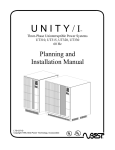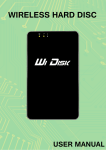Download 3,5“ floppy type 54 in 1 card reader / writer
Transcript
3,5“ FLOPPY TYPE 54 IN 1 CARD READER / WRITER User’s Manual 1. Introduction: Congratulations on purchasing this USB2.0 Card Reader/Writer. Maybe you have many kinds of 2)When you see the following picture, please press “Next”. Flash Memory Cards, so you always urge to have a Card Reader who can fit all of your cards. Don’t worry, from now on, it’s no longer a problem because of your using the USB2.0 Card Reader/Writer. With the help of this device, you can store, load and move data in a very high speed freely. You needn’t shut down your computer to connect this device to your PC or change another Flash Memory Card because of its hot swapping and plug & play feature. Although it’s universal and compositive, it’s very simply to use and it is very perfect for the out-going as the removable USB cable, let you install and uninstall from your PC to Notebook in seconds. 2. Features: Easy to carry in your pocket USB Mass Storage class compatible Support USB High-Speed 480Mb/Sec or Full-Speed at 12Mb/sec Low power consumption, suitable for Desktop and Notebook PC 3. System Requirement 1) USB Interface: at least one available USB port in your computer 2) OS: Microsoft Windows Serials: windows98SE/ME/2000/XP Macintosh Series: Mac OS 9.X or above. 4. Installation of driver ·Windows 98SE 1) After you unfold the folder “UT330 driver→Setup” of the driver CD-ROM, you Will meet the following picture, please double-click it to start installing 3)When you see the following screen, please press “Install”. 4)When you see the following screen, please press “Finish”. 5)When you see the following screen, please press “OK” B:Show five storages Windows ME/2000/XP No need driver in these operating systems. 5. Verification 1) After tracking the route “My computer → System Properties → Device Manager → Universal Serial Bus Controllers”, you should meet the following installation(WINDOWS 98SE): 6)please plug the Reader to your computer to load driver, after divers are loaded, please double-click the icon “My computer”, you should meet the following double-duty picture A:Show four storages