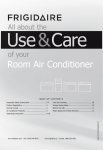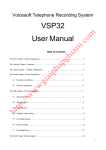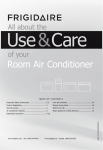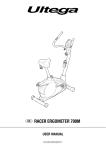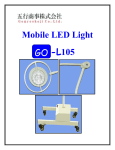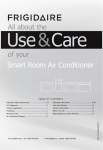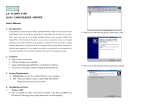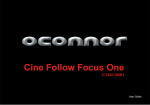Download ZC-208T High Accuracy Smart MagnetoMeter
Transcript
Doc: WI-JS-538-006 Ver:A/0 ZC-208T High Accuracy Smart MagnetoMeter Guide for Use and Maintenance Overview ZC-208T is minitype magnetic method prospecting instrument, which is designed by ZC Tech. The measured data by the magnetic sensor can be indicated, user data can be stored and sent to host PC by USB interface. Build-in GPS can be orientation accurately. Remarkable Features : � Portability, simple-operation, smart, build-in GPS; � Solid, hard to be damaged, simple-maintenance; � High resolution, portable, wide range, stable performance; � Strong capability of anti-jamming; � Internal temperature compensation calibration; � Communication and analysis with PC Specification:ZC-208T smart magnetometer is a solid � Objects of measurements: Measured directly: magnetite, hematite, magnetite with Va-Ti or Ag-Cu Measured indirectly: metal mine with Fe, Co, Ni Probe for magnetic objects � Direction of measurement: geomagnetic vertical component, or geomagnetic horizontal component � Range: -100000nT~+100000nT � Resolution: 1nT � Accuracy: � Measuring method: directly test in all range � Data storage: data of 5000 testing points � Data collection frequency: 6 times/s � Power of whole instrument: 180mA~200mA � Power supply: � Work temperature : -10℃ ~ +50℃, built-in temperature compensation � Display mode: Differential display, large LCD screen with background-lights � Probe size: Ф75mm × 90mm � Size of strut for rough measurement: Ф18mm × 1000mm � Power cable: 1.5m <±0.5%(full range) powerful Li-battery, which can be charged up , 2000mAH Shanghai Zhichuan Electronic Tech Co.,Ltd Add:3F compositive Building, No.1128 denghui Rd, Min hang,Shanghai,China Tel:021-64908093 64908096 E-mail:[email protected] -1- Doc: WI-JS-538-006 Ver:A/0 Panel func functtion instructions: A--state indicator light area, B--display area, C--push-button, D--probe connector, E--battery charging, F--USB interface. Opera Operatting ins insttruc ructtions: 1. Func Functtion defini definittion: Shanghai Zhichuan Electronic Tech Co.,Ltd Add:3F compositive Building, No.1128 denghui Rd, Min hang,Shanghai,China Tel:021-64908093 64908096 E-mail:[email protected] -2- Doc: WI-JS-538-006 Ver:A/0 1--power supply indicator light of probe, 2-- USB indicator light 3-- work state indicator light of probe , 4-- work state indicator light of system 5-- company info(can be customized), 6—base line value( it is reference value to certain area) 7-- new base line button(it is used to build new base line value), 8-- data( it is D-value between actual magnetic value and base line value ) 9--Horizontal magnetic field intensity (the bar dynamically display general horizontal magnetic field, base line value and exceptional info ), 10-- action info column(action info can be indicated in this column ) 11-- rough measurement button( it is used to choose R.M. mode), 12-- accurate measurement button(it is used to choose A.M. mode) 13-- Record/ start button(it is used to indicate data state), 14-- coordinate info(longitude and latitude info) 15--time info(GPS time, 8h differ with Beijing time), 16-- p/n info(can be customized) 17-- Power button(short press is for closing background light, long press for 4S is for power off, long press for 3S is for starting up), 18-- start/stop button(can be refer to mode definition) 19—Base line/page up button(refer to mode definition), 20-- record/ look up button (refer to mode definition) 21-- R.M. / page down button(refer to mode definition), 22-- A.M./ bottom button(refer to mode definition) 23-- probe connector (is used to power probe and upload probe'data), 24--battery charging connector (battery charging) 25--- USB connector. 2. Mode defini definittion: is not on when starting on, power supply of probe is fault. If probe indicator light If power indicator light light is not on, probe data is fault. If system indicator is shining, it is low battery power and need to be charging. When probe is connected with host PC, USB indicator light will be on, if no any action in 5mins after starting on, background light will be off in 5mins, and power off in 10mins. The whole sys tem is including 2 modes, they are R.M.mode and A.M. mode , as follow: 1) Mode 1: R.M. mode 1 Connect Fix the probe on the pole, connect the probe and indicator by power cable. ( note: when fix the probe on tray, it's better to align the indicate line of tray and probe. In this condition, when exceptional condition is detected by R.M. and confirmed by F.M. , we can make sure the continue R.M. is toward the same direction. After fixing, please reinforce by set screws ) 2 Preheat, finding direction and levelling Press button for 3s, then preheat for 10-15mins to let instrument come into the best working state. Rotate bracing pole to let indicate line of tray aim to pointer of compass (north pointer or south pointer are all right). Adjust the bubble to make sure tray is horizontal. At the same time, probe will be horizontal. When finding direction, the tray can be aim to some direction and keep this direction in subsequent measuring. 3 Come into measuring interface This mode is defaulted when power on. In this mode, press base line/ page up button , new base line button continuously display measured data. When these data are stable, press record/look up button will become gray, and data column will , the data can be saved as current base line value, then in this mode, all the data displayed are D-value of general value and base line value. After exit of Setting R.M. base line, press start/stop button continuous measurement state. When record/save button record/look up button to come into display ''record'' and change grey, data is ready and can be saved. After data are stable, press to save current data, and save state will be indicated by action info column. (Note: In R.M. State, make sure probe is horizontal in the tray, and in same direction of north pole of north finder(same condition as set base line), or there is no comparability between measured value and baseline. Press record/look up button to ''page up'', R.M./page down button saved current data info, when exit continuous measurement. At this time, baseline/page up button is with function of ''page down'', A.M/bottom button is with function of is with function displaying the last data. 2) Mode 2: A.M. mode 1 adjust levelling Fix up the tripod . A bubble is installed on the tripod. Adjust the three foots of tripod for rough adjustment, then adjust the three bolts to make the bubble float in the circle. After adjusting flatly, put the probe onto the flat-roof of tripod, then connect the probe with display. Shanghai Zhichuan Electronic Tech Co.,Ltd Add:3F compositive Building, No.1128 denghui Rd, Min hang,Shanghai,China Tel:021-64908093 64908096 E-mail:[email protected] -3- Doc: WI-JS-538-006 2 Ver:A/0 warm up press the Power button for 3s,make the power on and warm up for ten to fifteen minutes to make system be in the best state. 3 Enter into the measurement interface Under rough measurement mode,when exit every working condition and press the accurate measurement button /bottom button(button 22),you can enter into the accurate measurement modle.press the base line/ page up button(button 19),then press the record/ look up button(button 20) in 0,90,180,270 degree four direction one by one.in this way ,can get the base line data,after this operatation,all the date uner the accurate measurement modle is the D-value between measurement data and base line data.when the new base line date set down,you can operate accurate measurement, press the start/stop button (button 18) in 0,90,180,270 degree in four direction one by one.The systerm can calculate 、 save and show the accurate measurement data. Automatically。when exit every working condition and press the record/ look up button(button 20),you can check the the measure data under current modle,the other button have the same fuction as the rough measure modle ) turn off When finishing the measurement, please press the Power button(button 17) 4 seconds,the power supply will cut down. The systerm will automatically record the data of every point. On the same base, after measuring a number of points, send the data to host PC ,we can look over all of the data and transfer the data format suit to professional drawing tool. 1. Data viewer software 1 2 Firstly,install the USB driver:prospecting magnetometer USB driver PL2303,operate as the prompt step by step Secondly ,install the prospecting magnetometer data viewer software,click the” setup”, operate as the prompt step by step untill it finish. 2. Software Interface and Function Instruction 1 2 3 4 5 6 7 8 10 11 9 1 Please choose "com port", otherwise, no data. 2 Click the " Data Input", data is imported from controller to the software. 3 Data read state 4 Choose the format, then save data. ".txt" is used to draw 2D drawing; ".dat" is used to draw 3D drawing. 5 Choose"Base Line Value". Choose all, all data are saved; Choose one of base line value, data saved only is measured in this base line value, and data in other base line value shall not be saved and displayed. 6 Input measure number of row. Only in ".dat" format, allowed manual input. The number of row can not be negative number. 7 Exit the software 8 Header, followed by: number of measure site, exceptional value (compared with base line value), GPS site (the measure site's GSP latitude and Shanghai Zhichuan Electronic Tech Co.,Ltd Add:3F compositive Building, No.1128 denghui Rd, Min hang,Shanghai,China Tel:021-64908093 64908096 E-mail:[email protected] -4- Doc: WI-JS-538-006 Ver:A/0 longitude coordinates), date (date of measure site), base line value, remarks (measure way: rough measure or accurate measure). 9 Delete source data in controller. 10 Calculate the area value of measure site. 11 Delate all data in the above form. 3. Data read instruction: 12 Choose "com port" . 13 Chick "Data input", data begin to be input. After inputting, there shall be a tip of delete data in controller. Customers can choose. 14 Choose the data format when saving. 15 Click "Save data". When choose ".dat" format, please input the measure number of row. 16 Measuring as multiple different base line, follow as 3.2.5. 4. Attention: 17 Click "Exit" , after operating. 18 Draw 3D drawing, it shall regard GPS coordinates (the latitude maximum point and longitude minimum point) as the starting point automatically 19 Attentions when draw 3D drawing: ★ :GPS value can not be 0 or none. When GPS is 0, then calculate as previous number, and input into the form manually. ★ :At least measure three line and more than five site in each line. ★ :It's better to keep the distance >=15m, between two measure site, when the GPS signal is bad. It's better to keep the distance >=10m, when the signal is good. 20 When using the device,, it's better to measure as straight line. 5. Draw 2D profile drawing 21 Save .txt format, then draw 2D drawing. Use GRAPHER to draw. Follow steps: 22 Open the software, and choose Graph->Line or Symbol, as(Picture1) : 1 0 1 2 0 Choose the data file (Picture2), then click "OK". It shall show as(Picture3), then click "OK". The magnetic field profile shall show as (Picture 4). 3 0 4 0 6. Draw a 3D test chart 1 Save data in format .txt for drawing 3D, Use Sufer 10(32-bit) make drawing. Steps as below 2 Open Surfer software, choose Grid->Data option(picture 5), select the document, then it will show as picture 6 Shanghai Zhichuan Electronic Tech Co.,Ltd Add:3F compositive Building, No.1128 denghui Rd, Min hang,Shanghai,China Tel:021-64908093 64908096 E-mail:[email protected] -5- Doc: WI-JS-538-006 Ver:A/0 6 0 5 0 3 Click "ok", as following show the picture number 7 and click "yes" . Close the window as showing in picture 8. When dialog box appear,click "no". 7 4 8 0 Choose Map->New->Contour Map display the contour map(picture 9), then choose(picture8) the document when the operation is finished(picture 10) 9 0 5 10 Generate contour map(picture 11), 3D picture(picture 12) Shanghai Zhichuan Electronic Tech Co.,Ltd Add:3F compositive Building, No.1128 denghui Rd, Min hang,Shanghai,China Tel:021-64908093 64908096 E-mail:[email protected] -6- Doc: WI-JS-538-006 11 12 Care and maintenance 1. ZC-206T smart 2. Ver:A/0 magnetometer is a precision instrument, please put it in the clean, dry environment without such corrosive gas as sour , alkali , salt ,etc. . The design and make of ZC-206T is extremely professional and technical, therefore please don’t examine and repair by yourself. Because electrostatic may do damage to lots of the electronic devices. 2. Special Care: Please don’t put the probe with strong magnet for a long time, otherwise, the performance will get weaken. Because the intensity of common magnet is about millions of nT, it’s far away the range of the probe. The accuracy will get weaken and even worse, the probe may be damaged. 3. The number of charging up is limited for the lithium battery of the probe. If you find that the lithium battery can be charged up very fast, and will exhaust in a short time, it means the life of the lithium battery is expired , please contact the manufacturer and change the lithium battery。 4. There are electronics circuits inside the probe , so they should be waterproof, avoiding damage owing to short circuit。 Size ize: Shanghai Zhichuan Electronic Tech Co.,Ltd Add:3F compositive Building, No.1128 denghui Rd, Min hang,Shanghai,China Tel:021-64908093 64908096 E-mail:[email protected] -7- Doc: WI-JS-538-006 Ver:A/0 Order info info: P/N ZC-208T Stand fittings fittings: � ZC-208T Probe � Indicator 1 1 1) Indicator 1 2) Lithium Battery 1 3) tripod 1 � USB Cable � Power&data cable � Equipment for rough measurement 1 1) support rod 1 2) tray 1 1 1 � toolbox 1 � charger 1 � leather bag � technical documents 1 1) ZC-208T magnetometer specification file 1 2) ZC-208T magnetometer certificate of inspection 3) software and CD ROM drive 1 1 Optional accessories accessories: � Lithium Battery Shanghai Zhichuan Electronic Tech Co.,Ltd Add:3F compositive Building, No.1128 denghui Rd, Min hang,Shanghai,China Tel:021-64908093 64908096 E-mail:[email protected] -8- Doc: WI-JS-538-006 Ver:A/0 After sale service Thanks for purchasing and using out ZC-208T smart magnetometer. In order to make you satisfy with our services more, please read the clauses carefully and keep properly after buying � Clauses: If the product you purchased is damaged owing to non-artificial factors in 12 months after the day you purchased, we will mend it without labor cost, but should collect the cost of materials. � For the upgrade products, the past time should be included in the time limit of guaranteeing � Before guaranteeing to mend, we will telephone the customers to find the problems and affirm the reasons of fault; � Such situations are out of the range of guaranteeing: 1、 Open up the probe without authorization; 2、 Don’t follow the operation rules, causing abnormity; 3、 4、 Out of the time limit of guaranteeing; Damaged by artificial factors; � The material and labor cost of maintenance will be charged appropriately for such situations out of the range of guaranteeing; � The power of interpretation of this clause belongs to Shanghai Zhi chuan Information tech co.,Ltd.。 If you have any questions, please contact us Shanghai Zhi chuan Information Tech.Co.,Ltd Address: 2F Dongli Building SJTU, 800 Dongchuan Rd,Minghang Shanghai,China Tel:021-64908093 64908096 Fax:021-64906992 Zip Code:200240 http://www.zc-sensor.com e-mail:[email protected] Final interpretation of the above clause is owned by Shanghai Zhichuan Electronics Tech Co. Ltd This User manual if for reference only. Shanghai Zhichuan Electronic Tech Co., have the right of making modification without notice. Shanghai Zhichuan Electronic Tech Co.,Ltd Add:3F compositive Building, No.1128 denghui Rd, Min hang,Shanghai,China Tel:021-64908093 64908096 E-mail:[email protected] -9- Doc: WI-JS-538-006 Ver:A/0 Guarantee card Product Name: Model: 208T ZC ZC-208T Date of purchasing: Time Limit of Guaranteeing: Company Purchasing: Product SN: Record of mending: � Report Time: � Reasons of fault: � Reporter: � Results of mending: Information of customer holding this Guarantee Card: Note:This card is the basis for users enjoying maintaining and upgrades service. Shanghai Zhichuan Electronic Tech Co.,Ltd Add:3F compositive Building, No.1128 denghui Rd, Min hang,Shanghai,China Tel:021-64908093 64908096 E-mail:[email protected] Shanghai Zhi chuan Information Tech.Co.,Ltd Address: 2F Dongli Building SJTU, 800 Dongchuan Rd,Minghang Shanghai,China 021-64908093 64908096(T) 021-64906992(F) 邮编 Zip Code:200240 http://www.zc-sensor.com E-mail:[email protected] - 10 - Doc: WI-JS-538-006 Ver:A/0 Box list Model: ZC-208T smart magnetometer amount Probe 1 Indicator 1 Power cable 1 Tripod 1 Equipment for Rough Detect 1 Charger 2 Toolbox 1 Users Manual 1 unit note Two staff One salver Two users guide Two CD Affirm: Please sign and return this card in two days after receiving our magnetometer, otherwise, we will consider that we have provided eligible products for you and meanwhile ,you have no dissidenc � Shanghai Zhichuan Electronic Tech Co.,Ltd Add:3F compositive Building, No.1128 denghui Rd, Min hang,Shanghai,China Tel:021-64908093 64908096 E-mail:[email protected] - 11 - Doc: WI-JS-538-006 Shanghai Zhichuan Electronic Tech Co.,Ltd Add:3F compositive Building, No.1128 denghui Rd, Min hang,Shanghai,China Tel:021-64908093 64908096 E-mail:[email protected] Ver:A/0 - 12 - Doc: WI-JS-538-006 Shanghai Zhichuan Electronic Tech Co.,Ltd Add:3F compositive Building, No.1128 denghui Rd, Min hang,Shanghai,China Tel:021-64908093 64908096 E-mail:[email protected] Ver:A/0 - 13 -