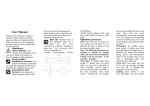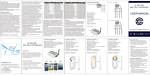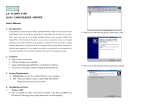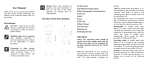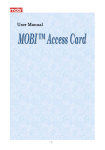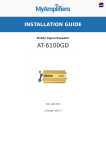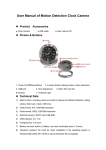Download WD01 MANUAL.docx
Transcript
WIRELESS HARD DISC USER MANUAL Introduction Wi-Disk is a portable flash storage device that allows you to stream digital media content wirelessly (such as audios, photos, videos, texts etc.) to your IOS/Android/Windows devices. Serving as its own wireless network, Wi-Disk is equipped with high capacity lithium-polymer battery that gives you up to 4 hours of continuous access to your digital library anywhere you go. Available in 16GB to 64GB capacities and simple to set up, Wi-Disk is the perfect solution for expanding your on-the-go media library with devices that have no way of adding to their storage capacity. Packing List Components Quantity Wi-Disk Device 1 Power Switching Adaptor 1 USB Cable 1 User Manual 1 Warranty Card 1 Product Appearance Symbol Name Description A POWER Slide up to turn on and down to turn off B DC PORT Charging(5V) C USB PORT D Wi-Fi Indicator E Power Indicator F Charging Indicator Steps 1. Switch ON Slide the Power button A up to “ON” position, Wi-Disk will start to work with the yellow indicator shines. Wi-Disk will start to emit Wi-Fi signal 15 seconds after and the blue indicator would shine. Connect the mobiledevices with it and you can start to enjoy the digital contents in it. Switch OFF In the ON condition, slide the Power button A to “OFF” position and Wi-Disk would stop working. Wi-Disk will turn off automatically after battery consumed. Please charge the battery before using again. If Wi-Disk shock unexpectedly, please switch it off and switch on again. 2. Battery Management and Charging Please fully charge the Wi-Disk for the first time using. When the indicator twinkles rapidly and become darker, it indicates that battery would consume soon. Please charge in time. The charging indicator C would light up when the adaptor is connected to Wi-Disk to charge and would light off once battery is fully charged. Note: In order to keep the battery working to its full potentiality, please pay attention to the following advices: 1) Don’t charge the battery in excessively high temperatures. 2) Unnecessary to charge after battery consumed, you can charge the battery even when there is still power left inside without it affecting the lifespan of the battery. 3) In order to maintain the battery in good condition, make sure to charge it for at least one time every two weeks if the device hadn’t been used for a long time.。 3. How to Operate with WIDISK Connect iPad, iPhone, iPod touch or Android MID to the WIFI signal of WIDISK. Open the browser(e.g. Safari in IOS), type in 192.168.2.1,and click enter into the main page of Wi-Disk. Select and tap the digital contents(photos/ videos/ audios/ texts) you like Wi-Disk supports the following format Audio:mp3, wav, wma Video:mp4, mov,m4v Image:bmp, jpeg, jpg, png Texts:pdf, doc, ppt, txt, xls Note: While reading some digital contents, some mobile devices may download the files to open. 4. Setting The Wi-Disk Wi-Fi signal is defaulted to be open and under the name ”Wi-Disk”. User can rename the device and secure it with passwords the first time to use it. 1. In the main page of Wi-Disk, tape Setting“ ” on the right-up corner and the following window will pop-up. Select Enable Security. 2. Rename it as you like and type in the password to secure it. 3. Tap into the following window and reconnect your devices after 1 minute. 4. Add shortcuts to launcher To make it easier to read the contents inside, you can add shortcut to the launcher. And you can simply tap the shortcut after connecting to its Wi-Fi signal. IOS devices for example,tap ,select Add to Home Screen and “WDISK” icon would be created. Android device(4.0 as below) In the main page of WI-Disk, click buttons and press OK to finish. to the right of address bar, tap ”Add to”, select Home screen, Technical Specifications Built-in Flash Power Supply Flash Memory: 16GB(Optional 32GB/64GB) Built-in Lithium rechargeable battery AC charger: DC 5V/1.5A Music Function MP3, WMA, WAV Video Function mp4, mov,m4v Photo Browse JPG, JPEG, BMP, GIF Office Files pdf, doc, ppt, txt, xls Main chip set 802.11b/g/n Work Frequency 2.4GHz Recording function Format WAV Working temperature 5 - 40 $ Languages English, Chinese Operation systems supported Windows98SE/ME/2K/XP/7 WI-FI Function