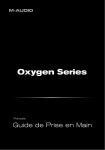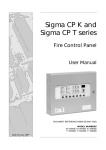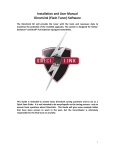Download Thermostat User Manual
Transcript
FTC1402 Fort Collins IT800 User Manual (DirectLink) Job Opened: April 21, 2014 Requested In-Home Date: ___________ Latest Revision: May 21, 2014 Approved: May 21, 2014 Peak Partners Web-Programmable Thermostat Homeowner’s Manual Look inside for a complete guide to the setup and operation of your new thermostat. LETTER 8.5” X 11” FTC1402–Fort Collins IT800 User Manual (DirectLink) Piece: Manual Quantity: XXXXX Size: 8.5 x 11” Colors: 4/4 Finishing: Fold, Trim Mail: N/A CREATIVE DIRECTOR PROOFREADER COPY SUPERVISOR Program Specific Checklist ® ® ® COPYWRITER Phone Number URL Program Details CREATIVE SERVICES MANAGER Name: Date: _________ _________ _________ _________ _________ _________ ACCOUNT MANAGER FTC1402 Fort Collins IT800 User Manual (DirectLink) Job Opened: April 21, 2014 Requested In-Home Date: ___________ Latest Revision: May 21, 2014 Approved: May 21, 2014 Table of Contents Step 1: Getting Started..........................................................................................................................................4-6 A. Thermostat Buttons and Indicators ............................................................................................................4 B. Thermostat Display................................................................................................................................5-6 Step 2: Main Menu and Thermostat Settings..........................................................................................................7-15 A. WiFi Settings Menu..............................................................................................................................7-10 B. Filter Timer Settings Menu..................................................................................................................11-12 C. Reset Filter Timer ..................................................................................................................................12 D. LCD Backlight Settings Menu ..................................................................................................................13 E. Nightlight Settings Menu ....................................................................................................................13-14 F. Keypress Beep Confirmation Menu ............................................................................................................14 G. Time-of-Day (TOD) Recovery ..................................................................................................................15 Step 3: How to Set a Temperature “Hold” ............................................................................................................16-17 A. Temporary Hold......................................................................................................................................16 B. Timed Temporary Hold ......................................................................................................................16-17 C. Permanent Hold ....................................................................................................................................17 D. Ending a Hold........................................................................................................................................17 Step 4: Using the Keypad Lock ..........................................................................................................................18-20 A. Partial (PART) Lockout ............................................................................................................................18 B. Full (FULL) Lockout ................................................................................................................................19 C. Unlocking the Keypad ............................................................................................................................20 Troubleshooting ................................................................................................................................................21-23 ©2014 Comverge, Inc. All rights reserved. Wi-Fi® is a registered trademark of Wi-Fi Alliance®. 2 Peak Partners Web-Programmable Thermostat Homeowner’s Manual LETTER 8.5” X 11” FTC1402–Fort Collins IT800 User Manual (DirectLink) Piece: Manual Quantity: XXXXX Size: 8.5 x 11” Colors: 4/4 Finishing: Fold, Trim Mail: N/A CREATIVE DIRECTOR PROOFREADER COPY SUPERVISOR Program Specific Checklist ® ® ® COPYWRITER Phone Number URL Program Details CREATIVE SERVICES MANAGER Name: Date: _________ _________ _________ _________ _________ _________ ACCOUNT MANAGER FTC1402 Fort Collins IT800 User Manual (DirectLink) Job Opened: April 21, 2014 Requested In-Home Date: ___________ Latest Revision: May 21, 2014 Approved: May 21, 2014 Your Peak Partners thermostat controls your central air conditioning and heating system. The types of compatible systems include: Central Air Conditioners: • Single-Stage • Multi-Stage Heat Pump*: • Single-Stage • Multi-Stage Furnaces: • Single-Stage Gas or Oil • Multi-Stage Gas or Oil • Single-Stage Electric • Multi-Stage Electric • Two-Wire Hydronic • Millivolt Heat System Aux Heat: • Single-Stage Electric • Multi-Stage Electric IMPORTANT All programming functions are available through the Peak Partners Dashboard. The “7-Day/4-Interval” programming function cannot be done manually at the thermostat. It can only be done through the Peak Partners Dashboard. You may enter the Peak Partners Dashboard from anywhere you have Web access, using your smartphone, tablet, or computer. You may manually use the thermostat to raise or lower the temperature in your home, and set all other HVAC features. All compatible components are connected and configured by the Peak Partners technician during installation. *If you have a heat pump, make sure your settings are no more than 2° between the warmest temperature (the one you set when you are home) and coolest temperature (the one you set when you are away). Large temperature differences may enable the auxiliary heating mode and potentially cause your electric bill to increase significantly in the fall and winter months. 3 Peak Partners Web-Programmable Thermostat Homeowner’s Manual LETTER 8.5” X 11” FTC1402–Fort Collins IT800 User Manual (DirectLink) Piece: Manual Quantity: XXXXX Size: 8.5 x 11” Colors: 4/4 Finishing: Fold, Trim Mail: N/A CREATIVE DIRECTOR PROOFREADER COPY SUPERVISOR Program Specific Checklist ® ® ® COPYWRITER Phone Number URL Program Details CREATIVE SERVICES MANAGER Name: Date: _________ _________ _________ _________ _________ _________ ACCOUNT MANAGER FTC1402 Fort Collins IT800 User Manual (DirectLink) Job Opened: April 21, 2014 Requested In-Home Date: ___________ Latest Revision: May 21, 2014 Approved: May 21, 2014 Step 1: Getting Started A. Thermostat Buttons and Indicators 7 1 6 5 4 3 2 1 Nightlight Enables or disables illumination. Provides night light function. Can be used to activate the LCD back light. 2 FAN Button Changes fan setting (Auto/On) 3 SYSTEM Button Changes operating mode (Off, Cool, Off, Heat, Aux Heat [displayed on heat pump units only] and Off) 4 User Program Buttons Facilitates various operations in different menus 5 Temperature Setpoint Buttons Changes temperature up 6 LEDs Indicates status of conservation periods: voluntary (green), mandatory (red), pending (flashing), and active (solid) 7 Module Slot Houses the communications radio module or down 4 Peak Partners Web-Programmable Thermostat Homeowner’s Manual LETTER 8.5” X 11” FTC1402–Fort Collins IT800 User Manual (DirectLink) Piece: Manual Quantity: XXXXX Size: 8.5 x 11” Colors: 4/4 Finishing: Fold, Trim Mail: N/A CREATIVE DIRECTOR PROOFREADER COPY SUPERVISOR Program Specific Checklist ® ® ® COPYWRITER Phone Number URL Program Details CREATIVE SERVICES MANAGER Name: Date: _________ _________ _________ _________ _________ _________ ACCOUNT MANAGER FTC1402 Fort Collins IT800 User Manual (DirectLink) Job Opened: April 21, 2014 Requested In-Home Date: ___________ Latest Revision: May 21, 2014 Approved: May 21, 2014 Step 1: Getting Started B. Thermostat Display ¿¿¿¿¿¿¿¿¿¿¿¿¿¿¿¿ Set At 1 2 3 Run Next Clock Select Utility Sched Timed Prev Other Perm Menu Done Sa AM PM Su MoTu WeThFr HOLD Stage 12 3 4 4 5 O F C 6 Off Cool Aux Heat Morning Auto Evening On DayNight Energy Un Occupied 7 8 1 Messaging Display Displays current date, HVAC system status, conservation period status, and utilityrelated messages. In the event of a power outage, the clock will maintain the correct time for 24 hours 2 Lock Icon Confirms keypad lockout, preventing unwanted changes to thermostat settings 3 HOLD Indicator Appears only when thermostat program is overridden 4 Time and Day Display Indicates current time and day of the week 5 HEAT/COOL Stage Display When ON, the indicated stage is active; when OFF, the state is inactive; when flashing, compressor delay is active 6 Fan Status Appears only when fan is on 7 System Status Displays current operation mode according to system configuration as set by installer • Off – system is OFF • Cool • Off • Heat • Aux Heat • Off 8 Fan Mode • Auto • On 5 Peak Partners Web-Programmable Thermostat Homeowner’s Manual LETTER 8.5” X 11” FTC1402–Fort Collins IT800 User Manual (DirectLink) Piece: Manual Quantity: XXXXX Size: 8.5 x 11” Colors: 4/4 Finishing: Fold, Trim Mail: N/A CREATIVE DIRECTOR PROOFREADER COPY SUPERVISOR Program Specific Checklist ® ® ® COPYWRITER Phone Number URL Program Details CREATIVE SERVICES MANAGER Name: Date: _________ _________ _________ _________ _________ _________ ACCOUNT MANAGER FTC1402 Fort Collins IT800 User Manual (DirectLink) Job Opened: April 21, 2014 Requested In-Home Date: ___________ Latest Revision: May 21, 2014 Approved: May 21, 2014 Step 1: Getting Started B. Thermostat Display (continued) ¿¿¿¿¿¿¿¿¿¿¿¿¿¿¿¿ Set At 11 10 Run Next Clock Select Utility Sched Timed Prev Other Perm Menu Done Sa AM PM Su MoTu WeThFr HOLD Stage 12 3 4 O F C Off Cool Aux Heat Morning Auto Evening On DayNight Energy Un Occupied 9 9 Time Of Day Program Interval 10 User Buttons Display Displays current programming interval setting Actions to be performed when corresponding user button is pressed (Programming Buttons) 11 Link Status Indicates status of WiFi link NOTE: Should a communications error (COMM ERROR) display in the thermostat messaging area, please call Peak Partners Program at 855.350.1464 immediately. The message indicates a communication problem between your thermostat and the utility. In some instances, the utility will program the thermostat to also display whom to contact during a communications error. 6 Peak Partners Web-Programmable Thermostat Homeowner’s Manual LETTER 8.5” X 11” FTC1402–Fort Collins IT800 User Manual (DirectLink) Piece: Manual Quantity: XXXXX Size: 8.5 x 11” Colors: 4/4 Finishing: Fold, Trim Mail: N/A CREATIVE DIRECTOR PROOFREADER COPY SUPERVISOR Program Specific Checklist ® ® ® COPYWRITER Phone Number URL Program Details CREATIVE SERVICES MANAGER Name: Date: _________ _________ _________ _________ _________ _________ ACCOUNT MANAGER FTC1402 Fort Collins IT800 User Manual (DirectLink) Job Opened: April 21, 2014 Requested In-Home Date: ___________ Latest Revision: May 21, 2014 Approved: May 21, 2014 Step 2: Main Menu and Thermostat Settings The Homeowner Programming Menu table (next page) summarizes the configuration items that the homeowner can adjust, and provides a convenient space to keep track of your settings. To enter the Homeowner Programming Menu: 1. Ensure the thermostat is at the home screen (see example at right). 2. Press the Menu button. The display will show the first level of the Homeowner Programming Menu. 3. While in the Homeowner Programming Menu: • The and buttons change settings • The Next and Previous buttons move from one item screen to another • The Done button exits the Homeowner Programming Menu A. WiFi Settings Menu This menu displays the name of the wireless Internet access network to which the thermostat is connected. In this menu, you may reset your wireless Internet connection [RESET WIFI] or remain connected to the existing network [CLIENT]. The default setting is CLIENT. STEP 1: Return Thermostat to WiFi Configuration Mode Sometimes it might be necessary to move the wireless Internet accessible thermostat to a different wireless Internet access network, change your network name or change your network password. To do this, you will need to disconnect your Peak Partners thermostat for your wireless Internet network as follows: 1. On the Main Menu screen, press the Menu button. 2. Press the Other button. The thermostat will display the WIFI SETTINGS menu. 3. Press the Select button. The message area of the thermostat will display the wireless Internet access network name (SSID) to which you are currently connected. 4. Press the Next button. The top line of the message area will flash CLIENT. 7 Peak Partners Web-Programmable Thermostat Homeowner’s Manual LETTER 8.5” X 11” FTC1402–Fort Collins IT800 User Manual (DirectLink) Piece: Manual Quantity: XXXXX Size: 8.5 x 11” Colors: 4/4 Finishing: Fold, Trim Mail: N/A CREATIVE DIRECTOR PROOFREADER COPY SUPERVISOR Program Specific Checklist ® ® ® COPYWRITER Phone Number URL Program Details CREATIVE SERVICES MANAGER Name: Date: _________ _________ _________ _________ _________ _________ ACCOUNT MANAGER FTC1402 Fort Collins IT800 User Manual (DirectLink) Job Opened: April 21, 2014 Requested In-Home Date: ___________ Latest Revision: May 21, 2014 Approved: May 21, 2014 Step 2: Main Menu and Thermostat Settings (continued) 6. As RESET WIFI is flashing, press the Select button. 5. Press the button to advance the display to RESET WIFI. STEP 2: Connect to a Wireless Internet Network In the configuration mode, the Peak Partners thermostat acts like a wireless Internet access point. This allows the homeowner to use any wireless Internet-enabled device to connect to the thermostat and configure it to use their WiFi settings with a standard Web browser. NOTE: If any settings on your wireless Internet router are changed at any time during this step, you must cycle the power to your thermostat and restart this procedure. 1. On the thermostat Main Menu screen, press the Menu button. 2. Press the Other button. The thermostat will display the WIFI SETTINGS menu. 3. Press the Select button. 4. The message area of the thermostat will display THERMOSTAT followed by the last four digits of the thermostat’s WiFi module serial number. This is the network name (SSID) you will use to connect to the thermostat. If you continue to have connectivity problems, please call the Peak Partners customer service center at 855.350.1464. 8 Peak Partners Web-Programmable Thermostat Homeowner’s Manual LETTER 8.5” X 11” FTC1402–Fort Collins IT800 User Manual (DirectLink) Piece: Manual Quantity: XXXXX Size: 8.5 x 11” Colors: 4/4 Finishing: Fold, Trim Mail: N/A CREATIVE DIRECTOR PROOFREADER COPY SUPERVISOR Program Specific Checklist ® ® ® COPYWRITER Phone Number URL Program Details CREATIVE SERVICES MANAGER Name: Date: _________ _________ _________ _________ _________ _________ ACCOUNT MANAGER FTC1402 Fort Collins IT800 User Manual (DirectLink) Job Opened: April 21, 2014 Requested In-Home Date: ___________ Latest Revision: May 21, 2014 Approved: May 21, 2014 Step 2: Main Menu and Thermostat Settings (continued) 5. Use a WiFi-enabled smartphone, tablet, or computer to connect to the thermostat. Open the WiFi settings menu on your device and select the THERMOSTAT name displayed in step 4. 6. You may receive a notification that you are connected to a non-secure network. Select OK or CONTINUE. 7. Open the web browser on your device. If your browser is set to automatically open a Web page, the IntelliTEMP configuration page should automatically appear. 8. If the settings page does not appear after a few seconds, type “directlink/settings” in the address bar, then press ENTER. If the settings page still does not appear, on the thermostat Main Menu screen, press the button next to Menu. Then press the button next to Other. The thermostat will display the WIFI SETTINGS menu. Press the button next to Select. The message area of the thermostat will display the WiFi network name (SSID) to which you are currently connected. Press the button next to Next. The IP Address of your device will be displayed in the thermostat’s message area. In the browser bar of your device, type “http://” followed by the IP address displayed on the thermostat. Press ENTER. 9. Use the pull-down on the settings page to select your home network name. 10. If your wireless Internet router is set to hide the network name or your network is not listed in the pull-down, click on the link below the pulldown to display the manual settings page. 11. Enter the network password for your network. 12. Once all fields are filled in correctly, click on the Save button. 9 Peak Partners Web-Programmable Thermostat Homeowner’s Manual LETTER 8.5” X 11” FTC1402–Fort Collins IT800 User Manual (DirectLink) Piece: Manual Quantity: XXXXX Size: 8.5 x 11” Colors: 4/4 Finishing: Fold, Trim Mail: N/A CREATIVE DIRECTOR PROOFREADER COPY SUPERVISOR Program Specific Checklist ® ® ® COPYWRITER Phone Number URL Program Details CREATIVE SERVICES MANAGER Name: Date: _________ _________ _________ _________ _________ _________ ACCOUNT MANAGER FTC1402 Fort Collins IT800 User Manual (DirectLink) Job Opened: April 21, 2014 Requested In-Home Date: ___________ Latest Revision: May 21, 2014 Approved: May 21, 2014 Step 2: Main Menu and Thermostat Settings (continued) 13. The settings page will now show an overview of the settings you entered. If all settings are correct, click on Apply. If you need to correct any settings, click on Cancel. 14. After clicking on Apply, the web page will now display the form shown on the right. The WiFi thermostat will close the wireless Internet connection to your device. It will then attempt to connect to your wireless Internet accessible router. If there was an error detected in one of the settings, you will be prompted to return to the settings page and correct the error. 10 Peak Partners Web-Programmable Thermostat Homeowner’s Manual LETTER 8.5” X 11” FTC1402–Fort Collins IT800 User Manual (DirectLink) Piece: Manual Quantity: XXXXX Size: 8.5 x 11” Colors: 4/4 Finishing: Fold, Trim Mail: N/A CREATIVE DIRECTOR PROOFREADER COPY SUPERVISOR Program Specific Checklist ® ® ® COPYWRITER Phone Number URL Program Details CREATIVE SERVICES MANAGER Name: Date: _________ _________ _________ _________ _________ _________ ACCOUNT MANAGER FTC1402 Fort Collins IT800 User Manual (DirectLink) Job Opened: April 21, 2014 Requested In-Home Date: ___________ Latest Revision: May 21, 2014 Approved: May 21, 2014 Step 2: Main Menu and Thermostat Settings (continued) B. Filter Timer Settings Menu The filter timer is an indicator to the homeowner to check and/or replace the HVAC air filter. Filter Timer Menu allows you to set the number of days before the CHANGE FILTER alert appears in the thermostat display. It also allows you to disable the filter timer and the Reset Filter Timer. The default setting is 90 days, but filters should be checked every month. How often you change them can impact the quality of your indoor air and the efficiency of your HVAC system. To set/reset the filter timer: 1. Press the Menu button. The Programming menu screen title will appear in the messaging area. 2. Press the Other button to advance the menu screen to the WIFI SETTINGS menu. 3. Press the Next button to advance to the FILTER TIMER screen. 4. Set the number of days until the CHANGE FILTER message will appear in the display window by pressing the or button. The day setting will advance or regress in 5-day increments. 5. Press Done. To disable the filter timer: 1. Press the Menu button. The Programming menu screen title will appear in the messaging area. 2. Press the Other button to advance the menu screen to the WIFI SETTINGS menu. 11 Peak Partners Web-Programmable Thermostat Homeowner’s Manual LETTER 8.5” X 11” FTC1402–Fort Collins IT800 User Manual (DirectLink) Piece: Manual Quantity: XXXXX Size: 8.5 x 11” Colors: 4/4 Finishing: Fold, Trim Mail: N/A CREATIVE DIRECTOR PROOFREADER COPY SUPERVISOR Program Specific Checklist ® ® ® COPYWRITER Phone Number URL Program Details CREATIVE SERVICES MANAGER Name: Date: _________ _________ _________ _________ _________ _________ ACCOUNT MANAGER FTC1402 Fort Collins IT800 User Manual (DirectLink) Job Opened: April 21, 2014 Requested In-Home Date: ___________ Latest Revision: May 21, 2014 Approved: May 21, 2014 Step 2: Main Menu and Thermostat Settings (continued) 3. Press the Next button to advance to the FILTER TIMER screen. 4. Press the to reach Off. or button 5. Press Done. C. Reset Filter Timer Filter Timer Reset The filter timer is an indicator to the homeowner to check and/or replace their HVAC air filter. The filter timer can be reset at any time—whether there is an active CHECK FILTER message display or not. The filter timer can be reset from within the FILTER TIMER user programming menu by pressing the SELECT button. The countdown timer (flashing value) will be reset to the user selected filter timer value displayed at the end of the top display line. When returning to the main operating screen, the FILTER RESET message will be displayed and CHECK FILTER message will no longer be displayed to confirm that the filter has been reset. There is also an easy way for the user to reset the filter timer value to the default value from the main operating screen without the need to enter the programming menu. To reset the filter timer, press and hold the FAN button for 3 seconds until the message FILTER RESET is displayed. The filter timer will be reset to the user defined value and the CHECK FILTER message will no longer be displayed in the message display area. NOTE: If the FILTER TIMER in the user settings menu is set to OFF, this filter timer reset is not being used. 12 Peak Partners Web-Programmable Thermostat Homeowner’s Manual LETTER 8.5” X 11” FTC1402–Fort Collins IT800 User Manual (DirectLink) Piece: Manual Quantity: XXXXX Size: 8.5 x 11” Colors: 4/4 Finishing: Fold, Trim Mail: N/A CREATIVE DIRECTOR PROOFREADER COPY SUPERVISOR Program Specific Checklist ® ® ® COPYWRITER Phone Number URL Program Details CREATIVE SERVICES MANAGER Name: Date: _________ _________ _________ _________ _________ _________ ACCOUNT MANAGER FTC1402 Fort Collins IT800 User Manual (DirectLink) Job Opened: April 21, 2014 Requested In-Home Date: ___________ Latest Revision: May 21, 2014 Approved: May 21, 2014 Step 2: Main Menu and Thermostat Settings (continued) D. LCD Backlight Settings Menu This menu allows you to choose when the LCD backlight illuminates. To choose when the backlight illuminates: 1. Press the Menu button. The menu screen title will appear in the messaging area. 2. Press the Other button to advance the menu screen to the WIFI SETTINGS menu. 3. Press the Next button to advance to the LCD BACKLIGHT screen. or button to 4. Use the select from: AUTO (default) Illuminates whenever any button is pressed. ON Continuous illumination. MANUAL Illuminates only when NIGHTLIGHT button is pressed. 5. Press Done. E. Nightlight Settings Menu This menu allows you to choose when the nightlight illuminates. 1. Press the Menu button. The menu screen title will appear in the messaging area. 2. Press the Other button to advance the menu screen to the WIFI SETTINGS menu. 13 Peak Partners Web-Programmable Thermostat Homeowner’s Manual LETTER 8.5” X 11” FTC1402–Fort Collins IT800 User Manual (DirectLink) Piece: Manual Quantity: XXXXX Size: 8.5 x 11” Colors: 4/4 Finishing: Fold, Trim Mail: N/A CREATIVE DIRECTOR PROOFREADER COPY SUPERVISOR Program Specific Checklist ® ® ® COPYWRITER Phone Number URL Program Details CREATIVE SERVICES MANAGER Name: Date: _________ _________ _________ _________ _________ _________ ACCOUNT MANAGER FTC1402 Fort Collins IT800 User Manual (DirectLink) Job Opened: April 21, 2014 Requested In-Home Date: ___________ Latest Revision: May 21, 2014 Approved: May 21, 2014 Step 2: Main Menu and Thermostat Settings (continued) 3. Press the Next button to advance to the NIGHTLIGHT screen. 4. Use the or button to select from: OFF (default) Always off. ON Always on. 5. Press Done. F. Keypress Beep Confirmation Menu This menu allows you to enable or disable an audio beep confirmation of every key press. 1. Press the Menu button. The menu screen title will appear in the messaging area. 2. Press the Other button to advance the menu screen to the WIFI SETTINGS menu. 3. Press the Next button to advance to the KEYPRESS BEEP Confirmation Menu screen. 4. Use the or button to select from: OFF (default) No beep confirmation. ON Sounds a beep with every key press. 5. Press Done. 14 Peak Partners Web-Programmable Thermostat Homeowner’s Manual LETTER 8.5” X 11” FTC1402–Fort Collins IT800 User Manual (DirectLink) Piece: Manual Quantity: XXXXX Size: 8.5 x 11” Colors: 4/4 Finishing: Fold, Trim Mail: N/A CREATIVE DIRECTOR PROOFREADER COPY SUPERVISOR Program Specific Checklist ® ® ® COPYWRITER Phone Number URL Program Details CREATIVE SERVICES MANAGER Name: Date: _________ _________ _________ _________ _________ _________ ACCOUNT MANAGER FTC1402 Fort Collins IT800 User Manual (DirectLink) Job Opened: April 21, 2014 Requested In-Home Date: ___________ Latest Revision: May 21, 2014 Approved: May 21, 2014 Step 2: Main Menu and Thermostat Settings (continued) G. Time-of-Day (TOD) Recovery This feature turns your system on before the TOD programming time to attempt to reach the set point at the start of the TOD period. 1. Press the Menu button. The menu screen title will appear in the messaging area. 2. Press the Other button to advance the menu screen to the WIFI SETTINGS menu. 3. Press the Next button to advance to the TOD RECOVERY screen. 4. Use the or button to select from: ON Attempt to reach the TOD setpoint at the start of the TOD period. OFF Switch to the new TOD setpoint at the start of the period. 5. Press Done. 15 Peak Partners Web-Programmable Thermostat Homeowner’s Manual LETTER 8.5” X 11” FTC1402–Fort Collins IT800 User Manual (DirectLink) Piece: Manual Quantity: XXXXX Size: 8.5 x 11” Colors: 4/4 Finishing: Fold, Trim Mail: N/A CREATIVE DIRECTOR PROOFREADER COPY SUPERVISOR Program Specific Checklist ® ® ® COPYWRITER Phone Number URL Program Details CREATIVE SERVICES MANAGER Name: Date: _________ _________ _________ _________ _________ _________ ACCOUNT MANAGER FTC1402 Fort Collins IT800 User Manual (DirectLink) Job Opened: April 21, 2014 Requested In-Home Date: ___________ Latest Revision: May 21, 2014 Approved: May 21, 2014 Step 3: How to Set a Temperature “Hold” You can override the thermostat’s programmed temperature setpoint at anytime by choosing one of three types of hold operations, explained below. The type you choose determines when the hold will end and the thermostat returns to its programmed schedule. When you set a hold, the word HOLD will be displayed beneath the temperature setpoint on the thermostat display screen. The word RUN will be displayed next to the top left button indicating an active hold. The type of hold (Temporary, Timed Temporary, Permanent) will be displayed in the messaging area at the top of the thermostat. This message will appear in rotation with other messages such as the current date and other active thermostat operations. A. Temporary Hold A temporary hold lasts until the start of the next time-of-day program schedule period, or until you manually end it. To set a temporary hold: 1. Press the or button to adjust the setpoint to the desired temperature. 2. Wait 5 seconds for the thermostat to confirm your hold on the display. B. Timed Temporary Hold A timed temporary hold lasts until the time you have designated it to end, or until you manually end it. To set a timed temporary hold: 1. Press the or button to adjust the setpoint to the desired temperature. 2. The word TIMED will display for 5 seconds after you set the hold temperature. Press the button next to it. 16 Peak Partners Web-Programmable Thermostat Homeowner’s Manual LETTER 8.5” X 11” FTC1402–Fort Collins IT800 User Manual (DirectLink) Piece: Manual Quantity: XXXXX Size: 8.5 x 11” Colors: 4/4 Finishing: Fold, Trim Mail: N/A CREATIVE DIRECTOR PROOFREADER COPY SUPERVISOR Program Specific Checklist ® ® ® COPYWRITER Phone Number URL Program Details CREATIVE SERVICES MANAGER Name: Date: _________ _________ _________ _________ _________ _________ ACCOUNT MANAGER FTC1402 Fort Collins IT800 User Manual (DirectLink) Job Opened: April 21, 2014 Requested In-Home Date: ___________ Latest Revision: May 21, 2014 Approved: May 21, 2014 Step 3: How to Set a Temperature “Hold” (continued) 3. The current time display in the center of the screen will begin flashing. Press the button to set the time you want the temperature hold to end. You may adjust the time in 15-minute increments and set a timed temporary hold for up to 24 hours. Press Select when the desired time is displayed. Once the hold time is set, the display returns to the current time. C. Permanent Hold A permanent hold lasts until you manually end it. To set a permanent hold: Press the or button to the desired temperature. The word PERM will display for 5 seconds after you set the hold temperature. Press the button next to it. D. Ending a Hold To end a temporary or timed temporary hold before the end of its assigned duration, or to end a permanent hold, press the button next to the RUN display. This ends the active hold and returns the thermostat to its program schedule. NOTE: When setting a temporary or timed temporary hold, failure to press the button next to the TIMED display within 5 seconds, will cause a default to temporary hold. When setting a permanent hold, failure to press the button next to the PERM display will also cause a default to temporary hold. 17 Peak Partners Web-Programmable Thermostat Homeowner’s Manual LETTER 8.5” X 11” FTC1402–Fort Collins IT800 User Manual (DirectLink) Piece: Manual Quantity: XXXXX Size: 8.5 x 11” Colors: 4/4 Finishing: Fold, Trim Mail: N/A CREATIVE DIRECTOR PROOFREADER COPY SUPERVISOR Program Specific Checklist ® ® ® COPYWRITER Phone Number URL Program Details CREATIVE SERVICES MANAGER Name: Date: _________ _________ _________ _________ _________ _________ ACCOUNT MANAGER FTC1402 Fort Collins IT800 User Manual (DirectLink) Job Opened: April 21, 2014 Requested In-Home Date: ___________ Latest Revision: May 21, 2014 Approved: May 21, 2014 Step 4: Using the Keypad Lock The Peak Partners thermostat enables you to limit user access through its keypad lockout feature. This security prevents unwanted changes to the thermostat settings and programming. You may select your level of security from two types of lockouts: A. Partial (PART) Lockout Prevents other users from changing any programming values while still allowing users access to operational changes such as setting a hold or changing the system operation mode. To set a partial lockout: 1. At the main operating screen, press and hold the and buttons simultaneously for 3 seconds. 2. The display will change to the KEYPAD LOCK TYPE screen with OFF flashing. Select PART or by pressing the button. Press Next. 3. Enter a four-digit security code of your choosing. This code will be required to unlock the keypad in the future. To enter the code, press the or button to change the first digit, then press Next. Repeat the above process for the last 3 digits, then press the Done button. 4. Your security code is now saved and the keypad lock is now active. The thermostat will return to the main operating screen and display a temporary KEYPAD LOCKED message. The screen will now constantly display a lock icon indicating an active keypad lock. 18 Peak Partners Web-Programmable Thermostat Homeowner’s Manual LETTER 8.5” X 11” FTC1402–Fort Collins IT800 User Manual (DirectLink) Piece: Manual Quantity: XXXXX Size: 8.5 x 11” Colors: 4/4 Finishing: Fold, Trim Mail: N/A CREATIVE DIRECTOR PROOFREADER COPY SUPERVISOR Program Specific Checklist ® ® ® COPYWRITER Phone Number URL Program Details CREATIVE SERVICES MANAGER Name: Date: _________ _________ _________ _________ _________ _________ ACCOUNT MANAGER FTC1402 Fort Collins IT800 User Manual (DirectLink) Job Opened: April 21, 2014 Requested In-Home Date: ___________ Latest Revision: May 21, 2014 Approved: May 21, 2014 Step 4: Using the Keypad Lock (continued) B. Full (FULL) Lockout Prevents any type of user activity through the keypad except for turning on the backlight (if it was previously enabled). The user cannot change program settings, mode of operation, fan mode of operation or set/end a hold. To set a full lockout: 1. At the main operating screen, press and hold the and buttons simultaneously for 3 seconds. 2. The display will change to the KEYPAD LOCK TYPE screen with OFF flashing. Select FULL by pressing the or button. Press Next. 3. Enter a 4-digit security code of your choosing. This code will be required to unlock the keypad in the future. To enter the code, press the or button to change the first digit, then press Next. Repeat the above process for the last 3 digits, then press the Done button. 4. Your security code is now saved and the keypad lock is now active. The thermostat will return to the main operating screen and display a temporary KEYPAD LOCKED message. The screen will now constantly display a lock icon indicating an active keypad lock. NOTE: You will set your four-digit security code the first time you set a keypad lockout. The code will remain the same until you change it manually. Code Date 19 Peak Partners Web-Programmable Thermostat Homeowner’s Manual LETTER 8.5” X 11” FTC1402–Fort Collins IT800 User Manual (DirectLink) Piece: Manual Quantity: XXXXX Size: 8.5 x 11” Colors: 4/4 Finishing: Fold, Trim Mail: N/A CREATIVE DIRECTOR PROOFREADER COPY SUPERVISOR Program Specific Checklist ® ® ® COPYWRITER Phone Number URL Program Details CREATIVE SERVICES MANAGER Name: Date: _________ _________ _________ _________ _________ _________ ACCOUNT MANAGER FTC1402 Fort Collins IT800 User Manual (DirectLink) Job Opened: April 21, 2014 Requested In-Home Date: ___________ Latest Revision: May 21, 2014 Approved: May 21, 2014 Step 4: Using the Keypad Lock (continued) C. Unlocking the Keypad 1. At the main operating screen, press and hold the and buttons simultaneously for 3 seconds. 2. The display will change to the ENTER LOCK CODE screen with “5555” flashing. Enter your 4-digit security code by pressing the or button to change the first digit, then press Next. Repeat the above process for the last 3 digits, then press the Done button. 3. If the correct code is entered, KEYPAD UNLOCKED will appear in the message area of the screen. The thermostat will return to the main operating screen and the lock icon will no longer be displayed. 4. If an incorrect code is entered, the thermostat will return to the main operating screen, display the temporary message UNLOCK FAILED, continue to display the lock icon and remain in the locked mode. 20 Peak Partners Web-Programmable Thermostat Homeowner’s Manual LETTER 8.5” X 11” FTC1402–Fort Collins IT800 User Manual (DirectLink) Piece: Manual Quantity: XXXXX Size: 8.5 x 11” Colors: 4/4 Finishing: Fold, Trim Mail: N/A CREATIVE DIRECTOR PROOFREADER COPY SUPERVISOR Program Specific Checklist ® ® ® COPYWRITER Phone Number URL Program Details CREATIVE SERVICES MANAGER Name: Date: _________ _________ _________ _________ _________ _________ ACCOUNT MANAGER FTC1402 Fort Collins IT800 User Manual (DirectLink) Job Opened: April 21, 2014 Requested In-Home Date: ___________ Latest Revision: May 21, 2014 Approved: May 21, 2014 Troubleshooting Power Loss The Peak Partners thermostat is designed to withstand a power loss without the need of a battery backup. The thermostat responds to a power loss as follows: • All Thermostat Settings and Schedule Programming are stored to permanent memory and retained throughout the power loss. • The thermostat will return to the same System Mode (Off/Heat/Cool/Aux) it was in prior to the power loss. • A Permanent Hold will be maintained after a power loss. • A Temporary Hold will be maintained after a power loss ONLY if still within the same Program Schedule time period. Otherwise the thermostat will return to operating according to the Program Schedule. • The thermostat is designed to maintain the clock for at least 24 hours without power. If power has been lost for more than 24 hours, the clock will return to a factory default time and will update with the next utility time sync. • A Conservation Period will be maintained after a power loss if still within the same conservation period. Common Problems: No Heat, No Cool, or No Fan Possible Cause Corrective Action Blown fuse or tripped circuit breaker. Replace fuse or reset breaker. Furnace power switch set to OFF. Turn switch to ON. Furnace blower compartment door or panel is loose or not properly installed. Replace door panel in proper position to engage safety interlock or door switch. No Heat or No Cool Possible Cause Corrective Action Thermostat may be in a Peak Partners conservation period. “Event in Progress” will be displayed on top line of home screen. Wait for the Peak Partners conservation period to end. System switch is set to OFF. Press the thermostat’s SYSTEM button one or more times to select HEAT or COOL (as appropriate). Heat, Cool, or Fan Runs Constantly Possible Cause Corrective Action Fan set to ON. Change Fan to AUTO. 21 Peak Partners Web-Programmable Thermostat Homeowner’s Manual LETTER 8.5” X 11” FTC1402–Fort Collins IT800 User Manual (DirectLink) Piece: Manual Quantity: XXXXX Size: 8.5 x 11” Colors: 4/4 Finishing: Fold, Trim Mail: N/A CREATIVE DIRECTOR PROOFREADER COPY SUPERVISOR Program Specific Checklist ® ® ® COPYWRITER Phone Number URL Program Details CREATIVE SERVICES MANAGER Name: Date: _________ _________ _________ _________ _________ _________ ACCOUNT MANAGER FTC1402 Fort Collins IT800 User Manual (DirectLink) Job Opened: April 21, 2014 Requested In-Home Date: ___________ Latest Revision: May 21, 2014 Approved: May 21, 2014 Troubleshooting (continued) No Heat Possible Cause Corrective Action Pilot light not lit. If it will not stay lit, call for service from your HVAC contractor. System switch not set to HEAT. Press the thermostat’s SYSTEM button one or more times to select HEAT and press to raise the temperature setpoint above room temperature. Furnace Lock-Out Condition. Heat may also be intermittent. Many furnaces have safety devices that shut down when a lock-out condition occurs. If the heat works intermittently, contact the furnace manufacturer or your HVAC contractor for assistance. Heating system requires service or thermostat requires replacement. To diagnose this condition: Press SYSTEM button to select HEAT and press to raise the temperature setpoint above room temperature. Within a few seconds the thermostat should make a soft click sound. This sound usually indicates the thermostat is operating properly. If the thermostat does not click after being reset, contact Peak Partners for a replacement thermostat. If the thermostat does click, contact the furnace manufacturer or your HVAC contractor for a service visit to verify the heating is operating correctly. Furnace or Air Conditioner Cycles Too Fast or Too Slow (Narrow or Wide Temperature Swing) Possible Cause Corrective Action The location of the thermostat and/or the size of the heating system may be influencing the cycle rate. Electronic thermostats, like this one, normally provide precise temperature control and may cycle faster than some older mechanical models. A faster cycle rate means the unit turns on and off more frequently to maintain the desired temperature, but runs for a shorter time so there is no increase in overall energy use. 22 Peak Partners Web-Programmable Thermostat Homeowner’s Manual LETTER 8.5” X 11” FTC1402–Fort Collins IT800 User Manual (DirectLink) Piece: Manual Quantity: XXXXX Size: 8.5 x 11” Colors: 4/4 Finishing: Fold, Trim Mail: N/A CREATIVE DIRECTOR PROOFREADER COPY SUPERVISOR Program Specific Checklist ® ® ® COPYWRITER Phone Number URL Program Details CREATIVE SERVICES MANAGER Name: Date: _________ _________ _________ _________ _________ _________ ACCOUNT MANAGER FTC1402 Fort Collins IT800 User Manual (DirectLink) Job Opened: April 21, 2014 Requested In-Home Date: ___________ Latest Revision: May 21, 2014 Approved: May 21, 2014 Troubleshooting (continued) No Cool Possible Cause Corrective Action System switch not set to COOL. Press SYSTEM button to select COOL and press to lower the temperature setpoint below room temperature. Outdoor unit disconnect or breaker tripped. Verify the outdoor unit disconnect or breaker has not been tripped. Cooling system requires service or thermostat requires replacement. To diagnose this condition: Press SYSTEM button to select COOL and press to lower the temperature setpoint below room temperature. Within a few seconds the thermostat should make a soft click sound. This sound usually indicates the thermostat is operating properly. If the thermostat does not click after being reset, contact your installing contractor for a replacement thermostat. If the thermostat clicks, contact the furnace manufacturer or HVAC contractor for a service visit to verify the cooling is operating correctly. Multi-stage Air Conditioner or Heat Pump: Second, Third, or Fourth Stage Won’t Come On Possible Cause Corrective Action Your thermostat is designed to determine the optimum time to activate the second stage. Simply raising the temperature in heating or lowering it in cooling will not always force the thermostat to bring the second stage on quickly. There is a time delay of 0 to 30 minutes depending on the performance of the first stage of the system. Wait for the second, third, or fourth stage to come on. 23 Peak Partners Web-Programmable Thermostat Homeowner’s Manual LETTER 8.5” X 11” FTC1402–Fort Collins IT800 User Manual (DirectLink) Piece: Manual Quantity: XXXXX Size: 8.5 x 11” Colors: 4/4 Finishing: Fold, Trim Mail: N/A CREATIVE DIRECTOR PROOFREADER COPY SUPERVISOR Program Specific Checklist ® ® ® COPYWRITER Phone Number URL Program Details CREATIVE SERVICES MANAGER Name: Date: _________ _________ _________ _________ _________ _________ ACCOUNT MANAGER FTC1402 Fort Collins IT800 User Manual (DirectLink) Job Opened: April 21, 2014 Requested In-Home Date: ___________ Latest Revision: May 21, 2014 Approved: May 21, 2014 Notes __________________________________________________________________________________________________________ __________________________________________________________________________________________________________ __________________________________________________________________________________________________________ __________________________________________________________________________________________________________ __________________________________________________________________________________________________________ __________________________________________________________________________________________________________ __________________________________________________________________________________________________________ __________________________________________________________________________________________________________ __________________________________________________________________________________________________________ __________________________________________________________________________________________________________ __________________________________________________________________________________________________________ __________________________________________________________________________________________________________ __________________________________________________________________________________________________________ __________________________________________________________________________________________________________ __________________________________________________________________________________________________________ __________________________________________________________________________________________________________ __________________________________________________________________________________________________________ __________________________________________________________________________________________________________ __________________________________________________________________________________________________________ __________________________________________________________________________________________________________ __________________________________________________________________________________________________________ __________________________________________________________________________________________________________ __________________________________________________________________________________________________________ FTC1402 Peak Partners Web-Programmable Thermostat Homeowner’s Manual LETTER 8.5” X 11” FTC1402–Fort Collins IT800 User Manual (DirectLink) Piece: Manual Quantity: XXXXX Size: 8.5 x 11” Colors: 4/4 Finishing: Fold, Trim Mail: N/A CREATIVE DIRECTOR PROOFREADER COPY SUPERVISOR Program Specific Checklist ® ® ® COPYWRITER Phone Number URL Program Details CREATIVE SERVICES MANAGER Name: Date: _________ _________ _________ _________ _________ _________ ACCOUNT MANAGER