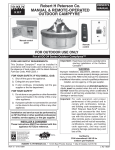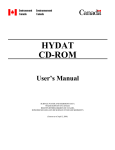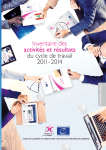Download Eurex Clearing`s C7
Transcript
Eurex Clearing’s C7 Simulation Guide C7 Release 3.0 Version 3.2.2 External Version Simulation Date 4 December 2015 Change history Date Version Change 16 June 2015 3.0 Initial version for C7 3.0 11 September 2015 3.1 Version for Simulation start in October 2015. 18 November 2015 3.2 24 November 2015 3.2.1 In chapter 4.0 added the following: "Vola trades are not supported for cloned products." In addition the swap contract IDs XMTF and XMT were corrected. The products OCCO and OCCC are not available. 04 December 2015 3.2.2 Simulation Guide – C7 Release 3.0 The products OCBM and OCBL are not available. Two new products OGCM and OGCL are set in Simulation. Page 2 Simulation Guide- C7 Release 3.0 As of December 4, 2015 Version 3.2.2 © Eurex 2015 Deutsche Börse AG (DBAG), Clearstream Banking AG (Clearstream), Eurex Frankfurt AG, Eurex Clearing AG (Eurex Clearing) as well as Eurex Bonds GmbH (Eurex Bonds) and Eurex Repo GmbH (Eurex Repo) are corporate entities and are registered under German law. Eurex Zürich AG is a corporate entity and is registered under Swiss law. Clearstream Banking S.A. is a corporate entity and is registered under Luxembourg law. U.S. Exchange Holdings, Inc. and International Securities Exchange Holdings, Inc. (ISE) are corporate entities and are registered under U.S. American law. Eurex Frankfurt AG (Eurex) is the administrating and operating institution of Eurex Deutschland. Eurex Deutschland and Eurex Zürich AG are in the following referred to as the “Eurex Exchanges”. All intellectual property, proprietary and other rights and interests in this publication and the subject matter hereof (other than certain trademarks and service marks listed below) are owned by DBAG and its affiliates and subsidiaries including, without limitation, all patent, registered design, copyright, trademark and service mark rights. While reasonable care has been taken in the preparation of this publication to provide details that are accurate and not misleading at the time of publication DBAG, Clearstream, Eurex, Eurex Clearing, Eurex Bonds, Eurex Repo as well as the Eurex Exchanges and their respective servants and agents (a) do not make any representations or warranties regarding the information contained herein, whether express or implied, including without limitation any implied warranty of merchantability or fitness for a particular purpose or any warranty with respect to the accuracy, correctness, quality, completeness or timeliness of such information, and (b) shall not be responsible or liable for any third party’s use of any information contained herein under any circumstances, including, without limitation, in connection with actual trading or otherwise or for any errors or omissions contained in this publication. This publication is published for information purposes only and shall not constitute investment advice respectively does not constitute an offer, solicitation or recommendation to acquire or dispose of any investment or to engage in any other transaction. This publication is not intended for solicitation purposes but only for use as general information. All descriptions, examples and calculations contained in this publication are for illustrative purposes only. Eurex and Eurex Clearing offer services directly to Members of the Eurex exchanges respectively to Clearing Members of Eurex Clearing. Those who desire to trade any products available on the Eurex market or who desire to offer and sell any such products to others or who desire to possess a clearing license of Eurex Clearing in order to participate in the clearing process provided by Eurex Clearing, should consider legal and regulatory requirements of those jurisdictions relevant to them, as well as the risks associated with such products, before doing so. Eurex derivatives are currently not available for offer, sale or trading in the United States or by United States persons (other than EURO STOXX 50® Index Futures, EURO STOXX 50® ex Financials Index Futures, EURO STOXX® Select Dividend 30 Index Futures, EURO STOXX® Index Futures, EURO STOXX® Large/Mid/Small Index Futures, STOXX® Europe 50 Index Futures, STOXX® Europe 600 Index Futures, STOXX® Europe 600 Banks/Industrial Goods & Services/Insurance/Media/Travel & Leisure/Utilities Futures, STOXX® Europe Large/Mid/Small 200 Index Futures, Dow Jones Global Titans 50 IndexSM Futures (EUR & USD), DAX®/MDAX®/TecDAX® Futures, SMIM® Futures, SLI Swiss Leader Index® Futures, MSCI World/Europe/ Europe Value/Europe Growth/Emerging Markets/Emerging Markets Latin America/Emerging Markets EMEA/Emerging Markets Asia/China Free/India/Japan/Malaysia/South Africa/Thailand/AC Asia Pacific ex Japan Index Futures, TA-25 Index Futures, Daily Futures on TAIEX Futures, VSTOXX® Futures, Gold and Silver Futures as well as Eurex agriculture, property and interest rate derivatives). Trademarks and Service Marks Buxl®, DAX®, DivDAX®, eb.rexx®, Eurex®, Eurex Bonds®, Eurex Repo®, Eurex Strategy WizardSM, Euro GC Pooling®, FDAX®, FWB®, GC Pooling®,,GCPI®, MDAX®, ODAX®, SDAX®, TecDAX®, USD GC Pooling®, VDAX®, VDAX-NEW® and Xetra® are registered trademarks of DBAG. All MSCI indexes are service marks and the exclusive property of MSCI Barra. ATX®, ATX® five, CECE® and RDX® are registered trademarks of Vienna Stock Exchange AG. IPD® UK Annual All Property Index is a registered trademark of Investment Property Databank Ltd. IPD and has been licensed for the use by Eurex for derivatives. SLI®, SMI® and SMIM® are registered trademarks of SIX Swiss Exchange AG. The STOXX® indexes, the data included therein and the trademarks used in the index names are the intellectual property of STOXX Limited and/or its licensors Eurex derivatives based on the STOXX® indexes are in no way sponsored, endorsed, sold or promoted by STOXX and its licensors and neither STOXX nor its licensors shall have any liability with respect thereto. Dow Jones, Dow Jones Global Titans 50 IndexSM and Dow Jones Sector Titans IndexesSM are service marks of Dow Jones & Company, Inc. All derivatives based on these indexes are not sponsored, endorsed, sold or promoted by Dow Jones & Company, Inc. Dow Jones & Company, Inc. does not make any representation regarding the advisability of trading or of investing in such products. Bloomberg Commodity IndexSM and any related sub-indexes are service marks of Bloomberg L.P. All references to London Gold and Silver Fixing prices are used with the permission of The London Gold Market Fixing Limited as well as The London Silver Market Fixing Limited, which for the avoidance of doubt has no involvement with and accepts no responsibility whatsoever for the underlying product to which the Fixing prices may be referenced. PCS® and Property Claim Services® are registered trademarks of ISO Services, Inc. Korea Exchange, KRX, KOSPI and KOSPI 200 are registered trademarks of Korea Exchange Inc. Taiwan Futures Exchange and TAIFEX are registered trademarks of Taiwan Futures Exchange Corporation. Taiwan Stock Exchange, TWSE and TAIEX are the registered trademarks of Taiwan Stock Exchange Corporation. BSE and SENSEX are trademarks/service marks of Bombay Stock Exchange (BSE) and all rights accruing from the same, statutory or otherwise, wholly vest with BSE. Any violation of the above would constitute an offence under the laws of India and international treaties governing the same. The names of other companies and third party products may be trademarks or service marks of their respective owners. Simulation Guide – C7 Release 3.0 Page 3 Simulation Guide- C7 Release 3.0 As of December 4, 2015 Version 3.2.2 Table of Contents 1. Simulation Overview ............................................................................................... 6 1.1 1.2 Introduction .............................................................................................................. 6 Member Activities and Support .............................................................................. 6 2. Simulation Timeline ................................................................................................. 8 2.1 2.1.1 2.1.2 2.1.3 2.1.4 2.1.5 2.1.6 2.1.7 2.1.8 2.2 2.3 Timeline .................................................................................................................... 8 C7 Connectivity........................................................................................................10 User Data Preparation .............................................................................................10 Entitlement Migration ...............................................................................................11 Maintenance of Entitlement .....................................................................................11 ITM Parameters .......................................................................................................11 Build up Positions in Eurex Clearing Classic for migration .....................................11 Switch On and Position Migration ............................................................................12 C7 release 3.0 Simulation .......................................................................................12 Simulation Calendar ..............................................................................................12 A Simulation Day ...................................................................................................13 3. Simulation System Environment .........................................................................14 3.1 3.2 3.2.1 3.2.2 3.2.3 3.2.4 Main Components of Simulation Environment for C7 release 3.0 ...................14 Member Interfaces .................................................................................................15 C7 Derivatives Clearing GUI ...................................................................................15 @X-tract Clearing GUI .............................................................................................16 Eurex Clearing FIXML Interface ..............................................................................16 Common Report Engine ..........................................................................................16 4. Eurex Clearing Classic Member Simulation .......................................................17 4.1 Products in Classic Member Simulation .............................................................17 5. Simulation Preparation .........................................................................................19 5.1 5.2 5.3 Organizational Preparation ...................................................................................19 Technical Preparation ...........................................................................................19 Functional Preparation .........................................................................................19 6. Focus Days Overview ...........................................................................................21 6.1 6.1.1 6.2 6.2.1 6.2.2 Functional Focus Days .........................................................................................21 Expiration .................................................................................................................21 Closed Group Focus Days ....................................................................................21 Circular Sequence Tests .........................................................................................21 Capacity Tests .........................................................................................................22 7. Functional Test Recommendations .....................................................................23 7.1 7.2 7.3 7.4 7.5 Access to the Clearing GUI ..................................................................................23 Transaction Management .....................................................................................23 Position Management ...........................................................................................24 Fulfilment of Obligations from Executed Trades ...............................................24 Reporting and Reconciliation ...............................................................................26 8. Simulation Guidance & Coordination ..................................................................27 9. Simulation and Services .......................................................................................28 9.1 9.2 9.2.1 9.2.2 9.3 9.3.1 Contacts and Support Hours ................................................................................28 Simulation Services During C7 release 3.0 Simulation .....................................29 Services Prior to the C7 release 3.0 Simulation ......................................................29 Services During Member Simulation .......................................................................29 Communication......................................................................................................29 Eurex Clearing Website ...........................................................................................29 Simulation Guide – C7 Release 3.0 Page 4 Simulation Guide- C7 Release 3.0 As of December 4, 2015 Version 3.2.2 9.3.2 9.3.3 9.3.4 Documentation.........................................................................................................30 Eurex Clearing's C7 Migration Newsflash ...............................................................30 Implementation News ..............................................................................................30 Simulation Guide – C7 Release 3.0 Page 5 Simulation Guide- C7 Release 3.0 As of December 4, 2015 Version 3.2.2 1. Simulation Overview 1.1 Introduction The purpose of the C7 release 3.0 Simulation is to provide Members and Independent Software Vendors (ISVs) with the possibility to become familiar with and to test the functional and technical setups and features of C7 release 3.0. The C7 release 3.0 is a mandatory release for all Derivatives Clearing Members and Derivatives Non-Clearing Members. With release 3.0, all transaction and position management functionality for derivatives admitted to trading at Eurex Exchange (listed derivatives and flexible contracts) will be transferred to the new system. This document serves as the guide for all Members intending to participate in the Simulation. In particular the following: Clearing Members (CMs) Non-Clearing Members (NCMs) Independent Software Vendors (ISVs) During the Simulation, Eurex Clearing offers several dedicated focus days to help Clearing Members become accustomed to new or enhanced features of the Eurex Clearing’s C7. These focus days are marked in the Simulation calendar. This document describes: the Simulation timeline, including Member and Eurex Clearing activities (Chapter 2) the Simulation system environment of C7 3.0 (Chapter 3) the Eurex Clearing Classic Member Simulation for test of production issues (Chapter 4) the Member Simulation preparations (Chapter 5) focus days in the Simulation (Chapter 6) functional test recommendations (Chapter 7) Simulation guidance and coordination (Chapter 8) Eurex Clearing’s support and services for C7 release 3.0 Simulation (Chapter 9) 1.2 Member Activities and Support The distribution of this Simulation guide to the appropriate project teams and line organizations of Clearing Members and ISVs is recommended as soon as possible. All parties involved, e.g. Clearing Members and Non-Clearing Members and Independent Software Vendors, must be aware of their tasks before the actual start of the Simulation. Test ownership for C7 release 3.0 remains with CMs, NCMs and ISVs. A dedicated C7 release 3.0 Customer Helpdesk will fully support Simulation activities of all affected CMs, NCMs and ISVs and execute strong governance. This includes: Assistance in creating a large number of trades and positions, management of the Simulation environment, uploading of portfolios. Monitoring Simulation participation and milestone achievements as well as ISV software deployment. Simulation Guide – C7 Release 3.0 Page 6 Simulation Guide- C7 Release 3.0 As of December 4, 2015 Version 3.2.2 Members can find detailed information on Simulation support and the C7 release 3.0 Customer Helpdesk in chapter 9. Simulation Guide – C7 Release 3.0 Page 7 Simulation Guide- C7 Release 3.0 As of December 4, 2015 Version 3.2.2 2. Simulation Timeline The actual C7 3.0 Simulation starts Monday, 26 October 2015. Until 16:00 CEST on Thursday, 15 October, data and positions should be prepared by members in order to enter C7 Simulation with a full awareness of the positions that Eurex Clearing will migrate from the Classic system to C7 release 3.0 before the switch to C7 3.0 and the position migration happens. Figure 1: C7 release 3.0 Timeline Overview 2.1 Timeline After data preparation, building up positions, switching to C7 3.0 and the position migration, the 1 C7 release 3.0 Simulation starts 26 October 2015 and is available until and beyond the C7 release 3.0 production launch. Figure 2: C7 release 3.0 Simulation Timeline The Simulation will imitate production as much as possible but follows a tighter timeline in the first phases. The following provides a high level overview, which is presented in more detail in the referenced sub-chapters: 1. C7 connectivity Independent Software Vendors and Members have to connect to C7 in Simulation. See sub-chapter 2.1.1. 1 Members will be able to access all migrated positions as of 23 October 2015. Simulation Guide – C7 Release 3.0 Page 8 Simulation Guide- C7 Release 3.0 As of December 4, 2015 Version 3.2.2 2. User Data Preparation To prepare for the testing of the user and entitlement migration, Members are encouraged to do the following: A. Disable redundant Users for C7 On 9 July 2015, all users for C7 were enabled. Up until 16:00 CEST on October 1, 2015, Members can disable specific users from accessing C7. See sub-chapter 2.1.2, section A. B. Set RALs for Users During this same period, user RALs can be modified if necessary prior to the entitlement migration run. See sub-chapter 2.1.2, section B. 3. Entitlement Migration Entitlement migration for Members and users (based on RAL settings as of Thursday, 1 October 2015) will begin Monday, 5 October 2015 until Thursday 8 October 2015 (in parallel to ongoing Simulation). See sub-chapter 2.1.3. 4. Maintenance of User Entitlement As of Friday, 9 October 2015, the initial entitlement for Members and the migration of entitlements for all users will be complete. Members can then check and maintain user entitlement in C7. See sub-chapter 2.1.4. 5. Initialization and Maintenance of In-The-Money (ITM) parameters A. From 5 October – 8 October, Eurex Clearing will initialize ITM parameters for all Members. See sub-chapter 2.1.5, section A. B. Members can maintain ITM parameters beginning on 9 October 2015. See sub-chapter 2.1.5, section B. 6. Build up Positions in Eurex Clearing Classic for migration Members are encouraged to build up positions in the Eurex Clearing Classic environment any time until 16:00 CEST on 15 October 2015. These positions will be migrated to C7 and Members will be given the opportunity to reconcile these positions with their back offices after the migration. See sub-chapter 2.1.6. It is important for Members to use this time slot to build up the positions in Eurex Clearing Classic environment because the migration will only occur once in Simulation. Simulation Guide – C7 Release 3.0 Page 9 Simulation Guide- C7 Release 3.0 As of December 4, 2015 Version 3.2.2 7. Position Migration From Friday, 16 October through Thursday, 22 October 2015 the Simulation software will be switched to C7 release 3.0, and the positions existing in the Eurex Clearing Classic system Simulation will be migrated to C7. From 16 October until 22 October 2015, the Simulation will not be available for the clearing systems. See sub-chapter 2.1.7. 8. C7 release 3.0 Simulation As of Monday, 26 October 2015, the C7 3.0 functionality will be available in Simulation. 2.1.1 C7 Connectivity The connectivity for FIXML, the access to the Derivatives Clearing GUI, and the access to C7 reports have been in place since C7 release 1.0. Independent Software Vendors and Members were asked to connect to the C7 Simulation since that time. A description of the connectivity can be found at: www.eurexclearing.com -> Technology -> Eurex Clearing’s C7 -> System documentation -> Release 3.0 -> Network Access -> Eurex Exchange and Eurex Clearing Network Access Manual www.eurexclearing.com -> Technology -> Eurex Clearing’s C7 -> System documentation -> Release 3.0 -> Eurex Clearing GUIs -> Clearing GUIs - Access Guide 2.1.2 User Data Preparation A. Disable redundant Users for C7 Since Thursday, 9 July 2015, all Simulation users of Eurex Derivatives Clearing were enabled for C7 by Eurex Clearing. Eurex Clearing set the authorization level of RAL 102 (“C7 GUI Inquiry”) to value “1” in the Eurex Clearing Classic system for all Simulation users of Eurex Derivatives Clearing Members and Non-Clearing Members. Until 16:00 CEST Thursday, 1 October 2015, Members can disable specific users for C7 (by setting RAL 102 to value “0” via Eurex Classic @X-tract GUI) to prevent them from being 2 included in the C7 entitlement migration . Users who have an authorization level of “0” set for RAL 102 will not be migrated to the C7 system. Note: To be able to access the C7 Derivatives Clearing GUI, the C7 Service Administrator must provide additional new users on C7 with an initial password by performing the following steps: Log into the C7 Derivatives Clearing GUI Click the Password reset button on the application header Enter the Simulation user id and an initial password Provide the user with his initial password Please refer to the C7 Rel 3.0 Derivatives Clearing GUI – User Manual for detailed information. 2 Users can be enabled and disabled for C7 at any time. However, any adjustments made to a user’s entitlement settings after 1 October 2015 will not be replicated in the C7 entitlement migration. Simulation Guide – C7 Release 3.0 Page 10 Simulation Guide- C7 Release 3.0 As of December 4, 2015 Version 3.2.2 B. Set RALs for Users Until 16:00 CEST, 1 October 2015, Members can change users’ RALs in Eurex Clearing classic system via the @Xtract GUI in order to test which entitlement, i.e. roles, the users will be assigned in C7. The applicable RALs have been described in part 3.2 of the Eurex Clearing migration newsflash from 30 June 2015. 2.1.3 Entitlement Migration On the close of business day 1 October 2015, Eurex Clearing will take a snapshot in the Eurex Clearing Classic system of all Members and users that have been enabled for C7 (access authorization level of RAL 102 equal to “1”) and the users’ individual RAL settings. Between 5 October and 8 October 2015, Eurex Clearing will migrate the entitlements into the C7 system. Members will receive an initial entitlement based on their Member type. Users will get the entitlement based on the RAL settings in Eurex Clearing Classic as of 1 October 2015. Therefore, Members should be aware that any changes made to users’ RAL settings in Eurex Clearing Classic after Thursday, 1 October 2015 will not be replicated in the entitlement settings in C7. Furthermore, all users that are created/enabled for C7 after the migration will receive no automated entitlement settings, as such these users will need to be entitled in C7 manually by the C7 service administrator. For information about Entitlement Systems, please see the C7 release 3.0 Member Access, User Maintenance and Entitlement Guide. 2.1.4 Maintenance of Entitlement From 9 October until 15 October 2015, Members can check and modify the initial users’ entitlement for the start of the Simulation using the C7 Derivatives Clearing GUI. This can also be done at any time during the Simulation. However, only those users assigned the Service Administrator role will be able to perform actual entitlement maintenance. 2.1.5 ITM Parameters A. Initialization of ITM Parameters Until 8 October 2015, Eurex Clearing will set the initial values for the ITM parameters for all Members. The default ITM parameter for all products as set by Eurex Clearing is 0.01. B. Maintenance of ITM Parameters As of 9 October 2015, and throughout Simulation, ITM parameters can be maintained by users that have the role Position and Transaction Manager. Further information on maintaining ITM parameter can be found in the C7 Rel 3.0 Derivatives Clearing GUI – User Manual. 2.1.6 Build up Positions in Eurex Clearing Classic for migration Until 16:00 CEST on 15 October 2015, Members should build up a position portfolio in Eurex Clearing Classic environment and record the positions within their back office reconciliation systems. These positions will be migrated to Eurex Clearing’s C7 Simulation system. As explained in subsection 2.1.7, prior to 23 October 2015, Members will receive a CB012 report that can be used to reconcile the migrated positions with the state in their back office systems. It is important for Members to use this time slot to build up the positions in Eurex Clearing Classic environment because the migration will only occur once in Simulation. Simulation Guide – C7 Release 3.0 Page 11 Simulation Guide- C7 Release 3.0 As of December 4, 2015 Version 3.2.2 2.1.7 Switch On and Position Migration The C7 Simulation environment will not be available between 16 and 22 October 2015 in order to complete preparations for the C7 release 3.0. During this time frame, the system will be updated from release 2.0 to release 3.0. Positions will be migrated from Eurex Clearing Classic system to C7 3.0 as described below: Standard contract positions will be migrated. Flexible contract transactions in Eurex Clearing Classic will be aggregated into positions and then migrated into C7. Neither standard contract transactions nor flexible contract transactions will be migrated, only positions will be migrated. An Eurex Clearing migration newsflash will provide further details. Members will receive a position report CB012 containing the positions in C7 after the migration – i.e., this report will describe the state of the positions as of start of 26 October 2015. The report will be available on the Common Report Engine in the folder of 15 October 2015. Members are encouraged to use this report to reconcile the positions with their backoffice systems, which should at this point in time have the state of end-of-day 15 October 2015. 2.1.8 C7 release 3.0 Simulation The actual C7 3.0 Simulation starts on 26 October, where the C7 3.0 functionality will be available. Please note that the following applies: Transactions created before C7 3.0 Simulation introduction can not be seen/ adjusted in C7 3.0, as they are not migrated. For historical classic transactions members will have to work with position transfers with or without cash for two days post position migration of classic to C7. Positions cannot be re-opened, if they became long 0 and short 0 before the migration. 2.2 Simulation Calendar The C7 release 3.0 Member Simulation begins on 26 October 2015. However, some user setup activities, entitlements, migrations etc. will start prior to 26 October 2015, as described above. In general three batches (end-of-day processing, a.k.a processing after booking cuts) per week will be performed on Tuesdays, Wednesdays and Thursdays. Some exceptions apply. On batch days, calendar days correspond to actual business days. The following days until the next batch day have the business date of the forthcoming batch day (i.e. calendar days between two batch days share the same business date). Weekends are generally open for Simulation, but technical and functional support will not be available. The Simulation calendar is available on the Eurex Clearing website under the following path: www.eurexclearing.com -> Technology -> Simulation Calendar Simulation Guide – C7 Release 3.0 Page 12 Simulation Guide- C7 Release 3.0 As of December 4, 2015 Version 3.2.2 2.3 A Simulation Day Online Simulation of C7 is available on a batch day until 16:00 CET/CEST. In general the Simulation is available as of 10:00 CET/CEST on the day after a batch. On non batch day the Simulation is available for 24 hours. In order to provide Members maximum possible access to the Simulation environment, the Simulation back-end system and network will be re-opened as soon as the batch has been successfully completed. Current information will be provided via the implementation news. See sub-chapter 9.3.4. Simulation Guide – C7 Release 3.0 Page 13 Simulation Guide- C7 Release 3.0 As of December 4, 2015 Version 3.2.2 3. Simulation System Environment The Simulation is set-up and run from both a functional and technical perspective as productionlike as possible to help simulate business processes under realistic conditions. In order to achieve this, an integrated Simulation environment consisting of all Eurex system components will be available. However, system availability and technical performance are scaled to Simulation requirements, thus may differ slightly from production. With the introduction of C7 release 3.0 the position and transaction management will be moved from the Eurex Clearing Classic system to C7. C7 release 3.0 is mandatory for all Members. Additional information can be found in the documentation listed in sub-chapter 9.3.2. 3.1 Main Components of Simulation Environment for C7 release 3.0 The following components will be available throughout the C7 release 3.0 Member Simulation: C7 release 3.0 is available from 26 October 2015. T7 version 3.0 is generally available as the trading system and its GUI can be used for the Trade Entry Service as well as others services, as required. Eurex Clearing Classic system is available for Collateral Management and Risk Limit Maintenance. The @X-tract GUI can be used to access these unchanged functions. Risk systems At the beginning of the C7 3.0 Simulation, the risk systems will not be connected to C7. Both, Eurex Clearing Prisma 4.0 and the risk based margining system will, at the beginning, exclusively take positions from the cloned products in Eurex Clearing classic system (please refer to chapter 4 for information about the classic Member Simulation). Eurex Clearing Prisma 4.0 will as well be connected to the C7 3.0 Simulation system at a later, to be announced point in time. The risk based margining system will be connected to the C7 release 3.0 Simulation system at a later, to be announced point in time.. The Common Report Engine (CRE) will be connected to the C7 system, providing access to the reports. Reports Simulation Guide – C7 Release 3.0 Page 14 Simulation Guide- C7 Release 3.0 As of December 4, 2015 Version 3.2.2 *The connectivity dates for the Risk System and Eurex Clearing Prisma will be provided at a later date Figure 3: C7 Environment 3.2 Member Interfaces The sub-chapter below provides an overview of documentation pertaining to the Clearing GUIs, Eurex Clearing FIXML Interface and the Common Report Engine (CRE) interfaces. 3.2.1 C7 Derivatives Clearing GUI For detailed information on the C7 Derivatives Clearing GUI please refer to the C7 Release 3.0 Derivatives Clearing GUI - User Manual, which is available for download on the Eurex Clearing website: www.eurexclearing.com -> Technology -> Eurex Clearing’s C7 -> System Documentation -> Release 3.0 -> Eurex Clearing GUIs -> C7 Rel 3.0 Derivatives Clearing GUI - User Manual A description of the GUI connectivity can be found at: www.eurexclearing.com -> Technology -> Eurex Clearing’s C7 -> System documentation -> Release 3.0 -> Eurex Clearing GUIs -> Clearing GUIs - Access Guide In the Simulation the Derivatives Clearing GUI can be accessed via the following URLs (refer to the Eurex Network Access Manual for further details): Using internet: URL http://Simulation.eurexclearing.com:9443/C7_GUI/ IP Address 193.29.90.162 Port 9443/tcp Using leased lines: URL http://Simulation.vpn.eurexclearing.com:9443/C7_GUI/ IP Address 193.29.93.172 Port 9442/tcp Simulation Guide – C7 Release 3.0 Page 15 Simulation Guide- C7 Release 3.0 As of December 4, 2015 Version 3.2.2 3.2.2 @X-tract Clearing GUI The @X-tract Clearing GUI is still required by Clearing Members and Non-Clearing Members’ for e.g. collateral management and maintenance of approval settings for Non-Clearing Members’ business and entitlement settings. 3.2.3 Eurex Clearing FIXML Interface The Eurex Clearing FIXML Interface supports transaction and position management on all accounts. The existing Eurex FIXML interface messaging will be enhanced. There are no expected changes to existing FIXML accounts and certificates. For further information on the FIXML Clearing interface, please refer to the interface documentation available for download on the Eurex Clearing website: www.eurexclearing.com -> Technology -> Eurex Clearing’s C7 -> System Documentation -> Release 3.0 -> Eurex Clearing Interfaces A description of the FIXML connectivity can be found at: www.eurexclearing.com -> Technology -> Eurex Clearing’s C7 -> System Documentation -> Release 3.0 -> Network Access 3.2.4 Common Report Engine Reports are solely distributed via the Common Report Engine (CRE). Reports that will be introduced with C7 release 3.0 are available in XML and CSV file formats. Full details about new and replaced report structures and XSD schema files as well as the CRE user guide are available at: www.eurexclearing.com -> Technology -> Eurex Clearing’s C7 -> System Documentation -> Release 3.0 -> Eurex Reports Simulation Guide – C7 Release 3.0 Page 16 Simulation Guide- C7 Release 3.0 As of December 4, 2015 Version 3.2.2 4. Eurex Clearing Classic Member Simulation Some selected Eurex Exchange products will be cloned in Eurex Clearing Classic Simulation, ahead of the C7 release 3.0 Simulation. These can be used by Members to test production like work flows and for tests with Prisma 4.0 as of 26 October 2015. The cloned products (clones) will be identical to the original products with the exception of the product id and the ISIN. See section 4.1. These products will be deleted latest after the Production launch of C7 release 3.0. These products can be traded on-exchange in T7 and using the Eurex Trade Entry Service in the T7 GUI. These trades are only taken in by the Eurex Clearing Classic system, but never by C7. Members can send and receive FIXML messages in the “Eurex Clearing Classic system format” (as it is in production at that point in time) and will receive the Eurex Clearing Classic system reports and risk reports (but no fee reports) in the same manner as in production. Flexible contracts and vola trades are not offered for these products. The Eurex Classic reports will only contain the clones. The C7 reports will only contain the regular simulation products. At the beginning of Simulation, Eurex Clearing Prisma 4.0 and riskbased margining reports will only contain the positions for the clones. Eurex Clearing will announce the inclusion of Prisma for C7 products at a later date. For report mapping see the document C7 Release 3.0 Overall Report Changes on Eurex Clearing’s website Reports will be available on the Common Report Engine, as usual. One single AMQP/MQ connection can be used for both C7 and the Eurex Clearing Classic FIXML messages. ISVs and Members do not need to set-up a second connection. Messages are automatically routed to the correct system. Please note: In order to test production like transaction management, position management and reporting, members have to enter orders and generate trades for the cloned products (see table in chapter 4.1), else Eurex Classic reports will be generated but empty. 4.1 Products in Classic Member Simulation The following cloned Eurex Exchange products will be available for the Simulation. Original Product Cloned Product (Clones) Product ID Product Name Product ID FEU3 THREE-MONTH-EURIBOR FUT. (ACI) FCE3 TEMPTEST2015FEU3 FGBM FUT 4 ½-5 ½Y.GOV.BONDS 6% FBCM TEMPTEST2015FGBM FGBL FUT 8 ½-10 ½ Y.GOV.BOND 6% FCBL TEMPTEST2015FGBL FGBS FUT 1 ¾-2 ¼ Y.GOV.BONDS 6% FCBS TEMPTEST2015FGBS FDAX FUT ON DAX INDEX FCDX TEMPTEST2015FDAX Simulation Guide – C7 Release 3.0 Product Name Page 17 Simulation Guide- C7 Release 3.0 As of December 4, 2015 Version 3.2.2 Original Product Cloned Product (Clones) TZ1F FUT ON TRANSALTA CORP TC1F TEMPTEST2015TZ1F BAY OPT ON BAYER AG BAYC TEMPTEST2015BAY ODAX OPT ON DAX INDEX OCAX TEMPTEST2015ODAX FCCO DOW JONES-UBS COMMODITY FUTURES FCCC TEMPTEST2015FCCO XMTF FUT ON CS ETF (CH) ON SMI XCTF TEMPTEST2015XMTF XMT OPT ON CS ETF (CH) ON SMI XCT TEMPTEST2015XMT FCEF FX FUTURE ON EURCHF FCEC TEMPTEST2015FCEF OCEF FX OPTION ON EURCHF OCCF TEMPTEST2015OCEF FXGL XETRA GOLD FUTURES FCGL TEMPTEST2015FXGL OXGL XETRA GOLD OPTIONS OCGL TEMPTEST2015OXGL PUKA IPD UKANUAL ALL PROPERTY INDEX FUT PCKA TEMPTEST2015PUKA OGBL OPTION ON BUND FUTURE OGCL TempTest2015 OGBL OGBM OPTION ON BOBL FUTURE OGCM TempTest2015 OGBM Simulation Guide – C7 Release 3.0 Page 18 Simulation Guide- C7 Release 3.0 As of December 4, 2015 Version 3.2.2 5. Simulation Preparation Member should ensure that adequate preparation is made to the simulation positions in order to test the production like migration of positions in the simulation environment. Preparation activities should be completed prior to the start of Eurex Clearing’s release 3.0 Simulation. 5.1 Organizational Preparation Prior to the start of C7 release 3.0 Simulation, Clearing Members and Non-Clearing Members will receive a one-page checklist containing areas they are recommended to look at and test during the Simulation. This checklist will be published on our C7 site and announced via our weekly Eurex Clearing migration newsflash that is sent to out registered C7 contacts. Members are responsible for the correctness and completeness of their own tests. Additionally, it is recommended that the following preparatory activities are completed by all Clearing Members to ensure readiness for the Simulation phase: All Clearing Members should register a project coordinator and technical contact in the Member Section of the Eurex Clearing website under the following path. Member Section > Contacts > Release Contacts These contacts need to ensure that all relevant information about the implementation of Eurex Clearing’s C7 is received by all relevant parties within their company. Documents will be made available in order to support general Simulation needs. However, in order to simulate the individual requirements, Clearing Members are encouraged to define specific Simulation objectives and scenarios of their own. In-house personnel for participation in Simulation on the focus days (specified in the Simulation calendar) should be identified and resources should be allocated, as necessary. 5.2 Technical Preparation Eurex Clearing’s C7 release 3.0 is an integrated part of the Eurex permanent Simulation. In order to achieve a smooth Simulation processing of all functionality, Members are requested to ensure technical readiness prior to participation in the C7 3.0 Simulation. A technical connection to Eurex Clearing’s C7 systems needs to be established (if not already existing). The technical connection should include connectivity to FIXML. Additionally, Members should validate their access to the Common Report Engine (CRE). Internal resources for timely installation of Simulation software should be identified and allocated. In order to get technical access to the Derivatives Clearing GUI, Clearing Members need to request a certificate and install it in the local browser. Refer to the Clearing GUI’s Access Guide for a technical description. Related in-house systems should be set-up to simulate subsequent processing. 5.3 Functional Preparation Members and Independent Software Vendors (ISVs) should verify their individual setup/clearing-relationship and inform Eurex Clearing of any changes that may be required prior to the start of their Simulation testing activity. Simulation Guide – C7 Release 3.0 Page 19 Simulation Guide- C7 Release 3.0 As of December 4, 2015 Version 3.2.2 In order to give the user access to the Derivatives Clearing GUI, the C7 service administrator needs to grant access to further users (via the existing @X-tract Clearing GUI) and set the password of these users (via the new Derivatives Clearing GUI). Refer to C7 Release 3.0 Member Access, User Maintenance and Entitlement Guide for details. Eurex Clearing has enabled all users for the C7 system on 9 July 2015. Members can disable users for the C7 system by setting the RAL 102 to value “0” in the Eurex Clearing Classic system Simulation environment. Members will be requested to make any necessary amendments before the system migration to C7 release 3.0. See sub-chapter 2.1.2. Set up of new users in C7 can be done as well anytime during the Simulation phase. The above functional preparations should be completed by Members before CEST 16:00, 1 October 2015. The migration of Members positions from Eurex Classic System release 3.0 will take place until 22 October 2015, after the conversion to the C7 release 3.0 software. Members should build up a position portfolio in the Eurex Clearing Classic Simulation system until 16:00 CEST, 15 October 2015 that will be migrated to C7 Simulation. This allows Members to reconcile the portfolio in their back-office systems against C7 after the migration. It is important to use this slot to build up the positions, as the migration will only be done once in Simulation! Simulation Guide – C7 Release 3.0 Page 20 Simulation Guide- C7 Release 3.0 As of December 4, 2015 Version 3.2.2 6. Focus Days Overview Eurex Clearing offers dedicated focus days during the Simulation in order to support Clearing Members and Non Clearing Members with testing and verifying their applications and processes. Most focus day scenarios are conducted more than once during the Member Simulation in order to allow Members to re-test scenarios. Focus day dates are shown in the Simulation calendar and will be announced via the Eurex Clearing - Implementation News. 6.1 Functional Focus Days Functional focus days are planned for Member Simulation. These will include focus days for corporate actions. The focus days and other life cycle events like expirations and product holidays are included in the Simulation calendar. 6.1.1 Expiration The expiry of Fixed Income Futures will be supported in the C7 Simulation. In order to provide more expiration days, some of the Fixed Income Futures will get expiration dates in December 2015 and March 2016 different to production. FGBL 8 December 2015 FGBM 8 December 2015 FGBX 15 December 2015 FGBS 15 December 2015 FGBL 8 March 2016 FGBM 15 March 2016 FGBX 22 March 2016 FGBS 29 March 2016 6.2 Closed Group Focus Days Closed group tests (focus days) are supported and will be communicated in advance. Members can apply for them at the C7 release 3.0 Customer Helpdesk and will be assigned to one of the days. The following functional areas are provided for “closed group focus days”: 6.2.1 Circular sequence tests of the recognized transaction and position management services available at Eurex Clearing, as described in chapters 7.2 and 7.3 Capacity tests Circular Sequence Tests At the request of Members, circular sequence tests will be supported during the Member Simulation. These tests include all transaction and position management tests. Hereby, participating Members will perform give-ups and take-ups. Simulation Guide – C7 Release 3.0 Page 21 Simulation Guide- C7 Release 3.0 As of December 4, 2015 Version 3.2.2 Give-up and take-ups, for example, require at least two actors (Members). Circular sequence tests will be set-up to support this. In a group of Members (A, B, C, D, E) give-ups and take-ups are performed in the following way: Member A gives up to B, B takes up; Member B gives up to C, C takes up; and so on. Such tests will provide a gauge as to whether FIXML applications are adequately built in terms of capacity of volume. 6.2.2 Capacity Tests The goal of capacity tests (focus days) is to provide ISVs and Members with a way to test the capacity of their read and write FIXML systems that interface with the C7 system via FIXML, and that process C7 reports. The capacity tests will be done during the C7 Release Simulation. Eurex Clearing will of course perform these tests with ISVS prior to their delivery to Members. The tests are offered in “closed group focus days” as the load on the Simulation environment has to be kept under control. Currently, Simulation has throttles to prevent high load by individual Members – these throttles have to be removed for the affected Members for the corresponding days. The tests will start at 18:00 CEST/CET and end at 19:00 CEST/CET (on non batch days), as the capacity tests must be done when there is low production load on the network shared with production. Members will be informed of test days in good time. Members will be supported by the C7 release 3.0 Customer Helpdesk on request to create a high number of trades, but without T7 trade confirmation. The C7 reports will be created within the next end-of-day run, in order to facilitate overall capacity test especially for reconciliation. Simulation Guide – C7 Release 3.0 Page 22 Simulation Guide- C7 Release 3.0 As of December 4, 2015 Version 3.2.2 7. Functional Test Recommendations As already mentioned, the Simulation is fully supported by a dedicated C7 release 3.0 Customer Helpdesk. However, a dedicated test script will not be provided. Eurex Clearing strongly recommends Members perform at least the following test scenarios and will monitor Member participation. Nevertheless, the ownership and responsibility for complete tests remains with ISVs and Members. 7.1 Access to the Clearing GUI Each user should familiarize itself with the “look and feel” of the Derivatives Clearing GUI and its features. The user should understand the supported business functions and understand the structure and the content of the individual windows. For details on the usage of the Derivatives Clearing GUI and how to enter the individual Transaction and Position Management Functions, please refer to the C7 Rel. 3.0 Derivatives Clearing GUI – User Manual. 7.2 Transaction Management Booking logic and transaction suffix C7 processes transaction adjustments in two steps. In the first step, a transaction is generated and then adjustments are processed in the following way: reversing the original transaction followed by a booking of the adjusted transaction. The original transaction is marked as adjusted. Each Member should familiarize and understand this logic. The Member should also ensure that transaction adjustments can be processed correctly in their in-house systems. Transaction separation Members may split one transaction into several smaller ones via a transaction separation. It is recommended that each Member enters some transaction separations to see whether they can be processed internally. Transaction adjustments. Members are able to modify text fields. For example, the beneficiary information for cooperation products (KRX & TAIFEX) and the eGains rate identifier. Additionally, the transaction adjustment can be used to make records available again in third party systems not supporting a transaction history beyond the current day. Transaction separation and transaction adjustment are booked position neutral, i.e. both long and short quantities are 0. Open/close Adjustment Members may change the open/close flag for a specific transaction by performing a transaction open/close adjustment, i.e. a Member can adjust an opening transaction into a closing transaction and vice versa. Transaction account transfer Members can transfer transactions between their own accounts. Clearing Members can also transfer transactions to position accounts of their Registered Customers. Transaction account transfers should be tested between different position accounts held for each Member. Simulation Guide – C7 Release 3.0 Page 23 Simulation Guide- C7 Release 3.0 As of December 4, 2015 Version 3.2.2 Give-up/take-up Members can transfer transactions to other Members via a give-up. Once the give-up is initiated, the transaction needs to be taken up by the receiving Member. Since the giveup/take-up process is widely used between the Members, it is strongly recommended that this process is thoroughly tested. The C7 release 3.0 Customer Helpdesk can help accepting take-ups or entering give-ups for specific Members. Trade reversals If a transaction becomes subject to mistrade reversal, C7 will reverse the transaction and all adjustments that have been applied to the same. Each Member should at least request one mistrade reversal in order to verify the correct processing of the trade reversals. This can be done by contacting the C7 release 3.0 Customer Helpdesk or by contacting Eurex Market Supervision directly 7.3 Position Management Position close-out/re-opening Members can close-out and re-open positions manually. Closing-out positions reduce the long and the short side of the position equally. Previously closed-out positions can be reopened (restrictions apply). Member internal position account transfer Positions can be transferred to a different position account. External position transfer External position transfers can be used to transfer positions to another Member. All external position transfers are executed real-time and can optionally carry a cash amount. Similar as the give-up/take-up process, external position transfers require the approval/acceptance of the initiating and receiving Member, as well as their respective clearers. Members intending to test external position transfers can contact the C7 release 3.0 Customer Helpdesk, which will help perform the transfers. Cash only transfer Members can also use a position transfer request to transfer cash only. The cash will be booked, after approval for external position transfers, to the receiving Member with the next 3 batch day . 7.4 Fulfilment of Obligations from Executed Trades Exercise and assignment of options contracts o Manual exercise of options contracts Long option positions can totally or partially be exercised by using the Manual Exercise functionality of the Exercise Overview window. The window also supports the entry of exercise adjustments. Both should be tested using the new C7 Derivatives Clearing GUI. 3 During the Simulation, cash is not physically transferred but reported on the respective reports. Simulation Guide – C7 Release 3.0 Page 24 Simulation Guide- C7 Release 3.0 As of December 4, 2015 Version 3.2.2 o Automatic exercise of options contracts An automatic exercise facility exercising all types of in-the-money options is supported by C7. A minimum in-the-money amount can be specified for each product and account. Members should test different in-the-money amount settings for different products to make sure the parameters that need to be entered are understood. o Assignments of options contracts Members receive assignment information on assigned options before the batch starts. Members should ensure that these messages can be received and processed by the Members. Therefore, Members should ensure sufficient in-themoney short positions before and at expiry, where the likelihood of assignment is very high. Notification and allocation of futures contracts o Notification Holders of short positions in physically settled products indicate their choice of deliverable from a basket via notification on the expiry date. Notification is done by Clearing Members only. The notification process is only available for open short positions that have a basket of deliverables and need to be performed on the C7 Derivatives Clearing GUI. o Allocation The securities nominated in the delivery notices are randomly allocated to the holders of long positions in government bond futures contracts intraday. Clearing Members should therefore ensure that there are sufficient long positions open to receive allocation messages. Settlement of options and futures contracts o Delivery and payment 4 Deliveries arising from exercises, assignments of options, and from notifications and allocations of futures contracts takes place between the Clearing Member and Eurex Clearing using the CCP system. o Cash settlement In case of cash settled options or futures products, Eurex Clearing calculates the respective cash settlement amount and transfers this amount between the Clearing Member and Eurex Clearing. o Creation of futures positions Upon exercise or assignment of options on futures, Eurex Clearing creates the corresponding futures positions using the strike price of the option series in the overnight batch processing. Instead of the options position, the Member now has a position in the corresponding futures contract. o 4 Settlement of TAIFEX and KRX cooperation products Although the settlement functions are not changed through the rollout of C7 release 3.0, it is recommended to test these functions as well. . Simulation Guide – C7 Release 3.0 Page 25 Simulation Guide- C7 Release 3.0 As of December 4, 2015 Version 3.2.2 TAIFEX products and KRX products are settled daily. The positions “expire” legally each day, however technically a position adjustment will be booked to bring the position to zero. Position information for TAIFEX products is contained in the CB740 TAIFEX POSITION report; the KRX products are contained in the CB741 KRX POSITION report. Members clearing these should quickly verify the content in these reports. 7.5 Reporting and Reconciliation Based on the test scenarios described above and entered by the Member each Member should become familiar with the C7 reports provided on the Common Report Engine (CRE). Each Member is also responsible for adjusting its internal reconciliation processes for the new and changed reports. Details regarding reports can be found in the Eurex XML Reports – Manual. Simulation Guide – C7 Release 3.0 Page 26 Simulation Guide- C7 Release 3.0 As of December 4, 2015 Version 3.2.2 8. Simulation Guidance & Coordination In order to ensure a market wide readiness for the introduction of C7 release 3.0, Eurex Clearing decided together with its Members to execute a strong governance model for guidance and coordination during the Simulation. Test ownership for C7 release 3.0 remains with CMs, NCMs and Independent Software Vendors (ISVs). To provide sufficient comfort on a successful migration, Eurex Clearing will conduct strong governance on Simulation activity. ISVs, CMs and NCMs will be expected to have organized testing and access to T7, C7 and the Common Report Engine. The following is a list of key activities that Eurex Clearing will perform prior to and during C7 release 3.0 Simulation as part of this strong governance: A dedicated C7 release 3.0 Customer Helpdesk for functional, operational and Simulation service requests has been established. Ensure GUI and FIXML access of all CMs and GUI access of all NCMs to Simulation environment prior to the start of C7 release 3.0 Simulation. Monitor Simulation participation of ISVs and timely delivery of ISV applications to Members. Track and anonymously disclose Simulation participation and milestone achievement of CMs and NCMs on the Eurex Clearing webpage www.eurexclearing.com > Technology > Eurex Clearing’s C7. Invite and conduct weekly user groups with Members and ISVs to monitor Simulation activity and production readiness from the start of Simulation. Ensure GUI and FIXML access of all CMs and GUI access of all NCMs to production environment with sufficient lead time to the production launch. Whenever Eurex Clearing recognizes that CMs/NCMs and ISVs are behind schedule with certain activities, senior management on customer side will be informed. A senior management readiness statement will be required at Clearing Member level prior to the start of C7 release 3.0 production. Simulation Guide – C7 Release 3.0 Page 27 Simulation Guide- C7 Release 3.0 As of December 4, 2015 Version 3.2.2 9. Simulation and Services 9.1 Contacts and Support Hours In addition to regular Customer Helpdesks, a dedicated C7 release 3.0 Customer Helpdesk is available during Simulation of C7 release 3.0 and is reachable via a central hotline and email address. C7 Release 3.0 Customer Helpdesk Telephone: Email: Hours: +49 (0) 69 211 12700 [email protected] 09:00 a.m. – 06:00 p.m. CEST/CET (extended hours during special events) The role of C7 Release 3.0 Customer Helpdesk includes: Central point of contact for any functional and operational inquiries Support in clearing master data set up Support in user and entitlement set up Central point of contact for the request of services during Simulation Regular Helpdesks Role of Helpdesk Helpdesk Derivatives Clearing Telephone: +49 – 69 – 211 – 11250 Fax: +49 – 69 – 211 – 14334 E-Mail: [email protected] Hours: 08:00 a.m. – 08:00 p.m. CEST/CET Customer Technical Support / Technical Helpdesk Please contact your Technical Account Manager via your personal VIP number. E-Mail: [email protected] Hours: Mon. – Fri. 06:00 a.m – 10:00 p.m CEST/CET Member & Vendor Services & Admission Trading & Clearing via your Key Account Manager or Telephone: Fax: E-Mail: Hours: +49 – 69 – 211 – 11700 +49 – 69 – 211 – 11701 [email protected] 09:00 a.m. – 06:00 p.m. CEST/CET Support in all functional clearing issues. Support in all technical issues by English speaking staff First Level support for any organizational, functional and operational inquiries of CMs, NCMs and RCs. General queries about the Member Section f. e. registration, access rights, +49 – 69 – 211 – 17888 contact persons, and section [email protected] “My Profile” and “User 09:00 a.m. – 06:00 p.m. CEST/CET Administration & Central Coordinator Eurex Clearing Member Section Telephone: E-Mail: Hours: Simulation Guide – C7 Release 3.0 Page 28 Simulation Guide- C7 Release 3.0 As of December 4, 2015 Version 3.2.2 9.2 Simulation Services During C7 release 3.0 Simulation During the Simulation of C7 release 3.0, ISVs, CMs and NCMs can request services to facilitate comprehensive testing. The C7 release 3.0 Customer Helpdesk serves as Single Point of Contact to request the services as outlined below. Further details on the Simulation services will be communicated via C7 Migration newsflash and will be published on the Eurex Clearing webpage. 9.2.1 Services Prior to the C7 release 3.0 Simulation The following services will be provided prior to the Simulation launch, upon request: 9.2.2 A few days before the migration in Simulation, customers can request a position reset in the Eurex Clearing Classic system. Members can contact the C7 Helpdesk for assistance in resetting positions. At the same time, it is recommended that customers clean up their internal back-office systems so that they can have a clean start to either build up their own position portfolio or request the service mentioned in the next bullet. A few days before the migration in Simulation, Customers can request the upload of a portfolio of “production like” positions into the Eurex Clearing Classic system. Only positions in products which are available in Simulation can be loaded. To do so, Members have to provide a position overview to the C7 release 3.0 Customer Helpdesk. Please be aware that not all contracts are available in Simulation. Customers will receive a different list. Customers will receive “migration reports” and C7 reports on the CRE. Services During Member Simulation The following services will be provided on request during Member Simulation (from 26 October 2015 until production launch): Reset of the C7 Simulation environment, i.e. a complete position transfer to an internal Member. Creation of trades and/or positions in Simulation. This allows continuous testing during T7 Simulation downtimes. Based on the available products and contracts in Simulation a subset of the production portfolio can be created. Members must provide relevant data for this. Entry of an early exercise on request of a Member in a specific series to trigger an assignment on the Member side. 9.3 Communication 9.3.1 Eurex Clearing Website All relevant system documentation as well as circulars and publications are accessible via the Eurex Clearing website under the following path: www.eurexclearing.com -> Technology -> Eurex Clearing‘s C7 Simulation Guide – C7 Release 3.0 Page 29 Simulation Guide- C7 Release 3.0 As of December 4, 2015 Version 3.2.2 With the start of C7 release 3.0 Simulation, a new section will be created to provide detailed information about upcoming events in Simulation as well as to disclose Simulation participation and milestone achievement. 9.3.2 Documentation The following documents for C7 release 3.0 Simulation are available on the Eurex Clearing website. Eurex Clearing will inform Members of updates to these documents and new documentation via the Implementation News. An initial update is planned end of September 2015. C7 3.0 Release Notes C7 Release 3.0 Member Access, User Maintenance and Entitlement Guide C7 Rel. 3.0 Derivatives Clearing GUI – User Manual Set of Documents: C7 – Eurex Clearing FIXML Interface Specification Eurex Exchange and Eurex Clearing Network Access Derivatives Clearing Functional Reference Set of Documents: Eurex XML Reports Reference Manual for C7 A description of the new/changed functionality and interfaces can be found at: www.eurexclearing.com -> Technology -> Eurex Clearing’s C7 -> System documentation -> Release 3.0 9.3.3 Eurex Clearing's C7 Migration Newsflash Eurex Clearing will send a weekly migration newsflash to all registered C7 project coordinators and C7 technical contacts via email. The newsflash will include a review of the previous week’s Simulation activities, a forecast to upcoming Simulation events (e.g. focus days, Simulation scenarios), and announcement of documentation updates. Members should ensure internal distribution. 9.3.4 Implementation News Eurex Clearing is committed to providing CMs and NCMs with timely information updates in order to support adequate planning and ensure a successful transition to Eurex Clearing’s C7. In addition to the documents listed above and the circulars, the Implementation News section on the Eurex Clearing website will provide the following information: Current general information Information about Simulation status Announcement of updates of documentation Reminders of focus days and communication of additional focus days This service is located under the following path: www.eurexclearing.com -> Technology -> Implementation news Simulation Guide – C7 Release 3.0 Page 30