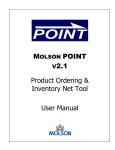Download Price Promotions User Manual
Transcript
PRICE PROMOTIONS VERSION 2 USER MANUAL Version 3.1: May 12, 2003 Page 2 of 33 Table of Contents Price Promotions U S E R M A N U A L Table of Contents Objectives ........................................................................................................................... 5 Overview - Commitment and Rebates .............................................................................. 6 Logging on to CoorsNet .................................................................................................... 8 CoorsNet – Accessing the Price Promotions Tool.......................................................... 9 Price Promotions Home Page ......................................................................................... 10 Commitments Action Needed ......................................................................................... 12 Commitment: Detail Record ............................................................................................ 13 Complete a Commitment: Step-by-Step......................................................................... 15 Completed Commitments................................................................................................ 17 Brewery Deleted Promotions .......................................................................................... 18 Not Participating Promotions.......................................................................................... 19 Participating in a Previously Declined Promotion: ....................................................... 20 Rebate Rules .................................................................................................................... 21 Completing a Rebate........................................................................................................ 21 Rebates Action Needed ................................................................................................... 22 Rebate Request: Detailed View ....................................................................................... 23 Completed Rebates.......................................................................................................... 26 Expired Rebates ............................................................................................................... 27 Reports: Commitment Summary .................................................................................... 28 Commitments Action Needed Report............................................................................. 29 Completed Commitments Report ................................................................................... 30 Brewery Deleted Promotions Report.............................................................................. 30 Not Participating Promotions Report ............................................................................. 31 Late Promotions Report .................................................................................................. 32 Summary........................................................................................................................... 33 Help: Support 101............................................................................................................. 33 Page 3 of 33 Table of Contents Price Promotions U S E R M A N U A L This page intentionally left blank Page 4 of 33 Overview Price Promotions U S E R M A N U A L Objectives This intent of this User Manual is to: • • • • • • • • Describe the price promotions process Log on to CoorsNet and the Price Promotions tool Review the price promotions homepage and navigation Review the commitment screens, including how to participate or not participate in a promotion Review the rules regarding rebates Review the rebate screens, including completing a rebate Review the commitment and rebate reports Provides support contacts and contact information Key Terms CoorsNet Price Promotions - Web based commitments and rebate system. This tool was formerly the Commitment and Rebate tool. Commitment - A distributor’s response to a promotion to confirm participation or non-participation in the promotion. This is the driving element for a rebate to be created for that particular distributor, and for that particular promotion. Rebate – A system generated template based upon the distributor’s commitment and removal information. Distributor must complete the rebate form, including Contact Name, Quantity, Normal PTR $, and Reduced PTR $. Page 5 of 33 Overview Price Promotions U S E R M A N U A L Overview - Commitment and Rebates Background • The Price Promotions application appears as an option on your CoorsNet menu. Each price promotion commitment sent to you requires that it be completed by a certain date and submitted to the brewery. • Once you have reached your decision whether or not to participate in a given price promotion offered by Coors/Molson, the system allows you to notify Coors of your intent to participate, including the discount amount, reduced PTR (Price to Retailer) and promotion dates for your market. Note: You may choose to participate or not participate in the promotion being offered. Promotion Discounts = Sales Deal type + Condition Sales Deal types • • Regular - is a promotional offer in the form of a rebate offered to a territory with a default 50% (can be different) split. Coors will rebate a discount back to distributor up to, but not to exceed, the maximum of the offered discount amount for a specified timeframe. Special - is a promotional offer in the form of a rebate offered to a single or select group of distributors with a default 50% (can be different) split. Coors will rebate a discount back to distributor up to but not to exceed the maximum of the offered discount amount for a specified timeframe. Conditions • • • Earned Discount - This type of promotion requires you to match the discount given by the brewery. The brewery reimburses the distributor 50% or any other percentage designated by the brewery of the amount of price reduction to retailer, up to the brewery promotion amount. Depletion Allowance - This term is used in certain states to describe the earned discount. Straight Rebate - This discount type will not need to be matched by the distributor. Distributor will be reimbursed regardless if discounts are matched. Page 6 of 33 Overview Price Promotions Step 1 Step 2 Step 3 Promotion is offered Distributor selects to Participate or Not Participate Distributor submits commitment Step 1 Report Removals in POINT U S E R M A N U A L Step 4 Step 5 Distributor completes rebate form & reports quantity Distributor receives payment Promotion is offered A promotion notification is sent to the distributor in the Price Promotion application and appears in ‘Commitments Action Needed’ screen. Step 2 Distributor selects to Participate or Not Participate The distributor has the option to participate or decline the promotion offered. Tip: Keep Commitment folder maintained by choosing to Participate or Not Participate on every offer. Choosing to Not Participate on unwanted offers ensures only desired rebates appear in ‘Rebate Action Needed’ screen. Tip: A commitment that has been marked Not Participating can be reversed by locating offer in ‘Not Participating‘ folder, clicking Participate and filling in the required fields and re-submitting. Step 3 Distributor completes and submits commitment If the distributor has decided to participate in a given price promotion, the system requires specific information including the contact name, Normal PTR and Total discount to retailer. (Commitments must be submitted within 120 days) Step 4 Distributor completes rebate form & reports quantity Every 4 weeks or at the end of an offer, distributor receives template and enters required information including contact name, Quantity, Normal PTR and Reduced PTR. Tip: Rebates will only contain weeks that have removals as reported in POINT. Benefit: Rebates now have front-end validation. Rebates will not submit until quantities are corrected to be equal to or less than the reported removals quantities. Step 5 Distributor receives payment Rebate payments are sent by electronic fund transfer (EFT) upon receipt of a properly completed and timely submitted rebate. (Rebates must be submitted within 120 days) Page 7 of 33 CoorsNet Price Promotions U S E R M A N U A L Logging on to CoorsNet To access CoorsNet requires one login – After logging into your Internet Service Provider (ISP): ACTION 1. Enter FIELD NAME www.coorsnet.com in the address field The following screen will appear: ACTION 2. Enter FIELD NAME User name in ‘Name:’ field 3. Enter Password Note: For security reasons, do not select the option to save this password in your password list. 4. Click The Log-in button Page 8 of 33 CoorsNet Price Promotions U S E R M A N U A L CoorsNet – Accessing the Price Promotions Tool ACTION 5. Click FIELD NAME Price Promotions link to open the Price Promotions Tool Note: The link is located in the Distributor Tools section of the My Tools folder Note: Invoices in CoorsNet will only appear under the Sold-To or payer account. The invoices will not be found under the Ship-To. Page 9 of 33 CoorsNet Price Promotions U S E R M A N U A L Price Promotions Home Page Toolbar The Home Page above will appear after logging onto the application. Terms Descriptions Distributor The distributor Sold-to number and location Ship To The distributor Ship-to number and location Note: To view different ship-to locations, where applicable, click the drop down box. Page 10 of 33 Commitments Price Promotions U S E R M A N U A L Price Promotions Navigation Rules Navigate using the Toolbar Access the various screens of the Price Promotion tool by selecting the screen title from the toolbar. Commitment screens Click to access. and select the commitment screen you want Rebate screens Click access. and select the rebate screen you want to Report screens Click and select the report you want to access. Help Click Logout Click to view on-line help to Logout of the Price Promotions Tool Note: Auto Logout occurs 30 minutes after last save How to display another page Action Field Name 1. Click on the page # to display that page Æ Page 1 2 3 4 5 Note: The current page number will be highlighted in bold print How to print Action Field Name 1. Check Rebate(s) to be printed 2. Click Page 11 of 33 Commitments Price Promotions U S E R M A N U A L Commitments Action Needed To open Commitment Detail Record click on the Promo. Ref. # hyper-link Commitments Action Needed Screen Purpose: This screen lists all commitments that require action. If the list of commitments is longer than a page, you will be able to access other pages by clicking on the Page #. Terms Descriptions Distributor The distributor Sold-to number and location Ship-To The distributor Ship-to number and location Status Displays the status of a promotion Commit By The suggested date by which a distributor has to commit to a particular promotion Promo. Ref. # Unique number that identifies a promotion Brand Lists the brand name for which the promotion is offered Package Describes the package for which the promotion is offered Weeks Weeks in which a particular promotion will be offered Dates Calendar dates in which a particular promotion will be offered Key Change: Each promotion is for a specific brand/package. Action Field Name 1. Click Promo. Ref. # hyper-link to display the ‘Commitment Detail Record’ Hint: Indicate that you will ‘Not Participate’ on promotion offers to avoid rebate generation. This will keep the Commitments Action Needed and Rebate Action Needed screens from becoming cluttered with unwanted rebates. Page 12 of 33 Commitments Price Promotions U S E R M A N U A L Commitment: Detail Record The Commitment: Detailed Record displays all pertinent information for a promotion. If the distributor indicates they wish to Participate, the terms followed by an * are required fields. Terms Descriptions Distributor The distributor Sold-to number and location Ship To The distributor Ship-to number and location Sales Deal Type and Condition Identifies the type of promotion Commit By The suggested date by which a distributor has to commit to a particular promotion Promo. Ref. # Unique number that identifies a promotion Brand Name Lists the brand name for which the promotion is offered Package Name Describes the package for which the promotion is offered Alcohol Content Describes the alcohol content in the products that are covered as a part of the promotion Note: Do not adjust the alcohol content for the rebate Page 13 of 33 Commitments Price Promotions U S E R M A N U A L Terms Descriptions Sales Deal Weeks Weeks in which a promotion is offered Sales Deal Dates Defines the 'from' and 'to' dates between which the promotion is valid Brewery % Indicates the percentage of the total discount that the brewery will pay Want to Participate Allows the distributor to indicate whether they will Participate or Not Participate in a promotion Note: If you decide to participate in a promotion, the Contact Name, Normal PTR $, and the Total Discount to Retailer are required fields Participation Dates Identifies the dates to participate in the promotion Note: Distributor can shorten the Sales Deal Dates. Dates committed to will determine Rebate weeks generated. Contact Name * Identifies the distributor contact for the promotion Comments Distributor comments about the promotion. These comments are for the distributors only and are not returned to Coors. Quantities (From - to) Identifies the scales (ranges of product sold) for the promotion. Note: If a promotion is not tiered by the brewery, then you may tier. Brewery Discount Amount $ Maximum discount offered by the brewery for a particular promotion Note: Used as the rebate amount in the rebate template. Brewery discount amounts could be different for different quantity levels (scales), but the brewery discount percentage would remain the same across all the levels. Normal PTR $ * Identifies the price the retailer normally pays for the product covered under the promotion. Total Discount to Retailer * Total discount given to the retailer on the product covered in the promotion. Total discount = Brewery discount amount + discount given by the distributor. Reduced PTR $ The price that the retailer pays for the product that is covered as part of promotion. Reduced PTR $ = Normal PTR $ - Total Discount to Retailer $ Note: If you decide to Participate in a price promotion you must enter: Contact Name, Normal PTR $, Total Discount to Retailer Page 14 of 33 Commitments Price Promotions U S E R M A N U A L Complete a Commitment: Step-by-Step 10.00 ACTION 1. Select 9.00 1.00 FIELD NAME ‘Yes’ button to the right of “Want to participate?” Note: If you decide not to participate, please see ‘Declining a Commitment: Step-by-Step’ on the next page To shorten the participation dates, complete steps 2 & 3 (otherwise skip to step 4) 2. Click Located to the right of the “Participation Dates” to change the start date of participation from calendar Note: Default is the Sales Deal Start Date 3. Click Located to the right of the “To” field to shorten the end date Note: Default is the Sales Deal End date 4. Enter Normal PTR $ 5. Enter Total Discount to Retailer $ Page 15 of 33 Commitments Price Promotions U S E R M A N U A L Complete a Commitment: Step-by-Step (continued) ACTION 6. Review FIELD NAME Quantities (From - to) Note: If the Tiers are not set by CBC, then click Normal PTR $, Discount Amt/Unit entry. Click 7. Enter Normal PTR $ (Required Field) 8. Enter Total Discount to Retailer $ (Required Field) 9. Review Reduced PTR fields 10. Enter Distributor Contact Name (Required Field) 11. Select to add a tier for Quantity, to delete a tier. Either the ‘Send’ or ‘Save’ button Note: ‘Send’ will submit the commitment to CBC/MUSA, but ‘Save’ will save the information and not submit the commitment Note: The action buttons will change to reflect the selection 12. Click or to perform the action indicated Note: If you want to cancel information you entered, click Note: Add as many combinations of the discount price to retail (referred to as ‘tiers’) only if promotion is not tiered by Coors Brewing Company Declining a Commitment: Step-by-Step If you decide not to participate in the price promotion: ACTION 1. Select FIELD NAME ‘No’ button to the right of “Want to participate?” Note: If you select the No button, the Normal PTR and Discount fields will be disabled and the Comment field will be automatically populated with the phrase “Chose not to participate”. 2. Enter Distributor Contact Name (Required Field) 3. Select ‘Send’ button Note: ‘Send’ will submit the commitment to CBC/MUSA Note: The action buttons will change to reflect the selection 4. Click to perform the action indicated Note: If you want to cancel information you entered, click The Promotion moves to the ‘Not Participating Promotions’ screen Page 16 of 33 Commitments Price Promotions U S E R M A N U A L Completed Commitments This screen displays all of the committed promotions for the distributor. If the list of commitments is longer than a page, you will be able to access other pages by clicking on the Page #. You may view/review the details of the commitment by clicking the Promo. Ref. # hyperlink. You may change and re-submit the commitment. Terms Distributor Ship-To Status Committed Date Promo. Ref. # Brand Package Weeks Dates Descriptions The distributor Sold-to number and location The distributor Ship-to number and location Displays the status of a promotion Date that a distributor has committed to a particular promotion Unique number that identifies a promotion Lists the brand name for which the promotion is offered Describes the package for which the promotion is offered Weeks in which a particular promotion will be offered Calendar dates in which a particular promotion will be offered Page 17 of 33 Commitments Price Promotions U S E R M A N U A L Brewery Deleted Promotions This screen displays the Brewery Deleted Promotions. The brewery can discontinue a promotion and mark it as deleted. All deleted promotions will appear on this screen. Terms Distributor Ship-To Status Deleted Date Promo. Ref. # Brand Package Weeks Dates Descriptions The distributor Sold-to number and location The distributor Ship-to number and location Displays the status of a promotion Date the promotion was deleted by CBC/MUSA Unique number that identifies a promotion Lists the brand name for which the promotion is offered Describes the package for which the promotion is offered Weeks in which a particular promotion will be offered Calendar dates in which a particular promotion will be offered Note: These fields are display only and cannot be edited How to print Action Field Name 1. Check Rebate(s) to be printed 2. Click Page 18 of 33 Commitments Price Promotions U S E R M A N U A L Not Participating Promotions This screen displays the promotions that the distributor has indicated as Not Participating. Terms Distributor Ship-To Status Commit By Promo. Ref. # Brand Package Weeks Dates Descriptions The distributor Sold-to number and location The distributor Ship-to number and location Displays the status of a promotion The suggested date by which a distributor has to commit to a particular promotion Unique number that identifies a promotion Lists the brand name for which the promotion is offered Describes the package for which the promotion is offered Weeks in which a particular promotion will be offered Calendar dates in which a particular promotion will be offered Hint: Indicate that you will ‘Not Participate’ on promotion offer to avoid rebate generation. This will keep the Commitments Action Needed and Rebate Action Needed screens from becoming cluttered with unwanted rebates. Page 19 of 33 Commitments Price Promotions U S E R M A N U A L Participating in a Previously Declined Promotion: You may participate in a price promotion that you have previously declined by: ACTION 1. Locate FIELD NAME Desired offer in ‘Not Participating Promotions’ screen 2. Click Promo Ref # hyperlink to view commitment details 3. Select ‘Yes’ button to the right of ‘Want to Participate?’ 4. Enter Distributor Contact Name (Required Field) 5. Enter Normal PTR $ (Required Field) 6. Enter Total Discount to Retailer $ (Required Field) 7. Select ‘Send’ button Note: ‘Send’ will submit the commitment to CBC/MUSA Note: The action buttons will change to reflect the selection 8. Click to perform the action indicated Note: If you want to cancel information you entered, click The Promotion will then move to Completed Commitments screen Page 20 of 33 Rebates Price Promotions U S E R M A N U A L Rebate Rules Rebates will: • Be generated for all the Ship-To locations under a distributor for committed promotions • Be generated for the Ship-To for which the promotion is addressed • Contain only weeks that have corresponding removals Rebates will not: • Be created for a distributor if there are no removals reported for the products covered under the promotion by that particular distributor • Be created if distributor chose not to participate in the commitment. Distributor will: • Have to complete a rebate form and enter the quantities sold for each material in each week Distributor will not: • Be allowed to re-commit to a promotion after the rebate for that particular promotion has been generated by the system Note: The quantity must not exceed the corresponding removals reported in POINT Completing a Rebate Earned/Depletion Allowance promotions, enter the following information: • Prepared by • Quantities sold* • Normal price to the retailer • Reduced price to the retailer Straight promotion, enter the following information: • Prepared by • Quantities sold* • Rebate discount amount • Normal price to the retailer • Reduced price to the retailer *Note: These values will be validated against the removals reported in the POINT application for that material for that week. If the rebate quantity exceeds the removal quantity reported in POINT, the user will be prompted to correct the rebate quantity. Page 21 of 33 Rebates Price Promotions U S E R M A N U A L Rebates Action Needed This screen will display open rebates for promotions. Rebates for a promotion are displayed every four weeks or at the end of a promotion. Note: Only those materials (products) for which there are removals (originates from the POINT system) are displayed. Note: Rebate will only display if there has been a submitted commitment from the distributor. Terms Descriptions Distributor The distributor Sold-to number and location Ship-To The distributor Ship-to number and location Status Displays the status of a promotion Promo. Ref. # Unique number that identifies a promotion Rebate Control # Unique number that identifies a rebate. A Rebate Control # will be associated with a specific Promo. Ref. # Brand Lists the brand name for which the promotion is offered Package Describes the package for which the promotion is offered Weeks Weeks in which a particular promotion will be offered Dates Calendar dates in which a particular promotion will be offered Hint: Keep ‘Rebates Action Needed’ screen clean by selecting unnecessary Rebates and Clicking the ‘Move to Expired’ button Page 22 of 33 Rebates Price Promotions U S E R M A N U A L Rebate Request: Detailed View This screen displays the rebate details Terms Descriptions Distributor The distributor Sold-to number and location Ship-To The distributor Ship-to number and location Rebate Control # Unique number that identifies a rebate. A Rebate Control # will be associated with a specific Promo. Ref. # Promo. Ref. # Unique number that identifies a promotion Brewery Discount Pct Defines the percentage of total discount given to the retailer that is borne by CBC Example: If the brewery discount percentage is 50% and the total discount given to the retailer on a material is $1.00, then CBC will rebate 50 cents per unit to the distributor. The brewery discount is dependent upon the total discount given to the retailer, or the maximum discount amount, whichever is smaller. Sales Deal Dates The duration which the promotion was active Brand Lists the brand name for which the promotion is offered Package Describes the package for which the promotion is offered Page 23 of 33 Rebates Price Promotions U S E R M A N U A L Rebate Request: Detailed View (continued) Terms Prepared By Alcohol Max Rebate Discount Descriptions The name of the person who prepared the rebate Describes the alcohol content in the products that are covered as a part of the promotion Indicates the maximum amount the distributor can claim from CBC in a discount given to the retailer Example: If the maximum discount amount is $0.25, then the distributor at the maximum can claim only $0.25 even if they have given an overall discount of $1.25. Comments Material Code The comments (if any) from the user who completed the rebate form for their own notes Identifies a product (commodity) for which the user enters the quantities sold in a particular week Note: Current commodity codes will be used until POINT v2 is implemented. Note: Click to add another line for Quantity, Normal PTR $, Discount Amt/Unit entry. Click Amt/Unit entry Material Description Week/Year Quantity to delete a line for Quantity, Normal PTR $, Discount Gives the description about the brand and package material related to a material code The CBC week number and year. The number of units sold in a particular week. Note: If the distributor has sold the same product at different prices over the week, the user can add tiers to indicate different quantities sold at different prices over the same week. Do not average this amount Normal PTR $ The regular price that the distributor sells to the retailer. Note: This defaults from the commitment Reduced PTR $ The price the retailer pays the distributor after the total discount is subtracted from the normal price to the retailer Note: This defaults from the commitment Discount Amt/ Unit $ Rebate Amount $ The amount per unit the rebate pays to the distributor Is equal to quantities sold in that week multiplied by the discount amount Note: Not to exceed the allowable amount Total Sum of all the rebate amounts for a particular rebate Note: This is the amount that the distributor requests brewery to pay Send or Save The user has an option to save an incomplete rebate to the system and send it for processing on a later date. Note: No changes can be made once the rebate has been submitted Page 24 of 33 Rebates Price Promotions U S E R M A N U A L Rebate Request: Step-by-Step ACTION 1. Verify FIELD NAME Distributor, Ship-To Location, and Promo. Ref. # 2. Verify Brewery Discount Pct, and Sales Deal Dates 3. Verify Brand, Package, Alcohol, and Max. Rebate Discount 4. Verify Material Code, Material Description and Week/Year Note: If the Tiers are not set by CBC, then click to add a tier for Quantity, Normal PTR $, Discount Amt/Unit entry. Click to delete a tier. Note: Only weeks with corresponding removals will appear 5. Enter Prepared By (Required Field) 6. Enter Quantity of product sold in the particular week (Required Field) 7. Enter Normal PTR $ (Required Field) 8. Enter Reduced PTR $ (Required Field) 9. Verify Rebate Amount $ and Total 10. Select Either the ‘Send’ or ‘Save’ button Note: ‘Send’ will submit the rebate to CBC/MUSA, but ‘Save’ will save the information and not submit the rebate Note: The action buttons will change to reflect the selection 11. Click or to perform the action indicated Note: No changes can be made once the rebate has been submitted Note: If you want to cancel information you entered, click Page 25 of 33 Rebates Price Promotions U S E R M A N U A L Completed Rebates This screen will display completed rebates. If you want to view details of the rebate, click the rebate control number. Terms Distributor Ship-To Status Promo. Ref. # Rebate Control # Brand Package Weeks Dates Descriptions The distributor Sold-to number and location The distributor Ship-to number and location Displays the status of a promotion Unique number that identifies a promotion Unique number that identifies a rebate. A Rebate Control # will be associated with a specific Promo. Ref. # Lists the brand name for which the promotion is offered Describes the package for which the promotion is offered Weeks in which a particular promotion will be offered Calendar dates in which a particular promotion will be offered Note: These fields are display only and cannot be edited Note: Once a rebate has been deleted, it cannot be recreated; therefore, please ensure all rebates have been completed and paid before deleting from this screen. Page 26 of 33 Rebates Price Promotions U S E R M A N U A L Expired Rebates This screen displays expired and moved rebates. Rebates will expire 120 days after the end of the last week for which the rebate was created. Terms Distributor Ship-To Status Promo. Ref. # Rebate Control # Brand Package Weeks Dates Descriptions The distributor Sold-to number and location The distributor Ship-to number and location Displays the status of a promotion Unique number that identifies a promotion Unique number that identifies a rebate. A Rebate Control # will be associated with a specific Promo. Ref. # Lists the brand name for which the promotion is offered Describes the package for which the promotion is offered Weeks in which a particular promotion will be offered Calendar dates in which a particular promotion will be offered Note: Expired Rebates can be deleted from this screen Note: Expired Rebates may not be moved to the action needed screen. Only a rebate with status of ‘Moved New’ may be moved to the action needed screen. Page 27 of 33 Reports Price Promotions U S E R M A N U A L Reports: Commitment Summary This screen will display the following reports: Report Name Commitments Action Needed Completed Commitments Brewery Deleted Promotions Not Participating Promotions All Folders Descriptions Displays commitments requiring action Displays completed commitments Displays promotions deleted by CBC Displays promotions in which you are not participating Displays all of the above reports Reporting: Step-by-Step ACTION 1. Click 2. Enter OR 2. Enter 3. Click FIELD NAME Indicator located to the left of the report(s) you want to display Note: Clicking All Folders will select all options Start date or click the to select the start date from a calendar Start week in the “Start Week #” field To display reports Note: To reset selections, click Page 28 of 33 Reports Price Promotions U S E R M A N U A L Commitments Action Needed Report This report lists all commitments that need to be completed and submitted. Terms Brand Promo. Ref. # Weeks Dates Package Quantities (From-to) Brewery Amount $ Normal PTR $ Total Discount $ Descriptions Lists the brand name for which the promotion is offered Unique number that identifies a promotion Weeks in which a particular promotion will be offered Calendar dates in which a particular promotion will be offered Describes the package for which the promotion is offered Identifies the tiers (ranges of product sold) for the promotion Indicates the amount that the brewery is offering on each quantity of products Identifies the price the retailer normally pays for the product Total discount given to the retailer on the product covered in the promotion Click if you want to print the report. Click if you want to exit the report. Page 29 of 33 Reports Price Promotions U S E R M A N U A L Completed Commitments Report This report lists all commitments completed and sent by the distributor. Note: The same fields will display for each report. See previous page for field definitions. Brewery Deleted Promotions Report This a report of promotions deleted by the brewery. Note: The same fields will display for each report. See previous page for field definitions. Page 30 of 33 Reports Price Promotions U S E R M A N U A L Not Participating Promotions Report This is a report of promotions that the distributor is not participating in. Terms Brand Promo. Ref. # Weeks Dates Package Quantities (from-to) Brewery Amount $ Normal PTR $ Total Discount $ Descriptions Lists the brand name for which the promotion is offered Unique number that identifies a promotion Weeks in which a particular promotion will be offered Calendar dates in which a particular promotion will be offered Describes the package for which the promotion is offered Identifies the tiers (ranges of product sold) for the promotion Indicates the amount that the brewery is offering on each quantity of products Identifies the price the retailer normally pays for the product Total discount given to the retailer on the product covered in the promotion Click if you want to print the report. Click if you want to exit the report. Page 31 of 33 Reports Price Promotions U S E R M A N U A L Late Promotions Report This screen lists all late promotions. Terms Promo. Ref. # Weeks Dates Package Brand Discount $ Commit By Descriptions Unique number that identifies a promotion Weeks in which a particular promotion will be offered Calendar dates in which a particular promotion will be offered Describes the package for which the promotion is offered Lists the brand name for which the promotion is offered Total discount given to the retailer by the brewery The suggested date by which a distributor has to commit to a particular promotion Page 32 of 33 Summary & Support Price Promotions U S E R M A N U A L Summary Rebate Rules Recap • Rebates will be generated for all Ship-to locations under the distributor that had committed to the promotion. • Rebates will not be created for a distributor if there are no removals reported for the products covered under the promotion by that particular distributor. • Quantities entered may not exceed the corresponding removals reported in POINT. • Distributor will have to complete a rebate form and enter the quantities sold for each material by weeks of offer or every 4 weeks for longer running offers. • Distributor will not be allowed to re-commit to a promotion when the rebate for that particular promotion has already been processed by the system. Note: Invoices in CoorsNet will only appear under the Sold-To or payer account. The invoices will not be found under the Ship-To. Help: Support 101 If you have questions regarding rebate amounts, price calendar, please contact your Area Finance Manager (AFM). If you have questions regarding Price Promotions System: navigation, commitments, or rebates, please contact the following: Topic CBC Rebates Contact Cathy Pierson Phone Number (303) 277-3373 CBC- East Region Commitments Ramona Powell (303) 277-3228 CBC- West Region Commitments Angela Lovato (303) 277-3459 MUSA Commitments & Rebates Shaleen Cunningham (303) 277-3252 If you cannot access CoorsNet or the Price Promotions Tool, please contact the Coors Help Desk at (303) 277-HELP or (800) 227-4911. Page 33 of 33