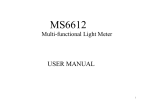Download ENGLISH DISPLAY APPLIANCES - Sunsky
Transcript
ENGLISH DISPLAY APPLIANCES CONTROL & ALARM SYSTEM SYSTEM USER SPECIFICATION Thank you for choosing our panel Please read this manual carefully before using it. 1 Features Table of Contents 1. Features-----------------------------------------------------2 2. Main panel Sketch Map-----------------------------------3 3. System installation----------------------------------------4 4. System Setup-----------------------------------------------5 5. System Usage----------------------------------------------7 6. System Main Parameters---------------------------------9 7. Whole Kit List---------------------------------------------10 8. Storage, Transportation ----------------------------------10 1. Chromatic back-light English screen in main panel, straight setting and inquiring. 2. Operating interface show the information such as defense area, location, detector style, alarm phone number, password, date etc. 3. All-function-set keyboard let user finish setting in panel. 4. Long distance tone indicating, remote control easily. 5. Eight wireless and seven wired defense zones, be provided with strong programming function for defense zones. 6. Arming away mode and arming stay mode whatever for use in home or out. 7. Operation arming/disarming through the keypad on panel, which brings convenience to users. 8. The system can record 10 seconds of voice info, four phone numbers and two alarm center numbers can be preset as alarm number. 9. Defense number and alarm type will be informed by voice. 10. Remote control the on & off for 3 paths of electronic appliances by phone. 11. Long-distance arm/disarm by phone and monitor the sound on spot. 12. Can save 40 arm/disarm and alarm records, including time, defense zone and detector location, etc. 13. With the patent tech of detector self-inspection, the panel will lighten the fault indicator light to show the right location and remind of user if it hasn’t receive the signal from detector within 24 hours. 14. There are 20 sec, 40 sec, and 60 sec alarm delay to choose, users can entry disarm thru keypad when not taking with remote control 15. Alarm is priority in the system whenever the phone is picked up or not. 16. The panel will send out hurry beeps every one minute and the siren will sound nonstop if phone wire is cut off due to destroy. 17. Ongoing charges supply inside the system to keep working at least 24 hours when power off. 18. The system has memory function to guarantee previous status after power cut off and recover. 2 Main Panel Sketch Map 1. Screen 2. figure key 【*】means pause for 1 sec, when setting up alarm telephone, and means confirmation when disarming. 【#】is for inputting confirmation. 3. arming indication light The indication light twinkle during arming delay and keep shinning after arming. 4. alarm indication light 5. power supply/ patrol indication light The light keep sinning once power supply turn on, and twinkle when there is a patrol fault signal. 6. Function key 【Browse】 inquiring about relative info of each defense zone 【History】 inquiring about info of arm/disarm, alarm time and defense zone. 【▲】【▼】page up and page down. 【Code】for coding detector, remote controller and intelligent remote control switch together with setting up users’ code. 【Defense zone setup】for entry into defense zone setup status 【Program】for entry into program mode 3 【Arming away】to start up arming away mode 【arming Stay】to start up arming at home mode 【Return】Return to previous menu or quit 7. Power supply faucet 8. Wired defense zone faucet 9. Voice record button 10. Siren faucet 11. Line out faucet 12. Line in faucet System installation 1. Main panel plug the siren into faucet on the back side, telephone line into line-in faucet, joint telephone and the panel thro line-out faucet, Plug the power supply, turn on the switch, then done with the installation, press the key(unlock) to let panel in disarm status in case that it alarms when user install door magnetic and PIR. You can hear one beep in gear when the power supply switch is turned on. The panel will beep on time every 30 sec to remind of recording alarm message and telephone numbers. Beep will stop once the setting is over. 2. Door/window contact It will aware the open –close of door or window. Fix magnet and transmit box separately on the door and door frame with sticker or screw. Pay attention to keep the space between transmit box and the magnet is no more than 2mm. 3. P.I.R The device can detect human body motion within certain a range, fix it on the wall of main passage or important area, and avoiding direct light irradiation. Also it should be kept away from air conditioner and stove, etc. Its installation height is suggested within 2 to 2.2 meters, and its detection angle should be adjusted fact to detector zone directly, P.I.R goes to work after 1 minute warm-up once turning on the power supply switch.(notice: Installation position will cause the alarm veracity) 4. Joint Wired Detector The main panel has 7 wired detector faucets, the + -terminal are anode and cathode of 12V direct current output which loads max 200ma current. Connect one end of signal line 4 5 to anode while the other end to opposite faucet. A-G means 1-7 defense zones. There is no delay alarm mode for wired defense zone. System Setup 1. Record Alarm Message Under disarm status, press the key【Record】on the back of main panel and keep 3 seconds, starting to record toward the panel after hearing one beep. The leave word time should be 10 sec, and the two beeps (a short one and a longer one) indicating the quit when it is over. The alarm message must concise. For example, this is XXX address, intruder enter the house, please take action. 5. Setting Arming/Alarm Delay Time There are three delay time available, 20 sec, 40sec, and 60 sec. are standby. Press the key【program】on the panel under the disarming status, then press【▲】and【▼】 to twinkle typeface “other setup”, press to【#】display typeface “with horn, without horn, arming delay”, press【▲】and【▼】to make “arming delay” twinkle, pressing 【#】to confirm. At last, you can press【▲】and【▼】to choose the arming/alarm delay time you want, then press【#】to confirm. (the original setup is 20 sec) 2. Setting Up Alarm Telephone Numbers. Under the disarm status, press the program key on the panel to see the display “alarm telephone” twinkle, then press【#】to confirm entering setting up alarm telephone numbers, at this time “1st group, 2nd group, 3rd group, 4th group, CTR1, CTR2” on display and “1st group” twinkling. Confirming by the key【#】, the figure cursor twinkling and you can input the first alarm telephone number by figure keyboard, pressing【#】to confirm. Then the next telephone number, the rest setting by the same way. The digit numbers no more than 15. It’s allowed to insert【*】among a number to come out if it is connected on a extension telephone, a second pause will appear. Press the key【▲】and【▼】 you can revise or delete the saved numbers. Alarm center number is priority than user’s alarm number. 3. Setting Up Horn The alarm system could decide to use horn or not just up to your demand. Press the key 【program】on the panel under the disarm status. Then press【▲】and【▼】to twinkle typeface “with horn, without horn, arming delay”, press【▲】and【▼】to make “with horn” twinkle, press【#】to confirm, you can find a horn icon on the right foot of the screen, it indicates the horn in working order. 4. Setting Up Password Arming/disarming and telephone remote control function are all required to use password. Setup step is as below: press the key【program】on the panel under the pending status, then press【▲】and【▼】to twinkle typeface “Revise Password”, press【#】to confirm entering code status, you can key in your code when the figure bar cursor twinkling on the foot of the screen, pressing【#】to confirm. It’s a 4 digit number, please remember it.(the original password is 1234) 6. Setting up Date and Time Press the key【program】on the panel under the disarming status, then press【▲】 and【▼】to twinkle typeface “other setup”, press then【▲】and【▼】to make icon date twinkle, pressing【#】to confirm. At last, you can press【▲】and【▼】to choose the data you want, then press【#】to confirm. (notice: it is required to reset date and time after electrify every time in order to record alarm system info accurately.) 7. Setting up Defense Zone Press the key【Area set】on the panel under the disarming status, then press【▲】and 【▼】to choose the right one you want to arm from 1-8 defense zone, press【#】to confirm. When the typeface “type, place, detector” display on the screen, press【▲】 and【▼】to lock your aim. The defense zone type include “out, home, delay”, the system will skip to “delay” cursor enquiring if you want to set this zone as delay zone whichever you choose, out or home. Press【#】 to confirm and【Return】to skip. Defense zone places include “hall, bedroom, kitchen, sanctum, storehouse, balcony, passage, office, etc”. Detectors include “P.I.R, door magnet, panic, gas, smoke, etc.” 8. Code for Detector Press the key 【code】after press【#】 to confirm the detector you want to code under the defense zone setup status. The detector icon will flash awaiting your fittings triggering. The panel will send out one beep to denote successful code. Please shut off the power of the previous detector, then go to the next fitting code i.e. switch on the PIR letting signal lamp light one time, stagger the door gap detector transmit box and letting signal lamp light one time. Continuous beeps denote the detector is not suited. Every defense zone could accept several detectors. (Attached detectors have been coded before selling, door magnets have been set as the first defense zone, stay defense, no delay, hall. The P.I.R is regarded as the second defense zone, out defense zone, no delay, bedroom.) 6 9. Remote Controller Code Press the key on the panel【program】on the panel under the disarm status, then press 【▲】and【▼】to twinkle typeface “other setup”, press【#】to confirm. Press【▲】 and【▼】to make “remote control code” twinkle, pressing【#】to confirm entering remote control status. At last, press【Code】to add your aim remote controller one by one during the icon “remote control code” flashing, it sends out one beep to confirm. (Attached remote controllers have been coded before selling). 10. Intelligent Remote Control Switch Code Press the key【Code】two times under the disarming status, main panel will enter the coding status, press random key of the remote controller of intelligent remote control switch. One beep denotes the successful code. (Attached intelligent remote controller switch have been coded before selling.) 11. Browse And History Press the key【Browse】on the panel under the disarming status, then press【▲】and 【▼】to browse set condition of 1-8 defense zone, including defense zone type, defense zone places and detector type. Press the key 【history】on the panel under the disarming status, then press【▲】and【▼】to browse 40 arming /disarming history records, including event type, time and defense zone information. 12. Setting up User’s Code. Press holding the key【Code】for 3 sec, key in 4-digit user’s code when figure bar cursor twinkling on panel screen. The code will be transmitted to alarm center to identify the users. If your system has not connected with the center yet, it is no necessary for you to set up user code. 13. System Initialization Press the key【Program】on the panel under the disarming status, the press【▲】and 【▼】to twinkle typeface “other setup”, press【#】to confirm, press【▲】and【▼】 to make “system initialization” twinkle, pressing【#】to confirm. All the setup will be recovered to original status. (The code of P.I.R, door magnet, remote controller, intelligent remote control switch will lose and must be re code). System Usage 1. Arm/ Disarm 7 ● Keyboard Arming/ Disarming Key in 4-digit password on keyboard under disarming status, press the key 【out】going to away disarming status, press the key【home】going to stay disarming status. Key in 4-digit password on keyboard under arming or alarm status, press【*】to disarm. Current status will display on the screen at the same time. Notice: All the defense zones will take effect under【out】status, the mode is suitable for nobody-in. Part of the defense zones take effect under【home】status, the model is suitable for anybody-in. ● Remote Controller Arming/Disarming Press the key【lock】on the remote controller, the system will enter away disarming status about 20-60 sec. delay later. By use the key【lock】together with 【Urgency】on the remote controllers, you can arm at once. Main panel will send off indicating tone to denote that phone line are not ready. Press the key 【Unlock】on the remote controllers to disarm. 2. Panic Alarm Press the middle key【Urgent】on the remote controller or on the panel, the system will alarm at once and dial automatically whether it is in arming status or not. 3. Dealing with Alarm The system will make horn hoot for 5 minutes to frighten intruder, while it also dials the saved phone numbers automatically. Hosts will hear the saved alarm message when they pick up the telephone. Press the 【*】to enter 2 minutes of spot monitoring status, press【#】to confirm receiving alarm. The main panel will stop dialing and close horn. The system will arm again. If one number can’t be put through, it will turn to next alarm number automatically and dial every number for 5 times. 4. Remote Phone Call Arming/Disarming, Monitoring You can use any telephone dialing main panel number, it will put through automatically after 8 rings and play the word “welcome to intelligent remote control system, please enter your password”. If your password is right, you can get a beep to confirm it, at this time【1】as arming,【2】 as disarming,【*】 as monitoring for 3 minutes. The system will quit automatically if there is no any operation within 1 minute. They system will say “sorry, bye bye”, and hang on if you input wrong password for 3 times. 8 5. Remote Phone Control Electronic Appliance This kit will remote control 4 phone appliance switch. When going into remote control status and pass the password, key in 0, serial number and #(serial number 1-4 remote control switch). The intelligent remote control switch will change its status between turning on and turning off. You should hang up and go into remote control system again if you want to change its status. (intelligent remote control switch panel itself can operate switch by manual work. System Main Tech Parameter ■ Main panel Power supply: AC=220V ~ DC =9V 1A Inside battery: Ni-cd charge battery: DC=7.2V Working current: 12≤50ma Alarm current: 12≤300ma Wireless receiving frequency: 315/433MHz Wireless receiving sensitive degree:5 mV/m Anti-jamming intension: 1V/m (frequency range 20-1000MHz) Outside alarm horn pitch: 110db Working environment: -10℃~ +40℃ Relative humidity: ≤90% Detector capacity: each zone 20pcs Reliability: within regular anti-jamming range Misinformation rate: 2times/year Omission factor: 0time/year. ■ Door/window gap detector Power supply: DC=12-8.4V(Inside A23 DC=12V dry battery) Static current: 11≤20úa Emission current” 12≤15ma Emission time: T≥1 second Emission distance: without obstruct 80m; apart distance﹤15mm Working environment: -10℃~ +40℃ Relative humidity: ≤90% ■ P.I.R detector Power supply: DC=4.5-7.2V(Inside 5# battery 3PCS) 9 Static current: 11≤100úa Emission current” 12≤20ma Emission frequency: 315/433MHz Emission time: T≥1 second Emission distance: without obstruct 80m; Emission interval: ≤35seconds Detective speed: 0.3-3m/sec Detective distance: 5-8m Detective view: level 110° vertical 60° Anti-puppy-jamming: rodent animal bulk ⊙30x50mm Sharp white light resistance: 20000Lux Working environment: temperature -10℃~ +40℃ Relative humidity: ≤90% ■ Remote controller Power supply: DC=12-8.4V(Inside A23 DC=12V dry battery) Static current: 11=0 Emission frequency: 315/433MHz Emission current” 12≤15ma Emission time: T≤1 second Emission distance: without obstruct 80m; Working environment: -10℃~ +40℃ Relative humidity: ≤90% Whole Kit List 1. main panel 1pc 2. door magnet 1pair 3. P.I.R detector 1pc 4. remote controller 2pcs 5. regulator power supply 1pc 6. user manual 1pc Storage Storage condition: temperature -10℃~ +40℃, Relative humidity: ≤75% Ventilation, without corrupt object, standard pile layers<6