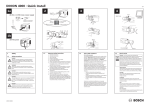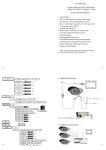Download IR DOME USER MANUAL
Transcript
396Z USER MANUAL High Resolution IR Camera Please read the instructions thoroughly before using the product. alarm shop 467a_V0.9 396Z USER MANUAL High Resolution IR Camera Please read the instructions thoroughly before using the product. 467a_V0.9 alarm shop IMPORTANT SAFEGUARD All lead-free products offered by the company comply with the requirements of the European law on the Restriction of Hazardous Substances (RoHS) directive, which means our manufacture processes and products are strictly “lead-free” and without the hazardous substances cited in the directive. The crossed-out wheeled bin mark symbolizes that within the European Union the product must be collected separately at the product end-of-life. This applies to your product and any peripherals marked with this symbol. Do not dispose of these products as unsorted municipal waste. Contact your local dealer for procedures for recycling this equipment. CE Mark This apparatus is manufactured to comply with the radio interference. Federal Communications Commission Interference Statement This equipment has been tested and found to comply with the limits for a Class B digital service, pursuant to Part 15 of the FCC rules. These limits are designed to provide reasonable protection against harmful interference in a residential installation. Any changes or modifications made to this equipment may void the user’s authority to operate this equipment. This equipment generates, uses, and can radiate radio frequency energy. If not installed and used in accordance with the instructions, may cause harmful interference to radio communications. However, there is no guarantee that interference will not occur in a particular installation. If this equipment does cause harmful interference to radio or television reception, which can be determined by turning the equipment off and on, the user is encouraged to try to correct the interference by one or more of the following measures: Reorient or relocate the receiving antenna. Increase the separation between the equipment and receiver. Connect the equipment into an outlet on a circuit different from that to which the receiver is connected. Consult the dealer or an experienced radio/TV technician for help. alarm shop IMPORTANT SAFEGUARD All lead-free products offered by the company comply with the requirements of the European law on the Restriction of Hazardous Substances (RoHS) directive, which means our manufacture processes and products are strictly “lead-free” and without the hazardous substances cited in the directive. The crossed-out wheeled bin mark symbolizes that within the European Union the product must be collected separately at the product end-of-life. This applies to your product and any peripherals marked with this symbol. Do not dispose of these products as unsorted municipal waste. Contact your local dealer for procedures for recycling this equipment. CE Mark This apparatus is manufactured to comply with the radio interference. Federal Communications Commission Interference Statement This equipment has been tested and found to comply with the limits for a Class B digital service, pursuant to Part 15 of the FCC rules. These limits are designed to provide reasonable protection against harmful interference in a residential installation. Any changes or modifications made to this equipment may void the user’s authority to operate this equipment. This equipment generates, uses, and can radiate radio frequency energy. If not installed and used in accordance with the instructions, may cause harmful interference to radio communications. However, there is no guarantee that interference will not occur in a particular installation. If this equipment does cause harmful interference to radio or television reception, which can be determined by turning the equipment off and on, the user is encouraged to try to correct the interference by one or more of the following measures: Reorient or relocate the receiving antenna. Increase the separation between the equipment and receiver. Connect the equipment into an outlet on a circuit different from that to which the receiver is connected. Consult the dealer or an experienced radio/TV technician for help. This device complies with Part 15 of the FCC Rules. Operation is subject to the following two conditions: (1) This device mat not cause harmful interference, and (2) This device must accept any interference received, including interference that may cause undesired operation. FCC Caution: Any changes or modifications not expressly approved by the party responsible for compliance could void the user's authority to operate this equipment. All external cables connecting to this basic unit must be shielded. For cables connecting to PCMCIA cards, see the option manual or installation instructions. Disclaimer We reserve the right to revise or remove any content in this manual at any time. We do not warrant or assume any legal liability or responsibility for the accuracy, completeness, or usefulness of this manual. The content of this manual is subject to change without notice. alarm shop This device complies with Part 15 of the FCC Rules. Operation is subject to the following two conditions: (1) This device mat not cause harmful interference, and (2) This device must accept any interference received, including interference that may cause undesired operation. FCC Caution: Any changes or modifications not expressly approved by the party responsible for compliance could void the user's authority to operate this equipment. All external cables connecting to this basic unit must be shielded. For cables connecting to PCMCIA cards, see the option manual or installation instructions. Disclaimer We reserve the right to revise or remove any content in this manual at any time. We do not warrant or assume any legal liability or responsibility for the accuracy, completeness, or usefulness of this manual. The content of this manual is subject to change without notice. TABLE OF CONTENT FEATURES ............................................................................................................. 1 PACKAGE CONTENT ............................................................................................ 1 SPECIFICATIONS*................................................................................................. 2 CONNECTION........................................................................................................ 4 INSTALLATION ....................................................................................................... 4 CAMERA CONFIGURATION.................................................................................. 6 alarm shop TABLE OF CONTENT FEATURES ............................................................................................................. 1 PACKAGE CONTENT ............................................................................................ 1 SPECIFICATIONS*................................................................................................. 2 CONNECTION........................................................................................................ 4 INSTALLATION ....................................................................................................... 4 CAMERA CONFIGURATION.................................................................................. 6 alarm shop FEATURES 1. 2. 3. 4. 5. 6. 7. 1/3" color CCD sensor with SONY Effio DSP High resolution Low light sensitivity of 0.05 Lux, 0 Lux (IR ON) External alarm-in device connection Customized OSD menu for camera configuration IP67, suitable for outdoor use Day and night features for 24-hour surveillance PACKAGE CONTENT Please make sure you have the following items in your sales package: IR Camera * 1 Bracket * 1 User Manual * 1 1 FEATURES 1. 2. 3. 4. 5. 6. 7. alarm shop 1/3" color CCD sensor with SONY Effio DSP High resolution Low light sensitivity of 0.05 Lux, 0 Lux (IR ON) External alarm-in device connection Customized OSD menu for camera configuration IP67, suitable for outdoor use Day and night features for 24-hour surveillance PACKAGE CONTENT Please make sure you have the following items in your sales package: IR Camera * 1 Bracket * 1 User Manual * 1 1 SPECIFICATIONS* Pick up Element 1/3" Color CCD image sensor with SONY Effio DSP Number of Pixel 768(H)x494(V) <NTSC> / 752(H)x582(V) <PAL> Resolution Super High Resolution Min. Illumination 0.05 Lux / F1.4; 0 Lux (IR ON) S/N Ratio More than 48dB (AGC off) Electronic Shutter 1/60 (1/50) to 1/100,000 sec Lens f6.0mm / F1.4 Lens Angle 54° IR LED 35 units IR Effective Distance Up to 25 meters Color Rolling Suppress YES White Balance ATW AGC Auto IRIS Mode AI / AES (Default) IP Rating IP67 2 alarm shop SPECIFICATIONS* Pick up Element 1/3" Color CCD image sensor with SONY Effio DSP Number of Pixel 768(H)x494(V) <NTSC> / 752(H)x582(V) <PAL> Resolution Super High Resolution Min. Illumination 0.05 Lux / F1.4; 0 Lux (IR ON) S/N Ratio More than 48dB (AGC off) Electronic Shutter 1/60 (1/50) to 1/100,000 sec Lens f6.0mm / F1.4 Lens Angle 54° IR LED 35 units IR Effective Distance Up to 25 meters Color Rolling Suppress YES White Balance ATW AGC Auto IRIS Mode AI / AES (Default) IP Rating IP67 2 External Alarm Device Connection Alarm in Video Output 1.0 Vp-p composite, 75Ω Startup Temperature 0˚C~40˚C Operating Temperature -20˚C~40˚C Power Source (±10%) DC12V Current Consumption (±10%) 75mA (IR OFF), 400mA (IR ON) Dimensions (mm)** 142(H) x 75(Φ) * The specifications are subject to change without notice. ** Dimensional Tolerance: ± 5mm 3 alarm shop External Alarm Device Connection Alarm in Video Output 1.0 Vp-p composite, 75Ω Startup Temperature 0˚C~40˚C Operating Temperature -20˚C~40˚C Power Source (±10%) DC12V Current Consumption (±10%) 75mA (IR OFF), 400mA (IR ON) Dimensions (mm)** 142(H) x 75(Φ) * The specifications are subject to change without notice. ** Dimensional Tolerance: ± 5mm 3 CONNECTION 1. Connect the power connector of the camera to a DC 12V regulated power supply. NOTE: Please use a regulated DC12V power adaptor to operate this unit. The power tolerance of this unit is DC12V ± 10% (DC 10.8V ~ DC 13.2V). A power input of more than the DC 13.2V will damage this unit. 2. Connect the camera video output to the input of the DVR with a 75Ω coaxial cable. 3. (Optional) Connect to an alarm device as described in the manual of the alarm device with the “Alarm in” and “GND” wires. Then, go to DVR’s menu (ADVANCED CONFIG DETECTION ALARM) to enable alarm detection. 4 alarm shop CONNECTION 1. Connect the power connector of the camera to a DC 12V regulated power supply. NOTE: Please use a regulated DC12V power adaptor to operate this unit. The power tolerance of this unit is DC12V ± 10% (DC 10.8V ~ DC 13.2V). A power input of more than the DC 13.2V will damage this unit. 2. Connect the camera video output to the input of the DVR with a 75Ω coaxial cable. 3. (Optional) Connect to an alarm device as described in the manual of the alarm device with the “Alarm in” and “GND” wires. Then, go to DVR’s menu (ADVANCED CONFIG DETECTION ALARM) to enable alarm detection. 4 INSTALLATION 1. Use the supplied three screws to attach the bracket to wall. Drill a hole in advance on the proper position of the wall for the Power and Video Cable to pass through later. 2. Remove the Joint Lock from the bracket by turning it counterclockwise. Then, screw the Joint Lock to the backside of the camera (turn clockwise). NOTE: There are two screw holes on the backside of the camera. Please choose the proper one which best suits your installation environment. 3. Screw the camera with the Joint Lock connected to the bracket. After that, secure the Joint Lock to fix. Then, pass the Power and Video Cable through the hole drilled in Step 1 to hide it. 5 alarm shop INSTALLATION 1. Use the supplied three screws to attach the bracket to wall. Drill a hole in advance on the proper position of the wall for the Power and Video Cable to pass through later. 2. Remove the Joint Lock from the bracket by turning it counterclockwise. Then, screw the Joint Lock to the backside of the camera (turn clockwise). NOTE: There are two screw holes on the backside of the camera. Please choose the proper one which best suits your installation environment. 3. Screw the camera with the Joint Lock connected to the bracket. After that, secure the Joint Lock to fix. Then, pass the Power and Video Cable through the hole drilled in Step 1 to hide it. 4 Figure 1 Figure 2 Figure 3 5 alarm shop Figure 1 Figure 2 5 Figure 3 CAMERA CONFIGURATION This camera has its own menu for parameter settings. To enter the menu, please connect this camera with a DCCS-enabled DVR, or used with our control box, AVK-T1, when it’s connected to a non-DCCS DVR. Enter camera menu Connect the supplied power adapter to the camera’s power jack on the rear panel and the power outlet. Below shows how to enter the camera menu with a DCCS-enabled DVR. STEP1: When the DVR is powered on, check the channel with this camera is shown. connected, and see if the DCCS connection icon STEP2: Enter the camera menu. 6 alarm shop CAMERA CONFIGURATION This camera has its own menu for parameter settings. To enter the menu, please connect this camera with a DCCS-enabled DVR, or used with our control box, AVK-T1, when it’s connected to a non-DCCS DVR. Enter camera menu Connect the supplied power adapter to the camera’s power jack on the rear panel and the power outlet. Below shows how to enter the camera menu with a DCCS-enabled DVR. STEP1: When the DVR is powered on, check the channel with this camera is shown. connected, and see if the DCCS connection icon STEP2: Enter the camera menu. 6 From DCCS menu Right-click to display the DVR main menu, and select “ADVANCED CONFIG“ “DCCS“. ADVANCED CONFIG CANERA DETECTION ALERT NETWORK DISPLAY RECORD DEVICES DCCS IVS NOTIFY CH1 CH2 CH3 CH4 DIAGNOSTIC MENU START SETUP DEVICE CONNECTION OSD CAM OK EXIT Select “MENU“ “SETUP“ to enter the camera menu. To move between each option, select “ “ / “ “; To change parameter values, select “ “ / “ “; with an option, select “ “; When you see To exit the menu and return to the main menu, select “X“. 7 alarm shop From DCCS menu Right-click to display the DVR main menu, and select “ADVANCED CONFIG“ “DCCS“. ADVANCED CONFIG CANERA DETECTION ALERT NETWORK DISPLAY RECORD DEVICES DCCS IVS NOTIFY CH1 CH2 CH3 CH4 DIAGNOSTIC MENU START SETUP DEVICE CONNECTION CAMERA OK EXIT Select “MENU“ “SETUP“ to enter the camera menu. To move between each option, select “ “ / “ “; To change parameter values, select “ “ / “ “; with an option, select “ “; When you see To exit the menu and return to the main menu, select “X“. 7 Camera menu SUB-MENU SHUTTER / AGC WHITE BAL BACKLIGHT PICT ADJUST ATR PRIVACY DAY / NIGHT NR CAMERA ID LANGUAGE CAMERA RESET DESCRIPTION 1. Select “AUTO” to allow the camera to act automatically when the light condition of the environment changes. 2. Select “MANUAL” to fix the shutter and AGC modes of the camera no matter how the light condition of the environment changes. Process the current image to retain color balance over a color temperature range. Adjust the image to compensate for an area that is overpowered by brightness because of excessive light. “BLC” is to automatically adjust the level of the light to show more details in the dark environment. “HLC” is to mask extremely bright areas. Adjust the color of the pictures in, for example, brightness, contrast, sharpness and hue. D-WDR to increase the image recognizability of the overexposed and dark areas. Mask areas that should be not visible. Set the night surveillance mode to color or B/W. Reduce noise by separating luminance (Y) and chrominance (C) settings. Set the title of the camera. Select the language of the menu on-screen display. Press to restore all settings to their factory default values. 8 alarm shop Camera menu SUB-MENU SHUTTER / AGC WHITE BAL BACKLIGHT PICT ADJUST ATR PRIVACY DAY / NIGHT NR CAMERA ID LANGUAGE CAMERA RESET DESCRIPTION 3. Select “AUTO” to allow the camera to act automatically when the light condition of the environment changes. 4. Select “MANUAL” to fix the shutter and AGC modes of the camera no matter how the light condition of the environment changes. Process the current image to retain color balance over a color temperature range. Adjust the image to compensate for an area that is overpowered by brightness because of excessive light. “BLC” is to automatically adjust the level of the light to show more details in the dark environment. “HLC” is to mask extremely bright areas. Adjust the color of the pictures in, for example, brightness, contrast, sharpness and hue. D-WDR to increase the image recognizability of the overexposed and dark areas. Mask areas that should be not visible. Set the night surveillance mode to color or B/W. Reduce noise by separating luminance (Y) and chrominance (C) settings. Set the title of the camera. Select the language of the menu on-screen display. Press to restore all settings to their factory default values. 8 Camera menu tree SUB-MENU SHUTTER / AGC OPTIONS AUTO HIGH LUNINANCE LOW LUMINANCE MODE BRIGHTNESS MODE BRIGHTNESS MANUAL MODE SHUTTER AGC WHITE BAL ANTI CR MANUAL PUSH LOCK ATW LEVEL AUTO IRIS / SHUT+AUTO IRIS 0 ~ 255 AGC / OFF x0.25 / x0.50 / x0.75 / x1.00 SHUT + AGC 1/50; 1/120; 1/250; 1/500; 1/1000; 1/2000; 1/4000; 1/10000 6.00 / 12.00 / 18.00 / 24.00 / 30.00 / 36.00 / 42.00 / 44.80 012 ~ 031 SPEED 0 ~ 255 DELAY CNT 0 ~ 255 ATW FRAME x0.50 / x1.00 / x1.50 / x2.00 ENVIRONMENT INDOOR / OUTDOOR 9 alarm shop Camera menu tree SUB-MENU SHUTTER / AGC OPTIONS AUTO HIGH LUNINANCE LOW LUMINANCE MODE BRIGHTNESS MODE BRIGHTNESS MANUAL MODE SHUTTER AGC WHITE BAL ANTI CR MANUAL PUSH LOCK ATW LEVEL AUTO IRIS / SHUT+AUTO IRIS 0 ~ 255 AGC / OFF x0.25 / x0.50 / x0.75 / x1.00 SHUT + AGC 1/50; 1/120; 1/250; 1/500; 1/1000; 1/2000; 1/4000; 1/10000 6.00 / 12.00 / 18.00 / 24.00 / 30.00 / 36.00 / 42.00 / 44.80 012 ~ 031 SPEED 0 ~ 255 DELAY CNT 0 ~ 255 ATW FRAME x0.50 / x1.00 / x1.50 / x2.00 ENVIRONMENT INDOOR / OUTDOOR 9 SUB-MENU WHITE BAL BACKLIGHT PICT ADJUST ATR PRIVACY OPTIONS PUSH B – GAIN / USER1 / R – GAIN USER2 OFF / BLC / HLC MIRROR BRIGHTNESS / CONTRAST / SHARPNESS / HUE / GAIN OFF ON LUMINANCE CONTRAST OFF ON AREA SEL COLOR TRANSP MOSAIC 0 ~ 255 OFF / ON 0 ~ 255 LOW / MID / HIGH LOW / MIDLOW / MID / MIDHIGH / HIGH 1/4; 2/4; 3/4; 4/4 TOP / BOTTOM LEFT / RIGHT 1~8 0.00 / 0.50 / 0.75 / 1.00 ON / OFF 0 ~ 288 0 ~ 370 10 SUB-MENU WHITE BAL BACKLIGHT PICT ADJUST ATR PRIVACY alarm shop OPTIONS PUSH B – GAIN / USER1 / R – GAIN USER2 OFF / BLC / HLC MIRROR BRIGHTNESS / CONTRAST / SHARPNESS / HUE / GAIN OFF ON LUMINANCE CONTRAST OFF ON AREA SEL COLOR TRANSP MOSAIC 10 0 ~ 255 OFF / ON 0 ~ 255 LOW / MID / HIGH LOW / MIDLOW / MID / MIDHIGH / HIGH 1/4; 2/4; 3/4; 4/4 TOP / BOTTOM LEFT / RIGHT 1~8 0.00 / 0.50 / 0.75 / 1.00 ON / OFF 0 ~ 288 0 ~ 370 SUB-MENU DAY/NIGHT OPTIONS COLOR B/W AUTO NR CAMERA ID LANGUAGE BURST BURST DELAY CNT DAY-> NIGHT NIGHT-> DAY NR MODE Y LEVEL C LEVEL ON / OFF ON / OFF 0 ~ 255 0 ~ 255 0 ~ 255 Y/C; Y; C; OFF OFF / ON ENGLISH / 日本語 / DEUTSCH / FRANCAIS / РУССКИЙ / PORTUGUÊS / ESPAÑOL CAMERA RESET 11 SUB-MENU DAY/NIGHT alarm shop NR CAMERA ID LANGUAGE OPTIONS COLOR B/W AUTO BURST BURST DELAY CNT DAY-> NIGHT NIGHT-> DAY NR MODE Y LEVEL C LEVEL ON / OFF ON / OFF 0 ~ 255 0 ~ 255 0 ~ 255 Y/C; Y; C; OFF OFF / ON ENGLISH / 日本語 / DEUTSCH / FRANCAIS / РУССКИЙ / PORTUGUÊS / ESPAÑOL CAMERA RESET 11