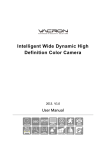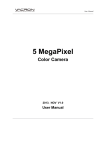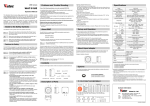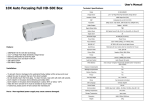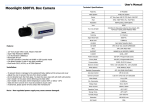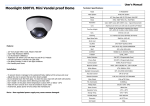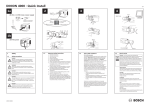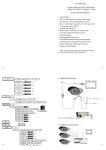Download 1/3" CCD Sony Effio-E Wide Dynamic Color Camera
Transcript
1/3" CCD Sony Effio-E Wide Dynamic Color Camera 2013. V1.0 User Manual Safety Precautions Before using the product, please ensure that you read the safety precautions described below. Always ensure that the product is used correctly. • • • • • • • • • • • Use only recommended power sources. Do not attempt to disassemble, alter or apply heat to the product. Avoid dropping or subjecting the product to severe impacts. To avoid the risk of injury, do not touch the interior of the product if it has been dropped or otherwise damaged. Stop using the product immediately if it emits smoke, a strange smell, or otherwise behaves abnormally. Do not use organic solvents such as alcohol, benzene, or thinner to clean the product. Do not allow liquids or foreign objects to enter the camera. Do not place the camera near or in direct flame. Do not handle the power cord with wet hands. Do not use the equipment in a manner that exceeds the rated capacity of the electrical outlet or wiring accessories. Do not use if the power cord or plug are damaged, or not fully plugged into the outlet. Do not allow dirt or metal objects (such as pins or keys) to contact the terminals or plug. i • Index A. Features .......................................................................................... 1 B. Standard Specifications................................................................... 2 C. OSD Function .................................................................................. 3 (1) MAIN MENU .......................................................................... 3 ( 1.1 ) LENS.......................................................................... 6 ( 1.2 ) SHUTTER/AGC ......................................................... 6 ( 1.3 ) WHITEBAL ................................................................. 8 ( 1.4 ) BACKLIGHT ............................................................. 12 ( 1.5 ) PICT AD JUST ......................................................... 12 ( 1.6 ) ATR .......................................................................... 13 ( 1.7 ) MOTION DE ............................................................. 13 ( 1.8 ) PRIVACY ................................................................. 15 ( 1.9 ) DAY/NIGHT ............................................................. 16 ( 1.10 ) NR .......................................................................... 17 ( 1.11 ) SYNC ..................................................................... 17 ( 1.12 )CAMERA ID ............................................................ 18 ( 1.13 ) LANGUAGE ........................................................... 19 ( 1.14 ) CAMERA RESET ................................................... 19 ( 1.15 ) SAVE ALL .............................................................. 20 ii A. Features 1/3" Digital Wide Dynamic Color Camera Color:680TVL, B/W:700TVL Color:0.03Lux / B/W:0.01Lux Multi-Language OSD Control ATR Digital Powerful 128X WDR (52dB) Anti-Headlight (HLC) 2D Noise Reduction High Contrast Images Ideal for Backlight Environments Mosaic Privacy Mask Advanced Motion Detection Function Picture Quality Adjustable (Contrast/Sharpness/Hue/Gain) 1 B. Standard Specifications Mode Pick Up Element Image Signal Process Sensor Number OF Pixel Picture Element Resolution Power Supply Current Consumption Synchronization Scanning System Minimum Illumination S/N Ration Menu Title Wide Dynamic Range Back Light Compensation Automatic Gain Control Dynamic Noise Reduction Day & Night Mode Motion Detection Flicker less Privacy Mask Mechanical Iris Automatic adj Blemish Compensation NTSC PAL 1/3 Inch SONY 960H_ CCD Image Sensor Digital Signal Processing System ICX672AKA ICX673AKA 1020 (H) × 508 (V) 1020 (H) × 596 (V) Approximately 520K Approximately 610K Color : 680TVL, B/W : 700TVL (1)12VDC / 24VAC (2)12VDC (Select one) 180 mA Internal 2 : 1 Interlace Color:0.03Lux / B/W:0.01Lux Max 52 dB ( AGC off, Weight on ) Built - In OSD Control Title ATR Digital WD HLC / BLC / OFF ON / OFF (4 Steps) 2D-NR Color / B&W / AUTO ON / OFF ( 24x16 Zones ) ON / OFF ON / OFF ( 8 Zones Programmable, Mosaic ) DC Driver Static(64 points) & Dynamic ATW/PUSH/USER1/USER2/ANTI CR/MANUAL/PUSH LOCK Auto White Balance ( 1800°K to 10500°K ) ENGLISH/JAPANESE/GERMAN/FRENCH/RUSSIAN/ Language PORTUGUESE/SPANISH/SIMPLIFIED CHINESE Auto:1/60(50)S TO 1/100,000 S / Manual: 1/60(50)S, FL1/120(100)S, Electronic Shutter 1/250S, 1/500S, 1/1,000S, 1/2,000S, 1/4,000S, 1/10,000S Analog Output Operating Temperature 1 Vp-p Composite Video Output, 75 Ohms - 5°C ~ +40°C 2 C. OSD Function ( 1 ) MAIN MENU In the main menu, each submenu is selected. 1/2 2/2 ↲ To Exit the OSD menu. UP / Down: Change Sub Menu Selection. Left / Submenu LENS SHUTTER/AGC Right: Selec/Enter the Sub-menu. Function explanation Enter the LENS/ settings menu. Enter the SHUTTER/AGC settings menu. WHITEBAL Enter the WHITEBAL settings menu. BACKLIGHT Enter to the BACKLIGHT settings menu. PICT ADJUST ATR MOTION DET PRIVACY DAY/NIGHT NR CAMERA ID SYNC LANGUAGE CAMERA RESET Enter the PICTURE ADJUST settings menu. Enter the ATR detection settings menu. Enter the MOTION DET detection settings menu. Enter the PRIVACY Masking settings menu. Enter to the DAY/NIGHT settings menu. Enter the NR settings menu. Enter the CAMERA ID for other settings menu. Enter to the SYNC setting menu. Enter to the LANGUAGE setting menu. Enter to the CAMERA RESET setting menu. 3 MENU LENS SHUTTER/AGC WHITEBAL BACKLIGHT PICT ADJUST ATR MOTION DET SUBMENU 1. MANUAL 2. AUTO 1. MANUAL 2. AUTO 1. ATW 2. PUSH 3. USER1 4. USER2 5. ANTI CR 6. MANUAL 7. PUSH LOCK 1. BLC 2. HLC 1. MIRROR 2. BRIGHTNESS 3. CONTRAST 4. SHARPNESS 5. HUE 6. GAIN 1. LUMINANCE 2. CONTRAST 1. DETECT SENSE 2. BLOCK DISP 3. MONITOR AREA 4. AREA SEL 5. TOP 6. BOTTOM 7. LEFT 8. RIGHT 4 MENU PRIVACY DAY/NIGHT NR CAMERA ID SYNC LANGUAGE SUBMENU 1. AREA SEL 2. TOP 3. BOTTOM 4. LEFT 5. RIGHT 6. COLOR 7. TRANSP 8. MOSAIC 1. AUTO 2. COLOR 3. B/W 1. NR MODE 2. Y LEVEL 3. C LEVEL 1. CHR1 2. CHR2 3. A - ) Each User Font 4. ←→↑↓ 5. CLR 6. POS 1. INT 1. ENGLISH 2. 日本語 3. DEUTSCH 4. FRANCAIS 5. РУССКИЙ 6. PORTUGUÊS 7. ESPAÑOL 8. 中文 CAMERA RESET - SAVE ALL - 5 ( 1.1 ) LENS Sets the mechanical iris of the lens.:MANUAL and AUTO. Function TYPE MODE Option DC DC AUTO IRIS VIDEO VIDEO AUTO IRIS OPEN The mechanical iris is fixed to open. CLOSE The mechanical iris is fixed to close. AUTO SPEED Description 000 – 255 The mechanical iris is controlled automatically Sets the convergence speed of the mechanical iris. ( 1.2 ) SHUTTER/AGC Sets the mechanical SHUTTER/AGC:MANUAL and AUTO. AUTO 6 Function Option HIGH LUMINANCE MODE MODE LOW LUMINANCE MODE Description SHUT+AUTO IRIS AUTO IRIS 000~255 OFF AGC BRIGHTNESS x0.25,x0.50,x0.75,x1.00 Function MANUAL Option Description "SHUT+AGC" is the only option available for the ME operation mode. There are no other options. MODE SHUT+ AGC SHUTTER 1/60(1/50),1/100(1/120) 1/250,1/500,1/1000,1/2000 1/4000,1/10000 When the ME preset value is changed, the shutter speed will differ from the displayed value, so use the default value for "Preset value settings" 6.00,12.00,18.00,24.00,30.00 36.00,42.00,44.80 When the ME preset value is changed, the AGC value will differ from the displayed value, so use the default value for "Preset value settings” AGC 7 ( 1.3 ) WHITEBAL ATW The display switches to the "ATW" branch menu screen when Enter is input from the ATW selection status. PUSH FIX USER1 The display switches to the "USER1 WB" branch menu screen when Enter is input from the USER1 selection status. USER2 The display switches to the "USER2 WB" branch menu screen when Enter is input from the USER2 selection status. WHITEBAL ANTI CR FIX MANUAL The display switches to the "MANUAL WB" branch menu screen when Enter is input from the MANUAL selection status. PUSH LOCK FIX ATW Function Option Description SPEED 000-255 Adjusts the pull-in speed of ATW. DELAY CNT 000-255 Sets the time-based hysteresis of ATW. ATW FRAME x0.50,x1.00 x1.50,x2.00 Sets the pull-in frame magnification. ENVIROMENT INDOOR OUTDOOR Sets the pull-in frame (indoor/outdoor) of ATW. 8 PUSH USER1 Function Option Description B-GAIN 000-255 Used for operating the B gain in the WB fixed gain mode. R-GAIN 000-255 Used for operating the R gain in the WB fixed gain mode. 9 Function USER2 Option Description B-GAIN 000-255 Used for operating the B gain in the WB fixed gain mode. R-GAIN 000-255 Used for operating the R gain in the WB fixed gain mode. ANTI CR 10 Function LEVEL MANUAL Option Description Sets the B and R gain values for manual WB. 000-255 By incrementing or decrementing the B gain value, the R gain value is also adjusted in tandem. PUSH LOCK 11 ( 1.4 ) BACKLIGHT BACKLIGHT OFF Backlight compensation OFF BLC Backlight compensation ON HLC HLC function ON ( 1.5 ) PICT AD JUST Function Option Description MIRROR OFF/ON Sets the horizontal flip for the display output. BRIGHTNESS 000-255 Sets the screen brightness. CONTRAST 000-255 Sets the screen contrast. SHARPNESS 000-255 Sets the screen sharpness. HUE 000-255 Adjusts the hue. GAIN 000-255 Adjusts the gain. 12 ( 1.6 ) ATR Function Option Description LUMINANCE LOW / MID / HIGH Sets the extent of the luminance compression. CONTRAST LOW / MIDLOW / MID / MIDHIGH / Sets the extent of the contrast enhancement. HIGH ( 1.7 ) MOTION DE 13 Function DETECT SENSE Option 000-127 Sets the motion detection sensitivity. OFF ON BLOCK DISP MONITOR AREA ON AREA SEL 1/4,2/4 3/4,4/4 TOP 000-244 BOTTOM 000-244 RIGHT Controls the ON/OFF status of the motion detection block display The display switches to the "dead band setting" EBABLE screen when the Enter operation input is performed from the ENABLE selected status. OFF LEFT Description Sets whether to use the monitoring frames. OFF: The monitoring frames are not used. ON: The monitoring frames are used Selects the monitoring frame to be set. Sets the TOP/BOTTOM/LEFT/RIGHT side of the monitoring frame selected by the AREA SEL 000-244 parameter. 000-244 Dead band setting The dead band setting function enables the on-screen cursor to be moved in response to the input of operating Left, Right, Up and Down and whether to set the sensing band or dead band for the specified blocks to be selected by the Enter operation input. 14 ( 1.8 ) PRIVACY Function Option Description AREA SEL 1/8,2/8,3/8,4/8 5/8,6/8,7/8,8/8 Selects the mask frame to be adjusted. *When MONITOR AREA has been set to ON by the MOTION DET setting, four frames--1/4, 2/4, 3/4 and 4/4--are selected. TOP 000-244(NTSC) 000-288(PAL) Sets the top side of the mask frame selected by the AREA SEL parameter. BOTTOM 000-244(NTSC) 000-288(PAL) Sets the bottom side of the mask frame selected by the AREA SEL parameter. LEFT 000-251(NTSC) 000-246(PAL) Sets the left side of the mask frame selected by the AREA SEL parameter. RIGHT 000-251(NTSC) 000-246(PAL) Sets the right side of the mask frame selected by the AREA SEL parameter. COLOR 1/8 Sets the colors of the mask frames TRANSP 0.00,0.50,0.75,1.00 Sets the transparency ratio of the mask frames. MOSAIC OFF/ON Sets the mask frame mosaic function to ON or OFF. 15 ( 1.9 ) DAY/NIGHT Function DAY/NIGHT Option Description AUTO AUTO: Day or Night is automatically identified and controlled accordingly. The display switches to the "DAY/NIGHT" branch menu screen when the Enter operation input is performed from the AUTO selected status. COLOR COLOR: The Day/Night function is set to OFF. B/W B/W: The NIGHT mode is established forcibly, and chroma is set to OFF. The display switches to the "B/W" branch menu screen when the Enter operation input is performed from the B/W selected status. 16 ( 1.10 ) NR Function Option OFF NR MODE Description OFF: Y and C filters OFF Y Y: Y filter ON C C: C filter ON Y/C Y/C: Y and C filters ON Y LEVEL 000-015 Sets the Y filter strength. C LEVEL 000-015 Sets the C filter strength. ( 1.11 ) SYNC 17 ( 1.12 )CAMERA ID Option Description A selected character is registered at the position selected by the A-) CAMERA ID cursor when the Enter operation input is performed from Each User the status in which the characters have been selected using the character selection cursor. The camera ID cursor then moves one Font character to the right. The characters to be input are changed as shown below when the Enter operation input is performed from the status in which CHR1 or CHR2 has been selected using the character selection cursor. CHR1 CHR1: Letters A to Z, numerals 0 to 9, symbols CHR2 CHR2: User-registered fonts 0 to 39[d] The user-registered fonts that were used for the font patch function are removed from the CHR2 character selection. The camera ID cursor moves in the direction of the arrow when the ←→↑↓ Enter operation input is performed from the status in which ←, →, ↑ or ↓ has been selected using the character selection cursor. CLR POS The character selected by the camera ID cursor is cleared when the Enter operation input is performed from the status in which CLR has been selected using the character selection cursor The display switches to the camera ID display position setting screen when the Enter operation input is performed from the status in which POS has been selected using the character selection cursor. On the camera ID display position setting screen, the camera ID display position is changed in real time in response to the left, right, up or down operation input. When the Enter operation input is performed, the display position is entered, and the display returns to the camera ID setting screen. 18 ( 1.13 ) LANGUAGE Function Option Description ENGLISH 日本語 LANGUAGE DEUTSCH FRANCAIS РУССКИЙ PORTUGUÊS ESPAÑOL 中文 Selects the language in which to display the internal OSD menu. The menus can be changed in real time in the selected language. ( 1.14 ) CAMERA RESET Function CAMERA RESET Option Description None All the internal OSD menu settings are initialized when the Enter operation input is performed from the CAMERA RESET selected status. 19 ( 1.15 ) SAVE ALL Function SAVE ALL Option Description None All the settings of the internal OSD menu are saved in the EEPROM together when the Enter operation input is performed from the SAVE ALL selected status. 20 FUHO TECHNOLOGY Co., LTD No. 30, Lane 726, Jinma Rd, Sec. 3, Chang Hua City, Taiwan. TEL:886-4-751-2881 FAX:886-4-751-5860 Made in Taiwan http://www.vacron.com