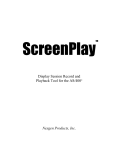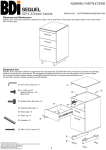Transcript
ScreenPlay/Sequel Version 2.5 Release Notes New Features You can now trim and edit your video in full-screen, with or without an on-screen control panel. This allows you to use pause, full-screen playback, frame advance, and the fast forward and rewind controls, all in full-screen. Audio Waveform Display for ScreenPlay (and Sequel with the ScreenPlay software upgrade) displays five frames of audio in a floating display over the quarter-screen preview window and works from both the bin and the storyboard when scrubbing audio. This is a perfect aid for finding the music beat. Version 2.5 includes the new Zoom Special Effect. This effect zooms in on an arbitrary area within a clip, with full location and size controls. This effect is rendered with real-time scrubbing. There is now a control in the Setup Screens for default duration of new stills. This tool allows you to set the default length for Snap Shots and extracted frames to whatever length you desire. Batch Duration Control allows you to select multiple clips and set their duration to the same value. This tool is especially helpful for animation and photo-montages. The Extract Frame feature has been enhanced to produce a smoother output for great instant freeze frames. Introducing the DV Scene Change Detection feature for ScreenPlay (also available for Sequel with the DV kit upgrade). This feature will automatically split footage during capture at scene boundaries from a DV camcorder and can be turned on/off in the Setup Screens. The new Letterbox Special Effect allows ScreenPlay and Sequel to crop or scale your video in a letterbox format, with black at the top and bottom. This special effect is fully real-time. ScreenPlay (and Sequel with the DV kit upgrade) now allows you to capture footage with the 16:9 mode on your digital camcorder, bring it into your unit, and output it back in the 16:9 mode, preserving the 16:9 aspect ratio for later duplication and mastering. Version 2.5 includes the ability to paste transitions onto every selected clip on the storyboard at once, perfect for quickly creating elegant photo-montages. The new Range Selection feature allows easier selection of items within the bin and storyboard. By clicking on the first clip, holding ALT, and selecting the last clip in a range, all the clips in the range will be highlighted. You can now synchronize with external MIDI devices through MIDI Control. You will have an extra screen in your Setup Screens for modifying your MIDI settings. A user's manual supplement is being provided with the 2.5 release. Bug Fixes (Since version 2.0 ScreenPlay/Sequel) When a clip is dropped onto the Storyboard, it will now maintain the audio levels that were applied to the clip in the Clips Bin. The image font import feature has been improved to handle large amounts of items. The Snap Shot feature now maintains the time code, instead of reverting to 00, making it easier to find the original frame. Envelope Control is now frame accurate, even for extremely long clips. The occasional problem of clips going to black has been resolved. The sporadic Reverse motion hang-ups and lock-ups have been resolved. DV audio squeaks have been eliminated during recording. DV compatibility has been greatly improved, including many Sony and Panasonic models. As always, you can help improve future software releases by reporting both compatible and incompatible operation with your DV equipment. Send the make and model, along with a brief description of any problems or the word "compatible" if the DV camera is functioning properly with your unit to [email protected] when merging in PAL with extensions activated have been fixed. Import of black and white jpeg images has been fixed. Restoring of snapshots has been fixed. 5845 Owens Avenue Carlsbad, CA 92008 & Phone: 888-624-4255 Fax: 760-931-6440 www.applied-magic.com [email protected] Nonlinear Video Editing Appliances 06.12.01