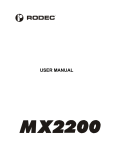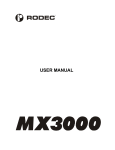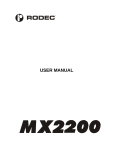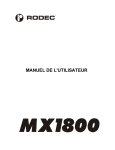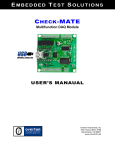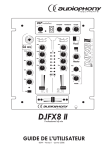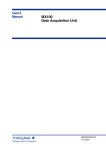Download RODEC® - Linearic
Transcript
RODEC
USER MANUAL
2
Electromagnetic and safety compliances
•
This product complies with the European Electromagnetic Compatibility
Directives 89/336/EEC & 92/31/EEC and the European Low Voltage Directives
73/23/EEC & 93/68/EEC.
•
In accordance with the provisions of Council Directive 89/336/EEC on the
approximation of the laws of the Member States relating to electromagnetic
compatibility, this product is in conformity with the following specifications:
•
NEN-EN 55103-1:
Electromagnetic compatibility.
Product family standard for audio, video, audio-visual
entertainment
lighting
control
equipment
for
professional use. Part 1: Emission. (September 1995)
NEN-EN 55103-2
Electromagnetic compatibility.
Product family standard for audio, video, audio-visual
entertainment
lighting
control
equipment
for
professional use. Part 2: Immunity. (September 1995)
This product is designed to comply with the following standards:
UL 60950 3rd edition (2000) standard
TUV EN 60950: 1992+A1+A2+A3+A4+A11 (1997) standard
3
IMPORTANT SAFETY INSTRUCTIONS
PLEASE READ INSTRUCTIONS BEFORE OPERATING THE EQUIPMENT
1) For your own safety please read the user manual before operating or connecting the unit.
2) The user manual must be in possession of the owner of the mixing panel. This manual
must be kept in a safe place for future reference.
3) The mixing panel must be connected to a mains power supply with appropriate grounding.
This is necessary for the optimal working of the mixing panel and to assure the safety of
the user.
4) Always handle the power cord by the plug, do not pull the cord. Do not use damaged
power cord or plug. Damaged power cords or plugs can cause fire or create a shock
hazard.
5) Do not open the unit. There are no serviceable parts inside. Only qualified service
technicians can service the unit.
6) Do not expose to rain or water. Do not spill liquid or insert objects inside the unit. Rain,
water or liquid such as cosmetics as well as metal may cause electric shocks, which can
result in fire or shock hazard. If anything gets inside, immediately unplug the power cord.
7) If the mixing panel is not used for a longer period (more than one day), it is recommended
to disconnect the unit from the power supply. Switching off the power switch does not
completely isolate the mixing panel.
8) WARNING! The sound and intensity volume of this product can be very strong and, if not
used properly or if used in close proximity, can cause temporary or permanent damage to
one’s hearing, perhaps even deafness. Use with caution and common sense.
INSTALLATION OF THE MIXING PANEL
1) The set can be used in every position.
2) Do not place the set into direct sunlight or in a warm, humid or dusty place. The operating
environment temperature should be between +5°C and +35°C. The relative humidity of the
air should not exceed 85%.
3) Always place the unit in a well ventilated area.
4) To avoid disturbances, do not place the set near disturbing equipment such as
transmitters, cell phones, electrical motors.
5) Avoid dust e.g. cigarette ashes on the mixing panel. Also avoid smoke e.g. smoke
machines or cigarettes from entering the unit. Smoke will accelerate wear on the electronic
circuits, potentiometers and faders of the mixing panel.
6) Do not place heavy or sharp objects on the mixing panel as these can damage the knobs,
switches, LEDs.
7) Manipulate the console with care. Avoid abrupt movements of the controls.
8) If the mixing panel has to be transported, please use the original packaging or use an
fitting flight case. Avoid shocks.
CLEANING OF THE MIXING PANEL
1) Do not use chemical products or solvents to clean the set. To clean the mixing panel, it is
best to use a soft brush or a dry lint-free cloth.
2) Do not apply contact spray or other products in the faders as these products can damage
the faders.
4
Congratulations with the purchase of a RODEC MX180 Original mixing panel!
You are the owner of a top-line mixing panel capable of outstanding performance in
combination with other high-grade systems.
RODEC mixing panels have a reputation for high quality, robust built and a good
sound. RODEC mixers are used in the top league discotheques, by the most famous
DJ’s and by the largest professional rental companies all over the world.
The new top-line series have been designed and built with the same precision and
devotion as known for years. The well known analogue sound has been kept and has
been completed with new digital features and I/O.
This User Manual will guide you through the setup of the mixing panel and will
describe in detail all connectors, controls and operational features of the equipment,
as well as different application setups.
Further information about this mixing panel can be found on our website:
http://www.rodec.com
For questions, more information or service needs of your mixing panel, contact the
distributor or service center in your country. RODEC possess a widely branched
network of distributors and service centers worldwide. The RODEC distributor list can
be found on our website.
Please mention serial number, date and place of purchase for all matters concerning
service.
MODEL MX180 Original
SERIAL NUMBER …………………………… (on the back of the set)
Although this manual has been compiled with utmost attention, we do not assume
responsibility for inaccuracies. Updates or modifications can be applied without prior
notice.
5
Table of contents
Page:
Electromagnetic and safety compliances ……………………………………….…... 3
Safety instructions ……………………………………………………………………… 4
Introduction ……….…………………………………………………………………….. 5
Table of contents ………………………………………………………………………. 6
Frontpanel with controls ………………………………………………………………. 7
Backpanel with connectors …………………………………………………………… 10
Cable configurations …………………………………………………………………… 13
Different audio connectors …………………………………………………….. 13
Different audio cables ………………………………………………………….. 13
Operating instructions ………………………………………………………………….. 16
Subsonic filter ……………….………………………………………………….. 18
Application examples …………………………………………………………………... 19
Options …………………………………………………………………………………… 24
Standard knobs set MX00 series …………………………………..………….. 24
Fader knobs BX/CX/MX MKIII/MX00 series ……………………………..…… 24
Specifications …………………………………………………………………………… 25
Explanatory words list ………………………………………………………………….. 27
6
Front panel with controls
7
8
9 10 11 12 13
CHANNEL 1
1
CHANNEL 2
PHONO
SELECT
CHANNEL 3
PHONO
CHANNEL 4
PHONO
LINE B
LINE B
LINE B
LINE B
LINE A
LINE A
LINE A
LINE A
MICRO
SELECT
SELECT
MICRO
MICRO
MICRO
MAIN
PHONO
SELECT
MICRO
SUM
MASTER 1
VU-2
SIGNAL
SELECT
INPUT
MASTER 2
MONITOR
RODEC
VU-1 PFL
L
VU-2 OUTPUT
R
L
+8
+6
+6
+3
2
0
0
0
MAX
LEVEL
LEVEL
LEVEL
LEVEL
0
MAX
0
0
MAX
LEVEL
0
0
MAX
0
0
MAX
-DJ MIC
RECORD
SELECT
-
0
+
-
0
+
-
0
+
+DJ MIC
HIGH
HIGH
HIGH
HIGH
HIGH
-
0
+
-
0
+
3
-
0
-
+
MID
MID
MID
MID
0
+
-
0
+
MID
-
0
+
-
0
+
STEREO
MODE
SELECT
-
C
-
+
C
+
-
C
+
-
C
+
-
C
+
4
L
5
ON
L
R
ON
R
L
ON
R
PHONES
PAN
L
ON
R
L
PFL
PFL
PFL
PFL
BAL
BAL
BAL
BAL
MONO
LOW
LOW
LOW
LOW
LOW
R
0
+3
+1
+1
0dB
0dB
-1
-1
-3
-3
-5
-7
-10
-13
-13
-16
-16
-19
-19
-22
-22
-25
-25
-28
-28
-31
-31
-34
-34
-37
-37
MAX
ON
VU
OUTPUT
SELECT
PFL
MASTER 1
6
25
MIX
MASTER 2
MONITOR
10
10
10
10
10
10
10
10
10
10
9
9
9
9
9
9
9
9
9
9
8
8
8
8
8
8
8
8
8
8
7
7
7
7
7
7
7
7
7
7
6
6
6
6
6
6
6
6
6
6
5
5
5
5
5
5
5
5
5
5
5
5
4
4
4
4
4
4
4
4
4
4
4
4
3
3
3
3
3
3
3
3
3
3
3
3
2
2
2
2
2
2
2
2
2
2
2
2
1
1
1
1
1
1
1
1
1
1
0
0
0
0
0
0
0
0
0
0
CH
1-2
4
5
6
3
7
2
1
LEVEL
8
9
0
10
10
9
9
8
8
7
7
6
10
OUTPUT
24
-5
-7
-10
ON
TALKOVER
23
R
+8
6
1
1
0
0
CH
3-4
14
15
16
17 18 19
20
21
22
1)
Input select switch
This selector is used to select the input signal: MICRO, PHONO, LINE A or LINE B.
2)
Input level potentiometer
With this control the input level of each input channel can be set.
3)
Equalizer controls
These controls regulate Treble, Middle and Bass levels.
7
4)
Balance control
The balance between Left and Right channel is adjusted by using this knob. When it is set to
the center position, the gain is the same for both channels. When turned to the left, the right
channel will decrease. When turned to the right, the left signal will decrease.
5)
PFL switches
With these switches you can select the different input sources for the headphones.
6)
Channel faders
Volume control for every input channel.
7)
DJ micro input
Microphone input on XLR and JACK combination connector.
8)
DJ microphone input level potentiometer
Control for accurate level adjustment of different types of microphones.
9)
Equalizer
Triple tone control for DJ microphone.
10)
Pan Mic
Panoramic control for DJ microphone input. With this control you can position the Microphone
signal between the left and right loudspeaker.
11)
Mode Switch
This switch is used to set the outputs in Mono or Stereo mode.
12)
Record Select
This switch is used to make recordings with or without the DJ microphone.
+ DJ MIC: in this position you add the DJ mic signal to the recorded sound.
- DJ MIC: in this position you only record the signal from channel 1 - 4.
This switch has no influence on the master outputs.
8
13)
VU-2 signal select switch
This switch selects the signal displayed on the two right VU-meters. When the switch is on the
SUM position the actual mix-signal will be displayed. On the positions MASTER 1, MASTER 2
and MONITOR the respective output signals will be displayed.
14)
Cross fader
With this fader you can directly fade over between the channels 1-2 and 3-4. When the knob is
moved completely to the left, the signal of the channels 1 and 2 will appear on the output.
When the knob is moved to the right, the signal of the channels 3 and 4 will appear on the
output. In between there will be a mix of both signals.
15)
DJ microphone fader
Volume control for DJ microphone
16)
Talk-over control
Control for the amount of music suppression controlled by the DJ microphone signal.
17)
Phones output
Output for high level headphones monitoring. With the PFL switches (5) and the headphonesselect potentiometer (19), the connected audio sources or the main-mix can be made audible
without manipulating the output signal (Headphones 32-600Ω).
18)
Headphones volume control
The volume of the headphones can be adjusted with this knob.
19)
Headphones-select potentiometer
This potentiometer selects the signal for the headphones output. When turned completely to
the left, the headphones will monitor the signal selected with the channel PFL-switches (5).
When turned completely to the right, the headphones will monitor the actual mix-signal. In any
intermediate position the headphones will monitor a mix of the PFL-signal and the actual mixsignal.
20)
Master 1 output fader
Volume controls final output of mixer towards Slave or integrated amplifiers.
21)
Master 2 output fader
Volume controls final output of mixer towards Slave or integrated amplifiers.
22)
Monitor output fader
Volume control for the signal level for the monitor output. This output does not include the DJmic signal to avoid feedback of the microphone-signal via the monitor loudspeakers.
23)
VU meters
The two left meters indicate the PFL signal. The right VU-meter displays the output signals
depending on the position of the VU-2 signal select switch (13).
24)
Power switch
Controls the supply of AC power to the set. A single push turns on the mixing panel, a second
push turns it off.
25)
Power "ON" indicators
These indicators light up when the power is on.
9
Back panel with connectors
A
B
C
RODEC
OUTPUTS
MASTER 1
1.55V
POWER
INLET
MICROPHONE
3.6mV
R
L
1: GND
2: + HOT
3: - COLD
R
EFFECTS
775mV
MASTER 2
1.55V
TIP: LEFT
RING: RIGHT
SLEEVE: GND
L
LINE A
500mV
LINE B
500mV
LINE B
500mV
LINE B
500mV
LINE B
500mV
MICROPHONE
9.1mV
MICROPHONE
9.1mV
MICROPHONE
9.1mV
MICROPHONE
9.1mV
D
E
F
H
EFFECTS
775mV
TIP: OUT
RING: IN
SLEEVE: GND
TIP: OUT
RING: IN
SLEEVE: GND
1: GND
2: + HOT
3: - COLD
Professional Audio Equipment
K
CHANNEL 1
LINE A
500mV
G
MONITOR
775mV
SLAVE
PHONES
OUTPUT
J
CHANNEL 2
LINE A
500mV
L
90VAC
264VAC
WARNING
DISCONNECT
POWERCORD
BEFORE OPENING
MASTER 2
775mV
CHANNEL 3
LINE A
500mV
MICROPHONE
MASTER 1
775mV
R
PS
E
CHANNEL 4
L
Made in Belgium
M N
PHONO
5.2mV
PHONO
5.2mV
PHONO
5.2mV
PHONO
5.2mV
RECORD
500mV
RECORD
500mV
RECORD
500mV
RECORD
500mV
I
WWW.RODEC.COM
O P
A)
Power inlet
Universal mains power inlet.
B)
Asymmetrical master output 2
Asymmetrical output to connect a power-amplifier. The output level can be set with Master
fader 2 (21) from 0 to maximum (0.775V).
C)
Asymmetrical master output 1
Asymmetrical output to connect a power amplifier. The output level can be set with Master
fader 1 (20) from 0 to maximum (0.775V).
D)
Analogue line input A
Analogue asymmetrical input with a sensitivity of 500mV to connect equipment such as a CD
player, MD player, DVD player, MP3-player, HD-player, analogue or digital tuner, cassette
player or video player.
E)
Analogue line input B
Analogue asymmetrical input with a sensitivity of 500mV to connect equipment such as a CD
player, MD player, DVD player, MP3-player, HD-player, analogue or digital tuner, cassette
player or video player.
F)
Micro input
Balanced microphone input. To obtain good signal quality a microphone with balanced output
must be used. The use of a microphone without balanced output is also possible.
G)
Ground-terminal
Terminal to connect the ground wire of the vinyl turntable.
H)
PHONO input
Phono input with a sensitivity of 5.2mV and built-in RIAA correction.
10
+20
+18
+16
+14
+12
+10
+8
+6
+4
+2
d
B
r
-0
-2
-4
-6
-8
-10
-12
-14
-16
-18
-20
20
50
100
200
500
1k
2k
5k
10k
20k
Hz
I)
Analogue recording output
Output to connect an analogue recording device or (HIFI) video recorders to make recordings.
This output can be switched with or without recording the DJ microphone signal (12).
J)
Second headphones connector
Signal identical as headphones-output on the frontpanel (17). The specifications are the same
as the headphones output on the frontpanel.
K)
Symmetrical master output 1
Symmetrical output to connect a power amplifier or loudspeaker processor. The output level
can be set with Master fader 1 (20) from 0 to maximum (1.55V).
L)
Symmetrical master output 2
Symmetrical output to connect power amplifier or loudspeaker processor. The output level can
be set with Master fader 2 (21) from 0 to maximum (1.55V).
M)
Effects IN/OUT
In- and output to connect Effect equipment to the music signal. Internally linked when JACK is
not inserted. Sensitivity 775mV.
N)
Asymmetrical monitor output
Asymmetrical output to connect a power amplifier. The output level can be set with Monitor
output fader (22) from 0 to maximum (0.775V). The DJ-microphone signal does not appear on
this output.
O)
Effects IN/OUT
Input and output to connect Effect equipment to the microphone channel. If there is no plug in
the JACK connector, the microphone channel works normally. If there is a plug inserted in the
JACK, the internal link is interrupted. Sensitivity 775mV.
11
P)
DJ microphone input
Balanced microphone input with a sensitivity of 4.2mV, with XLR-JACK combination connector.
Note: Please use signal cables with a length not exceeding 1 meter for the inputs and the outputs.
12
Cable configurations
a) Different audio connectors
Sleeve
Tip
RCA (Cinch) male
Pin 2
Sleeve Ring Tip
Pin 1
XLR 3 pole female
JACK 3 pole 1/4 inch male
Sleeve
JACK 2 pole 1/4 inch male
Pin 3
Tip
Pin 1
Pin 2
XLR 3 pole male
Pin 3
b) Different audio cables
1) Asymmetrical RCA cable:
RCA male
Asymmetrical
RCA male
Asymmetrical
Used for connections between: CD-player, MD-player/recorder, Vinyl turntable, DVDplayer/recorder, amplifier, etc and mixing panel.
For connections of analogue signals, you need 2 of these cables for stereo
2) Symmetrical XLR cable:
XLR 3 pole female
Symmetrical
2
3
1
XLR 3 pole male
Symmetrical
1
3
2
Used for connections between: microphone, amplifier, equalizer, loudspeaker-processor, limiter, etc
and mixing panel.
For connections of analogue signals, you need 2 of these cables for stereo
13
3) Symmetrical XLR female to JACK 3pole male cable:
XLR 3 pole female
Symmetrical
2
3
JACK 3 pole 1/4 inch male
Symmetrical
1
Used for connections between: microphone, amplifier, loudspeaker-processor, etc and mixing
panel.
For stereo connections, you need 2 of these cables
4) Asymmetrical JACK 2 pole male to RCA male cable:
JACK 2 pole 1/4 inch male
Asymmetrical
RCA male
Asymmetrical
Used for connections between: electronic musical instrument, synthesizer, sampler, effectsmachine, amplifier, recorder, etc and mixing panel.
For stereo connections, you need 2 of these cables
5) Symmetrical XLR female to asymmetrical RCA male cable:
XLR 3 pole female
Symmetrical
2
3
RCA male
Asymmetrical
1
Used for connections between: professional CD-player, professional MD-player, sampler, effectsmachine, etc and mixing panel.
For stereo connections, you need 2 of these cables
6) Asymmetrical RCA male to symmetrical XLR male cable:
RCA male
Asymmetrical
XLR 3 pole male
Symmetrical
1
3
2
Used for connections between: professional recorder, sampler, effects-machine, amplifier, etc and
mixing panel.
For stereo connections, you need 2 of these cables.
14
7) JACK 3 pole 1/4 inch male to 2 times JACK 2 pole 1/4 inch male (Y-split) cable:
JACK 3 pole 1/4 inch male
Symmetrical
JACK 2 pole 1/4 inch male
Asymmetrical
JACK 2 pole 1/4 inch male
Asymmetrical
Used for connections between: effects-machine, audio-filter, delay-loop, etc and mixing panel.
For stereo connections, you need 2 of these cables.
The upper 2 pole JACK is the signal send cable, this has to be connected to the input of the effectsmachine.
The lower 2 pole JACK is the signal return cable, this has to be connected to the output of the
effects-machine.
8) JACK 3 pole 1/4 inch male to 2 times RCA male (Y-split) cable:
JACK 3 pole 1/4 inch male
Symmetrical
RCA male
Asymmetrical
RCA male
Asymmetrical
Used for connections between: effects-machine, audio-filter, delay-loop, etc and mixing panel.
For stereo connections, you need 2 of these cables
The upper RCA is the signal send cable, this has to be connected to the input of the effectsmachine.
The lower RCA is the signal return cable, this has to be connected to the output of the effectsmachine.
15
Operating instructions
For correct operation of the mixing panel please follow the instructions below.
1) Ensure all equipment is turned off before connecting anything to the mixing panel. Then
connect the different audio sources, amplifiers, effects-units, headphones, etc. Next step is to
turn on the audio sources and effects-units.
When all these units are in ready state, you can switch on the power switch (24) of the mixing
panel. The power indicators (25) will light up.
After 5 seconds, you can turn on the loudspeaker processors and amplifiers.
TO MAIN
AMPLIFIERS
ACTIVE BOOTH
MONITORS
DVD-PLAYER
DJ
MICROPHONE
SUB MIXER
PC BASED MUSIC
PLAYER/RECORDER
IN PU T 1
S E S SIO N /
A U X IN
IN P U T 2
PHO NO 1
S TRAI GHT
RO UT IN G
0
M IX L /CH 1
C HA N N EL 1
M IX R/C H2
-5
L EVE L
-2 0
0
0
M AX
VU
SE LE CT
0
CH 1
CH 2
E Q UAL IZ ER
+
M AX
E Q UAL IZ E R
+
+
+
+
0
0
0
0
-
-
M ID
M ID
HI GH
W ET
F X- IN S ERT
F X- IN SE RT
L
R
R
L
BALANC E
BALANC E
CU T
DAB RECIEVER
CU T
L
R
L
R
L
RE VERS E
L
R
CH 2
NO RM AL
RE VE RSE
R
PF L C H1 - CH2 SE LE CT
CH 1
RODEC
NO RM AL
L
PF L
CH 1- 2
DRY
F X- IN S ERTM I X
CH 1 M IX CH 2
R
M ON O
M OD E
LO W
HI GH
+
RO UTIN G
L
PF LM I X
PO WER
M AX
0
-
LO W
L
M AX
M AST E R
2
-1
-3
-1 0
L E VE L
0
E Q HIG H
-
R
M AX
0
+1
0 dB
L INE 3
0 dB
L E VE L
E Q LO W
L
0
C HA N N EL 2
+5
+3
IN P UT
S E LE CT
PF L
LOUDSPEAKER
PROCESSOR
L INE 2
M AX
M IC 3
M AST E R
1
SE LE CT
REVERS E
LINE 1
PROFESSIONAL
DOUBLE CD PLAYER
C HA N N EL 3
O U TP U TS
PHO NO 2
S E LE CT
L E VE L
R
R
RODEC
OUTPUTS
MASTER 1
1.55V
POWER
INLET
CHANNEL 2
CHANNEL 1
LINE A
500mV
LINE A
500mV
LINE A
500mV
LINE B
500mV
LINE B
500mV
LINE B
500mV
LINE B
500mV
MICROPHONE
9.1mV
MICROPHONE
9.1mV
MICROPHONE
9.1mV
MICROPHONE
9.1mV
PHONO
5.2mV
PHONO
5.2mV
PHONO
5.2mV
PHONO
5.2mV
RECORD
500mV
RECORD
500mV
RECORD
500mV
RECORD
500mV
MICROPHONE
MICROPHONE
3.6mV
L
90VAC
264VAC
WARNING
DISCONNECT
POWERCORD
BEFORE OPENING
MASTER 2
775mV
CHANNEL 3
LINE A
500mV
MASTER 1
775mV
R
PS
E
CHANNEL 4
MONITOR
775mV
SLAVE
PHONES
OUTPUT
R
L
R
EFFECTS
775mV
MASTER 2
1.55V
TIP: LEFT
RING: RIGHT
SLEEVE: GND
L
TIP: OUT
RING: IN
SLEEVE: GND
1: GND
2: + HOT
3: - COLD
EFFECTS
775mV
TIP: OUT
RING: IN
SLEEVE: GND
1: GND
2: + HOT
3: - COLD
Professional Audio Equipment
L
Made in Belgium
WWW.RODEC.COM
L
R
L
R
R
L
R
L
R
R
REAL TIME
WAV/MP3
CREATOR
POWER
AMPLIFIER
REVERB
PROCESSOR
HEADPHONES
L
RODEC
f il te rt ec h n ol og y
INTERNET RADIO
STREAMING SERVER
PHONO
TURNTABLE
PHONO
TURNTABLE
ins ide
RE
TO EXTERNAL
HARD DISK
TO SECONDARY
SPEAKERS
TO INTERNET
EFFECTS MACHINE
2) Connect the headphones to the headphones JACK connector (17) or (J). Use headphones with
impedance between 32 and 600Ω.
16
ATTENTION!
Always turn headphones volume to “0” (fully counter clockwise) BEFORE
putting the headphones on your or somebody else her/his ears! Then slowly
raise the volume by turning the volume knob in clockwise direction.
3) Choose with the input select switch (1) the right audio-source.
4) Switch the PFL button (5) in position ON to listen at the desired source. Turn the phones select
button (19) completely to the left and turn the phones volume potentiometer (18) to the desired
position to get the stereo signal on the headphones and the two left VU-meters. The PFL circuit
works as a sum-system, there is a possibility to listen to more sources at the same time. All
these operations have no influence on the output signal! Adjust with the level control (2) the
input signal until the red indicators of the level meters (23) will light up occasionally. Adjust if
necessary the quality of the sound with the equalizer (3).
LOOK OUT:
The equalizer at each input is used to manipulate the sound of each of the
input sources. To correct the acoustics of the room it is recommended to use
an external equalizer.
5) Open up the fader (6) of the chosen input channel
6) Slide up one or both master faders (20 and or 21) till the desired volume is reached. Also open
the monitor fader (22) to hear the music at the DJ-booth.
7) Correct if necessary the balance with button (4), for monophonic sound on master 1 and 2 set
switch (11) in mono position.
8) If you prefer to use the Crossfader (14) to mix between two channels with one fader, you have
to slide up the channel faders (6) of both channels (channel 1 or 2 and channel 3 or 4).
Afterwards you can fade between both chosen channels by sliding the crossfader-knob from
left to right.
9) To change the source, repeat point 3) to 5).
10) By turning the headphones select potentiometer (19) more clockwise, you will increase the
amount of the main mix signal in the headphones.
11) To add a microphone signal, connect the microphone to the MIC input (7 or P). Turn the level
control (8) and the talk-over (16) to zero, slide up the MIC fader (15) to maximum and adjust
with the level button (8) the volume of the microphone. Adjust with the equalizer (9) the sound
of the microphone. To use the talk-over, adjust the talk-over button (16) (0= no decrease, 10=
total decrease). With the Pan MIC (10), the DJ microphone signal can be positioned anywhere
between left and right. You can connect an external processor e.g. a Compressor or Reverb to
the Effects insert (O) of the microphone channel.
12) The mixed signal can be recorded simply by connecting a recorder to the record-connectors (I).
Depending on the position of the record-select switch (11) you can decide if the microphone
signal is also recorded or not.
13) The main mix signal can also be routed via the Effects insert connectors. In that way a DJeffects processor (preferably with wet/dry control) can be included in the signal path.
14) On the right VU-meters the signal appears selected with the VU2-signal select switch (13). To
compare the pre-fade signal with the output signal over the headphones and the left VUmeters, set the rotative switch (13) on the SUM-position. The PFL-signal now appears on the
two left VU-meters and the output-signal on the other two VU-meters.
17
SUBSONIC FILTER
The two master outputs and the monitor output have a subsonic filter to protect the bass loudspeakers
from DC and subsonic signals. This filter cannot be switched off. The filter generates a reduction of
25dB at 10Hz.
18
Application examples
Large discotheque
BAR-AREA
WALL MOUNTED
LOUDSPEAKERS
DANCE FLOOR
MID HIGH
SPEAKER SYSTEM
MID HIGH
SPEAKER SYSTEM
SUBWOOFERS
SUBWOOFERS
MID HIGH
SPEAKER SYSTEM
MID HIGH
SPEAKER SYSTEM
SUBWOOFERS
SUBWOOFERS
WALL MOUNTED
LOUDSPEAKERS
WALL MOUNTED
LOUDSPEAKERS
DJ BOOTH
BOOTH
MONITOR
TABLETOP
CD PLAYER
TABLETOP
CD PLAYER
LCD-DISPLAY
BOOTH
MONITOR
EFFECTS MACHINE
RODEC
f i l t e r t e c h n o l o g y
i n s i d e
RE
PHONO
TURNTABLE
PHONO
TURNTABLE
WALL MOUNTED
LOUDSPEAKERS
DESKTOP COMPUTER
PROFESSIONAL
PC-MUSIC PLAYER
CONTROLLER
POWER AMPLIFIER
PC-KEYBOARD
RODEC
CHANNEL 1
CHANNEL 2
PHONO
MICRO
LEVEL
MICRO
0
MAX
MICRO
0
MAX
0
MAIN
SUM
LINE B
MASTER 1
VU-2
SIGNAL
SELECT
LINE A
SELECT
MICRO
LEVEL
0
MICRO
PHONO
LINE B
LINE A
SELECT
LEVEL
0
CHANNEL 4
PHONO
LINE B
LINE A
SELECT
LEVEL
0
CHANNEL 3
PHONO
LINE B
LINE A
SELECT
MAX
INPUT
HIGH
-
0
+
MID
WALL MOUNTED
LOUDSPEAKERS
HIGH
-
0
+
0
MAX
0
MID
-
0
0
+
0
MAX
0
+
0
+
-
0
+
-
0
+
-
0
STEREO
MODE
SELECT
LOW
LOW
-
C
LOW
-
+
BAL
C
+
ON
PFL
C
+
ON
R
PFL
C
+
-
BAL
L
ON
R
PFL
C
ON
L
PFL
-7
-13
-16
-16
-19
-19
-22
-22
-25
-28
-31
-31
-34
-37
ON
ON
VU
OUTPUT
SELECT
PFL
MAX
MIX
MASTER 1
10
10
10
10
10
10
9
9
9
9
9
9
8
8
8
8
8
8
7
7
7
7
7
7
6
6
6
6
6
6
6
5
5
5
5
5
5
5
4
4
4
4
4
4
4
3
3
3
3
3
3
3
2
2
2
2
2
2
2
1
1
1
1
1
1
1
1
0
0
0
0
0
0
0
0
CH
1 -2
10
10
9
9
8
8
7
7
6
10
10
9
9
8
8
7
6
7
6
5
5
5
4
4
4
3
3
3
2
2
2
1
1
0
0
4
5
6
3
7
2
1
LEVEL
8
9
0
LJ HEADPHONES
-5
-13
-37
R
TALKOVER
0
-1
-3
-10
-34
PHONES
R
+1
0dB
-7
-10
-28
+
PAN
L
+1
0dB
-25
MONO
LOW
-
BAL
L
R
LOW
-
BAL
L
+6
+3
-1
+
R
+8
-5
+
MID
MID
-
0
L
+6
+3
-3
-DJ MIC
+DJ MIC
HIGH
-
MID
-
+
HIGH
-
VU-2 OUTPUT
R
+8
LEVEL
0
RECORD
SELECT
HIGH
VU-1 PFL
L
MASTER 2
MONITOR
10
OUTPUT
MASTER 2
MONITOR
10
10
9
9
8
8
7
7
6
6
5
5
4
4
3
3
2
2
1
1
0
0
CH
3-4
WALL MOUNTED
LOUDSPEAKERS
DJ HEADPHONES
BASEMENT
LADIES BATHROOM
WALL MOUNTED
LOUDSPEAKERS
BASEMENT RESTO
WALL MOUNTED
LOUDSPEAKERS
TECHNICAL ROOM
WALL MOUNTED
LOUDSPEAKERS
LOUDSPEAKER
PROCESSOR
POWER AMPLIFIERS
LOUDSPEAKER
PROCESSOR
BASEMENT
MENS BATHROOM
WALL MOUNTED
LOUDSPEAKERS
SUBWOOFER
SUBWOOFER
POWER AMPLIFIERS
19
Drive-in
DANCE FLOOR
FULL RANGE
SPEAKER
FULL RANGE
SPEAKER
SUBWOOFER
EFFECTS MACHINE
DJ
MICROPHONE
LAPTOP
COMPUTER
RODEC
f i l t e r t e c h n o l o g y
i n s i d e
RE
PROFESSIONAL
DOUBLE CD PLAYER
USB EXTERNAL
SOUNDCARD
RODEC
CHANNEL 1
CHANNEL 2
PHONO
MICRO
MICRO
MICRO
MAIN
SUM
LINE B
LINE A
SELECT
MICRO
PHONO
LINE B
LINE A
SELECT
CHANNEL 4
PHONO
LINE B
LINE A
SELECT
CHANNEL 3
PHONO
LINE B
MASTER 1
VU-2
SIGNAL
SELECT
LINE A
SELECT
MICRO
INPUT
VU-1 PFL
L
VU-2 OUTPUT
R
L
+8
MASTER 2
MONITOR
+8
+6
+6
+3
LEVEL
LEVEL
0
0
MAX
LEVEL
0
0
MAX
LEVEL
LEVEL
0
0
MAX
0
0
MAX
0
0
MAX
HIGH
HIGH
-
0
+
HIGH
-
MID
0
+
MID
-
0
0
+
0
+
0
+
-
0
+
-
0
+
-
0
+DJ MIC
+
+
STEREO
MODE
SELECT
LOW
LOW
-
C
LOW
-
+
BAL
C
+
ON
PFL
C
+
ON
R
PFL
C
+
-
BAL
L
ON
R
C
+
ON
R
L
PFL
-7
-10
-13
-13
-16
-16
-19
-19
-22
-22
-25
-25
-28
-28
-31
-31
-37
ON
ON
VU
OUTPUT
SELECT
PFL
MAX
MIX
MASTER 1
10
10
10
10
10
10
10
10
10
10
9
9
9
9
9
9
9
9
9
9
8
8
8
8
8
8
8
8
8
8
7
7
7
7
7
7
7
7
7
7
6
4
5
6
3
7
1
LEVEL
9
2
8
MASTER 2
MONITOR
10
10
9
9
8
8
7
7
6
6
6
6
6
6
6
6
6
5
5
5
5
5
5
5
5
5
5
5
5
4
4
4
4
4
4
4
4
4
4
4
4
3
3
3
3
3
3
3
3
3
3
3
3
2
2
2
2
2
2
2
2
2
2
2
2
1
1
1
1
1
1
1
1
1
1
0
0
0
0
0
0
0
0
0
0
CH
1-2
0
LOUDSPEAKER
PROCESSOR
-34
-37
R
TALKOVER
0
-5
-7
-10
-34
PHONES
PAN
L
PFL
MONO
LOW
-
BAL
L
R
LOW
-
BAL
L
-1
-3
-5
MID
MID
-
0
+1
0dB
-3
-DJ MIC
HIGH
-
MID
-
+
HIGH
-
+3
+1
0dB
-1
RECORD
SELECT
R
10
OUTPUT
6
POWER
AMPLIFIERS
6
1
1
0
0
CH
3-4
DJ
MONITOR
DJ HEADPHONES
20
Café
OUTDOOR TERRACE
RESTO
WALL MOUNTED
SPEAKER
WALL MOUNTED
SPEAKER
WALL MOUNTED
SPEAKER
WALL MOUNTED
SPEAKER
WATERPROOF
ROCK-SPEAKER
WATERPROOF
ROCK-SPEAKER
WATERPROOF
ROCK-SPEAKER
BAR AREA
WALL MOUNTED
SPEAKER
WALL MOUNTED
SPEAKER
WALL MOUNTED
SPEAKER
WATERPROOF
ROCK-SPEAKER
SUBWOOFER
SUBWOOFER
WALL MOUNTED
SPEAKER
WALL MOUNTED
SPEAKER
SNOOKER ROOM
100V CEILING SPEAKERS
WALL MOUNTED
SPEAKER
WALL MOUNTED
SPEAKER
WALL MOUNTED
SPEAKER
REMOTE
MICROPHONE
LCD-DISPLAY
LOUDSPEAKER
PROCESSOR
DESKTOP COMPUTER
DESKTOP
MICROPHONE
CD PLAYER
DAB RECIEVER
PC-KEYBOARD
POWER
AMPLIFIERS
RODEC
CHANNEL 1
CHANNEL 2
PHONO
MICRO
CHANNEL 3
PHONO
LINE B
MICRO
MICRO
MAIN
SUM
LINE B
LINE A
SELECT
MICRO
PHONO
LINE B
LINE A
SELECT
CHANNEL 4
PHONO
LINE B
LINE A
SELECT
MASTER 1
VU-2
SIGNAL
SELECT
LINE A
SELECT
MICRO
INPUT
VU-1 PFL
L
VU-2 OUTPUT
R
MASTER 2
MONITOR
L
+8
+6
+6
+3
LEVEL
LEVEL
0
0
LEVEL
0
MAX
0
MAX
LEVEL
0
0
MAX
LEVEL
0
0
MAX
0
0
MAX
MID
-
-
0
0
HIGH
+
MID
+
-
-
0
0
HIGH
+
MID
+
-
-
0
0
HIGH
+
MID
+
-
-
0
0
HIGH
+
MID
+
-
-
0
-
C
LOW
+
BAL
-
C
LOW
+
BAL
L
ON
R
C
LOW
+
BAL
L
PFL
-
ON
R
C
LOW
+
BAL
L
PFL
-
ON
R
0
C
+
STEREO
ON
L
-5
-7
-10
-13
-13
-16
-16
-19
-19
-22
-22
-25
-25
-28
-31
-31
-34
-34
-37
R
-37
ON
TALKOVER
0
-1
-3
-7
-10
-28
PHONES
R
PFL
MONO
+
PAN
L
PFL
-
+1
0dB
-1
-5
+DJ MIC
+
MODE
SELECT
LOW
+3
+1
0dB
-3
-DJ MIC
RECORD
SELECT
HIGH
MAX
ON
VU
OUTPUT
SELECT
PFL
MIX
MASTER 1
10
10
10
10
10
10
10
10
10
10
9
9
9
9
9
9
9
9
9
9
8
8
8
8
8
8
8
8
8
8
7
7
7
7
7
7
7
7
7
7
6
6
6
6
6
6
6
6
6
6
5
5
5
5
5
5
5
5
5
5
4
4
4
4
4
4
4
4
4
4
3
3
3
3
3
3
3
3
3
3
2
2
2
2
2
2
2
2
2
2
1
1
1
1
1
1
1
1
1
1
0
0
0
0
0
0
0
0
0
0
CH
1-2
4
5
7
8
9
0
MASTER 2
10
6
3
2
1
LEVEL
R
+8
10
OUTPUT
MONITOR
10
9
9
8
8
7
7
6
6
5
5
4
4
3
3
2
2
1
1
0
0
CH
3- 4
100V MONO
AMPLIFIER
DJ HEADPHONES
21
100V CEILING SPEAKERS
100V CEILING SPEAKERS
PLAYERS
DRESSING ROOMS
AND SHOWERS
MEN’S BATHROOM
CAFETARIA
100V CEILING SPEAKERS
+
+
HIGH
10
9
8
7
6
5
4
8
7
6
5
4
PFL
BAL
LOW
MID
10
9
5
R
+
10
6
3
2
1
0
2
1
0
1
CH
1- 2
3
2
-
-
L
-
0
0
C
ON
+
+
R
+
0
1
2
3
4
5
6
7
8
9
10
0
1
2
3
4
5
6
7
8
9
10
PF L
BAL
LOW
MID
HIGH
L
-
-
-
0
ON
C
0
0
0
R
+
+
+
M AX
CH
3 -4
0
1
2
3
4
5
6
7
8
9
10
MI CRO
L I NE A
L INE B
PHO NO
CHANNEL 3
LEVEL
SEL ECT
MIXING
PANEL
3
0
4
PHON O
MAX
M ICRO
L I NE A
0
L I NE B
0
CH ANNEL 2
SEL ECT
L I NE A
LEVEL
L I NE B
PHO O
N
MI CRO
MAX
7
ON
C
0
0
0
8
L
-
-
-
0
9
PF L
BAL
L OW
M ID
HI GH
L EVEL
SEL ECT
CHAN NEL 1
+
+
+
I NPUT
10
9
8
7
6
5
4
3
2
1
0
10
9
8
7
6
5
4
3
2
1
0
6
5
4
3
2
1
0
OVER
T AL K-
PAN
L OW
M ID
HIGH
L EVEL
7
R
LI NE A
LI NE B
PHON O
M ICRO
MAX
8
ON
C
0
0
0
9
L
-
-
-
0
10
PFL
BAL
L OW
MID
HIGH
L EVEL
SELECT
CHANNEL 4
0
L
-
-
-
0
C
0
0
0
MAX
R
+
+
+
MAX
MIC RO
0
1
2
3
4
5
6
7
8
9
10
2
3
OUT PUT
0
4
SELECT
PFL
1
L EVEL
5
MAS TE R2
MAS TE R1
S UM
M ONI TOR
6
MIX
10
9
7
8
MO NO
STEREO
+ DJ MIC
-DJ MIC
M AIN
PHONES
M ODE
SELECT
RECORD
SELECT
VU-2
SIGNAL
SELECT
L
10
+1
-5
-1 3
-1 6
-16
-2 5
-3 7
0
1
2
3
4
5
6
7
8
MONITOR
ON
-3 4
MAST ER 2
9
-3 1
0
1
2
3
4
5
6
7
8
OUT PUT
-37
9
-34
MAST ER 1
ON
-31
-2 8
-2 2
-25
-28
-22
-1 9
-1 0
-13
-19
-10
-7
-3
- 5
- 7
- 3
-1
+6
+3
+8
VU-2 OUTPUT
0dB
VU
L
0dB
10
R
+1
-1
+6
+3
+8
VU-1 PF L
R
RODEC
PROFESSIONAL
DOUBLE CD PLAYER
100V MONO
AMPLIFIERS
100V CEILING SPEAKERS
LADIES’ BATHROOM
DESKTOP
COMPUTER LCD-DISPLAY
AMPLIFIER RACKS
GROUND STACKED
LINE ARRAY SPEAKERS
0
MAX
10
BAL
LOW
MID
HIGH
LEVEL
1
0
2
0
1
3
4
5
6
7
8
9
2
3
4
5
6
7
8
9
CH
1-2
0
1
2
3
4
5
6
7
8
9
10
R
+
+
+
PFL
ON
C
0
0
0
10
L
-
-
-
0
L
-
-
-
0
ON
C
0
0
LINE B
R
+
+
+
MAX
0
1
2
3
4
5
6
7
8
9
10
MICRO
LINE A
PH ONO
CHANNEL 2
SELECT
LIN E B
M IC RO
LINE A
PHON O
PFL
BAL
LOW
MID
HIGH
LEVEL
SELECT
CHANNEL 1
LCD-DISPLAY
0
1
2
3
4
5
6
7
8
9
10
PFL
BAL
LOW
MID
HIGH
LEVEL
L
-
-
-
0
ON
C
0
0
0
R
+
+
+
MAX
CH
3-4
0
1
2
3
4
5
6
7
8
9
10
MICRO
LIN E A
LINE B
PHONO
CHANNEL 3
SELECT
0
1
2
3
4
5
6
7
8
9
10
PFL
BAL
LOW
MID
HIGH
LEVEL
L
-
-
-
0
ON
C
0
0
0
R
+
+
+
MAX
0
1
2
3
4
5
6
7
8
9
10
MIC RO
LINE A
LIN E B
PHON O
CHANNEL 4
SELECT
0
1
2
3
4
5
6
7
8
9
10
TALKOVER
PAN
LOW
MID
HIGH
LEVEL
INPUT
0
L
-
-
-
0
C
0
0
0
MAX
R
+
+
+
MAX
MICRO
0
1
2
3
4
5
6
7
8
9
10
OUTPUT
1
LEVEL
3
0
4
SELECT
PFL
2
MONITOR
5
MASTER 2
MA STER 1
SUM
10
6
MIX
9
7
8
MONO
STEREO
+DJ MIC
-DJ MIC
MAIN
PHONES
MODE
SELECT
RECORD
SELECT
VU-2
SIGNAL
SELECT
DESKTOP
MICROPHONE
WIRELESS
MICROPHONE
RECIEVER
DAB RECIEVER
CD PLAYER
DVD-PLAYER
CONTROL ROOM
SPORTS AREA
PUBLIC AREA
L
VU-1 PFL
10
+1
-1
-3
-5
-13
-25
0
1
2
3
4
5
6
7
8
0
1
2
3
4
5
6
7
8
9
MONITOR
ON
-37
9
MASTER 2
-37
MASTER 1
10
-34
ON
-31
-34
-31
-28
-22
-25
-28
-22
-19
-10
-16
-16
-7
-5
0dB
-3
-13
-19
-10
-7
-1
0dB
+1
+8
VU-2 OUTPUT
+6
VU
OUTPUT
L
+3
R
+6
+3
+8
R
RODEC
WIRELESS
MICROPHONE
0
0
0
2
1
-
-
0
ON
C
0
PHO NO
+
0
1
2
3
4
5
6
7
8
9
10
MI CRO
MAX
+
+
R
L
-
-
-
0
ON
C
0
0
0
+
R
L I NE A
CH
3- 4
0
1
2
3
4
5
6
7
8
9
10
M IC RO
MAX
+
+
L I NE B
P HON O
CH ANNEL 3
0
1
2
3
4
5
6
7
8
9
10
PFL
BAL
LOW
MID
HIGH
LEVEL
SEL ECT
MIXING
PANEL
L
0
L I NE A
3
-
L I NE B
0
C HAN NEL 2
4
6
5
7
0
10
0
8
1
9
2
CH
1 -2
3
6
4
7
5
8
PF L
BAL
LOW
MID
HI GH
LEVEL
L IN E A
SELECT
L I NE B
P HON O
M IC RO
9
R
+
+
+
MAX
0
10
ON
C
3
1
9
4
6
5
7
2
8
L
-
-
-
0
VIP BAR
0
1
2
3
4
5
6
7
8
9
10
PF L
BAL
LOW
MID
HIGH
LEVEL
SELECT
L
-
-
-
0
ON
C
0
0
0
+
R
L I NE A
0
1
2
3
4
5
6
7
8
9
10
MI CRO
MAX
+
+
L INE B
PHO NO
C HANNEL 4
0
1
2
3
4
5
6
7
8
9
10
T ALKOVER
PAN
L OW
MID
HIGH
L EVEL
INPUT
0
L
-
-
-
0
C
0
0
0
MAX
R
+
+
+
MAX
MICRO
0
1
2
3
4
5
6
7
8
9
10
OUTPUT
1
L EVEL
2
3
5
M ONIT OR
M ASTER 2
M ASTER 1
SUM
6
MIX
10
9
7
8
MONO
ST EREO
+DJ MIC
-DJ MIC
M AIN
0
4
SELECT
PFL
PHO NES
MODE
SELECT
RECORD
SEL
ECT
VU-2
SIGNAL
SELECT
L
L
+3
+6
+8
VU-2 OUT PUT
-16
-37
10
0
1
2
3
4
5
6
7
8
9
MASTER 2
0
1
2
3
4
5
6
7
8
9
10
MONIT OR
ON
-31
-34
-28
-25
-22
-37
OU TPU T
-34
MAST ER 1
ON
-3 1
-28
-25
-22
-19
-13
-10
- 7
- 5
-3
-1
+1
VU
0dB
R
-16
-19
-13
-10
-7
-5
-3
-1
+1
0dB
+3
+6
+8
VU- 1 PF L
R
RODEC
AMPLIFIERS
SUBWOOFER
100V MONO
AMPLIFIER
PROFESSIONAL
DOUBLE CD PLAYER
10
PF L
BAL
LOW
MID
HIGH
LEVEL
SELECT
CHA NNEL 1
WALL MOUNTED
SPEAKERS
100V CEILING SPEAKERS
MEN’S BATHROOM
100V CEILING SPEAKERS
LADIES’ BATHROOM
AMPLIFIERS
LODGES
WALL MOUNTED
SPEAKERS
Sports stadium
22
Shop
HAIRDRESSER
SHOP
CASH REGISTERS
WALL MOUNTED
SPEAKERS
DESKTOP
MICROPHONE
WALL MOUNTED
SPEAKERS
DESKTOP
MICROPHONE
DESKTOP
MICROPHONE
DESKTOP
MICROPHONE
MICROPHONE SPLITTER
LOUNGE BAR
WALL MOUNTED
SPEAKERS
SUBWOOFER
SUBWOOFER
SUBWOOFER
DJ BOOTH
LAPTOP
COMPUTER
PHONO
TURNTABLE
EFFECTS MACHINE
PHONO
TURNTABLE
SUBWOOFER
RODEC
f i l t e r t e c h n o l o g y
i n s i d e
RE
DAB RECIEVER
ACTIVE
MONITOR
EXTERNAL
MULTICHANNEL
SOUNDCARD
TECHNICAL
ROOM
POWER AMPLIFIERS
RODEC
CHANNEL 1
CHANNEL 2
PHONO
LEVEL
MICRO
0
0
0
0
LEVEL
MAX
MICRO
0
0
SUM
MASTER 1
VU-2
SIGNAL
SELECT
LINE A
SELECT
LEVEL
MAX
MAIN
LINE B
LINE A
SELECT
MICRO
PHONO
LINE B
LINE A
MICRO
CHANNEL 4
PHONO
LINE B
SELECT
LEVEL
MAX
CHANNEL 3
PHONO
LINE B
LINE A
SELECT
MICRO
0
0
INPUT
LEVEL
MAX
0
0
MASTER 2
MONITOR
MAX
HIGH
-
0
HIGH
-
+
MID
0
+
MID
-
0
+
HIGH
-
0
+
MID
-
0
+
0
+
-
MID
-
0
+
+DJ MIC
HIGH
-
0
+
MID
-
0
+
-
0
+
STEREO
MODE
SELECT
LOW
LOW
-
C
+
LOW
-
BAL
C
+
ON
R
LOW
-
BAL
L
C
+
ON
R
C
+
-
BAL
L
PFL
ON
R
C
ON
L
+1
+1
0dB
0dB
-1
-3
-3
-5
-5
-7
-7
-10
-10
-13
-13
-16
-16
-19
-19
-22
-22
-25
-25
-31
-34
-37
ON
VU
OUTPUT
SELECT
PFL
MAX
MIX
MASTER 1
AMPLIFIERS
10
10
10
10
10
10
9
9
9
9
9
9
8
8
8
8
8
8
7
7
7
7
7
7
6
6
6
6
6
6
10
10
10
10
9
9
9
9
8
8
8
8
7
6
7
7
7
6
6
6
4
5
6
3
7
2
1
LEVEL
8
9
0
10
MASTER 2
MONITOR
10
10
9
9
8
8
7
7
6
6
5
5
5
5
5
5
5
5
5
5
5
5
4
4
4
4
4
4
4
4
4
4
4
4
3
3
3
3
3
3
3
3
3
3
3
3
2
2
2
2
2
2
2
2
2
2
2
2
1
1
1
1
1
1
1
1
1
1
0
0
0
0
0
0
0
0
0
0
CH
1-2
OUTPUT
LOUDSPEAKER
PROCESSOR
-28
-31
ON
TALKOVER
0
+3
-37
R
R
+8
+6
-34
PHONES
R
PFL
L
+6
+3
-28
+
PAN
L
PFL
MONO
LOW
-
BAL
L
PFL
VU-2 OUTPUT
R
+8
-1
-DJ MIC
RECORD
SELECT
HIGH
VU-1 PFL
L
1
1
0
0
DJ HEADPHONES
CH
3-4
LOUDSPEAKER
PROCESSOR
23
Options
1) Standard knobs set MX00 series
The knobs of a MX00 series mixing panel can be ordered in a set. The standard knobs set
MX00 series can be ordered at every authorized RODEC-dealer.
Order code: 94 001 0074
2) Fader knobs BX/CX/MX MKIII/MX00 series
The fader knobs of a MX00 series mixing panel can be ordered in a set. The fader knobs
BX/CX/MX MKIII/MX00 series can be ordered at every authorized RODEC-dealer.
Order code: 94 001 0041
24
Specifications
0dBm = 0.775V RMS
Nominal analogue input levels:
- Line A asymmetrical (RCA): 500mV / 50kΩ
- Line B asymmetrical (RCA): 500mV / 50kΩ
- Phono asymmetrical (RCA gold plated): 5.2mV / 50kΩ
- Microphone (channel 1 – 4) symmetrical (XLR): 9.1mV / 3.6kΩ
- Microphone symmetrical (XLR or ¼” TRS JACK): 4.2mV / 1.8kΩ
- Effects return (1/4” TRS JACK): 775mV / 10kΩ
Nominal analogue output levels:
- Master 1 asymmetrical (RCA): 775mV / 10kΩ
- Master 1 symmetrical (XLR): 1.55V / 600Ω
- Master 2 asymmetrical (RCA): 775mV / 10kΩ
- Master 2 symmetrical (XLR): 1.55V / 600Ω
- Monitor asymmetrical (RCA): 775mV / 10kΩ
- Record asymmetrical (RCA): 500mV / 10kΩ
- Effects send asymmetrical (1/4” TRS JACK): 775mV / 10kΩ
- Headphones (1/4” TRS JACK):
- 8Ω: (1kHz – 1%THD) 22mW (420mV) / 22mW music power
- 32Ω: (1kHz – 1%THD) 65mW (1.4V) / 65mW music power
- 600Ω: (1kHz – 1%THD) 91mW (7.4V) / 91mW music power
Signal headroom: 20.0dB @ 1kHz / THD < 0.015%
Crosstalk:
-
Left to right of an input channel: >48dB @ 1kHz
Channel to channel: >96dB @ 1kHz
Frequency response: +/- 0.40dB from 20Hz to 20kHz
Subsonic filter: -25dB at 10Hz
Dynamic range: 110dB
Signal to noise ratio: 90dB
Total harmonic distortion: < 0.006%
Music equalizer:
- Low: +12dB / -12dB at 100Hz
- Mid: +12dB / -12dB at 1kHz
- High: +12dB / -12dB at 10kHz
Microphone equalizer:
- Low: +/- 12dB at 100Hz
- Mid: +/- 12dB at 1kHz
- High: +/- 12dB at 10kHz
25
Power supply voltage: 90VAC – 264VAC
Power supply frequency: 47Hz – 63Hz
Power consumption: 40W (On), 45W (Full load), 5W (Stand by)
Operating temperature: 0°C (32°F) – 40°C (104°F)
Operating humidity: 5% - 90% (no condensation)
Mechanical specifications:
Frontpanel dimensions (W x D): 482.0mm (19.0”) x 310.0mm (12.2“) (7HE)
Bottombox dim. (W x D x H): 442.0mm (17.4“) x 294.0mm (11.6“) x 151.0mm (5.9“)
Panel cut out dimensions (W x D): 446.0mm (17.6“) x 298.0mm (11.7“)
Packed box dimensions (W x D x H): 560mm (22.0“) x 384mm (15.1“) x 254mm
(10.0“)
Weight: 6.22kg (13.71lbs)
Packed weight: 7.62kg (16.79lbs)
26
Explanatory words list
Amplitude: The amplitude is the size or the strength of a vibration. This can be a mechanical vibration,
for example a guitar string or the resulting sound wave or from any other cyclical varying appearance in
time. Because any waveform always varies in size, the value of the wave will also vary. The amplitude
is the value from zero to the maximum hit out or strength of the wave.
Analogue signal: (synonym: analog signal) An analogue signal is any time-continuous signal. The
amplitude of the signal varies continuously in function of time. Human ears can only hear analogue
signals (sounds). Digital sounds must always be converted to analogue signals to make them audible.
Asymmetrical (synonym: unbalanced): An unbalanced line is a transmission line, usually coaxial cable,
whose conductors have unequal impedances with respect to ground.
Balance: Balance means the amount of signal from each channel reproduced in a stereo audio
recording. Typically, a balance control will have 0dB of gain in the center position for both channels,
and attenuate one channel as the control is turned, leaving the other channel at 0 dB.
CD: Abbreviation for Compact Disc. It is an optical disc used to store digital data, originally developed
for storing digital audio. The CD, available on the market since late 1982, remains the standard
playback medium for commercial audio recordings to the present day. An audio CD consists of one or
more stereo tracks stored using 16-bit PCM coding at a sampling rate of 44.1 kHz. Standard CDs have
a diameter of 120 mm and can hold approximately 80 minutes of audio.
Crossfader (synonyms: CF, X-fader or XF): A crossfader essentially functions like two faders
connected side-by-side, but in opposite directions. It allows a DJ to fade one source out while fading
another source in at the same time with one knob.
DAB: Digital Audio Broadcasting (DAB) is a technology for broadcasting of audio using digital radio
transmission.
DAT: Digital Audio Tape is a signal recording and playback medium. The audio data is stored on a
magnetic tape. It uses 48, 44.1 or 32 kHz sampling rate and 16 bits quantization.
dB: Abbreviation for decibel (1/10 of a Bel). dB is a logarithmic unit of measurement that expresses the
size of a physical quantity relative to a reference level. Its logarithmic nature allows very large or very
small ratios to be represented by a convenient number. The decibel is commonly used in acoustics to
quantify sound levels relative to some 0dB reference. The reference level is typically set at the
threshold of human perception. A reason for using the decibel is that the ear is capable of detecting a
very large range of sound pressures.
DJ: Abbreviation for Disc Jockey. A DJ is a person who plays pre-recorded (not live) music, either or
not in front of an audience.
Dry signal: Opposite of “Wet signal”. This is the signal as it is, without added deformation, effects,
tone-manipulation, etc.
DVD: Also known as "Digital Versatile Disc" and "Digital Video Disc", is a popular optical disc storage
media format used for data storage, mainly movies. Most DVDs are of the same dimensions as
compact discs, but store more than 6 times the data.
Equalizer: Equalization (or equalisation, EQ) is the process of changing the frequency envelope of a
sound. The audio band is subdivided in 2, 3 or more sub-bands, the volume of each of these bands can
be amplified or attenuated with an equalizer.
27
Fader: Is a linear potentiometer. Faders are mostly used to increase or decrease in the level of an
audio signal. By moving the knob, the volume increases or decreases. A fader can be either analogue
whereby a movement of the knob will result in a change of the resistance, or digital where the
movement of the knob generates a binary code used to change the volume.
Flash card: A memory card or flash memory card is a solid-state (no moving parts) electronic flash
memory data storage device, which can be electrically erased and reprogrammed.
FX: Abbreviation for effects-unit. An effects unit is used to manipulate the sound of music or voice.
Some effect units transform the sound completely, others just color the sound picture in a minor way.
Frequency: Frequency is the measurement of the number of occurrences of a repeated event per unit
of time. The result is measured in hertz (Hz). A baby can hear tones with frequencies from 20Hz to
20000 Hz (20kHz), but these frequencies become more difficult to hear as people age. When a tone
with a frequency of 20Hz is played by a loudspeaker, the loudspeaker will reciprocate 20 times per
second.
HD: Abbreviation of hard disc. It is a non-volatile storage device, which stores digitally encoded data on
rapidly rotating platters with magnetic surfaces.
Headphones: Are a pair of miniature loudspeakers that are hold close to humans ears. DJ’s use types
with pads that go around the ears, usually very large and comfortable.
Hz: Abbreviation of Hertz, named after the German physicist Heinrich Rudolf Hertz. The hertz is the unit
of frequency. Its base unit is cycles per second. Each musical note corresponds to a particular
frequency which can be measured in hertz.
I/O: Abbreviation for input / output
Insert: An insert is an access point built into the mixing console, allowing the user to add external line
level devices into the signal flow.
JACK: It is cylindrical in shape, typically with three contacts (TRS), although sometimes with two (a TS
connector) or four (a TRRS connector). TRS stands for Tip, Ring and Sleeve. In audio-systems, it is
used to connect headphones, microphones, effects-units, electrical musical instruments, etc.
kHz: Abbreviation of kilo Hertz, is 1000 Hertz (see Hz)
LED: Abbreviation of Light Emitting Diode. Is an electronic component that emits light when an
electrical current flows through it.
Loudspeaker: A loudspeaker, speaker, or speaker system is an electromechanical transducer that
converts an electrical signal into sound. The term loudspeaker can refer to individual devices (or
drivers), and complete systems consisting of an enclosure incorporating one or more drivers and
additional electronics.
Line: Line level is a term used to denote the strength of an audio signal used to transmit analogue
sound information between audio components such as CD-players, DVD-players, input signals of audio
amplifiers, mixing consoles, etc. Sometimes also called AUX (auxiliary) signals.
MD: Abbreviation of Mini Disc. It is a rewriteable magneto-optical disc-based data storage device for
storage of up to 80 minutes of digitalized audio.
Micro: Abbreviation of microphone. (synonym: mike or mic) Is an acoustic-to-electric transducer that
converts sound into an electrical signal.
28
Mono: Abbreviation of monaural. Typically there is only one microphone, one loudspeaker, or, in the
case of headphones or multiple loudspeakers, they are fed from a common signal path, and in the case
of multiple microphones, mixed into a single signal path at some stage.
MP3: Abbreviation of MPEG-1 Audio Layer 3. This is an audio encoding format. It uses a lossy
compression algorithm that is designed to greatly reduce the amount of data required to represent the
audio recording, yet still sounds like a faithful reproduction of the original uncompressed audio to most
listeners.
Mute: If an audio signal is muted, it is turned off or it’s volume is turned to a lower level.
Pan: Abbreviation of panoramic or panning. Panning is the spread of a monaural signal in a stereo or
multi-channel sound field. A typical pan control is constant power. At one extreme, the sound appears
in only one channel. In the middle, the sound is decreased in that channel by 3 dB, and the other
channel is brought up to the same level, so that the overall sound power level is always constant.
PFL: Abbreviation of Pre Fader Listening. (synonym: cue) This is a function in an audio mixing panel to
allow the user of the mixing panel to listen to the music (mostly via headphones) before the audience
hears the music.
Phono: Abbreviation of phonograph. Also called turntable, record player or pick-up. Is a device to play
music from vinyl records.
Potentiometer: Is an electrical device, which has a user-adjustable resistance. Usually, this is a threeterminal resistor with a sliding contact in the center (the wiper). By moving the wiper, the resistance
changes. These changes are used to to change the characteristics of the audio signal.
RCA (cinch, tulip): Is a type of electrical connector that is commonly used in the audio/video market.
The name "RCA" derives from the Radio Corporation of America, which introduced the design by the
early 1940s to allow phonograph players to be connected to amplifiers. Now these connectors are used
for connections between amplifiers, CD-players, phono-turntables, etc. For analogue audio you need 2
of these connectors for a stereo signal. For digital audio (S/P DIF) only one connector is needed for a
stereo signal. The connectors are colour coded: Left or mono -> White, Right -> Red, S/P DIF ->
Orange.
Rec (recording): Sound recording is the electrical inscription of sound waves, usually used for the voice
or for music. The two main classes of sound recording technology are analogue recording and digital
recording.
RIAA: RIAA equalization is a specification for the correct playback of vinyl records, established by the
Recording Industry Association of America (RIAA). The purpose of the equalization is to permit greater
playback times, improve sound quality, and to limit the physical extremes that would otherwise arise
from recording analogue records without such equalization. A record is cut with the low frequencies
reduced and the high frequencies boosted, and on playback the opposite occurs. The result is a flat
frequency response.
Sound: Sound can be perceived by the sense of hearing. By sound, we commonly mean the vibrations
that travel through air and are audible to people. Humans and many animals use their ears to hear
sound, but loud sounds and low-frequency sounds can be perceived as vibrations by other parts of the
body via the sense of touch. Sound propagates as waves of alternating pressure, causing local regions
of compression and rarefaction.
Stereo: Stereophonic sound is the reproduction of sound, using two independent audio channels.
Stereophonic sound attempts to create an illusion of location for various instruments within the original
recording.
29
Subsonic signal: This is an audio signal with frequency below 20Hz. This signal is not audible, it only
creates air movement that can be felt.
SUM signal: This signal is the proportional summation (mix) of all input signals. Also called main mix
signal.
Symmetrical (synonym: Balanced): A balanced line or balanced signal pair is a transmission line
consisting of two conductors of the same type, and equal impedance to ground and other circuits.
Balanced lines are operated with differential signals, one of which is the inverse of the other. Balanced
lines reduce the amount of noise per distance, allowing a longer cable run to be practical. This is
because electromagnetic interference will affect both signals the same way. Similarities between the
two signals are automatically removed at the end of the transmission path when one signal is
subtracted from the other.
Talk-over (synonym: voice-over, ducker): It is an effect where the level of one signal is reduced by the
presence of another signal, through the use of side chain compression. A typical application is to
automatically lower the level of the musical background when a talk-over starts, and to automatically
bring the level up again when the talk-over stops.
THD: Abbreviation of Total Harmonic Distortion. When a signal passes through a non-linear device,
additional content is added at the harmonics of the original frequencies. THD is a measurement of the
extent of that distortion.
USB: Abbreviation for Universal Serial Bus. It is a serial bus standard to transport data between (mostly
computer related) devices.
Volume: The amount of audio level. If the volume increases, the audio level will increase, which results
in a louder sound.
VU: Abbreviation of volume units. A VU meter is often included in audio equipment to display a signal
level. It is intentionally a "slow" measurement, averaging out peaks and troughs of short duration to
reflect the perceived loudness of the material.
Wave: A wave is a mode of energy transfer from one place to another, often with little or no permanent
displacement of the particles of the medium. Mechanical waves require a medium to transverse the
distance, electromagnetic waves can travel through a vacuum.
Wet signal: Opposite of “Dry signal”. This is the signal inclusive added deformation, effects, tonemanipulation, etc.
XLR: This is a connector invented by Cannon. Originally the "Cannon X" series, subsequent versions
added a Latch ("Cannon XL") and then a Rubber compound surrounding the contacts, which led to the
abbreviation XLR. The most common is the 3-pin XLR3, used almost universally as a symmetrical
audio connector for high quality microphones and connections between equipment.
30
31
Manufactured by:
Transtel – Sabima NV
Duboisstraat 50
B-2060 Antwerp
Belgium
Tel: 00 32 (0)3 237 36 07
Fax: 00 32 (0)3 216 97 62
e-mail: [email protected]
URL: http://www.rodec.com
32