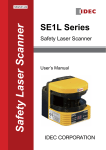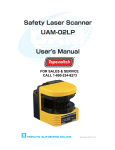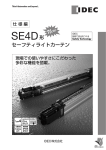Download Safety Laser Scanner
Transcript
SE1L Safety Laser Scanner Smallest in its Class Ideal for use in limited spaces Type 3 (12/12/03) PLd SIL2 Protection Degree IP65 SE1L Safety Laser Scanner 97mm Compact and Lightweight PLd SIL2 Protection Degree IP65 48 areas Adjustable Response Time 99.8mm Muting Override Function Function 90mm Stores 16 area patterns3 zones maximum AGV traveling route example Total of 3 zones −1 protection zone and 2 warning zones, can be set for 1 area. Up to 16 area patterns can be configured depending on speed, direction, and surrounding conditions from external signals. Production Line Production Line Protection Zone 2 m max Warning Zone Right turn 10 max Warning Zone 2 m Warning Zone 1 Protection Zone Station Easily Visible Straight Find out operational status at a glance OSSD ON LED (green) The selected area number or error number is displayed on the 7-segment display on the front of the safety laser scanner. The operation status is easy to monitor. ON when the OSSD signal is ON 7-Segment Display OSSD OFF LED (red) ON when the OSSD signal is OFF INTERLOCK LED (orange) ON during an interlock status 2 (12/12/03) Muting Function Muting function enables flexible setting of protection zones Specific areas of the protection zone can be disabled by the muting sensor. Complicated protection zones can be configured easily. Some areas were disabled even when protection was needed When light curtains are used Override Function Hazardous areas are minimized, enhancing safety before SE1L When laser scanner is used (image) (image) Override function enables safe restart of factory lines With the override function, when a light curtain is interrupted by an object or when a line stops before muting conditions are established (when only one muting sensor is interrupted), the object interrupting the light does not have to be removed. Therefore, the line can be started smoothly and safely. No Override Function Override Function Object must be removed for restart Starts smoothly Remove Object No need to remove object Reference monitor function detects misalignment By configuring a reference point, moving parts such as doors can be detected when SE1L is not correctly positioned, and turns off the safety output (OSSD). Because the misalignment of the SE1L can be detected, hazardous areas can be avoided, enhancing safety. ➀ Output OFF when door opens Protection area When a moving part is set as a reference point, the output turns OFF when the door is opened. Reference area SE1L Moving part Moving part ➁ Output OFF when mounting SE1L is misaligned SE1L SE1L Reference area Reference area Misalignment Protection area Floor (12/12/03) Floor 3 Easy Configuration Beginner mode for simple and comfortable operation Simple layout and easy-to-use configuration screen. With beginner mode, setting is easy. Automatic setting is ideal for configuring complicated protection zones, and for users not having time for configuration. Auto configuration Beginner mode Each item can be set Data transfer via USB cable Ideal for various applications For presence detection Mat Sensor For sites that require muting function To prevent collision of AGVs (Automatic Guided Vehicles) Specific areas of the protection zone can be disabled, as with a light curtain. 16 patterns, 48 areas can be selected according to the travel path of the AGV. x Mat sensors may be damaged if objects are dropped on the mat. x Cannot be used if the layout is changed. x Protection zone is rectangular. SE1L x No damage is caused by falling objects. x Layout can be changed easily. x The shape of the protection zones can be changed. 4 (12/12/03) SE1L SE1L Safety Safety Laser Laser Scanner Scanner Smallest in its class. Ideal for installation in small spaces. Type 3 PLd SIL2 Protection Degree on cti d du itore Pro on m S te afety ste d x Each area consists of 1 protection zone and 2 warning zones. Up to 16 area patterns are available. x Operation status is easily visible with a 7-segment display. x Muting function enables flexible configuration of areas needing protection. x Override function enables safe restart of factory lines. x Misalignment can be detected. x Drawing methods can be selected from configuration, numerical input, and auto setting. Beginner mode is available to support inexperienced users. x Degree of protection: IP65 (IEC 60529) IP65 Functional Safety (UL File No. E355642) SE1L Safety Laser Scanner Shape Package Quantity: 1 Part No. SE1L-H02LP Remarks Includes: SLS Configurator (configuration CD software (manual), English/Japanese) Applicable OS: Windows XP Professional edition Windows Vista Business edition Windows 7 Professional edition Windows 7 Ultimate edition Microsoft is a registered trademark of Microsoft Corporation in the United States and other countries. Accessories Package Quantity: 1 Name and Shape Connector Cable 2 / 5 / 10 / 20m Part No. 2m SE9Z-HS1-C002 5m SE9Z-HS1-C005 10m SE9Z-HS1-C010 20m SE9Z-HS1-C020 USB Maintenance Cable HG9Z-XCM42 Remarks y One cable is needed for each safety laser scanner. y Used to connect the safety laser scanner and PC. y Cable length: 2m SE9Z-HS1-BK01 y Used to change the horizontal angle alignment of the SE1L. y Adjustable by 15 degrees total (7.5 degrees each direction) (See page 7 for dimensions) y Material: iron y Attachment: bracket + M5 mounting screws (4 pcs) SE9Z-HS1-BK02 y Used to change the horizontal and vertical angle alignment of the SE1L. y Adjustable by 15 degrees total (7.5 degrees up and down, left and right in each direction) (See page 7 for dimensions) y Material: iron y Attachment: bracket + M5 mounting screws (4 pcs) L-shaped Bracket Vertical Mount Bracket Abbreviation The abbreviations used in this catalog are as shown in the table below. Abbreviation OSSD AGV EMD AOPDDR MSCE (12/12/03) Description Output signal switching device Automated guided vehicle External monitoring device Active opto-electronic protective device responsive to diffuse reflection Machine secondary control element 5 SE1L Safety Laser Scanner Performance Specifications SE1L-H02LP IEC/EN 61496-1 (TÜV SÜD), IEC 61496-3 (TÜV SÜD, UL Listed), IEC 61508 Part 1-7 (TÜV SÜD, UL Listed), IEC 62061 (TÜV SÜD), Applicable Standards EN ISO 13849-1 (TÜV SÜD), ISO 13849-1 (UL Listed), IEC 60825-1 (TÜV SÜD), EN 50178 (TÜV SÜD), EN 55011 (TÜV SÜD), UL 508 (UL Listed), ANSI/UL 1998 (UL Listed), UL 61496-1 (UL Listed), CSA C22.2 No. 14 (c-UL listed) Type Type 3 (IEC 61496-1, IEC 61496-3, UL 61496-1) Safety Integrity Level SIL 2 (IEC 61508, IEC 62061) Safety Performance Performance Level PL d (EN ISO 13849-1, ISO 13849-1) Category Category 3 (EN ISO 13849-1, ISO 13849-1) Protection Zone 2.0m maximum Warning Zone 10m maximum (non-safety) Additional Safety Distance (Note 1) +100 mm Black reflector sheet (1.85%) to retro-reflector sheet Sensing Characteristics Speed: 1.6 m/s max. Sensing Angle 190° Sensing ø30 mm (maximum distance: 1.0m) Characteristics Minimum Sensing Width ø50 mm (maximum distance: 1.5m) ø70 mm (maximum distance: 2.0m) Scan Cycle 30 ms (rotating speed 2,000 rpm) Area 16 patterns OSSD output ON→OFF: 60 to 510 ms Response Time OSSD output OFF→ON: 270 to 510 ms 24V DC ±10%: power from converter Power Voltage 24V DC −30%/+20%: power from battery Normal (without output load) 11W (Typ.) Power Maximum (without output load) 19W Consumption Maximum (with output load) 58W PFHd (Note 2) 7.5×10-8 Output type (High side SW) Output current (maximum: 500 mA) OSSD1/2 (safety) Leakage current (maximum: 1 mA) Cable (length: 20m AWG 26) Allowable load (L/R=25 ms C=1μF) Output type (PNP transistor output) Output current (maximum: 100 mA) WARNING1 (non-safety) Leakage current (maximum: 1 mA) Cable (length: 20m AWG 28) Output Output type (PNP transistor output) Output current (maximum: 100 mA) WARNING2/ERR/MUT_OUT (non-safety) Leakage current (maximum: 1 mA) Cable (length: 20m AWG 28) Output type (PNP transistor output) Output current (maximum: 100 mA) READY/RES_REQ (non-safety) Leakage current (maximum: 1 mA) Cable (length: 20m AWG 28) 16 area switching (4 inputs × 2 channels) Number of Inputs EDM (external device monitoring) / RESET / MUTING1 / MUTING2 /OVERRIDE (1 input × 1 channel) Input Input Resistance 4.7kΩ Cable Cable length: 20m AWG 28 Pulse laser diode (wavelength: 905 nm) Light Source Laser class 1 (IEC 60825-1, 21 CFR Part 1040.10 and 1040.11) Operating temperature: −10 to +55˚C (no freezing) Storage temperature: −25 to +70˚C (no freezing) Operating Conditions Operating humidity: max. 95% RH (no condensation) Storage humidity: No freezing and condensation Surrounding Light Intensity (Note 3) 3000 lx maximum Frequency: 10 to 55 Hz Sweep: 1 octave/minute Vibration Resistance Amplitude: 0.35 mm ±0.05 mm Shock Resistance Acceleration: 98 m/s2 (10G) Pulse duration : 16 ms Dimensions 97.0H × 90.0W × 99.8D (mm) Weight (approx.) 1.0 kg Degree of Protection IP65 (IEC 60529) Material Body: Aluminum diecast / Optical window: Polycarbonate Cable Flying cable and waterproof connector / cable 300 mm / M16-19p Interface Structure USB2.0 (USB mini B type connector) Cable Length Cable length: 20m maximum AWG 22, 26, 28 Note 1: Additional distance of 200 mm is needed when the SE1L operates under high reflective background. Note 2: Probability of failure per hour Note 3: The angle between the sensing plane and the light source should be more than 5 degrees. Part No. 6 (12/12/07) SE1L Safety Laser Scanner Dimensions All dimensions in mm. Safety Laser Scanner Scan angle 190º Connector cable Waterproof connector 99-5661-15-19 (Binder) USB connector 61.8 (Scanning) 90 52 97 35 10 OSSD ON 62.7 (Sensing plane) OSSD OFF INTERLOCK 4-M5 depth 8 99.8 L-shaped Bracket Vertical Mount Bracket 160 140 13.2 113 60 87 75 15 13.2 4-ø6.3 Sensing plane 190º Sensing angle 190° 124 15 26.7 OSSD OFF OSSD ON INTERLOCK ø6.3 60 (12/12/03) 94.2 (Sensing plane) 135 160 26.7 114 26.7 79.7 (Sensing plane) OSSD ON ° ° 15 OSSD OFF INTERLOCK 15° 7 SE1L Safety Laser Scanner Operating Principle Scanning Area Scanning Range The figure below shows the scanning range of the SE1L. Protection zone and warning zones 1 and 2 are configured using the SLS Configurator. When an object enters the protection zone, the OSSD signal will turn from ON to OFF. The scanning area of the SE1L consists of a protection zone and two warning zones. A protection zone is an area that is directly connected to an OSSD signal. When an object is detected in the protection zone, the SE1L switches the OSSD signal to OFF (triggers the switch that stops the machine or the AGV). For moving applications, the OSSD signal is used as an emergency stop signal. 90° Warning zone 2 Warning zone1 Protection zone Protection Zone Below are examples of protection zones configured by manual mode and auto mode with the SLS Configurator. The operator must configure the software so that the hazardous areas are fully protected. Manual configuration of protection zone Unprotected area 0° 180° SE1L origin point Configurable Points Similarly, when an object is detected in a warning zone, the WARNING signal will turn OFF. The distance is measured by the Time of Flight (TOF) principle. When the motor rotates, the pulse laser beam is emitted within the scanning range of 190º and is reflected back from an object within the range. The distance can be calculated as follows: 1 L=−×C×T 2 L = Distance to the object C = Speed of light T = Time difference Auto configuration of protection zone Background TOF Operating Principle Laser Emitted pulse laser Object Photodiode Distance between protection zone and background Received pulse laser Time difference Distance to object (L) x The operator must test to make sure that the protection zone is properly configured before operation. x The configured protection zone must have a minimum safety distance. x The minimum sensing width varies with distance. x When setting the protection zone, take into consideration additional safety distances. Note: x Before operation, evaluate detection capability by using the actual object. x For details on SLS Configurator, see user’s manual. 8 (12/12/03) SE1L Safety Laser Scanner Warning Zone OSSD The warning zone is a non-safety area and is connected to WARNING 1 and 2 outputs. When an object is detected within this zone, the WARNING signal turns from ON to OFF. The warning signal can be used as an alert signal to prevent humans or objects approaching the protection zone. For moving applications, warning zones can be used to reduce the speed of the AGV to avoid collision. The OSSD signal is a safety signal. When humans are detected inside the protection zone, the OSSD signal turns from ON to OFF. Also the OSSD signal has a self-diagnosis function that tests the signal periodically to detect malfunction. The OSSD signal will turn OFF when a error is detected due to the self-diagnosis function. x The OSSD is a safety signal and should be connected directly to a force guided relay or a device that controls the machine or AGV. x When setting the response time of the OSSD signal, provide sufficient time to stop operation of the machine or AGV. x The operator must test to make sure the settings are properly configured before operation. Warning Zone 1 Warning Zone 2 Note: The signal is 24V when the OSSD signal is ON and 0V when OFF. Self-Diagnosis Function of the OSSD The self-diagnosis function of the OSSD detects abnormality by switching OSSD 1 to OSSD 2 at intervals of 300 µs maximum. Therefore, a safety relay or converter must not respond to this self-diagnosis function. x A non-safety signal is the output from the warning zone. x Do not use the warning zone output signal to control machines or AGVs for safety purposes. Note: x WARNING signal is a non-safety signal. x Warning signals 1 and 2 are not related to the OSSD signal. Time chart 30ms OSSD1 300μs OSSD2 300μs Area Switching The SE1L can store up to 16 area patterns. Each area consists of a protection zone, warning zone 1, and warning zone 2. To switch areas, an external input signal is required. Table below shows the combinations of input signals for switching areas. The number of the current area is displayed on the 7-segment display of the SE1L. The switching time of areas can be configured. OSSD Signal and Condition of SE1L The OSSD signal will switch to OFF (0V) when an object enters a protection zone or when a error is detected by the self-diagnosis function. By observing the READY signal and ERR signal with OSSD signal, the operator is able to recognize the condition of the SE1L. Below shows the start-up status and operating status between the OSSD, READY, and ERR signals. Area switching combinations Relationship between OSSD, READY, and ERR signals Area IN_A Pattern IN_D IN_A IN_B IN_C IN_D 1 ON ON ON ON 2 OFF ON ON ON 3 ON OFF ON ON 4 OFF OFF ON ON 5 ON ON OFF ON 6 OFF ON OFF ON 7 ON OFF OFF ON 8 OFF OFF OFF ON 9 ON ON ON OFF 10 OFF ON ON OFF 11 ON OFF ON OFF 12 OFF OFF ON OFF 13 ON ON OFF OFF 14 OFF ON OFF OFF 15 ON OFF OFF OFF 16 OFF OFF OFF OFF x See the user’s manual for details. OFF ON OFF ON OFF ON OFF ON OFF ON OFF ON OFF ON OFF ON OFF OFF ON ON OFF OFF ON ON OFF OFF ON ON OFF OFF ON ON OFF OFF OFF OFF ON ON ON ON OFF OFF OFF OFF ON ON ON ON OFF OFF OFF OFF OFF OFF OFF OFF ON ON ON ON ON ON ON ON (12/12/03) IN_B IN_C Item Status Start-up Status SelfInterlock Diagnosis Object Configuration Function OK FAIL − − YES OK NO Operating Status YES FAIL*1 NO Lockout FAIL − − Signal OSSD − − OFF OFF Disabled Enabled Disabled Enabled Disabled READY*2 ERR*3 OFF OFF OFF OFF OFF ON ON OFF OFF ON ON ON ON OFF/ON*4 ON/OFF*4 OFF ON ON OFF Enabled OFF OFF OFF Disabled OFF ON OFF Enabled OFF OFF OFF Disabled Enabled OFF OFF OFF OFF OFF OFF *1: The SE1L will switch to a lockout state when a failure occurs during self-diagnosis. *2: When the interlock is enabled, the READY signal will change to a lockout state. *3: When the ERR signal is configured. *4: When the configuration of start/restart is set to manual/manual, the OSSD is OFF and READY is ON. When set to manual/auto, OSSD is ON, and READY is OFF. 9 SE1L Safety Laser Scanner Lockout When an error is detected by the self-diagnosis function normal operation cannot be performed, and SE1L will change to a lockout state. In this condition, the OSSD1, 2 and WARNING 1, 2 signals turn OFF. Only when the cause of the error is removed and the power is reset, the lockout state can be cleared. Relations between OSSD output and ERR output Cause Object detection Device error OSSD OFF OFF ERR ON OFF OSSD Interlock Interlock is a function to prevent the OSSD signal restarting automatically from OFF to ON. The following functions can be set using the SLS Configurator. Automatic restart When the interlock function is disabled or restart interlock is set to automatic mode, the SE1L will operate in automatic restart mode. When the objects in the protection zone are removed, the OSSD signal will automatically turn from OFF to ON. In the figure below, “a” is the OFF delay and “b” is the ON delay. However, if the OSSD signal changes due to lockout of the sensor, the OSSD signal will remain OFF even when the interlock function is disabled. Manual Restart When the restart interlock is set to manual, the OSSD signal will remain OFF even when the object in the protection zone is removed or when an error is cleared. For the SE1L to return to normal operation, an external reset input signal is required to clear the interlock. The SE1L will resume normal operation when there is a reset signal. The time for the reset signal should be 0.5s minimum. When the reset delay is set to “c” as shown in the figure below, the OSSD signal will turn ON when the OSSD signal reaches the delay time. However, if the OSSD signal turns OFF due to internal failure, the OSSD signal remains OFF regardless of the set delay time. The reset delay can be set from 1 second to 6 seconds. Time chart ON Object Detection OFF ON OSSD OFF ON RES_REQ OFF ON RESET OFF Reset Display x The operator must check that the object is removed before resetting the SE1L. x When using the manual restart to restart the machine, the reset switch must be installed far away from the protection zone. x If the above measures are not taken, critical injury or death may result. Time chart (automatic restart) ON Object Detection c OFF Note: If the OSSD signal remains OFF even when the object is removed from the protection zone, check the error code and troubleshooting. For details, see the user’s manual. ON OSSD OFF a OFF Delay b ON Delay Note: x When using automatic restart, because the OSSD automatically turns ON when the object is removed, take appropriate safety precautions. x When using the delay function, make sure that the delay time is sufficient to stop the machine or AGV. Manual Start The configuration for start interlock can only be configured manually. This function is used to maintain the OSSD in an OFF state until the external reset signal is input at start-up. The RES_REQ signal turns ON after start-up preparation and ready to receive the reset signal. When the reset signal is input, if there is no object in the protection zone, the OSSD signal will turn ON. The input time of the reset signal must be more than 0.5 seconds. Time chart (manual start) Power Object Detection OSSD RES_REQ RESET ON OFF ON OFF ON Ready for Operation OFF ON OFF ON OFF ON Delay 10 (12/12/03) SE1L Safety Laser Scanner External Device Monitoring (EDM) Function Muting Function EDM function monitors the input signal status of a machine or AGV. The SLS Configurator is used to configure the EDM. When an EDM signal detects an error, the OSSD signal turns OFF. The EDM input signal is always the inverse of the OSSD signal. The EDM input signal ON/OFF delay can be configured. Do not connect the EDM when the EDM function is not used. Muting function is a function to temporarily stop the safety function in the protection zone. During muting, the OSSD signal will remain ON even when an object is detected in the muting area. The muting function can be started and stopped using two signals that are independently wired. Muting areas can be configured using the SLS Configurator. When the muting input satisfies the starting conditions, the SE1L stops the safety function within 60 ms. (For details, see the user’s manual) EDM Circuit 24V DC Muting Start Muting function starts when the following conditions are satisfied: 1) When OSSD is ON and there are no objects within the protection zone. 2) 2 muting input signals which are independently wired are switched to the preset input order or switched within the time interval of T1. To start muting, see the configuration below. The SLS Configurator can be used for the configuration below. (For details, see the user’s manual) OSSD_1 NC NO OSSD_2 NC NO EDM AOPDDR MSCE Note: When the EDM function is disabled, do not connect the EDM as an error will occur. Time chart ON OSSD OFF EDM ON OFF d EDM OFF Delay e EDM ON Delay Muting input order Muting 1 → Muting 2 Muting 2 → Muting 1 Input time difference (T1) 1 second 3 seconds 5 seconds 10 seconds Muting Stop Muting function stops when the following conditions are satisfied: 1) Either one of the muting input turns OFF. 2) When the muting status exceeds the maximum muting time T2. 3) When an object is detected in a protection zone that is not covered by a muting area. 4) When an error is detected by a self-diagnosis function. 5) When the muting area is switched to a different area during muting. The following shows the necessary configuration to end the muting function. Maximum muting time (T2) 1 minute 6 minutes 12 minutes Muting Sequence Muting1 Muting2 ON OFF ON OFF MUT_OUT ON Within maximum muting time OFF MUT_OUT ON When exceeding maximum muting time OFF (12/12/03) T1 ≤60ms ≤60ms T2 11 SE1L Safety Laser Scanner Muting Override Function Muting override function is used to temporarily stop all safety functions of the entire protection zone when the OSSD turns OFF during muting. The override function is effective when the override input and reset input is switched in the order as shown below. When the SE1L is in a override status, the 7-segment display shows the override code. Override start condition Either one of the muting input is ON. When an object exists in the protection zone. When the time interval of the override input and reset input is between 0.03 and 1 second (T3) Override stop condition Both of the muting inputs are OFF. Either the override input or reset input is OFF. When the override state exceeds the maximum override time T4. When an error is detected by the self-diagnosis function of the SE1L. When the muting area switched to a different area during muting. Maximum override time (T4) 1 minute 6 minute 12 minute Override Sequence Muting1 Muting2 Override input Reset input Override status Reference Monitor Function The reference monitor function is a function to monitor the displacement of the SE1L or the structure in the background used as a reference. Existence Detection Application Examples When the reference area is set to a moving part such as a door, the OSSD will turn OFF if the position of the door changes. Protection zone Reference area Reference background SE1L Moving part Access Detection Application Example The user must configure the reference area for monitoring. To detect the displacement, set a reference area on each side. The OSSD will turn OFF when the distance between the reference background has changed or when an access is detected. This function must be used when the SE1L is installed vertically. (1) Application Example 1 (front view) ON OFF SE1L ON Reference area OFF Make sure that 2 or more reference areas are set to one side of the reference background so that displacement is detected correctly. ON OFF ON OFF Reference background Protection zone T4 T3 ON Floor OFF 60ms 60ms x When the muting function is effective, the user must ensure the safety of the protection zone. x Before using the muting function, make sure to perform a risk assessment. x If the above procedures are not followed, critical injury or death may result. (2) Application Example 2 (front view) SE1L Reference area Reference background Protection zone Floor (Caution) Incorrect reference area configuration (front view) SE1L Reference area Reference background Protection zone Floor 12 (12/12/03) SE1L Safety Laser Scanner Response Time Calculating Safety Distance The response time for the OSSD signal can be configured by the SLS Configurator. The response time for WARNING 1, 2 is the same as the response time for OSSD. The stability of the SE1L can be increased by setting a long response time, but a long safety distance is required. (See Calculating the Safety Distance on page 13 to 15.) Before setting the response time, the user must perform a risk assessment. The configurable response time is shown in the table below. Be sure to add the time taken to switch areas (30 ms) To use the SE1L as a safety equipment, take into consideration the guidelines mentioned below. 1) The hazard must be identified before performing a risk assessment. 2) Do not use the SE1L for finger protection. 3) Use under an operating environment within the specifications of the SE1L. 4) The safety distance must be determined in accordance to ISO 13855 and IEC 61496-3. x Using sensors that exceed specifications may lead to critical injury or death. SE1L Response Time ON→OFF OFF→ON 60 90 ON→OFF OFF→ON 300 300 330 330 Response Time (ms) 120 180 210 240 270 Response Time (ms) 360 390 420 450 360 390 420 450 270 480 480 510 510 Other Inputs SE1L has 3 non-safety outputs such as WARNING1, WARNING2/ERR/MUT_OUT, and READY/RES_REQ. WARNING2/ERR/MUT_OUT (WARNING2 at default) and READY/RES_REQ (READY at default) use the same output terminal and can be configured using the SLS Configurator. Hazardous Area Protection (Stationary) In this application, the SE1L is horizontally installed to protect the hazardous area. The protection zone is set around the hazardous area to prevent humans or objects from entering the hazardous area. Warning zones 1 and 2 are configured to surround the protection zone. The warning zones prevent the machine from stopping unnecessarily and can be used as a warning to humans or objects that approach the protection zone. By detecting humans or objects in the protection zone, the OSSD signal switches from ON to OFF. Also, when humans or objects are detected in the warning zone, the warning zone output (WARNING signal) switches from ON to OFF. Application example Warning Output (WARNING1) This signal turns OFF when an object is detected in protection area 1. Warning Output (WARNING 2) This signal turns OFF when an object is detected in protection area 2. Error Output (ERR) ERR output shows the operating status of the SE1L. This signal turns OFF when an error is detected by the selfdiagnosis function of the SE1L. Ready Output (READY) This signal turns ON when the SE1L is ready for operation. Reset Request (RES_REQ) This signal turns ON when the SE1L is ready to receive the reset signal. Safety distance (upper view) S S Muting Output (MUT_OUT) MUT_OUT indicates the MUTING/OVERRIDE status of the SE1L. When muting is activated, MUT_OUT turns ON. In a muting status, the 7-segment display shows “18”. In an override status, the display shows “19”. Use this signal to indicate whether the SE1L is in a muting status. a Protection zone Zs Zs Unprotected area Hazardous area S S Zs Safety distance (side view) Machine Unprotected area a H (12/12/03) 13 SE1L Safety Laser Scanner Calculation S = (K × (Tm + Ts) + C + Zs Safety distance (top view) S = Safety distance (mm) K = Human approach speed 1,600 (mm/s) Tm = Maximum stop speed of machine or system (s) Ts = Response time of SE1L (s) C = 1200 − 0.4 × H ≥ 850 H = height from the floor to the sensing plane (mm) 1000 ≥ H ≥ 15 × (d − 50) d = Minimum sensing width of object (mm) Zs = Additional safety distance of SE1L (mm) x Install the SE1L so that the distance between the end of the hazardous area and the origin of the protection zone “a” is shorter than the minimum sensing width. If the distance of “a” is longer than the minimum sensing width, additional protection measures must be taken so that objects cannot enter the unprotected area. x Do not install the SE1L higher than 300 mm to prevent obstacles entering beneath the sensing plane. If there is a need to install the SE1L higher than 300 mm, take measures to prevent obstacles entering beneath the detecting surface. x To install the SE1L in a public area, make sure that the height from the floor to the sensing plane is within 200 mm or install according to local height regulations. x To use the SE1L for presence detection (when an object enters the protection area horizontally), make sure to set the minimum sensing width to less than 70 mm. a Protection zone Application Example S Zg Zs Zs Non-protected area AGV a h Ground clearance H Calculation S = V × (Tm+Ts) + Zb × L + Zs + Zg S = Safety distance (mm) V = Maximum approach speed of the AGV (mm/s) Tm = Maximum stopping time of the machine or system (s) Ts = Response time of SE1L (s) Zb = Distance required for the AGV to stop (mm) L = Brake friction coefficient Zs = Additional safety distance of SE1L (mm) Zg = Additional safety distance due to insufficient ground clearance h = ground clearance (mm) Note: x It is recommend that markings are placed on the floor so that the protection zone is clearly defined. x To configure the safety distance, the additional safety distance must be taken into consideration. x When operating the SE1L in a high reflective background environment, additional distance must be added. x Make sure that protective measures or background are not detected in the protection zone. If they are detected as an object, the OSSD remains OFF. To prevent damages to fingers, provide sufficient ground clearance. The graph below shows the relation between h and Zg. 120 110 Ground clearance h (mm) Hazardous Area Protection (Movable) The SE1L can be used for movable applications. In an application using an AGV, the SE1L on the AGV detects humans or objects while traveling on the fixed route. The warning zone signal is used to slow down the AGV and the OSSD signal can be used to stop the AGV when required. By using the area switching function of the SE1L, the AGV can use 16 different area patterns based on its traveling route. When using the SE1L on an AGV, take into consideration the time needed for the AGV to stop completely when configuring protection zones and warning zones. Non-protected area AGV 100 90 80 70 60 50 40 30 20 0 20 40 60 80 100 120 140 Additional distance for insufficient ground clearance (mm) 160 x Install the SE1L so that the distance between the end of the hazardous area and the origin of the protection zone “a” is shorter than the minimum sensing width. If the distance of “a” is longer than the minimum sensing width, additional protection measures must be taken so that objects cannot enter the unprotected area. x Do not install the SE1L higher than 200 mm to prevent objects entering beneath the sensing plane. Note: Make sure that protective measures or background are not detected in the protection zone. If they are detected as an object, the OSSD remains OFF. 14 (12/12/03) SE1L Safety Laser Scanner Access Detection (Detecting the Entire Body) When constructing a protective shield, the SE1L can be installed vertically. In the application below, it is used to prevent access into hazardous areas. When an object or human enters the hazardous area, the OSSD signal switches from ON to OFF. When the SE1L is installed vertically, an object or human is detected by the vertical sensing plane. The front and rear of the sensing plane cannot detect objects or humans. Therefore, the distance between the approach and hazardous area must be carefully determined. The reference monitor function must be used for this kind of application. If a displacement occurs within the reference background, the OSSD signal turns OFF. Application example x Install the SE1L so that the distance between the end of the hazardous area and the origin of the protection zone “a” is shorter than the minimum sensing width. If the distance of “a” is longer than the minimum sensing width, additional protection measures must be taken so that objects cannot enter the unprotected area. x For access detection applications, if the approach angle exceeds ±30º be sure to use the “reference monitor function” The response time must be 90 ms maximum for access detection applications. Set the tolerance range of the reference area to 100 mm. x In order to detect displacement, make sure to set a reference area on each side. x Make sure that the SE1L is installed in a way that access to hazardous points is impossible. Take additional protection measures if necessary. x Before setting the reference area, take into consideration the tolerance range. Note: When setting the minimum sensing width to 30 mm, the value C can be replaced by 0. Safety distance (front view) a Non-safety area Access Detection (Detecting Parts of a Body) When constructing a protective shield, the SE1L can be installed vertically. It is used to prevent a part of a body from reaching a hazardous area. When an object or a part of a body enters the hazardous area, the OSSD signal switches from ON to OFF. When the SE1L is installed vertically, the vertical side of the object or human is detected. The front and rear of the sensing plane cannot detect objects or humans. Therefore, the distance between the approach and hazardous area must be carefully determined. The width of the protection zone must be configured to fully cover the hazardous area. The reference monitor function must be used for this kind of application. If a displacement occurs with the reference background, the OSSD signal turns OFF. For details, see the user’s manual. Safety distance (side view) Protection zone Zs Zs S Hazardous area Safety distance (side view) Hazardous area Safety distance (front view) S O Reference Background Hazardous Area Calculation S = (K × (Tm + Ts) ) + C S = Safety distance (mm) K = Approach speed 1600 (mm/s) Tm = Maximum stopping time of the machine or system (s) Ts = Response time of SE1L (s) C = Additional distance for entry of fingers 850 (mm) (12/12/03) Protection Area O 15 SE1L Safety Laser Scanner Calculation S = (K × (Tm + Ts) ) + C = Safety distance (mm) = Approach speed 2000 (mm/s) = Maximum stopping time of the machine or system (s) = Response time of SE1L (s) = Additional distance =8 × (d − 14) d=minimum sensing width (mm) O = Additional width from the end of the hazardous source ≥ (2 × Zs) − d d=Minimum sensing width (mm) Zs=Additional safety distance of SE1L (mm) x Be sure to perform a risk assessment for light interference in the operating environment before installing the SE1L. x Avoid using direct interference light such as fluorescent light, flashing beacons, or strobe light. x If the above precautions are not followed, critical injury or death may result. S K Tm Ts C x For access detection applications, if the approach angle exceeds ±30º be sure to use the “reference monitor function” x Configure the reference area to each side so that displacement can be detected. x Set the tolerance range of the reference area to 100 mm. x In order to detect displacement, make sure to set a reference area on each side. x Make sure that the SE1L is installed in a way that access to hazardous points is impossible. Take additional protection measures if necessary. x Before setting the reference area, take into consideration the tolerance range. Mutual Interference When using several SE1Ls of the same model, pulse laser signals from different SE1Ls may be falsely detected. To prevent mutual interference, see the installation methods shown below. 1) Changing the installation height Face to face installation 5 degrees minimum 5 degrees minimum Parallel installation 5 degrees minimum OSSD OFF INTERLOCK OSSD OFF Installation INTERLOCK Light Interference SE1L is a sensor that transmits pulsed laser for obstacle detection. Interfering light sources may lead to false detection. Before using the SE1L, examine the surrounding environment. Be sure to avoid the following light sources. 2) Changing the installation angle Face to face installation 5 degrees min. Sensing plane Parallel installation However, if the SE1L must be used under the above environment, install the SE1L so that the light source is located more than ±5 degrees from the sensing plane to prevent light interference. Protection degree origin point Light source OSSD ON Sensing plane 1) Incandescent light 2) Florescent light 3) Strobe light 4) Flashing beacon 5) Sunlight 6) Infrared light source OSSD ON 5 degrees minimum Note: When S>500 mm, value K can be replaced by 1600 mm/s instead of 2000 mm/s. In this case, S must be larger than 500 mm. OSSD OFF INTERLOCK OSSD ON Sensing plane 5 degrees min. Sensing plane SO FFO DS ETNI KCOLR O NO DSS 3) Using shields Face to face installation Sensing plane 5 degrees 5 degrees Sensing plane Light source Sensing plane Shield Parallel installation Sensing plane OSSD OFF INTERLOCK OSSD ON Sensing plane Shield OSSD OFF INTERLOCK OSSD ON Note: Use a solid and non-transparent material for shields. 16 (12/12/03) SE1L Safety Laser Scanner Highly Reflective Background Highly reflective backgrounds may cause false detection causing the SE1L to detect a longer distance than the actual distance. If an operating environment with a highly reflective background cannot be avoided, an additional distance of 200 mm is needed when configuring protection or warning zones. Protection zone Wiring x Make sure that power is disconnected or turned off during wiring. x Do not use cables that are longer than the length described in the specification of the SE1L. If cables longer than the length described in the specification are used, the safety function may not operate correctly and may cause critical injury or death. x Make sure that the power supply is within 24V DC±10%. When using a battery, make sure that the power voltage is within 24V DC –30%/+20%. Excessive power may damage the SE1L. x Do not use cables longer than the length described in the specification. Additional distance ∗ High reflective background x When the background is highly reflective, the detected distance may be longer than the actual distance. x When setting the protection zone, an additional distance must be added. x Avoid using a highly reflective background (such as mirror, corner cube reflector, reflective safety jacket, road reflector). Otherwise, false detection may occur in the protection zone. x Perform tests to make sure the area is properly configured before operation. x Failure to follow the above precautions may lead to critical injury or death. Limited Detection Capability Area The limited detection capability area is the area between the optical window and the beginning of the detection zone. The area from the origin point of the SE1L to 87 mm from the origin point is the limited detection capability area. In this area, a low reflective object is difficult to detect. Limited detection capability zone Protection area Wire Color and Functions The table below shows the functions of each wire. Use of a shielded wire is recommended. Color Brown Blue Red Yellow Purple Gray White Pink Purple/ Black Gray/ Black White/ Black Pink/ Black Green Red/ Black Signal +24V DC 0V DC OSSD 1 OSSD 2 IN_A IN_B IN_C IN_D/ MUTING1 IN_A Description Power: 24V DC Power Power: 0V Protection zone output 1 Output Protection zone output 2 Area switching input A Area switching input B Area switching input C Area switching input D/ Muting input 1 AWG 22 22 26 26 28 28 28 28 28 IN_B Area switching input B 28 IN_C Area switching input C 28 IN_D/ MUTING2 EDM Area switching input D/ Muting input 2 External device monitor 28 WARNING1 Warning zone output 1 28 WARNING2/ ERR/MUT_ OUT Orange READY/ RES_REQ Green/ Black Orange/ Black Shield Function Area switching input A Yellow/ Black 87mm x The user must perform a safety assessment for the possibility of objects entering the limited detection capability zone. (12/12/03) Note: For safety, turn off the power during wiring. RESET OVERRIDE FG Input WARNING2: Warning zone output 2 ERR: OFF when error is detected Output MUT_OUT: Output during muting READY: ON during normal operation RES_REQ: ON when external reset is required Input − 28 28 28 Reset input 28 Override input 28 Frame ground − 17 SE1L Safety Laser Scanner Input/Output Circuit Wiring Example +24V DC (brown) OSSD Output Circuit OSSD outputs are N channel MOSFET outputs. 0V DC (blue) OSSD1 (red) R1 OSSD2 (yellow) +24V R2 ∗1 IN_A (purple) OSSD1 Control Circuit OSSD2 IN_A (purple/black) IN_B (gray) IN_B (gray/black) Other Output Circuit IN_C (white) WARNING1, WARNING2, READY outputs are PNP outputs. IN_C (white/black) +24V IN_D/MUTING_1 (pink) WARNING1 IN_D/MUTING_2 (pink/black) Control Circuit WARNING1 (red/black) WARNING2/ERR/MUT_OUT (yellow/black) R1 WARNING2 READY R2 READY/RES_REQ (orange) EDM (green) S1 RESET (green/black) OVERRIDE (orange/black) S2 Input Circuit Available for area input, EDM, RESET, MUTING1, MUTING2, and OVERRIDE. FG (shielded wire) Input Control Circuit R1, R2: External device (safety relay, magnet contactor, etc.) S1: Interlock reset switch *1: See page 9 for area switching. 0V x For details on the wire colors and function, see page 17. Safety Precautions For correct use of the SE1L, take note of the following precautions. x SE1L is a AOPDDR (Active Optoelectronic Protective Device responsive to Diffuse Reflection) that detects diffused emitted light within the protection zone. The emitted light is irradiated within the protection zone by the rotating motor and reflects back from the objects as diffused reflective light and is detected by the receiving unit of the SE1L. x Perform tests before operation to check the function and performance of the SE1L. x Use the SE1L within the specification range described in the manual. To prevent degradation of detection characteristics, make sure that maintenance is carried out. x To maintain the degree of protection, do not modify or disassemble the SE1L. x The operator must be a person qualified to operate the SE1L. The operator must be trained and be able to operate the SE1L correctly. x The administrator must provide continuous training to the operator for correct use of the SE1L. x When using the SE1L in a safety-related system, the administrator must be responsible for following safety requirements, standards, rules, regulations, and laws of each country, state, or district. x The administrator must understand the manual and be responsible for ensuring appropriate operating conditions for SE1L. 18 x To examine the object detecting performance, use a test piece the size equivalent to the minimum detectable object. x Error occurs when detection capability is below 30% due to homogenous dirt on the optical window. The operator must keep the windows clean x While SE1L is removed, a protective measure must be taken to ensure safety within the protection zone. To prevent entry into the danger zone, use protective materials such as a safety guard or light curtain. x Dispose the SE1L as industrial waste or in accordance with the local regulations. x Do not perform withstand voltage tests or insulation resistance tests. Varistors that are used in power circuits may be damaged. Operating Environment x Make sure that the operating environment is within the range of the specifications (temperature, humidity, vibration, light interference). x Do not use the SE1L near a machine that may generate strong radio waves. It may interfere with the operation of the SE1L. x Do not use or install the SE1L where dust, smoke, or corrosive chemical substances exist. Using the SE1L under these environments may lead to degradation of detection performance. x When the interlock function is active, make sure that the surrounding environment, especially within the protection zone, is safe before resetting the interlock. (12/12/03) SE1L Safety Laser Scanner Safety Precautions Installation x Install the SE1L on a stable surface or structure to prevent displacement of the sensor. x Install the SE1L securely so that screws do not loosen due to shock or vibration. (Recommended tightening torque 3N∙m). Displacement may degrade protection performance. x Determine the safety distance before installing the SE1L. After installing the SE1L, use a test piece for all protection zones to check the sensing functions. (Calculating safety distance : see page 13) x After installing the SE1L, to prevent entry into the protective zone, use protective materials such as safety guards and light curtains. x The reset switch to reset the interlock function should be installed far from the protection zone. x If several SE1Ls are installed on the same sensing plane, mutual interference may occur. For countermeasures on mutual interference, see page 16. x Provide enough space for installation and maintenance of the SE1L. x Do not cover the front of the optical window with glass or transparent cover, otherwise detection characteristics of the SE1L may be impaired. x SE1L will not operate without initial configuration. x Minimum sensing width differs according to the distance. For details on performance specifications see page 6. x The stability of the SE1L increases by delaying the response time of the OSSD signal but the sensing performance decreases for moving objects. Before using this function, be sure to carry out risk assessment. Wiring x Be sure to turn off all the power before wiring. x When using converter power, make sure to use power that satisfy the following requirements. 1) The rated output voltage is within 24V DC±10% (SELV circuit, overvoltage category II) 2) The circuit between primary circuit and secondary circuit is reinforced insulation or double insulation. 3) The output holding time is 20 ms. 4) The power supply must comply with electrical safety and electromagnetic compatibility (EMC) regulations requirements of each country, state, and district. (12/12/03) x All input/output cables must be located away from power cables and high voltage cables. x To control safety-related machine or system, use OSSD output. Because warning zone output (warning signal) is a non-safety signal, do not use for safety purposes. x Only use cables made for the SE1L. (For details see page 17.) x Use an exclusive cable for connecting OSSD output wire cable and safety-related machine or system. Installation x A password is used for configuring the safety function. Only an administrator or operator should be able to use the password. x Perform test operation and check the configuration before using the SE1L. x The operator must record the changes made in the configuration. SLS Configurator report function is available. For details, see the user’s manual. Testing and Maintenance x The operator should perform the following tests or maintenance based on the checklist. 1) Pre-operation inspection 2) Operation inspection 3) Daily inspection 4) Periodic inspection This checklist is a basic guideline for performing tests and maintenance. The operator should perform additional tests and maintenance if necessary. x Stop the machine if failure occurs during tests. x Clean the optical window if any dirt is found, ask for repair if damaged. x Do not drop the SE1L. Otherwise damage or failure may occur and performance cannot be guaranteed. Also, injury may occur. x SE1L cannot be sold, imported, or used in the Federal Republic of Germany until December 2013. 19 Specifications and other descriptions in this catalog are subject to change without notice. 7-31, Nishi-Miyahara 1-Chome, Yodogawa-ku, Osaka 532-8550, Japan Tel: +81-6-6398-2571, Fax: +81-6-6392-9731 E-mail: [email protected] IDEC CORPORATION (USA) IDEC (SHENZHEN) CORPORATION Unit 2, Beechwood, Chineham Business Park, Basingstoke, Hampshire RG24 8WA, UK Tel: +44-1256-321000, Fax: +44-1256-327755 E-mail: [email protected] IDEC CANADA LIMITED Wendenstrasse 331, 20537 Hamburg, Germany Tel: +49-40-25 30 54 - 0, Fax: +49-40-25 30 54 - 24 E-mail: [email protected] 3155 Pepper Mill Court, Unit 4 Mississauga, Ontario, L5L 4X7, Canada Tel: +1-905-890-8561 Toll Free: (800) 262-IDEC (4332) Fax: +1-905-890-8562 E-mail: [email protected] IDEC AUSTRALIA PTY. LTD. Unit 17, 104 Ferntree Gully Road, Oakleigh, Victoria 3166, Australia Tel: +61-3-8523-5900, Toll Free: 1800-68-4332 Fax: +61-3-8523-5999 E-mail: [email protected] www.idec.com IDEC ELECTRONICS LIMITED 1175 Elko Drive Sunnyvale, CA 94089-2209, USA Tel: +1-408-747-0550 / (800) 262-IDEC (4332) Fax: +1-408-744-9055 / (800) 635-6246 E-mail: [email protected] Unit AB-3B2, Tian Xiang Building, Tian’an Cyber Park, Fu Tian District, Shenzhen, Guang Dong 518040, PRC Tel: +86-755-8356-2977, Fax: +86-755-8356-2944 IDEC ELEKTROTECHNIK GmbH IDEC (SHANGHAI) CORPORATION IDEC IZUMI (H.K.) CO., LTD. Units 11-15, Level 27, Tower 1, Millennium City 1, 388 Kwun Tong Road, Kwun Tong, Kowloon, Hong Kong Tel: +852-2803-8989, Fax: +852-2565-0171 E-mail: [email protected] Room 701-702 Chong Hing Finance Center, No. 288 Nanjing Road West, Shanghai 200003, PRC Tel: +86-21-6135-1515 Fax: +86-21-6135-6225 / +86-21-6135-6226 E-mail: [email protected] IDEC TAIWAN CORPORATION IDEC (BEIJING) CORPORATION IDEC IZUMI ASIA PTE. LTD. Room 211B, Tower B, The Grand Pacific Building, 8A Guanghua Road, Chaoyang District, Beijing 100026, PRC Tel: +86-10-6581-6131, Fax: +86-10-6581-5119 8F-1, No. 79, Hsin Tai Wu Road, Sec. 1, Hsi-Chih District, 22101 New Taipei City, Taiwan Tel: +886-2-2698-3929, Fax: +886-2-2698-3931 E-mail: [email protected] No. 31, Tannery Lane #05-01, HB Centre 2, Singapore 347788 Tel: +65-6746-1155, Fax: +65-6844-5995 E-mail: [email protected] Cat. EP1444-0-1 DECEMBER 2012 2012 PDF PDF Cat.No No. EP1444-0 DECEMBER (12/12/07)