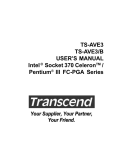Download User`s Manual
Transcript
User’s Manual Ver 1.17r Table of Contents 1 Introduction 1.1 About USB Disk Drive ••••••••••••••••••• 2 1.2 Features ••••••••••••••••••••••••• 3 2 How to Install / Remove 2.1 Before running setup •••••••••••••••••••• 4 2.2 Windows 98 / Windows 98 SE Installation •••••••••••• 5 2.3 Windows ME / Windows XP / Windows 2000 Installation •••••• 6 2.4 Linux 2.4.0 + / Mac 8.6 + Installation •••••••••••••• 6 3. Downloading Driver •••••••••••••••••••••• 7 4. IMPORTANT NOTICES •••••••••••••••••••• 7 Page 1 1.1 The USB Disk Drive If you want to transfer data from one computer to another, what do you do? Do you take one or more boxes of floppy disk with you or do you take your hard drive with you? You may send e-mail, but it takes a lot of time to download if you have a large amount of data. Now, here is a solution, the USB Disk Drive. Accessing and transporting data has never been easier with the USB Disk Drive. The USB Disk Drive is a removable hard disk drive with USB connection and can support up to 1GB disk space, which is 694x of a 1.44MB floppy disk. The USB Disk Drive is a plug and play device, simply plug into any USB port and the computer will automatically detect it as a removable disk drive. Now you can read, write, copy, delete and move data from your hard disk drive to the USB Disk Drive or from the USB Disk Drive to your hard disk drive. You can even play MP3 files, run applications or view videos directly from the USB Disk Drive. The USB Disk Drive is so compact that you can carry it with you anywhere and hardly notice its existence. It also comes in various storage capacities of 8MB, 16MB, 32MB, 64MB, 128MB, 256MB, 512MB, 1GB and 2GB. Now, you don’t have to carry a laptop computer with you to work, if you have access to a computer. The USB Disk Drive does not require any battery, it does not need any software or cable and it is compatible with IBM PC / compatible desktop and laptop computers with USB port. No more carrying around work in a laptop computer and no more floppy disks are required. USB Disk Drive is your solution; USB Disk Drive is the future. Thank you for choosing USB Disk Drive – The Future Mobile Storage Device. Page 2 1.2 Features ! Support Toshiba & Fujitsu & Samsung NAND flash memory 32Mbit, 64Mbit, 128Mbit, 256Mbit, 512Mbit and 1Gbit. ! Support USB specification reversion 1.1 ! Transferring rate up to 12Mbit per second at “Full Speed”. ! Support power saving mode to reduce the power consumption while using USB Disk Drive in any mobile devices. ! Support Windows 98 / Windows 98 Second Edition with device driver. ! Support Windows ME / Windows XP / Windows 2000 / Mac 8.6 or above / Linux 2.4.0 or above, without any device driver. ! LED indicator when the USB Disk Drive is in use. ! Write / delete protection switch. ! Hot Plug & Play. ! Durable solid-state storage – more than 10 years data retention. ! No external power is required. ! Power consumption: Write 39.1mA ~ 39.4mA ! 1 year warranty ! Dimension Weight Erase Cycles Data retention time Read transfer Write transfer Acoustic noise Shock resistance Altitude ! CE and FCC certificate of approval. Enable you to install/uninstall USB Disk Drive anytime. Powered by USB bus (4.5V ~ 5.5V). Read 35.0mA ~ 36.1mA 85mm x 28mm x 15mm (L x W x H) 21g 1,000,000 times 10 years > 750KB/second > 450KB/second 0 dB (at one meter) 1000 G (maximum) 80,000 feet (relative to sea level) Page 3 2.1 Before running setup (a) If you are using Windows 98 and you have plugged in your device before running the following driver installation procedure, then you will see the following screen appear. Just press “CANCEL” to exit and then follow the installation instruction below. (refer to section 2.2) (b) If you have install other version of driver before, then please “REMOVE” the other version of driver first before you install this version of driver. Page 4 2.2 Windows 98 / Windows 98 SE Installation 1. 2. 3. 4. 5. Insert the driver CD disc into your CD-Rom A menu will automatically pop up Select Install / Remove Driver to start installation Follow the on screen instruction to install driver Click “OK” to restart. (Must restart to complete installation) 6. After restart. Insert the device to the USB port on your computer/laptop. Windows will automatically detect the new hardware. If setup is correctly carried out, you should find a “Removable Disk” shown in “My Computer”. Page 5 2.3 Windows ME / Windows XP / Windows 2000 Installation For these three operating systems, NO Driver is required, because Windows has built-in driver that can support your device. Simply plug your device into the USB port and it will be recognised by the operating system. Once installation is completed, you will see a “Removable Disk” drive in My Computer. 2.4 Linux 2.4.0 + / Mac 8.6 + Installation Again, No Driver is required for these two operating systems. the USB port and the system will automatically finds it. Page 6 Simply plug the device into 3. Downloading latest driver. Please visit your distributor’s or reseller’s website. 4. IMPORTANT NOTICES (i) Before unplugging the device from the USB port in Windows ME / Windows XP / Windows 2000, make sure you go to the right hand bottom of the screen to stop the USB device. Otherwise, it may result in losing data that you have saved on the USB Disk Drive. (iii) NEVER re-partition the device in Windows 2000 environment!!! (iv) Before unplugging device from USB port, make sure that the LED light is off, just to make sure all process was completed, otherwise, it may result in data lost. Page 7