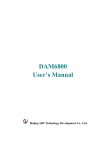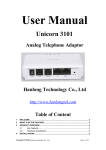Download DAM-E3352 User`s Manual
Transcript
DAM-E3352 User’s Manual Beijing ART Technology Development Co., Ltd. DAM-E3352 User’s Manual V6.011 DAM-E3352 Module Terminal Distribution Features Five Interfaces Ethernet Switch with POE Function ¾ Network ports: 5-ch, 10/100Mbps, RJ-45 interface ¾ POE port: 2-ch, 10/100MBase-TX, with POE power supply function, compatible with the IEEE802.3af standard ¾ LED displays: 8 (1 for power supply, 5 for RJ45, and 2 for POE) ¾ Supports MDI / MDIX auto crossover ¾ Power supply: +48~+60V ¾ Operating temperature: -10℃~65℃ ¾ Operating humidity: 20~95% (non-condensed) ¾ Power Consumption: 3W (without using POE power supply), each POE interface can max load 13W device 2 DAM-E3352 User’s Manual V6.011 Hardware Description ¾ Power Terminal: 3.81mm pitch, 2-pin green terminal ¾ Power Line: recommended to use more than 0.5 mm2 (AWG20) wire ¾ Network Cable: CAT-5 series cable ¾ Ground terminal (Earth): when we use it, the module must be connected to the earth to prevent electrostatic damage ¾ Indicator: there are eight indicators, one power indicator (POWER), five Network indicators (100/10M (Ports 1 to 5)) and two POE indicators , the following is the specific status: Indicator Color POWER Green Green(Link) 100/10M (Ports 1 to 5) Yellow (Speed) Red LED1(Port4) Red LED2(Port5) Status Description on +10~+30V power supply is connected off No power on Connected to the Ethernet flashing working off Ethernet is not connected on Connect to the 100MbpsNetwork off Connect to the 10MbpsNetwork on Port4 connect with POE powered device, the output voltage is 48V off Port4 does not connect with POE powered device, no voltage output on Port5 connect with POE powered device, the output voltage is 48V off Port5 does not connect with POE powered device, no voltage output 3 DAM-E3352 User’s Manual V6.011 Wiring Diagram Ethernet Interface RJ45 pin definition: 1, 2 pins are differential output signal TX +, TX-, 3,6-pin are the differential input signal RX +, RX-, when 4,5 and 7,8 pins connect with the common network device are idle, however, it is the positive port when connect with network device with POE function. Using the CAT-5 twisted cable to connect with other Ethernet devices (such as computers, routers, switches, etc.), both the cross-cable or direct-cable is ok. 4 DAM-E3352 User’s Manual V6.011 Installation Instruction DAM-E3352can be installed in standard DIN rail inside the cabinet, it also can be installed by stacking mode. Fig.1 standard DIN installation Fig.2 stack installation 5