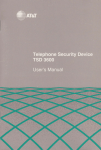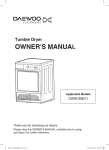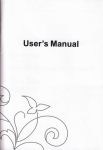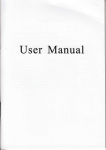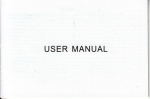Download K1 User Manual
Transcript
K1 User Manual
Bluetooth Sunglasses
aZ-a,-ZArrZ,"*
Kl
User Manual
@
K1
Automatic @nnection: lf K1 has been @nnected to one Bluet@th
device once, next time when turn on the Kl, it will connect to
last device automatically. K1 would power ofi if @nnection
failed afrer'1 5 minutes.
Model Number
Prcducl Nam6
Bluetooth Sunglasses
a Volume UplDown
Bluet@th Specifi€tion
V2.1+EDR
Volume Up: Press key +, waming tone dses when it @mes to Max.
Volume Dom: PN key -, ffiing bne ds when it m6 b lrin.
Bluet@th Chip
CSR
a
TEnsmission Power
guetooth Mode
Class 2
Play/Pause: Click'touch aEa" for play/pau*.
Frequency Range
lEnsmtssron uEtance
1U
Music playing time
4-6hou6
Phone€ll time
4-6houB
Cha.ge Voltage
USB DCsV
Cha.ging time
2-3houre
tlet Weiqht
40q
Mete6
EMEtrEflfi
a Power On/Off
Pmr
on: Long press the "l\r" buton for 3 seconds until blue
irdicator light blinks, and earpiees make a "di" sound.
Porer off: Long press the "l\r" button Ior 3 seconds until red
indicator light blinks 2 times, and earpiees make a'di" sound.
a Paiing & Connection
Pai.ing: When K1 is off, long press the "l\4" button for 6 se@nds
till blE and red indictor lights blink alternately, meanwhile
€rpi@s make a "dudu" sound, and then pairing mood starts.
Aati€te the bluetooth function ofyour mobile phone,
$arch for'K1", click for @nnection. lf pairing is su@essful,
musrc and phone clls would be delivered to earpie@s.
a
Music Opention
Prcvious song: Slide foMrds on "louch a@".
Next song: Slide backwards on "touch area".
a Phone-call Answering, Rejecting or Ending
Ansrer a phone€ll: Slide backwards
Reject or End a
phone€ll:
on loudt area".
Slide foMards on 'touch area".
.
Followlng function must be suppoded by the phone.
elldudng a€lt Slide bad$ads on'touch area".
> R+c-t a s@nd €ll during a €ll: Sllje ft)Mrds on 'toudr area".
> Switch betmen trc activated @lls: Slide backwards on
"touch area" b switdr between two aclivated phoneqlis.
> End a call during two ac'tivated calla:
G) Slide foMards on 'louch area" to end the curent €ll,
>
Arlwassd
the other€llremains.
e) Sfide foMrds on 'touch area" again
b
end the remaining
€ll.
a Charging& Low battery indication
Charging: Use USB @blefordErging, indi€torlighttums red.
\rrhen itstully charged, the lighttums off.
el
Lff
m
battery
wnds,
,WyRffiind:
ffydn
A
BIEM|
&vkE Equi6 pahhg
de, plee W
N@.
Pl€*
explGive envkonment.
> Oo not diesembl€ or damage the internal battery. Handle the
batdy under the lo€l regulations. Do not thrw it away as wasie.
E@
> Tum ofi the power when not using this produc,t.
> Do rct putthis prcdud in liquid or moist placB.
> Do rct putthis producl nearfire, to avoid exploaion.
> Do not bump this product against sharp objects, to avoid
ffitdEs
>
ordamage.
Pl@* outlhis
prcduct in a dry pla@.
o
Adjustablo ear-hook, which €n be bended
around 30'in any direction. (Fordiff€ront earshape)
30"---i.--
Safety guide:
use this product underthe lo€l laws and regulalions;
Caution safety while driving and cycling in wearing this producl.
> To assure your safety, please do not listen to music in loud
volume or in two earpie@s undergme @mpli@ted envircnment.
> Keep it away trom kids, beeuse small parts may €use injuiles,
asphlD{a and so on.
> Pay attention to the waming signs in some special pla@s befoE
using this produc,t, such as hospital, gas station, and any potenlially
>
.
indietion: Red indi@tor light blinks 5 times overy
in earpie@s you will hearwaming tone for 3 times.
l
l
30\
.
Vvhen using the headsets, take them up fiom the slot
And put them backwhen not using.
.
.
'l : lnsert the middle part
d tE
the @nhe g@ve abow nosepiqE
Sbp
lqs
inb
Step 2: Pd Ieft and right angles of the lere into
@rcPonding gmve on eadr side.
@
,
.
Step 1: Take out the lens
fom
lefr and right
g@ves
l
I
.
Step 2: Take outthe lens fom lhe @ntre
a
g@ve.