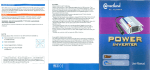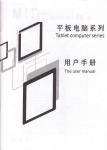Download Tablet computer series
Transcript
Tablet computer series
The user manual
M I D-andro id
Instructisn
Pleme read the precautims md important tips in the instructions before use
Catalog
l-i
fhonrar Ono /nwo#au\
ADlffi
tsuttons
Onfl
and shut
LOCI mO
dom standtlv mod€
l{
ChaDter two (lrrcmel
tsrcwser
b7
t-l
ahonfar fhd
3-'
g{
Anhli..tlnncl
Gallery
Vrdeo
playq
3{
caloffi
Calculator
H
F7
Amhcahon ustallabon
\4deo ouQul
H
$to
E-mail
(-}'nfar
tt
H
+3
fnrrr fi'.rtrhHchmenf I
Wircles networlc sttiDgs
ursDlay semngs
Chapter One 0yerview
In b@t moale, you cm hp the powe. bufion I
will into [he sand by mode which cm save power
on the upper right side ofthe bb16, the systgm
'l-1.{ppearance
Close the standby mode
shd by mode, light tap ofthe pow€. bufton on
_-
In lhe
the right sido
b
wake up the device,
nomal sbte,
Picture for reference only, Please subject to specific products.
l-5 Lock and onlock the scren
Lock
You can set up the sleep time in the syst€m of<display>.
The system will sleep automatically and lock the screen to the
inactivity when reehes the prcsd of shdby time.
shdby mode ifwithout my
l-2 Buttons
Power button
Long pms the buton
iabout
2-3 ssonds
W]la opm ihe bbleq shor pr"* ,hi"
up the srem.
I
b
open the
b etrh
rhe
sem.
off{cren
shte
ed
shoft press agatu ro
liglr
\blume
I
this to aarjusr the vorume
Set up
This key
X
b
Unlock
s€rup ihe applications
uouethe sim
l-3 Open and shut down
o*g us
b-
Open
Long
lhe
pHs
the power
butoJ
on the right ude, A9 srgn md pictures
bumJ,
then the screen shows< would you like to shut
interfee.
will show
up in tum
mtil
b
Shut down
hng pr*s the power
<sue> to shut down.
dom>! press
IB_chrging state, when the tablet is off. prss the right upper,pover bufion,, it will
shows
"chdging" figue, once again to ctick',powflbuton", thtequipmor will be opened.
1-4 Opetr and close standby mode
Open th€ standby mod€
E
E
to
to
unlfrk. show 6below.
ulmk ue men ed enlsse
appbcabon nrerface.
atfr
the
1-6 Homepage
itrformation coltrmns
",
,""{ rJ,r..*]}tec€nrsearch
1-7 Text
input
When use the tablet, you can use
touchirg scrffin. After selecting
fie vitual keyboard to enter text, numbers. symbols directly by
rhe
Android input metho4
the default keyboard show as below.
fouctr te* I
in ihe application list to qrer the brcwser pages; rhe defaulr homepage is
<Reently Mewed> showing r4mtly viewod pages.
th€
Browser suppofts the following feasres
To switch the nmb€re and letters, plese p,ess
To switch the
th" E
@pihl md lowerc^e l6er, plc6e pre.a,r,,.
I
Enter the URL{ouch the i.put
Chapter twol Internet
ma to get ihe soft keyboard,
rhen texr rhe UPL.
mrk swch- ciick thil
b add into rhe boohtrk
Touch this Eo read the favo.ite websit that cotleted
Touch this !
ro search the intemea
Book
2-l Browser
Require nehvork suppofr before using a web browser if there
please contut you network operabr or tle smice p.ovider
ilc netuorl suppofing
proble,ns.
Tabl€t's web browscr can connect to the Intemer via WIFI ro satisg, your business snal indvidual
Touch this I
Touch thisl
to add new browstr
b close rhe howser
Chapter three: Application
3-1 Camera
ptease rooch tt
isl
to ser up the
WlFl
so
frat can ee
the browser
nomaily.
See as
pictue:
forch
*is E
in the applicatim list to enter the qmem, the views showed @ rhe sreen and you
do the aonowiDg as
picm:
an
3-3 Video
rouch
player
this!
Youcm
see the
to the video
Vidms
El
playci
in @
4dnd
and
;
sdcard files
I;r9n&uriqqtrurxasH*)l.fte.wondd.Pandora.@v
El ltao&truenro,t
El {entr&l
n,o zor r.oaor.rosop.nf;H.md
Camera
clickthis
E!
"El*ag",
to getsnap shot.
bsetup l8white
ba1e""p1,oo"*,
I""", &,*
"
Video
click
rhil
ro video
md
do rhe relevant operarion.
EL*,n ", EE*lit"bul-""""ting' ijf,o"r,
l.*"
I
clickthisrsmudm
View photos and videos
In pictures preview interface, click on
picures to slides.
ahe
sclm
to Preview photos,
al$ you cfi
set up the
3-2 Photos
3-4 Mnsic
ro.cb helf
to tho music player. Music can be p]ayeal by
dists ot album classiiication.
This page displays dre songs alphabctically.
Click the
songs you wanl to
listm md get into
Click on &e <now playing >
( ticl lhiilail
Click this
Io
Ciick this
El
classil)
choo6e
b
3nd plile.
album ro eort or oetete
rhe
ue
pictues by irme
( lrck rhrsE
ener slides show when you entei the album.
b
enlrr fre cmem.
under the page right.
selected state to play.
will display boing played album
page:
thdc will
be lyrics shows
prayinterra@:
l&i*tr ,i.,. KF*S
randomplay,
ML"r"u,
Artists
In the -aarsl t oase. il is soned accordins ro the xn,sls rtrtrrals. chck on one. vou wlll oDen the
adisf. rcla(ed albim ffd song lrsr: thcD y-ou cm click songs to play.
Album
dbm page shows all albums in the list, sliding it can browse all. Click on the albul cover
will kmsler to the album bsck automtically. Wlen all music shows, clickagaitr on the songs
begd to play.
The
You cm also click
hereQ b
search task memo, edir, notalion
ed
share
3-6 Calculator
Touch here in the application list lo get into the calculalor
3-5 Calendar
Touh this
FI
lcil
to
Calmdq
lhe default page
lhous
the montls. click
thj\'
rc the day.
Date views: long press to the events to rebuilt, vieq edlt, md delete; Click or the blank &ea cm iiel
up ncw events; long press fhe blan-k fta. you can built trew evfrts ot display/not display the luntr
day view
Week viewsr Longpresses the eventto rebuilt, vitr, edit, ed delete flerts; long press the
mea you can rebuild events or display/not display the hntr weeks viw.
Month view: long press dat€ to build f,ew calendd items or displaylnot display the
lllffi
bldk
month
Agenda: lisl all evenb click to read tlrc details.
In any views, when you switch to other date, week or month, all can be back to today or week or
month now by buching <today> buton.
3-7 I)ocument browsers
Touch
E
her#fl
memoil md
in the apttlication
SD card
li$; it supp(s
the liles mutual copy
inthis
ko plees
intomal
Touch S€ selsted
3-9 \4deo
Tonch the
butun
I t*
E*n"o
to
v.tloq
vou can edii
6e
file.
Edir
Touch this
E
to cdit
rher click this
@
Deke, chms om file
thl
E
to choose wh€re to put
h*"
o
*e
ry
when
fi le, ana
show*
*n
click ft
I
i3
t u*n.
K
a-
reref, r. the amlicatim
*,*t.",r.rPr tr m,ffiE
ro,,cl
1080P
n
appliotion lisr click
rhe
lisl
it
will Inrhll.
unload be
- GE6
NK fi j6
aubddl)
bldla{on ild unloadng
SK
file
ffe restution of
the
vidm
ouiPl
Mo kind ofresolurios.
hm














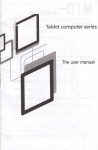




![LS5105 Document No 2 [PDF 1MB] - Australian Electoral Commission](http://vs1.manualzilla.com/store/data/005655823_1-2458abda02bbd8390d0ac9ba8bd86ac6-150x150.png)