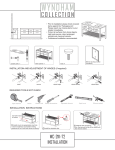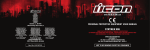Download "user manual"
Transcript
Electronic temperature regulator NHC-34 software version 3.2r User Manual NHC-34 is an electronic temperature regulator, designed to run and control high class electrical water heaters. It has 4 control buttons, a graphical LCD display, a relay to power up a mono phase heating element of up to 3.5 kW power, one or two temperature sensors and a circuit to detect current leakages and to monitor the condition of the anode protection. The software has a new smart algorithm to decrease the consumption of electrical energy. The main goal of the temperature regulator is to control the heating of your water heater as effectively as possible, so you don't have to take any care of it at all. NHC-34 User Manual ver 2.7 1. Information displayed on the screen The display has 3 main views to differ the three main conditions of the water heater: Water heater on, Water heater off, Settings 1.1 „Screen view I“ - Water heater on Condition of the anode protector Messages from NHC-34 Work mode Temperature of the water Measured or set parameters Current time This is the screen view of the main work mode. The information is displayed in 6 fields: 1.1.1 „Condition of the anode protector”: shows the condition of the anode protector of the water tank. The more lines are shown on the display, the better the condition of the anode protector is. The maximum number of lines is indicated by their contours. If your water heater's tank is made of stainless steel, it doesn't have an anode protector and this field is not displayed. 1.1.2 „Work mode“: gives information if the water heater is in any special work mode with restricted active time of the heating element. There are several different situations: - an empty field – the heating element turns on and off depending only on the set temperature; - time for the next turning on or off – the heating element turns on or off depending not only on the set temperature, but also if its work is allowed for the current time; - time for the next turning on and a date – this is the Delayed Start mode. The heater turns on at the set time and on the set date; - a sign Smart Control – the water heater works in economical mode to decrease the electricity expenses. 1.1.3 „Measured or set parameters“: shows useful information about the set parameters, current date or the consumed electricity on day or night rate. 1.1.4 „Current time“: if the clock is not set, this field blinks. The temperature regulator has a battery that keeps the clock going in case of failure in the power supply. If the power supply is off for more than 18 hours, the clock turns off and has to be set again on the next turning on. 1.1.5 „Temperature of the water“: current temperature of the water in the tank. Have in mind that the temperature of the water is measured at the bottom of the tank and the hot water goes up to the top, from where it goes to the plumbing of the house. Therefore, it is possible, despite the low temperature shown by the temperature regulator, the real water temperature to be much higher. This is a restriction of the measuring method and a precaution is necessary when using hot water only. 1.1.6 „Messages from NHC-34“: all messages for registered problems appear in this field. Possible errors: NHC-34 User Manual ver 2.7 Leakage – There is a leakage (bad insulation resistance) from the heating element to the tank. The heating element turns off and the next turning on is possible after plugging off and back on from the mains power supply. Sensor E1 – The temperature sensor is disconnected or damaged. Sensor E2 – The temperature sensor is on short. Frost – The temperature of the water in the tank is negative at the moment of turning on the water heater. It is possible the water to be frozen. In this situation the heating element won't turn on. You have to plug off the water heater from the mains power supply and then plug it on again. Check the tank and the plumbing for any cracks and damages! 1.2. „Screen view II“ - Water heater off Messages from NHC-34 Current time Condition of the anode protector Date In this view the fields “Condition of the anode protector” and “Messages from NHC-34” have the same meaning. The time and date take the rest of the screen. 1.3. „Screen view III“ - Settings Set parameter Value of the set parameter Every setting screen looks similar to the above. On the top underlined row is the name of the setting and in the middle of the screen are the variable values. NHC-34 User Manual ver 2.7 2. How to use the temperature regulator 2.1 Turning on the heating element and changing the work mode When the water heater is off, the display is in Screen view II. Press the F button to turn it on. The display switches to Screen view I. If there aren't any restrictions for heating up the water (i.e. the field Work mode is empty) and if the set temperature is higher than the current temperature (field Temperature of the water), the heating element turns on. This is indicated by a running dot in the sign for an active heating element in the top right corner of the screen Изглед на екрана без аноден протектор There are 4 work modes. Press the F button to switch between them. They appear as follows: After the last work mode, the temperature regulator switches to Water heater OFF again. At this state the display shows only date, time and the condition of the anode protector. The heating element doesn't turn on, unless there is a chance for the water to freeze. NHC-34 User Manual ver 2.7 2.1.1 Heating mode Measured temperature of the water While working in this mode, the heating element turns on when the temperature of the water gets 5°C lower than the set temperature. When it reaches the set temperature, the heating element turns off. There are no other conditions that affect the heating. 2.1.2 Smart Control A specially developed energy saving algorithm controls the heating in this mode. Thus, you have hot water whenever you need it on the lowest possible price. We recommend this work mode, if your consumption of hot water during the day is more than your water heater's volume. In this case the water, heated during the night, won't be enough and you would have to leave the water heater always on. In „Smart control“ mode the water heater's work depends on your usual consumption of hot water and it doesn't turn on, if you won't need hot water soon. Moreover, it will try to use the maximum of the night rate for the electricity. To reach the maximum efficiency of this mode, turn on the water heater and leave it on for at least two days, without switching to any of the other work modes. This mode doesn't use the set temperature to control the heating, because the regulator determines it by itself. The buttons “▲” and “▼”, don't change the set temperature! If you turn on the water heater for the first time, or if it hasn't been used for a long time, we recommend to use the Heating mode first until it gets to the set temperature and switch to Smart control mode after that. If the electricity consumption is very low during the day, the water heater switches to Low power mode. It turns back to Smart control automatically on the next turning on of the heating element or if you change the work mode with the F button, until you get to the Smart control mode again. During the Smart control mode, the water heater maintains lower temperature during the day, to avoid unnecessary heat losses. If there are some days when you need more hot water, you can use the option for forced water heating – Boost mode. Turn this mode on by pressing and holding the “▲” for more than 1.5 seconds. In Boost mode the water will be heated to the set temperature for the Heating mode. After that the water heater will switch back to Smart control. * If the current temperature of the water is higher than the set temperature, the Boost mode won't activate! NHC-34 User Manual ver 2.7 * The Boost mode temporary makes the energy efficiency of the water heater worse! 2.1.3 Heating with timers Shows at what time the heating element will turn on or off The set temperature of the water (if you see „set“ on the screen) or the measured temperature when the heating element is on In this mode you can set a time interval when the heating of the water is allowed. To do that you have to set the two timers from the menu „Set On/Off Time“. In this mode the heating element turns on, if the current time belongs to any of the two intervals and if the temperature of the water is below the set temperature. For example, you can use this mode if you use all the hot water in the morning, but you also need some in the evening. In this case you can set one of the time intervals during the night and the other during the day, just before you will need the hot water. The duration of the interval when the heating element is allowed to work, must be conformed with the ability of your water heater to get to the set temperature for the same time. You can get the information about the time your water heater needs to get to the set temperature from its user manual. 2.1.4 Delayed start Time and date of the upcoming turning on of the heating element The set temperature of the water (if you see „set“ on the screen) or the measured temperature when the heating element is on When you plan to be off from home for few days and you need to have hot water when you get back, you can use the Delayed start mode. To activate it go to the menu Next start and set the desired time for the heating element to turn on. It has to be after the current time! At the set time for delayed start, the water heater will switch to Heating mode. NHC-34 User Manual ver 2.7 2.1.5 Turning the water heater off By pressing the F button you go through all the work modes and after the last one (Delayed start), the water heater turns off. In this state the display looks like “Screen View II” and the heating element doesn't turn on. Even when the water heater is off (Screen View II), the Anti frost function is still active. Its purpose is to prevent the freezing of the water in the tank. Therefore, if there is a chance for the outside temperature to get really low, it is recommended not to turn off the water heater from the mains power supply. Even if you don't need it to work and don't need hot water, just leave it off from the menu, but not from the power supply. Thus, when the temperature of the water gets too low, the heating element will turn on to prevent it from freezing and damaging the tank. 2.2 Setting the temperature When the water heater is working in any of the work modes, except Smart control, you can change the set temperature by pressing any of the buttons “▲” or “▼”. The field Temperature of the water starts blinking and above the temperature appears sign “Temp”. Press any of the same buttons to change the setting in the relevant direction. Press the Enter button to save the setting or wait 5 seconds without pressing any buttons. If you press and hold any of the buttons “▲” or “▼” for more than 0.8 seconds, the value automatically changes in the relevant direction with 3 units per second. The range for the set temperature is between 20°C and 75°C. 2.3 Settings To enter the settings, the water heater has to be on (Screen View I). Press and hold the F button for more than 1.5 seconds. In this mode the buttons have the following functions: The value that could be changed blinks. The Enter button forwards to the next editable value on the current screen. “▲” and “▼” increase or decrease the value of the blinking parameter. Press and hold any of these buttons for more than 0.8 seconds to change the value faster with 3 units per second (if you do that, the parameter will stop blinking and only its value will change). Press the F button to exit the current menu. If you have made any changes, they will be saved and you will exit the settings. If you haven't made any changes, the F button forwards to the next menu, if there is any. If the clock hasn't been set, it blinks. In this case you can enter the time and date setting menu even when the water heater is off (Screen View II). NHC-34 User Manual ver 2.7 Setting menus in NHC-34: Next start – Set the time and date when the heating element has to turn on for the Delayed start. To be able to use this mode, you have to set the exact time for the delayed start. The set time must be after the current time, otherwise, after you confirm the setting, you will see an Error sign. Set Time – Setting the system time in format HH:MM Set Date – Setting the system date in format DD-MM-YYYY The time and date must be set in order for the water heater to function properly!!! Set On/Off Time – Set the time intervals when the heating element is allowed to turn on while the temperature regulator is in Heating with timers mode. The heating element turns on when the temperature of the water gets below the set temperature, but only during these intervals. The start time is on the left side of the screen and the end time of the interval is on the right side. The format of the time is HH:MM. To activate the time interval, put a check sign on the box before it. Start time for the first interval The first timer is activated The second timer is NOT activated NHC-34 User Manual ver 2.7 End time for the first interval End time for the second interval NHC-34 допуска сложно образуване на интервалите, например когато началото на Таймер 1 се приключва от края на таймер 2 и т.н. Set Time ☼/ - Set the start time of the daily (☼) and the night () electricity rate. This is necessary for the correct calculation of the consumed energy. The correct setting of these parameters is also important for the efficiency of the Smart control mode! Start of the daily rate Start of the night rate Additional setting of the saving strategy for Smart control mode to completely meet the needs of hot water. The possible options for the line Mode are Eco, Normal and Power. Eco is the most economical mode. If it doesn't provide enough hot water for your needs, try to use any of the other two modes. Usually during the winter the temperature of the water is much lower. When it mixes up with the water in the water heater, the total volume of hot water decreases. Activate the line Seasonal to compensate about this. Additional seasonal compensation for the low temperature of the water Contrast – Setting the contrast of the display NHC-34 User Manual ver 2.7 Fine setting of the electricity saving strategy Language – Choose the system language that you prefer: 2.4 Information about the water heater's performance Measured or set parameters Drawing of the consumed energy in % of the possible maximum Total consumption for the day When the water heater is in any of the work modes, switch between the measured and set parameters by pressing the Enter button. You can see them in the field “Measured or set parameters” or the screen “Diagrams” (this screen appears to display the energy consumption for the last 7 days by hours). Order of the displayed information:: Set temperature Consumed energy on daily rate. Press and hold the Enter button for more than 3 seconds to reset this value. Consumed energy on night rate. Press and hold the Enter button for more than 3 seconds to reset this value. A diagram of the consumed energy for the current day by hours. The horizontal axis are the hours from 00 to 23 and the vertical is the % of the consumed energy out of the maximum possible power of the heating element. This view stays on the screen only for 20 seconds NHC-34 User Manual ver 2.7 A diagram of the consumed energy for the previous day by hours. This view stays on the screen only for 20 seconds .................................. ........................................................ A diagram of the total energy consumption for the last 7 days. This view stays on the screen only for 20 seconds Start time of the daily energy rate. Keep this parameter correctly set. Start time of the night energy rate. Keep this parameter correctly set. Current date in format DD-MM-YYYY Start time of Timer 1 End time of Timer 1 Start time of Timer 2 End time of Timer 2 2.5 Initial settings of the water heater The temperature regulators NHC-34 are designed for different types of boilers. Usually, the manufacturer doesn't make the necessary customization and therefore, it is required to enter some information about the volume of the water heater, the power of its heating element and whether it has an anode protection (if the water heater is made of stainless steel, it doesn't have an anode protection). By default, the set parameters are for a water heater type 72268EN (80 liters, 3kW, with anode protection). If your water heater's parameters are the same, you don't have to make any additional customization. While the water heater is off (Screen View II), press and hold the F and the Enter buttons at the same time for more than 4 seconds to enter the Initial settings. The first screen shows the version of the controller and the software: Model of the temperature regulator Software version NHC-34 User Manual ver 2.7 Press the F button again to enter the settings: Power of the heating element Presence of an anode protection Volume of the water heater To change the initial settings, follow these instructions: the field that is currently selected blinks; the Enter button selects the next editable field; change the value with any of the buttons “▲” or “▼”; press the F button to save the changes and to go back to Screen View II. 1. Turning the water heater off from the mains power supply doesn't change its settings about the temperature or the work mode. 2. If the temperature of the water gets below 3°C and the water heater is off (Screen View II), the heating element will turn on automatically to prevent the freezing of the water. A wiring diagram of the temperature regulator NHC-34 ver7 with a water heater Note: The models with stainless steel tanks are missing the wires from the ground terminal to A+, from A- to the Magnesium anode and the Magnesium anode itself. NHC-34 User Manual ver 2.7