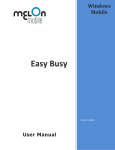Download PowerDic for Symbian User`s Manual
Transcript
DioDict User Manual for Symbian S60 Contents Chapter 1 - Introduction of DioDict Product Overview Chapter 2 - Installing and Uninstalling DioDict Installing DioDict Installation Environment List of Provided Dictionaries Installing DioDict Installation of Additional Dictionary Databases Uninstalling DioDict Chapter 3 - Features of DioDict Main Window Word Search Wildcard Search Options menu in the Main window History Save to Wordbook Wordbook Change Dictionary Settings Help Options menu in the Contents view window Hypertext Options menu in the Wordbook window Dictionary Delete Delete All Backup Restore Chapter 4 - Register / Support / Copyright Chapter 1 - Introduction of DioDict Product Overview DioDict has unique features as well as advantages over other dictionary software available on the market. Now, experience the most powerful features of DioDict. DioDict is a full-scale dictionary software for Symbian S60 supporting English, Spanish, French, Italian, Portuguese and German dictionaries in an integrated environment. DioDict helps maximize the learning and usability with advanced search, easy-to-use interface and various additional features. Chapter 2 - Installing and Uninstalling DioDict Installing DioDict Installation Environment • Smartphone with Symbian S60 • Minimum 1.13MB • PC with Microsoft Windows • Internet connection to download dictionary database files online List of Provided Dictionaries • Collins Cobuild Advanced Dictionary • Collins Thesaurus A-Z • Collins Cobuild English Usage • Collins Spanish Dictionary Concise Edition • Collins German Dictionary Concise Edition • Collins Italian Dictionary Concise Edition • Collins English French Electronic Dictionary • Collins Portuguese Dictionary • ABBYY Lingvo The Universal Russian-Englishlish Dictionary • Oxford Learner's Thesaurus • Oxford Collocations • Oxford Advanced Learner's Dictionary • Langenscheidt Standard-Wörterbuch Englisch • Langenscheidt Standard-Wörterbuch Französisch • Langenscheidt Standard-Wörterbuch Italienisch • Langenscheidt Standard-Wörterbuch Spanisch • Langenscheidt Standard-Wörterbuch Türkisch • VOX Essential French-Spanish/Spanish-French Dictionary • Berlitz Basic Dictionary Turkish • Berlitz Essential Dictionary Norwegian • Berlitz Essential Dictionary Danish • Berlitz Essential Dictionary Swedish • Berlitz Essential Dictionary Dutch • Berlitz Essential Dictionary Finnish Installing “DioDict” 1. Download DioDict(.zip) file on your Desktop PC. 2. Extract the zip file to the desired folder on your Desktop PC. 3. The zip file contains Installation SIS file and DioDict for Symbian S60 User‟s Manual. 4. Connect your smartphone to the Desktop PC and run the SIS file and the selected dictionary database(s). You can also copy the SIS file directly to your smartphone and run it from there. DioDict allows the use of multiple dictionary databases. After installation the “DioDict” icon should appear in the Menu list. < Menu list > Notes: If you copy the SIS file directly to your smartphone, choose “Yes” for the installation warning message and “Yes” for confirming the installation of DioDict. Select “Install menu” and press “OK.” Then choose the location to install the software. We recommend installing in the storage card. Uninstalling DioDict To remove the DioDict from your Smartphone: 1. Go to Menu >> Tools >> Manager 2. Select DioDict then press “Options” then select “Remove” 3. Choose “Yes” to confirm Chapter 3 - Features of DioDict Main Window When you run the “DioDict” for the first time, the program will automatically locate all installed dictionary databases on your smartphone and activate them. Activated dictionary The wordlist from the dictionary database Search query field <Main Window> The Options Menu The Exit Word Search You can select a word using the navigation key to scroll the word list, type a particular word or a phrase in the search query field . To view the dictionary entry for the word, press the center of the navigation key. If the word is incorrect or does not exist in the databases, you will see the words which are closest to it in the word list. < Word search > Activated dictionary The title of entry The contents of the word < Contents view window > Wildcard Search In some cases you may need to search for words without providing all the letters of the word. The result will usually return a group of word entries, satisfying the predefined condition. DioDict allows you to make such queries by using the * symbol to candidate for an unknown letter or a group of letters. For example, if you type “dic*y” you will get a list of all words in the dictionary, the first three letters of which are “dic” and the last one is “y.” < Wildcard Search > Options menu in the Main window < Options Menu > • History Use this menu to return quickly to any of the last 30 words that you had been searching for in all available dictionaries. [CEE] Collins Cobuild Advanced [CTH] Collins Cobuild Thesaurus [CCU] Collins Cobuild Usage [CCG] Collins Cobuild Grammar [CTP] Collins Cobuild Topics [CES] Collins ENG/SPA [CSE] Collins SPA/ENG [CEP] Collins ENG/POR [CPE] Collins POR/ENG [CEG] Collins ENG/GER [CGE] Collins GER/ENG [CEF] Collins ENG/FRA [CFE] Collins FRA/ENG [CEI] Collins ENG/ITA [CIE] Collins ITA/ENG [LER] Lingvo ENG/RUS [LRE] Lingvo RUS/ENG [OAL] Oxford Advanced Learner's [OTH] Oxford Learner's Thesaurus [OCL] Oxford Collocations [LED] Langenscheidt ENG/DEU [LDE] Langenscheidt DEU/ENG [LFD] Langenscheidt FRA/DEU [LDF] Langenscheidt DEU/FRA [LID] Langenscheidt ITA/DEU [LDI] Langenscheidt DEU/ITA [LDS] Langenscheidt DEU/SPA [LSD] Langenscheidt SPA/DEU [LDT] Langenscheidt DEU/TUR [LTD] Langenscheidt TUR/DEU [BET] Berlitz ENG/TUR [BTE] Berlitz TUR/ENG [BEDA] Berlitz ENG/DAN [BDAE] Berlitz DAN/ENG [BEF] Berlitz ENG/FIN [BFE] Berlitz FIN/ENG [BEDU] Berlitz ENG/DUT [BDUE] Berlitz DUT/ENG [BEN] Berlitz ENG/NOR [BNE] Berlitz NOR/ENG [BES] Berlitz ENG/SWE [BSE] Berlitz SWE/ENG [VFS] Vox FRA/SPA [VSF] Vox SPA/FRA • Save to Wordbook Use this menu to add the word you found to the Wordbook. • Wordbook Use this menu to see the word and contents you added. Wordbook can store a Maximum of 200 words for each dictionary. You can select a different Wordbook by using the left and right keys of the 5-way navigation button (For details see “Wordbook Options.”) < Selecting a Wordbook > • Change Dictionary Use this menu to change the dictionary. < Change Dictionary > • Settings Use this menu to change the settings including: “Display” and “About.” < Settings Options > Display: This menu enables the user to customize the font size Small / Normal / Large for 320*240 resolutions, Small / Normal for 352*416 resolutions and 5 different font themes and contents view (Full View / Brief View) * Brief View is not supported by German, Italian and Portuguese dictionary. < Font Size – 240*320 Resolutions> < Font Size – 352*416 Resolutions> < Font Theme> < Contents View> About: This menu contains information about DioDict. • Help Use this menu to get help on the use of the program. Options menu in the Contents view window • Hypertext By using hypertext, you can select any word within an entry and search for it in any of the dictionaries. Choose a word first by using the navigation key and press the center key. Then a list of dictionaries will appear (if you have more than one dictionary installed). Select the one you wish to search. 1. 2. 4. 3. 5. <Example of Hypertext > Options menu in the Wordbook window < Options Menu in Wordbook> • Dictionary Use this menu to return to the dictionary window. • Delete Use this menu to delete a word from the current Wordbook. • Delete All Use this menu to delete all the words from the current Wordbook. • Backup Use this menu to backup all words in the current Wordbook in storage memory or phone memory. • Restore Use this menu to restore words from a backup file in storage memory or phone memory. Chapter 4 - Register / Support / Copyright Trial Version and Registration For evaluation of DioDict, you can download a trial version and you will see a message that the trial version has a limitation. For full functionality and whole databases, please download the registered version and enter the registration key. Please be careful when you type in the registration code: do not mix up number 0 with capital letter O. In addition you should not enter any blank spaces or ‟-„. To register the software, order the product at DIOTEK, Handango.com or Mobihand.com If you purchase directly from our web site at www.diotek.com, you will receive an email with the registration key. If you purchase from Handango or Mobihand, you will receive the registration key and support from them as well. If you have any trouble with this please contact: Handango online form: http://www.handango.com/CSSupport.jsp Mobihand online form: http://www.mobihand.com/support.asp Support Visit our website before contacting our support team or while you are waiting for a reply from the support team. You may find the answer to your question/ problem there. Web: http://www.diotek.com Email: [email protected] Copyright Collins Cobuild Advanced Dictionary of English © HarperCollins Publishers 2009 Collins Cobuild Thesaurus A-Z 2nd edition published in 2002 ⓒHarperCollins Publishers 1995, 2002 Collins Cobuild English Usage for Learners 2nd edition published in 2004 ⓒHarperCollins Publishers 1992, 2004 Collins Spanish Dictionary Concise Edition 6th Edition Published 2006 © William Collins Sons & Co. Ltd. 1985 © HarperCollins Publishers 1993, 1998, 2002, 2004, 2006 Collins Portuguese Dictionary 3rd Edition Published in 2006 © HarperCollins Publishers 1991, 2001, 2006 Collins English French Electronic Dictionary © HarperCollins Publishers 2005 Collins German Dictionary Concise Edition 5th Edition Published 2006 © William Collins Sons & Co. Ltd 1987 © HarperCollins Publishers 1994, 1998, 2003, 2006 Collins Italian Dictionary 2nd Edition Published in 2005 © HarperCollins Publishers 1995, 2005 Langenscheidt Standard-Wörterbuch Französisch © Langenscheidt KG, Berlin und München Langenscheidt Standard-Wörterbuch Italienisch © Langenscheidt KG, Berlin und München Langenscheidt Standard-Wörterbuch Englisch © Langenscheidt KG, Berlin und München Langenscheidt Standard-Wörterbuch Spanisch © Langenscheidt KG, Berlin und München Langenscheidt Standard-Wörterbuch Türkisch © Langenscheidt KG, Berlin und München VOX Essential French-Spanish/Spanish-French Dictionary © 2008, Larousse Editorial, S. L. Oxford Advanced Learner‟s Dictionary, 7th Edition © Oxford University Press 2005 Oxford Learner‟s Thesaurus © Oxford University Press 2008 Oxford Collocations Dictionary for students of English © Oxford University Press 2002 © Britannica Dictionary, 2006 ~ 2008 The Universal Russian/English Dictionary ABBYY ® Lingvo ® © 2007 ABBYY ABBYY, Lingvo are registered trademarks of ABBYY Software Ltd. Berlitz Basic Dictionary Turkish © Berlitz Publishing/APA Publications GmbH & Co. Verlag KG Singapore Branch, Singapore Berlitz Essential Dictionary Norwegian © Berlitz Publishing/APA Publications GmbH & Co. Verlag KG Singapore Branch, Singapore Berlitz Essential Dictionary Danish © Berlitz Publishing/APA Publications GmbH & Co. Verlag KG Singapore Branch, Singapore Berlitz Essential Dictionary Swedish © Berlitz Publishing/APA Publications GmbH & Co. Verlag KG Singapore Branch, Singapore Berlitz Essential Dictionary Dutch © Berlitz Publishing/APA Publications GmbH & Co. Verlag KG Singapore Branch, Singapore Berlitz Essential Dictionary Finnish © Berlitz Publishing/APA Publications GmbH & Co. Verlag KG Singapore Branch, Singapore







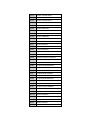











![取扱説明書 [SC-02B]](http://vs1.manualzilla.com/store/data/006721910_3-2d7f359d1989182f3306d1e5e7fc4337-150x150.png)