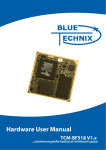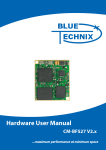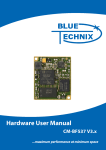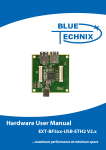Download TCM-BF518 - Bluetechnix
Transcript
TCM-BF518 Hardware User Manual Version 1.5 Contact Bluetechnix Mechatronische Systeme GmbH Waidhausenstraße 3/19 A-1140 Vienna AUSTRIA [email protected] http://www.bluetechnix.com Document No.: 900-306 / A Date: 2012-09-19 © Bluetechnix 2012 Table of Contents 1 2 3 Introduction ...................................................................................................................................... 5 1.1 Overview ................................................................................................................................... 5 1.2 Key Features ............................................................................................................................. 5 1.3 Highlights .................................................................................................................................. 6 1.4 Applications............................................................................................................................... 6 General Description .......................................................................................................................... 7 2.1 Functional Description .............................................................................................................. 7 2.2 Boot Mode ................................................................................................................................ 8 2.3 Memory Map ............................................................................................................................. 8 2.3.1 Core Module Memory ........................................................................................................ 8 2.3.2 Externally Addressable Memory (on connector)................................................................ 8 Specifications ................................................................................................................................... 9 3.1 4 5 6 7 Electrical Specifications ............................................................................................................ 9 3.1.1 Operating Conditions ......................................................................................................... 9 3.1.2 Maximum Ratings .............................................................................................................. 9 3.1.3 ESD Sensitivity ................................................................................................................... 9 Connector Description ................................................................................................................... 10 4.1 Connector X1 .......................................................................................................................... 10 4.2 Connector X2 .......................................................................................................................... 12 Application Information .................................................................................................................. 14 5.1 Supply Voltage Decoupling ..................................................................................................... 14 5.2 Reset circuit ............................................................................................................................ 14 5.3 Application Example Schematics ........................................................................................... 14 5.3.1 Connecting a Physical Ethernet Chip .............................................................................. 14 5.3.2 Connecting a USB 2.0 Chip............................................................................................. 14 Mechanical Outline ......................................................................................................................... 15 6.1 Top View ................................................................................................................................. 15 6.2 Bottom View ............................................................................................................................ 15 6.3 Side View................................................................................................................................. 16 6.4 Footprint .................................................................................................................................. 16 6.5 Connectors .............................................................................................................................. 16 Support ........................................................................................................................................... 17 7.1 General Support ...................................................................................................................... 17 7.2 Board Support Packages ........................................................................................................ 17 7.3 Blackfin® Software Support ................................................................................................... 17 7.3.1 BLACKSheep® OS .......................................................................................................... 17 © Bluetechnix 2012 7.3.2 LabVIEW .......................................................................................................................... 17 7.3.3 uClinux ............................................................................................................................. 17 7.4 Blackfin® Design Services ....................................................................................................... 17 7.4.1 8 Upcoming Products and Software Releases .................................................................. 17 Ordering Information ...................................................................................................................... 18 8.1 9 Predefined mounting options for TCM-BF518 ....................................................................... 18 Dependability ................................................................................................................................. 19 9.1 10 MTBF ....................................................................................................................................... 19 Product History ........................................................................................................................... 20 10.1 Version Information ............................................................................................................. 20 10.1.1 10.2 TCM-BF518-C-C-Q25S32F2 (TCM-BF518) .................................................................... 20 Anomalies ............................................................................................................................ 20 11 Document Revision History ........................................................................................................ 21 12 List of Abbreviations ................................................................................................................... 22 A List of Figures and Tables .............................................................................................................. 23 © Bluetechnix 2012 © Bluetechnix Mechatronische Systeme GmbH 2012 All Rights Reserved. The information herein is given to describe certain components and shall not be considered as a guarantee of characteristics. Terms of delivery and rights of technical change reserved. We hereby disclaim any warranties, including but not limited to warranties of non-infringement, regarding circuits, descriptions and charts stated herein. Bluetechnix makes and you receive no warranties or conditions, express, implied, statutory or in any communication with you. Bluetechnix specifically disclaims any implied warranty of merchantability or fitness for a particular purpose. Bluetechnix takes no liability for any damages and errors causing of the usage of this board. The user of this board is responsible by himself for the functionality of his application. He is allowed to use the board only if he has the qualification. More information is found in the General Terms and Conditions (AGB). Information For further information on technology, delivery terms and conditions and prices please contact Bluetechnix (http://www.bluetechnix.com). Warning Due to technical requirements components may contain dangerous substances. © Bluetechnix 2012 Hardware User Manual - TCM-BF518 1 Last change: 19 September 2012 Version 1.5 Introduction The Tiny Core Module TCM-BF518 is optimized for performance and size. The module integrates processor, RAM, flash and power supply at a size of 28x28mm! It is based at the high performance ADSP-BF518 from Analog Devices. The Core Module is designed for commercial usage. It addresses 32MByte SDRAM via its 16bit wide SDRAM bus and has an on-board NOR-flash of 8MByte. 1.1 Overview Figure 1.1 shows the main components of the Core Module TCM-BF518. 2x Expansion Connector or BGA or Border Pads Dynamic Core Voltage Control Low Voltage Reset ADSPBF518 @ 400 MHz 32 Mbyte SDRam 256Mx16 upto 8 Mbyte Flash - Figure 1.1: Main components of the TCM-BF518 Core Module 1.2 Key Features • Blackfin Processor BF518 from Analog Devices o ADSP-BF518KSWZ, 400MHz (0°C to +70°C) • 32 MB SDRAM o SDRAM Clock up to 133MHz o MT48LC16M16A2BG-7 (16Mx16, 256Mbit at 3.3 V) • 8 MB of Byte Addressable Flash o PF48F2000P0ZBQ0S (32Mx16, 2MByte directly addressable; all 8MByte addressable using external connection of A2x lines via GPIOs) o Additional flash memory upon request: It can be connected through the expansion board as parallel flash using asynchronous chip select lines or as SPI flash. • Low Voltage Reset Circuit o Resets the module if the supply voltage drops below 2.93V. • Core Voltage Control © Bluetechnix 2012 Page | 5 Hardware User Manual - TCM-BF518 o Core voltage 1.35V (0.95V - 1.5V) • Peripherals available on all Core Module versions o Power Supply o SPORT 0 o JTAG o UART0/UART1 o TWI (I2C compatible) o SPI (Serial Port Interface) o PPI (Parallel Port Interface) o Boot Mode Pins o GPIO’s • Peripherals only available on the Connector and BGA version o Data Bus o Address Bus o Further GPIO’s o Memory Control Signal 1.3 Last change: 19 September 2012 Version 1.5 Highlights • ADSP BF518 DSP, • 32 MByte SD RAM up to 133Mhz • 2 MByte Flash • Very small design (28 x 28 mm) • Low Power Designs • Commercial Core Module (0 to +70°C) 1.4 Applications • VoIP • Industrial Control • Motor Control • Femto Cells • Networked Audio • Instrumentation © Bluetechnix 2012 Page | 6 Hardware User Manual - TCM-BF518 2 2.1 Last change: 19 September 2012 Version 1.5 General Description Functional Description Mem. Control, Boot Mode, JTAG, MII Dynamic Core Voltage Control Low Voltage Reset Clock Clock-out BF518 @ 400MHz 32 MByte SDRam 256Mx16 upto 8 MByte Flash Data & Address Bus 3V3 Power , Reset 16 Bit Data Bus 20 Bit Address Bus PPI, SPORT0, UART1, UART2, SPI, TWI, GPIO Figure 2.1: Detailed block diagram Figure 2.1 shows a detailed block diagram of the TCM-BF518 module. Beside the SDRAM and a few other control pins, the TCM-BF518 has most pins of the Blackfin processor on its two 60-pin connectors, or it’s BGA, or its Border Pads. A low voltage reset circuit guarantees a power on reset and resets the system when the input voltage drops below 2.93V for at least 140ms. © Bluetechnix 2012 Page | 7 Hardware User Manual - TCM-BF518 2.2 Last change: 19 September 2012 Version 1.5 Boot Mode By default the boot mode = 000 (BMODE2 = Low, BMODE1 = Low, BMODE0=Low). All BMODE pins have on board pull down resistors. Switch Settings BMODE[2..0] 000 001 010 011 100 101 110 110 Boot Mode Description 0 1 2 3 4 5 6 7 Idle - No boot Boot from 8- or 16-bit external flash memory Boot from internal SPI memory Boot from external SPI memory (EEPROM or flash) Boot from SPI0 host Boot from OTP memory Boot from SDRAM Boot from UART0 Table 2.1: TCM-BF518 boot modes Connect BMODE0 to VCC and leave both BMODE1 and BMODE2 pins open to adjust Boot Mode 1. This is the default boot mode for BLACKSheep® OS. 2.3 2.3.1 Memory Map Core Module Memory Type Flash*) SD-RAM Start address 0x20000000 0x00000000 End address 0x201FFFFF 0x01FFFFFF Size 2MByte 32MByte Comment ¼ of 8MB Flash, PF48F2000P0ZBQ0S 16 bit Bus Micron,MT48LC16M16A2FG Table 2.2: Memory map *) Be aware that you have to unlock the flash before starting an erase process! 2.3.2 Externally Addressable Memory (on connector) The Blackfin processor can address a maximum of 1MB with a single asynchronous memory bank. On this module, each 2MB segment of flash is addressed using 2 asynchronous memory banks. In order to be able to use more than 2MB without using more than 2 banks, GPIOs can be used to select which 2MB section of the FLASH is visible in the memory window of the Blackfin processor. This frees up the remaining banks for the user. Address lines A20 - A24 of the flash are available on the connectors and can be connected to free GPIOs. Bank 0 1 Start address 0x20000000 0x20100000 End address 0x200FFFFF 0x201FFFFF Size 1MByte 1MByte Comment (Addresses FLASH) (Addresses FLASH) Table 2.3: Externally addressable memory NOTE: Pins FA20 to FA24 - These pins are the address lines A20 (FA20) to A24 (FA24) of the Intel P30 Flash and are pulled down by default. © Bluetechnix 2012 Page | 8 Hardware User Manual - TCM-BF518 3 Last change: 19 September 2012 Version 1.5 Specifications 3.1 Electrical Specifications 3.1.1 Operating Conditions Symbol VIN I3V3 VOH VOL IIH IOZ IDEEPSLEEP ISLEEP IIDLE ITYP IHIBERNATE IRTC fCCLK Parameter Input supply voltage 3.3V current High level output voltage Low level output voltage IO input current Three state leakage current VIN current in deep sleep mode VIN current in sleep mode VIN current in deep sleep mode VIN current in with core running at 400 MHz VIN current in hibernate state VRTC current Core clock frequency Min 3.15 Typical 3.3 Max 3.45 625 2.4 0.4 10 10 TBD TBD TBD TBD TBD 20 400 Unit V mA V V µA µA mA mA mA mA mA µA MHz Table 3.1: Electrical characteristics 3.1.2 Maximum Ratings Stressing the device above the rating listed in the absolute maximum ratings table may cause permanent damage to the device. These are stress ratings only. Operation of the device at these or any other conditions greater than those indicated in the operating sections of this specification is not implied. Exposure to absolute maximum rating conditions for extended periods may affect device reliability. Symbol VIO VIN IOH /IOL TAMB TSTO TSLD φAMB Parameter Input or output voltage Input supply voltage Current per pin Ambient temperature Storage temperature Solder temperature for 10 seconds Relative ambient humidity Min -0.5 3.0 0 -40 -55 Max 3.8 5.5 10 85 150 260 90 Unit V V mA °C °C °C % Table 3.2: Absolute maximum ratings 3.1.3 ESD Sensitivity ESD (electrostatic discharge) sensitive device. Charged devices and circuit boards can discharge without detection. Although this product features patented or proprietary protection circuitry, damage may occur on devices subjected to high energy ESD. Therefore, proper ESD precautions should be taken to avoid performance degradation or loss of functionality. © Bluetechnix 2012 Page | 9 Hardware User Manual - TCM-BF518 4 4.1 Last change: 19 September 2012 Version 1.5 Connector Description Connector X1 Pin No. 1 Signal Name PH2/RSCLK1/SPI1SCK/RSI DATA6 Type I/O 2 PH0/DR1PRI/SPI1SS/RSI_DATA4 I/O 3 PH5/TSCLK1/ARDY/PTP_EXT_CLKIN/ CDG I/O 4 PH3/DT1PRI/SPI1MOSI/RSI DATA7 I/O 5 6 7 CLKBUF SDA PG4/RSCLK0/RSI_DATA1/TMR5/TACI 5 I/O I/O I/O 8 PG1/ERxER/DMAR1/PWM CH I/O 9 10 11 Vin 3V3 Vin 3V3 PF0/ETxD2/PPI D0/SPI1SEL2/TACLK6 Power Power I/O 12 PF2/ETxD3/PPI D2/PWM AL I/O 13 PF4/ERxCLK/PPI D4/PWM BL/TACLK1 I/O 14 PF6/COL/PPI D6/PWM CL/TACI1 I/O 15 PF8/MDC/PPI D8/SPI1SEL4 I/O 16 PF10/ETxD0/PPI D10/TMR3 I/O 17 PF12/ETxD1/PPI D12/PWM AL I/O 18 PF14/ETxEN/PPI D14/PWM BL I/O 19 PG15/SPI0SEL2/PPIFS3/AMS3 I/O 20 PG6/TFS0/RSI_DATA3/TMR0/PPIFS1 I/O 21 PG8/TSCLK0/RSI_CLK/TMR6/TACI6 I/O 22 PH7/DR1SEC/UART1RX/TMR7/TACI2 I/O © Bluetechnix 2012 Function GPIO/SPORT1 Rx Clock/SPI1 Clock/RSI Data 6 GPIO/SPORT1 Primary Rx Data/SPI1 Device Select/RSI Data 4 GPIO/SPORT1 Tx Clock/Asynchronous Memory Hardware Ready Control/ External Clock for PTP TSYNC/Counter Down Gate GPIO/SPORT1 Primary Tx Data/SPI1 Master Out Slave In/RSI Data 7 Buffered XTAL Output TWI Serial Data GPIO/SPORT0 Rx Clock/RSI Data 1/Timer 5/Timer5 Alternate Capture Input GPIO/Ethernet MII or RMII Receive Error/DMA Req 1/PWM CH Out GPIO/Ethernet MII Transmit D2/PPI Data 0/SPI1 Slave Select 2/Timer6 Alternate Clock GPIO/Ethernet Transmit D3/PPI Data 2/PWM AL Output GPIO/Ethernet MII Receive Clock/PPI Data 4/PWM BL Out/Timer1 Alternate CLK GPIO/Ethernet MII Collision/PPI Data 6/PWM CL Out/Timer1 Alternate Capture Input GPIO/Ethernet Management Channel Clock/PPI Data 8/SPI1 Slave Select 4 GPIO/Ethernet MII or RMII Transmit D0/PPI Data 10/Timer 3 GPIO/Ethernet MII Transmit D1/PPI Data 12/PWM AL Output GPIO/Ethernet MII Transmit Enable/PPI Data 14/PWM BL Out GPIO/SPI0 Slave Select 2/PPI Frame Sync3/Asynchronous Memory Bank Select 3 GPIO/SPORT0 Tx Frame Sync/RSI Data 3/Timer0/PPI Frame Sync1 GPIO/SPORT0 Tx Clock/RSI Clock/Timer 6/Timer6 Alternate Capture Input GPIO/SPORT1 Secondary Rx Data/UART1 Receive/Timer 7/Timer2 Page | 10 Hardware User Manual - TCM-BF518 Last change: 19 September 2012 Version 1.5 Pin No. Signal Name Type 23 PG10/DR0SEC/UART0RX/TACI4 I/O 24 PG14/SPI0MOSI/TMR1/PPIFS2/PWM TRIP I/O 25 PG12/SPI0SCK/PPICLK/TMRCLK/PT P_PPS I/O 26 27 28 29 30 31 32 33 34 35 36 37 Bmode0 GND TCK TDI TRST EMU TMS TDO Bmode2 nc Bmode1 PG13/SPI0MISO4/TMR0/PPIFS1/ I - 10k pull down Power I - 10k pull up I - 10k pull up I - 4k7 pull down O I - 10k pull up O I - 10k pull down 38 PG9/DT0SEC/UART0TX/TMR4 I/O 39 PG11/SPI0SS/AMS2/SPI1SEL5/TACL K2 I/O 40 PH6/DT1SEC/UART1TX/SPI1SEL1/CZ M I/O 41 PG5/RFS0/RSI_DATA2/PPICLK/TMRC LK I/O 42 PG7/DT0PRI/RSI_CMD/TMR1/PPIFS2 I/O 43 I/O 44 PF15/RMII PHYINT/PPI D15/PWM_SYNCA PF13/ERxD1/PPI D13/PWM BH I/O 45 PF11/ERxD0/PPI D11/PWM AH/TACI3 I/O 46 PF9/MDIO/PPI D9/TMR2 I/O 47 PF7/SPI0SEL1/PPI D7/PWMSYNC I/O 48 PF5/ERxDV/PPI D5/PWM CH/TACI0 I/O 49 PF3/ERxD3/PPI D3/PWM BH/TACLK0 I/O © Bluetechnix 2012 I - 10k pull down I/O Function Alternate Clock Input GPIO/SPORT0 Secondary Rx Data/UART0 Receive/Timer4 Alternate Capture Input GPIO/SPI0 Master Out Slave In/Timer 1/PPI Frame Sync2/PWM Trip/PTP Auxiliary Snapshot Trigger Input GPIO/SPI0 Clock/PPI Clock/External Timer Reference/PTP Pulse Per Second Out Boot Mode 0 JTAG Clock JTAG Data In JTAG Reset JTG Emulation Output JTAG Mode Select JTAG Data Out Boot Mode 2 Boot Mode 1 GPIO/SPI0 Master In Slave Out/Timer0/PPI Frame Sync1/PTP Clock Out GPIO/SPORT0 Secondary Tx Data/UART0 Transmit/Timer 4 GPIO/SPI0 Slave Device Select/Asynchronous Memory Bank Select 2/SPI1 Slave Select 5/Timer2 Alternate CLK GPIO/SPORT1 Secondary Tx Data/UART1 Transmit/SPI1 Slave Select 1 /Counter Zero Marker GPIO/SPORT0 Rx Frame Sync/RSI Data 2/PPI Clock/External Timer Reference GPIO/SPORT0 Tx Primary Data/RSI Command/Timer 1/PPI Frame Sync2 GPIO/Ethernet MII PHY Interrupt/PPI Data 15/Alternate PWM Sync GPIO/Ethernet MII or RMII Receive D1/PPI Data 13/PWM BH Output GPIO/Ethernet MII Receive D0/PPI Data 11/PWM AH output /Timer3 Alternate Capture Input GPIO/Ethernet Management Channel Serial Data/PPI Data 9/Timer 2 GPIO/SPI0 Slave Select 1/PPI Data 7/PWM Sync GPIO/Ethernet MII Receive Data Valid/PPI Data 5/PWM CH Out /Timer0 Alternate Capture Input GPIO/Ethernet MII Data Receive Page | 11 Hardware User Manual - TCM-BF518 Last change: 19 September 2012 Version 1.5 Pin No. Signal Name Type 50 PF1/ERxD2/PPI D1/PWM AH/TACLK7 I/O 51 52 53 GND GND PG0/MIICRS/RMIICRS/HWAIT 3/SPI1SEL3 Power Power I/O 54 PG2/MIITxCLK/RMIIREF_CLK/DMAR0 /PWM CL PG3/DR0PRI/RSI_DATA0/SPI0SEL5/T ACLK3 I/O 56 57 SCL PH6/DT1SEC/UART1TX/SPI1SEL1/CZ M O I/O 58 PH4/TFS1/AOE/SPI0SEL3/CUD I/O 59 PH7/DR1SEC/UART1RX/TMR7/TACI2 I/O 60 PH1/RFS1/SPI1MISO/RSI_DATA5 I/O 55 Function D3/PPI Data 3/PWM BH Output/Timer0 Alternate Clock GPIO/Ethernet MII Receive D2/PPI Data 1/PWM AH Output/Timer7 Alternate Clock I/O GPIO/Ethernet MII or RMII Carrier Sense or RMII Data Valid/HWAIT/SPI1 Slave Select3 GPIO/Ethernet MII or RMII Reference Clock/DMA Req 0/PWM CL Out GPIO/SPORT0 Primary Rx Data/RSI Data 0/SPI0 Slave Select 5/Timer3 Alternate CLK TWI Serial Clock GPIO/SPORT1 Secondary Tx Data/UART1 Transmit/SPI1 Slave Select 1 /Counter Zero Marker GPIO/SPORT1 Tx Frame Sync/Asynchronous Memory Output Enable/SPI0 Slave Select 3/Counter Up Direction GPIO/SPORT1 Secondary Rx Data/UART1 Receive/Timer 7/Timer2 Alternate Clock Input GPIO/SPORT1 Rx Frame Sync/SPI1 Master In Slave Out/RSI Data 5 Table 4.1: Connector description X1 4.2 Connector X2 Pin No. 61 62 63 64 65 66 67 68 69 70 71 72 73 74 75 76 77 Signal Name A1 A3 A5 A7 A9 A11 A13 A15 A17 A19 A\B\E\1\ FA20 FA23 VDD_OTP nc PH5/ARDY nc © Bluetechnix 2012 Type O O O O O O O O O O O I - 10k pull down I - 10k pull down I/O I/O - Function Address Bus Address Bus Address Bus Address Bus Address Bus Address Bus Address Bus Address Bus Address Bus Address Bus Byte Enable Address Bus Address Bus OTP Power Supply Hardware Ready Control Page | 12 Hardware User Manual - TCM-BF518 Pin No. 78 79 80 81 82 83 84 85 86 87 88 89 90 91 92 93 94 95 96 97 98 99 100 101 102 103 104 105 106 107 108 109 110 111 112 113 114 115 116 117 118 119 120 Signal Name CLKOUT GND PG15/AMS3 A\W\E\ N\M\I\ D0 D2 D4 D6 D8 D10 D12 D14 D15 D13 D11 D9 D7 D5 D3 D1 R\E\S\E\T\ PH4/AOE A\R\E\ PG11/AMS2 VDD-RTC nc nc nc nc FA22 FA24 FA21*) A\B\E\0\ A18 A16 A14 A12 A10 A8 A6 A4 A2 Last change: 19 September 2012 Version 1.5 Type O Power O O I I/O I/O I/O I/O I/O I/O I/O I/O I/O I/O I/O I/O I/O I/O I/O I/O I/O I/O O I/O Power I - 10k pull down I - 10k pull down I - 10k pull down O O O O O O O O O O Function Clock Output Bank Select Write Enable Nonmaskable Interrupt Data Bus Data Bus Data Bus Data Bus Data Bus Data Bus Data Bus Data Bus Data Bus Data Bus Data Bus Data Bus Data Bus Data Bus Data Bus Data Bus Reset Output Enable Read Enable Bank Select Address Bus Address Bus Address Bus Byte Enable Address Bus Address Bus Address Bus Address Bus Address Bus Address Bus Address Bus Address Bus Address Bus Table 4.2: Connector description X2 Be aware that his pin is pulled high on Bluetechnix EVAL-BF5xx! The default BLACKSheep OS Bootloader is flashed on the TCM-BF518 with FA21 pulled high. If the default boot loader should be used then a 220R resistor must be connected between FA21 and 3V3. *) © Bluetechnix 2012 Page | 13 Hardware User Manual - TCM-BF518 5 Last change: 19 September 2012 Version 1.5 Application Information 5.1 Supply Voltage Decoupling 5.2 Reset circuit The reset signal of the flash and the processor are connected to a power monitoring IC. The output can be used as power on reset for external devices, see Figure 5.1. Figure 5.1: Schematic of reset circuit on the Core Module If reset inputs of other devices are connected to the external RESET pin, an additional driver should be used. 5.3 5.3.1 Application Example Schematics Connecting a Physical Ethernet Chip Have a look at our EXT-BF518-ETH schematics, which can be found at http://www.bluetechnix.com/goto/ext-bf518-eth to get application examples. 5.3.2 Connecting a USB 2.0 Chip Have a look at our EXT-BF5xx-USB-ETH2 schematics, which can be found at http://www.bluetechnix.com/goto/ext-bf5xx-usb-eth2 to get application examples. © Bluetechnix 2012 Page | 14 Hardware User Manual - TCM-BF518 6 6.1 Last change: 19 September 2012 Version 1.5 Mechanical Outline Top View Figure 6.1 shows the top view of the Core Module. All dimensions are given in millimeters! 1 2 2 1 1 2 1 2 1 2 1 1 2 Hole1 1 2 1 2 Hole2 17 2 1 2 1 2 1 2 1 1 1 2 1 1 2 1 2 2 1 2 4 2 2 2 1 2 1 2 1 2 2 2 1 1 3 2 1 1 1 1 2 2 2 1 1 2 1 2 1 2 1 2 2 1 2 1 1 2 2 1 2 1 1 2 1 2 2 Hole1 1 Hole2 1 1 3 2 2 1 1 1 1 2 1 2 1 2 2 1 2 1 2 2 2 2 1 2 2 1 1 2 2 2 1 1 1 1 2 1 1 1 2 Figure 6.1: Mechanical Outline (top view) 6.2 Bottom View Figure 6.2 shows the bottom view of the Core Module (connector version). Figure 6.2: Mechanical Outline (bottom view) © Bluetechnix 2012 Page | 15 Hardware User Manual - TCM-BF518 6.3 Last change: 19 September 2012 Version 1.5 Side View Figure 6.3 shows a side view of the Core Module with mounted connectors. 28.0 28.0 2.0 1.1 2.45 24.5 5.7 5.7 Figure 6.3: Side view with mounted connectors The total minimum mounting height including receptacle at the baseboard is 5.8mm. 6.4 Footprint 6.5 Connectors Connector Core Module X1 X2 Matching Connector X2 X1 Manufacturer Hirose Hirose Manufacturer Part No. FX8-60S-SV FX8-60S-SV Table 6.1: Core Module connector types The Core Module features 2 connectors FX8-60P-SV. The base board uses the same connectors but oriented in the opposite way. © Bluetechnix 2012 Page | 16 Hardware User Manual - TCM-BF518 7 Last change: 19 September 2012 Version 1.5 Support 7.1 General Support General support for products can be found at Bluetechnix’ support site https://support.bluetechnix.at/wiki 7.2 Board Support Packages Board support packages and software downloads are for registered customers only https://support.bluetechnix.at/software/ 7.3 7.3.1 Blackfin® Software Support BLACKSheep® OS BLACKSheep® OS stands for a powerfully and multithreaded real-time operating system (RTOS) originally designed for digital signal processing application development on Analog Devices Blackfin® embedded processors. This high-performance OS is based on the reliable and stable real-time VDK kernel from Analog Devices that comes with VDSP++ IDE. Of course BLACKSheep® OS is fully supported by all Bluetechnix Core-Modules and development hardware. 7.3.2 LabVIEW You can get LabVIEW embedded support for Bluetechnix Core Modules by Schmid-Engineering AG http://www.schmid-engineering.ch. 7.3.3 uClinux You can get uClinux support (boot loader and uClinux) for Bluetechnix Core Modules at http://blackfin.uClinux.org. 7.4 Blackfin® Design Services Based on more than seven years of experience with Blackfin, Bluetechnix offers development assistance as well as custom design services and software development. 7.4.1 Upcoming Products and Software Releases Keep up to date with all product changes, releases and software updates of Bluetechnix at http://www.bluetechnix.com. © Bluetechnix 2012 Page | 17 Hardware User Manual - TCM-BF518 8 Last change: 19 September 2012 Version 1.5 Ordering Information CM - BF518 - C - C - Q25 S32 F2 - - Product Family CM = Core Module SBC = Single Board Computer CPU-Type Equals the name of CPU Connection-Type A = BGA B = Border pad C = Connector S = Special Operating Temperature Range A = Automotive C = Commercial I = Industry Crystal Frequency Notation: QXX[MHz] 8.1 Former name Special Custom Core Modules or specials uC = uclinux Extra controllers mounted E = Ethernet U = USB Flash [MB] F = NOR Flash [MB] N = NAND Flash [MB] RAM S = SDRAM [MB] Predefined mounting options for TCM-BF518 Article Number 100-1261-1 100-2305-5 Name TCM-BF518-C-C-Q25S32F2 (TCM-BF518) EVAL-BF5xx 100-2273-1 EXT-BF518-ETH Temperature Range Commercial Blackfin Evaluation Board including accessories Ethernet Extender Board for TCMBF518 Table 8.1: Ordering information NOTE: Custom Core Modules are available on request! Please contact Bluetechnix ([email protected]) if you are interested in custom Core Modules. © Bluetechnix 2012 Page | 18 Hardware User Manual - TCM-BF518 9 9.1 Last change: 19 September 2012 Version 1.5 Dependability MTBF Please keep in mind that a part stress analysis would be the only way to obtain significant failure rate results, because MTBF numbers just represent a statistical approximation of how long a set of devices should last before failure. Nevertheless, we can calculate an MTBF of the Core Module using the bill of material. We take all the components into account. The PCB and solder connections are excluded from this estimation. For test conditions we assume an ambient temperature of 30°C of all Core Module components except the Blackfin® processor (80°C) and the memories (70°C). We use the MTBF Calculator from ALD (http://www.aldservice.com/) and use the reliability prediction MIL-217F2 Part Stress standard. Please get in touch with Bluetechnix ([email protected]) if you are interested in the MTBF result. © Bluetechnix 2012 Page | 19 Hardware User Manual - TCM-BF518 Last change: 19 September 2012 Version 1.5 10 Product History 10.1 Version Information 10.1.1 TCM-BF518-C-C-Q25S32F2 (TCM-BF518) Version 1.0.1 Component Processor RAM Flash Type ADSP-BF518KBCZ-4X 0.1 MT48LC16M16A2BG-75 IT:D PF48F2000P0ZBQ0 Table 10.1: Overview PRODUCTNAME product changes 10.2 Anomalies Version V1.0 Date 2012 09 19 Description No anomalies reported yet. Table 10.2: Product anomalies © Bluetechnix 2012 Page | 20 Hardware User Manual - TCM-BF518 Last change: 19 September 2012 Version 1.5 11 Document Revision History Version 5 Date 2012 09 19 4 3 2 1 2012 02 06 2010 06 28 2010 01 26 2009 12 03 Document Revision Updated to new design. Application examples change: links to our extended boards added Electrical specification update FA21 description added to the pinout Updated to new design. Removed Boot Mode 3. Figure 3.5 updated Layout First release V1.0 of the Document Table 11.1: Revision history © Bluetechnix 2012 Page | 21 Hardware User Manual - TCM-BF518 Last change: 19 September 2012 Version 1.5 12 List of Abbreviations Abbreviation ADI AI AMS AO CM DC DSP eCM EBI ESD GPIO I I²C I/O ISM LDO MTBF NC NFC O OS PPI PWR RTOS SADA SD SoC SPI SPM SPORT TFT TISM TSC UART USB USBOTG ZIF Description Analog Devices Inc. Analog Input Asynchronous Memory Select Analog Output Core Module Direct Current Digital Signal Processor Enhanced Core Module External Bus Interface Electrostatic Discharge General Purpose Input Output Input Inter-Integrated Circuit Input/Output Image Sensor Module Low Drop-Out regulator Mean Time Between Failure Not Connected NAND Flash Controller Output Operating System Parallel Peripheral Interface Power Real-Time Operating System Stand Alone Debug Agent Secure Digital System on Chip Serial Peripheral Interface Speech Processing Module Serial Port Thin-Film Transistor Tiny Image Sensor Module Touch Screen Controller Universal Asynchronous Receiver Transmitter Universal Serial Bus USB On The Go Zero Insertion Force Table 12.1: List of abbreviations © Bluetechnix 2012 Page | 22 Hardware User Manual - TCM-BF518 A Last change: 19 September 2012 Version 1.5 List of Figures and Tables Figures Figure 1.1: Main components of the TCM-BF518 Core Module ........................................................................ 5 Figure 2.1: Detailed block diagram ..................................................................................................................... 7 Figure 5.1: Schematic of reset circuit on the Core Module .............................................................................. 14 Figure 6.1: Mechanical Outline (top view) ......................................................................................................... 15 Figure 6.2: Mechanical Outline (bottom view) ................................................................................................... 15 Figure 6.3: Side view with mounted connectors ............................................................................................... 16 Tables Table 2.1: TCM-BF518 boot modes.................................................................................................................... 8 Table 2.2: Memory map ...................................................................................................................................... 8 Table 2.3: Externally addressable memory ......................................................................................................... 8 Table 3.1: Electrical characteristics ..................................................................................................................... 9 Table 3.2: Absolute maximum ratings ................................................................................................................. 9 Table 4.1: Connector description X1 ................................................................................................................. 12 Table 4.2: Connector description X2 ................................................................................................................. 13 Table 6.1: Core Module connector types .......................................................................................................... 16 Table 8.1: Ordering information......................................................................................................................... 18 Table 10.1: Overview PRODUCTNAME product changes ................................................................................ 20 Table 10.2: Product anomalies .......................................................................................................................... 20 Table 11.1: Revision history .............................................................................................................................. 21 Table 12.1: List of abbreviations ....................................................................................................................... 22 © Bluetechnix 2012 Page | 23