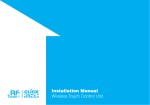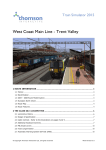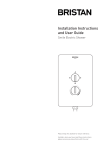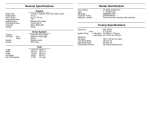Download Schedule 3 Customer Support Manual
Transcript
Customer Support Manual DOC. NO: D040 DATE: Aug 2012 ISSUE NO: 029 Customer Support User Manual Crown Support Contacts Customer Support Help Desk: 01827 309888 (Std hours – Bank Holidays excluded) (08:30 am – 17:30pm Mon-Fri) Customer Support Helpdesk: 01827 309888 Customer Support Fax No: 01827 309881 Customer Support Email Address: [email protected] Customer Support Web Site http://support.crowncomputing.co.uk General Switchboard Telephone No: 01827 309800 Crown Computing Web Site: www.crowncomputing.co.uk Postal: Crown Computing Limited Amber Close Tamworth Business Park Amington Tamworth Staffs B77 4RP Crown’s Customer Team Account Manager Responsible for all commercial aspects and future requirements i.e. product and services, including software upgrades, implementation of additional software modules and expansion of solution Customer Support Manager Responsible for delivery of all Product Support Services within the Support Maintenance Agreement, including the Help Desk Service Manager Responsible for the delivery of all Project software and services Customer Services Manager Overall responsibility for the delivery of all software and services to Customers Customer Support Web Site Status of requests/enquiries/ reported issues Product Documentation Useful Documents Software Release Details Requesting new Release D040_029 Page 2 of 29 Customer Support User Manual Customer Support Desk General product help and advice Reporting of application Issues Reporting R&D suggestions Please note that while the Support staff are there to provide support they cannot, on the support desk, undertake specific services such as configure new payment rules. This type of service would need to be undertaken as a scheduled service (see next section). Consultancy Services (Crown or Customer site) Product Training Product Consultancy Product Usage Health Check System Configuration Building Payment Rule Configuration Consultancy Services (Remote Access) Product Consultancy Product Support Please note allowing controlled remote access to your system can significantly shorten issue resolution time. It can also mean consultancy services can be scheduled sooner than onsite services. D040_029 Page 3 of 29 Customer Support User Manual 1. INTRODUCTION ............................................................................................................. 6 2. HOW TO USE THIS MANUAL ........................................................................................ 6 3. SUPPORT MANAGEMENT ............................................................................................ 7 3.1 3.2 3.3 3.4 3.5 4. SOFTWARE .................................................................................................................... 9 4.1 4.2 4.3 4.4 5. OBJECTIVES ............................................................................................................................. 16 PROCEDURES .......................................................................................................................... 16 CUSTOMER RESPONSIBILITIES .................................................................................................. 17 PRODUCT SOFTWARE NEW RELEASES .................................................................. 18 8.1 8.2 8.3 9. OBJECTIVES ............................................................................................................................. 13 PROCEDURES .......................................................................................................................... 13 CUSTOMER RESPONSIBILITIES .................................................................................................. 14 SOFTWARE MODIFICATIONS..................................................................................... 16 7.1 7.2 7.3 8. OBJECTIVES ............................................................................................................................. 11 PROCEDURES .......................................................................................................................... 11 CUSTOMER RESPONSIBILITIES .................................................................................................. 12 CUSTOMER SUPPORT DESK ..................................................................................... 13 6.1 6.2 6.3 7. SOFTWARE W ARRANTY ...............................................................................................................9 SOFTWARE MAINTENANCE AND SUPPORT AGREEMENT .................................................................9 FIXED PRICE ............................................................................................................................ 10 TIME AND MATERIALS ............................................................................................................... 10 SOFTWARE DELIVERY ............................................................................................... 11 5.1 5.2 5.3 6. CROWN SERVICE MANAGER.........................................................................................................7 PRINCIPAL POINT OF CONTACT ....................................................................................................7 SYSTEMS INTEGRATION SERVICES (SIS) TEAM .............................................................................7 PROBLEM ESCALATION ................................................................................................................7 CUSTOMER RESPONSIBILITIES .....................................................................................................8 OBJECTIVE ............................................................................................................................... 18 PROCEDURES .......................................................................................................................... 18 CUSTOMER RESPONSIBILITIES .................................................................................................. 19 DEFECT CORRECTION ............................................................................................... 20 9.1 9.2 OBJECTIVE ............................................................................................................................... 20 PROCEDURES .......................................................................................................................... 20 10. PROBLEM MANAGEMENT .......................................................................................... 21 10.1 10.2 10.3 10.4 10.5 OBJECTIVES ............................................................................................................................. 21 PROCEDURES .......................................................................................................................... 21 CUSTOMER RESPONSIBILITIES .................................................................................................. 23 SERVICE LEVELS ...................................................................................................................... 23 CUSTOMER DATA MANAGEMENT ............................................................................................... 24 11. CUSTOMER CONTACT................................................................................................ 25 11.1 OBJECTIVE ............................................................................................................................... 25 12. OTHER SOFTWARE SUPPORT SERVICES ................................................................ 26 12.1 12.2 12.3 OUT OF HOURS SUPPORT ......................................................................................................... 26 MONITORING OF SERVICE PERFORMANCE ................................................................................. 26 REMOTE COMMUNICATIONS SUPPORT ....................................................................................... 26 D040_029 Page 4 of 29 Customer Support User Manual 12.4 12.5 PRODUCT TRAINING.................................................................................................................. 27 CONSULTANCY ......................................................................................................................... 27 13. HARDWARE DELIVERY .............................................................................................. 28 13.1 13.2 OBJECTIVES ............................................................................................................................. 28 PROCEDURES .......................................................................................................................... 28 APPENDIX A - SUPPORT FORMS D040_029 Page 5 of 29 Customer Support User Manual 1. Introduction This Manual describes the various Crown services available to support customers with Crown’s Open Options Product software including all software developed by Crown specifically for the customer. The aim of this manual is to help the customer make best use of Crown’s support services and hence a good understanding of this manual will prove invaluable. The manual is normally provided to the customer prior to the first delivery of Crown software. It is intended that the customer should then use the manual both as a reference guide for Crown's software support services and as a standard against which Crown's actual performance should be measured. The responsibility for the maintenance of this manual rests with Crown’s Support Manager to whom all comments regarding the content should be addressed. 2. How to Use This Manual Each section contains details on the objectives, the operation and the customer responsibilities connected with the service. Sample forms used in the provision of the service, can be found in APPENDIX A. Section 3 outlines the management of the software support services by Crown. In particular, the role of the Crown Service Manager is explained. Also indicated are the management responsibilities, which need to be undertaken by the customer. D040_029 Page 6 of 29 Customer Support User Manual 3. Support Management 3.1 Crown Service Manager During the initial implementation of Open Options, the first line of support management is provided by a Service Manager. When an order is placed for services or software with Crown, a Service Manager is assigned to the customer. The Service Manager is then responsible for the provision of all support services by Crown to that customer from project kick-off through to live operation. 3.2 Principal Point of Contact At the point of live operation the Service Manager will initiate a handover of the project to the Customer Support Manager who will then take on responsibility for the provision of customer support. 3.3 Systems Integration Services (SIS) Team Where some form of integration or interface with another system is required e.g. Payroll, this work is normally handled by the SIS team who will appoint a Project Leader/Analyst to liaise with the customer. This work will utilise either:A) The Data Import Utility (DIU) software module and Data Export Utility (DEU) software module B) Will require the development of bespoke software by the SIS team. The support varies between (A) and (B). (A) Once installed is supported by the Crown Support Desk as part of the Open Options software package and all references within this document to Open Options also relate to the DIU and DEU. (B) Once installed is supported by the SIS team albeit the initial call should be to the Crown Support Desk who will log and route the query to the SIS team. 3.4 Problem Escalation When a situation arises, where the customer needs to escalate a problem beyond the Service Manager, the issue should be taken up with the Department Manager. Where the issue is time critical and the Department Manager is unavailable, a procedure exists within Crown to route the problem to a member of the Crown Management Team. When this situation arises the customer should clearly state that the issue requires immediate attention and cannot await the return of the Department Manager. D040_029 Page 7 of 29 Customer Support User Manual If the customer is not satisfied as to the quality of service being provided, the customer should formally write to Crown stating this is the case. All complaints will be formally acknowledged within 2 working days and following investigation, the customer will be notified of the action taken to resolve the complaint or actions instigated to prevent a reoccurrence of the problem. 3.5 Customer Responsibilities It is equally important that the customer should nominate a Principal Point of Contact and a Project Manager within their own organisation. Crown should be made aware of the individuals undertaking these responsibilities and any subsequent changes. It is also important that the customer register to gain access to the Customer Support web site by contacting Support and requesting access. Once the request is verified, the customer will be issued via email with a User Id, password and URL. D040_029 Page 8 of 29 Customer Support User Manual 4. Software 4.1 Software Warranty Crown software comes with a warranty period. The warranty period commences from the date of delivery of the software. The services provided under the warranty are: 4.2 Service Management Defect Correction Customer Support Desk Support Web Site Remote Access (via WebEx – for support call investigation) Software Maintenance and Support Agreement This is the normal option for the support of both Crown Product software and System Integration Service's solutions, following the warranty period. The customer pays an annual maintenance charge and may then call upon predefined services, under the Maintenance Agreement. The services defined would normally include: Support Management Defect Correction Customer Support Desk Support Web Site Remote Access (via WebEx – for support call investigation) New Releases of product software Attendance at User Group meetings The following services would be excluded: Support outside normal working hours Refitting customer specific modifications to new Product Releases Training Services Data Conversion Services Installation Services Consultancy However, these services could be provided on either a Time and Materials or Fixed Price basis in addition to the Software Maintenance and Support Agreement. Please refer to the contractual documentation for definitive definition of the services provided by Crown’s Software Maintenance and Support Agreement. D040_029 Page 9 of 29 Customer Support User Manual Maintenance and Support Agreements may be tailored to fit a customer’s individual requirements, covering extended support services or the inclusion of additional software. 4.3 Fixed Price Fixed Price is available to fund the provision of additional support services. This option is typically used to cover: Development of additional software Training Services Data conversion Services Consultancy services Installation services The customer pays a Fixed Price irrespective of the effort required by Crown to provide the support as defined. 4.4 Time and Materials Time and Materials is available to fund the provision of support outside of the preceding options. The customer pays for the time spent by Crown staff in providing the support, the hourly rate being pre-defined. The customer is provided with a breakdown of the time charged. This option is normally used when the effort required to provide the support cannot be pre-defined. Whenever possible estimates will be provided before work commences on a Time and Materials basis of the likely effort, and hence cost, involved. Any significant deviation from such an estimate would then be explained by Crown. D040_029 Page 10 of 29 Customer Support User Manual 5. Software Delivery 5.1 Objectives To deliver software to a customer, enabling its use – initially in a test environment and then in a live environment to be achieved with the minimum of disruption to the customer; To provide the customer with documentation clearly identifying the delivered software and the reason(s) for its delivery; 5.2 Procedures 5.2.1 Pre-delivery Prior to the delivery of the software Crown will confirm with the customer the mechanics of the delivery. For example, whether the software is to be installed by Crown or despatched and installed by the customer, the transfer media, prevailing system software release levels, delivery date, etc. When the delivery is of significance, Crown will arrange a formal pre-installation meeting with the customer. For example, in connection with the delivery of a new system, either product or bespoke; such a meeting would cover, but not be restricted to, confirmation of the mechanics of the delivery. Licence Key A software licence key manages the Open Options product. The customer needs to have an active key in order to use the software. Temporary Licence Key On first purchasing ‘Open Options’ the customer will be issued with a 3 month temporary (renewable) product licence key. Once a formal signed Agreement is in place between the Customer and Crown and all dues paid, a new licence key will be issued in accordance with the terms of the Agreement. Note during the final 10 days of a Temporary Licence, daily reminders are automatically generated by ‘Open Options’ to all users of the system to advise the customer that a new licence key needs to be requested and installed. 5.2.2 Software Delivery Note Whether installed or simply despatched by Crown, the software will be accompanied by a Software Delivery Note (SDN), which will indicate exactly what software is being delivered and the reason for the delivery. For example, initial install of a new system, modifications or fixes to existing software, etc. In the latter case an RSS no. (see Section 7) or a PR no. (see Section 10) will be indicated as appropriate. The SDN will indicate any important considerations which should be borne in mind during the acceptance testing of the software. A copy of the SDN is retained at Crown. When it is appropriate software could be delivered via the Support web site. Once loaded on to the site the customer will be contacted by email and issued with instructions on how to access/download the delivery. An SDN will be provided to the customer for the delivery. Note: For sample SDN form see APPENDIX A. D040_029 Page 11 of 29 Customer Support User Manual 5.2.3 Post-installation The customer should always acceptance test the software prior to its use in the processing of live data. When the delivery is of significance Crown will arrange a post-installation meeting with the customer. For example, the delivery of a new system, either product or bespoke; such a meeting would cover, but not be restricted to, a review of the results of the customer’s acceptance testing of the software. 5.3 Customer Responsibilities These may be summarised as: D040_029 When the software is installed by Crown, the provision of facilities and/or information to enable Crown to install the software efficiently. When the software is despatched by Crown, the installation of the software into a test environment following any instructions provided by Crown The acceptance testing of the software installed in a test environment prior to its use in the processing of live data. The transfer of software into a live environment from a test environment upon the successful completion of acceptance testing The backup of software as installed by either Crown or the customer The daily backup of data used/created by Crown’s software Adequate testing that backups have been successful and can be used for restoring should the need arise. Page 12 of 29 Customer Support User Manual 6. Customer Support Desk 6.1 Objectives To provide advice and guidance to customers and to register enquiries from customers, with regard to Crown Product software and System Integration Service's solutions; 6.2 Procedures The Customer Support Desk is available from 08:30 hrs to 17:30 hrs Monday to Friday excluding Bank Holidays. Support may be provided outside these hours by prior arrangement. See Section 12. Responsibility for the operation of the Customer Support Desk resides with the Support Manager. Any problems encountered with the performance of the Customer Support Desk should be reported to the Support Manager. All calls are logged and the customer will be asked to indicate the urgency of the problem and be provided with the Crown reference number of the call for any further communication. Problems may be registered with the Customer Support Desk by phone, email or Fax – see details at the front of this manual. Crown operates a three level system. Namely, 1=Critical, 2=Urgent and 3=Minor. The definition of these levels is given in Section 10. Prior to using the service, the customer is advised to visit the Support web site to see if the information available on the site can address their enquiry. Upon receipt the enquiry will be classified into one of the following categories: Advice on the use of Crown software Defect in Crown software Request for a change to Crown software Subsequent action taken by the Customer Support Desk depends upon the classification of the call. It should be noted that if all the support lines are busy, and it is not possible to connect you to one of the Customer Support Desk staff, your call will be transferred to a mail box, where you may leave a message. 6.2.1 Advice on the Use of Crown Software This type of call is often resolved immediately and the customer given the appropriate advice and/or guidance. As required the customer may well be referred to the appropriate section of the relevant Product User Guide or Product Help Text. Unresolved points are recorded on a Customer Problem Report held electronically on the Crown Problem Management system. Their subsequent treatment is dealt with by this system. See Section 10. Frequently reported areas of difficulty are identified and result in increased attention being directed to the area in question in future releases of the relevant Product User guide and/or the content of future Product training courses. D040_029 Page 13 of 29 Customer Support User Manual It may also be the case that the Support Desk advises the need for further training or workshop/consultancy services. Please note that there are limits to this service. While the Support team will have detailed product knowledge, they will not always have detailed knowledge of specific customer implementations. The nature of this help and advice shall necessarily be restricted to general help and advice. For example, it will not be possible for the Support team to provide specific configuration advice such as the definition of payment rules. Support staff will advise the customer when the request for help and advice goes beyond that covered by the Support Agreement. The Customer Services Manager will provide a service quotation for provision of the necessary services (further training, workshop or consultancy services). 6.2.2 Defect in Crown Software Having eliminated the possibility of user error or misunderstanding, the defect is recorded on a Customer Problem Report held electronically on the Crown Problem Management system. The subsequent treatment is dealt with by this system. See Section 9. As required the customer may be asked to provide supporting evidence to assist Crown in resolving the issue. Where remote access to the customer is not available to the Support Desk this may involve the despatch of a copy of the customer’s live database for detailed analysis by the Support Team. 6.2.3 Request for Enhancement of Crown Product Software Some calls concern extra features which the customer would like over and above those already provided by the Crown solution. Such calls are treated as Requests for Software Change and actioned as detailed in Section 7. 6.3 Customer Responsibilities It is the responsibility of the customer to ensure that all users of the Crown Product, who contact the Customer Support Desk, have been trained by Crown staff, such that they can operate the software in a correct manner. Crown Computing reserve the right not to provide help and assistance to customer staff that have not been trained to a sufficient level of competence. If this situation should occur the Crown Support Manager will contact the Customer’s designated Project Manager. Ideally it should be the Customer Project Manager that contacts the Crown Customer Support Desk or customer designated system expert. With particular relevance to Crown Product software the Customer Support Desk is often the main vehicle for the recording of customer problems. Accordingly, the customer can greatly assist Crown in their quick resolution by acceptance of the following responsibilities: D040_029 Ask for the Customer Support Desk, not individuals by name Refer to the product documentation published on the Support website and/or Product Help Text before contacting the Customer Support Desk, also contact your staff member who is responsible for the management of your system (Customer Project Manager). Visit the Crown Support web site to see if this helps resolve the issue Define the problem as concisely as possible before contacting the Customer Support Desk Page 14 of 29 Customer Support User Manual D040_029 Record the reference numbers of calls logged by the Customer Support Desk for use in future communications Attempt to provide promptly any further information or evidence requested by the Customer Support Desk. Act on instructions from the Customer Support Desk, e.g. remove clock from the wall, restart DC-Flex, etc. Page 15 of 29 Customer Support User Manual 7. Software Modifications 7.1 Objectives To manage the request, quotation, authorisation and development of software modifications specific to a customer, to either Product or System Integration Service’s solutions 7.2 Procedures 7.2.1 Request Whenever customers require a modification to be made to existing software they should raise a Request for Supplementary Services (RSS) form, detailing the exact change required. Crown will assign a unique number to the RSS. 7.2.2 Quotation Following investigation by Crown an estimate of the work (man days) and cost (£) involved in the modification will be entered onto the RSS and returned to the customer for authorisation. 7.2.3 Authorisation When the customer accepts the quotation, this should be signified on the RSS, which should then be signed and returned to Crown. During both quotation and authorisation there may be a need for further discussions and/or documentation to clarify the modification. 7.2.4 Development Upon receipt of a customer authorised RSS, Crown will develop the modification. The software will be delivered as in Section 5. Although it is probable that some indication of the delivery date for the modification will be given to the customer as part of the quotation, the actual delivery date does depend upon when the customer provides authorisation for the work to commence. Therefore a final delivery date can only be provided after authorisation by the customer. 7.2.5 RSS Management Crown will keep a register of all RSSs and their current status. D040_029 Page 16 of 29 Customer Support User Manual 7.2.6 Product Related RSSs Where the RSS is concerned with modification of Crown Product software and the customer decides not to authorise the work to be carried out; the customer can formally request that the modification be put forward to the Product Review Committee for consideration for inclusion in the next Release of the software Product. Inclusion of the modification then resides solely with this committee. Crown also reserve the right to include, in whole or part, modifications to Product software funded by customers in the next Release. Where this occurs no retrospective adjustment will be made to the modification charges incurred by the customer. Note: For sample RSS form, see Appendix A. 7.3 Customer Responsibilities These may be summarised as follows: D040_029 Definition of the modification with sufficient detail and clarity to enable the estimation by Crown to commence Authorisation, or rejection, of quotations issued by Crown in response to the request from the customer Backup of all software installed. Page 17 of 29 Customer Support User Manual 8. Product Software New Releases 8.1 Objective To increase the functionality of Product software, both in terms of scope & ease of use; 8.2 Procedures Periodically the Crown Open Options Product software will be upgraded in the form of a new Release. 8.2.1 Release Definition When considering suggestions for enhancements to the Product which may be included in a new Release. There are three main sources. Firstly, existing customers who have registered improvements they believe could, or should, be made to the existing Product. Secondly, recommendations from Crown Product staff and finally, feedback from prospective customers following product demonstrations; The definition of the new Release rests with the Crown Product Review Committee. 8.2.2 Data Conversion / Data Configuration As a matter of policy every attempt is made to make the existing data generated by the old Release compatible with the new Release, thus enabling the upgrade to simply consist of a replacement of the software with no conversion of the data required. However, in some circumstances the format of the data between the two Releases may need to be changed in order to effect a particular enhancement. When this situation arises Crown will assist by providing, where possible, data conversion utilities. It should be noted, that with each Release there is likely to be additional configuration of the system required to be undertaken by the customer to initiate the use of new functionality, particularly assigning Users permission to access the new functions. 8.2.3 Documentation Every new Release of Product software will be accompanied with a corresponding Release Note. This will be a summary of the main functional differences between the new and the previous Release. 8.2.4 Defect Corrections Defect corrections will generally be issued as a Release – either a full General Release or an Interim Release (to specific customers). Where there is a level 1 issue it may be expedient to issue a service pack defect correction. 8.2.5 Release Distribution New Release. Following the installation and a period of satisfactory operation of a Release in a Beta test site(s), the Release will be made available for new and existing installations. At this point all the existing installations will be contacted (main Customer Support Contact as registered with Crown Support) and advised that the new Release is available. The email will also remind the customer Contact to access the Customer Support website to get information on the current and/or new Release including Release Notes. D040_029 Page 18 of 29 Customer Support User Manual When a customer decides to move to the new Release they should register a Release Upgrade request (via the Customer Support web site). Crown will then contact the customer to arrange for the scheduling of the upgrade. Note - The decision to move to the new Release resides with the customer. Crown would always recommend that the customer undertakes appropriate training on the new Release and undertakes Release Acceptance testing before upgrading their Live Environment. The delivery of the software will follow the procedure detailed in Section 5. 8.2.6 Previous Release Support Crown will only guarantee to support the Current Release and the previous (-1) Release of Product software. Release being defined by the first two digits of the full Release number, for example if the Current Release is Release 11.2 then Crown would support as standard Release 10.n up to Release 11.2, n being the point Release number. 8.2.7 Customer Specific Modifications It is not possible to guarantee the continued support of customer specific modifications to Crown product with the advent of a new Release. Accordingly it should be assumed that all customer specific modifications will need to be reapplied to any new Release. When requested by the customer Crown would review the impact of a new Release on existing specific modifications on a customer by customer basis. 8.3 Customer Responsibilities These may be summarised as: D040_029 Register a Release upgrade request with Crown Support Review the impact of a new Release on any customer specific software Ensuring that the users are aware of any differences in operation between the existing and new Releases Distribution of the Release Notes to the users along with a review of any potential training on the use of new functionality Undertake Release acceptance testing prior to implementing the new Release in the live/production environment(s). Page 19 of 29 Customer Support User Manual 9. Defect Correction 9.1 Objective To correct software that does not perform according to current specification for the software. 9.2 Procedures 9.2.1 Scheduling As a result of the Problem Management procedures, see Section 10, problems raised by customers and identified by Crown as defects are prioritised and presented to technical staff for diagnosis and correction. 9.2.2 Diagnosis The problem will be investigated from the evidence provided by the customer. This would normally be in the form of documentation received in the post or via fax or email. Where necessary additional information may be sought and this may require a site visit or use of a remote communications facility, if this is available. 9.2.3 Software Correction The software will then be changed and tested to ensure that the problem has been removed and no other problems have been introduced. The software will then be delivered to the customer as per Section 5. During the correction of the software it is possible that the customer will be contacted for further details D040_029 Page 20 of 29 Customer Support User Manual 10. Problem Management 10.1 Objectives To manage the registration, categorisation and resolution of problems reported by customers relating to Crown’s Products. 10.2 Procedures 10.2.1 Initial Set Up Prior to the initial installation of the software the customer and Crown agree certain parameters concerned with the management of problems. For example, Problem severity definitions, Problem escalation, Authorised personnel etc. Where the Problem Management is undertaken by Crown as part of a standard Software Maintenance and Support Agreement, the standard fee associated with the Agreement is only applicable with specified parameters predefined. 10.2.2 Registration Whenever a customer identifies a problem they should raise the problem with the Crown Support Desk, the problem can be telephoned through, faxed to Crown, emailed or the problem details can be recorded via the support web site. In all cases Crown will assign a unique number to the problem The customer should present the problem in as much detail as possible and in particular indicate its severity. Unless otherwise agreed, Crown operates a three level system. Namely: Level 1 Level 2 Level 3 The system is not operational. The system is operational, but with significant impairment in either function or ease of use. The system is operational, with marginal impairment in either function or ease of use. At this stage the problem is categorised by Crown as ‘Pending Investigation’. 10.2.3 Categorisation Following initial investigation Crown will re-categorise the problem from Pending Investigation to one of the following categories: Pending Crown. The problem, or enquiry, requires an action from Crown Support. Pending Customer. The problem, or enquiry, requires an action from the customer. Pending R&D. The problem, or enquiry, requires an action from the Crown’s R&D team. Pending 3rd Party. The problem, or enquiry, requires an action from one of Crown’s business partners or subcontractors. D040_029 Page 21 of 29 Customer Support User Manual R&D _ Pending Customer Definition. The customer would like an enhancement to the system, the action being on the customer to provide a formal submission of the change desired and justification. R&D _ Pending Crown Approval. The customer would like an enhancement to the system, the action being on Crown to consider whether the enhancement be put on to Crown’s Product Road Map of potential modifications. R&D _ Accepted. The customer would like an enhancement to the system, Crown have agreed to include it on Crown’s Product Road Map of potential product enhancements. R&D _ Rejected. The customer proposed Product enhancement has not been selected for the Product Road Map. Bug _ Awaiting Fix: The problem, or enquiry, exists due to a failure of the Crown system to meet the existing specification for the system. Bug Fixed and available: The problem, or enquiry, exists due to a failure of the software to meet the Specification for the software. A fix is available within a new Release of the software. Bug Fixed but not yet released: The problem or enquiry, exists due to a failure of the software to meet the Specification for the software. A fix has been made but is not currently available in a released version of software. Awaiting Customer Database: Problem investigation suspended pending delivery of a database copy from the customer to Crown Advice – Configuration Call resolved by changes to the configuration. Advice – Training/Consultancy Call resolved by giving advice to the customer on how to use a particular application function. Hardware Fault. The problem relates to a hardware issue rather than the software. Unresolved. The problem cannot be reproduced; The customer cannot provide the necessary information to reproduce the problem. The customer can view the current categorisation via the Support Web Site 10.2.4 Resolution Depending upon the categorisation of the problem the following actions will be undertaken by Crown: Bug. The software may be fixed (depending on Severity Level) and delivered to the customer as a Release. See Section 9 Pending Crown. Crown will continue to investigate the problem. Pending Customer. The emphasis is on the customer to provide the additional information/investigate the problem further. The scheduling of the actions indicated above will depend upon the Crown severity level of the problem concerned. D040_029 Page 22 of 29 Customer Support User Manual 10.2.5 Problem Management Crown will keep a register of all problems by customer and their current status. This register will be maintained through an in-house Crown system. At any time the customer may view their problems/calls via the Support Web Site. Once Crown has resolved the problem, the problem log will remain open for a maximum of three months from date of resolution and will then be closed by Crown. During this period the customer has the opportunity to confirm whether or not they agree it can be closed. 10.3 Customer Responsibilities 10.4 Definition of the problem with sufficient detail and clarity to facilitate its resolution by Crown. Registration and documentation of the Problem with the Crown Support Desk. Report to Crown any discrepancies with the status/content of logged calls on the Support Web Site. When providing Crown with data to ensure you have complied with your company data security policies, including compliance with any obligations under the data protection act. Provide Crown with any relevant updates to the logged call, including when the call can be closed When a call is Pending on Customer i.e. awaiting information or data from the customer, it is very important that the customer provides this information in a timely manner, to help get to the point of resolution as soon as possible. If a problem has been at the status of Pending on Customer for over three weeks, Crown reserves the right to close the call as Unresolved The initial response targets (see Section 10.4) assume that a remote connection service is available to the customer. The major use of such a facility is for problem diagnosis. Service Levels Open Options Products When a customer has an appropriate Software Maintenance and Support Agreement with Crown then, the following service levels would apply. Namely: Severity Initial Response Escalation Stages Level 1 Within 2 working Hrs Level 2 Within 1 working day. If a work round or new Release is not provided within 12 working hrs, escalate to the Support Manager. No resolution within 48 working hrs, escalate to the Customer Services Manager. No resolution within the next Release of the relevant module, escalate to Support Manager. No resolution within subsequent Release of the relevant module, escalate to the Customer Services Manager. D040_029 Page 23 of 29 Customer Support User Manual Level 3 Within 3 working days No escalation. Providing a fix for a level three defect is not to be assumed. Provision of such a fix is totally at the discretion of the Development Manager. System Integration Services (SIS) Solutions SIS’s Solutions are managed through standard software management processes. When a customer has a Maintenance and Support Services Agreement with Crown then the following service levels would apply. Namely: - 10.5 Severity Initial Response Escalation Stages Level 1 Within 2 working Hrs No resolution within 4 working hrs, escalate to the Service Manager. No resolution within 8 working hrs, escalate to the Development Manager. Level 2 Within 1 working day Level 3 Within 3 working days No resolution within 5 working days, escalate to the Service Manager. No resolution within 10 working days, escalate to the Development Manager. No resolution within 25 working days, escalate to the Service Manager. No 2nd level escalation. Customer Data Management From time to time the customer maybe asked to provide Crown (customer support) with a sample test database to help reproduce the issue reported by the customer. This is particularly likely if the issue is proving to be unique to the customer’s implementation. Crown’s staff fully recognise the importance of securely managing this data. To this end please be aware of the following: Customer responsibilities To ensure when providing Crown with data that you have complied with your company data security policies, including compliance with any obligations under the data protection act. To ensure that sanitised data is in a useable format for problem diagnosis. To ensure that the media on which the data is stored is sent via a secure method. To advise the Customer Support Manager in writing if you no longer wish Crown to use the database and want that database removed from Crown equipment. Crown responsibilities: D040_029 Advise the Customer when a database is received Advise the Customer if Crown cannot restore/use the database Page 24 of 29 Customer Support User Manual Securely store the customer’s media Sanitise the customer’s database if not already sanitised. On request Crown can provide the sanitise routine to Customers. Manage a log of Customer databases, including recording the location of the database on Crown equipment. Manage through password protection access to the Customer’s database Remove the database from Crown equipment when no longer required. Return customer media or shred any CD/DVD copies of the database provided by the customer. 11. Customer Contact 11.1 Objective To maintain a regular dialogue with customers and to provide them with appropriate updates and news on products and services; Your main Crown contacts will be your Account Manager, Service Manager, and the Customer Support Manager. Normally the Service Manager will be appointed to oversee the project implementation stage of the project. Following live operation the Service Manager will hand over your support to the Support Manager. Occasionally, there may be a need to re-allocate the Service Manager or Account Manager roles and you will be notified when this happens. In addition to your day-to-day contacts, the Customer Services Manager is ultimately responsible for delivery of all Crown product support and services and welcomes any opportunity to discuss customer service provision. D040_029 Page 25 of 29 Customer Support User Manual 12. Other Software Support Services 12.1 Out of Hours Support Support may only be provided outside of 08:30 -17:30 hrs on normal business days by prior arrangement. Where such support is required, customers should contact their Service Manager or the Support Manager to make the necessary arrangements. Out of Hours Support will attract additional charges, even where support during normal working hours is covered by a Software Maintenance and Support Agreement. The charges normally consist of two elements. Firstly, a Standby fee which will be charged irrespective of the need to provide support. Secondly, where support is provided the time spent by Crown providing the support will be charged on a Time and Materials basis. The standby fee and the Time and Materials rate will be agreed with the customer beforehand. 12.2 Monitoring of Service Performance In order to monitor the performance of Crown in providing software support services, a number of methods of obtaining feedback are employed Training course evaluations Post-Implementation Review meetings summaries Analysis of customer problem reports Customer project management meetings Customer complaints User Group meetings Monitoring of promptness of payments from customers Ad hoc feedback from all members of staff Internal Audits All methods of feedback from customers form a regular part of the monthly business review undertaken by senior management and make a contribution to the Company’s certification to ISO 9001:2008. 12.3 Remote Communications Support Facilities exist at Crown to support customers remotely via various means such as VPN, dial-up, WebEx remote hosting. However, such an arrangement is only put in place following a specific request from a customer. Any enquiries regarding the provision of such a service, should be directed by the customer, to their Crown Service Manager or the Support Manager. D040_029 Page 26 of 29 Customer Support User Manual The set-up of a Remote Communications Facility is normally non-chargeable. ‘WebEx’ is Crown’s favoured method of remote access support. WebEx uses a secure internet link and allows Crown to see the customer’s system as seen by them. This method of connectivity also means that should Crown be required to navigate the customer’s system this will be done under customer supervision, with the customer being able to terminate the connection at any point. Information regarding the secure aspects of using this method of connection can be requested from the Crown Support desk. WebEx Security Guide – copy included in Appendix A of this manual WebEx Registration form (D641) – copy included in Appendix A of this manual. Please complete and return the form to the Support Manager. 12.4 Product Training Course Synopses are available, please visit the support web site or contact your Service Manager. 12.5 Consultancy Consultancy can be provided by Crown in a variety of areas. In particular Crown has special expertise and experience in the following: System Integration Auto ID Systems (Bar Code, Magnetic stripe, Proximity) Shop Floor Data Collection Employee Management Systems Activity Management Systems Workforce Scheduling Systems Access Control Systems Consultancy services include: Product Consultancy Project Scoping Project Management Product Usage – Health Check Business Requirements System Specification System Development & Implementation Charges are related to the nature of the consultancy and will be confirmed prior to the commencement of the work. All enquires regarding training and consultancy should initially be directed to your Service Manager. D040_029 Page 27 of 29 Customer Support User Manual 13. Hardware Delivery 13.1 Objectives To deliver hardware to a customer which is the property of the customer but which has been delivered to Crown for a given reason such as pre-configuration, or use on a development project. To provide the customer with documentation clearly identifying the hardware delivered, including serial numbers where appropriate. 13.2 Procedures 13.2.1 Pre-Delivery Prior to the delivery of the hardware, Crown will confirm with the customer the mechanics of the delivery, including a delivery date. 13.2.2 Hardware Delivery Note Whether installed or despatched by Crown, the hardware will be accompanied by a Hardware Delivery Note (HDN). The HDN will detail the hardware being delivered. A copy of the HDN is retained at Crown. 13.2.3 Delivery The Customer should check what has been delivered compared to what is detailed in the HDN. If there are any discrepancies, then the Customer’s Service Manager should be contacted. Note: For sample HDN form, see Appendix A. D040_029 Page 28 of 29 Customer Support User Manual Appendix A Support Forms Blank RSS (Request for Supplementary Services) Form Blank SDN (Software Delivery Note) Form Blank HDN (Hardware Delivery Note) Form WebEx Security Guide WebEx Registration Form D040_029 Page 29 of 29