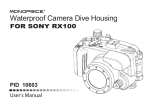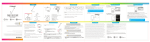Download TRip configuration manual - AW Communication Systems Ltd.
Transcript
A. W. Communication Systems Limited TRipConfig 2 Configuration tool for the TRip 1 & TRip 2 Author: Carl Winder Date: 20/05/2010 Version: 1.0 Introduction .................................................................................................................... 3 Logging On .................................................................................................................... 4 Overview Of TRipConfig 2 ........................................................................................... 5 File Menu ................................................................................................................... 5 Help Menu ................................................................................................................. 5 TRip Menu ................................................................................................................. 6 Email Support ............................................................................................................ 6 Layout of TRipConfig 2 for TRip 1 Units ..................................................................... 7 Layout ...................................................................... Error! Bookmark not defined. Main Communications Setup Page ............................................................................ 8 Access Page ............................................................................................................... 9 Alarms Page ............................................................................................................. 10 Audio Page ............................................................................................................... 11 IP Page ..................................................................................................................... 12 Local Page ................................................................................................................ 13 Logic Page ............................................................................................................... 14 Remote Page ............................................................................................................ 15 SMTP Page .............................................................................................................. 16 RTP Page ................................................................................................................. 17 Change Log .............................................................................................................. 17 Layout of TRipConfig for a TRip 2 Unit ................................................................. 18 Unit Page .................................................................. Error! Bookmark not defined. Access Page ............................................................................................................. 20 Alarms Page ............................................................................................................. 21 Audio Page ............................................................................................................... 22 IP Page ..................................................................................................................... 22 Logic Page ............................................................................................................... 23 Remote Page ............................................................................................................ 24 SMTP Page .............................................................................................................. 25 RTP Page ................................................................................................................. 26 Change Log .............................................................................................................. 26 2 Introduction TRipConfig 2 is a graphical toolbox for the TRip 1 and TRip 2 devices. It allows the user to amend the configuration of these devices via a TCP/IP network. Requirements: Microsoft Windows © 2000 or later 1GHz CPU 128 MB RAM PC and TRip connected to a network. Note: Please see the TRip manual for full explanation of the TRip settings. 3 Logging On When TRipConfig 2 is started, you will be presented with a Login screen (Fig. 1). At this point you can enter or choose an existing IP of a TRip device and enter your username and/or password. Login screen for AWTRipCfg In order to allow the application to logon and connect to a TRip device, there must be a username entered. Cancel will exit the application. Once the login credentials have been entered, TRipConfig 2 will determine which TRip hardware version you are logging into and load the appropriate ‘settings page’. Each component is designed slightly differently to make it clear what version of a TRip is being connected to. If TRipConfig 2 can not connect to a TRip, i.e. an invalid IP address has been entered; you will be presented with the following screen: 1 3 2 1) The error message. 2) Retry will take you back to the login screen. 3) Cancel will exit the application. 4 Overview Of TRipConfig 2 1 2 3 1) File menu that allows you to login, logoff, exit, etc… 2) Help menu that allows you to contact support, see details about the application, etc… 3) TRip menu that allows you to retrieve all the parameters of the TRip device, etc… File Menu 1 2 3 1) Allows you to re-login in to a TRip or login to another TRip (either a TRip 1 or TRip 2 device). 2) Disconnects from the TRip unit. To enable the connection again you will have to re-log in to the TRip. 3) Exits the application and discards any unsaved data. Help Menu 1 2 1) Allows you to email AWCSL support. 2) Shows the applications details. 5 TRip Menu 1 1) Retrieve all the parameters from the TRip device. Email Support 1 2 3 4 1) 2) 3) 4) 5) 5 Subject line of the email. Email body. Status of the email, will tell you if the sending of an email succeeded or failed. Send the email. Exit the email support window. 6 Layout of TRipConfig 2 for TRip 1 Units This config uses Telnet to connect to a TRip 1 device. The output from the TRip device. You can look here to see if anything has gone wrong. Enable editing of the current page. TRip modules that can be configured. Button to send the values to the TRip device. (Fig 2) Displays when the TRip I config layout application is connected to a TRip device or not. 7 Main Communications Setup Page Configures the units system settings and shows information about the devices version and MAC address. 1 10 2 3 4 5 11 6 7 8 9 Unit page of TRip 1 Config 1) 2) 3) 4) Sets the IP address for the Main remote unit linked to this unit. Sets the IP address fir the Backup remote unit linked to this unit. Sets the unit name (maximum of 12 characters). Sets the primary remote unit to communicate to as the unit defined by either the Main IP address or Backup IP address. 5) Displays the version of the software running on the TRip. 6) Displays the MAC address of the TRip. 7) NTP server 1 (used to retrieve the server time). 8) NTP server 2 (used to retrieve the server time). 9) NTP server 3 (used to retrieve the server time). 10) Enable / disable the editing of the Unit Page. 11) Send the values to the TRip. (Use the output window to check if there has been an error). 8 Access Page Configures the units username and password. 1 5 2 3 4 Access page of the TRip 1 Config 1) The username for the TRip. 2) The password for the TRip. 3) Confirm the password for the TRip. If both values for 2 and 3 are equal a green tick will appear. Otherwise a red cross will appear indicating the two passwords entered are different. 4) Send the values to the TRip device. 5) Enable / disable the editing of the Access Page. 9 Alarms Page Configures the units alarm delays and shows the pending alarms for the device. 7 1 3 8 2 9 4 10 5 6 11 Alarms page of the TRip 1 config 1) TODO 2) TODO 3) Lists the alarms that are pending and how long they have been pending. 4) Lists the local alarms and how long they have been set. 5) Lists the remote alarms and how long they have been set. 6) Refreshes the Alarm History box. 7) Enable / disable the editing of the alarms page. 8) Send the values to the TRip device. 9) Alarms local and remote delays. 10) Sets the RTCP alarm settings. 11) Clear specific alarms or all of them. 10 Audio Page Configures the units audio settings including its data rate and sample rate. 1 6 2 7 3 4 5 Audio page of the TRip I Config 1) 2) 3) 4) 5) Sets the data rate for the audio codec. Displays the type / name of codec. Sets the audio sample period (ms). TODO Sets the device to be a Control Station device or a Transmitter Station device (DEFAULT VALUE). 6) Enable / disable the editing of the Audio Page. 7) Send the values to the TRip unit. 11 IP Page Configures IP settings of the device. 5 1 2 3 6 4 IP page of the TRip I Config 1) 2) 3) 4) 5) 6) The IP of the device. The Subnet Mask of the device. The Default Gateway of the device. Ping a computer or another device. Enable / disable the editing of the IP Page. Send the values to the TRip device. 12 Local Page Configures the local RS232 programming port. 5 1 2 4 6 3 Local Page of the TRip I config 1) 2) 3) 4) 5) 6) Number of data bits. Number of stop bits. Turns the parity bit on / off. Sets the port speed. Enable editing of the Local Page. Send the values to the TRip device. Note: It is recommended that the default values (115200, On, 8, 1) are kept for the local port. 13 Logic Page Configuration for logic port and communications. 11 1 2 9 12 3 4 5 13 6 7 8 10 Logic page of the TRip I config 1) Sets the Main IP port number of the remote unit to which the Logic packets will be sent and received. 2) Sets the Backup IP port number of the remote unit to which the Logic packets will be sent and received. 3) Sets the TRip profile to be Master or Slave. Custom indicates the TRip is configured with a user-defined logic profile. 4) Selects a pin that will act as a toggle for switching between main or backup remote unit. 5) Selects a pin as an Alarm output pin. 6) Sets the Logic Port Poll Rate to be X times per second. 7) How frequent to send repeat logic packets. 8) Timeout(s) before setting logic outputs to fail state. 9) Set Pin 1-9 to be an input or output. 10) Set Pin 1-9 fail state. 11) Enable / disable editing of the Logic Page. 12) Send the values to the TRip device. 13) Enable or disable the sending of email when pin 1-9 is toggled. 14 Remote Page Configures the straight-through RS232 connection on the Line port. 1 8 4 5 2 6 7 9 3 Remote page of the TRip I config 1) 2) 3) 4) 5) 6) 7) 8) 9) Sets the number of data bits. Sets the number of stop bits. Sets the parity bit on / off. Sets the Main IP port number of the remote unit to which remote serial port packets will be sent to and received from. Sets the Backup IP port number of the remote unit to which RTP packets will be sent to and received from. Sets the port speed. Sets the 6-bit DIFFSERV Code point for the remote serial port packet stream. Enable / disable editing of the Remote Page. Sends the values to the TRip device. 15 SMTP Page Configures email alerting. 9 1 7 2 3 4 10 8 5 6 SMTP page of the TRip I config 1) Sets the To: address. 2) Sets the CC: address. 3) Sets the FROM: address. 4) Sets the subject of the emails that are sent. 5) Sets the email messages to be sent when each pin goes high or low. 6) Set / unset the default email messages for pins going high or low. 7) Sets the IP address of the primary SMTP server. 8) Sets the IP address of the secondary SMTP server. 9) Enable / disable editing of the SMTP Page. 10) Sends the values to the TRip device. 16 RTP Page Configures the audio transport (RTP) settings. 4 1 2 3 5 RTP page of the TRip I config 1) Sets the Main IP port number of the remote unit to which RTP packets are sent to and received from. 2) Sets the Backup IP port number of the remote unit to which RTP packets are sent to and received from. 3) Sets the 6-bit DIFFSERV Code point for the RTP packet stream. 4) Enable / disable editing of the RTP Page. 5) Sends the values to the TRip device. Change Log The change log allows the user to see what changes have been made to the TRip device and when they were made. 1 2 Change Log page of the TRip I config 1) All the changes that have been sent to the TRip device. 2) Refreshes the change log to include the new entries (if any). 17 Layout of TRipConfig for a TRip 2 Unit This config connects to a TRip 2 device via SSH (Secure Shell). This is a protocol which sends all the data to the TRip using encryption. This greatly improves security and disallows people to see the information being sent. Enable editing of the current page. TRip modules that can be configured. Button to send the values to the TRip device. The output from the TRip device. You can look here to see if anything has gone wrong. Layout of the TRip II config 18 Main Communications Setup Page Configures the units system settings and shows information about the devices version and MAC address. 11 1 2 3 4 12 5 6 7 8 9 10 Unit page of the TRip II config 1) 2) 3) 4) Sets the IP address for the Main remote unit linked to this unit. Sets the IP address for the Backup remote unit linked to this unit. The units name, maximum of 30 characters. The primary remote unit to communicate to. Defined by the MAIN / BACKUP IP. 5) The protocol to use to retrieve updates from the update server. 6) The Trips version. CAN NOT EDIT. 7) MAC address of the TRip. CAN NOT EDIT. 8) NTP server 1, used to retrieve the time. 9) NTP server 2, used to retrieve the time. 10) NTP server 3, used to retrieve the time. 11) Enable / disable editing of the Unit Page. 12) Send the values to the TRip device. 19 Access Page Configures the units’ username and password. 1 5 2 6 7 3 4 Access page of the TRipII config 1) 2) 3) 4) 5) 6) 7) The username for logging into the TRip. The old (current) password. The new password. Confirm the new password. Enable / disable editing of the Access Page. Sets the username of the TRip. Sets the password of the TRip. 20 Alarms Page Configures the units alarm delays and shows the pending alarms for the device. 7 1 3 5 8 2 9 6 4 1 7 10 2 5 8 3 6 11 4 9 Alarms page of the TRip II config 1) 2) 3) 4) 5) 6) 7) 8) 9) Lists the alarms that are pending and how long they have been set. Lists the Local alarms and how long they have been set. Lists the Remote alarms and how long they have been set. Refresh the Alarm History. This will show if there are any alarms and how long they have been set. Enable / disable editing of the Alarms Page. Send the values to the TRip device. RTCP Local and Remote delays. Sets the RTCP alarm settings. Clear a specific alarm or all of them. 21 Audio Page Configures the units audio settings including its data rate and sample rate. 1 4 2 3 5 Audio page of the TRip 2 config 1) 2) 3) 4) 5) Data rate for the audio codec. Compression type. CAN NOT EDIT. The period between each transmitted RTP audio packet (ms). Enable / disable editing of the Audio Page. Send the values to the TRip device. IP Page Configures IP settings of the device. 5 1 6 2 3 4 IP page of the TRip 2 config 1) 2) 3) 4) 5) 6) The IP address of the unit. The Subnet Mask of the unit. The Default Gateway of the unit. Ping a device with the IP in the ‘Ping’ ‘Textbox’. Enable / disable editing of the IP Page. Sends the values to the TRip device. 22 Logic Page 9 1 2 10 3 11 4 12 5 13 6 7 8 Logic page of the TRip 2 config 1) The Main IP port number of the remote unit to which Logic control packets will be sent to and received from. 2) The Backup IP port number of the remote unit to which Logic control packets will be sent to and received from. 3) Sets the profile of the TRip device to be Master, Slave or indicates the configuration for the unit is Custom. 4) Selects a pin as the toggle for switching between the main or backup remote unit. 5) Selects a pin as an Alarm output pin. 6) Sets the Logic Port Poll Rate to be X times per second. 7) Sets the no change update time to be X. 8) Sets the no logic update message timeout to be X. 9) Enable / disable editing of the Logic Page. 10) Sends the values to the TRip device. 11) Set Pin 1-9 to be an input or output. 12) Set Pin 1-9 fail state. 13) Enable or disable the sending of email when pin 1-9 is toggled. 23 Remote Page Configures the straight-through RS232 connection on the Line port. 8 1 4 5 2 6 7 3 Remote page of the TRip 2 config 1) 2) 3) 4) 5) 6) 7) 8) 9) Number of data bits. Number of stop bits. Sets the parity bit to be Even, Odd or None. Main IP port number of the remote unit to which remote serial port packets will be sent to and received from. Backup IP port number of the remote unit to which remote serial port packets will be sent to and received from. Sets the port speed. Sets the Type Of Service. Enable / disable editing of the Remote Page. Sends the values to the TRip device. 24 9 SMTP Page Configures email alerting. 9 1 2 5 3 6 4 10 7 8 1) Sets the To: address. 2) Sets the CC: address. 3) Sets the From: address. 4) The email subject. 5) Hostname of the primary SMTP server. 6) Hostname of the secondary SMTP server. 7) Pin high / pin low messages. 8) Set / unset the default email messages for pins going high or low. 9) Enable / disable editing of the SMTP Page. 10) Send the values to the TRip device. 25 RTP Page Configures the audio transport (RTP) settings. 4 1 2 3 5 RTP page of the TRip 2 config 1) The Main IP port number of the remote unit to which RTP packets are sent to and received from. 2) The Backup IP port number the emote unit to which RTP packets are sent to and received from. 3) The Type of Service. 4) Enable / disable editing of the RTP Page. 5) Send the values to the TRip device. Change Log The change log allows the user to see what changes have been made to the TRip device and when they were made. 1 2 Change Log of the TRip 2 config 1) All the changes that have been sent to the TRip device. 2) Refreshes the change log to include the new entries (if any). 26