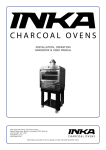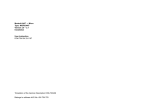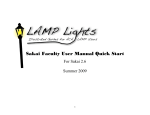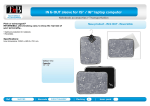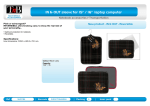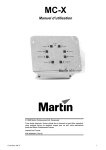Download ABIDM-300 LED Dimmer User`s Manual
Transcript
!"#$%&'(() ) ) ) ) ) *+$) $,--./) !"#!$ ! ABIDM-300 LED Dimmer User’s Manual 012.)3) !"#$%&'(() ) ) ) ) ) *+$) $,--./) !"#!$ ! 1. INTRODUCTION: 1.1 Features: ! ! ! "#$$%&'!()!&*+%'*!,%-'&%./!,0-!1*!23432*2!3-'%!5!6&%#$78! ! ! "#$$%&'!9:;9<!.36='3-6!,%-'&%.8! >.07=!+%2*!?3'=!1&36='-*77!0-2!@02*AB#+$!.36='3-6!,%-'&%.!@#-,'3%-8! ! 1.2 Specifications C$*&0'3%-!<%.'06*! DE;9<:59<! C#'$#'!F%?*&! ;G9HA;I<!%&!599HAIJ<! K0L!%#'$#'!,#&&*-'! ;IM! H*36='! IJ96! "3N*! OP;;9++L!HPQ9++L!RPI5++! C$*&0'3%-!S*+$*&0'#&*! 9TE!:UQ9!TE! "'%&06*!S*+$*&0'#&*! VI9TE!:!UWG!TE! 1.3 One set of ABIDM-300: The LED dimmer x1 IR remote controller x1 ※not include the 0~10V VR knob , sold separately . 012.)4) !"#$%&'(() ) ) ) ) ) *+$) $,--./) !"#!$ ! 2. User’s Guide 2.1 Input / output interface ! ! ! ! ! ! ! ! /& 1& 2& -& $& 3& !"##$%&'%()*&+,-$.& 0&S=*!,%--*,'%&!%@!$%?*&!7#$$.X!Y!DE!9:59<!2*$*-27!%-!'=*!OZD!+%2#.*!'X$*![! 0&OZD!K%2#.*!,%--*,'%&!8! 0&S=*!,%--*,'%&!%@!9:;9<!<)!\-%1!8! 0&S=*!7?3',=!'%!'#&-!%-A!'#&-!%@@!'=*!9:;9<!,%-'&%.!@#-,'3%-8! 0&S=*!7?3',=!@%&!7*''3-6!ER;AERIAER5! 0&DE!020$'*&!3-!Y;9:59<[!8! ! ! ! 45*$)6,()&78&8$2$,9$%&:,%$0!S=*!G9,+!*L'*-73%-!?3&*!%@!()!)*,*34*&!,0-!1*!$#..!%#'!%&! 7'%&06*!3-!'=*!,07*8! ! 012.)') !"#$%&'(() ) ) ) ) ) *+$) $,--./) !"#!$ ! 2.2 The IR remote controller ! FCHZ)!;!A!I!A!5! ()A)"! ! ! ! ! ! ! ! ! ! >OM"R! ! ! ! ! ! ! ! ! >MDZA`aKF! ! ! ! E=0--*.!;!A!I!A!5!F%?*&!C]AC>>! ! S=*!23++*&!,%-'&%.!1X!()!&*+%'*!%&!9:;9<!\-%1! ^#NN*&!1**$7!%-,*P!()!,%-'&%.!+%2*8! ^#NN*&!1**$7!'?3,*P!9:;9<!\-%1!,%-'&%.!+%2*8! ! ! ! ! ! ! ! ! ! ! ! ! ! ! ! ! ! ! >.07=!+%2*/!$&*77!0603-!?3..!1*!10,_!'%!7'0'3,!+%2*8! ! "?3',=!'%!>MDZA`aKF!+%2*!?=*-!3-!>OM"R!+%2*8! ! ^)(bRS]Z""UAV! ! "FZZDUAV! ! ! ! ! ! ! >02*A`#+$!+%2*!0-2!"'0'3,!+%2*!1&36='*&!%&!20&_*&/! '%'0.!5I!2*6&**78! >02*A`#+$!+%2*!7$**23-6!%&!7.%?*&/!'%'0.!;G!2*6&**78! 2.3 0~10V Knob Control 0~10V dimming function output adjustment Dimming value 1V 2V 3V 4V 5V 6V 7V 8V 9V 10V Percentage of 10% 20% 30% 40% 50% 60% 70% 80% 90% 100% rated current 012.)5) !"#$%&'(() ) ) ) ) ) *+$) $,--./) !"#!$ ! 2.4:The channel setting The switch to set channel 1~3.May use a IR remote controller to control the 3 groups of LED lighting ex : when the switch to be set to channel 1, the dimmer will follow the order of “channel 1 area” on the IR remote controller , and so on. 2.5: 0~10V Knob control function ABIDM-300 support the standard 0~10V knob(sold separately) :Turn on the 0~10V function- Both 0~10V and IR controlled works and could switch to 0~10V / IR controlled mode via key” ”. The controller will be back to 0~10V mode, which was auto-saved before disconnecting, from the power supply. :Turn off the 0~10V function- IR remote works only. Please turn off 0~10V function if only use IR remote to control the light, and then the controller will be back to IR controlled mode which was auto-saved before disconnecting from power supply. ※ If turns on/off via IR remote instead of disconnect the controller from power supply, it will auto-save the last setting for both in 0~10V mode and IR controlled mode. 012.)6) !"#$%&'(() ) ) ) ) ) *+$) $,--./) !"#!$ ! Application: ;())$2*&*<$&-,==$%&*(&>4?&@,A<*,)A6&B& & ! K0L!C#'$#'!F%?*&!P!;G9HA;I<;599HAIJ<! & 012.)7) !"#$%&'(() ) ) ) ) ) *+$) $,--./) !"#!$ ! ;())$2*&*<$&?,==$%&*(&+,A)/@&8$#$/*$%(CD7>EFGGE8)& (@!-**2!-#+*&%#7!%@!OZD!7'&3$7!@%&!7X-,=&%-3N*2!.36='3-6!,%-'&%./!?*!0243,*!,%--*,'!'%!'=*!OZD! 736-0.!&*$*0'*&!M^(OV599V)!P! ! ! ]%'*!P!H=*-!,%--*,'3-6!'%!&*$*0'*&/!'=*!-*60'34*!%@!OZD!(]!0-2!OZD!CaS!=04*!'%! ,%--*,'!'%!'=*!70+*!,=0--*.8! 012.)8) !"#$%&'(() ) ) ) ) ) *+$) $,--./) !"#!$ ! Y*LP!(@!'=*!-*60'34*!%@!OZD!(]!,%--*,'!'%!,=0--*.!c)d/!'=*-!'=*!OZD!CaS!0.7%!=04*!'%! ,%--*,'!'%!,=0--*.!c)d[! 012.)9)