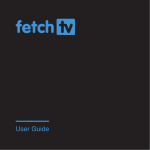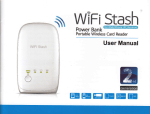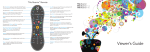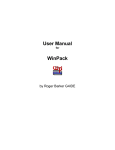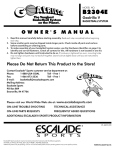Download HD PVR
Transcript
HD PVR Humax 4tune HMS-1000T Price: $649 $7999 • $11,999 HOW TO MAKE A 4TUNE... Humax calls the 4tune a ‘Home Entertainment Server’, we call it a PVR with major benefits. Either way it’s a powerful and impressive performer. A ttempting to build the ultimate media recorder for the Australian market is a tough job. Having delivered several highly capable recorders over the last couple of years, Humax raised the bar as it prepared this 4tune HMS-1000T. The Australian office leveraged its head-office Korean development team and some of its successful European Humax models to deliver a recorder with four separate tuners, a terabyte of storage and multiple expansion possibilities, plus all the whizzbang networking and sharing tech the company could conceive. It can stream live TV and recordings to smartphones and tablets; it can play from files stored on your network, it has a whole suite of apps to achieve clever stuff. Meanwhile the Australian TV networks were promising that data for the latest HbbTV technology would be up and running well in time for the 4tune’s intended launch date, so Humax built that into the spec as well. This proved rather too brave a decision. HbbTV is the technology behind the clever new FreeviewPlus merged EPG and catch-up guide (see also p8). But its preparation hit difficulties, and as the launch of FreeviewPlus was repeatedly delayed, the 4tune’s launch had to be delayed with it. Even once the new service was officially on air (as of 2nd September), all sorts of spurious data were coming from some of the broadcasters, causing problems for supposedly compatible receiving hardware. For example a shiny 4K TV we had on review started locking up for 30 seconds every time it started as it tried to interpret this strange FreeviewPlus information. For the first week of FreeviewPlus, Humax’s 4tune also exhibited some strange behaviour, and Humax Australia advised us to temporarily disable FreeviewPlus while testing the rest of the machine. But that would hardly have been a fair review. We preferred to wait. A little over a week later, we tried everything that had previously been going wrong, and everything worked, so that we could enjoy the full powers of the 4tune. It’s a powerful and versatile machine which Humax is keen to call a ‘Home Entertainment Server’. But we don’t think most consumers will understand what that means. The User’s Manual gets it right, calling it an ‘HD Digital Recorder’. A fourtuner recorder, indeed, capable of recording four different networks at once, while also streaming two channels to other devices like iPads, and playing a recording at the same time. But we can see why Humax wants to call it something more, because there really are a whole lotta extras here. EQUIPMENT Firstly, note that this is not a FreeviewPluscertified machine. It’s actually better than that. While we like the FreeviewPlus guide very much, the Freeview consortium (a grouping of nearly all the free-to-air broadcasters) has confirmed to us that it still insists that any equipment carrying actual FreeviewPlus certification must be technically hobbled to remove any ad-skipping abilities and for any recordings to be encrypted to prevent export and replay on other devices. So the best FreeviewPlus device may be, perversely, one that is compatible with FreeviewPlus, but not certified for FreeviewPlus. And that’s exactly where the 4tune sits. 93 TEST INS & OUTS PERFORMANCE The 4tune’s first delight is the excellent design of its start-up menus and the quality of the wizard that walks you through it all. Clear, tasteful and educational, this gets you under way fast, and even explains the new TV guide and other features while you’re waiting through the tune-in process — an excellent use of normally dead time as you watch the channels being picked up. Various options are presented for your selection, and each is clearly explained. Opt in or out of reporting your usage back to Humax (this is a company that takes user feedback very seriously); decide whether to have power saving on or off in order to radically cut the unit’s boot time (the 4tune takes an impressive quarter of the time taken by the company’s HDR-7510T to get a picture on the screen from standby). The settings menus are similarly friendly, with any potentially confusing setting well explained in a side note. So under ‘File Share’/ Download’ it offers the explanation that “When Download Folder is set to Enable, you can copy the video, music and photo files from the PC to the download folder in the internal HDD.” It introduces new functions to you as you browse the menus, and this is all backed up by a proper User’s Guide in the box. Top work, this. Once set-up, there’s a nice video onboard to walk you through the 4tune’s main functions. It’s a good summary, so let’s go through these abilities as presented, and see how well they’ve been implemented. Quad tuner — record four, watch three. Televisions have only one tuner (with a few exceptions). Personal video recorders usually have two, so you can record two shows at once while watching a third. Some can record more than two because if you point one tuner at, say, ABC, it is also receiving ABC2, 3, and 24 at the same time, so it can record all those without needing another tuner. But this Humax has four separate tuners, so any four shows can be recorded at the same time. Should you manage to create a conflict, this is clearly displayed and easily resolved. And there’s still sufficient read/write speed to the HDD that you can also play back a recording at the same time. Of course there are also all the usual PVR functions for pausing live TV, timeshifting, and excellent ad skipping! The skip button 94 The 4tune HMS-1000T follows the same beautiful front panel design as the company’s Sound+Image award-winning HDR-7510T, with a central control circle and touch-sensitive power button flanking a clear panel (slightly golden on this model — a champagne finish, as Humax calls it) behind which the 10-digit white LED display seems to float as it delivers either the time when in standby, or the channel and other contextual information when it’s in use. A flap on the front right drops to give access to USB and SD card slots plus the user-removable hard-drive cartridge (middle image). This is additional space to the internal 1TB drive, allowing you to insert a 2.5-inch drive; Humax recommends Seagate-certified models. (Humax itself uses video-spec drives designed for 24/7 recording and heavyduty work). But don’t preload your drive with files, as the Humax will format it on insertion. Still further external hard drives can be added to either front or back USB slot, up to 1TB in size. Also around the back are the fairly simple set of signal connections (bottom image) — antenna in and out, HDMI out, Ethernet for networking (it also has built-in Wi-Fi, if no Ethernet link is available), plus audio on analogue RCA sockets or as an optical output. and reverse skip can be customised — we set forward-skip to one minute, reverse to 15 seconds, and were able to bypass ad breaks accurately in a second or two. Take that, Freeview! Conventional FF and RW are available in six steps up to 64×. There doesn’t appear to be a frame advance or slo-mo option in either direction. Multiscreen — share to any device. Then there’s the ability to stream two separate channels to smart devices on the network — tablets or smart phones. To investigate this we downloaded not one but three dedicated iPad apps (‘Live TV’, ‘Media Player’ and ‘Remote’), and also set up an account at Myhumax.net in order to ensure the 4tune was properly linked to these (which was one of the recurring glitches during our time with the 4tune; the apps wouldn’t always ‘see’ the 4tune if HbbTV was enabled). The three apps all inter-relate internally so that a single app with three internal options might have been just as easy, but they worked reliably and intuitively for us. The ‘Live TV’ app presents a channel list and full screen live free-to-air telly, sent across the network from the Humax to our iPad. It The 4tune can also send its audio output via Bluetooth to, say, a wireless speaker or soundbar — Humax offers the slim Blade soundbar, which we reviewed in our Aug-Sep issue. At back left is the flying mains cable and a hard on/off switch, useful to remember should you ever need to reboot. looked perfect on the tablet, sound was always in sync, and offered a great way to watch in bed or have sport running on a second screen. With this available, you might even decide to do away with smaller TVs in some rooms. Recording direct from EPG. Even better, you can schedule recordings or shows and whole series from your tablet — indeed the tabletbased guide is by far the best way to check upcoming programing and set recordings. The guide on the Humax 4tune itself is well designed, but it displays only five channels at once, and gives each show a good chunk of screen estate so that moving forward in time from, say, noon to 7.30pm might need HD PVR 20 clicks of the remote control. Don’t hold down the button or you’re whizzed onto another screen showing the days of the week, so you can rapidly access a different day — it’s usable and attractive, but not close to the ease of use of the app, where you can sweep around all the channels and use a slider to fly through time (screen ahove right). Just tap a show to record it or the whole series. All EPGs should be like this! For rapid recording of a show already running, however, just hit the Record button on the physical remote, and hit it again if you want to edit the recording length on the fly. All our recordings fired accurately whether made on the spot or remotely scheduled, and always with the universal padding we had applied of five minutes before and 20 minutes afterwards (20 minutes is the fairly conservative maximum allowed). When you access the list of Recordings they are offered in three orders — by date recorded, by channel, or by day of the week… the obvious omission here is an alphabetical listing, since once we had bitten deeply into that terabyte of storage, it could take a while to find a show, or tell one episode from another. A small design glitch seems to occur where multiple episodes of a single show have been recorded; a number in brackets after the title indicates how many, but when selected only the most recently recorded show is displayed, with the other episodes hidden away up a side menu. Schedule from anywhere. You can use the app at home to schedule, but you can do this from anywhere by logging on to myHumax. net, where the guide is equally easy to use. Remember, though, there’s a time lag getting the information back home! — you can set the frequency of communication in options, but it may not make it through if you remotely set a recording to fire in five minutes time. Mobile as touchscreen remote. The second app is ‘TV Remote’, which is simply a touchscreen layout of the same buttons as the physical remote, with ‘simple’ and ‘full’ versions (top right). It has the merit of not clicking when you press it, whereas the nine navigation keys of Humax’s otherwise excellent remote still click annoyingly (though better than the remote for the 7510T, where almost all the keys clicked!). Using the app circumvents the clicking. It is also very useful indeed for text entry when required, since the alternative is an onscreen keyboard. Text entry worked with all Humax functions but not with every one of the unit’s smart TV apps. The Humax apps made scheduling of recordings extremely easy (left), while the ‘Remote’ app (above) offers touchscreen control of all functions Media Player. The third app is Media Player, and this is where the Humax moves beyond the usual abilities of a PVR. With this app connected to the Humax you can see all your recordings and play them on tablet or smartphone anywhere on your network. You can also then throw them to any DLNA receiving device — tapping the ‘Share’ button gave us the option of sending a recording of Mork & Mindy to our Sony TV, to an Oppo Blu-ray player, or back to the Humax, simply by dragging and dropping the show onto the chosen device icon. ‘Throwing’ the recording like this doesn’t follow your current position but restarts the recording on the new device. Other DLNA shares on your network are also shown on the app, enabling you to throw them. And other third-party apps can also play the Humax’s recordings (Goodplayer proved very effective). Recordings are also served up by the Humax via either or both Samba and FTP, so your PC can see them all in Windows Media Player or can drag them across to be backed up or used elsewhere. Recordings are in .ts format, and are not encrypted. There is also a Media Player section under the Home key of the Humax itself. This shows recently played recordings but also any available network shares, navigating by video, photo or music. On our network it showed multiple Samba shares of some NAS drives, and had trouble playing files on there... Humax suggested issues with our several network switches but these have only once before ever caused an issue for other players. PC shares from Library folders worked well, with photo display looking good, though the slideshow was a bit frenetic (more time in transition than showing the image) and refusing images over 3300 × 2500 pixels in resolution. TV apps. If you don’t already have a smart TV, then Humax’s set of TV Apps offer you much of the same kind of online content, plus social apps. Our first stop here is usually to count how many catch-up channels are available (e.g. ABC iView, 7Plus etc) — but with FreeviewPlus those are now all present, delivered through the HbbTV interface. The TV apps add SMH.TV (excellent programming, especially for documentaries), YouTube, Quickflix (subscription), Aupeo! mood radio and lots of other games and bits to investigate, some of which will require you to visit myHumax.net. How much you use this section will depend on your viewing habits and on whether you already have a smart TV. CONCLUSION While Humax calls it a Home Entertainment Server, we call the 4tune a PVR with benefits. At its heart is the grand ability to record from four tuners simultanously, to serve those recordings and live TV to smartphones, tablets and PCs anywhere on your network, and to be able to schedule recordings from a guide on your smart device, or from any computer in the world via myHumax.net. Its FreeviewPlus compatibility brings catch-up TV into full integration with the main programme guide and counts as a brilliant addition, assuming the broadcasters have now learnt how to do it correctly! Icing on the cake runs to everything from extensive media capabilities, the ability to serving audio via Bluetooth, and even a cool and groovy screensaver. Such a media marvel offers enormous versatility, and we are delighted to recommend it highly. Jez Ford VERDICT Humax 4tune HMS-1000T personal video recorder Price: $649 • • • • Powerful record four, stream two, watch one abilities FreeviewPlus compatible Streams to tablet Easy storage expansion • FreeviewPlus glitches at launch TESTED WITH: Firmware AUTFAC 1.00.25 OUTPUT: 576i/p, 720p, 1080i/p INTERNAL HDD: 1TB INPUTS: USB 2.0 x 2, SD card, Ethernet, antenna OUTPUTS: HDMI, optical digital audio, composite video, RCA stereo audio, antenna loop out DIMENSIONS (whd): 385 x 58 x 257mm WEIGHT WITH STAND: 3.65kg CONTACT: Humax Australia TELEPHONE: 1300 737 937 WEB: www.humax.com.au 95