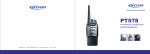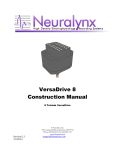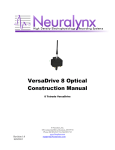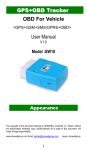Download Stereotaxic Instruments Manual
Transcript
68000 Series Stereotaxic Instruments User Manual v2.5 Contents 1、Product Introduction .......................................................................... 1 2、Feature & Characteristics .................................................................. 1 3、Product Configurations ...................................................................... 2 4、Installation ........................................................................................... 4 5、Operation ............................................................................................. 6 6、Maintenance & Care .......................................................................... 9 Shenzhen RWD Life Science Co., Ltd Please read this instruction manual and all other auxiliary materials carefully before installing and using the product, which will be helpful to work with it better. Product Introduction RWD 68000 series small animal stereotaxic instruments, which is an important apparatus and is widely used for research on neuroanatomy, neurophysiology, neuropharmacology, neurosurgery and so on, could be applied to the animal cerebral localization before electrical stimulating, injecting, signal recording, brain lesion making and some other experiments like this, and to build neurogenic disease models in animals so as to study the effect of pharmacology on animal cognition, behavior etc. Feature & Characteristics Scale 80mm travel for manipulator arms in three-dimensional coordinates 180º rotation vertically and absolutely locking at any position 360º rotation horizontally and absolutely locking at any position 400x255mm elongated chassis designed specially for multiple experiments Unique vertically-positioning mark to prevent misoperation Perpendicular locking screw for precise operation at any angles Lateral operation space available designed precisely 20mm distances between locking screw and U-frame Double-head screw mandrel designed for manipulator arm to move more smoothly and precisely in three-dimensional direction Could keep good accuracy and flexibility when using at different temperatures U-frame and chassis be more resistant and easy to clean by special workmanship -1- Shenzhen RWD Life Science Co., Ltd Scale subassembly treated by special technology to allay tiredness when reading Adaptors with curved nose clamp designed for fixing more stable Locking ear bar by way of pressing-plate makes more stable and easy to use Offers multiple adaptors options for working with animals of all sizes Compatible with microsyringe pump, microphotography device, trephine etc. Product Configurations Rat: 1. Single Stereotaxic Instrument 68001 (Standard) 1 68801-Basic Module(Including U frame, Forked Tail, Support Mount and Left Manipulator Arm) 2 68301-Rat 18º Ear Bars- One pair 3 68021-Rat Adaptor & Nassal Clip-1 set 4 68201-Standard Holder(diagonal)-1 piece 2. Dual Stereotaxic Instrument 68002 (Standard) 1 68802-Basic Module(Including U frame, Forked Tail, Support Mount, Left and Right Manipulator Arm) 2 68301-Rat 18º Ear Bars- One pair 3 68021-Rat Adaptor & Nassal Clip-1 set 4 68201-Standard Holder(diagonal)-2 pieces 3. Single Stereotaxic Instrument 68025 (Digital) 1 68801-Basic Module(Including U frame, Forked Tail, Support Mount and Left Manipulator Arm) 2 68301-Rat 18º Ear Bars- One pair 3 68021-Rat Adaptor & Nassal Clip-1 set 4 68023-Desktop Digital Display Module-1 set 5 68201-Standard Holder(diagonal)-1 piece 4. Dual Stereotaxic Instrument 68026 (Digital) -2- Shenzhen RWD Life Science Co., Ltd 1 68802-Basic Module(Including U frame, Forked Tail, Support Mount, Left and Right Manipulator Arm) 2 68301-Rat 18º Ear Bars- One pair 3 68021-Rat Adaptor & Nassal Clip-1 set 4 68023-Desktop Digital Display Module-2 sets 5 68201-Standard Holder(diagonal)-2 pieces Mouse: 1. Single Stereotaxic Instrument 68012 (Standard) 1 68801-Basic Module(Including U frame, Forked Tail, Support Mount and Left Manipulator Arm) 2 68010-Mouse Adaptor-1 set 3 68201-Standard Holder(diagonal)-1 piece 2. Dual Stereotaxic Instrument 68013 (Standard) 1 68802-Basic Module(Including U frame, Forked Tail, Support Mount, Left and Right Manipulator Arm) 2 68010-Mouse Adaptor-1 set 3 68201-Standard Holder(diagonal)-2 pieces 3. Single Stereotaxic Instrument 68016 (Digital) 1 68801-Basic Module(Including U frame, Forked Tail, Support Mount and Left Manipulator Arm) 2 68010-Mouse Adaptor-1 set 3 68023-Desktop Digital Display Module-1 set 4 68201-Standard Holder(diagonal)-1 piece 4. Dual Stereotaxic Instrument 68017 (Digital) 4 68802-Basic Module(Including U frame, Forked Tail, Support Mount, Left and Right Manipulator Arm) 5 68010-Mouse Adaptor-1 set 6 68023-Desktop Digital Display Module-2 sets 7 68201-Standard Holder(diagonal)-2 pieces -3- Shenzhen RWD Life Science Co., Ltd Installation 1 Standard Stereotaxic Instruments: Carefully unpacking the shipping box followed by carefully reading the operation manual and check the components are complete and undamaged, if missing, damaged or defective components are found, please contact RWD and shipping carrier immediately. 2 (The following installation steps as illustrated in Fig.1) Firstly, retract the bent locking screw at the bottom end of the “+” manipulator arm(X/Z-arm) by rotating it counterclockwise and carefully attach the “+” manipulator arm onto the protractor base of back and forth manipulator arm(Y-arm) as shown in Fig. , and align the protractor base scale “0” to the vertical line “∣” followed by tightening the locking screw by rotating it clockwise. 3 Insert the perpendicular positioning button into the “+” manipulator arm and tighten the locking screw at the opposite of button or lateral slide of the manipulator arm(Y/Z-arm) so that the geometric plane is parallel with the ear-bars. 4 Install the adaptor onto the U-frame with one locking screw as shown in Fig., the adaptor could be moved forward or backward after loosening the locking screw. 5 Put one pair of ear-bar into both the left and right grooves in the U-frame, make sure the scale marks is outwards for ease of reading and balancing the positions as shown in Fig.. 6 Install the holder onto the Z manipulator arm through the “V” block and tighten 4 , the vertical height of the holder could be the clamping screw as shown in Fig. ○ adjustable with hexangular wrench tool. -4- Shenzhen RWD Life Science Co., Ltd Fig.1 Structure and Installation Diagram of Stereotaxic Instrument 1 Desktop Digital Stereotaxic Instruments: The procedures for installing the mechanical subassemblies such as manipulator arm, adaptor, ear-bar and holder and so on are the same as installing standard stereotaxic instruments. 2 Apart from the above steps, the X-, Y- and Z-axis sensor cables should be respectively connected into jacks on the rear panel of the digital display module (please connect differentially according to the color of connectors and the markers) as shown in Fig.2. 3 When using the digital display module, you could turn on/off the power and zero the X-, Y- and Z-axis values by pressing the “ ” key and “CLR” key on the front panel respectively, and the screen could real-time display the readings when rotating the manipulators as shown in Fig.3. -5- Shenzhen RWD Life Science Co., Ltd Fig.2 Connection Diagram of each X-, Y- and Z-Axis Sensor to Digital Display Module Fig.3 Diagram for Zeroing and Real-time Displaying of X-, Y- and Z-Axis Readout respectively Operation Step 1: Installing Animal 1 Anesthetize the animal before proceeding and insert the ear-bar into the animal’s ear canals, symmetrically regulate the left and right ear-bars to make the animal binauricular axis and the two ear-bar tips are on the same line. (It’s optional to fix either the left or right ear bar and you could slide the adaptor as far anterior as possible in the U-Frame to allow clearance while installing the animal). 2 Once the animal’s head is basically centered, part the animal’s incisors with forceps and lift the snout up and feed the tooth bar of the adaptor into the mouth, lift the incisors over the tooth bar so that the palate will rest onto the tooth bar just behind the incisors, and then carefully tighten the nose clamp locking screw to secure the snout down onto the tooth bar(be careful not to be too tightly, or else it will have an effect on animal breathing). -6- Shenzhen RWD Life Science Co., Ltd 3 According to the body weight and bodily form, block up the animal’s body upon the chassis with a plastic foam or wooden board (or lifting platform made by RWD) to let the animal’s head and body keep horizontal to prevent from respiratory obstruction. Step 2: Defining the Reference Point(Bregma) 4 Shear off the animal’s hair with shaver or curved scissors, disinfect the skin of surgical site with both iodine and alcohol-cotton, make an incision through the scalp and retract the scalp tissue to clear the top of the cranium. 5 Wait until the skull is clear and find the bregma as the reference point of X-, Y- and Z-axis in 3-dimensional coordinate system as shown in Fig.4. 6 (6) Move the “+” manipulator arm to have the tip positioned directly over the bregma landmark, and then individually write down the readings from the X, Y and Z axis in standard stereotaxic instruments or respectively zero the X, Y and Z values by pressing the keys on the front panel of the digital display module in desktop digital stereotaxic instruments. Step 3: Locating Target Point 7 Refer to the brain atlas( the 5th edition by Watson & Paxins) or cite data from references to define the coordinate values of the target point relative to bregma: ML value(X-axis), AP value(Y-axis) and DV value(Z-axis). 8 With the bregma as the starting point, move the “+” manipulator arm with corresponding distances(absolute values of AP and ML, respectively) to skull surface directly over the target point and mark the site with positioning tip or other markers. 9 Move away the “+” manipulator arm for a moment, and then drill a hole with trephine for placing indwelling guide cannula, electrodes, syringe tips and so on. . Step 4: Experimenting 10 Fix the syringe tip, electrodes, guide cannula etc. onto the holder, and move back the “+” manipulator arm to the skull surface directly over the target point. 11 Move down the “+” manipulator arm with absolute DV value to the target point, followed by injecting, stimulating etc. -7- Shenzhen RWD Life Science Co., Ltd Fig.4 Bregma and lambda landmarks (referenced the 5th Brain Atlas by Watson & Paxinos) Examples As shown in Fig.5, one target site of interest “LV” in the rat brain would be injected a drug and according to the brain atlas of The Rat Brain in Stereotaxic Coordinates, it is located -1.40mm(ML), -0.36mm(AP) and -3.90mm(DV) with respect to bregma, the operation steps is as follows: firstly find the bregma as a reference point and individually record the readings from the X, Y and Z axis in standard stereotaxic instruments or respectively zero the X, Y and Z values by pressing the keys on the front panel of the digital display module in desktop digital stereotaxic instruments, then adjust and move the manipulator arm 1.40mm rightwards, 0.36mm backwards and 3.90mm downwards (taking the operator facing the U-opening of the instrument as a reference orientation and the readings will decrease and increase when rotating the manipulator arm clockwise and counterclockwise respectively ) , here the position of the tip of the syringe is just the “LV” target point. -8- Shenzhen RWD Life Science Co., Ltd Fig.5 Localization Digram of “LV”Target Point Annotations: ML - “mediolateral” AP - “anteroposterior” DV - “dorsoventral” the left or right position lateral to the mid-sagittal line (X-axis) the front or back positon with respect to the bregma (Y-axis) the positon below the skull surface (Z-axis) Maintenance & Care Do not squeeze the device with heavy objects or invert, side place it. Wipe the surface of instrument with a soft cloth to avoid scraping the surface by sharp instrument. The instrument should be wiped up and stored at room temperature environment when not using for a long period. Note:For any products from RWD, in case of hardware failures during the period of ordinary operation, one year repair and permanent maintenance warranty are offered. -9- Contact Us Distributor: Address: 7098 Miratech Dr., Ste. 100 San Diego, CA 92121 Manufacturer: Toll Free: (888) 680-7775 Address: 2nd Floor, ROBETA Building, No.1 Qimin Road, Song Ping Shan Area, Science & Industry Park North, Nan Shan District, Shenzhen, P.R.China 518057 Fax: (858) 560-8040 Tel: +86-755-86111286 Email: [email protected] Fax: +86-755-86146750 www.eicom-usa.com Email: [email protected]