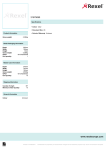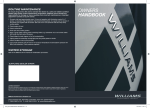Download ZWGE1203 Datasheet
Transcript
ZWGE1203 3-Port Gigabit Fiber Optic Media Convertor DATA SHEET WUHAN CONVANS OPTICAL TECHNOLOGY CO., LTD. www.convans.com Version:V1.0 ZWGE1203 3-Port Gigabit Fiber Optic Media Convertor Data sheet Safety Instruction This product has good performance and stability, and should be kept from damaging or destroying. Please carefully read the user manual before use. Do not put the equipment near water or humility place . Do not put anything around power or fiber . To avoid fire, please do not pack or knot fiber . Please check frequently if the power connector and other equipment connection are fixed well . Please keep fiber socket and plug clean. When the equipment is working, please do not see the fiber cross section directly. Please keep the equipment clean. If need, can be wiped by soft cotton cloth. Do not repair the equipment by yourself, otheiwise indicated in user manual. If the below conditions occur, please cut off the power immediately, and contact with MAIWE company soon . Equipment watered. Equipment damaged or enclosure damaged . Equipment working in unnormal, or its performance already changed. Equipment has noise , smell, or smog . -2- ZWGE1203 3-Port Gigabit Fiber Optic Media Convertor Data sheet Content I.PODUCT INTODUCTION.............................................................................................- 4 1.1 ABOUT ZWGE1203.................................................................................................... - 4 1.2 FEATURES ................................................................................................................... - 4 1.3 PACKING LIST .............................................................................................................. - 4 II. TECHINICAL SPECIFICATION....................................................................................- 4 III. HARDWARE STRUCTURE.........................................................................................- 5 2.1 HOUSE PROTECTION ................................................................................................... - 5 2.2 FRONT PANEL .............................................................................................................. - 5 2.3 LED INDICATOR ........................................................................................................... - 6 2.4 POWER INPUT TERMINAL BLOCK................................................................................. - 6 IV. HARDWARE INSTALLATION.....................................................................................- 7 4.1 MOUNT ZWGE1203 TO DIN-RAIL............................................................................... - 7 4.2 CABLE CONNECTION ................................................................................................... - 7 V. TESTING GUIDE ...........................................................................................................- 8 5.1 SELF-EXAMINATION ..................................................................................................... - 8 5.2 RJ45 PORT TESTING .................................................................................................. - 8 5.3 FIBER OPTIC PORT TESTING ....................................................................................... - 9 VI. PRODUCT SELECTION..............................................................................................- 9 VII. QUALITY WARRANTY ............................................................................................ - 10 - -3- ZWGE1203 3-Port Gigabit Fiber Optic Media Convertor Data sheet I.Poduct Intoduction 1.1 About ZWGE1203 ZWGE1203 is a high performance 3-port gigabit fiber optic meida converter with 2x 10/100/1000M-TX and 1x1000Base-FX. The two Ethernet RJ45 ports support auto-sense 10/100/1000M, and the fiber port is gigabit SFP module. 1.2 Features Data process mode: store and forward mechanism. Broadcast storm suppression Support max. data frame 1632 bytes Ethernet ports auto-negotiation 10/100/100M and auto-sense MDI/MDI-X, 10Base-T/100Base-TX support full duplex or semi-duplex, and 1000Base-T supports full duplex. 1000Base-X fiber port is SFP slot and supports gigabit SFP module. Comliant IEEE802.3,IEEE802.3u,IEEE802.3ab,IEEE802.z,IEEE802.3x standard. Power supply: DC10~48V. Built-in reliable over-current, overheating, prevention of feedback protection and EMC. Use environmental protection material space 5.08 power input terminals. Efficient no fan heat dissipation design, operating in -40~75℃。 Rugged metal house to keep the device work well in harsh industrial environment. Provide standard Din-Rail mounting and other mounting accessories. 1.3 Packing list The below materials are contained in the package. If anything missed or damaged, please contact MAIWE customer service center or the distributors you buy from, we are glad to help you. Items Quantity ZWGE1203 Gigabit Fiber Optic Media Converter 1pc User Manual 1pc Poduct Warranty 1pc II. Techinical Specification Item Description Ethernet Port 2x10Base-T/100Base-TX/1000Base-T Fiber Port 1x1000Base-X Systerm Parameter Compliant IEEE802.3,IEEE802.3u,IEEE802.3ab,IEEE802.z Store and forward mechanism Forward data rate:4.464Mpps MAC address:1K -4- ZWGE1203 3-Port Gigabit Fiber Optic Media Convertor Data sheet Broadcast strom suppression Ethernet Parameter Physical interface:RJ-45(shield) RJ-45port:10Base-T/100Base-TX/1000Base-T auto-negotiation Distance:100m(CAT5,CAT5e network cable) Fiber Port Parameter Wavelength: 850/1310nm(MM);1310/1550nm(SM) Distance:550m(850nm); 10/40km(1310nm);60/80km(1550nm) Port type: SFP slot (shield) Data rate: 1000Mbps Power Supply Voltage:DC12V/24V/48V,non isolated,single power input DC12V,isolated,single power input Power consumption:0.7W@12VDC (no-load); 2.8W@12VDC (isolated full-load); 3.3W@12VDC (non-isolated full-load) Built-in over current protection Mechanical Parameter Metal house, no fan design. Dimension:3311480.2mm (DIN-Rial not included) IP40 casing protection class DIN-Rial mounting Weight:0.286KG Work Environment Operating temperature:-40℃~+75℃ Storage temperature:-45℃~+85℃ Humidity:0~95%(no condensing) III. Hardware Structure 2.1 House Protection ZWGE1203 is equipped in a rugged metal house with IP40 casing protection class. The left and right of enclosure is specially designed as a part of heat dissipation system. It breaks the tranditional fan cooling. The outline size of ZWGE1203 is 33114mm80.2mm (DIN-Rail not included). This device provides Din-Rail mounting. 2.2 Front Panel ZWGE1203 converter integrates 2x10Base-T/100Base-TX/1000Base-T RJ45 Ethernet ports and 1x000Base-X optic port on the front panel. -5- ZWGE1203 3-Port Gigabit Fiber Optic Media Convertor Data sheet Fig. 2-1 Front Panel 2.3 LED Indicator The LED indicators on the front panel are to help user troubleshoot. Symbol PWR RUN Status Description On Power supply ok. Off Power supply fault Blinking Device runs ok Off Device runs fault Ethernet RJ45 Port LED SD On Fiber port link actived. Blinking Data transmitted/reveived from fiber port Off Fiber port link inactived. RJ45 Ports LEDs Each RJ45 port has two LED indicators, the yellow one for Link Budget indication, and the green one for port data rate indication. 10M/100M ( Yellow ) LNK/ACT (Green) On Working at 1000M (1000Base-T) Off Working at 10/100M (10Base-T/100Base-TX) On RJ45 port link actived Blinking Data transmitted/received from RJ45 port. Off RJ45 port link inactived. 2.4 Power Input Terminal Block ZWGE1203 provides a 2-wire 5.08mm space terminal block for power input. It supports non-isolated DC12V, DC24V and DC48V, or isolated DC12V power supply. -6- ZWGE1203 3-Port Gigabit Fiber Optic Media Convertor Data sheet or Fig. 2-1ZWGE1203 Power Input Terminals IV. Hardware Installation 4.1 Mount ZWGE1203 to Din-Rail ZWGE1203 provides standard 35mm DIN-Rail kits on rear panel. User can easily fix the device on DIN-Rail. Step 1: Slant the device and mount the metal spring to DIN-Rail. Step 2: Push the device toward the DIN-Rail until you heard a “click” sound. 4.2 Cable Connection RJ45 Port Twisted-Pair Use straight through TP to connect ZWGE1203’s RJ45 ports with terminal equipment’s, and use cross-over TP to connect ZWGE1203’s RJ45 ports with network equipment’s. Fiber Cable ZWGE1203 offers 1x1000base-X full duplex SFP slot, and it supports single -7- ZWGE1203 3-Port Gigabit Fiber Optic Media Convertor Data sheet mode and multimode gibagit SFP hot pluggable module with LC connector. The SFP connector should work in paits, and its TX is connected with the external equipment’s RX and RX is connected with the external equipment’s TX. Fig. 4-1 SFP Module Notes: 1) This device uses class 1 laser to transmit signal over fiber cable. It is safe to our eyes in normal operation. But when the device is powered on, please do not directly look at the fiber transmitting port and end face. 2) Please keep the fiber cable head clean. If it is not clean, that will influence communication, and the data rate maybe lower. If needed, can be wiped by soft cotton cloth. Power Cable Please DO follow the power supply label on the device to connect the power cable. V. Testing Guide 5.1 Self-Examination When the device is powered on, all LED indicators are blinking, that means all the ports are working well. Later PWR and RUN indicators flash every 1 second. 5.2 RJ45 Port Testing As shown in figure 5-1, when the device is powered on, use straight-through TP to connect the two RJ45 ports with two testing PCs’ network interfaces, and then send Ping command to each other. If both sides get right Ping message, and no data packets are lost. Meantime the corresponding ports’ yellow LEDs are on (the PC network card works at 1000M) or off (the PC network card works at 10/100M), and the green LEDs are blinking, it means the two RJ45 ports are testing ok. -8- ZWGE1203 3-Port Gigabit Fiber Optic Media Convertor Data sheet Fig. 5-1 10/100/1000Base-TX RJ45 Port Testing 5.3 Fiber Optic Port Testing Please follow the diagram below, use two ZWGE1203 and two PCs to build a network, and then send Ping command to each other. If both sides get right Ping message, and no data packets are lost, it means the two optic ports are testing ok. Fig.5-2 1000Base-X Optic Port Testing VI. Product Selection Model Description ZWGE1203-P 2x10/100/10000Base-TX + 1x1000Base-FX, multimode,LC, 500m ZWGE1203-S 2x10/100/10000Base-TX + 1x1000Base-FX, single mode, LC, 10/40/80km Note: The device supports non-isolated DC12V, DC24V and DC48V, or isolated DC12V power supply, kindly please confirm with our salesman before you place an order. -9- ZWGE1203 3-Port Gigabit Fiber Optic Media Convertor Data sheet VII. Quality Warranty All products CONVANS sell are 5 years quality warranty. In warranty time if products have any problem or function operation fault, we will repair or replace a new one for free in one year. Attention please, the above does not cover the damages by un-normal usage, unexpected affairs, natural disaster, wrong operation or installation caused. - 10 -