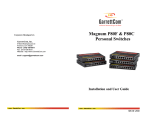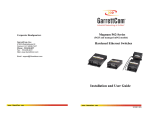Download User`s Manual For 16/24-port 10/100Mbps Auto
Transcript
User’s Manual For 16/24-port 10/100Mbps Auto-Negotiation Smart Switches (Version 1.5) FCC Class A Compliance This equipment generates and uses radio frequency energy. If it is not installed and used properly in strict accordance with the manufacturer’s instructions, it may cause interference to radio and television reception. It has been type-tested and found to comply the specifications in sub- part J of Part 15 of FCC Rules, which are designed to provide reasonable protection against such interference in a residential installation. There is no guarantee that interference will not occur in a particular installation. If this equipment does cause interference to radio or television reception which can be determined by turning the equipment off and on, the user is encouraged to try to correct the Interference by one or more of the following measures: Re-orient the receiving antenna ● Relocate the computing device with respect to the receiver ● Move the computer away from the deceiver ● Plug the computer into a different outlet so that compute and receiver are on different electrical circuits. If necessary the user should consult the dealer or an experienced radio or television technician for additional suggestions. The information in this manual is subject to change without notice. All the brand names are registered trademarks of their Checklist: Check the contents of your package for following parts: 16/24-port 10/100M Fast Ethernet Smart Switch Power Cord and Accessory User’s Manual Console Port Cable (option) If any of these pieces are missing or damaged, please contact your dealer immediately, If possible, retain the carton including the original packing material, and use them against to repack the product in case there is a need to return it to us for repair. Contents PAGE Introduction------------------------------------------1 Features and Specifications-------------------------2 Hardware Description------------------------------- 4 Front Panel Rear Panel Hardware Installation---------------------------------6 Configuration------------------------------------------7 10/100M bps(Server)Switching 10/100M bps(Hub)Switching Switch Operation--------------------------------------8 Address Table Learning Forwarding & Filtering Store-and-Forward Auto-Negotiation Hardware Troubleshooting Introduction The 16/24-port Ethernet Switches are designed to allow simultaneous transmission of multiple packets via an internal high-speed data channel. This means that it can partition a network more efficiently than bridges or routers in most environments. This 16/24-port Ethernet switching is a highly reliable network switch and is the ideal device for bridging Ethernet to Fast Ethernet workgroups or networks. Simple and cost-effective, the 16/24-port Ethernet Switching supports IEEE802.3u, IEEE802.3, 100Base-TX. And 10Base-T. the 16/24-port Ethernet Switching is therefore fast being recognized as one of the most important building blocks for today networking technology. The front panel of the 16/24-port Ethernet Switches provide LEDs for easy recognition of the operation status and troubleshooting. These LEDs indicate the status of system power and per port link, including link, speed, collision, full/half-duplex, and receive status. The 16/24-port Ethernet Switches are specially designed for connecting workgroup devices and desktops, with low cost and flexibility for backbone implementations. Instead, companies can deploy scaleable, affordable switches that increase the aggregate bandwidth of the network by boosting throughput to the workgroups that need it most. Features and Specifications Features: 16/24-port 10/100mbps TX Auto-Negotiation Ethernet Switch Complies with the IEEE802.3 Ethernet and IEEE802.3u Fast Ethernet standard Features Store-and-Forward mode with wire-speed filtering and forwarding rates Full/Half-Duplex capability on every TX ports, total bandwidth is up to 200Mbps port Automatic source address learning and aging Support up to total 8k/8k MAC address Support up to 4M/2.5M bit buffers with dynamic allocation IEEE802.3x compliant flow control for full duplex Half-duplex flow control Internal power supply Plug and play Port Trunking support. Four trunk groups are provided each consisting of 4 physical ports. Trunk load balance is controlled by DA/SA hash algorithm. Trunk port LEDs supported. (16 Port only) Support Auto MDI/MDI-X Function. Port based HOME VLAN function 16/24-Port (option). Specifications: Comply IEEE802.3/IEEE802.3u/IEEE802.3x Network Media 100Base-TX-UTP/STP category 5 cable 10Base-T-UTP/STP category 3 or 5 cable Connector: STP RJ-45port for 10/100Mbps TX LED indicators: Power (per unit) Link/Activity, Speed, and Duplex/Collision (per port) Dimension: 16-Port Rack-mountable 440mm(L) ×200mm(W) × 45mm(H) 16-Port Desktop 300mm(L) ×116mm(W) ×45mm(H) 24-Port Rack-mountable 440mm(L) ×200mm(W) × 45mm(H) Temperature: Operating: 0℃ to 40℃ Storage: -20℃ to 70℃ Humidity: Operating: 10%to 90% RH Storage: 5% to 90% RH Input Power Requirement: 90-240VAC, 50-60Hz, Auto-sensing Registrations: FCC Part 15 Class A, CE Hardware Description This section describes the hardware features of the 16/24-port Ethernet Switching. For Easier management and control of the switch, familiarize yourself wide its display indicators, and ports, Front panel illustrations in this chapter display the unit LED indicators. Before connecting any network device to the hub, read this chapter carefully. Front Panel The unit front panel provides a simple interface monitoring the switching hub. It includes a power indicator for each port. 16-Port Rack-Mountable 24-Port Rack-Mountable 16-Port Desktop LED indicators LED Function PWR LINK/ACT 10/100 Module FDX/COL Trunk 1 Group (16-Port Only) Trunk 2 Group (16-Port Only) Trunk 3 Group (16-Port Only) Trunk 4 Group (16-Port Only) Color Description Green ON: Power on Green ON: Indicates the adapter is connected to hub Flash: Indicates data in or out the port Green ON: 100Mbps OFF: 10Mbps Green ON: 100Base-FX module installed (24s only) Green ON: Full Duplex OFF: Half Duplex Blink: collision Green ON: Trunk Group is 1x, 2x, 5x, 6x OFF: Trunk disable Green ON: Trunk Group is 3x, 4x, 7x, 8x OFF: Trunk disable Green ON: Trunk Group is 9x, 10x, 13x, 14x OFF: Trunk disable Green ON: Trunk Group is 11x, 12x, 15x, 16x OFF: Trunk disable Rear Panel The rear panel of the 16/24-port Ethernet Switching hub indicates a AC inlet, which accepts 100-240VAC 50-60Hz power input and one module option. On 24-Port switch, the fiber optic module is designed to share with the 24th TP port, do not simultaneously use 24th TP port and fiber optic module. And 16th TP port is shared with the optic module on 16-port switch. Console port is optional on 16-port switch 16-Port Rack-Mountable 24-Port Rack-Mountable 16-Port Desktop Hardware Installation Place the 16/24-Ethernet Switching on a smooth surface. Connect the output of power cord to the AC-inlet of 16/24-port Ethernet Switch. Connect hub or PC to one port of the 16/24-port Ethernet Switching using Category 3/4/5 UTP/STP cabling. Connect another hub or PC to the other port of 16/24-port Ethernet Switching by following the same process as described in Step 3. Notice: Cable distance for 16-port Ethernet Switching The cable distance between 16/24-port Ethernet Switching and hub/PC should not exceed 100 meter. Make sure the wiring is correct It can be used Category 3/4/5 cable in 10Mbps operation. To reliably operate your network at 100Mbps, you must use an Unshielded Twisted-Pair (UTP) Category 5 cable, or better Data Grade cabling. While a Category 3 or 4 Cable may initially seem to work it will soon cause data loss. All kinds of hub /PC can connect to switching hub by using straight- through wires. The hub provides one additional RJ45 connector which is converted from port 16, labeled “any Ports” for the connection is from hub or PC. Configuration 100Mbps Server to 10Mbps Hub 1. Plug one end of the Category 5 UTP Cable into any one port of the 16/24-port Ethernet switching. And the other end of this cable into the RJ-45 of Fast Ethernet Adapter in the server. The cable length between these 2 connecting points should not exceed 100meter. 2. Plug one end of the Category 3 UTP Cable into “Uplink” port of the 16/24-port Ethernet switching, and the other end of this cable into any port of the 10Mbps Ethernet Hub. The cable length between these 2 connecting points should not exceed 100meter. 10Mbps Hub to 100Mbps Hub 1. Plug one end of the Category 5 UTP Cable into one port of the 16/24-port Ethernet switching. And the other end of this cable into any port of the 100Mbps Fast Ethernet Hub. The cable length between these 2 connecting points should not exceed 100 meter. 2. Plug one end of the Category 3 UTP Cable into one port of the 16/24-port Ethernet Switching, and the other end of this cable into any port of the 100Mbps Ethernet Hub. The cable length between these 2 connecting points should not exceed 100 meters. Switch Operation Address Table The 16/24-port Ethernet Switching is implemented with an address table. The address table composed of many entries. Each entry is used to store the address information of some node in network, including MAC address, port no, etc. This information comes from the learning process of Ethernet Switching. Learning When one packet comes in from any port. The Ethernet Switching will record the source address, port no. And the other related information in address table. This information will be used to decide either forwarding or filtering for future packets. Forwarding&” Filtering When one packet comes from some port of the Ethernet Switching, it will also check the destination address besides the source address leaning. The Ethernet Switching will look up the address-table for the destination address. If not found , this packet will be forwarded to all the other ports except the port which this packet comes in . And these ports will transmit this packet to the network it connected, If found, and the destination address is located at different port from this packet comes in, the Ethernet Switching will forward this packet to the port where this destination address is located according to the information from address table. But , if the destination address is located at the same port with this packet comes in ,then this packet will be filtered .Thereby increasing the network throughput and availability Store-and-Forward Store-and-Forward is one type of packet-forwarding techniques. A Store-and Forward Ethernet Switching stores the incoming frame in an Internal buffer, do the complete error checking before transmission. therefore, no error packets occurrence, it is the best choice when a network needs efficiency and stability. The 16/24-port Ethernet Switching scans the destination address from The packet-header, searches the routing table provided for the incoming Port and forwards the packet, only if required. The fast forwarding makes the switch attractive for connecting serves directly to the network, thereby increasing throughput and availability. However, the switch is most commonly used to segment existing hubs, which nearly always improves overall performance. A Ethernet Switching can be easily configured in any Ethernet network environment to significantly boost bandwidth using Conventional cabling and adapters. Due to the learning function of the Ethernet switching, the source and corresponding port number of each incoming and outgoing packet are stored in a routing table. This information is subsequently used to filter packets whose destination address is on the same segment as the source address. This confines network traffic to its respective domain, reducing the overall load on the network. The 16/24-port Ethernet Switching performs Store and forward therefore, no error packets occur. More reliably, it reduces the retransmission rate. No packet loss will occur. Auto-Negotiation The STP port on the 16/24-port switch hub have built-in “Autonegotiation”. This technology automatically sets the best possible bandwidth when a connection is established with another network device (usually at Power On or Reset).This is done by detect the modes and speeds at the second of both device is connected and capable of, Both 10Base-T and 100Base-TX devices can connect with the port in either Half-or Full-Duplex mode. If attached device is: The port will set to: 10Mbps, no auto-negotiation 10Mbps 10Mbps, auto-negotiation 20Mbps(10Base, Full Duplex) 100Mbps, no auto-negotiation 100Mbps 100Mbps, auto-negotiation 200Mbps(100Mase, Full Duplex) Hardware Troubleshooting This chapter contains information to help you solve problems. If the 16/24-port Ethernet Switching is not functioning properly, make sure the 16/24-port Ethernet Switching was set up according to instruction in this manual. The Link LED is not lit Solution: a. Make sure the switch configuration is consistent with the connecting device b. Check the cable connections. Performance is bad Solution: a. Check the full duplex status of the Ethernet Switching. If the Ethernet Switching is set to full duplex and the partner is set to half duplex, then the performance will be poor. Some stations can not talk to other stations located on the other port Solution: a. The address table may contain older information than of the address table of that node. Please power down to refresh the address information. Hub’s RJ- 45 Pin Assignments Pin Station Ports 1-8 Uplink Port 1 Input Receive Data+ Output Transmit Data+ 2 Input Receive Data- Output Transmit Data- 3 Output Transmit Data+ Input Receive Data+ 6 Output Transmit Data- Input Receive Data- 4,5,7,8 Not used Not used Schematics for both straight and crossover twisted-pair cable are shown below. (Note that crossover cable is only required if you cascade hubs via the RJ-45 station ports; i.e. Straight- Through (Hub) (Adapter) 1 IRD+ 2 IRD3 OTD+ 6 OTD- 1 OTD+ 2 OTD3 IRD+ 6 IRD- Crossover (Hub) (Hub) 1 IRD+ 2 IRD3 OTD+ 6 OTD- 3 OTD+ 6 OTD1 IRD+ 2 IRD-