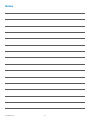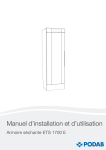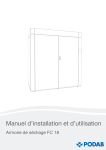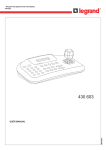Download Installation and operation manual
Transcript
Installation and operation manual Drying cabinet TS 63 E ©PODAB 2013 2 Thank you for choosing this drying cabinet TS 63 E from PODAB. We hope that it will be of great use for you and ask you kindly to read the instructions carefully. IMPORTANT! FOR YOUR SAFETY, the information in this manual must be followed to prevent property damage and personal injury. NOTE: The paragraphs marked “WARNING” and “CAUTION” appearing in this manual are not meant to cover all possible conditions and situations that may occur. It is very important that water and electricity are handled with great care and respect, by both installation technicians and end users. 3 ©PODAB 2013 Contents Safety regulations 5 6 Important safety instructions Specification 7 Dimensions Technical information 7 8 Assembly instructions 9 Installation of the cabinet 21 21 22 22 23 23 Step 1: Put the cabinet in place Step 2: Fasten the cabinet to the wall Step 3: Connect the cabinet to the ventilation channel Step 4: Connect the drying cabinet to the main switch Step 5: Control that the heating relay is working Turn the hanging frame 24 24 Adjust the rotary inertia of the hanging frame Requirements for ventilation 26 26 26 26 27 Ventilation channel – choice of material Requirements for incoming air Ventilation channel – design Evacuated amount of air and pressure fall User manual 28 28 28 28 Automatic programs Select drying time manually Gentle drying Maintenance29 Take good care of the cabinet Ventilation system Keep your cabinet efficient and economical 29 29 29 Notes ©PODAB 2013 30 4 Safety regulations Throughout this manual you will find text warnings in text boxes: “WARNING” and “CAUTION”. In these boxes you’ll find the safety measurements you’ll have to take; end user, service staff or installation staff. CAUTION Indicates hazardous situation that, if not avoided, could cause minor personal injury or property damage. WARNING Indicates hazardous situation that, if not avoided, could cause severe personal injury. You will also find precautions marked: IMPORTANT and NOTE. These are followed by information of what should be considered. IMPORTANT: to inform the reader of special steps that must be taken in order to prevent injuries on the cabinet. NOTE: to inform what is important to know, but it cannot cause personal injuries or injury on the cabinet. 5 ©PODAB 2013 Important safety instructions WARNING To minimize the risk of fire, electrical shock, personal injuries or death when the cabinet is in use the following precautions must be followed: 1. Read the instruction before using the drying cabinet. 2. Follow the installation instructions for proper grounding. 3. Never dry textiles that have been washed, dipped or exposed to fire dangerous substances or fluids. 4. Never add fire dangerous or explosives substances in the cabinet. 5. The cabinet is not a toy. Look after the children who are around the cabinet. 6. Never connect the cabinet with an extension cable. 7. Only use the cabinet for what it is designed for: drying clothes. 8. Always turn off the main switch before performing any service on the cabinet. Only authorized service technicians should perform service. 9. Always follow the installation manual. The electrical connections must be done by authorized personnel. 10. Keep after the cabinet. If it is exposed for violence there is a risk that certain security functions will stop working. Please contact your nearest service partner if you are unsure of the cabinet’s status. 11. If the electrical cable is damaged, it must immediately be changed by a person with electrical authorization. 12. The doors shall always be shut when the cabinet is in use. Don’t try to manipulate the lock of the doors. It can lead to personal injuries. If the cabinet doesn’t stop when the doors are opened during the drying phase, call for service. The cabinet shall not be used if the drying program is active when the doors are open! 13. Look after the area around the evacuating pipe so it is clean from dust and dirt. 14. To get the best drying result, follow the garments washing & drying advice. 15. Never use the cabinet if any panel is broken or removed. 16. Never use the cabinet if any parts are broken or if the inside is broken. 17. Never try to manipulate or connect past any safety functions. 18. If the cabinet isn’t assembled after the manufacturer’s instructions, there is a risk that the cabinet can cause personal injuries or injuries on property. ©PODAB 2013 6 Specification 1870 200 Dimensions 1200 640 242 469 A 1453 B 1855 A = Electrical connection B= Exhaust 7 ©PODAB 2013 Technical information Loading capacity, kg (lb) 8 (17,6) Drying capacity, g/min (oz/min)* 62 (2,2) Hanging length, m (ft) 16 Drying time, min* 42 Evacuated air, max, m³/h (ft³/h) 340 Exhaust ø, mm (in) 125 Electrical connection 3~N, 400 V, 50 Hz Heating effect, kW 6,0 Total effect, kW 6,3 Energy consumption, kWh/kg (kWh/lb)* 0,50 (0,23) Fuse, A 10 Part No 131032 *Drying of 6 kg (13,2 lb) cotton (dry weight), washed and high-spinned to 43% residual moisture. Dried to 0% residual moisture. ©PODAB 2013 8 Assembly instructions Tools You need the following tools to easily install the drying cabinet: (If the cabinet is already assembled please go to page 21) • Cordless screwdriver • Wrench • Hex key 3 and 5 mm • Level • Torx screwdriver bit no. 25 1 4x 2 4x 9 ©PODAB 2013 3 4 3x 5 4x ©PODAB 2013 10 6 7x 7 10x Note! Only for cabinets with hanging frame. 11 ©PODAB 2013 8 Note! Only for cabinets with hanging frame 3x 4x 1x MAX 1x 9 24x ©PODAB 2013 12 10 4x 11 4x 13 ©PODAB 2013 12 Note! Only for cabinets with hanging frame 1x 1x 1x 1x ©PODAB 2013 14 13 4x 14 15 15 ©PODAB 2013 16 1x 17 1x 18 8x ©PODAB 2013 16 19 Connect the cables Light (LIGHT) Relay board Humidity sensor (HUMIDITY) Control board Temp sensor (NTC1) Relay board (X11) Door switch (DOOR) 20 2x 17 ©PODAB 2013 21 2x 22 Note! Only for cabinets with hanging frame A B ©PODAB 2013 C D 18 23 Note! Only for cabinets with hanging frame 8x A A B B A B 24 Note! Only for cabinets with single rack bar 25 Note! Only for cabinets with single rack bar 4x 19 ©PODAB 2013 26 Note! Only for cabinets with single rack bar 4x 27 ©PODAB 2013 20 Installation of the cabinet Step 1: Put the cabinet in place 3. Disconnect the bulb’s connection plinth marked “LIGHT” and the flat cable connected to “X11” from the relay board. 4. Open the service hatch to access the program board (side frame of the cabinet). Disconnect the temperature and humidity sensor cables and the door switch cables. Pull up the cables through the rubber grommet. 5. From the inside of the cabinet, loosen the protection plate (8 screws). Place the cabinet with enough space in front of the cabinet and on the sides to be able to open the doors. The feet of the cabinet can be adjusted from the inside with the help of a Hex key. The feet must stand free on the floor and have an even weight distribution. Use a leveler and control that the cabinet is leveled; horizontally and vertically. NOTE: We recommend that the cabinet is installed on a firm and leveled floor. Please observe that the front panel (on the top) must have at least 175 mm free space above, in order to take off the top to perform service. Narrow spaces If the cabinet must be transported through narrow spaces, we recommend that you take off the doors first. It will simplify the handling and reduces the risk for damages on the doors. 6. Loosen both service hatches which cover the fans. 1 screw on each service hatch. Demounting of the top To simplify the transport of the cabinet, the top can be demounted, see the instructions below. 1. Loosen the two screws which hold the front panel of the top. 7. Lift the top off. CAUTION 2. Push the panel upwards. There must be two persons to lift the top in a safe way. Don’t try to do it on your own, the weight is 30 kg! 21 ©PODAB 2013 Step 2: Fasten the cabinet to the wall Step 3: Connect the cabinet to the ventilation channel For further instructions, se page 26: Requirements for ventilation. Use the stoppers, screws and washers to secure the cabinet through the back plates. Fastening holes are pre-drilled in the back plates. • Do not use ventilation channels made of plastic or foil. • Place the cabinet so that the ventilation channel is as short as possible. • Make sure that the ventilation channel is cleaned when a new cabinet is installed. • Use a 125 mm rigid or flexible metal duct to the evacuation connection. • If you use rigid ducts, it is important that the male connector of the ventilation tube on each section follows the air direction. • The construction shall be as straight as possible. • Always isolate ducts that go through non-isolated areas. The condensation makes dust and dirt get stuck in the channel. NOTE: If the cabinet is not connected according to these recommendations, the warranty is no longer valid. NOTE: Please control that the cabinet is leveled and cannot be tilted. ©PODAB 2013 22 Step 4: Connect the drying cabinet to the main switch Step 5: Control that the heating relay is working To prevent that fire and electric shock appear, the cabinet MUST be connected according to the color codes on the cables. Only an authorized electrician is allowed to install the electrical connection. The cabinet is prepared for one of the following electrical connections depending on specification: Shut the doors and start the cabinet, after about 3 seconds you can hear when the heat relays hit. Wait a couple of minutes and control that the outgoing air channel becomes warm. If the outgoing air channel does not get warm, go back to step 4 and control that the electrical connection is installed correctly. • 400 V, 3-N, 50 Hz (standard) • 208-240 V, 3~N, 60 Hz • 220 V, 3~N, 50 Hz WARNING It is always the buyer that has the responsibility to check that an authorized electrician makes the electrical connections of the cabinet. WARNING To prevent personal injuries, the cabinet shall always be connected permanently through an all pole main switch. Always ground the cabinet. Also check that the connecting cable has a strain relief bushing. If not, there is a risk that the cabinet will be live. 23 ©PODAB 2013 Turn the hanging frame The hanging frame can be turned. Follow the steps below. 4. Disconnect the cables which are passing through the rubber grommet on the support plate, from the keypad and LCD to the main control board. Open the service hatch next to the program board to access the cable connections. 5. Lift up the plate and remove the cables. Connect the cables to the board again. 6. Before the support plate is assembled on the other side of the cabinet; loosen the five torx screws on the left hand side. 7. Put the support plate on the side to which the hanging frame will be moved. 8. Re-assemble the torx screws. Thereafter, fasten the bolts, upper stearing tap and the stop plate. 9. Put the front panel back on again. 10. Loosen and move also the lower tap to the opposite side. 11. To get the arms on the frame on the same level, each hanging level must be turned “upside down”. Loosen the upper hanging level from the frame. 1. Lift up the hanging frame and hook it off the tap below. Put aside. 2. Loosen and push the panel on the top. 3. Loosen the three bolts, the upper stearing tap and nut and the five torx screws which hold the plate and which support the stop plate. The drawings below shows where these parts are. 12. Rotate the hanging level 180° and fasten it again. Support plate ©PODAB 2013 24 Adjust the rotary inertia of the hanging frame 13. Repeat the same proceedure with the three remaining hanging levels. 14. Put the hanging frame back in and put the pole on the upper tap. Lower the pole so that it fits to the lower stearing tap. 15. Control that the frame can be turned and that the stop function works properly also in the outer positions. At the top of the hanging frame pole there is a bolt for adjusting the rotary inertia. If the hanging frame rotates with insufficient resistance the bolt can be tightened. 25 ©PODAB 2013 Requirements for ventilation WARNING Ventilation channel – design IMPORTANT: Always make the channels as short as possible. A drying cabinet produces inflammable dust. To minimize the risk for fire, the evacuation of the cabinet must be connected to a ventilation channel that evacuates the air. NOTE: If a drying cabinet is installed in an old ventilation channel, please clean the channel properly. Never let the evacuated air into a room or a surrounding where there is a risk for ignition. In order to make the cabinet work properly, the incoming airflow must be enough. The amount of evacuated air per hour is depending on how high the pressure fall in the ventilation channel is. Do not use ventilation channels in plastic or fire dangerous material. Ventilation channel – choice of material Material, the design and the length of the channel have a large impact on the air flow. In order to get the best possible performance, the pressure fall shall be as low as possible. Ventilation channel, ducts, connections etc are not included. The ventilation channels shall be at least 125 mm in diameter and should not have channels or similar on the inside. When the air is transported through the channel, it is exposed to different kind of resistance. Factors that give a low pressure fall: We recommend that the ventilation system is built with rigid metal ducts for best result. Flexible evacuating ducts for drying cabinets can also be used. • • • • • NOTE: Never use flexible ducts through walls or other covered areas. NOTE: Do not screw or nit the ventilation channel, so that the screws will come through the inside of the pipe. This construction will gather dust and impaire the cabinet’s performance. The channel shall always be separated from the other ventiltion in the house. Requirements for incoming air In order to make the cabinet work properly, it is very important that there is enough incoming air in the room. If the cabinet is installed according to this manual the air flow from the exhaust will be about 230 m³/h. Incoming air must be at least equal to the outgoing flow. We recomend the incoming air flow to the room to be greater than the evacuated amount. If the cabinet is placed in a room where the incoming air is not enough, we recommend that you install an air exchanger. ©PODAB 2013 26 Smooth inner walls on the pipe Large diameter on the pipe Short length on the pipe Few curves Few angels (90 degrees) Evacuated amount of air and pressure fall Decrease the outgoing air flow The cabinets function and automatic programmes are optimized for the recommended air flow of 230 m³/h. If the design of the ventilation is made so that evacuated air flow exceeds 230 m³/h, the evacuation can be throttled with help of a damper. Contact a ventilation expert in order to find a proper solution for your ventilation. In order to get the cabinet to work properly, the ventilation channel shall be designed to get an out coming air flow from the cabinet of about 230 m³/h. When the cabinet is installed to an existing channel system, the cabinet can be calibrated to optimize the air flow. In order to gain this air flow, the pressure fall must not exceed 70 Pa. By an airflow of 230 m³/h and a diameter of the pipe of 125 mm, this corresponds to a straight, smooth ventilation channel of 23 m. Pressure fall estimation The counter pressure in the ventilation channel can be measured with a pressure meter. The measuring point shall be placed by the cabinets evacuating outlet. In order to estimate the pressure fall without meter equipment we recommend the following: • Identify the ventilation channel’s incoming components in the air flow direction. • Check the part pressure fall for each component in the table. • Calculate the total amount of pressure fall by adding each parts pressure fall. The table shows the most common components in a ventilation system. The information shall be considered as approximate data. For more information, contact the manufacturer of the parts of the system. Please note that the data in the table is for an air flow of 230 m³/h. Component Pressure fall Circular channel Ø Ø Pipe bends 90º ØØ r ø, mm Pa/m 125 3,1 160 1,0 ø, mm r, mm Pa/bend 125 125 6,5 160 160 2,5 Ø r Ø r Reduction Transition, mm Pa/reduction 125 till 160 3,5 160 till 125 5,5 Example: 10 m long 125 mm channel with 3 pipe curves which gives an estimated pressure fall of (10 x 3,1) + (3 x 6,5) = 50,5 Pa. NOTE: If the highest allowed level of air pressure is exceeded an external fan could be needed. Otherwise the drying result is effected negatively. TS 63 E is prepared for an external fan. Contact your local dealer or PODAB for more information. 27 ©PODAB 2013 User manual Fill the cabinet Cool down All programs have a cool down phase of 10 minutes. This cool down time is included in the chosen time for the timed drying program. During cool down the clothes are reconditioned and the drying cabinet is cooled down. A running program can be fast forward to cool down using the P-button. To get the best drying result: dry the same type of material at the same time. Never fill the cabinet with more than 8 kg laundry (dry weight). Close the doors The cabinet will not start until the door is completely closed. Automatic programs Keypad 1. 2. 3. 4. 5. The drying cabinet is equipped with the function HTS – Humidity Tracking System. This function is activated in the automatic program mode. The drying time adjusts to the laundry in the cabinet. Display Program select* Gentle drying ON/OFF Increase time Start/stop To choose automatic program mode Choose automatic program by pushing button 2. The cabinet has four different programs: 1 IRON DRY For laundry to be ironed. 2 3 4 SLIGHTLY DRY For laundry that will not be ironed or only lightly ironed. 5 CABINET DRY For laundry that will not be ironed. * Program fast forward during drying. EXTRA DRY Select program For particularly thick fabrics. Change program by pushing program select (button 2). The symbol of the chosen program gets highlighted and the program name is showed on the screen. Read more about the different programs below. Select drying time manually Start program TIMED DRYING Push start/stop button (button 5) in order to start the drying cabinet. The cabinet has a timed drying program for the user who prefers to set the time manually. Pause program Set the time To pause a working programme, open the doors. Close the doors and push the start button to continue drying. The default drying time when entering Timed drying program is 0:15h. Increase the drying time with the plus button. The drying time can be increased to a maximum of 3:00h. Cancel program To cancel a working program push the start-/stop button. Gentle drying For delicate fabrics and synthetics gentle drying should be used. The temperature is reduced. Activate gentle drying mode by pushing button 3 during program select. CAUTION If a program is interrupted before the cool down has finished, the inside of the drum could be very hot. ©PODAB 2013 28 Maintenance Take good care of the cabinet Only use a damp cloth with a mild detergent when cleaning the cabinet. Never use solvent to clean the display. Ventilation system Loosen the ventilation pipe on the cabinet every year and clean if necessary around the evacuating channel. IMPORTANT: Always switch off the electricity before starting to work with the cabinet. Inspect with set intervals the complete ventilation channel; don’t forget the outer wall. There can easily be leafs and other rubbish that chokes. We recommend that you once a year, take down the service doors and vacuum clean around the fans and elements. Keep your cabinet efficient and economical • The ventilation channels shall be as short as possible. • If possible, dry the same type of textiles at the same time. 29 ©PODAB 2013 Notes ©PODAB 2013 30 31 ©PODAB 2013 SERVICE/SUPPORT Phone +46 31 752 01 00 Fax +46 31 752 01 50 E-mail [email protected] www.podab.com AB PODAB, Ekonomivägen 9, 436 33 Askim, SWEDEN Tel +46 (0)31-752 01 00, Fax +46 (0) 31-752 01 50 E-post: [email protected], www.podab.se ©PODAB 2013-06-26