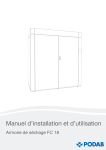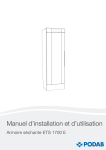Download Service manual and spare parts list
Transcript
Service manual and spare parts list Drying cabinet TS 62 Thank you for choosing our drying cabinet TS 62. We hope that it will be of great use for you. ©PODAB 2010 2 Contents Dimensions and specifications Measurements Technical information 4 4 4 Main control board Service menu Parameter list Explanation of parameters Error codes 5 5 6 7 8 Spare parts list Cabinet Top 9 9 10 Electrical drawing 11 3 ©PODAB 2010 Dimensions and specifications Measurements (mm) 640 1870 200 1200 Technical information Loading capacity, kg up to 8 kg Evacuation connection ø, mm 125 Drying capacity, g/minutes* 78 Hanging length, m 17 Drying time, minutes* 40 Maximum evacuated air, m3/h Electrical connection 240 3~N, 400 V, 50 Hz Element effect, kW 6,0 Total effect, kW 6,3 Energy consumption/kg, kWh* 0,6 Weight, kg Part No 145 131025 *For 6 kg dry weight cotton with 53% residual moisture. The cabinet has a cool down phase of 15 minutes when the heating phase is completed. ©PODAB 2010 4 Main control board The drying cabinet TS 62 can be customized by adjusting the main control board´s parameters. The following parts describe how these parameters can be reached and the meaning of them. Service menu Activate the service menu To go to the service menu; press both the left arrow buttons in about 5 seconds. The LCD-display shows: “SERVICE MENU”. Push the START-button 5 times continuously to go in the parameter list. Navigate in the service menu To browse in the parameter list, use the two top buttons, see picture. Change parameter values Depending on if the present parameter shows temperature, time or ON/OFF-function, the present value is shown on the left or the right hand side of the LCD. To change the value, use the arrow buttons. Leave the service menu Push the start button. 5 ©PODAB 2010 Parameter list # Parameter Alternative Factory position 1 LANGUAGE SWE/ENG/FRENCH ENG 2 PRESET OFF/TS 62/T 196 TS 62 3 DEGREE UNIT C/F C 4 MIN TEMP (-- --), 25-> (MED-5) 40 5 MED TEMP (MIN +5)-> (MAX-5) 60 6 MAX TEMP (MED +5) -90 80 7 DEF TEMP MIN/MED/MAX MED 8 SHOW DEGREES ON/OFF OFF 9 MAX TIME 1:00-09:59 02:00 10 DEF TIME 0:00- (MAX TIME) 00:40 11 AUTOPROG ON/OFF ON 12 TEMP AUTO PR 25-90 80 13 K-VALUE PR1 (-5) – (+10) 3 14 K-VALUE PR2 (+35) – (+50) 40 15 HYST TEMP 0-20 10 16 COOL DOWN 0:00-0:20 00:15 17 SHOW TEMP+HU ON/OFF OFF 18 SHOW LOGO ON/OFF ON 19 SOUND ON/OFF ON 20 STANDBY ON/OFF ON 21 LIGHT TIME 0:00-0:30 00:10 22 PAUSE TIME 0:00-0:30 00:10 23 COIN ON/OFF OFF 24 SIGNAL TYPE PLS/N-0 N-O 25 WORK TIME - [000000] h 26 TEST LOOP ON/OFF OFF 27 CLEAR E-CODE YES - ©PODAB 2010 6 Explanation of parameters P#1 - LANGUAGE The degrees can be displayed in Celsius or Fahrenheit. P#13 – K-VALUE PR1 TS 62 has a drying automatic function called HTS – Humidity Tracking System. The cabinet dries the laundry to a certain humidity level. When the humidity sensor measures that the humidity in the cabinet has reached a certain level (the laundry is dry) the cool down phase is activated. The humidity level is adjusted to each new drying session and is not fixed. The Kvalue is part of the control function. If the K-value is increased, the humidity level by which the cabinet stops for cool down will also increase. A higher K-value gives a shorter drying time as the automatic will register the laundry as dry quicker. If the K-value is decreased, the drying time is prolonged in automatic mode. Parameter “K-VALUE PR1” affects automatic program “CABIN DRY”. P#4 – MIN TEMP P#14 – K-VALUE PR2 Setting of minimum temperature level in manual mode. “----“ means that the warmth is completely shut off. Choose this alternative if the customer wishes a pure airing program. The interval (can be altered) is affected of MED TEMP. The highest possible degree to be chosen depends on which value parameter No 5 has. Setting from the factory is 40ºC. Manage the K-value for automatic program ”IRON DRY”. See explanation for P#13. TS 62 is delivered with English display text as standard. Choose between Swedish, English and French. P#2 – PRESET Choice of product in which the main control board is used. Shall be in mode “TS 62” or “OFF”. “OFF” means that the main adjustments for the cabinet have been adjusted by some of the other parameters. If the parameter is in mode “TS 62”, the cabinet goes back to the main adjustments. P#3– DEGREE UNIT P#15 – HYST TEMP It controls the hysteresis. TS 62 is preset on 10ºC. Means that when the working temperature is reached and the elements are turned off, it will be a delay until the temperature has fallen to 10ºC before the heating goes on again. Shorter hysteresis increases the energy consumption. P#5 – MED TEMP Setting of medium temperature level in manual mode. Choose temperature level, depending on value for both MIN and MAX TEMP. Setting from the factory is 60ºC. P#16 – COOL DOWN P#7 – DEF TEMP After the heating phase, the cabinet has a period of cool down to recondition the laundry and lower the temperature within the cabinet. The time is set to 15 minutes. Shorter time can give a better drying result but the energy consumption will also increase. PLEASE NOTE! Without the cool down period, the inner plates in the cabinet will be very hot when the user removes the laundry. Sets the default temperature when the user goes to manual mode. P#17 – SHOW TEMP+HU P#6 – MAX TEMP Setting of maximum temperature level in manual mode. Lowest temperature level to choose is depending on which value parameter 5 has. Setting from the factory is 80ºC. This parameter is for making it easier for service technicians to find out what is wrong. If it is set in mode “ON” the cabinet will show current temperature and air humidity by respective sensors. When the automatic programs are on, the parameter also shows information of humidity level when the drying process is stopped and when the cool down starts. This information is shown in the display in the upper text field after about 1 minute drying. P#8 – SHOW DEGREES In manual mode shows the chosen temperature in degrees for the three levels. This function can be turned off so that only the symbol on the thermometer is shown. P#9 – MAX TIME Setting of time to choose in manual mode. Maximum 9h 59 minutes. P#18 – SHOW LOGO P#10 – DEF TIME This parameter controls the time which is default when the user goes into manual mode. Standard is 40 minutes. Turns on and off the PODAB-logo on the top of the LCD-display. P#19 – SOUND P#11 – AUTOPROG This parameter controls if the sound shall be on or off. In mode “ON” you can hear a distinct “beep-noise” each time buttons to be chosen from are pressed or if a drying period is ended. When this parameter is set in mode “OFF” the automatic programs is inactivated. If the user tries to go to automatic mode, the display shows the text “INACTIVATED”. P#12-14 is only displayed if P#11 is in mode “ON”. P#20 – STANDBY In the mode “ON”, the background light of the display is turned off automatically if no button is pressed for two minutes and no drying program is chosen. The display light is turned on again when you push any button or the doors are opened. In mode “OFF” the light is constantly off. P#12 – TEMP AUTO PR Setting of the temperature to which the automatic program is working. Preset to 80ºC. 7 ©PODAB 2010 Error codes P#21 – LIGHT TIME The lighting in the cabinet is turned on when you open the doors. The parameter LIGHT TIME controls how long time the light is on if the doors are left opened. When the time is ended, the lamp is turned off automatically. Disp Reason E:T1 Control board gets no Control that the sensor is signal from the tempera- connected correctly on ture sensor. the main control board and that the cable from the sensor to the board is intact. E:T3 The control board’s electronically overheat protection has been activated. The error code is generated if the temperature is risen above 100ºC, twice within 30 minutes. E:H1 The control board gets no Control that the sensor is signal from the humidity connected correctly on sensor. the main control board and that the cable from the sensor to the board is intact. P#22 – PAUSE TIME When the doors are opened during drying, the drying program is paused. If the doors are left opened for a longer time, the cabinet will stop the program. The time is adjustable from 0 – 30 minutes. PLEASE NOTE! If the parameter is set to 0 minute, the cabinet will stop the program as soon as the doors are opened. P#23 – COIN The cabinet TS 62 can be connected to a booking system. To activate the function, put the parameter in mode “ON”. To start a program, a connection over the control board’s COIN-contact is needed. P#24 is only shown if P#23 is set in mode “ON”. P#24 – SIGNAL TYPE This parameter is used when the cabinet is connected to a booking system. Choose mode depending on which type of signal the booking system is sending. “PLS” stands for pulse and means that the cabinet is booked per drying period. One pulse gives one drying period. “N-O” is chosen when the signal is either on or off. Usually the signal is set for a specific time during which the washing is booked for. The current program will always be finished even if the signal is broken during the program. P#25 – WORK TIME The parameter shows total amount of hours the cabinet has been working. Is also memorized if the electricity to the control board is broken. P#26 – TEST LOOP The testing program is started by changing the parameter values to “ON”. The program can be used to control the components in the cabinet. Parts are activated as follows: To jump to the next step, press arrow button. The program is automatically jumping over to the next level after 30 seconds. 1. 2. 3. 4. Fans connected to FAN1. Fan connected to FAN2 (also if you have an external fan). Heating on. All segments on LCD-display are lit and the back-ground light is flashing. 5. The temperature sensor shows current temperature. 6. The humidity sensor shows current air humidity. P#27 – CLEAR E-CODE To be used to erase an e-code in the display after it has been fixed. Press button below “YES”. ©PODAB 2010 8 Activity Control that the fan motors are working as they should. Also control the temperature sensor and that the cable from the board is intact. Spare parts list Cabinet 7 7 2 6 8 5 12 3 4 A 14 15 1 13 Detailed view A Detaljvy A 16 16 10 16 No Part No Description 1 TS 61084 Door left 2 TS 61085 Door right 3 TS 61086 Handle 4 TS 61087 Service door left 5 TS 61088 Service door right 6 TS 61081 Lamp/Bulb 7 70107001 Door switch 8 TS 61089 Magnet list 9 0110151 Display control board 10 TS 61090 Cover glass 11 0110152 Keypad 12 011053 Sticker user manual 13 TS 61091 Hanging frame 14 TS 61092 Hanging level 5-arms 15 TS 61093 Hanging level 4-arms 16 TS 61094 Foot 9 9 11 ©PODAB 2010 Top 6 7 3 7 4 5 9 6 8 9 1 10 1 1 2 2 No Part No Description 1 TS 61080 Element 2000 W 2 E 150020 Fan motor 3 0110155 Temperature sensor 4 TS 61026 Over heat protection 120ºC 5 TS 61027 Over heat protection 100°C 6 504142 Relay LC1-D12P7 230 V 7 TS 61082 Disturbance filter 8 0110154 Humidity sensor 9 TS 61083 Condenser 10 0110150 Main control board ©PODAB 2010 10 Electrical drawing 11 ©PODAB 2010 SERVICE/SUPPORT Phone +46 31-752 01 00 Fax +46 31-752 01 50 E-mail [email protected] www.podab.se AB PODAB, Ekonomivägen 9, 436 33 Askim, SWEDEN Tel +46 (0)31-752 01 00, Fax +46 (0) 31-752 01 50 E-post: [email protected], www.podab.se ©PODAB 2010-01-18